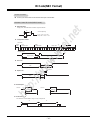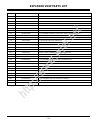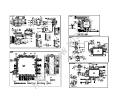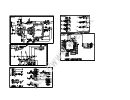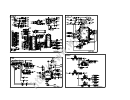Service manual product type: plasma chassis: rf-03ga manual series: manual part #: model line: product year: 2003 p42w34p model series: contents description of controls .................................................4 adjustment instructions ...............................................16 diagra...
- 2 - important safety notice this manual was prepared for use only by properly trained audio-visual service technicians. When servicing this product, under no circumstances should the original design be modified or altered without permission from zenith electronics corporation. All components shoul...
- 3 - description of controls ...........................................4 specifications.................................................................6 external control device setup..............................8 ir code(nec format) ...................................................14 adjustmen...
- 4 - controls controls connection options connection options r ( ) ( ) ( ) ( ) l expanded input video input rs-232c input (control/service) external speaker y p b p r (mono) r audio l r audio l s-video ac input audio input audio input audio input remote control component input dvi input rgb input r...
- 5 - remote control key functions remote control key functions - when using the remote control, aim it at the remote control sensor on the monitor. - under certain conditions such as when the beam is interrupted, the remote control may not function. Press the key again if nec- essary. 1 2 3 4 5 6 7...
- 6 - • the specifications shown above may be changed without notice for quality improvement. Models width (inches / mm) height (inches / mm) depth (inches / mm) weight (pounds / kg) power requirement resolution color operating temperature range operating humidity range maximum elevation p42w34p 40....
- 7 - monitor display specifications monitor display specifications rgb/dvi mode resolution 640x350 720x400 640x480 848x480 852x480 horizontal frequency(khz) 31.468 37.861 31.469 37.927 31.469 35.000 37.861 37.500 43.269 45.913 31.5 35 37.5 31.5 35 37.5 70.09 85.08 70.08 85.03 59.94 66.66 72.80 75.0...
- 8 - no. Pin name 1 no connection 2 rxd (receive data) 3 txd (transmit data) 4 dtr (dte side ready) 5 gnd 6 dsr (dce side ready) 7 rts (ready to send) 8 cts (clear to send) 9 no connection 1 5 6 9 2 3 5 4 6 7 8 rxd txd gnd dtr dsr rts cts txd rxd gnd dsr dtr cts rts pc 7-wire configurations (standa...
- 9 - set id set id use this function to specify a monitor id number. Refer to ‘real data mapping 1’. See page 28. • baud rate : 115200 bps (uart) • data length : 8 bits • parity : none * use a crossed (reverse) cable. • stop bit : 1 bit • communication code : ascii code communication parameters com...
- 10 - 02. Input select (command2:b) (main picture input) g to select input source for the monitor. You can also select an input source using the input select button on the monitor's remote control. Transmission data 0 : rgb 1 : component 2 : video 3 : s-video 4 : dvi [k][b][ ][set id][ ][data][cr] ...
- 11 - 09. Color (command2:i) g to adjust the screen color. You can also adjust color in the picture menu. Transmission data min : 0 ~ max : 64 • refer to ‘real data mapping1’. See page 28. [k][i][ ][set id][ ][data][cr] acknowledgement [i][ ][set id][ ][ok][data][x] 10. Tint (command2:j) g to adjus...
- 12 - 22. Red adjustment (command2:v) g to adjust red in color temperature. Transmission data min: 0 ~ max: c8 • refer to ‘real data mapping3’ as shown below. [k][v][ ][set id][ ][data][cr] acknowledgement [v][ ][set id][ ][ok][data][x] 23. Green adjustment (command2:w) g to adjust green in color t...
- 13 - external control device setup 27. Ism method (command2:p) g to avoid having a fixed image remain on screen. Transmission data 0: normal 1: white wash 2: orbiter 3: inversion [j][p][ ][set id][ ][data][cr] acknowledgement [p][ ][set id][ ][ok][data][x] 28. Low power (command2:q) g to control t...
- 14 - ir code(nec format) g connect your wired remote control to the remote port on the monitor. G output waveform single pulse, modulated with 37.917khz signal at 455khz g configuration of frame g repeat code g lead code • 1st frame low custom code lead code high custom code data code data code t ...
- 15 - ir code(nec format) 00h 01h 02h 03h 08h c4h c5h 09h 10h 11h 12h 13h 14h 15h 16h 17h 18h 19h 0bh 98h d5h c6h bfh 5ah d8h 0eh 44h 43h 52h 4dh 60h 61h 63h 64h 6bh 40h 41h 69h 6ah 7bh 79h 76h 77h afh 99h r/c button r/c button r/c button r/c button r/c button (power on/off) discrete ir code (only ...
1. Application these instructions apply to the p42w34p pdp monitor. 2. Notes (1) because this is not a hot chassis, it is not necessary to use an isolation transformer. However, the use of isolation transformer will help protect test instruments. (2) adjustments must be performed in the correct orde...
- 17 - (2) press power on key on the adjustment r/c and select rgb cut. (3) press vol. + key and operate to set(black). (4) original half black/white(255 gray) screen will be presented about 5~10 seconds later. And cursor moves with a lower part y-cut. This case rgb auto offset, max gain adjustment ...
- 18 - 5. Adjustment of white balance 5-1. Required equipment color analyzer (ca-100 or similar product) 5-2. Connection diagram of equipment for measuring (manual adjustment) 5-3. Adjustment of white balance o operate the zero-calibration of the ca-100, then apply the sensor to the pdp display surf...
- 19 - block diagram http://www.Wjel.Net.
- 20 - block diagram http://www.Wjel.Net.
- 21 - 1. Screws marked (a) hold the plate assembly in place (plate a/v). 2. Screws marked (b) connect plate assembly with back cover assembly. 3. Screws marked with an arrow connect back cover assembly & outer assembly to main frame. Note> all three assemblies should be removed in disassembly. Asse...
- 22 - exploded view 200 203 205 202 204 206 530 401 540 541 520 560 400 410 550 210 301 300 305 570 521 310 551 552 201 580 220 101 102 103 http://www.Wjel.Net.
- 23 - exploded view parts list 101 5900v04009a fan,dc 412f/39m papst 40*40*10 12v/45ma 4300rpm 17 pdp42 102 4980v00879a supporter,fan sbhg mz-42pz45v 103 4980v00841a supporter,fan sbhg mu-42pz45v 200 6348q-e036a pdp,42 16:9 852*480 pdp42v50000(kk model), for intercompany 201 6871qdh051a pcb assembl...
- 24 - replacement parts list loca. No part no description ic850 ic851 ic853 ic857 ic858 ic859 ic901 ic902 ic903 ic904 ic917 ic203 ic204 q001 q001 q001 q002 q002 q002 q003 q003 q004 q005 q006 q007 q008 q009 q101 q1425 q1473 q200 q201 q202 q203 q204 q205 q206 q207 q209 q211 q410 q411 q412 q413 q414 q...
- 25 - loca. No part no description q416 q417 q418 q419 q420 q421 q422 q423 q424 q450 q471 q472 q473 q474 q475 q476 q477 q478 q479 q720 q721 q722 q723 q724 q725 d001 d001 d002 d003 d004 d006 d011 d100 d101 d102 d105 d106 d108 d109 d110 d111 d112 d113 d114 d115 d117 d118 d854 d855 0tr387500aa 0tr1504...
- 26 - loca. No part no description c030 c031 c034 c035 c038 c039 c040 c041 c042 c042 c043 c044 c045 c045 c046 c047 c047 c048 c050 c053 c054 c055 c056 c057 c058 c059 c109 c110 c1102 c1106 c1107 c1108 c1109 c111 c112 c113 c114 c117 c119 c121 c123 c126 c127 c137 c140 c1479 c1485 c1488 c1489 c1491 c149...
- 27 - loca. No part no description c774 c785 c786 c787 c788 c789 c791 c793 c810 c811 c812 c817 c820 c824 c826 c828 c839 c879 c883 c893 c896 c899 c904 c913 c914 c915 c928 c929 c930 c931 c949 c951 c964 c965 c966 c968 c969 c971 c973 c980 c981 c982 c986 c993 c994 c995 c998 jp1 p101 0ce227vf6dc 0ce476sf...
- 28 - loca. No part no description ar462 ar463 ar465 ar466 ar467 ar468 ar469 ar470 ar471 ar472 ar473 ar474 ar475 ar512 ar513 ar514 ar515 ar516 ar517 ar550 ar551 ar552 ar553 ar691 ar693 ar694 ar695 ar696 ic333 ic334 ic337 ic338 ic341 ic342 r020 r021 r030 r032 r179 r589 r590 r655 r656 sw001 sw002 sw0...
- 29 - loca. No part no description l913 l914 l915 l916 l917 l918 l919 l920 l921 l922 l923 l924 l925 l926 l927 l928 l929 r129 r130 x1470 x1501 x410 x470 x501 x601 x720 l870 l886 p001 x830 a1 a2 a3 a4 a5 a6 6210vc0006a 6210vc0006a 6210vc0006a 6210vc0006a 6210vc0006a 6210vc0006a 6210vc0006a 6210vc0006...
Http://www.Wjel.Net.
Http://www.Wjel.Net.
Http://www.Wjel.Net.
Http://www.Wjel.Net.
Http://www.Wjel.Net.
Http://www.Wjel.Net.
Av(top) av(bottom) av fix(top) av fix(bottom) power switch control(top) control(bottom) speaker (top) speaker (bottom) printed circuit board main(top) main(bottom) http://www.Wjel.Net.