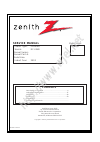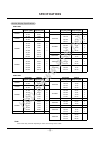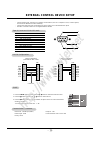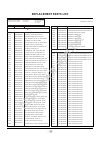- DL manuals
- Zenith
- Monitor
- P50W28A Series
- Service Manual
Zenith P50W28A Series Service Manual
Description of Controls .................................................4
Adjustment Instructions ...............................................17
Diagrams ...................................................................20
Parts List ...................................................................23
Schematics ....................................................................
Printed Circuit Boards ....................................................
by Technical Publications
Zenith Electronics Corporation
201 James Record Road
Huntsville, Alabama 35824-1513
Copyright © 2002 by Zenith Electronics Corporation
Printed in Korea
Summary of P50W28A Series
Page 1
Service manual product type: plasma chassis: rf-02ke manual series: manual part #: model line: product year: 2002 p50w28a model series: contents description of controls .................................................4 adjustment instructions ...............................................17 diagra...
Page 2: Product Safety Guidelines
Important safety notice this manual was prepared for use only by properly trained audio-visual service technicians. When servicing this product, under no circumstances should the original design be modified or altered without permission from zenith electronics corporation. All components should be r...
Page 3: Table of Contents
Description of controls ...........................................4 specifications.................................................................7 external equipment viewing setups .....................9 external control device setup............................11 ir code(nec format) ................
Page 4: Monitor Controls
Monitor controls connection options vol. Menu input select on/off main power button input select button volume ( f f , g g ) buttons power standby indicator illuminates red in standby mode, illuminates green when the monitor is turned on remote control sensor menu button e e , d d buttons y p b p r ...
Page 5: Description of Controls
External equipment connections y p b p r ( ) ( ) r (mono) r audio on/ off l r audio l ( ) ( ) l ac input (8 Ω ) external speaker component (dvd/dtv input) rgb1 output (pc/dtv output) lock remote control control rgb1 input (pc/dtv input) input audio input audio input audio input video rgb2 input (dig...
Page 6: Remote Control Key Functions
Remote control key functions - when using the remote control, aim it at the remote control sensor on the monitor. - under certain conditions or if the ir code from the remote is interrupted, a particular remote function may not occur. Repeat remote key presses for functions if necessary. 1 2 3 4 5 6...
Page 7: Product Specifications
Product specifications model width (inches / mm) height (inches / mm) depth (inches / mm) weight (pounds / kg) power requirement resolution color operating temperature range operating humidity range maximum elevation p50w28a 48.2 / 1223 28.9 / 734 4.1 / 105 99.2 / 45 ac120v, 60hz 1366 x 768 (dot) 16...
Page 8: Specifications
Rgb1 mode resolution 640x350 720x400 640x480 800x600 horizontal frequency(khz) 31.468 37.861 31.469 37.927 31.469 35.000 37.861 37.500 43.269 45.913 53.011 64.062 35.156 37.879 46.875 53.674 56.000 64.016 70.09 85.08 70.08 85.03 59.94 66.66 72.80 75.00 85.00 90.03 100.04 120.00 56.25 60.31 75.00 85....
Page 9
How to connect - when connecting the monitor to external equipment, match the colors of connecting ports (video - yellow, audio (l) - white, audio (r) -red). - connect the video input socket (yellow) with the bnc-rca adapter to the video input on the monitor. - if you have a mono vcr, connect the au...
Page 10
External equipment viewing setups - to watch digitally broadcast programs, purchase/connect a digital set-top box. - this monitor supports hdcp (high-bandwidth digital contents protection) protocol for dvi dtv (480p,720p,1080i) mode. How to connect • connect dtv set-top box video output to monitor c...
Page 11
Set id set id - use this function to specify a monitor id number. - refer to ‘real data mapping 1’. See page 25. 1. Press the menu button and then use the d d / e e button to select the special menu. 2. Press the g g button and then use d d / e e button to select set id. 3. Press the g g button and ...
Page 12
Transmission • [command 1]: k • [command 2]: to control pdp set. • [set id]: you can adjust the set id to choose desired moni- tor id number in special menu. See previous page. Adjustment range is 1 ~ 99. When selecting set id ‘0’, every connected pdp set is controlled. • [data]: to transmit command...
Page 13
09. Color (command:i) g to adjust the screen color. You can also adjust color in the video menu. Transmission data min: 0 ~ max: 64 • refer to ‘real data mapping1’ as shown below. [k][i][ ][set id][ ][data][cr] acknowledgement data min: 0 ~ max: 64 [i][ ][set id][ ][ok][data][x] 10. Tint (command:j)...
Page 14
17. Treble (command:r) g to adjust treble. You can also adjust treble in the audio menu. Transmission data min: 0 ~ max: 64 • refer to ‘real data mapping1’. See page 25. [k][r][ ][set id][ ][data][cr] acknowledgement data min: 0 ~ max: 64 [r][ ][set id][ ][ok][data][x] 16. Pip position (command:q) g...
Page 15
25. Orbiter (command:p) g to control the orbiter function on/off. Transmission data 0: orbiter off 1: orbiter on [j][p][ ][set id][ ][data][cr] acknowledgement data 0: orbiter off 1: orbiter on [p][ ][set id][ ][ok][data][x] 26. White wash (command:q) g to control the white wash function on/off. Tra...
Page 16: Ir Code(Nec Format)
Ir code(nec format) g connect your wired remote control to the remote port on the monitor. Set the control lock to ‘on’ on the monitor back panel to operate monitor with wired remote control. G output waveform single pulse, modulated with 37.917khz signal at 455khz g configuration of frame g repeat ...
Page 17: 1. Application Object
1. Application object these instructions are applied to all of the pdp monitor, rf- 02ca. 2. Notes (1) because this is not a hot chassis, it is not necessary to use an isolation transformer. However, the use of isolation transformer will help protect test instrument. (2) adjustment must be done in t...
Page 18: Adjustment Instructions
(2) vs adjustment 1) connect + terminal of d.M.M to vs pin of p805 and connect – terminal to gnd pin of p805. 2) adjust vr1 until dvm reads the same as the voltage labled on the pwb. (deviation : ±0.5v) 6. Adjustment of white balance 6-1. Required equipment color analyzer (ca-100 or same product) 6-...
Page 19: 7. Ddc Data Input
Press v , x on r/c in adjustment mode to select r-m or g-m, press vol +, - key and adjust it until color coordination becomes as below. X: 0.290±0.003, y: 0.300±0.003 color temperature: 8, 500°k±500°k (6) to adjust high light, stick sensor to gray level (or 135-140 cd/m2) pattern, press adj key on r...
Page 20: Block Diagram
Block diagram http://www.Wjel.Net.
Page 21: Notes
Notes http://www.Wjel.Net.
Page 22: Exploded View
Exploded view 301 303 200 204 213 302 300 305 214 215 610 101 520 560 530 401 570 400 410 310 320 330 581 580 550 540 590 591 212 209 207 202 201 205 210 208 203 211 206 http://www.Wjel.Net.
Page 23: Exploded View Parts List
Exploded view parts list 101 5900v12001a fan,dc g1225s12b2 200 6348q-c030c pdp,50 16:9 1365*768 dual scan power, intercompany model 201 6871qch019a pcb assembly,ctrl assy 50inch ver4 asic 370*220 202 6871qdh030a pcb assembly,ydrv assy 50wx1 4 layer(top) 203 6871qdh031a pcb assembly,ydrv assy 50wx1 4...
Page 24: Replacement Parts List
Replacement parts list loca. No part no description ic802 ic802 ic803 ic850 ic851 ic852 ic853 ic854 ic858 icn102 ic105 ic106 ic7 ic8 q001 q002 q104 q150 q151 q152 q153 q155 q156 q157 q158 q161 q162 q300 q301 q302 q303 q304 q305 q306 q307 q308 q309 q310 q314 q315 q316 q317 q318 q319 q320 q400 0isa428...
Page 25: Replacement Parts List
Loca. No part no description q401 q402 q403 q404 q405 q406 q407 qa101 qa102 qa103 qa720 qa721 qa722 qa723 qa740 qn101 qn102 qn103 qn104 qn104 qn105 qn105 qn106 qn107 qn108 d001 d1 d100 d101 d102 d103 d104 d105 d106 d107 d108 d109 d110 d111 d112 d113 d114 d115 d117 d118 d119 d120 d121 d122 0tr387500a...
Page 26: Replacement Parts List
Loca. No part no description c127 c13 c134 c14 c15 c150 c154 c158 c16 c179 c182 c185 c2 c300 c303 c306 c311 c316 c320 c322 c344 c348 c4 c400 c401 c408 c409 c411 c418 c420 c425 c426 c427 c436 c452 c464 c6 c8 c800 c805 c806 c808 c812 c814 c816 c817 c818 c820 c822 c825 c827 0ce476sf6dc 0ce476sf6dc 0ce4...
Page 27: Replacement Parts List
Loca. No part no description ca102 ca104 ca105 ca106 ca107 ca108 ca109 ca110 ca111 ca112 ca113 ca114 ca115 ca116 ca117 ca118 ca119 ca120 ca121 ca122 ca125 ca126 ca127 ca128 ca129 ca131 ca132 ca133 ca134 ca135 ca139 ca140 ca153 ca154 ca154 ca155 ca156 ca404 ca751 cn113 cn114 cn115 cn119 cn120 cn121 c...
Page 28: Replacement Parts List
Loca. No part no description ar264 ar265 ar266 ar267 ar268 ar269 ar270 ar271 ar400 ar401 ar402 ar403 ar460 ar461 ar462 ar463 ar464 ar465 ar466 ar467 ar468 ar469 ar470 ar471 ar472 ar473 ar474 ar475 ar500 ar501 ar502 ar503 ar504 ar505 ar506 ar507 ar508 ar509 ar510 ar511 ar512 ar513 ar514 ar515 ar516 a...
Page 29: Replacement Parts List
Loca. No part no description l864 l865 l866 l867 l868 l871 l872 l873 l874 l875 l876 l877 l880 l881 l882 l883 l884 l885 l886 l887 l889 la101 la102 la104 la105 la106 ln107 ln108 ln109 lt300 lt301 lt302 r30 x300 x400 x601 x700 p001 a1 a2 a3 a4 a5 a6 6210vc0006a 6210vc0006a 6210vc0006a 6210vc0006a 6210v...
Page 30
Http://www.Wjel.Net.
Page 31
Http://www.Wjel.Net.
Page 32
Http://www.Wjel.Net.
Page 33
Http://www.Wjel.Net.
Page 34
Http://www.Wjel.Net.
Page 35
Http://www.Wjel.Net.
Page 36
Printed circuit board main(top) main(bottom) fan control(top) fan control(bottom) pre-amp(top) pre-amp(bottom) local key(top) local key(bottom) power s/w(top) power s/w(bottom) interface fix(top) interface fix(bottom) right spk(top) right spk(bottom) a/v ntsc(top) a/v ntsc(bottom) audio(top) audio(b...