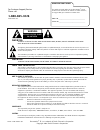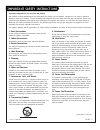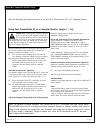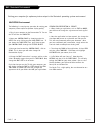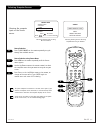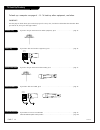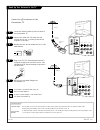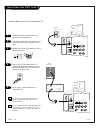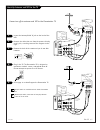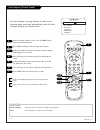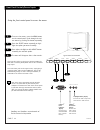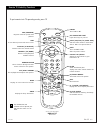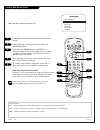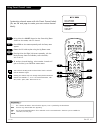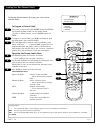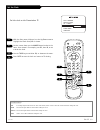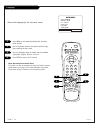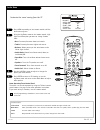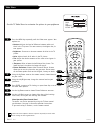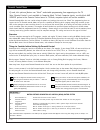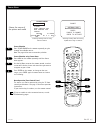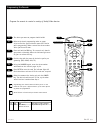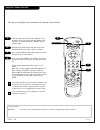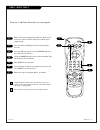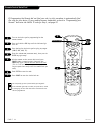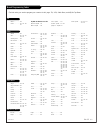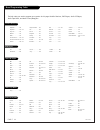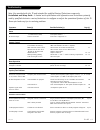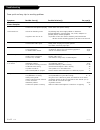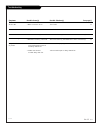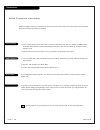- DL manuals
- Zenith
- TV
- Presentation H25D46DT
- Operating Manual & Warranty
Zenith Presentation H25D46DT Operating Manual & Warranty
Summary of Presentation H25D46DT
Page 1
® e n j o y t h e v i e w o p e r a t i n g g u i d e / w a r r a n t y t a b l e o f c o n t e n t s p a g e 5 copyright 2001, zenith electronics corporation model numbers h 2 5 d 4 6 dt, h 2 7 d 4 6 dt, h 3 2 d 4 6 dt, h 3 6 d 4 6 dt • p re s e nt a t io n t m t v s.
Page 2: Warning
Record your model number the model and serial number of the presentation tm tv are located on the back of the tv cabinet. For future reference, we suggest that you record these numbers here: model no.____________________________________ serial no.____________________________________ warning: to redu...
Page 3
P a g e 3 1. Read instructions all the safety and operating instructions should be read before the product is operated. 2. Follow instructions all operating and use instructions should be followed. 3. Retain instructions the safety and operating instructions should be retained for future reference. ...
Page 4
(continued from previous page) 14. Outdoor antenna grounding if an outside antenna or cable system is connected to the product, be sure the antenna or cable system is grounded so as to provide some protection against voltage surges and built-up static charges. Article 810 of the national electrical ...
Page 5
206-4543 p a g e 5 table of contents safety warnings . . . . . . . . . . . . . . . . . . . . . . . . . . . . 2 important safety information . . . . . . . . . . . . . . . . 3 - 4 table of contents . . . . . . . . . . . . . . . . . . . . . . . . . . . 5 computer section optional: computer setups using...
Page 6
206-3602 p a g e 6 caution: when planning your computer monitor setup, be sure to provide adequate support for the connector/cable that will be used to hook up your computer to this tv. If not properly supported, exces- sive weight from the cable can damage the tv connectors. Be sure that the weight...
Page 7
206-4543 p a g e 7 make the basic connections as indicated. (appearance of components may vary from those in the illustrations.) plug in your tv. The presentation tv is designed to operate on standard current, 120-volt 60 hertz ac. Do not attempt to operate it on dc current. Set the our computer’s i...
Page 8
206-3489-o p a g e 8 an accessory packet is included with all tv models. A 15-ft. Cable with a “video mirror” for providing a computer image to two monitors—your computer’s monitor and the tv. Computer monitor video cable from monitor note: actual appearance of components may vary. Back of computer ...
Page 9
206-3602 p a g e 9 pc: windows environment setting your computer for optimum picture output in the windows operating system environment the following is a step-by-step procedure for setting your computer’s picture output to optimum display quality. 1. Plug in your computer to the presentation tv. Tu...
Page 10
P a g e 1 0 206-3492-o mac: macintosh environment setting your computer for optimum picture output in the macintosh operating system environment the following is a step-by-step procedure for setting your computer picture output to optimum display quality. 1. Plug in your computer to the presentation...
Page 11
P a g e 1 1 206-3492-a prg power cable vcr aux tv surf enter flashbk mute channel channel volume volume 1 2 3 4 5 6 7 0 8 9 menu rewind ffwd record quit a b c cc tv/vcr source pause timer play stop selecting computer sources antenna/cable aux video s-video front computer svga rear computer svga camp...
Page 12: 3/6
P a g e 1 2 206-3492-o prg power cable vcr aux tv surf enter flashbk mute channel channel volume volume 1 2 3 4 5 6 7 0 8 9 menu rewind ffwd record quit a b c cc tv/vcr source pause timer play stop computer video menu note: for computer video menu, connect and select a computer source. Press the men...
Page 13
P a g e 1 3 206-3492-o computer setup notes use this blank page to write down notes regarding your particular computer setup.
Page 14
P a g e 1 4 206-4543 if you are using an antenna and no other equipment, go to . . . . . . . . . . . . . . . . . . Page 15 if you have cable and no other equipment, go to . . . . . . . . . . . . . . . . . . . . . . . . . Page 16 if you are using an antenna and have a vcr, go to . . . . . . . . . . ....
Page 15
206-3602 p a g e 1 5 mini glossary 75 ohm rf cable the wire that comes from an off-air antenna or cable service provider. Each end looks like a hex shaped nut with a wire sticking through the middle, and it screws onto the threaded jack on the back of your tv. A small device that connects a two-wire...
Page 16
P a g e 1 6 206-4543 hook up your cable (catv) to the tv if you’re using a cable box, leave the tv on channel 3 or 4 and use your cable box to change channels. If you’re using a cable box, auto program might only find the channel your cable service is on (usually channel 3 or 4). Don’t worry, that’s...
Page 17
P a g e 1 7 206-3602 hook up antenna and vcr to the tv connect an off-air antenna and vcr to the presentation tv no a/v cables are included with the zenith presentation tv. Without a/v cables, most vcrs will not play videocas- settes in stereo sound. In out audio video 3 4 vcr back vcr back av panel...
Page 18
P a g e 1 8 206-3602 hook up cable service (catv) and vcr connect a vcr and cable service to the presentation tv leave the vcr and the television tuned to channel three and use the cable box to change channels. No a/v cables are included with your presentation tv. Without a/v cables, most vcrs will ...
Page 19
P a g e 1 9 206-3602 video antenna cable r- audio- l s-video in computer audio r l aux in m.P.I. Tv back r- audio- l r- audio- l s-video out computer in audio out s-video cable not included with tv audio out s-video out 3 4 vcr back vcr back av panel output switch r l connect audio out to an externa...
Page 20
P a g e 2 0 206-3492-a you can send the sound from the tv to an external amplifier audio output: use the left and right audio out jacks to connect an external amplifier and speakers. (refer to the audio menu page for instructions on how to turn the tv’s internal speakers off and on.) control the vol...
Page 21: 3/5
P a g e 2 1 206-3602 auto program (channel search) use auto program to specify antenna or cable service incoming signal source and automatically store all of the channels found by the channel search with the remote control in hand, press the power key to turn on the presentation tv. Press menu repea...
Page 22
P a g e 2 2 206-4543 front panel controls/source inputs adjust select menu l audio r video in reset captions volume channel power 1 3 to access the menus, press the menu button on the control panel. Cycle through the vari- ous menus by pushing the button repeatedly. Press the select button repeatedl...
Page 23
P a g e 2 3 206-3602 prg (program) programs remote to operate other products. Flashbk (flashback) returns to the last channel viewed. Power turns tv on or off . Cable/vcr/aux/tv (mode keys) switches remote mode to control other devices. Aux is for optional devices. Channel (up/down) chooses next hig...
Page 24
P a g e 2 4 206-4543 picture/sound source selection 1 front (camport) 2 front computer in 3 rear (ch_ _) 4 rear (aux) video in l- audio - r video antenna cable r- audio- l s-video in computer audio r l aux in m.P.I. Tv back r- audio- l r- audio- l s-video out audio out video out c o m p u t e r i n ...
Page 25
P a g e 2 5 206-4543 on-screen menus/displays overview on-screen menus setup menu adjusts the basic characteristics of the tv auto program 26 automatically finds and stores active channels to scroll through using channel up/down. Add/del/blnk 27 manually picks and chooses which active channels will ...
Page 26
P a g e 2 6 206-3602 prg power cable vcr aux tv surf enter flashbk mute channel channel volume volume 1 2 3 4 5 6 7 0 8 9 menu rewind ffwd record quit a b c cc tv/vcr source pause timer play stop fine-tune the channel selection list setting add/delete/blank press menu on the remote repeatedly until ...
Page 27
P a g e 2 7 206-3685 prg power cable vcr aux tv surf enter flashbk mute channel channel volume volume 1 2 3 4 5 6 7 0 8 9 menu rewind ffwd record quit a b c cc tv/vcr source pause timer play stop using preset channel labels customizing channel names with the preset channel labels (or, see the next p...
Page 28: 4/a
206-3602 p a g e 2 8 creating your own channel labels prg power cable vcr aux tv surf enter flashbk mute channel channel volume volume 1 2 3 4 5 6 7 0 8 9 menu rewind ffwd record quit a b c cc tv/vcr source pause timer play stop customize channel names by using your own custom channel labels to prog...
Page 29
P a g e 2 9 206-3602 prg power cable vcr aux tv surf enter flashbk mute channel channel volume volume 1 2 3 4 5 6 7 0 8 9 menu rewind ffwd record quit a b c cc tv/vcr source pause timer play stop set the clock set the clock on the presentation tv 1 2 3 4 auto program add/del/blnk ch. Labels clock se...
Page 30
P a g e 3 0 206-3602 captions (caption/text setup) standard closed captioning is available using the caption 1 option. Caption 1 caption 2 caption 3 caption 4 text 1 text 2 text 3 text 4 off to set captions captions setup oper. Mode sel. Type caption lock cc cc press select to choose press adj to ch...
Page 31
P a g e 3 1 206-3602 prg power cable vcr aux tv surf enter flashbk mute channel channel volume volume 1 2 3 4 5 6 7 0 8 9 menu rewind ffwd record quit a b c cc tv/vcr source pause timer play stop use the alarm menu to set a time for the tv to automatically turn itself on with the alarm menu option h...
Page 32
206-3602 p a g e 3 2 prg power cable vcr aux tv surf enter flashbk mute channel channel volume volume 1 2 3 4 5 6 7 0 8 9 menu rewind ffwd record quit a b c cc tv/vcr source pause timer play stop language auto program add/del/blnk ch. Labels clock set captions alarm menu language english 2 1 4 choos...
Page 33: 2/4
P a g e 3 3 206-3602 mini glossary stereo sound stereo (stereophonic) sound refers to audio that’s divided into right and left sides. Mono sound mono (monaural) sound is one channel of sound. On more than one speaker, all the speakers play the same audio. Custom your own audio menu settings. Preset ...
Page 34: 3/6
P a g e 3 4 206-3602 prg power cable vcr aux tv surf enter flashbk mute channel channel volume volume 1 2 3 4 5 6 7 0 8 9 menu rewind ffwd record quit a b c cc tv/vcr source pause timer play stop video menu press the menu key repeatedly until the video menu appears. Your options are: • contrast: adj...
Page 35
P a g e 3 5 206-3685 parental control menu mini glossary motion picture association of america (mpaa) rating system g general audiences content not offensive to most viewers. Pg parental guidance content is such that parents may not want their children to view the program. Suggested pg-13 parental g...
Page 36: 2/3
P a g e 3 6 206-3492-o prg power cable vcr aux tv surf enter flashbk mute channel channel volume volume 1 2 3 4 5 6 7 0 8 9 menu record quit a b c cc tv/vcr source pause timer parental control menu mini glossary tv parental guideline rating system tv-g general audience considered suitable for all au...
Page 37
P a g e 3 7 206-4543 prg power cable vcr aux tv surf enter flashbk mute channel channel volume volume 1 2 3 4 5 6 7 0 8 9 menu rewind ffwd record quit a b c cc tv/vcr source pause timer play stop source menu antenna/cable aux video s-video front computer svga rear computer svga camport source menu p...
Page 38
P a g e 3 8 206-4543 other menus & on-screen displays ch 9 3:12 pm stereo channel/time/audio display press enter. Shows currently selected channel or source, current time if the clock has been set, and incoming audio signal. Sleep timer menu press timer. Shows remaining time before tv shutoff. Press...
Page 39
P a g e 3 9 206-3492-o prg power cable vcr aux tv surf enter flashbk mute channel channel volume volume 1 2 3 4 5 6 7 0 8 9 menu rewind ffwd record quit a b c cc tv/vcr source pause timer play stop the device you want to program should be on. Refer to the brand programming codes on pages 43/44 to fi...
Page 40
P a g e 4 0 206-3492-o prg power cable vcr aux tv surf enter flashbk mute channel channel volume volume 1 2 3 4 5 6 7 0 8 9 menu rewind ffwd record quit a b c cc tv/vcr source pause timer play stop amplifier volume override 2 indicator light mini glossary amplifier an electronic device that amplifie...
Page 41
P a g e 4 1 206-3602-o prg power cable vcr aux tv surf enter flashbk mute channel channel volume volume 1 2 3 4 5 6 7 0 8 9 menu rewind ffwd record quit a b c cc tv/vcr source pause timer play stop aux+1, aux+2, aux+3 refer to the brand programming codes on pages 43/44 to find the type and brand nam...
Page 42: 5/7
P a g e 4 2 206-3602-o prg power cable vcr aux tv surf enter flashbk mute channel channel volume volume 1 2 3 4 5 6 7 0 8 9 menu rewind ffwd record quit a b c cc tv/vcr source pause timer play stop 5/7 3 4/6 2 4 indicator light remote control auto-find turn on the device you’re programming for the r...
Page 43
P a g e 4 3 206-3602-o brand programming codes tvs vcrs cable boxes find the codes you need to program your remote. On this page: tvs, vcrs, cable boxes, and hd/set top boxes admiral . . . . . . . 261 akai . . . . . . . . . . 292 717 718 719 720 audio dynamics . . 726 bell & howell . . . . 247 broks...
Page 44
P a g e 4 4 206-3492-o brand programming codes dvd players audio cd players audio tape decks audio tuners/amps satellite receivers find the codes you need to program your remote. On this page: satellite receivers, dvd players, audio cd players, audio tape decks, and audio tuners/amplifiers alphastar...
Page 45
P a g e 4 5 206-4544 2/1/01 a list of key functions by mode for the remote control remote operating mode key functions tv mode vcr mode cable mode aux mode key name zenith code 101 zenith code 201 zenith code 353 zenith code 960 prg program mode codes program mode codes program mode codes program mo...
Page 46
P a g e 4 6 206-4544 2/1/01 computer setup troubleshooting: symptoms possible cause(s) possible solution(s) page(s) computer image poor or no computer picture. • poor connections. -check all cable connections. 8 • tv/computer not turned on. -turn tv/computer on. • wrong tv source selected. -select t...
Page 47
P a g e 4 7 206-3602 troubleshooting some quick and easy tips to resolving problems symptoms cause(s) possible solution(s) page(s) power no power. • ac power cord not connected -connect power cord. Try a different outlet. 15 - 19 or outlet doesn’t work, -local power failure? No source image. • sourc...
Page 48
P a g e 4 8 206-3602 troubleshooting symptoms possible cause(s) possible solution(s) see page(s) picture reception poor or no picture. • tv station problems. -try a different channel. 22/23 • video menu not adjusted properly. -check video menu option settings. 34 local interference. • check for dist...
Page 49
P a g e 4 9 206-3602 troubleshooting symptoms possible cause(s) possible solution(s) see page(s) tv turns on. • alarm set to turn tv on. -turn tv off. 31 tv turns off. • sleep timer turned tv off. -turn tv back on. 38 no source menu. • auto sense source(s) connected. -disconnect device(s) from auto ...
Page 50
P a g e 5 0 206-3492-o routine tv cabinet and screen cleaning maintenance 1. Here’s a great way to keep the dust off the screen for a while. Wet a soft cloth in a mixture of lukewarm water and a little fabric softener or dish washing detergent. Wring the cloth until it’s almost dry, and then use it ...
Page 51
P a g e 5 1 206-4543 a list of definitions for words found in this guide 75 ohm rf cable the wire that comes from an off-air antenna or cable service provider. The end looks like a hex-shaped nut with a wire sticking through the middle. It screws onto the threaded jack on the back of the tv. 300 to ...
Page 52
Your zenith presentation tm tv warranty © copyright 2001 zenith electronics corporation p206-04543 rev. A d-presentation 2/01 for customer support/service please call: 1-888-865-3026 www.Zenith.Com direct-view color tv welcome to the zenith family! We believe that you will be pleased with your new z...