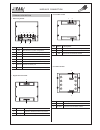Apartment intercom system 2 eas y contents rf card rf card rf card a 1 2 3 4 5 6 0 7 8 9 * # b rf card a 1 2 3 4 5 6 0 7 8 9 * # b dmr21/s8 dmr21/f2 ep21/f3 ep21/s12 dmr21/d32/f1 dmr21/d16 dmr21/s4/f1 dmr21/d8/f1 dmr21 technical manual installation guide.................................................
2 easy description terminals place nameplate parts and functions installation guide new generation direct call apartments door stations are modular design with a flexibility to combine modules. F or example,the video entry module can be assembled with card reader module and/or with keypad module. Ad...
2 easy installation guide mounting system connection mounting with expanding panel 1 2 3 4 cut a hole and install the wall box final result use screws to fasten the panel connect and plug bus line connector with cable 1 2 3 4 cut a hole and install the wall box final result use the screws to fasten ...
2 easy electric lock connection specifications 1) door lock controlled with internal power 1. The door lock is limited to 12vdc, and holding current must be less than 250ma when using internal power supply mode 2. The unlock mode parameter must be set to 0 (default). 3. Jumper set to 1-2 position fo...
2 easy camera module note: key a and key b can not be seen on the panel,they are cryptic. Normally, key a and key b are not active. To activate the buttons, just set the dip6 to on position attention: all settings will be canceled if the restore factory setting is activated. Include the modules sett...
2 easy keypad module input room number directly, the screen will be showed the room number, press to start calling input password +”#” to unlock the door. This section explains the settings of each function, please refer to the tables about the setting mode: input the master code to switch to the se...
2 easy input the master code (default: # # ) - all settings will restore to their default value. - when power on or activate the reset all setting item,the keypad checking will carry out, during this time,the key illumination will blink and the touching operation is forbidden, after finish checking,...
2 easy input the master code (default: # # beep+, beep beep+, beep beep+, beep beep+, beep beep+ beep+ beep+ beep+ 7.Reset code setting 8. Function setting 6.Setting operation tone (default on) (default normal) (default 0(opened)) input the setting code. Inputting of code input the setting code. 5.S...
2 easy input the master code (default: # # beep+, beep beep+, beep beep+ beep+ 10.Interference resistant grade setting input the setting code. Input the setting code. 9. Call tone setting 08+# 0/1 1+# 09+# inputting of code (ex.: 3) range:0~5 3+# inputting of code (ex.: 1) range:0(enable)/1:(disable...
2 easy input the master code (default: # # beep+, beep beep+, beep beep+, beep beep+, beep beep+, beep beep+ beep+ beep+ beep inputting of code (ex.: 2011) 1~12 digits inputting of code (ex.: 2012) 1~12 digits 18.Setting the code for user group1 19.Setting the code for user group2 17.Setting the cod...
2 easy tft display module 1. Parts and functions 2. Features 3. Functions 3.5 inch tft screen touch sensor button mounting screw • calling via name list • 3.5 inch tft display • operation visualization • with three touch buttons • easy update of name list • standby • name list calling • calling disp...
2 easy card reader module 1. Parts and functions 2. Features 3. Card operation swiping card area led indicator mounting screw • up to 320 user cards can be registered by door station • easy management with indicators and sound hints • two master cards are supplied, one master card add and one master...
2 easy power on and short out eb+,eb- , a sound of “bp+” will be sent out, and the unlock indicator will turn on • user card setting in standby mode, show the master card add, it will sound “bp+,bp”, the talk indicator will turn on input the room number you need to set (0 is default). Show user card...
2 easy 1) master card setting(reserve) 2) add card setting(reserve) 2) delete card setting(reserve) • combination with keypad & tft modules • combination with keypad module modules call button module 1. Parts and functions 2. Call codes call button call button name plate name plate double row call b...
2 easy modules 3. Address description for single row of buttons • dip3 switch set off • dip3 switch set to on 1 2 3 4 5 6 on rf card rf card 02 04 06 08 02 04 06 08 02 04 06 08 10 12 14 16 10 12 14 16 18 20 22 24 26 28 30 32 rf card rf card 01 02 03 04 01 02 03 04 01 02 03 04 05 06 07 08 05 06 07 08...
2 easy modules connection terminal description • video entry module • card reader module • call button module • keypad and tft module output input output input 1 1 1 1 1 2 2 2 2 2 3 3 3 4 4 5 5 6 6 7 2 3 1 1 2 1 2 7 8 8 no. No. No. No. Name name name name descriptions descriptions descriptions descr...
2 easy modules connection connections • dmr21/d16 • dmr21/t4/d8 • dmr21/id/s4 • dmr21/id/kp input input output output cn/kmb rf card output input input cn/kmb cn/wgn input output input cn/kmb cn/fun output input cn/wgn rf card a 1 2 3 4 5 6 0 7 8 9 * # b output input cn/fun dmr21 technical manual -1...
2 easy • dmr21/s8+f3 • dmr21/id/kp rf card a 1 2 3 4 5 6 0 7 8 9 * # b input input output output output input output input output input cn/kmb cn/fun cn/wgn rf card output input input output input output input output input output cn/kmb cn/wgn module connection dmr21 technical manual -18-.
2 easy common door station setting i) create a txt file, and named namelist. Ii) open the namelist.Txt file, and input 5 [ ] symbols. Each [ ] symbol has its meaning, see the following picture. Iii) edit namelist.Txt file. For example, as the following picture. Button: dmr21 button which you need to...
2 eas y configurations tone update software update 1. Format sd card 2. Copy the update ring.Bin file to sd card by computer. 1. Format sd card 2. Copy the update dmr21.Bin file to sd card by computer. 3.Update ringtone: i) power on the dmr21, and set dip6 switch to on, as the following picture show...
2 easy • update by sd card namelist update 1. Format sd card 2. Copy the update namelist.Bin file to sd card by computer. 3.Update namelist: i) power on the dmr21, and set dip6 switch to on, as the following picture shows: ii) insert sd card to slot. Dip6=on 1 2 3 4 5 6 on input cn/kmb cn/wgn iii) a...