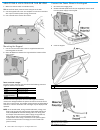2gig Technologies Touch Screen Wireless Keypad Quick Manual
INSTALL INSTRUCTIONS
This document describes the basic installation information for the 2GIG‐
TS1 and the steps necessary to “pair” (or learn in) the Touchscreen
Wireless Keypad to the Control Panel.
Box Contents
•
2GIG‐TS1
•
AC Power Supply
•
AC Power Supply Bracket
•
Screws and anchors
TIP:
The box contents will vary depending on whether the TS1 was
purchased as part of a kit or not.
BEFORE YOU BEGIN
Is the 900 MHz Transceiver installed in the Panel?
For the TS1 to communicate with the Control Panel, the 900 MHz
Transceiver (2GIG‐XCVR2) must be already be installed in the Control
Panel.
Does the TS1 firmware version match the Control
Panel firmware version?
The TS1 and the Control Panel are required to have the same firmware
version to fully communicate with each other (e.g. CP v1.10 and TS1
v1.10).
To check for matching firmware versions
1
From both the TS1 and Control Panel Home Screen, choose Security
/ Menu / Toolbox.
2
From the Toolbox Screen, use the → arrow un l you see the Version
Screen.
TS1 Version Screen
Control Panel Version Screen
TS1 PRODUCT OVERVIEW
The Model 2GIG‐TS1 Touch Screen Wireless Keypad is a remote control
device that offers the functionality of a system keypad but also extends
all user control of the 2GIG Control panel to other locations in a user’s
home. Using the TS1, users can control lights, thermostat and door locks
and see the status of every zone in their home using the exact same and
familiar interface found on the Control Panel. The keypad is designed for
indoor use only.
IMPORTANT:
Not for UL 985 installations.
The panel
and
buttons serve as controls as well as indicators.
Pressing the
(Emergency) button displays emergency icons on the
display for Panic, Fire, and Emergency alarm activation (each has
programmable options and can be enabled or disabled). Pressing the
(Home) button changes the system display to the Home Screen. The
keypad is powered from a plug‐in power supply. The 2GIG‐TS1 exchanges
information through a secure 2‐way wireless connection with the Control
Panel.
NOTE:
Before using the TS1 it must be “learned” into the Control
Panel.
Mounting Tools
Some special tools may be required to mount the TS1 onto the wall:
•
Screwdriver
•
Pencil
•
Wire stripper
•
Staple gun
•
Drywall saw (or equivalent)
•
Ladder
PREPARING THE KEYPAD
NOTE:
Check that the TS1 Keypad is functioning before selecting a
location for the Keypad.
1 Remove the screw.
2 Flip open the back cover of the TS1.
3 Disconnect the hanging strap.
4 Use the back cover as the mounting plate.
2GI
Touch Screen Wireless Keypad
For Remote Control of the 2GIG Security System