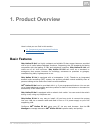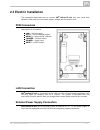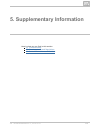- DL manuals
- 2N
- Intercom System
- Helios IP Uni
- Installation Manual
2N Helios IP Uni Installation Manual
Summary of Helios IP Uni
Page 1
Www.2n.Cz version 2n ® helios ip uni door entry ip intercom installation manual 2.1.
Page 2: Content
The 2n telekomunikace a.S. Is a czech manufacturer and supplier of telecommunications equipment. The product family developed by 2n telekomunikace a.S. Includes gsm gateways, private branch exchanges (pbx), and door and lift communicators. 2n telekomunikace a.S. Has been ranked among the czech top c...
Page 3: Content
Content 1. Product overview . . . . . . . . . . . . . . . . . . . . . . . . . . . . . . . . . . 4 1.1 components and associated products . . . . . . . . . . . . . . . . . . . . . . . . . . . . . . . 6 1.2 terms and symbols . . . . . . . . . . . . . . . . . . . . . . . . . . . . . . . . . . . . . . ....
Page 4: 1. Product Overview
4 2n telekomunikace a.S., www.2n.Cz ® 1. Product overview here is what you can find in this section: 1.1 components and associated products 1.2 terms and symbols basic features 2n ® helios ip uni is a highly resistant and reliable ip door access intercom provided with a lot of useful above-standard ...
Page 5: Advantages of Use
5 2n telekomunikace a.S., www.2n.Cz ® advantages of use variable mounting options (brick/plasterboard flush mounting, wall mounting) sensitive microphone and powerful loudspeaker bidirectional communication – acoustic echo cancelling optional dial buttons including name tags and backlight integrated...
Page 6: Basic Units
6 2n telekomunikace a.S., www.2n.Cz ® 1.1 components and associated products basic units 9153101 part no. 1 button 9153102 part no. 2 buttons part. No. 9153101p 1 button, pictograms 2n ® helios ip uni is designed for outdoor applications and requires no additional roof. All units can be flush mounte...
Page 7: Voip Telephones
7 2n telekomunikace a.S., www.2n.Cz ® voip telephones 91378351 part no. Grandstream gxv3140 voip video telephone 91378354 part no. Grandstream gxv3175 voip telephone electric locks 932070e part no. Befo 1211 12 v / 600 ma 932080e part no. Befo 1221 with momentum pin 932090e part no. Befo 1211mb with...
Page 8: Additional Modules
8 2n telekomunikace a.S., www.2n.Cz ® additional modules 9159010 part no. Security relay 9137410e part no. External ip relay.
Page 9: 1.2 Terms and Symbols
9 2n telekomunikace a.S., www.2n.Cz ® 1.2 terms and symbols the following symbols and pictograms are used in the manual: safety abide by this information to prevent persons from injury. Always warning abide by this information to prevent damage to the device. Always caution important information for...
Page 10
10 2n telekomunikace a.S., www.2n.Cz ® 2. Description and installation here is what you can find in this section: 2.1 before you start 2.2 mechanical installation 2.3 electric installation 2.4 button tags.
Page 11: 2.1 Before You Start
11 2n telekomunikace a.S., www.2n.Cz ® 2.1 before you start product completeness check before you start please check the contents of your delivery: 2n ® helios ip uni 1× 2n ® helios ip uni 1× torx 10 / torx 20 double-ended wrench 1× installation manual 2n ® helios ip uni 1× mounting template 1× a5 t...
Page 12: 2.2 Mechanical Installation
12 2n telekomunikace a.S., www.2n.Cz ® 2.2 mechanical installation mounting type overview refer to the table below for a list of mounting types and necessary components. Flush mounting – classic bricks (including hollow bricks, thermally insulated walls, etc.) what you need: a properly cut hole plas...
Page 13: Common Mounting Principles
13 2n telekomunikace a.S., www.2n.Cz ® wall mounting (concrete and steel structures, entry barrier columns, etc.) what you need: wall mounting box part no. 9153003 common mounting principles caution the warranty does not apply to the product defects and failures arisen as a result of improper mounti...
Page 14
14 2n telekomunikace a.S., www.2n.Cz ® flush mounting – classic bricks 1. 2. 3. 4. 5. 6. 7. 8. 9. 10. Cut a wall hole using the template enclosed. Make sure that all the required cables are available in the hole. Unpack the plastic mounting box. Break out the cable holes as necessary and make sure t...
Page 15
15 2n telekomunikace a.S., www.2n.Cz ® flush mounting – plasterboard 1. 2. 3. 4. 5. 6. 7. Cut a hole using the template enclosed (175 × 95) mm. Unscrew the front panel from the door intercom. Connect the cables in the hole to the terminals or rj connector as described in the electric connection . Su...
Page 16: Wall Mounting
16 2n telekomunikace a.S., www.2n.Cz ® wall mounting use the wall (surface) mounting box, part no. , and follow the instructions 9153003 enclosed..
Page 17: 2.3 Electric Installation
17 2n telekomunikace a.S., www.2n.Cz ® 2.3 electric installation this subsection describes how to connect into your local area 2n ® helios ip uni network (lan) and how to connect supply voltage and the electric lock. Pcb connectors description of connectors lan – lan connector out1 – active switched...
Page 18: Electric Lock Connection
18 2n telekomunikace a.S., www.2n.Cz ® external power supply an external 12 v power supply is connected to terminal block power. Use a 12 v ±15 % dc power source dimensioned to current intake of 2 a at least (part no. 91341481e) to ensure a reliable function of your device. Poe supply 2n ® helios ip...
Page 19: 2.4 Button Tags
19 2n telekomunikace a.S., www.2n.Cz ® 1. 2. 2.4 button tags this subsection describes work with button tags in . 2n ® helios ip uni tag printing every delivery includes a sheet of translucent foil, which can 2n ® helios ip uni be laser-printed. Cut the printed foil and insert the tags in the name p...
Page 20: 3. Function and Use
20 2n telekomunikace a.S., www.2n.Cz ® 3. Function and use in this section we describe the basic and extending functions of the 2n ® helios ip product. Uni here is what you can find in this section: 3.1 configuration 3.2 control 3.3 maintenance.
Page 21: 3.1 Configuration
21 2n telekomunikace a.S., www.2n.Cz ® 3.1 configuration 2n ® helios ip uni use a pc equipped with any web browser to configure: launch your web browser (internet explorer, firefox, etc.). Enter the ip address of your intercom (http://192.168.1.100/, e.G.). Log in using the user name and password. A...
Page 22: Ip Address Retrieval
22 2n telekomunikace a.S., www.2n.Cz ® ip address retrieval take the following steps to retrieve the ip address: 2n ® helios ip uni connect (or, if connected, disconnect and reconnect) to the 2n ® helios ip uni power supply. Wait for the second sound signal . Press the quick dial button 5 times. 2n ...
Page 23
23 2n telekomunikace a.S., www.2n.Cz ® the static ip address mode will be switched into the dynamic ip address mode and vice versa upon restart. Caution the 15 times 1 sequence must be entered within 30 seconds after the first sound signal for security reasons. The inter-digit delay may be 2 s at mo...
Page 24: 3.2 Control
24 2n telekomunikace a.S., www.2n.Cz ® 3.2 control this subsection describes how to control when viewed by an 2n ® helios ip uni external user. Speed dial buttons press the speed dial buttons on the basic unit to make quick dialling for the first 1 or 2 (depending on the model type) in the telephone...
Page 25: 3.3 Maintenance
25 2n telekomunikace a.S., www.2n.Cz ® 3.3 maintenance cleaning if used frequently, gets dirty. To clean it, use a piece of soft cloth 2n ® helios ip uni moistened with clean water. We recommend you to obey the following principles while cleaning: never use aggressive detergents (such as abrasives o...
Page 26: 4. Technical Parameters
26 2n telekomunikace a.S., www.2n.Cz ® 4. Technical parameters signalling protocol sip (udp) buttons button design: transparent, white backlit buttons with easily replaceable name tags button count: 1 or 2 audio microphone: 1 integrated microphone amplifier: 1 w (class d) loudspeaker: 1 w volume con...
Page 27: Mechanical Properties
27 2n telekomunikace a.S., www.2n.Cz ® active switch output: 8 up to 12 v dc depending on power supply (poe: 9 v; adaptor: power supply voltage minus 2 v), max 500 ma mechanical properties cover: abs plastic, high-quality stainless steel working temperature: −40 °c to 55 °c working relative humidity...
Page 28: 5. Supplementary Information
28 2n telekomunikace a.S., www.2n.Cz ® 5. Supplementary information here is what you can find in this section: 5.1 troubleshooting 5.2 directives, laws and regulations 5.3 general instructions and cautions.
Page 29: 5.1 Troubleshooting
29 2n telekomunikace a.S., www.2n.Cz ® 5.1 troubleshooting for the most frequently asked questions refer to . Faq.2n.Cz.
Page 30: Europe
30 2n telekomunikace a.S., www.2n.Cz ® 5.2 directives, laws and regulations europe 2n ® helios ip uni conforms to the following directives and regulations: directive 1999/5/ec of the european parliament and of the council, of 9 march 1999 – on radio equipment and telecommunications terminal equipmen...
Page 31: Fcc
31 2n telekomunikace a.S., www.2n.Cz ® fcc note: this equipment has been tested and found to comply with the limits for a class b digital device, pursuant to part 15 of the fcc rules. These limits are designed to provide reasonable protection against harmful interference in a residential installatio...
Page 32
32 2n telekomunikace a.S., www.2n.Cz ® 5.3 general instructions and cautions please read this user manual carefully before using the product. Follow all instructions and recommendations included herein. Any use of the product that is in contradiction with the instructions provided herein may result ...
Page 33
33 2n telekomunikace a.S., www.2n.Cz ® electric waste and used battery pack handling do not place used electric devices and battery packs into municipal waste containers. An undue disposal thereof might impair the environment! Deliver your expired electric appliances and battery packs removed from t...
Page 34
34 2n telekomunikace a.S., www.2n.Cz ® 2n telekomunikace a.S. Modřanská 621, 143 01 prague 4, czech republic phone: +420 261 301 500, fax: +420 261 301 599 e-mail: sales@2n.Cz web: www.2n.Cz en1812_v2.1.