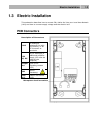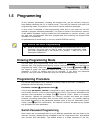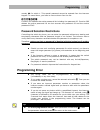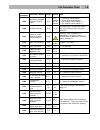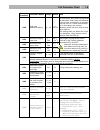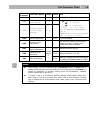- DL manuals
- 2N
- Intercom System
- Helios Uni
- Installation Manual
2N Helios Uni Installation Manual
Summary of Helios Uni
Page 1
2n ® helios uni door access intercom brief installation manual version: 1.0.0 www.2n.Cz.
Page 3: 1.1 Before You Start
Before you start 1.1 1.1 before you start product completeness check please check the contents of your 2n ® helios uni delivery: 1 2n ® helios uni (selected model) 1 torx 10 / torx 20 double-ended wrench 1 2n ® helios uni installation manual 1 mounting template 1 cd 1 a5 transparent name plate foil ...
Page 4: Mounting Type Overview
Mechanical installation 1.2 1.2 mechanical installation mounting type overview refer to the table below for a list of mounting types and necessary components. Flush mounting – classic bricks (including hollow bricks, thermally insulated walls, etc.) what you need: a properly cut hole plaster, mounti...
Page 5: Common Mounting Principles
Mechanical installation 1.2 caution the warranty does not apply to the product defects and failures arisen as a result of improper mounting (in contradiction herewith). The manufacturer is neither liable for damage caused by theft within an area that is accessible after the attached electric lock is...
Page 6: Flush Mounting
Mechanical installation 1.2 flush mounting – classic bricks 1. Cut a wall hole using the template enclosed. Make sure that all the required cables are available in the hole. 2. Unpack the plastic mounting box. Break out the cable holes as necessary and make sure that the wall hole is big enough for ...
Page 7: Flush Mounting
Mechanical installation 1.2 flush mounting – plasterboard tip if this is your first plasterboard installation, check the function of the intercom side clamps. Loosen and then re-tighten the clamp screw to see how it turns automatically and starts moving forwards in its slot. Remember to return the c...
Page 8: 1.3 Electric Installation
Electric installation 1.3 1.3 electric installation this subsection describes how to connect 2n ® helios uni into your local area network (lan) and how to connect supply voltage and the electric lock. Pcb connectors description of connectors line an analogue telephone line with any polarity, or an r...
Page 9: Compatibility
Electric installation 1.3 compatibility 2n® helios uni is designed for conventional, analogue telephone lines and works regardless of polarity and line parameters.(refer to the technical parameters) and uses tone (dtmf) or pulse dialling to be programmed. Normally, it is connected to a pbx line howe...
Page 10
Electric installation 1.3 make sure that the power supply is able to supply the required current. Connect the supply and lock as shown in the figure below: separate backlight and electric lock supply separate power supplies are necessary e.G. Where the lock requires voltage higher than 12 v. In this...
Page 11: 1.4 Button Tags
Button tags – insertion, replacement 1.4 1.4 button tags – insertion, replacement tag printing 1. Every name plate includes a piece of foil, which can be written over manually, using a waterproof permanent marker. Note always use waterproof foil (enclosed or other) for the tags. Never use paper or i...
Page 12: 1.5 Programming
Programming 1.5 1.5 programming all the intercomparameters, including the keypad ones, are set remotely using any tone-dialling telephone set (or a mobile phone). First call the intercomand enter the programming mode. The access to this mode is service password protected. A voice menu is available i...
Page 13: Programming Error
Programming 1.5 namely 00 for switch 1. This special password cannot be entered from the intercom keypad. To cancel them, you have to remove them from the list: function 997 deletes the entire password list including the password 00. Function 999 deletes the entire password list too but recovers the...
Page 14: Initialisation
Programming 1.5 deleting all passwords, all memories, complete initialisation the following three functions facilitate your programming by clearing all previous settings: 997 deletes the entire password list for switch including password 00. 998 deletes memories of all buttons (01 - 02) plus arr...
Page 15: 1.6
Full parameter chart 1.6 1.6 full parameter chart parameter (function) parameter name range default note 011 to 016 button 01 memories up to 16 digits blank 011 to 026 button 02 memories up to 16 digits blank digits 0-9 can only be entered directly into the memories. Special characters are entered a...
Page 16
Full parameter chart 1.6 parameter (function) parameter name range default note 904 automatic multiple number dialling type 0-3 0 = disabled for all buttons 1 = loud with confirmation 2 = silent with confirmation 3 = sp without confirmation 1 ) 4 = sp without confirmation 1 ) 906 ticking into call 0...
Page 17
Full parameter chart 1.6 parameter (function) parameter name range default note 946 dual tone detection setting 0 – 10 4 = 440 hz all continuous, busy and ringing tones are detected. Dual tones are detected if one of their components is between 400 and 500 hz. If both components are in this range, s...
Page 18
Full parameter chart 1.6 parameter (function) parameter name range default note confirmation only) 976 language selection for a message 0 - 8 1 0= 1 = english 2 - 3 = 4 = german 5 - 7 = 8 = portuguese 9 = dutch 10 ... 99 = silence note: see survey of messages in subs. 4.2 caution! Czech version has ...
Page 19: 1.7 Maintenance
Maintenance 1.7 1.7 maintenance cleaning if used frequently, the intercomgets dirty. To clean it, use a piece of soft cloth moistened with clean water. We recommend you to obey the following principles while cleaning: never use aggressive detergents (such as abrasives or strong disinfectants). Alcoh...
Page 20: 1.8 Technical Parameters
1.8 technical parameters telephone parameters value conditions minimum required off-hook line current 15 ma off-hook minimum required on-hook line voltage 20 v hang-up dc voltage drop (off-hook) i = 25 ma i = 50 ma lead current while hang-up u = 60 v off-hook ac impedance 220 Ω + 820 Ω 115 nf parall...
Page 21
Buttons button design transparent, white backlit buttons with easily replaceable name tags button count 1 or 2 audio microphone 1 integrated microphone amplifier optional – additional 0.5 w amplifier physical properties cover abs plastic, high-quality stainless steel working temperature -25°c to +55...
Page 24
2n telekomunikace a.S. Modřanská 621, 143 01 prague 4, czech republic tel.: +420 261 301 500, fax: +420 261 301 599 e-mail: sales@2n.Cz web: www.2n.Cz 1837.