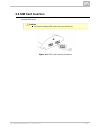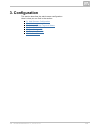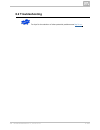- DL manuals
- 2N
- Network Hardware
- OfficeRoute
- User Manual
2N OfficeRoute User Manual
Summary of OfficeRoute
Page 1
Www.2n.Cz firmware version 2n officeroute ® umts gateway user manual 1.9 2.3.20
Page 2: Obsah
The 2n telekomunikace joint-stock company is a czech manufacturer and supplier of telecommunications equipment. The product family developed by 2n telekomunikace a.S. Includes gsm gateways, private branch exchanges (pbx), and door and lift communicators. 2n telekomunikace a.S. Has been ranked among ...
Page 3: Obsah
Obsah user manual 2n® officeroute v1.9 . . . . . . . . . . . . . . . . . . . . . . 4 1. Product overview . . . . . . . . . . . . . . . . . . . . . . . . . . . . . . . . . . . . . . . . . . . . . . . . . 6 2. Description and installation . . . . . . . . . . . . . . . . . . . . . . . . . . . . . . . ....
Page 4: User Manual 2N® Officeroute
4 2n telekomunikace a.S., www.2n.Cz ® user manual 2n® officeroute v1.9 content: 1. Product overview 1.1 product description 1.2 changes 1.3 terms and symbols used 2. Description and installation 2.1 product description 2.2 before installation 2.3 mounting 2.4 pc connection and lan connection 2.5 ant...
Page 5
5 2n telekomunikace a.S., www.2n.Cz ® mar 13, 2013 created by fetr martin, 2n 4. Function and use mar 13, 2013 created by fetr martin, 2n 4.1 states and logs mar 13, 2013 created by fetr martin, 2n 4.2 messaging mar 13, 2013 created by fetr martin, 2n 4.3 factory reset mar 13, 2013 created by fetr m...
Page 6: 1. Product Overview
6 2n telekomunikace a.S., www.2n.Cz ® 1. Product overview in this section, we introduce the enterprise, 2n officeroute/2n voiceblue ® ® outline its application options and highlight the advantages following from its use. Here is what you can find in this section: 1.1 product description 1.2 changes ...
Page 7: 1.1 Product Description
7 2n telekomunikace a.S., www.2n.Cz ® 1.1 product description product presentation the gateways provide a direct 2n officeroute/2n voiceblue enterprise ® ® interconnection of voip, gsm and umts (umts only in ) 2n officeroute ® networks with the support of sip and h.323 signalling protocols. The voic...
Page 8
8 2n telekomunikace a.S., www.2n.Cz ® other advantages and applications officeroute/ voiceblue enterprise 2n ® 2n ® integrates the best of all communication technologies. With the aid of a built-in sip proxy server you can create a complete voip third party products' . Network without additional cos...
Page 9: 1.2 Changes
9 2n telekomunikace a.S., www.2n.Cz ® 1.2 changes the manufacturer reserves the right to modify the product in order to improve its qualities. Caution the manufacturer constantly improves the software contained in the product (the so-called firmware). The technology used therein helps you download t...
Page 10: 1.3 Terms and Symbols Used
10 2n telekomunikace a.S., www.2n.Cz ® 1.3 terms and symbols used manual symbols safety always abide by this information to prevent persons from injury. Warning always abide by this information to prevent damage to the device. Caution important information for system functionality. Tip useful inform...
Page 11
11 2n telekomunikace a.S., www.2n.Cz ® 2. Description and installation this section shows how to install the enterprise 2n officeroute/2n voiceblue ® ® gateway including all accessories. Here is what you can find in this section: 2.1 product description 2.2 before installation 2.3 mounting 2.4 pc co...
Page 12: 2.1 Product Description
12 2n telekomunikace a.S., www.2n.Cz ® 2.1 product description before you start installing your , please 2n officeroute/2n voiceblue enterprise ® ® get familiar with its physical structure, arrangement of connectors and status indicators. Figure 2.1: bottom view figure 2.2: top view.
Page 13: 2.2 Before Installation
13 2n telekomunikace a.S., www.2n.Cz ® 2.2 before installation packing list please check whether the contents of the package of your new officeroute/ 2n ® 2n ® complies with the following list. Voiceblue enterprise 1 – check the part number, see the type label on the gateway 2n officeroute ® back si...
Page 14: 2.3 Mounting
14 2n telekomunikace a.S., www.2n.Cz ® 2.3 mounting proper mounting the device is designed for mounting on a vertical surface. For this purpose, a wall– mounting holder is available. Just fit the holder to the wall using dowels and screws and hang the device. Figure 2.3: gateway holder – wall mounti...
Page 15
15 2n telekomunikace a.S., www.2n.Cz ® a misplacement of the gsm/umts device or its antenna near television, broadcasting or similar rf-sensitive devices may exercise an adverse effect upon their function. Being a source of rf energy emission, the device antenna should not be located close to human ...
Page 16
16 2n telekomunikace a.S., www.2n.Cz ® 2.4 pc connection and lan connection pc connection you need a direct interconnection of your 2n officeroute/2n voiceblue ® ® gateway and pc especially when you do not know the gateway ip address enterprise and thus cannot configure it using a web browser. In su...
Page 17
17 2n telekomunikace a.S., www.2n.Cz ® lan connection 2n officeroute/2n voiceblue enterprise ® ® is connected to the 10/100base-t (twisted pair ethernet) lan using a standard straight (non–crossed) cable terminated with rj-45 connectors like other types of equipment (pc, etc.). Figure 2.7: putty – l...
Page 18: 2.5 Antenna Connection
18 2n telekomunikace a.S., www.2n.Cz ® 2.5 antenna connection no matter whether equipped with one umts and one, two or three gsm modules, 2n ® has just one sma antenna connector, to officeroute/2n voiceblue enterprise ® which an external antenna cable is connected. This external antenna should be in...
Page 19: 2.6 Sim Card Insertion
19 2n telekomunikace a.S., www.2n.Cz ® 2.6 sim card insertion insert your sim card in the device and fix it with a small lock (move the lock over the inserted sim card). Caution you cannot replace sim cards with your device on. Figure 2.9: sim card inserting procedure.
Page 20: 2.7 Status Indicators
20 2n telekomunikace a.S., www.2n.Cz ® 2.7 status indicators there is a panel with five leds on the gateway upper cover. The indicator power signals that the gateway as a whole is in operation. The other leds, marked thro ch 1 ugh , indicate the status of each module. Ch 4 power indicator basic diag...
Page 21
21 2n telekomunikace a.S., www.2n.Cz ® gsm indicators no light the module is ready. Red light sim card initialisation in progress or no sim card is in the drawer. Yellow/orange light the sim is not logged–in to any gsm network. Quick green blinking a call is being set up (dialled). Data connection a...
Page 22: 2.8 Console Access
22 2n telekomunikace a.S., www.2n.Cz ® 2.8 console access you need a direct interconnection of your 2n officeroute/2n voiceblue ® ® gateway and pc especially when you do not know the gateway ip address enterprise and thus cannot configure it using a web browser. Also you can configure the dhcp serve...
Page 23
23 2n telekomunikace a.S., www.2n.Cz ® push enter. String – arbitrary number of characters. The acceptable value interval may be included in the prompt. Enter a hostname from 1 to 32 characters: officeroute integer – decadic integral number. The acceptable value interval may be included in the promp...
Page 24
24 2n telekomunikace a.S., www.2n.Cz ® figure 2.11: serial console – network configuration address – ip address of the gateway. If the dynamic address obtaining function using the dhcp is enabled, the value cannot be changed manually. Network mask – network mask. If the dynamic address obtaining fun...
Page 25
25 2n telekomunikace a.S., www.2n.Cz ® telnet console access this is a short description of new features added to the serial console configuration. For the standard serial console configuration capabilities refer to the section 2.11. There is also a possibility of using telnet for configuration in 2...
Page 26: 3. Configuration
26 2n telekomunikace a.S., www.2n.Cz ® 3. Configuration this section describes the web browser configuration. Here is what you can find in the section: 3.1 web browser configuration 3.2 web access 3.3 survey of group tags and menus 3.4 network settings 3.5 user management 3.6 telephony services 3.7 ...
Page 27
27 2n telekomunikace a.S., www.2n.Cz ® 3.1 web browser configuration web browser access while the serial console interface enables you to change the basic gateway parameters only, the web browser gives you access to all parameter settings and services available in the gateway. To establish connectio...
Page 28
28 2n telekomunikace a.S., www.2n.Cz ® figure 3.2: configuration wizard – administrator password 2. Time zone select the applicable time zone. A correct time zone setting is important for a proper working of the time-related features and call records. It also ensures a due switching of the daylight-...
Page 29
29 2n telekomunikace a.S., www.2n.Cz ® figure 3.4: configuration wizard – pin codes 4. Data connection in this step you can set the data connection through the umts sim card. Enter the apn, username and password for data connection if prompted by the network (you will find this information in the si...
Page 30
30 2n telekomunikace a.S., www.2n.Cz ® 5. Extension number allocation ip extensions can now be configured. Enter the number of the ip extensions that you want to establish automatically. The extensions will be assigned numbers 100, 101, 102... If you have the version with an analogue line, it will h...
Page 31
31 2n telekomunikace a.S., www.2n.Cz ® figure 3.7: configuration wizard – passwords for extensions 7. Outgoing calls through voip provider to use for outgoing calls through a voip provider (it is necessary 2n officeroute – ® to have an allocated user account), enter the requested information as foll...
Page 32
32 2n telekomunikace a.S., www.2n.Cz ® figure 3.8: configuration wizard – sip provider 8. Outgoing calls through gsm/umts when making outgoing calls outside the office always start by dialling zero. If you have set the voip provider in the previous step, calls to numbers with no prefix will be route...
Page 33
33 2n telekomunikace a.S., www.2n.Cz ® figure 3.10: configuration wizard – incoming calls 10. Finish 2n officeroute ® is now ready for use. Figure 3.11: configuration wizard – finish note if you want to use the wizard again, you have to perform the 2n factory reset (see ). Officeroute ® chapter 4.3.
Page 34: 3.2 Web Access
34 2n telekomunikace a.S., www.2n.Cz ® 3.2 web access now that the initial wizard configuration is completed, you can configure all the gateway parameters using a web browser. To establish connection with the gateway, enter the gateway ip address into the internet address setting line in the browser...
Page 35
35 2n telekomunikace a.S., www.2n.Cz ® obrázek 3.13: web interface desktop header bar – network, user management, telephony services, administration, states&logs and messaging. Use the tags above the header bar to select the user language and display the currently logged-in user. There is a group me...
Page 36
36 2n telekomunikace a.S., www.2n.Cz ® 3.3 survey of group tags and menus network ip address settings, dhcp server settings, vrrp, snmp, firewall settings, natp settings, dns proxy settings and hspa/edge/gprs ( ) or gprs ( 2n officeroute ® 2n ) data settings. Voiceblue enterprise ® user management u...
Page 37: 3.4 Network Settings
37 2n telekomunikace a.S., www.2n.Cz ® 3.4 network settings main configuration includes own ip address, mask, 2n officeroute/2n voiceblue enterprise's ® ® default gateway and dns. There is also a possibility to switch on the dhcp client (when does not serve as a dhcp server and 2n officeroute/2n voi...
Page 38
38 2n telekomunikace a.S., www.2n.Cz ® filtering embedded firewall settings. To add a new rule, click on the icon. It is possible to set a rule for call accepting/barring according to the type of traffic, source or destination ip address or port. While creating more rules than one remember that thes...
Page 39
39 2n telekomunikace a.S., www.2n.Cz ® figure 3.16: port mapping the configuration shown in fig. 3.16 enables you to create a permanent translation entry that maps a tcp port 80 on your gateway to an ip address 10.0.0.100 and port 8088 on your private lan. Dhcp server dhcp server settings in case se...
Page 40
40 2n telekomunikace a.S., www.2n.Cz ® dns proxy used for caching dns records in case 2n officeroute/2n voiceblue enterprise ® ® works as a umts/gprs router. The dsn proxy can receive dns queries from the local network and forward them to an internet domain name server. If the dns proxy is disabled,...
Page 41
41 2n telekomunikace a.S., www.2n.Cz ® figure 3.19: vrrp configuration vrid – provides virtual router identification. Must be unique for each virtual router. Priority – the higher the number, the lower the priority. Advertisement interval – set the time interval (in seconds) between advertisements. ...
Page 42
42 2n telekomunikace a.S., www.2n.Cz ® system – choose your ddns provider from the list of supported ddns providers. Username – enter your username in accordance with your ddns account. Password – enter your password in accordance with your ddns account. Update period – period of ip address updating...
Page 43
43 2n telekomunikace a.S., www.2n.Cz ® note if there is no sim card in the data connection list: 1. Make sure that the sim card has been inserted in the device and logged in. 2. Check the data connection settings for the sim card-see later. 3. Click on the icon in the right-hand bottom corner to re-...
Page 44
44 2n telekomunikace a.S., www.2n.Cz ® figure 3.23: data connection – modify sim card form note you are strongly recommended to power off the unit before inserting/removing the sim card modification of sim card parameters: present – checkbox indicates whether the sim is present in the tray at the mo...
Page 45
45 2n telekomunikace a.S., www.2n.Cz ® last ussd message time stamp – shows the last ussd message timestamp. Roaming disabled – disable/enable roaming for the given sim card. Roaming is disabled for new sim cards by default and has to be enabled if necessary. Description – user description of the si...
Page 46
46 2n telekomunikace a.S., www.2n.Cz ® two speedometers are displayed: the one on the right shows the download rate and the one on the left the upload rate. The counter below the indicators displays the count of received or sent data since the last connection..
Page 47: 3.5 User Management
47 2n telekomunikace a.S., www.2n.Cz ® 3.5 user management users in this menu you can see a list of all users and the add/remove user item. A user is either an extension or a user allowed to send sms. A user may log in to the gateway and make some changes (send sms) according to the rights assigned....
Page 48
48 2n telekomunikace a.S., www.2n.Cz ® obrázek 3.26: add user form user name – enter the user name for login to web interface 2n officeroute ® and sip authentication. New password – set the password for login and sip authentication. Group – select the user group. Different user groups can have diffe...
Page 49
49 2n telekomunikace a.S., www.2n.Cz ® incoming me enable – enable/disable the incoming mobility extension (me) function for the selected user. Incoming me number – enter the me number. Sms at no answer enabled – enable/disable sending of info sms to the me station at no answer. Fill in the test in ...
Page 50
50 2n telekomunikace a.S., www.2n.Cz ® obrázek 3.28: group adding form the form in fig. 3.28 contains the following fields: group name – unique identifier. Rights – parts of the system to be made available. Rights denied – parts of the system to be barred. Description – any text that describes the m...
Page 51
51 2n telekomunikace a.S., www.2n.Cz ®.
Page 52: 3.6 Telephony Services
52 2n telekomunikace a.S., www.2n.Cz ® 3.6 telephony services before the description of all items of the telephony services menu, a short introduction about the voip network arrangement and routing behaviours is given there. Voip network arrangement voip telephony communication has two components – ...
Page 53
53 2n telekomunikace a.S., www.2n.Cz ® figure 3.31: "point-to-point" arrangement if you use a pbx, the terminal points must know the pbx address only. The pbx is able to route requests according to information acquired in the process of telephone login to the pbx. With the "point-to-point" arrangeme...
Page 54
54 2n telekomunikace a.S., www.2n.Cz ® figure 3.33: 2n officeroute ® as sip proxy although call interconnection between voip and gsm networks is the primary function of , the gateway can also be used for 2n officeroute/2n voiceblue enterprise ® ® bridging voip networks with different signalling stan...
Page 55
55 2n telekomunikace a.S., www.2n.Cz ® within voip network speaking of routing within a single voip network, we think of the activity executed by the pbx whenever a registered user initiates a new call. The result of this process is a route to another registered user based on the called number analy...
Page 56
56 2n telekomunikace a.S., www.2n.Cz ® 1. 2. 3. Incoming calls from gsm a special routing mechanism is applied to calls coming to the 2n officeroute/2n ® ® gateway from gsm networks. Voiceblue enterprise figure 3.37: routing of incoming calls from gsm as selected, the gsm router: forwards the call t...
Page 57
57 2n telekomunikace a.S., www.2n.Cz ® sip lines one or more lines can be defined in / for 2n officeroute ® 2n ® voiceblue enterprise communication with some other sip using voip equipment. Each line has a unique number and receiving udp port. You can register the line at the sip proxy or communicat...
Page 58
58 2n telekomunikace a.S., www.2n.Cz ® figure 3.39: modify internal sip line sip server address – change the default ip to the 2n officeroute/2n ® ® ip address for internal sip line. While creating a new line, voiceblue enterprise enter the ip address of your v oip provider. If a port other than 506...
Page 59
59 2n telekomunikace a.S., www.2n.Cz ® deleted. For a new line enter the user name according to your voip provider. Password – password is unnecessary for the internal sip line and may be deleted. For a new line enter the password according to your voip provider. Codecs – this parameter is necessary...
Page 60
60 2n telekomunikace a.S., www.2n.Cz ® 1. 2. 3. Figure 3.40: h.323 line details the form contains the following fields: call method – define how to initiate a new call. There are three options direct – calling including identification of the fully qualified network name of the called line; gatekeepe...
Page 61
61 2n telekomunikace a.S., www.2n.Cz ® gateway) or as a terminal (virtual telephone). Display name – the text to be displayed to the called line. Numbers – numbers of the line working in the terminal mode. Listen port – the tcp port on which the line receives h.323 connections. Disable fast start – ...
Page 62
62 2n telekomunikace a.S., www.2n.Cz ® figure 3.41: list of available sim cards in this menu (fig. 3.41) you can see the list of inserted sim cards and also get the credit on each sim card. For this function it is necessary to define the ussd code for getting information on the sim card credit. The ...
Page 63
63 2n telekomunikace a.S., www.2n.Cz ® modification of sim card parameters figure 3.42: modify sim card form present – indicates whether the sim is present in the tray at the moment. Sim card number – information on the sim serial number (imsi). Provider id – provider's network code. Provider name –...
Page 64
64 2n telekomunikace a.S., www.2n.Cz ® disabled for new sim cards by default and has to be enabled if necessary. Description – user description of the sim card. Service centre number – enter the service centre number. It is necessary for sms sending. In order to use the sim for data/internet connect...
Page 65
65 2n telekomunikace a.S., www.2n.Cz ® disa line parameters to add a new line, use the add icon below the form. To modify an existing line, click on the modify icon. Upon the click, the entered data are confirmed and the execution of the relevant operation is requested. Below the form there are rese...
Page 66
66 2n telekomunikace a.S., www.2n.Cz ® figure 3.44: fax line the form in fig. 3.44 contains the following fields: fax device – choose a gsm module with an inserted sim with the fax service and fill in the sim fax number. Fax number – fax line number. Description – any text describing the meaning of ...
Page 67
67 2n telekomunikace a.S., www.2n.Cz ® figure 3.46: fxs line - modify the form in fig. 3.46 contains the following fields: fxs number – fxs line number. Dial timeout – first digit dialling timeout. Ring time – fxs line ringing time for incoming calls. Enable line reversal – polarity reversal at the ...
Page 68
68 2n telekomunikace a.S., www.2n.Cz ® figure 3.48: gsm – audio parameters clips you can define the cli function (clip - calling line identification presentation, or clir - calling line identification restriction) and also set the auto clip routing in this menu. Auto clip routing the autoclip routin...
Page 69
69 2n telekomunikace a.S., www.2n.Cz ® memory. Look up both lists (call & sms) – enable the auto callback function after a call or after sms sending. Disable gsm alerting detection – if ticked off, the gateway does not detect alerting and sends the session progress tone immediately. Network selectio...
Page 70
70 2n telekomunikace a.S., www.2n.Cz ® mobility extension the mobility extension (me) service is a / 2n ® officeroute 2n ® voiceblue enterprise feature that makes internal extensions available on mobile phones. Remember to define the mobility extension number in the user settings. For the global set...
Page 71
71 2n telekomunikace a.S., www.2n.Cz ® 1. 2. 3. Figure 3.53: t.38 fax relay settings the form in fig. 3.53 contains the following fields: maximum fax rate – fax bit rate for t.38 [bit/s]. T.30 message redundancy – signalling redundancy. Image data redundancy – image redundancy. Lcr the least cost ro...
Page 72
72 2n telekomunikace a.S., www.2n.Cz ® caution remember to set tariffs including selected time intervals for the lines to make the second and third searching methods work properly. Output normalisation the calling and called line numbers are transformed into a normalised format before the call is fo...
Page 73
73 2n telekomunikace a.S., www.2n.Cz ® add rule to open the routing rule adding form click on or or . A add insert after insert before new window will be displayed. The first step is to define the destination. Basically, the destination is a set of prefixes. Looking for the appropriate routing rule,...
Page 74
74 2n telekomunikace a.S., www.2n.Cz ® cycle – call will use the next free line in the route starting from the last selected one. Caution use of the cycle method needs setup of tariffs for lines contained in the related route (lcr – tariffication). Those tariffs must have time intervals defined. The...
Page 75
75 2n telekomunikace a.S., www.2n.Cz ® normalising when we introduced the lcr operations, we mentioned modifications of numbers before input into and after output from the routing process – so-called normalising. Normalising means conditioned transformations of the called and/or calling numbers into...
Page 76
76 2n telekomunikace a.S., www.2n.Cz ® prefix – prefix that a number must start with to meet the transformation regulation. This prefix is always removed automatically! Remove count – count of characters to be removed from the number beginning behind the prefix. Add number – prefix to be added befor...
Page 77
77 2n telekomunikace a.S., www.2n.Cz ® accounting period (month or day). Example in fig. 3.59: the tariff rate is applied to sim card 89.......334, only during weekdays and workdays (as defined in the parameter). The limit is restored on the 1 day of time intervals st each month (at a time as set in...
Page 78
78 2n telekomunikace a.S., www.2n.Cz ® figure 3.61: lcr routes - add route form there is a route named 'mobile networks' in the figure above, which contains all gsm modules. It is used at all defined time intervals without cli restriction (clir may be used for mobile networks only). The form contain...
Page 79
79 2n telekomunikace a.S., www.2n.Cz ® lcr test the item in the least cost router (lcr) menu in the ta lcr test telephony services g is used for testing changes in the lcr settings. Enter the calling and called numbers and click on the lcr test icon below the form to initiate the lcr process simulat...
Page 80
80 2n telekomunikace a.S., www.2n.Cz ® figure 3.64: gsm routing – operator to add an operator service click on the button. This displays the operator service add adding form (see fig. 3.65). Figure 3.65: gsm routing – gsm routing operator adding form service name – the field may contain any alphanum...
Page 81
81 2n telekomunikace a.S., www.2n.Cz ® figure 3.66: gsm routing – sim card routing click on the item to display the routing rule adding form add routing of sim card (see fig. 3.67). Figure 3.67: gsm routing – sim card routing adding form sim card – select the sim card number in this field. The incom...
Page 82
82 2n telekomunikace a.S., www.2n.Cz ® figure 3.68: gsm routing - gsm click on the item to display the routing rule adding rule add routing of gsm device (fig. 3.69). Figure 3.69: gsm routing - gsm module routing rule gsm device – enter the gsm module number. The incoming calls through this module w...
Page 83
83 2n telekomunikace a.S., www.2n.Cz ® figure 3.70: gsm routing - normalising adding form sip proxy ip phones are registered to the internal sip proxy. The sip proxy serves as a registrar and location server and also as an rtp proxy for outgoing sip proxy calls (e.G. Calls to a sip operator). Figure...
Page 84
84 2n telekomunikace a.S., www.2n.Cz ® 1. 2. 3. 4. 5. 6. Add rule there is an icon below the table too. Click on it to display the rule defining add rule form. Fig. 3.72 shows a form for setting the sip proxy routing rules. The form fields correspond to the header of the table in fig. 3.71. Figure 3...
Page 85
85 2n telekomunikace a.S., www.2n.Cz ® switch sip proxy off the proxy may be switched off when the unit is used as a umts router only. If the integrated sip proxy server is switched on, it may be switched off by clicking on the menu item. Switch sip proxy off if the sip proxy server is switched off,...
Page 86: 3.7 Administration
86 2n telekomunikace a.S., www.2n.Cz ® 3.7 administration main configuration here set the main parameters for using the device (e.G. Pin for sim cards, dsp codecs – g.729 or g.723, mobility extension enable). Figure 3.73: main configuration – administration confirm remove – warning message before de...
Page 87
87 2n telekomunikace a.S., www.2n.Cz ® figure 3.74: main configuration – set time zone synchronise time set synchronisation of the time with 2n officeroute/2n voiceblue enterprise ® ® the pc time. Figure 3.75: main configuration – synchronise time update firmware the firmware update helps you exchan...
Page 88
88 2n telekomunikace a.S., www.2n.Cz ® upload licence the licence file is necessary for switching on the purchased services provided by the gateway. 2n officeroute/2n voiceblue enterprise ® ® every newly purchased unit is without 2n officeroute/2n voiceblue enterprise ® ® the licence file. Before up...
Page 89
89 2n telekomunikace a.S., www.2n.Cz ® reboot reboot the device. The rebooting process takes approximately 3 minutes. Figure 3.80: main configuration - reboot.
Page 90: 4. Function and Use
90 2n telekomunikace a.S., www.2n.Cz ® 4. Function and use this section describes the basic and extending functions of the product. Here is what you can find in the section: 4.1 states and logs 4.2 messaging 4.3 factory reset.
Page 91: 4.1 States and Logs
91 2n telekomunikace a.S., www.2n.Cz ® 4.1 states and logs states this menu provides information on all 2n officeroute/2n voiceblue ® ® enterprise devices, registered voip extensions, calls and tariff metering states. Tariff metering the list of available tariffs and usage of free minutes/sms are di...
Page 92
92 2n telekomunikace a.S., www.2n.Cz ® name – called line name. It is completed only if this function is supported by the call-initiating ip telephone. Line id – line via which the call left the gateway. Duration – call duration time. State – connection status. Devices signal strength and registrati...
Page 93
93 2n telekomunikace a.S., www.2n.Cz ® figure 4.5: call accounting using the icon it is possible to set the period of accounting reports, chose type of data contained in the cdr and set rules for deleting old cdr files. Figure 4.6: call accounting – modify accounting period – select the period of ac...
Page 94
94 2n telekomunikace a.S., www.2n.Cz ® ** 30.03.05/08:35:57 o-ok cau-000 gsm/1 0:08 000:10 123456789 +420602123456 4444 8942020390514319884 the record consists of fields separated with spaces **– introductory sequence of the record. 30.03.05/08:35:57 – date and time of call arrival in . 2n officerou...
Page 95
95 2n telekomunikace a.S., www.2n.Cz ® figure 4.7: logs - settings the form in fig. 4.7 contains the following fields: clear debug log at start-up – define whether or not the tuning journal file should be deleted automatically upon the gateway power up. Add date to log – define whether or not the ga...
Page 96
96 2n telekomunikace a.S., www.2n.Cz ® download logs the viewing of the logs using a web browser as described in the preceding subsection is ineffective for complicated retrieval of events that happened in the distant past. In this case, it is more advantageous to download the journal files to your ...
Page 97: 4.2 Messaging
97 2n telekomunikace a.S., www.2n.Cz ® 4.2 messaging thanks to an integrated sms server, the 2n officeroute/2n voiceblue ® ® gateway is capable of not only sending but also receiving and delivering enterprise sms. Sending of sms messages from the web interface. Every user with sms rights can log in ...
Page 98
98 2n telekomunikace a.S., www.2n.Cz ® sms delivery 2n officeroute/2n voiceblue enterprise ® ® 's internal pop3 server provides sms downloading from the gateway via e-mail. Sms sending/receiving settings. The settings apply to both the web and smtp/pop3 sms sending/receiving ways..
Page 99
99 2n telekomunikace a.S., www.2n.Cz ® figure 4.11: sms – sms delivery the form contains the following fields parse contents – enable sms delivery according to the contents..
Page 100
100 2n telekomunikace a.S., www.2n.Cz ® caution to be applied settings, the name of the user parse contents must be sent at the beginning inside hash characters: # # . User_name text_of_the_message user must have sms rights (users menu). Otherwise, message will be proceeded to the user according the...
Page 101
101 2n telekomunikace a.S., www.2n.Cz ® caution also supports gsm03.38 encoding, which, 2n officeroute ® however, does not contain all national characters (just some greek alphabet or some special french alphabet characters). With 7-bit encoding selected, it is checked whether the character is inclu...
Page 102
102 2n telekomunikace a.S., www.2n.Cz ® the smtp server makes one or more sms messages from incoming e-mail (the maximum count of created sms messages is set in the web-based interface. It is possible to set from 0 to 100 messages) in the form f:s: subject (max. 10 characters)>e-mail body. Messages ...
Page 103
103 2n telekomunikace a.S., www.2n.Cz ® figure 4.13: sms delivery – smtp ip access sms storage statistic this table includes an overview of all text messages in . Up to 2n officeroute ® 10,000 records (sms) can be stored in the memory. For the sms storage table see fig. 4.14. The first column shows ...
Page 104: 4.3 Factory Reset
104 2n telekomunikace a.S., www.2n.Cz ® 1. 2. 3. 4. 4.3 factory reset if you need to do factory reset, follow the steps below: disconnect the gateway from the power supply. Push and hold the factory reset button. Connect the gateway to the power supply. Keep pushing the factory reset button for at l...
Page 105: 5. Technical Parameters
105 2n telekomunikace a.S., www.2n.Cz ® 5. Technical parameters this section describes the technical parameters of the product. 5.1 technical parameters.
Page 106: 5.1 Technical Parameters
106 2n telekomunikace a.S., www.2n.Cz ® 5.1 technical parameters voip signalling standards sip, h.323 number of channels 4 codecs g.711 pcm (64 kbps)g.729a cs-acelp (8 kbps)g.723.1 mp-mlq/acelp 6.3 kbps (optional) pcm quantising a-law / μ-law mobile networks mobile network type umts wcdma fdd egsm 9...
Page 107
107 2n telekomunikace a.S., www.2n.Cz ® power supply adapter 230v±10%, 50/60hz / 12v dc supply voltage 12v / 2.5a supply connector dc jack, 2.1 mm power input up to 20w interface usb connector type a and b, host and master usb 2.0 micro sd ethernet rj-45 10/100 base t protocols ip, icmp, tcp, udp, d...
Page 108: 6. Supplementary Information
108 2n telekomunikace a.S., www.2n.Cz ® 6. Supplementary information this section provides supplementary information on the product. Here is what you can find in this section: 6.1 regulations 6.2 troubleshooting 6.3 general instructions and cautions.
Page 109: 6.1 Regulations
109 2n telekomunikace a.S., www.2n.Cz ® 6.1 regulations 2n officeroute ® conforms to the following directives and regulations: directive 1999/5/ec of the european parliament and of the council, of 9 march 1999 – on radio equipment and telecommunications terminal equipment and the mutual recognition ...
Page 110: 6.2 Troubleshooting
110 2n telekomunikace a.S., www.2n.Cz ® 6.2 troubleshooting for tips for the solution of other potential problems see faq.2n.Cz ..
Page 111
111 2n telekomunikace a.S., www.2n.Cz ® 6.3 general instructions and cautions please read this user manual carefully before using the product. Follow all instructions and recommendations included herein. Any use of the product that is in contradiction with the instructions provided herein may result...
Page 112
112 2n telekomunikace a.S., www.2n.Cz ® electric waste and used battery pack handling do not place used electric devices and battery packs into municipal waste containers. An undue disposal thereof might impair the environment! Deliver your expired electric appliances and battery packs removed from ...
Page 113
113 2n telekomunikace a.S., www.2n.Cz ® 2n telekomunikace a.S. Modřanská 621, 143 01 prague 4, czech republic tel.: +420 261 301 500, fax: +420 261 301 599 e-mail: sales@2n.Cz web: www.2n.Cz 1493v1.9.0