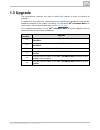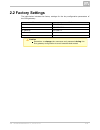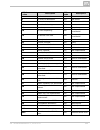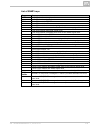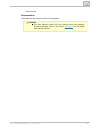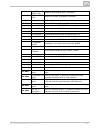- DL manuals
- 2N
- Telephone
- VoiceBlue Next
- User Manual
2N VoiceBlue Next User Manual
Summary of VoiceBlue Next
Page 1
Www.2n.Cz firmware version 2n voiceblue next ® user manual 3.4 1.16.5.
Page 2: Content
The 2n telekomunikace joint-stock company is a czech manufacturer and supplier of telecommunications equipment. The product family developed by 2n telekomunikace a.S. Includes gsm gateways, private branch exchanges (pbx), and door and lift communicators. 2n telekomunikace a.S. Has been ranked among ...
Page 3: Content
Content 1. Product overview . . . . . . . . . . . . . . . . . . . . . . . . . . . . . . . . . . 4 1.1 product description . . . . . . . . . . . . . . . . . . . . . . . . . . . . . . . . . . . . . . . . . . . . . . 5 1.2 safety precautions . . . . . . . . . . . . . . . . . . . . . . . . . . . . . . ....
Page 4: 1. Product Overview
4 2n telekomunikace a.S., www.2n.Cz ® 1. Product overview in this section, we introduce the product, outline its application 2n voiceblue next ® options and highlight the advantages following from its use. This section also includes safety instructions. Here is what you can find in this section: 1.1...
Page 5: 1.1 Product Description
5 2n telekomunikace a.S., www.2n.Cz ® 1.1 product description 2n voiceblue next ® is a device that helps directly interconnect a sip–supporting voip network with gsm networks and can be used for direct connection with a telephone set. The voice mode, i.E. Outgoing and incoming calls, is the basic fu...
Page 6: 1.2 Safety Precautions
6 2n telekomunikace a.S., www.2n.Cz ® 1.2 safety precautions it is prohibited to use any transmitters, including the umts/gsm devices, in areas where explosives are used, such as quarries. It is prohibited to use the gsm gateways at petrol stations where mobile telephones are also prohibited. Gsm ph...
Page 7: 1.3 Upgrade
7 2n telekomunikace a.S., www.2n.Cz ® 1.3 upgrade the manufacturer reserves the right to modify the product in order to improve its qualities. In response to the customers' requirements, the manufacturer constantly improves the software contained in the product (firmware). For the latest firm 2n voi...
Page 8: 1.4 Terms and Symbols Used
8 2n telekomunikace a.S., www.2n.Cz ® 1.4 terms and symbols used symbols in manual the following symbols and pictograms are used in the manual: safety abide by this information to prevent persons from always injury. Warning abide by this information to prevent damage to the always device. Caution im...
Page 9
9 2n telekomunikace a.S., www.2n.Cz ® 2. Description and installation this section describes the proper product installation and 2n voiceblue next ® connection. Here is what you can find in this section: 2.1 before you start 2.2 factory settings 2.3 brief installation guide 2.4 ip voice transmission...
Page 10: 2.1 Before You Start
10 2n telekomunikace a.S., www.2n.Cz ® 2.1 before you start caution make sure that you are equipped with all system components necessary for putting in operation (sim 2n voiceblue next ® card, voip phone and/or duly configured sip line of your sip proxy, an available 100baset socket and a pc for ini...
Page 11: Status Led Indicators
11 2n telekomunikace a.S., www.2n.Cz ® connector lay–out (4-channel version) the following connectors are mounted on the bottom: 2n voiceblue next ® 10/100baset ethernet connector with poe support reset button – press for a short time to restart the gsm gateway and for a long time to restart the gsm...
Page 12
12 2n telekomunikace a.S., www.2n.Cz ® sim card placement (2-channel version) lift off the sim card holder on the backside, insert the sim card 2n voiceblue next ® and replace the holder, securing the latch. Sim card placement (4-channel version) insert a sim card into one of the four sim holders on...
Page 13: Licences
13 2n telekomunikace a.S., www.2n.Cz ® caution remember to call forwarding, call barring, preferential set network(s), sms centre and similar provider and sim card services in your mobile phone before inserting the sim card in . 2n voiceblue next ® if two sim cards are used, both of them must have a...
Page 14
14 2n telekomunikace a.S., www.2n.Cz ® (refer to the subsection). If the gsm seconds gsm basic parameters module fails to log in or rejects to make outgoing gsm calls even after the gateway restart, consult your gsm provider for your sim card/gsm module availability. The manufacturer shall not be he...
Page 15: 2.2 Factory Settings
15 2n telekomunikace a.S., www.2n.Cz ® 2.2 factory settings the table below includes the factory settings for the key configuration parameters of the gsm gateway: parameter value ip address 192.168.1.2 ip mask 255.255.255.0 ip gateway 192.168.1.1 username admin password 2n caution remember to the us...
Page 16: 2.3 Brief Installation Guide
16 2n telekomunikace a.S., www.2n.Cz ® 2.3 brief installation guide sim card inserting/removing for the correct handling of sim cards refer to the sim card placement subsection. Caution make sure that the gsm gateway is off before inserting and removing sim cards to avoid the gsm/umts module damage....
Page 17
17 2n telekomunikace a.S., www.2n.Cz ® 1. 2. Should not occur in the close vicinity of the human body. The health hazard is higher than with mobile phones as, generally, gateways shared by multiple users show a very high traffic. Make sure that the voip connection has been configured properly accord...
Page 18: Single Mounting
18 2n telekomunikace a.S., www.2n.Cz ® 1. 2. 3. 1. Horizontal mounting (4-chanel version) 2n voiceblue next ® is ready for mounting on a horizontal support. You can stick rubber feet (included in the delivery) on the device if necessary. Follow the instructions below: put the gsm gateway carefully o...
Page 19: Pair Mounting
19 2n telekomunikace a.S., www.2n.Cz ® 1. 2. 1. 2. And depend on the installation site conditions. Having screwed the wings, place the gsm gateway into a free 1u place of the system rack fitting it with four rack screws (included in the package). Pair mounting follow the instructions below to rack m...
Page 20: Power Supply Connection
20 2n telekomunikace a.S., www.2n.Cz ® 2. 3. Place the gsm gateway pair into a free 1u place in the system rack and fit it with four rack screws (included in the package). Caution the rear and upper connecting plates have different holes – the upper plate holes are larger and without threading. Make...
Page 21: Antenna Connection
21 2n telekomunikace a.S., www.2n.Cz ® antenna connection 2n voiceblue next ® is equipped with a sma female antenna connector for all the gsm/umts modules. The external antenna should always be installed vertically on a site with a good wireless signal. Warning tighten the antenna – connector gently...
Page 22: Antenna Splitter
22 2n telekomunikace a.S., www.2n.Cz ® rj–45 connector for lan connection antenna splitter the antenna splitter is a passive component that combines multiple gsm/umts channels into one antenna. In , it combines two/four antennae 2n voiceblue next ® into one. The antenna splitter is placed in the ins...
Page 23: 2.4 Ip Voice Transmission
23 2n telekomunikace a.S., www.2n.Cz ® 2.4 ip voice transmission speech encoding methods voice transmission is strictly separated from signalling in voip networks. Modern voip networks mostly use the rtp (realtime transport protocol) for voice transmission. The purpose of the rtp is only to transmit...
Page 24: Sip Components
24 2n telekomunikace a.S., www.2n.Cz ® initiation protocol) signalling. Tip in the case of separated direct connection of your sip proxy and , use the g.711 codec to achieve a high 2n voiceblue next ® voice quality. Sip components the following components are involved in the sip message exchange: ua...
Page 25
25 2n telekomunikace a.S., www.2n.Cz ® 6xx – global failure (606 – not acceptable)..
Page 26: Sip / H.323 Interconnection
26 2n telekomunikace a.S., www.2n.Cz ® 2.5 voiceblue next connection to voip since communicates using the sip only, this subsection outlines 2n voiceblue next ® solutions for its interconnection with networks working with the h.323 signalling protocols. Can be used either in the point-to-point or 2n...
Page 27
27 2n telekomunikace a.S., www.2n.Cz ® all calls outbound to gsm are routed to the gateway in the 2n voiceblue next ® point-to-point mode that uses . 2n voiceblue next ® point-to-multipoint configuration point-to-multipoint is a classical scheme of a distributed voip network with one or more sip pro...
Page 28: 3. Voiceblue Next
28 2n telekomunikace a.S., www.2n.Cz ® 3. Voiceblue next configuration this section describes the configuration. 2n voiceblue next ® here is what you can find in this section: 3.1 factory reset 3.2 basic configuration – step by step 3.3 call routing 3.4 web configuration interface gateway control ga...
Page 29: 3.1 Factory Reset
29 2n telekomunikace a.S., www.2n.Cz ® 3.1 factory reset if you forget the password or set the ip interface incorrectly, you can press the reset button to the right of the rj45 ethernet connector for a long time. Doing this, you restore the factory default configuration values for all parameters, in...
Page 30
30 2n telekomunikace a.S., www.2n.Cz ® 3.2 basic configuration – step by step this section will help put your gateway in operation for the first 2n voiceblue next ® time. Refer to all subsections for detailed settings. S. 3 install the gsm gateway as instructed in before the first start, remove subs...
Page 31
31 2n telekomunikace a.S., www.2n.Cz ®.
Page 32: 3.3 Call Routing
32 2n telekomunikace a.S., www.2n.Cz ® 3.3 call routing calls from a voip port to a gsm/umts network are routed to any gsm/umts port according to the lcr (least cost routing) table. If an incoming call is routed via a busy port, other ports are checked automatically for availability (depending on th...
Page 33
33 2n telekomunikace a.S., www.2n.Cz ® permitted with the active “follow me” function. Subscriber b does not answer the call in the voip network and so the call is rerouted to its mobile telephone. “sms at no answer” function in the case of a missed call in the voip network, the mobility extension p...
Page 34
34 2n telekomunikace a.S., www.2n.Cz ® in fig. 3 subscriber a is talking to subscriber b, for whom the mobility extension has been permitted. Subscriber a would like to be forwarded to subscriber c. For this reason, subscriber b holds the call with a (7* in the default setting ), dials the number of...
Page 35: Lcr Table
35 2n telekomunikace a.S., www.2n.Cz ® lcr table the lcr (least cost routing) table is the key telephone cost cutting factor. It helps you select call routes according to the called subscriber's number and the day time and weekdays. By adding bank holidays to the lcr table you achieve even higher ca...
Page 36
36 2n telekomunikace a.S., www.2n.Cz ® occupied, rejects the connection request. 2n voiceblue next ® the outgoing call is not billed until the called party answers the call. The gsm network signals the call answering moment and the gsm gateway transfers this information to the sip proxy. It can be s...
Page 37: Disa Welcome Note
37 2n telekomunikace a.S., www.2n.Cz ® disa welcome note if the disa service is active and a welcome note has been recorded, the welcome note is played to every incoming call whose number is not included in the clip table or forwarded according to the dynamic clip routing table. When the welcome not...
Page 38: Essential Data
38 2n telekomunikace a.S., www.2n.Cz ® 3.4 web configuration interface essential data the web interface supports the following web browsers: 2n voiceblue next ® ms internet explorer v9 mozilla firefox v4 and higher any other web browsers may cause troubles. The recommended screen resolution is 1280x...
Page 39: Web Icons
39 2n telekomunikace a.S., www.2n.Cz ® caution you are recommended to change the initial login data upon your first login to considerably increase your system security. Web icons caution push the button to save the changes. Otherwise save settings you will the configuration changes after quitting th...
Page 40
40 2n telekomunikace a.S., www.2n.Cz ® messaging – for receiving/sending sms via smpp or smtp/pop3 monitoring – for gateway monitoring via snmp utils – including extending system tools (network capture, report capture). Management – for firmware update, license upload and configuration upload/downlo...
Page 41: Gateway Control
41 2n telekomunikace a.S., www.2n.Cz ® gateway control this group helps: monitor the current statuses of the gsm gateway components; check and set the gsm gateway licence; view and save log files and cdr. Firmware / licence this window provides information on the gateway licensing, firmware and boot...
Page 42
42 2n telekomunikace a.S., www.2n.Cz ® date / time the date / time window enables you to set the current date and time for the gateway. Select the item and the and items will be set synchronise with local pc time date automatically according to your pc data. Caution the internal back–up source is ab...
Page 43
43 2n telekomunikace a.S., www.2n.Cz ® remark].Wav". You can upload more than one message in .Tar file. Note voice messages with indexes 30 – 37 are used for detection of the mobile provider's voice message played before call connection. If a match is found of the voice message with any of the voice...
Page 44
44 2n telekomunikace a.S., www.2n.Cz ® statistics the window displays the current statistics on calls. The bottom part of the window includes icons for saving the log file into a file and refreshing the cdr listing in the web window. Refer to for format information. Subs. 4.6 current call info the w...
Page 45: Gateway Configuration
45 2n telekomunikace a.S., www.2n.Cz ® gateway configuration system parameters general saving call data (cdr) – select the call types on which records are to be saved into the cdr file. Gateway id – identifies numerically in the cdr in case 2n voiceblue next ® multiple devices generate the cdr in th...
Page 46
46 2n telekomunikace a.S., www.2n.Cz ® end of dialling (empty=off) – a selectable dtmf code for dtmf dialling end in the event of a disa incoming call. The default value is '#'. Voip parameters voip functions day of deleting statistics on voip (every month) – the day of automatic deletion of call st...
Page 47
47 2n telekomunikace a.S., www.2n.Cz ® ip addresses sip proxy (ip–>gsm) ip address of the sip proxy from which – 2n voiceblue ® awaits the gsm outgoing call requirements. Next tip in case you keep the default values (0.0.0.0), 2n voiceblue ® will receive requests from any ip address. Next sip proxy ...
Page 48
48 2n telekomunikace a.S., www.2n.Cz ® tones generated to voip ring tone to voip – generate a ringing tone of your own, or transmit a real ringing tone from the gsm/umts networks. Gsm basic parameters count of digits dialled from voip minimum digits from voip – minimum count of digits to be dialled ...
Page 49
49 2n telekomunikace a.S., www.2n.Cz ® audio level dsp here you can set the voice level for calls in the signal processor of the gsm gateway. Output audio level dsp [db] – audio volume gain/loss to voip input audio level dsp [db] – audio volume gain/loss to gsm caution an excessively high volume may...
Page 50
50 2n telekomunikace a.S., www.2n.Cz ® isdn cause value description sip code description 1 unallocated number 410 gone 3 no route to destination 404 not found 6 channel unacceptable 503 service unavailable 16 normal call clearing bye 17 user busy 486 busy here 18 no user responding 480 temporarily u...
Page 51
51 2n telekomunikace a.S., www.2n.Cz ® others text of sms at no answer – type the text of the sms to be sent to the called subscriber in the event of no answer (+ the function is active). The %n string inserts the clip received from voip into the sms. Text of sms for all calls – fill in this paramet...
Page 52
52 2n telekomunikace a.S., www.2n.Cz ® caution the bts lock service works with specific gsm modules only (q55)! An error in bts identification results in a gsm module login failure. After call relax delay – interval between the current call termination and next call setup via the same gsm/umts modul...
Page 53
53 2n telekomunikace a.S., www.2n.Cz ® note check the gsm/umts searching priorities on the sim card using your mobile phone before enabling roaming. Caution calls via a roaming network may increase you telephone bill! Clir – fill in this parameter to define whether or not the called subscriber shoul...
Page 54
54 2n telekomunikace a.S., www.2n.Cz ® transferred minutes maximum count of unused free minutes to be transferred to the next period. Day of restoring free minutes day on which the free minute counters are to be reset automatically. Choose every 24 hours, a day in a month, or a day in a week for res...
Page 55
55 2n telekomunikace a.S., www.2n.Cz ® gsm incoming groups 2n voiceblue next ® allows you to work with two groups of incoming calls for each of which you can set variable connection set-up modes. General settings mode – set how the gateway should process incoming gsm calls: reject incoming calls – a...
Page 56
56 2n telekomunikace a.S., www.2n.Cz ® send clip from gsm/umts to voip transfer clip from gsm/umts – enable/disable the function. Separating char – enter the character to separate the calling sim card clip and id extension to be called. Modify – modify the id extension. Caution the service must be s...
Page 57
57 2n telekomunikace a.S., www.2n.Cz ® table of replaced prefixes this table helps you change the prefix of the number received (from 00 to +, e.G.). You can just add or remove a prefix using this table. This change is performed before the prefix table search is initiated. Keep the „"/ „" record at ...
Page 58
58 2n telekomunikace a.S., www.2n.Cz ® note remember to activate the callback mode in the gsm incoming window for a proper callback function. Groups the maximum count of clip routing table records is 96. Mobility extension the table registers the mobility extension users. Name – enter the user name ...
Page 59
59 2n telekomunikace a.S., www.2n.Cz ® login configuration the window helps you set the access password and name for the 2n voiceblue ® web interface. Use the same data for telnet connection too. Next caution remember to the username and password the change during first gateway configuration to avoi...
Page 60: Messaging
60 2n telekomunikace a.S., www.2n.Cz ® messaging this group helps: set the gsm gateway to send/receive sms via smtp/pop3 or smpp define the routing rules for incoming and outgoing sms messages check the gsm gateway sms database filling capacity caution this service is file-licensed. Refer to managem...
Page 61
61 2n telekomunikace a.S., www.2n.Cz ® users this section helps you manage the sms users. Select a communication protocol for user adding (smtp/pop3 or smpp). Add user assign the user to a user group. User group – define the system user name. User full name – define the number (cpn) to which the use...
Page 62
62 2n telekomunikace a.S., www.2n.Cz ® user group this section helps you edit the user group and set the routing rules for the group's incoming and outgoing sms. General settings set the basic parameters for sms sending via smtp/pop3 or smpp. Optional informations description – set the user group de...
Page 63
63 2n telekomunikace a.S., www.2n.Cz ® email settings domain – define the domain name for sms sending/receiving via smtp/pop3. Pop3 - subject of email – set the message subject to be added automatically to the sms loaded from the gsm gateway via pop3. Pop3 - subject of email (delivery acknowledgemen...
Page 64
64 2n telekomunikace a.S., www.2n.Cz ® smpp address modification source address of message incoming from smpp – set how to modify the message sender id received via smpp. Never replace original address replace if the original address is empty always replace original address address – enter sender's ...
Page 65
65 2n telekomunikace a.S., www.2n.Cz ® incoming sms routing this section helps you set the incoming sms routing rules, which are included in the incoming sms routing table. Add record enable/disable the selected routing rule. Disabled – select the sms group that receives the sms. Message from sms gr...
Page 66
66 2n telekomunikace a.S., www.2n.Cz ® outgoing sms routing this section helps you define the outgoing sms routing rules, which are included in the outgoing sms routing table. Add record enable/disable the selected routing rule. Disabled – select the sms group via which the sms will be sent. Message...
Page 67
67 2n telekomunikace a.S., www.2n.Cz ® control this section helps you monitor the system. It includes storage filling information and autoclip records. Sms queues the subsection displays the current sms storage state. Incoming sms database the subsection displays current information on the incoming ...
Page 68
68 2n telekomunikace a.S., www.2n.Cz ® autoclip routing table the window displays the current state of the autoclip table..
Page 69
69 2n telekomunikace a.S., www.2n.Cz ® 1. A. B. 2. A. B. C. D. 3. A. B. C. Smpp basic configuration – step by step this section helps you define the basic parameters for sms sending/receiving via smpp in . Read the subsection carefully before setting 2n voiceblue next ® messaging details. Shows send...
Page 70
70 2n telekomunikace a.S., www.2n.Cz ® 3. C. 4. A. B. C. 5. Set to to define the sms receiving user. Deliver to user create the outgoing sms routing rules in the messaging–>user menu: group–>general settings–>outgoing sms routing–>add enable the sms server in the –> messaging modules grouping–>sms s...
Page 71
71 2n telekomunikace a.S., www.2n.Cz ® 1. A. B. 2. A. B. C. 3. A. Smtp/pop3 basic configuration – step by step this section helps you define the basic parameters for sms 2n voiceblue next ® sending/receiving via smtp/pop3. Read the subsection carefully before messaging setting details. Shows sending...
Page 72
72 2n telekomunikace a.S., www.2n.Cz ® 3. A. 4. A. B. C. 5. A. B. C. 6. With the right to access the sms server will be . The @ user@email.Com character is completed automatically and is not included in the domain: field. Create the incoming sms routing rules in the messaging–>user menu: group–>gene...
Page 73: Monitoring
73 2n telekomunikace a.S., www.2n.Cz ® monitoring this section helps you configure sending of snmp traps. Download the list of available traps, i.E. The mib table, from the gateway web interface. The main purpose of snmp monitoring is to observe your gsm gateway states continuously and send state in...
Page 74
74 2n telekomunikace a.S., www.2n.Cz ® servers – the addressee's primary ip address and transport port for first snmp server snmp traps (default port = 162). Please make sure that the parameters have been completed correctly to avoid snmp malfunction. – the addressee's secondary ip address and trans...
Page 75
75 2n telekomunikace a.S., www.2n.Cz ® list of snmp traps type text voip voip sip line is not registered voip sip line is registered gsm first gsm module: error first gsm module: ok first gsm module has too strong signal level first gsm module decreased under level of too strong signal level first g...
Page 76: Others
76 2n telekomunikace a.S., www.2n.Cz ® others sim client this section is displayed for those gsm gateways only that support the 2n sim star ® system connection – remote sim card function. Sms this subsection helps you send and receive sms via the modules. Tip you can also use the sms user account fo...
Page 77
77 2n telekomunikace a.S., www.2n.Cz ® licence key this section helps you upload the licence file/code to 2n voiceblue next ® and provides information on the current licence file. Refer to for more gateway control details. Caution by inserting a new licence code you restart the gsm gateway and disco...
Page 78
78 2n telekomunikace a.S., www.2n.Cz ® table records. Documentation download the user manual saved in the gateway. Caution the user manual version will not change during the gateway firmware upgrade. Click on the link to for the latest www.2n.Cz user manual version!.
Page 79: 4. Terminal
79 2n telekomunikace a.S., www.2n.Cz ® 4. Terminal this section describes communication with using a terminal. 2n voiceblue next ® here is what you can find in this section: 4.1 terminal-based communication 4.2 at interface 4.3 logs 4.4 cdr 4.5 sdr 4.6 available status messages 4.7 statistics 4.8 tr...
Page 80: Terminal
80 2n telekomunikace a.S., www.2n.Cz ® 4.1 terminal-based communication 2n voiceblue next ® allows for communication via the tcp/ip telnet protocol. The maximum count of active telnet sessions is . If there are more telnet connection ten requests than ten, the gsm gateway rejects the connection. Ter...
Page 81: 4.2 At Interface
81 2n telekomunikace a.S., www.2n.Cz ® 4.2 at interface 2n voiceblue next ® uses the list of at commands derived from the standard at set for configuration and monitoring purposes. The configuration entering commands start with at%parameter_id. The configuration writing out commands start with at&se...
Page 82
82 2n telekomunikace a.S., www.2n.Cz ® basic commands system information ati3 firmware version and copyright ati4 factory number statistics at&t statistics of calls via pri interface at&tin statistics of incoming calls via gsm modules at&tout statistics of outgoing calls via gsm modules at&t## stati...
Page 83
83 2n telekomunikace a.S., www.2n.Cz ® log and cdr list at&l log file listing (prigw awaits pressing of the space bar after every 20 lines) at&c call file listing (prigw awaits pressing of any key after every 20 lines) at&cr call file listing and deleting (prigw awaits pressing of the # key to delet...
Page 84
84 2n telekomunikace a.S., www.2n.Cz ® configuration commands status information at&v overview of all system settings at&vi overview of isdn pri settings at&v0 overview of basic gsm settings at&v# overview of gsm group # settings (#=1–8) at&vall overview of all gsm group settings at&n# overview of p...
Page 85
85 2n telekomunikace a.S., www.2n.Cz ® system control at&bsys=reset reset of prigw at&gxx=reset reset of gsm module xx at&gxx=block block of gsm module xx at&gxx=down transfer of gsm module into the sleep mode at&gxx=on transfer of gsm module into the idle mode basic gsm settings at%g00=rr,gggggg,gg...
Page 86
86 2n telekomunikace a.S., www.2n.Cz ® at%n#0=op/np,…op/np list of prefixes replaced by new prefixes (#–number of netlist; op–old prefix;np–new prefix) at%n#1=pr/n,…pr/n list of prefixes dialled into isdn (to be used for lcr table) pr=prefix n=length of number (parameter /n is optional) at%n#2..7=pr...
Page 87
87 2n telekomunikace a.S., www.2n.Cz ® *module: ch,sim,sts3,sts2,phs2,type response to at^ms:ch – number of wireless enginesim – number of currently used sim: 0–none, 1–8–holder 1–8sts3 – status of layer 3sts2 – status of layer 2phs2 – substatus of layer 2type – type of wireless engine at^mi=ch modu...
Page 88
88 2n telekomunikace a.S., www.2n.Cz ® at^sm=ch,len,pdu,chsum sms to module – request for sending a message via gsm module 0..31 or via any gsm module (ch=32). Possible answers: *smserr (busy,write) or *smsout at^sg=grp[/id],len,pdu,csum sms to group – request for sending an sms message via gsm grou...
Page 89: 4.3 Logs
89 2n telekomunikace a.S., www.2n.Cz ® 4.3 logs for the current log records see the section gateway / gateway control – log file or use the at&l at command for telnet sessions. The following list of log statuses is universal and some logs may not be included in : 2n voiceblue next ® type text descri...
Page 90
90 2n telekomunikace a.S., www.2n.Cz ® all gsm reset cmd reset all gsm boards by at command system reset cmd reset the system by at&bsys command l1–err (reserved) l2–err error of isdn layer 2 by q.921 a: unsol.Rx(f) received packet rr,rnr,rej with unexpected bit f=1 b: unsol.Dm(f) received packet dm...
Page 91: 4.4 Cdr
91 2n telekomunikace a.S., www.2n.Cz ® 4.4 cdr for the current cdrs see the section or use gateway–>gateway control–>cdr file the at&c / at&cr at commands for telnet sessions. **date time type cause from/to groups conn. Durat. Aoc-info gid cdn cgn imsi/scid column 1: ** column 2: call date and time ...
Page 92: 4.5 Sdr
92 2n telekomunikace a.S., www.2n.Cz ® 4.5 sdr refer to the section gateway->gateway control->sdr file for the current sdrs. ** date time type error usr/gr/mo ssec date time pn/pt gid 1 column : ** : column 2 date/time – sdr record creation time : column 3 type of sms r-ok – delivered ok – sms recei...
Page 93: Gsm Layer Statuses
93 2n telekomunikace a.S., www.2n.Cz ® 4.6 available status messages the following list of statuses is universal and some messages may not be included in . 2n voiceblue next ® gsm layer statuses gsm layer 2 name description what follows init gsm module initialisation start pinreq sim0 module switch ...
Page 94: Link Layer Statuses
94 2n telekomunikace a.S., www.2n.Cz ® gsm layer 3 name description null rest status, ready for call cinit request of call to gsm (from layer 4) oproc call to gsm is connected cdeliv call to gsm is ringing cpres indication of call from gsm (from layer 2) crecv call from gsm is ringing on isdn interf...
Page 95: Command Shell Statuses
95 2n telekomunikace a.S., www.2n.Cz ® command shell statuses command shell name description idle rest status, awaiting at commands request communication with gsm module upon at&g command is displayed report active tracing logfile content of log file is being written out callfile content of call fil...
Page 96
96 2n telekomunikace a.S., www.2n.Cz ® record type in call file name description i–fd unconnected incoming call attempt i–ok connected incoming call o–fd unconnected outgoing call attempt o–ok connected outgoing call.
Page 97: 4.7 Statistics
97 2n telekomunikace a.S., www.2n.Cz ® 4.7 statistics the gsm gateway automatically generates statistic data on all outgoing and incoming calls. These data can be deleted on the user level or though configuration (automatic deletion on a selected day). Explanation of columns pri/grp – type of calls ...
Page 98
98 2n telekomunikace a.S., www.2n.Cz ® group (reset) minutes hhhh:mm:ss calls reject failed c.Offs errors ––––––––––––––––––––––––––––––––––––––––––––––––––––––––––––––––––––– ––––––––– #i1 inc ( 2.01) 0 0:00:00 0 0 0 0 0 #i2 inc ( 2.01) 0 0:00:00 0 0 0 0 0 module (reset) minutes hhhh:mm:ss calls re...
Page 99
99 2n telekomunikace a.S., www.2n.Cz ® [statistics of calls on module #1] sim/dir net/grp minutes hhhh:mm:ss calls reject failed c.Offs smses ––––––––––––––––––––––––––––––––––––––––––––––––––––––––––––––––––––– ––––––––– #1 inc /1 0 0:00:00 0 0 0 0 0 ––––––––––––––––––––––––––––––––––––––––––––––––...
Page 100: 4.8 Tracing
100 2n telekomunikace a.S., www.2n.Cz ® 4.8 tracing 2n voiceblue next ® allows for operation tracing (voip, sip, gsm). Tracing is accessible in one session only at a time, the other tracing requests are rejected with busy. With regard to a rather extensive volume of data, we recommend that the funct...
Page 101: 4.9 External Sms Control
101 2n telekomunikace a.S., www.2n.Cz ® 4.9 external sms control if this function is enabled for the active telnet session, the gsm gateway automatically sends information on an incoming sms message. An sms message can also be sent using special commands. Command description at 'basic keep alive' co...
Page 102
102 2n telekomunikace a.S., www.2n.Cz ® information messages message description *smsinc: ch,ix,sts,mem an sms message was received and saved into the sms storage. *smsrep: ch,ix,sts,mem an sms status confirmation was received. *smsout: ch[/id],ref,req an sms message was sent and not saved into the ...
Page 103: 5. Technical Parameters
103 2n telekomunikace a.S., www.2n.Cz ® 5. Technical parameters two-channel version dimensions dimensions (w x h x d) 170x130x45 mm power supply type external power adapter (self type) 90–230v,50–60hz to 12v dc 2a power over ethernet (poe 802.3af) connector dc jack 2.1mm power input up to 20w interf...
Page 104: Four-Channel Version
104 2n telekomunikace a.S., www.2n.Cz ® wireless interface count of channels 2 bandwidth gsm 850/900/1800/1900 mhz umts 800/850/900mhz/2100 mhz gsm cinterion mc55i, or wavecom q55, or telit* umts audio hr/fr/efr/amr usim/sim card small plug-in 3v antenna one external antenna (integrated antenna spli...
Page 105
105 2n telekomunikace a.S., www.2n.Cz ® wireless interface count of channels 4 bandwidth gsm 850/900/1800/1900 mhz umts 800/850/900mhz/2100 mhz gsm cinterion mc55i, or wavecom q55, or telit* umts audio hr/fr/efr/amr usim/sim card small plug-in 3v antenna one external antenna (integrated antenna spli...
Page 106: 6. Supplementary Information
106 2n telekomunikace a.S., www.2n.Cz ® 6. Supplementary information this section provides supplementary information on . 2n voiceblue next ® here is what you can find in this section: 6.1 troubleshooting 6.2 list of abbreviations 6.3 regulations and directives 6.4 general instructions and cautions.
Page 107: 6.1 Troubleshooting
107 2n telekomunikace a.S., www.2n.Cz ® 6.1 troubleshooting for the most frequently asked questions refer to . Faq.2n.Cz no led is shining on . 2n voiceblue next ® 2n voiceblue next ® is disconnected from the power supply. Fails to log in to the gsm network. 2n voiceblue next ® check the sim card. C...
Page 108: 6.2 List of Abbreviations
108 2n telekomunikace a.S., www.2n.Cz ® 6.2 list of abbreviations following abbreviations are used within manual: api (application programming interface) asr (answer seizure ratio) bios (basic input–output system) cd (compact disc) cdr (call data record) clir (calling line identification restriction...
Page 109: Europe
109 2n telekomunikace a.S., www.2n.Cz ® 6.3 regulations and directives europe 2n voiceblue next ® conforms to the following directives and regulations: directive 1999/5/ec of the european parliament and of the council, of 9 march 1999 – on radio equipment and telecommunications terminal equipment an...
Page 110
110 2n telekomunikace a.S., www.2n.Cz ® 6.4 general instructions and cautions general instructions and cautions please read this user manual carefully before using the product. Follow all instructions and recommendations included herein. Any use of the product that is in contradiction with the instr...
Page 111
111 2n telekomunikace a.S., www.2n.Cz ® electric waste and used battery pack handling do not place used electric devices and battery packs into municipal waste containers. An undue disposal thereof might impair the environment! Deliver your expired electric appliances and battery packs removed from ...
Page 112
112 2n telekomunikace a.S., www.2n.Cz ® 2n telekomunikace a.S. Modřanská 621, 143 01 prague 4, czech republic tel.: +420 261 301 500, fax: +420 261 301 599 e-mail: sales@2n.Cz web: www.2n.Cz pr1561 v3.4.