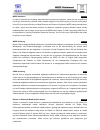- DL manuals
- 2SAN
- DVR
- ADR-7104
- Quick Installation Manual
2SAN ADR-7104 Quick Installation Manual
Summary of ADR-7104
Page 1
Quick installation guide version 1.0 copyright © 2007 2san inc. Release: september 2007 digital video recorder adr-7104.
Page 2
Copyright and trademark the information of the product in this quick guide is subject to change without prior notice and does not represent a commitment on the part of vendor, who assumes no liability or responsibility for any errors that may appear in this quick guide. 2san is the trademark of 2san...
Page 3
Weee statement english in order to cope with the increasing waste electrical and electronic equipment, reduce the use of landfill and incinerator, and prevent the harmful matter of waste equipment from entering the environment, the european union (eu) has set the directive on waste electrical and el...
Page 4
Weee бюлетень russian Чтобы справиться с увеличивающимся ненужным электрическим и электронным оборудованием, уменьшите использование закапывания мусора и использования установки для сжигания отходов, препятствуйте вредному выбросам загрязнять окружающую среду, Европейский союз (ЕС)установил Директив...
Page 5: Table of Contents
Table of contents 1. Product overview ........................................................................................................... 6 2. Package contents ............................................................................................................ 6 3. Product specificat...
Page 6
6 1. Product overview digital technology for dvr (digital video recorder) represents the better recording quality, control and functionality as well as remote viewing. Unlike pc-based dvr, 2san’s embedded dvr enjoys much more benefits that contain no software at all on the hard disks, but being inst...
Page 7
7 4. Quick installation installation steps: step 1. Install camera connect cameras to the video bnc inputs marked video in 1~4. Step 2. Install monitor connect a monitor to one of the connectors marked cvbs, s-video or vga (optional). Step 3. Install sata hard drive install hot-swap hdd: 1. Slightly...
Page 8
8 3. Hold the silver shaft, and pull the whole hot-swap tray out of case. 4. Install sata hdd into the hot-swap tray, and use screws to tighten it. 5. Insert the hot-swap tray into the case, and push to the end. 6. Follow the direction to get silver shaft & blue tenon geared. After a “click”, done..
Page 9
9 install internal hdd: 1. Remove the cover and pull the hot-swap hdd tray out. 2. Disconnect the sata cable & 4-pin hdd power cord. 3. Loosen the screws and take the hdd bracket out. 4. Install the hdd into the lower part of the hdd bracket and tighten it. Make sure the hdd is firmly connected with...
Page 10
10 step 4. Install e.Sata device (optional) 1. Use acard e.Sata raid tower ans-9050e as an example. 2. Connect the e.Sata raid tower to the dvr with an e.Sata cable. Step 5. Install power cord. 1. Connect the power adapter to the connector marked dc-12v. 2. The dvr system will boot up and then start...
Page 11
11 5. Appearance front panel no. Name function 1 hot-swap hdd tray for hot-swap hdd 2 lcd panel indicates the system status 3 setup used for quick selecting the setup menu 4 arrow key used for changing the settings or for moving the cursor up/down/left/right. 5 esc back to the previous menu. Rec sho...
Page 12
12 rear panel ` video in & loop rs485 & alarm in / out power fan audio in & out video input ethernet e.Sata port power.
Page 13
13 ir remote controller 1. Power power off. 2. Channel key press the button to display the single channel. 3. Pip picture in picture function 4. Setup used for quick selecting the setup menu. 5. Enter either goes to the system menu or confirms the settings. 6. Help q & a 7. Play / pause:pauses and r...
Page 14
14 6. Time setting step 1. Click setup on the menu. Step 2. Click system. Step 3. Time setup. ( note - time: year / month / hour / minute / second; format: asia / euro / us).
Page 15
15 7. Record power on the dvr system to let it start recording automatically. Meanwhile, the rec led will indicate the recording status. You might want to change the recording mode. Follow the instructions below: step 1. Click setup on the menu. Step 2. Click record. Step 3. Click record mode to cho...