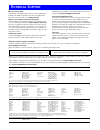3Com 2816 User Manual
The 3Com Switch 2824/3Com Switch 2816 is a versatile,
easy-to-use switch. It is ideal for users who want the high-speed
performance of 10/100/1000 switching but do not need
sophisticated management functions. The Switch is shipped
ready for use. No configuration is necessary.
The Switch can be rack-mounted or free standing.
Your Switch includes:
One power cord
Rack mounting kit
Four standard height, self-adhesive rubber pads
This User Guide and warranty card
The Switch is powered from the AC mains supply.
The Switch provides high performance switched connections to
10 Mbps, 100 Mbps, and 1000 Mbps hubs, switches, servers
and workstations that need a dedicated switched link. The
following figure illustrates one possible configuration. Each port
has a shielded RJ-45 connector on the front panel. Each port is
capable of operating at 10 Mbps, 100 Mbps or 1000 Mbps. The
ports can automatically determine the speed and the duplex
mode of the connected equipment and provides a suitable
switched connection. At 10 Mbps and at 100 Mbps, the ports
can operate in half or full duplex mode. At 1000 Mbps, the
ports operate in full duplex mode only.
I
NTRODUCTION
Servers with
1000Mbps
connections
Dual Speed Hub
with 10/100 Mbps
connection
1000Mbps
connections
10/100Mbps Switch with
Gigabit Connection
Switch 2824
1
Link/Activity
: Green
= 1000M,
Yellow
= 10/100M,
Flash
= Activity
, Duplex
: On
= Full,
Off
= Half
Switch
2824
3C16479
3Com
®
Switch 2824 (24-Port, Unmanaged Gigabit) - (3C16479)
3Com
®
Switch 2816 (16-Port, Unmanaged Gigabit) - (3C16478)
User Guide
DUA1647-8AAA01