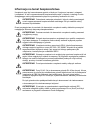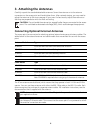3Com 3CRWX315075A - Wireless LAN Managed Access Point 3150 Quick Start Manual
Quick Start Guide
3Com
®
WLAN Managed AP3150
3CRWX315075A / Model AP3150
The 3Com® AP3150 Managed Access Point provides dual-radio IEEE 802.11a and 802.11b/g
wireless access to the network. The access point is designed for use with a 3Com Wireless LAN
Switch, and requires hardware installation only. All configuration for the access point takes place
on the 3Com Wireless LAN Switch.
You must have a wireless switch device to operate the access point. The following WLAN switch
devices can be connected to the access point:
Power is supplied using Power Over Ethernet (PoE). The following 3Com PoE devices may be used
to supply power to the access point:
About This Guide
This Quick Start Guide describes the basic installation of the access point. It covers the following
topics:
•
3Com AP3150 Managed Access Point Features
•
Observing Safety Precautions
•
Step 1: Unpacking the Access Point
•
Step 2: Preparing for Installation
•
Step 3: Attaching the Antennas
•
Step 4: Mounting the Access Point
•
Step 5: Connecting the Access Point to a Switch
•
Step 6: Checking the LED Indicators
•
Recovery to Managed Mode
•
Troubleshooting
•
3Com WX4400
•
3Com WX2200
•
3Com WX1200
•
3Com WXR100
•
3Com PoE Injector
•
3Com 4400PWR PoE Switch
•
3Com Multi-port PoE power supply
•
3Com WX1200
•
3Com WXR100
•
3Com Baseline Switch 2426-PWR Plus