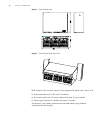- DL manuals
- 3Com
- Switch
- 8800
- Installation Manual
3Com 8800 Installation Manual
Summary of 8800
Page 1
3com ® switch 8800 power over ethernet installation guide www.3com.Com part number: 10015270 rev. Aa published: july 2006.
Page 2
3com corporation 350 campus drive marlborough, ma usa 01752-3064 copyright © 2006, 3com corporation. All rights reserved. No part of this documentation may be reproduced in any form or by any means or used to make any derivative work (such as translation, transformation, or adaptation) without writt...
Page 3: Ontents
C ontents 3 c ontents 1 i ntroduction switch 8800 poe power rack 5 features 5 architecture and configurations 5 2 s ystem d escription overview 9 power supply modules 9 poe power rack 9 power supply module visual indicators 10 system controller 10 distribution panel 12 3 s afety safety statements 13...
Page 4
4 c ontents.
Page 5: Ntroduction
1 i ntroduction switch 8800 poe power rack the 3com switch 8800 poe power rack is a modular, stand-alone power over ethernet (poe) power source. The poe power rack provides a total of 4500 watts of dc power with 2+1 power redundancy for poe powered devices connected to the switch 8800 chassis. Featu...
Page 6
6 c hapter 1: i ntroduction figure 1 the poe power rack figure 2 the poe power rack (rear view) refer to figure 3 for the front view of a fully equipped poe power rack. It consists of: ■ system controller with 2 leds and 3 connectors ■ distribution panel with dc output sockets and three ac input soc...
Page 7
Architecture and configurations 7 figure 3 the poe power rack configured with three power supply modules (front view).
Page 8
8 c hapter 1: i ntroduction.
Page 9: Ystem
2 s ystem d escription overview figure 4 shows the schematic diagram of the poe power rack power system, showing the interconnections and signal flow through the power supply modules and internal components. Figure 4 schematic diagram of the poe power rack power supply modules dc power is supplied t...
Page 10
10 c hapter 2: s ystem d escription power supply module visual indicators the front panel of the power supply module has three leds (figure 5). Their descriptions, colors, and functions are shown in table 2. System controller the poe power rack has a system controller at the front of the chassis. Re...
Page 11
System controller 11 ■ monitor system operation status - an ac sensor card inside the poe power rack samples the ac input voltage. The sampled signal is sent to the controller for processing. If the ac input voltage is lower than the pre-set alarm level, the controller reports an ac input under-volt...
Page 12
12 c hapter 2: s ystem d escription distribution panel the distribution panel consists of dc output sockets and three ac input sockets. Refer to figure 7. Figure 7 distribution panel the three en60320 c20 ac input sockets on the front panel of the device are rated at 20a@250vac. Each socket supplies...
Page 13: Afety
3 s afety safety statements please read and follow all safety instructions and warnings before servicing the poe power rack. Refer to the individual module product manuals for additional safety statements specific to the modules. ■ the device must be in a restricted access area (dedicated equipment ...
Page 14
14 c hapter 3: s afety electrical equipment and who understand the hazards that can arise when working on this equipment. ■ the poe power rack can be powered by multiple ac inputs, ensure that the appropriate circuit protection device for each ac input being serviced is disconnected before changing ...
Page 15: Nstallation
4 i nstallation and testing introduction this section outlines the sequence for installing the poe power rack, including plug-in modules. Test procedures for verifying the integrity of the installation are also included. Guidelines the device must be installed to allow sufficient front and rear acce...
Page 16
16 c hapter 4: i nstallation and testing install the poe dimm module if you are installing the optional poe dimm module, use the following instructions. Technical specifications the technical specifications of poe dimm (dual in-line memory module) are listed in table 5. Install the poe dimm module w...
Page 17
Installation sequence 17 3 the following items are included in the unit packaging: poe power rack, power supply module, dummy faceplates and cables. Remove all this material and place aside. Mounting screws are not supplied with the poe power rack. Mounting screws may be obtained from the equipment ...
Page 18
18 c hapter 4: i nstallation and testing install power supply modules power supply modules are installed by sliding into the power rack, pushing until the power supply module is fully inserted, and closing the handle on the power supply module. Refer to figure 10. 1 verify that the ac power switches...
Page 19
Installation sequence 19 connecting to ac utility/ ac grounding ac power input is accessed from the front of the unit. Ac power cord connection is made using power cords with iec 60320 c-19 connector plugs. The ac power plugs are labeled input 1, input 2, and input 3, which correspond to the power s...
Page 20
20 c hapter 4: i nstallation and testing.
Page 21: Ngineering
5 e ngineering , m aintenance and t roubleshooting maintenance and troubleshooting this section provides field maintenance information and troubleshooting procedures for the poe power rack and power supply modules. Review the safety information in section 3 of this manual before performing maintenan...
Page 22
22 c hapter 5: e ngineering , m aintenance and t roubleshooting alm or none -- controller failure replace the controller table 6 troubleshooting guide controller alarm status power supply module display possible problems possible solution.