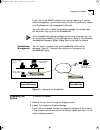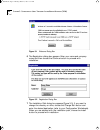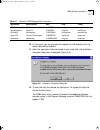- DL manuals
- 3Com
- Network Card
- AccessBuilder 4000
- Installation Manual
3Com AccessBuilder 4000 Installation Manual
Summary of AccessBuilder 4000
Page 1
? http://www.3com.Com/ accessbuilder ® 4000 installation guide part no. 09-0753-001 published april 1997 ab4kbook page i thursday, march 27, 1997 11:51 am.
Page 2
Ii 3com corporation 5400 bayfront plaza santa clara, california 95052-8145 copyright © 3com corporation, 1997. All rights reserved. No part of this documentation may be reproduced in any form or by any means or used to make any derivative work (such as translation, transformation, or adaptation) wit...
Page 3: Bout
A bout t his g uide introduction this guide describes how to install the accessbuilder 4000. It will also tell you what information you need to obtain in order to prepare for installation, how to perform the hardware installation, and how to install the transcend accessbuilder manager (tabm) configu...
Page 4
Iv a bout t his g uide conventions the following tables list conventions that are used throughout this guide. Related documentation the following additional accessbuilder documentation may be of value to the system administrator and is available through your normal 3com ordering channel: ■ accessbui...
Page 5: Ontents
V c ontents a bout t his g uide introduction iii how to use this guide iii conventions iv related documentation iv 1 i ntroduction general 1-1 configuration 1-2 system description 1-3 hardware description 1-4 front panel 1-4 rear panel 1-4 2 g etting s tarted accessbuilder configuration: windows or ...
Page 6: (Tabm)
Vi console/modem configuration (optional) 2-10 for terminal connection 2-10 for modem connection 2-11 telnet users 2-11 snmp management 2-11 3 c onfiguration u sing t ranscend a ccess b uilder m anager (tabm) general 3-1 system requirements 3-2 hardware 3-2 software 3-2 tabm software installation 3-...
Page 7: I/o C
Vii 4 t roubleshooting system does not power on 4-1 tabm not communicating with an accessbuilder 4-1 ip networks 4-2 ipx networks 4-2 attached terminal or modem does not operate 4-3 system does not respond to terminal commands 4-3 led functions 4-4 error messages 4-4 a s pecifications hardware speci...
Page 8
Viii attaching i/o cables c-6 asynchronous cards c-6 synchronous card c-7 isdn card c-8 d c onfiguration w orksheets instructions d-1 tabm workstation worksheets d-1 accessbuilder server worksheets d-1 accessbuilder client worksheets d-1 tabm workstation on ip network d-2 tabm workstation on ipx net...
Page 9: Ntroduction
1 i ntroduction this chapter provides a brief introduction to the accessbuilder 4000 system. Unpacking instructions are also provided. General the accessbuilder 4000 series family are risc-based multiprotocol, multiport networking devices offering a simple and cost-effective solution for remote user...
Page 10
1-2 c hapter 1: i ntroduction the accessbuilder 4000 is designed for enterprise organizations having remote lan access requirements. It is well-suited for situations where up to sixteen analog phone lines or up to eight isdn lines (one line supports two b channels providing up to 16 concurrent isdn ...
Page 11
System description 1-3 figure 1-1 accessbuilder 4000 configuration options system description the accessbuilder 4000 series servers consists of hardware and software that provides a cost-effective solution to your remote access networking needs. Both the ethernet and token ring versions offer the sa...
Page 12
1-4 c hapter 1: i ntroduction hardware description the following sections describe the system hardware components. The accessbuilder 4000 system consists of a chassis assembly which contains one of two available main processor boards, power supply, indicator lights, and two slots for i/o cards of yo...
Page 13
System description 1-5 and unshielded twisted pair (utp) media connections. Ring speeds of 4mbps or 16mbps can also be selected. A built-in rs-232 console port (dce) is also provided on the main processor boards (pinout information is provided in appendix a). A terminal or workstation running a term...
Page 14
1-6 c hapter 1: i ntroduction power switch and receptacle. The ac power switch is marked according to international 1/0 convention; when the 1 side is pressed, the switch is on; when the 0 side is pressed, the switch is off. The switch and power receptacle are accessible from the right rear of the c...
Page 15: Etting
2 g etting s tarted this section is designed to help you to quickly perform the installation of an accessbuilder 4000 network remote access server. Once you have planned your installation and set up the hardware, you are then ready to install and launch the transcend accessbuilder manager (tabm) con...
Page 16
2-2 c hapter 2: g etting s tarted should any of these special circumstances apply to your situation, information about performing the software configuration using the command-line interface is provided in the accessbuilder command line interface quick reference, part number 09-0208-000, and the opti...
Page 17
Preparation 2-3 configuration worksheets are provided in appendix d as a convenient means of collecting and organizing this information. Modems/isdn tas 1 check to be sure the modems or terminal adapters you intend to use are on the built-in modem list (or check the modem list in the release notes)....
Page 18
2-4 c hapter 2: g etting s tarted for ara and non-appletalk users to share the same ports, the use of appletalk remote access version 2.0 or later is recommended. If, however, you plan to support ara 1.0, you will need to determine which asynchronous serial ports to use, since these ports will be de...
Page 19
Unpacking the system 2-5 if you plan to use snmp functions, such as trap reporting or remote device management, you will also need to know the community names and ip addresses of the management station(s). You may also wish to define the greeting message the remote users will see when they log onto ...
Page 20
2-6 c hapter 2: g etting s tarted if the original carton was damaged in shipment, repack the system in a carton that provides equivalent protection before returning it to 3com. 3 verify that you have received all items included with the unit. If you have not received all items on the packing list, f...
Page 21
Hardware installation 2-7 hardware installation the following is a step-by-step procedure for performing the accessbuilder 4000 hardware installation. Stand alone pick a suitable location for the accessbuilder 4000. Either a desktop or similar level surface may be used. You may also want to locate t...
Page 22
2-8 c hapter 2: g etting s tarted lan connection (mandatory) this connection is required in either ethernet or token ring environments. Ethernet 1 connect your ethernet lan to the appropriate interface connector for your media type (10baset, bnc, or aui). These connectors are located on the rear pan...
Page 23
Hardware installation 2-9 figure 2-4 accessbuilder ethernet aui lan connection token ring 1 set the token ring 4m/16m speed switch to the appropriate ring speed and attach the accessbuilder to your ring. 2 install and connect your serial card (or cards) to your modems, csu/dsu, isdn line, etc. Refer...
Page 24
2-10 c hapter 2: g etting s tarted when more than one accessbuilder is installed on the network (ip or ipx), record the mac address of each unit (located on the rear panel) so you will know which one you are configuring from tabm. The power indicator on the front panel will glow when the accessbuild...
Page 25
Console/modem configuration (optional) 2-11 for modem connection (remote accessbuilder management only). Connect the modem (a dce device) to a null modem cable conforming to the vt-100 specification to the accessbuilder’s console port (also dce) on the rear panel. The modem should be set to power up...
Page 26
2-12 c hapter 2: g etting s tarted ab4kbook page 12 thursday, march 27, 1997 11:51 am.
Page 27: Onfiguration
3 c onfiguration u sing t ranscend a ccess b uilder m anager (tabm) general the transcend accessbuilder manager (tabm) application is a microsoft windows-based tool for configuring and managing accessbuilder remote access servers. Features include: ■ automatic discovery of all accessbuilder servers ...
Page 28
3-2 c hapter 3: c onfiguration u sing t ranscend a ccess b uilder m anager (tabm) system requirements hardware for best performance, the following system resources are recommended: ■ a 486 or better platform ■ a hard disk with at least 3.5mb of available space ■ at least 16mb of ram ■ a vga video ca...
Page 29
Tabm software installation 3-3 tabm software installation version 4.0 of the transcend accessbuilder manager application is provided on cd-rom. An extraction utility is provided to automatically install the tabm software from the cd-rom to your local hard drive, a network server hard drive, or onto ...
Page 30
3-4 c hapter 3: c onfiguration u sing t ranscend a ccess b uilder m anager (tabm) figure 3-1 welcome dialog box 6 the registration dialog box appears. Enter your name and company name and then choose the continue button to proceed with installation. Figure 3-2 registration dialog box 7 the installat...
Page 31
Tabm software installation 3-5 figure 3-3 installation path dialog box 8 (ip only) the tftp server directory box appears (figure 3-4) and requests the path of the tftp server, which is used to upload and download accessbuilder configuration and system files from and to the accessbuilder server from ...
Page 32
3-6 c hapter 3: c onfiguration u sing t ranscend a ccess b uilder m anager (tabm) if your tftp server is installed on a different computer, be sure to copy the following files from the “transcend accessbuilder manager for windows” installation diskette to the hard disk directory that contains the tf...
Page 33
Tabm software installation 3-7 10 at this point, you are prompted to replace the first diskette with the second distribution diskette. 11 after the application files are copied to your hard disk, the installation complete dialog box is displayed (figure 3-6): figure 3-6 installation complete dialog ...
Page 34
3-8 c hapter 3: c onfiguration u sing t ranscend a ccess b uilder m anager (tabm) figure 3-7 accessbuilder manager program group (tabmtool not in ipx) the accessbuilder manager program group contains three icons: ■ tabm starts the accessbuilder manager application. ■ tabmtool (ip only) starts the ac...
Page 35
About the tabm application 3-9 about the tabm application the tabm application is an easy-to-use, graphical environment for configuring and monitoring accessbuilder servers that are reachable from your network. Autodiscovery in addition to tabmtool listening for new accessbuilder bootp requests, an ...
Page 36
3-10 c hapter 3: c onfiguration u sing t ranscend a ccess b uilder m anager (tabm) figure 3-8 accessbuilder manager main window (ip version shown) highlighting any server in the all server list displays information about that server in the top half of the main window. The ip address and name data fi...
Page 37
About the tabm application 3-11 figure 3-9 external view (ethernet lan adapter shown) tool bar icons the icons in the tool bar shown above are convenient shortcuts to selecting commands from the menu bar. They are defined in figure 3-10: figure 3-10 tool bar icon definitions copy server configuratio...
Page 38
3-12 c hapter 3: c onfiguration u sing t ranscend a ccess b uilder m anager (tabm) download/upload file . (ip only) allows (1) accessbuilder configuration parameters to be uploaded to a specified tftp server, (2) configuration parameters to be downloaded from a specified tftp server to a specified a...
Page 39
Starting the tabm application 3-13 double-click any asynchronous port in the graphical image to configure asynchronous port parameters for that port. Use the configuration menu to access other configuration dialog boxes for the displayed server. The single server port status update process is automa...
Page 40
3-14 c hapter 3: c onfiguration u sing t ranscend a ccess b uilder m anager (tabm) 3 at this point, you will want to change tabm’s login password from the default to your own. From the administration menu, choose change password [alt]+[a]+[c]. The change password dialog box appears. 4 in the old pas...
Page 41
Basic configuration 3-15 basically, an accessbuilder only needs to be discovered in an ipx network in order to proceed with it’s configuration. Once this occurs, you are ready to perform either the basic, or guided configuration. What’s next? Once the accessbuilder has been discovered and you have e...
Page 42
3-16 c hapter 3: c onfiguration u sing t ranscend a ccess b uilder m anager (tabm) configuring an accessbuilder using guided configuration guided configuration enables a more comprehensive configuration of the accessbuilder than does the basic configuration. When an accessbuilder server is displayed...
Page 43
Remote client configuration 3-17 ppp/slip clients the accessbuilder supports unix or pc-based ppp or slip clients. Refer to the documentation provided with these packages and the accessbuilder server release notes for specific types and versions supported. Pc clients the accessbuilder remote client ...
Page 44
3-18 c hapter 3: c onfiguration u sing t ranscend a ccess b uilder m anager (tabm) ab4kbook page 18 thursday, march 27, 1997 11:51 am.
Page 45: Roubleshooting
4 t roubleshooting this chapter provides troubleshooting information which can be used if the accessbuilder or one of its components fails to operate correctly. If after reviewing the information in this chapter, you cannot correct the problem, contact your accessbuilder supplier for further assista...
Page 46
4-2 c hapter 4: t roubleshooting ip networks 1 check to be sure you have your third-party tcp/ip stack installed correctly. You should be able to ping a known host such as a router or existing workstation. 2 be sure the accessbuilder and the tabm workstation are on the same subnet. If the accessbuil...
Page 47
Attached terminal or modem does not operate 4-3 attached terminal or modem does not operate (only if a local console or modem is attached) if a terminal or modem is attached to the console port and does not seem to be operating properly, follow the troubleshooting procedures recommended by the termi...
Page 48
4-4 c hapter 4: t roubleshooting led functions the following table provides additional troubleshooting information that may be obtained through observation of the front panel leds. Error messages the accessbuilder automatically generates an error message at the console port whenever an error occurs....
Page 49
Error messages 4-5 ■ warning level (default) displays only messages that indicate potential problems detected by the software. The system may continue to function, but it is recommended that you take the action specified in the following section to correct the problem. ■ error level displays message...
Page 50
4-6 c hapter 4: t roubleshooting ab4kbook page 6 thursday, march 27, 1997 11:51 am.
Page 51: Pecifications
A s pecifications this appendix contains the hardware specifications for the accessbuilder 4000 system. Hardware specifications table a-1 environmental specifications condition minimum maximum storage temperature -40 ° f (-40 ° c) 168 ° f (78 ° c) operating temperature 32 ° f (0 ° c) 122 ° f (50 ° c...
Page 52
A-2 a ppendix a: s pecifications nos support refer to the accessbuilder 4000 release notes for specific version numbers currently supported. Table a-4 console specifications type requirements pc or ascii vt-100 compatible, ascii code emulation data framing/rate 8 bit data, no parity, one stop bit, 9...
Page 53
Internet protocol support a-3 internet protocol support rfc name 791 internet protocol (ip) 768 user datagram protocol (udp) 792 internet control message protocol (icmp) 793 transmission control protocol (tcp) 826 ethernet address resolution protocol (arp) 854 telnet protocol (telnet) 855 telnet opt...
Page 54
A-4 a ppendix a: s pecifications ab4kbook page 4 thursday, march 27, 1997 11:51 am.
Page 55: Emote
B r emote s oftware u p /d ownloading p rocedures this appendix describes the procedures involved in performing remote accessbuilder software image downloading and configuration file uploads and downloads. These functions can be accomplished using one of three methods: ■ tabm over an ip network (pre...
Page 56
B-2 a ppendix b: r emote s oftware u p /d ownloading p rocedures tabm this method (preferred) uses tabm to perform the desired upload/download function over an ip network (requires a tftp server to be available -- normally specified as part of the tabm installation procedure). You must have tabm ins...
Page 57
Tabm b-3 1 launch tabm and allow the autodiscovery process to occur. Locate the target accessbuilder in the view all servers list and double-click on the unit. 2 enter the superuser password for the selected accessbuilder. 3 under the tabm system menu, select the download/upload dialog box. 4 enter ...
Page 58
B-4 a ppendix b: r emote s oftware u p /d ownloading p rocedures telnet this method allows you to telnet into the target accessbuilder’s command line user interface as a superuser and issue the "load" command to perform the desired transfer function. Although you telnet into the accessbuilder, the l...
Page 59: Console Port
Console port b-5 2 verify that the accessbuilder ip address and default router address have been properly configured (see tabm on-line help or the optional accessbuilder software configuration guide). 3 if you are updating from software version 5.0 or above, use the load command followed by the desi...
Page 60
B-6 a ppendix b: r emote s oftware u p /d ownloading p rocedures figure b-3 remote download/upload using the accessbuilder console port at the accessbuilder 4000 remote site, you must have a modem connected to the accessbuilder 4000’s console port. Use a male db-25 to male db-25 null modem cable to ...
Page 61
Console port b-7 for the pc (terminal emulator), the setup for either direct or modem connection is the same: ■ 9600 baud ■ 8 data bits, 1 stop bit, no parity ■ hardware flow control ■ x-modem binary file transfer for the modem connected to the pc, use the following configuration: ■ 9600 baud ■ hard...
Page 62
B-8 a ppendix b: r emote s oftware u p /d ownloading p rocedures 3 next, go to the modem selection and enter the "at" string required to initialize the modem you have connected to your com port. 4 select the telephone number selection and enter the phone number of the modem connected to the remote a...
Page 63
Console port b-9 if you are doing this via a modem you have to redial to the accessbuilder unit if the modem on the console port was not set to ignore dtr. 5 after system reset, type the following command to start xmodem downloading in nindy: c> do;start xmodem downloading 6 insert the “accessbuilde...
Page 64
B-10 a ppendix b: r emote s oftware u p /d ownloading p rocedures ab4kbook page 10 thursday, march 27, 1997 11:51 am.
Page 65: Nstalling
C i nstalling i/o c ards this appendix describes how to install the wan interface i/o cards, the cards should be installed before you install the server on your network. I/o cards provide an interface between outside users and the network. Physically, each of the i/o card ports is connected to a mod...
Page 66
C-2 a ppendix c: i nstalling i/o c ards figure c-1 asynchronous i/o card major components and ports synchronous i/o card the synchronous card provides a v.35, rs-449, rs-232, or x.21 synchronous interface that can be used to interconnect the accessbuilder to a synchronous modem for digital lease lin...
Page 67
Descriptions of i/o cards c-3 figure c-2 synchronous i/o card major components and port isdn cards the s/t and u accessbuilder isdn adapter cards each have four ports. The u version, with an integrated nt1, is designed for direct connection to isdn lines in north america, while the s/t version is de...
Page 68
C-4 a ppendix c: i nstalling i/o c ards installation overview all of the i/o cards are installed in either slot 1 or slot 2, below the main processor board. The installation procedures for all cards is basically the same and involves these steps: ■ removing the card from its protective bag ■ removin...
Page 69
Installation procedure c-5 figure c-4 removing a face plate only remove the face plate from the i/o slot you are planning to use. All unused i/o slots must have the face plate installed to maintain proper cooling of the unit and regulatory compliance. Failure to cover open slots can result in overhe...
Page 70
C-6 a ppendix c: i nstalling i/o c ards figure c-5 fastening i/o card captive screws a solid connection of the i/o card to the chassis is required for proper operation, but the screws should not be used to force the card into place. Caution: if the resistance is too great as you slide the card into ...
Page 71
Attaching i/o cables c-7 1 connect the rj-45 end of the cable to the asynchronous port on the i/o card, then attach the db-25 end of the cable to the modem as shown in figure c-6. Figure c-6 connecting a cable to an asynchronous i/o card synchronous card 3com makes four types of cables to accommodat...
Page 72
C-8 a ppendix c: i nstalling i/o c ards if you have mistakenly received the wrong synchronous cable with your i/o card, contact your supplier for a replacement. To cable a synchronous card: 1 connect the db-50 end of the cable to the synchronous port on the i/o card, then attach the other end to the...
Page 73
Attaching i/o cables c-9 figure c-8 isdn card connection slot 2 slot 1 110-240 vac 50-60 hz 1a utp console bnc bnc/aui/tpe ethernet aui ab4kbook page 9 thursday, march 27, 1997 11:51 am.
Page 74
C-10 a ppendix c: i nstalling i/o c ards ab4kbook page 10 thursday, march 27, 1997 11:51 am.
Page 75: Onfiguration
D c onfiguration w orksheets this appendix provides sample configuration worksheets as a convenience in assisting you to successfully configure the tabm workstation, the accessbuilder 4000 servers, and the remote user’s accessbuilder remote access client software. This information can then be transf...
Page 76
D-2 a ppendix d: c onfiguration w orksheets tabm workstation on ip network what are the directory paths on this workstation for the following? Accessbuilders to be managed from this tabm pc (must be on the same ethernet segment as this workstation-- see tabm on-line help for information on managing ...
Page 77
Tabm workstation on ipx network d-3 tabm workstation on ipx network accessbuilders to be managed from this tabm pc: workstation (pc running tabm) ipx address: what is the tabm password (default = admin)? Ipx server name server location server su password 1 2 3 4 5 6 7 8 9 10 11 12 13 14 15 ab4kbook ...
Page 78
D-4 a ppendix d: c onfiguration w orksheets accessbuilder server general information asynchronous port setup server mac address server physical location server name super user password network security system type sign-on greeting message login options: normal disable login no password port modem sp...
Page 79
Accessbuilder server d-5 isdn information interface u s/t switch type att5ess ni1 dms100 ins64 vn3 net3 point-to-point (if yes, no spids or rns required in north america) yes no spid numbers directory number rotary/hunt group number (if used) slot 1 ports directory number spid router/auto v.120 or r...
Page 80
D-6 a ppendix d: c onfiguration w orksheets ip network information ipx network information appletalk network information server ip address server net mask default router ip address telnet admin port (default = 3000) dial-out enabled yes no remarks local ipx network address ethernet data link type 80...
Page 81
User table d-7 user table users assign to accessbuilder name user name password callback number* privilege remarks access type (auto or ara 1.0**) 512 users maximum on the accessbuilder 4000 *callback is only supported when the remote user is running the accessbuilder remote client software. **ara 1...
Page 82
D-8 a ppendix d: c onfiguration w orksheets remote client remote user name date location pc type com port uart type com port used for remote access modem type and speed client nos client telephone number callback number client telephone number additional phone book numbers remarks ab4kbook page 8 th...
Page 83: Echnical
E t echnical s upport 3com provides easy access to technical support information through a variety of services. This appendix describes these services. Information contained in this appendix is correct at time of publication. For the very latest, we recommend that you access 3com corporation’s world...
Page 84
E-2 a ppendix e: t echnical s upport access by digital modem isdn users can dial in to 3combbs using a digital modem for fast access up to 56 kbps. To access 3combbs using isdn, use the following number: 408 654 2703 3comfacts sm automated fax service 3com corporation’s interactive fax service, 3com...
Page 85
Support from your network supplier e-3 3comforum on compuserve ® online service 3comforum is a compuserve-based service containing patches, software, drivers, and technical articles about all 3com products, as well as a messaging section for peer support. To use 3comforum, you need a compuserve acco...
Page 86
E-4 a ppendix e: t echnical s upport support from 3com if you are unable to receive support from your network supplier, technical support contracts are available from 3com. Contact your local 3com sales office to find your authorized service provider using one of these numbers: regional sales office...
Page 87
Returning products for repair e-5 returning products for repair before you send a product directly to 3com for repair, you must first be obtain a return materials authorization (rma) number. Products sent to 3com without rma numbers will be returned to the sender unopened, at the sender’s expense. T...
Page 88
E-6 a ppendix e: t echnical s upport ab4kbook page 6 thursday, march 27, 1997 11:51 am.
Page 89
3com corporation l imited w arranty h ardware 3com warrants its hardware products to be free from defects in workmanship and materials, under normal use and service, for the following lengths of time from the date of purchase from 3com or its authorized reseller: if a product does not operate as war...
Page 90
3com shall not be liable under this warranty if its testing and examination disclose that the alleged defect in the product does not exist or was caused by customer’s or any third person’s misuse, neglect, improper installation or testing, unauthorized attempts to repair or modify, or any other caus...