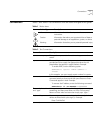- DL manuals
- 3Com
- Transceiver
- CoreBuilder 9000
- Device View User Manual
3Com CoreBuilder 9000 Device View User Manual
Summary of CoreBuilder 9000
Page 1
? http://www.3com.Com/ device view user guide corebuilder 9000 enterprise switch transcend network control services version 5.0.2 for unix part no. 09-1504-000e published august 1999.
Page 2
3com corporation 5400 bayfront plaza santa clara, california 95052-8145 copyright © 1999, 3com corporation. All rights reserved. No part of this documentation may be reproduced in any form or by any means or used to make any derivative work (such as translation, transformation, or adaptation) withou...
Page 3: Ontents
C ontents a bout t his g uide conventions 7 related documentation 8 help systems 8 year 2000 compliance 8 technical support 8 1 a bout d evice v iew about device view 10 new in this release 11 management support matrix 12 2 u sing d evice v iew preparing devices for management 16 preparing the manag...
Page 4
Managing power systems 31 managing the corebuilder 9000 switch power supply 32 4 a dvanced m anagement t asks viewing performance statistics 38 managing virtual lans 39 vlans on the corebuilder 9000 41 features 43 ieee 802.1q and per-port tagging 45 vlan ids 46 terminology 46 procedural guidelines 4...
Page 5: Bout
A bout t his g uide about this guide provides an overview, describes conventions, tells you where to look for specific information, and lists other publications that may be useful. This version of the device view user guide describes how to manage the 3com corebuilder 9000 enterprise switch using de...
Page 6
6 a bout t his g uide for detailed information on the corebuilder 9000 enterprise switch and its modules, see the documentation supplied with your hardware, especially the corebuilder 9000 implementation guide. This guide is intended for network administrators who understand networking technologies ...
Page 7
Conventions 7 conventions table 1 and table 2 list conventions that are used throughout this guide. Table 1 notice icons icon notice type description information note information that describes important features or instructions caution information that alerts you to potential loss of data or potent...
Page 8
8 a bout t his g uide related documentation this guide is complemented by other 3com documents and comprehensive help systems. Most user guides and release notes are available in adobe acrobat reader portable document format (pdf) or html on the 3com world wide web site: http://www.3com.Com/ help sy...
Page 9: Bout
1 a bout d evice v iew transcend ® device view enables you to monitor and set up the 3com hubs, switches, bridge/routers, and remote access devices in your enterprise-wide network. This version of the device view user guide supplements the information provided in the device view user guide included ...
Page 10
10 c hapter 1: a bout d evice v iew about device view device view provides an easy-to-use snmp-based interface for managing the connectivity devices in your network. Transcend network control services customizes the network management platform to add meaningful symbols to the network map, and associ...
Page 11
New in this release 11 new in this release transcend ncs v5.0.2 for unix includes device view functionality that enables you to manage the corebuilder 9000 enterprise switch and the corebuilder 9400 gigabit ethernet switch. Management support is shown in table 3 table 3 device view support for the c...
Page 12
12 c hapter 1: a bout d evice v iew management support matrix this section describes the management features that are available for small office and enterprise switches, including the corebuilder 9000 enterprise switch and the corebuilder 9400 gigabit ethernet switch. To find information about other...
Page 13
Management support matrix 13 in addition to the management functions shown in table 4, you can also use device view to perform the following tasks: ■ manage power supplies (corebuilder 9000 switch) ■ enable 802.1q tagging (corebuilder 9000 switch) ■ set up roving analysis port (corebuilder 9000 swit...
Page 14
14 c hapter 1: a bout d evice v iew.
Page 15: Sing
2 u sing d evice v iew this chapter describes the device view interface and explains how to run the application and use it to set up manageable devices. This version of the device view user guide supplements the information provided in the device view user guide included in transcend network control...
Page 16
16 c hapter 2: u sing d evice v iew preparing devices for management the ability to set up devices from the snmp management station is an important part of your configuration management strategy. To prepare to manage devices on your network, you need to perform the following key tasks: 1 discover de...
Page 17
Preparing the management platform 17 4 define groups and manage devices — to help you organize managed devices, device view enables you to create superstack groups. You can then select one symbol that represents the devices, and manage all the devices in a single window. 5 set up ip address of manag...
Page 18
18 c hapter 2: u sing d evice v iew if you add the name of the directory containing the device view application to your path, you can launch the device view simply by entering: dv hostname if the device recognizes the community string and can be reached on the network, device view displays the devic...
Page 19
Viewing network devices 19 figure 1 managing a corebuilder 9000 switch ports — select one or more ports with the left mouse button, and click the right mouse button to access a shortcut menu. Power supply/fan (left) — color indicates status. Eme (right) — enterprise management engine media and sub g...
Page 20
20 c hapter 2: u sing d evice v iew managing media, modules, segments, and ports device view enables you to set up all aspects of the devices you manage. You can select and work with: ■ devices ■ console ports ■ modules ■ transceivers ■ segments ■ ports ■ virtual lans ■ trunks in many cases, you can...
Page 21
Managing media, modules, segments, and ports 21 using media selection lists device view also provides two media selection lists called media and sub group which help you to choose the features you want to manage. For example, this makes it easy to work with all fast ethernet ports, find out which po...
Page 22
22 c hapter 2: u sing d evice v iew viewing and changing settings you can access management information about devices, segments, ports, and virtual lans by highlighting the feature you want to work with and clicking the right mouse button to access a shortcut menu. For modular chassis such as the co...
Page 23
Managing media, modules, segments, and ports 23 different section, the tab labels at the top of the page change automatically to show which options are available within that section. The interface for corebuilder 5000 and online devices uses a single tabbed page for most module and port configuratio...
Page 24
24 c hapter 2: u sing d evice v iew using online help this guide introduces you to using device view to manage 3com enterprise network equipment in your network. For detailed information about the settings that you can read and set, what fields and controls mean, and how you should use them, refer t...
Page 25: Anaging
3 m anaging d evices device view provides management settings that are appropriate to the feature set of the managed resource. For example, you may need to set up cascaded segments on segmentable hubs, virtual lans (vlans) on switches, or isdn bridging on remote access devices. Device view customize...
Page 26
26 c hapter 3: m anaging d evices managing corebuilder 9000 switches this section describes the management features that device view provides for corebuilder 9000 switches in your network. This section contains: ■ chassis management ■ module management ■ ethernet port setup chassis management to man...
Page 27
Managing corebuilder 9000 switches 27 ■ backplane connections — displays a table showing the current backplane connections (switch fabric module to interface module) and the status of each connection. ■ trunk setup — displays a table showing the trunks, and member ports, currently defined on the dev...
Page 28
28 c hapter 3: m anaging d evices ■ temperature — allows you to view temperature information for a chassis. ■ fabric — allows you to view information for the gigabit ethernet (gen) switch fabric module (or modules) operating in the chassis. Module management to manage corebuilder 9000 switch modules...
Page 29
Managing corebuilder 9000 switches 29 ■ backplane connections — for switch fabric modules, displays a table showing the current backplane connections (switch fabric module to interface module) and the status of each connection. Bridge settings the bridge section contains the following settings: ■ ge...
Page 30
30 c hapter 3: m anaging d evices ■ arp cache — allows you to remove or flush the address resolution protocol (arp) cache. The arp cache is a table of ip addresses learned by the device and their corresponding mac addresses. ■ interfaces — allows you to create, edit, and delete ip interfaces. You de...
Page 31
Managing power systems 31 figure 6 managing ethernet ports on high-function switches 3 click apply after making changes to any settings. The ports section contains the following settings: ■ ethernet — enables you to enable, disable, and configure ethernet ports on a device. ■ spanning tree — allows ...
Page 32
32 c hapter 3: m anaging d evices managing the corebuilder 9000 switch power supply device view provides you with the following power management features for the corebuilder 9000 switch: ■ you can find out the status of power supplies and fan units, and temperature data for the chassis. ■ you can se...
Page 33
Managing power systems 33 ■ the eme may shut down selected interface modules in an attempt to bring installed module power consumption under the now-reduced power budget. In power fault-tolerant mode, power equivalent to one power supply is held in reserve. This reserve power is not available to ins...
Page 34
34 c hapter 3: m anaging d evices the following events occur during an overheat condition: 1 the master eme character display shows the word temp 2 if an snmp agent is present in the chassis, power management informs the snmp agent of the overheat condition. 3 a 1-minute delay is provided, during wh...
Page 35
Managing power systems 35 the eme cannot automatically power off a module that is assigned a power class setting of 10. For example, if a power supply failure causes a power deficit (or if a chassis overheat condition develops), a module that is assigned a power class setting of 10 continues to run ...
Page 36
36 c hapter 3: m anaging d evices.
Page 37: Dvanced
4 a dvanced m anagement t asks device view provides you with advanced management capabilities for devices that have special features. For example, you can set up resilient links to safeguard important inter-switch or backbone connections, use the transcend load balancing tool to optimize the efficie...
Page 38
38 c hapter 4: a dvanced m anagement t asks viewing performance statistics device view enables you to display a variety of activity and error statistics at device, segment, and port level. The statistics that are available depend on the type of port or device that you select. You can view statistics...
Page 39
Managing virtual lans 39 managing virtual lans transcend network management software provides an easy-to-understand graphical interface for setting up and managing virtual lans (vlans), allowing network managers to view vlans within the network, find out about particular vlan segments, move individu...
Page 40
40 c hapter 4: a dvanced m anagement t asks autoselect vlans are supported by agent software version 2.1 and version 3.1 and above. The kinds of vlan you can implement are determined by vlan support in the devices you manage. For modular hubs, the type of vlan you can implement depends on the instal...
Page 41
Managing virtual lans 41 switch 3900, and superstack ii switch 9300 devices differ from other 3com devices. See the device view online help to resolve these differences. For the corebuilder 9000 switch, 3com strongly recommends that you read the corebuilder 9000 implementation guide for information ...
Page 42
42 c hapter 4: a dvanced m anagement t asks interface modules directly; you configure them through the switch fabric module. To create vlans in the corebuilder 9000 environment, you configure these components: ■ layer 2 and layer 3 switching modules — you connect to these individually through the em...
Page 43
Managing virtual lans 43 ports. For example, to create a vlan for a gen interface module that resides in chassis slot 6 (when the switch fabric module is installed in slot 8), you could configure the switch fabric module to create a vlan on backplane ports 11 and 12. Features your corebuilder 9000 s...
Page 44
44 c hapter 4: a dvanced m anagement t asks ignore stp mode no yes, in allclosed mode ignores the blocking spanning tree protocol (stp) mode for the ports of a designated vlan. (one instance of stp runs on the module, but you can disable it on a per-vlan basis.) this mode, only available in allclose...
Page 45
Managing virtual lans 45 ieee 802.1q and per-port tagging ieee 802.1q is a standard for vlans. It aims to: ■ define an architecture to logically partition bridged lans and provide services to defined user groups, independent of physical location ■ allow interoperability between multivendor equipment...
Page 46
46 c hapter 4: a dvanced m anagement t asks ■ for backplane ports and switch fabric module ports, you must use tagging when these ports are shared by multiple vlans. (only one vlan’s backplane ports can be untagged; in all other vlans defined across the backplane, the backplane ports must be tagged....
Page 47
Managing virtual lans 47 ■ layer 3 address — on layer 3 modules, the network or subnetwork address that is associated with a network-based ip vlan. ■ port membership — the bridge ports that you assign to be part of the vlan. If you have created trunks, you must specify the anchor port (lowest-number...
Page 48
48 c hapter 4: a dvanced m anagement t asks the lower-numbered backplane port. (example: on a 10-port layer 2 switching module, you configure port 11; on a 12-port layer 3 module, you configure port 13.) when you have multiple vlans, tag the backplane port. (in a subsequent step, you must tag the as...
Page 49
Managing virtual lans 49 device view does not provide a single dialog box, listing all ports on all modules in the chassis, through which you can create a port-based vlan that spans multiple modules. To do this, you must follow these general steps: 1 access each module that contains ports you want t...
Page 50
50 c hapter 4: a dvanced m anagement t asks ports in the vlan are highlighted. 3 view vlan information about the highlighted ports by clicking the right mouse button, choosing configure from the shortcut menu, and clicking the vlan tab. Creating, editing, or deleting vlans to create, edit, or delete...
Page 51: Ndex
I ndex 51 i ndex c corebuilder 2500 statistics 38 vlans 39 3500 statistics 38 vlans 39 5000 vlans 39 6000 vlans 39 9000 management features 12 management options 26 power management 32 statistics 38 support 12 supported modules 11 vlans 39 9400 statistics 38 support 12 vlans 39 d device view accessi...
Page 52
52 i ndex.