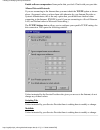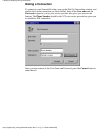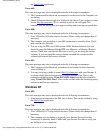- DL manuals
- 3Com
- Modem
- HomeConnect 3CP3617B
- User Manual
3Com HomeConnect 3CP3617B User Manual
Introduction
Using your Modem
Connecting to your
Internet Provider
Uninstall your Modem
Troubleshooting
Glossary
Technical Support
Install Instant Update
What is ADSL?
ADSL provides high speed video and data communications to residences and
businesses over standard telephone lines. ADSL service is provided by connecting a
pair of very high speed modems to each end of the phone line; one in the central office
(ATU-C), and the other at the customer's premises (ATU-R).
Because ADSL is asymmetric, there is a measurable difference in the bit rate between
the upstream (how fast you can send data) and downstream (how fast you can receive
data) transmissions.
The 3Com HomeConnect ADSL Modem utilizes full rate, G.dmt, or lite, G.lite,
ADSL. The speed and type of DSL your modem uses, will be determined by the type
of service you have ordered from your DSL provider.
A typical ADSL installation will require either a POTS (Plain Old Telephone Service)
Splitter or Micro filters to be used for your analog voice service. The use of these
devices enables simultaneous usage of normal telephone service and the modem, with
no interruption to the normal telephone service. Your DSL provider will normally
supply you with a Splitter or Micro filters and explain their usage.
Introduction
http://rcgdsl/pci/pci_online-guide/index.htm [11/17/2000 3:38:29 PM]
Summary of HomeConnect 3CP3617B
Page 1
Introduction using your modem connecting to your internet provider uninstall your modem troubleshooting glossary technical support install instant update what is adsl? Adsl provides high speed video and data communications to residences and businesses over standard telephone lines. Adsl service is p...
Page 2: Using Your Modem
Introduction using your modem connecting to your internet provider uninstall your modem troubleshooting glossary technical support install instant update using your modem this section contains information on using your homeconnect adsl modem. Using quick view to verify your connection connecting to ...
Page 3: Microsoft Dial-Up Networking
Introduction using your modem connecting to your internet provider uninstall your modem troubleshooting glossary technical support install instant update connecting to your internet provider when your modem was installed, based upon the selections you made for your isp or dsl provider, the proper so...
Page 4
Winnt: start > programs > accessories > dial-up networking the dial-up networking icon may look like one of the following two icons. (note: in windows 2000, go directly to the next step.) or when you click on dial-up networking, you will see an icon for make new connection. Click on that. This opens...
Page 5
Don't use the area code field. In the telephone number field, enter the vci value given to you by your service provider. Since you are establishing an adsl connection, you will not use a standard telephone number. Instead, the vci value you enter here will be used in conjunction with the vpi value y...
Page 6
When you click properties, you will see the properties window. Make sure that the general tab is shown. General properties tab creating or modifying dial-up connections http://rcgdsl/pci/pci_online-guide/html/setupvc.Htm (4 of 7) [11/17/2000 3:38:32 pm].
Page 7
The general properties screen allows you to choose/change the modem you are using for the connection and allows you to change the phone number. Telephone number this field should be set to the vci for your connection. Use area code and dialing properties this check box should not be checked. If it i...
Page 8
Enable software compression. Some prefer that you don't. Check with your provider. Allowed network protocols if you are connecting to the internet then you must check the tcp/ip option as shown above. (in general, unless you have been told otherwise by your internet provider or systems administrator...
Page 9: Dialing A Connection
Dialing a connection to connect to your network provider, open up the dial-up networking window, and double-click on the connection you have defined. Enter in the user name and the password assigned to you by your service provider who gives you access to the internet. The phone number should be the ...
Page 10: Uninstalling The Modem
Introduction using your modem connecting to your internet provider uninstall your modem troubleshooting glossary technical support install instant update uninstalling the modem it may be necessary at some point to uninstall the homeconnect adsl modem. This may be necessary if an updated version of t...
Page 11
Step 2. You will be asked to confirm that you really do want to completely remove the application. Select ok. Step 3.The install wizard will perform the maintenance and will now present a screen that prompts you to launch the windows control panel applet. Select finish. Step 4. You should see a scre...
Page 12
Select 3com homeconnect adsl modem and then press the add/remove button. This will run the applications remove program for the adsl modem applications software. Select homeconnect interview and then press the add/remove button. This will run the applications remove program for the homeconnect interv...
Page 13
Select your modem from the list. Then press the remove button. Note: your modem may have one of the following names. 3com adsl modem dialup/ppp (win95 ... Or ...98,me,2k,nt) 3com adsl modem lan/1483 (win95 ... Or ...98,me,2k,nt) the name of the modem depends on the type of configuration which you we...
Page 14
Microsoft windows 2000 step 1. Select start > programs > 3com homeconnect adsl modem > uninstall step 2. You will see the following screen, informing you that windows is in the process of performing the uninstall. Step 3.The next screen lets you know that the maintenance is complete. After windows h...
Page 15
Note: if you do not remove the modem card from the machine, you will be asked by windows to re-install it. You can select cancel if you have not removed the card yet. Windows nt workstation or server step 1. Select start > programs > 3com homeconnect adsl modem > uninstall step 2. You will be asked ...
Page 16
Step 4. In the network applet, you should see the 3com modem displayed. Select it and click ok. Template http://rcgdsl/pci/pci_online-guide/html/install.Htm (7 of 9) [11/17/2000 3:38:34 pm].
Page 17
Step 5. An alert screen will appear, giving you the opportunity to change your mind. Select yes. Step 6. Your software uninstall is now complete. You will be instructed to shutdown and restart your computer. Press ok. After your pc has begun to restart, turn it off before getting back into windows. ...
Page 18
Homeconnect adsl modem. If the homeconnect adsl modem has been uninstalled from a windows 95/98 system, the system will detect the homeconnect upon restarting the computer (if plug & play was enabled on the modem). Removing the homeconnect adsl modem warning: don't shock yourself. Unplug the compute...
Page 19: Troubleshooting
Introduction using your modem connecting to your internet provider uninstall your modem troubleshooting glossary technical support install instant update troubleshooting if the homeconnect adsl modem is not operating properly, select from the following list of possible problems: quick view is not ru...
Page 20: Glossary
Introduction using your modem connecting to your internet provider uninstall your modem troubleshooting glossary technical support install instant update glossary abr available bit rate adsl asymmetric digital subscriber line afe analog front end api application programming interface. Atm asynchrono...
Page 21
Crc (cyclic redundancy check) crc fields detect bit errors. Datalink protocol a datalink, or logical data stream, is implemented by ppp protocol. Ppp may run multiple protocols over the same connection. Dma direct memory access dmt discrete multitone modulation. Dns (domain name service) domain serv...
Page 22
Windows nt wan ndis architecture developed by microsoft for network adapters. Ndis network driver interface specification as developed by microsoft. Nid network interface device pap password authentication protocol. Part of the ppp protocol to ensure authentication of the connection between two devi...
Page 23
Spx sequenced packet exchange. Svc (switched virtual circuit) svcs are virtual circuits established on a call by call basis. Svcs are not supported in this release of the homeconnect adsl modem pci. Tcp/ip transmission control protocol/internet protocol, a set of communication protocols that support...
Page 24: Using Control Center
Introduction using your modem connecting to your internet provider uninstall your modem troubleshooting glossary technical support install instant update using control center the control center allows you to obtain information on your homeconnect adsl modem, or to monitor the status of your adsl con...
Page 25: Technical Support
Introduction using your modem connecting to your internet provider uninstall your modem troubleshooting glossary technical support install instant update technical support this contains information on getting technical support for your homeconnect adsl modem. Web support phone support international ...
Page 26: Worldwide Phone Support
Worldwide phone support here is a list of worldwide technical telephone support numbers: asia, pacific rim country telephone number australia 1 800 628 324 hong kong 800 90 3191 india — bombay 22-825-2188; 22825-2193; 22-825-2194; 22-825-2195 india — delhi 11-628-4198;11-628-4199; 11-628-4118;11-628...
Page 27
Sweden 46 (0) 851 992 035 switzerland 0848 840200 u.K. 0870 8444546 latin america country telephone number argentina 0-810-222-3266 brazil 55 11 5643-2780 mexico city 51-333380 rest of latin america at&t direct +800 778-5573 returning products for repair before you send a product directly to 3com fo...
Page 28
Spain 900 983125 sweden 020 795482 switzerland 0800 55 3072 u.K. 0800 966197 u.S.A. And canada 1 800 net 3com (1 800 638 3266) 1 408 326 7120 (not toll-free) technical support http://rcgdsl/pci/pci_online-guide/html/support.Htm (4 of 4) [11/17/2000 3:38:35 pm].
Page 29: Install Instant Update
Introduction using your modem connecting to your internet provider uninstall your modem troubleshooting glossary technical support install instant update install instant update 3com instant update will allow you to check for new releases of the homeconnect adsl modem software, and if there is new so...
Page 30
From the scheduling tab, you can select update now to search for new software on the web. Instant update will automatically check for updates and, if found, will give you a “prompt” message to download the information. You can choose to download or not, as you prefer. You can also check or fix setti...
Page 31: System Information
Introduction using your modem connecting to your internet provider uninstall your modem troubleshooting glossary technical support install instant update system information this window contains version information for your homeconnect adsl modem. In particular, you may need to know the firmware vers...
Page 32: Dsl Connection Is Not Up
Introduction using your modem connecting to your internet provider uninstall your modem troubleshooting glossary technical support install instant update quick view is not running, or quick view is showing a red light which indicates the dsl connection is not up make sure the adsl line is connected ...
Page 33: Modem
Introduction using your modem connecting to your internet provider uninstall your modem troubleshooting glossary technical support install instant update i am having a problem installing my modem choose from one of the following possibilities: i pressed cancel during the windows 95/98 plug & play in...
Page 34
Windows 98 \drivers\rfc1483\win98\ windows me \drivers\rfc1483\winme\ windows nt \drivers\rfc1483\i386\ windows 2000 \drivers\rfc1483\atm2000\ ppp over atm windows 95 \drivers\ppp\win95\ windows 98 \drivers\ppp\win98\ windows me \drivers\ppp\winme\ windows nt \drivers\ppp\i386\ windows 2000 \drivers...
Page 35
Modem application (graphics, help, etc.) are missing or unable to be run the parts of the homeconnect application in question have become corrupted or deleted. Run the homeconnect uninstallation, and then reinstall the homeconnect adsl modem. For information on uninstalling the homeconnect adsl mode...
Page 36: Networking Errors
Introduction using your modem connecting to your internet provider uninstall your modem troubleshooting glossary technical support install instant update i can't connect to my internet service provider (isp) or i am receiving dial-up networking errors if you are using microsoft windows dial-up netwo...
Page 37: Windows Nt
The quick view application. Error 645: this error message may also be displayed under the following circumstances. The username and/or password you entered is not the one for the computer you are dialing. 1. Check if require data encryption is checked in the server types property screen for the dial...
Page 38
You are using the ppp over atm version of the adsl modem software, and you should be using the ethernet (bridge/ppp over ethernet) or ethernet (routed) version. Check with your service provider to verify you are using the correct software. If you are using the wrong software, follow the instructions...
Page 39: Extremely Slow
Introduction using your modem connecting to your internet provider uninstall your modem troubleshooting glossary technical support install instant update i am unable to connect to or display web pages, or they seem to be loading extremely slow if you are using microsoft windows dial-up networking to...
Page 40: Can'T Find The Modem
Introduction using your modem connecting to your internet provider uninstall your modem troubleshooting glossary technical support install instant update i can't install the software for my internet service provider (isp), or their software can't find the modem the software from your internet servic...
Page 41: Connection
Introduction using your modem connecting to your internet provider uninstall your modem troubleshooting glossary technical support install instant update using quick view to verify your connection the homeconnect adsl modem automatically connects to your adsl provider when the computer is started. T...
Page 42
If the connection is down, refer to the troubleshooting section of the on-line help. Using quick view to verify your connection http://rcgdsl/pci/pci_online-guide/html/quickview.Htm (2 of 2) [11/17/2000 3:38:39 pm].