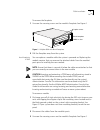3Com LANplex 6000 Installation Manual
R
T
OKEN
R
ING
S
WITCHING
M
ODULE
I
NSTALLATION
G
UIDE
For the LANplex 6000
About This Guide
This guide includes:
■
An inventory of items shipped with your LANplex 6000 module
■
An overview of the Token Ring Switching Module (TRSM)
■
Instructions for installing and replacing TRSM
■
A description of the TRSM’s components, including media options and
diagnostic LEDs
■
Pin-out information for the TRSM
Information on installing modules is also included in the
LANplex 6000
Getting Started
guide.
NOTE:
Prior to installing the TRSM module, LANplex system software revision
6.0 or later must be installed.
CAUTION:
In order to run software revision 5.0 or later on the LANplex 6000
you must have the new LMM Plus installed in your system. To verify if you
have an LMM Plus installed check the module’s ejector tab to ensure it says
LMM+
.
Audience
This guide is intended for trained technical personnel only.
Taking Inventory
Your package should contain the following items.
■
1 LANplex 6000 TRSM
■
1
LANplex 6000 Software Release Notes
■
1 disposable electrostatic discharge (ESD) wrist strap
■
Operational diskette(s) (UNIX and DOS)
■
MIB diskette(s) (UNIX and DOS)
Contact 3Com Customer Service Organization at 1-800-876-3266, option 2,
if any item is missing.