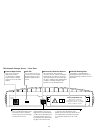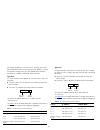- DL manuals
- 3Com
- Network Storage Server
- OfficeConnect 20
- User Manual
3Com OfficeConnect 20 User Manual
Summary of OfficeConnect 20
Page 1
Officeconnect ® network storage server 20 (3c19500) network storage server 40 (3c19501) user guide.
Page 2
3com corporation ■ 5400 bayfront plaza ■ santa clara, california ■ 95052-8145 copyright © 2000, 3com technologies. All rights reserved. No part of this documentation may be reproduced in any form or by any means or used to make any derivative work (such as translation, transformation, or adaptation)...
Page 3: Ontents
3 c ontents about this guide 5 introducing the officeconnect network storage server 7 positioning the network storage server 12 choosing a suitable site 12 stacking the network storage server 12 powering up and powering down 14 powering up the network storage server 14 powering down the network stor...
Page 4
4 frequently asked questions 34 safety information 36 safety information 36 wichtige sicherheitshinweise 36 consignes importantes de sécurité 37 technical specifications 38 standards 38 system requirements 39 ethernet performance 39 cable specifications 39 technical support 40 online technical servi...
Page 5: Bout
5 a bout this g uide this guide provides the information you need to use the two officeconnect ® network storage server models: ■ officeconnect network storage server 20 (3c19500) ■ officeconnect network storage server 40 (3c19501) the officeconnect network storage server is compatible with officeco...
Page 6
6 feedback about this user guide your suggestions are very important to us. They will help make our documentation more useful to you. Please e-mail comments about this document to 3com at: pddtechpubs_comments@3com.Com please include the following information when commenting: ■ document title ■ docu...
Page 7: Ntroducing
7 i ntroducing the o ffice c onnect n etwork s torage s erver welcome to the world of networking with 3com ® . In the modern business environment, communication and sharing information is crucial. Computer networks have proved to be one of the fastest modes of communication but, until recently, only...
Page 8
8 summary of features the network storage server has the following features: ■ one auto-negotiating ethernet or fast ethernet port so you can install the network storage server in an ethernet (10 mbps) network, a fast ethernet (100 mbps) network or a dual-speed (10 or 100 mbps) network. This port ca...
Page 9
9 the network storage server — front view 20% 40% 60% 80% 90% alert power disk officeconnect network storage server 20 shutdown 95% green = on amber = standby disk space used lan 10 100 activity lan status leds the activity led indicates t the 10 mbps and the 100 mbps leds indicates the type of conn...
Page 10
10 the network storage server — rear view power adapter socket only use the 12v power adapter that is supplied with this network storage server. Do not use any other adapter. (part number 3c16749) hard disk blanking plate the hard disk is fitted behind this blanking plate. Refer to the section on ‘r...
Page 11
11 led functions table 2 explains how the leds on the front of the network storage server function: table 2 the network storage server led function table color appearance meaning alert led orange on or flashing there is a potential problem. None off the unit is working correctly. Power led green on ...
Page 12: Ositioning
12 p ositioning the n etwork s torage s erver choosing a suitable site when you install your network storage server, ensure: ■ it is out of direct sunlight and away from sources of heat. ■ cabling is away from power lines, fluorescent lighting fixtures, and sources of electrical noise such as radios...
Page 13
13 fitting another unit to fit another unit: 1 rest the second unit on top of the clip and align it with the front of the unit below. 2 press down gently on the unit to secure it onto the clip, ensuring the fastening pieces fit into the slots on the unit below, as shown in figure 2 (picture 2). Figu...
Page 14: Owering
14 p owering u p and p owering d own powering up the network storage server to power up the network storage server: 1 attach the power adapter to the power adapter socket located in the back of the network storage server. 2 plug the other end into a power outlet. When power is supplied, the leds on ...
Page 15: Sing
15 u sing the n etwork s torage s erver who can access the network storage server? The network storage server operates like a typical server as you can create directories and save, delete, move and copy data across the network with ease. Anyone can access the network storage server provided they are...
Page 16: Sing
16 u sing the a dministration s ystem the administration system the administration system is a web-based utility that allows a network administrator to configure the network storage server and set up shares, users and groups. The administration system can also be used to configure the network storag...
Page 17
17 for security reasons, 3com recommends you change the administration system’s default password when your network storage server has been configured correctly. Figure 3 administration system welcome page administration system features there are five main sections to the administration system. These...
Page 18
18 the company has sensitive information that only a few employees in the company can view. Establish a read only with password share. This will ensure that people who do not know the password will not be able to view the information. People with the password will be able to view it but not change i...
Page 19
19 read only all users have read-only access to the files and directories in this share without needing a password, but they cannot modify or delete any of them. Users do not need to be set up for this option. Full access with password this share is protected by a password set by the network adminis...
Page 20
20 configuration the configuration section allows the network administrator to view and adjust the configuration settings of the network storage server. Properties such as the ip characteristics, the hostname and the workgroup name can be redefined here, too. Status the status section gives detailed...
Page 21: Ailsafe
21 f ailsafe m ode the network storage server has a web-based feature called the failsafe mode that allows you to: ■ upgrade the operating system ■ reset the administration password ■ backup the current configuration settings ■ restore the previous configuration settings ■ run a hard disk check ■ er...
Page 22
22 failsafe mode options upgrading the operating system you can download the latest version of the operating system for the network storage server from the following 3com website: http://support.3com.Com when you have saved the new operating system to your pc, you can upgrade it by selecting this op...
Page 23: Eplacing
23 r eplacing a f aulty h ard d isk hard disk safety information w arning: installation and removal of the hard disk must be carried out by qualified personnel only. This hard disk is not hot-swappable. Always make sure the network storage server is powered down and disconnected from the mains befor...
Page 24
24 replacing the hard disk once you have received your new hard disk, you are ready to replace the faulty one. The hard disk arrives pre-imaged with the operating system installed, so there is no need to format the hard disk after installation. Caution: when you replace the hard disk, undo the screw...
Page 25
25 3 undo the two screws on the network storage server’s blanking plate and remove it. Keep the blanking plate and the fixings in a safe place. 4 disconnect the ide cable and the internal power supply connector from the back of the hard disk. 5 undo the four screws that secure the supportingtray and...
Page 26
26 rebooting the network storage server there are two ways to reboot your network storage server. The method used to reboot the network storage server depends on whether you have previously backed up your configuration settings or not. The configuration settings includes information such as the ip a...
Page 27: Ip A
27 ip a ddressing the internet protocol suite the internet protocol suite consists of a well-defined set of communications protocols and several standard application protocols. Transmission control protocol/internet protocol (tcp/ip) is probably the most widely known and is a combination of two of t...
Page 28
28 an example ip address is ‘192.168.100.8’. However, the size of the network determines the structure of this ip address. In using the network storage server, you will probably only encounter two types of ip address and subnet mask structures. Type one in a small network, the ip address of ‘192.168...
Page 29
29 how does a device obtain an ip address and subnet mask? There are three different ways to obtain an ip address and the subnet mask. These are: ■ dynamic host configuration protocol (dhcp) addressing ■ static addressing ■ automatic addressing (auto-ip addressing) dhcp addressing if your network co...
Page 30: Roubleshooting
30 t roubleshooting this chapter has been designed to help you detect and solve possible problems with the network storage server. If you cannot find the solution to the problem in this chapter, please contact technical support (see page 40 for details). This section uses the term ‘adapter’ when ref...
Page 31
31 the alert led will appear permanently on when there is a problem with the hard disk. The alert led will be accompanied by a sequence of leds lit on the disk space used leds. If either of the alerts below occur (see figure 7 and figure 8 ), contact technical support. Figure 7 hard disk failure fig...
Page 32
32 cannot access files on the network storage server if the network storage server can be seen on the network, but cannot be accessed, check that: ■ the computer has been mapped to the network storage server. ■ the share has been set up for sharing and is not password protected. Cannot access the ad...
Page 33
33 no servers found if during installation, the discovery application displays an error message that reads ‘no server found’, follow the procedure below to determine the possible cause. 1 check that the pc running the discovery application has access to the network. Open network neighborhood and loo...
Page 34: Requently
34 f requently a sked q uestions q. Can i connect more than one network storage server in the same network? A. Yes. Provided you have a spare ethernet or fast ethernet port on your hub or switch, you can connect as many network storage servers as required. Q. Can i connect network storage servers to...
Page 35
35 data recovery agency. 3com recommends you make regular backups of the data. See page 23 for further information. Q. What if the installation process goes wrong? A. Try reinstalling the network storage server using the officeconnect server discovery application. See the “quick installation guide” ...
Page 36: Afety
36 s afety i nformation safety information warning: warnings contain directions that you must follow for your personal safety. Follow all directions carefully. You must read the following safety information carefully before you install or remove the unit: ■ exceptional care must be taken during inst...
Page 37
37 consignes importantes de sécurité avertissement: les avertissements présentent des consignes que vous devez respecter pour garantir votre sécurité personnelle. Vous devez respecter attentivement toutes les consignes. Nous vous demandons de lire attentivement les consignes suivantes de sécurité av...
Page 38: Echnical
38 t echnical s pecifications this section lists the technical specifications for the officeconnect network storage server. Interfaces ethernet/fast ethernet — 1 for the network storage server operating temperature 0 °c to 40 °c (32 °f to 105 °f) power 12v dc officeconnect power adapter humidity 0 %...
Page 39
39 system requirements operating systems the network storage server will support the following operating systems: ■ windows 95a ■ windows 95b ■ windows 95b version 2.5 ■ windows 98 ■ windows 98 second edition (se) ■ windows nt 4.0 (service pack 4.0 and later) ethernet performance the network storage...
Page 40: Echnical
40 t echnical s upport 3com provides easy access to technical support information through a variety of services. This section describes these services. Information contained in this section is correct at time of publication. For the most recent information, 3com recommends that you access the 3com c...
Page 41
41 support from your network supplier if you require additional assistance, contact your network supplier. Many suppliers are authorized 3com service partners who are qualified to provide a variety of services, including network planning, installation, hardware maintenance, application training, and...
Page 42
42 table 5 worldwide technical support telephone numbers country telephone number asia, pacific rim australia hong kong india indonesia japan malaysia new zealand pakistan philippines p.R. Of china singapore s. Korea: from anywhere in s. Korea: from seoul: taiwan, r.O.C. Thailand 1 800 678 515 800 9...
Page 43
43 returning products for repair before you send a product directly to 3com for repair, you must first obtain an authorization number. Products sent to 3com without authorization numbers will be returned to the sender unopened, at the sender’s expense. To obtain an authorization number, call or fax:...
Page 44: Lossary
44 g lossary 10base-t the ieee specification for 10 mbps ethernet over category 3, 4 or 5 twisted pair cable. 100base-tx the ieee specification for 100 mbps fast ethernet over category 5 twisted-pair cable. Auto-ip (automatic-ip) auto-ip addressing occurs when a device on the network allocates an ip...
Page 45
45 fast ethernet an ethernet system that is designed to operate at 100 mbps. Gb gigabyte. Group a group sets up multiple access rights for a cluster of users for a specific share on the network storage server’s administration system. Full duplex a system that allows packets to be transmitted and rec...
Page 46
46 modem (modulator-demodulator) a device that adapts a computer's digital signal into audio frequencies (analog) for transmission down a telephone line, and changes them back again. Transmission speeds of modems generally range from 2,400 bps (2.4 kbps) to 56,000 bps (56 kbps). Multicast a packet s...
Page 47
47 subnet mask a subnet mask is a term used to indicate how much of an ip address is used to identify the network. An ip address has two parts, the first identifies the network and the second identifies the machine or pc on the network. Subnets a network that is a component of a larger network. Swit...
Page 48: Orporation
48 3c om c orporation l imited w arranty this warranty applies to customers located in the united states, australia, canada (except quebec), ireland, new zealand, u.K., and other english language countries, and countries for which a translation into the local language is not provided. Officeconnect ...
Page 49
49 3com's expense, not later than thirty (30) days after 3com receives the defective product, and 3com will retain risk of loss or damage until the item is delivered to customer. 3com shall not be responsible for any software, firmware, information, or memory data of customer contained in, stored on...
Page 50
50 warranties are not allowed to be excluded in their entirety, they will be limited to the duration of the applicable written warranty. This warranty gives you specific legal rights which may vary depending on local law. Governing law this limited warranty shall be governed by the laws of the state...
Page 51: Egulatory
51 r egulatory n otices fcc statement this equipment has been tested and found to comply with the limits for a class b digital device, pursuant to part 15 of the fcc rules, and the canadian department of communications equipment standards entitled, “digital apparatus,” ices-003. These limits are des...
Page 52
Part number: dua1950-0aaa01 rev: 01 published november 2000