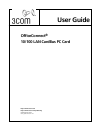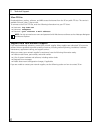- DL manuals
- 3Com
- Computer Hardware
- OfficeConnect 3C3SH573BT
- User Manual
3Com OfficeConnect 3C3SH573BT User Manual
Summary of OfficeConnect 3C3SH573BT
Page 1
Officeconnect ® 10/100 lan cardbus pc card user guide http://www.3com.Com/ http://www.3com.Com/productreg published may 2001 user guide version 1.0.1.
Page 2
3com corporation 5400 bayfront plaza santa clara, california 95052-8145 copyright © 2001 3com corporation. All rights reserved. No part of this documentation may be reproduced in any form or by any means or used to make any derivative work (such as translation, transformation, or adaptation) without...
Page 3: Contents
1 installing the pc card 1 installing the user guide 1 connecting the pc card 2 2 configuring the windows 2000 driver 3 installing the driver 3 confirming installation 4 troubleshooting driver installation 4 uninstalling the pc card and drivers 5 3 configuring windows 98 and windows me drivers 7 ins...
Page 4
Contents 7 technical support 23 online technical services 23 world wide web site 23 3com knowledgebase web services 23 3com ftp site 24 support from your network supplier 24 support from 3com 25 returning products for repair 26 regulatory compliance 27 fcc class b statement 27 fcc declaration of con...
Page 5: Installing The Pc Card
1 1 installing the pc card the officeconnect ® 10/100 lan cardbus pc card, shown below, connects a notebook to an ethernet or fast ethernet network. Installing the user guide this guide describes pc card installation and setup for windows 2000, windows 98, windows millennium edition (windows me), wi...
Page 6
1 installing the pc card 2 connecting the pc card 1 remove all pc cards from your notebook. 2 with the power off, insert the pc card into the pc card slot and slide it all the way in. 3 connect one end of the network cable to the rj-45 port on the card. This port is indicated on the card with a netw...
Page 7: Configuring The
3 2 configuring the windows 2000 driver before configuring the pc card and software, you will need to know: ■ your computer name and workgroup name. ■ for your network account, your user name and password. For unattended installation, see the \unattend\win2k directory on the installation cd . Instal...
Page 8
2 configuring the windows 2000 driver 4 confirming installation 1 from the desktop, select start / settings / control panel / system . The system properties box appears, detailing your system setup. 2 select hardware . 3 click device manager . A list of devices appears, arranged by type. 4 click the...
Page 9
Uninstalling the pc card and drivers 5 uninstalling the pc card and drivers sometimes previous or unfinished installations leave problems that affect pc card operation. If the pc card installation is unsuccessful for any reason, your best course may be to remove the pc card and its software and repe...
Page 11: Configuring Windows 98
7 3 configuring windows 98 and windows me drivers before configuring the pc card and its drivers, you will need to know: ■ for windows networking, your computer name and workgroup name. ■ for your network account, your user name and password. For unattended installation, see the \unattend\win98 dire...
Page 12
3 configuring windows 98 and windows me drivers 8 confirming installation 1 select my computer/control panel/system. The system properties box appears, detailing your system setup. 2 select device manager. A list of devices appears, arranged by type. 3 click the + sign next to network adapters. The ...
Page 13
Uninstalling the pc card and drivers 9 uninstalling the pc card and drivers sometimes previous or unfinished installations leave problems that affect pc card operation. If the pc card installation is unsuccessful for any reason, your best course may be to remove the pc card and its software and repe...
Page 15: Configuring The
11 4 configuring the windows 95 driver before configuring the pc card and software, you will need to know: ■ the version of windows 95 installed on your notebook. The officeconnect 10/100 lan cardbus pc card will operate only in notebooks running windows 95 osr 2 or later. ■ your network file server...
Page 16
4 configuring the windows 95 driver 12 confirming installation 1 select my computer/control panel/system. The system properties dialog box details your system setup. 2 select device manager. 3 click the + sign next to network adapters. Fe573b-3com 10/100 lan cardbus-fast ethernet should be listed, c...
Page 17
Uninstalling the pc card and drivers 13 uninstalling the pc card and drivers sometimes previous or unfinished installations leave problems that affect pc card operation. If the pc card installation is unsuccessful for any reason, your best course may be to remove the pc card and its software, and re...
Page 19: Configuring The
15 5 configuring the windows nt 4.0 driver before configuring the pc card and software, you will need to know: ■ if networking has already been installed on your notebook. ■ your network file server name, network account user name, and password. ■ the protocol used in the microsoft windows network (...
Page 20
5 configuring the windows nt 4.0 driver 16 12 enter the path to the windows nt installation files (for example, d:\ i386 on the windows nt cd) and click continue. Remove the installation cd, if needed. The windows nt setup window prompts for the location of the windows nt installation files again. 1...
Page 21
Installing the driver with softex 17 7 click close, enter your ip address if prompted, and then click ok. 8 click yes at the dhcp prompt (if the prompt appears). 9 click apply, and then click ok. 10 remove the installation cd from the cd-rom drive when prompted to reboot the notebook, and then click...
Page 22
5 configuring the windows nt 4.0 driver 18 confirming installation to confirm any of the nt installations discussed in this chapter, select my computer/control panel/network/ adapters. “fe573b-3com 10/100 lan cardbus-fast ethernet” should be listed. Troubleshooting driver installations symptom solut...
Page 23
Uninstalling the pc card and driver 19 uninstalling the pc card and driver sometimes previous or unfinished installations leave problems that affect pc card operation. If the pc card installation is unsuccessful for any reason, your best course may be to remove the pc card and its software and repea...
Page 25: Troubleshooting
21 6 troubleshooting if you are having problems installing the pc card or software, refer to the chapter in this guide that covers the operating system running on your notebook (“configuring the windows 2000 driver,” for example) for more information. Pc card illuminated connectors the rj-45 connect...
Page 27: Technical Support
23 7 technical support 3com provides easy access to technical support information through a variety of services. This appendix describes these services. Information contained in this appendix is correct at time of publication. For the most recent information, 3com recommends that you access the 3com...
Page 28
7 technical support 24 3com ftp site download drivers, patches, software, and mibs across the internet from the 3com public ftp site. This service is available 24 hours a day, 7 days a week. To connect to the 3com ftp site, enter the following information into your ftp client: ■ hostname: ftp.3com.C...
Page 29
Support from 3com 25 support from 3com if you are unable to obtain assistance from the 3com online technical resources or from your network supplier, 3com offers technical telephone support services. To find out more about your support options, please call the 3com technical telephone support phone ...
Page 30
7 technical support 26 returning products for repair before you send a product directly to 3com for repair, you must first obtain an authorization number. Products sent to 3com without authorization numbers will be returned to the sender unopened, at the sender’s expense. To obtain an authorization ...
Page 31: Regulatory Compliance
Regulatory compliance officeconnect 3com 10/100 lan cardbus pc card fcc class b statement this device complies with part 15 of the fcc rules. Operation is subject to the following two conditions: 1 this device may not cause harmful interference, and 2 this device must accept any interference receive...
Page 32
Regulatory compliance fcc part 68 statement 3com corporation model no: 3c3sh573bt made in u.S.A. This equipment complies with part 68 of the federal communications commission (fcc) rules. On the product is a label that contains the fcc registration number and ringer equivalence number (ren) for this...