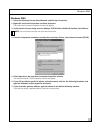Officeconnect ® 10/100 lan cardbus pc card the following procedures explain how to configure the officeconnect 10/100 lan cardbus pc card for a broadband connection on notebooks running the following operating systems: windows 95, windows 98, windows millennium edition (windows me), windows 2000, an...
Configuring a broadband connection 2 5 if your isp provided wins server information, select wins configuration . 6 click enable wins resolution: and type the primary wins server and secondary wins server addresses. 7 if you were supplied with scope id information, type it in the scope id: text box. ...
Windows 95 and windows 98 3 9 if your isp provided dns information, select dns configuration. 10 click enable dns and type the host and domain addresses in their respective text boxes. If you were provided with dns server information only, type your computer name in the host: text box and leave the ...
Configuring a broadband connection 4 windows millennium edition (windows me) 1 select start / settings / control panel / network . If you do not see the network icon in the control panel, go to the tools menu and select folder options . Click view , and select display all control panel options and a...
Windows millennium edition (windows me) 5 7 if you were supplied with scope id information, type it in the scope id: text box. If you were not supplied with scope id information, leave the text box blank. 8 if your isp provided gateway information, select gateway and type the ip address(es) of the g...
Configuring a broadband connection 6 9 if your isp provided dns information, select dns configuration . 10 click enable dns and type the host and domain addresses in their respective text boxes. If you were provided with dns server information only, type your computer name in the host: text box and ...
Windows 2000 7 windows 2000 1 select start / settings / control panel / network and dial-up connections . 2 right-click local area connection and select properties . The local area connection properties window will appear. 3 verify that the connect using: text box displays: fe573b-3com 10/100 lan ca...
Configuring a broadband connection 8 8 if you received dns server information, click use the following dns server addresses: and type the dns server ip address(es) in their respective text boxes. 9 if your isp provided wins server information, click advanced… in the internet protocol (tcp/ip) proper...
Windows nt 4.0 9 11 when you are finished, click ok, ok, and ok again. The pc card is now configured for broadband service. Windows nt 4.0 1 select start/settings/control panel/network. 2 select protocols. 3 select tcp/ip protocol and click properties. The microsoft tcp/ip properties window will app...
Configuring a broadband connection 10 8 if your isp provided dns information, select dns and type the host and domain addresses in their respective text boxes. If you were provided with dns server information only, type your computer name in the host name: text box and leave the domain: text box bla...
Windows nt 4.0 11 14 if you were supplied with scope id information, type it in the scope id: text box. If you were not supplied with scope id information, leave the text box blank. 15 when you are finished, click ok. The pc card is now configured for broadband service. Copyright © 2001 3com corpora...