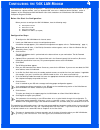Congratulations on choosing the 3com officeconnect 56k lan modem! For the most common network application, creating a lan with shared internet access, the 56k lan modem setup is a simple, two-step process: t wo -s tep s etup 1. Install . . . 2. Configure . . . Connect the cables launch your web brow...
This getting started guide provides instructions for installing and configuring the 56k lan modem based on the most common configuration — shared internet access. For advanced configurations, the officeconnect 56k lan modem user guide is available in pdf and html formats on the officeconnect 56k lan...
3 i nstalling the 56k lan m odem to install the 56k lan modem: 1 turn off your computer. Caution: do not connect more than one computer for this initial setup. After installation and configuration, you can connect additional computers and/or printers to the 56k lan modem. Do not connect the 56k lan ...
4 c onfiguring the 56k lan m odem these instructions cover the typical configuration — setting up a connection for shared access to the internet. To set up a connection to a private network, such as a corporate lan, refer to the “additional service providers” section in chapter 6 of the officeconnec...
After you have finished configuring your 56k lan modem, you can connect an additional ethernet hub or hubs to the 56k lan modem to add up to 25 users. An example of a ten-user connection is shown. To connect an additional hub: 1 insert one end of a 10base-t ethernet cable into one of the ports marke...
6 c hecking tcp/ip d efaults it is recommended that you return your tcp/ip settings to their factory default values (this is for use with dynamic ip addressing). To do this, follow the steps for your operating system: windows 98 and 95 1 from the start menu, select settings, and then control panel. ...
7 your 56k lan modem is optimized for use with dynamic, rather than static, ip addressing. In static ip addressing, a permanent ip address is manually assigned to each device on a network. In dynamic ip addressing, an ip address is temporarily assigned for the duration of a network “session” and the...
8 t roubleshooting the table below lists symptoms of common problems, possible causes, and possible solutions. For additional troubleshooting information from the user guide, faqs, and other technical notes, refer to: http://www.Remoteaccess.3com.Com/support/docs/lanmodem/welcome.Html. Symptom possi...