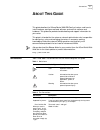- DL manuals
- 3Com
- Network Router
- Router 3030
- Installation Manual
3Com Router 3030 Installation Manual
Summary of Router 3030
Page 1
Http://www.3com.Com/ router 3000 dsl family installation guide router 3030 (3c13630) router 3031 (3c13631) router 3032 (3c13632) router 3033 (3c13633) router 3034 (3c13634) router 3035 (3c13635) part no. 10014365 published june 2004.
Page 2
3com corporation 350 campus drive marlborough, ma 01752-3064 copyright © 2004, 3com corporation. All rights reserved. No part of this documentation may be reproduced in any form or by any means or used to make any derivative work (such as translation, transformation, or adaptation) without written p...
Page 3: Ontents
C ontents a bout t his g uide conventions 5 related documentation 6 2 i ntroducing the r outer 3000 dsl f amily introduction 7 router 3030 7 router 3031 and 3035 10 router 3032 12 router 3033 15 router 3034 18 3 i nstalling the r outer general site requirements 21 requirements on environment 21 prec...
Page 4
Access software downloads 45 contact us 46 telephone technical support and repair 46.
Page 5: Bout
Conventions 5 a bout t his g uide this guide describes the 3com ® router 3000 dsl family of routers, and how to install hardware, configure and boot software, and maintain software and hardware. This guide also provides troubleshooting and support information for your router. This guide is intended ...
Page 6
6 c hapter : a bout t his g uide related documentation the following manuals offer additional information necessary for managing your router 3000 dsl: n 3com router command reference guide — provides detailed descriptions of command line interface (cli) commands, that are required to manage the rout...
Page 7: Ntroducing
1 i ntroducing the r outer 3000 dsl f amily introduction the 3com router 3000 dsl family products are oriented for soho (small office/home office) subscribers. The 3000 dsl family provides adsl ports, g.Shdsl ports and/or isdn ports. With one or two subscriber lines, subscribers can be connected to ...
Page 8
8 c hapter 1: i ntroducing the r outer 3000 dsl f amily ■ 4. Eth led (lan0) ■ 5. Adsl active led (adsl act) ■ 6. Adsl link led (adsl lnk) ■ 7. System led (sys) ■ 8. Power led (pwr) figure 2 router 3030 rear panel ■ 1. Power switch ■ 2. Power input socket ■ 3. Console port (con) ■ 4. Ethernet port 0 ...
Page 9
Router 3030 9 system specifications leds there are eight leds on the cover. The following table explains their meaning. Port attributes the router 3030 provides one console port, four 10/100m ethernet ports and one adsl over pots port. The following table describes the attributes of adsl over pots p...
Page 10
10 c hapter 1: i ntroducing the r outer 3000 dsl f amily ■ adsl over pots port router 3031 and 3035 the following illustrations depict the components of the router 3031/3035. Figure 3 router 3031/3035 front panel ■ 1. Eth led (lan3) ■ 2. Eth led (lan2) ■ 3. Eth led (lan1) ■ 4. Eth led (lan0) ■ 5. Ad...
Page 11
Router 3031 and 3035 11 figure 4 router 3031 rear panel ■ 1. Power switch ■ 2. Power input socket ■ 3. Console port (con) ■ 4. Ethernet port 0 (lan0) ■ 5. Ethernet port 1 (lan1 ■ 6. Ethernet port 2 (lan2 ■ 7. Ethernet port 3 (lan3) ■ 8. Grounding screw ■ 9. Isdn bri port (3035 runs adsl over isdn) ■...
Page 12
12 c hapter 1: i ntroducing the r outer 3000 dsl f amily system specifications leds there are eleven leds on 3031 cover. The following table explains their meaning. Table 4 system specifications of router 3031 item 3031 descripti on port 1 console port 1 adsl over pots (3035 runs adsl over isdn) 1 i...
Page 13
Router 3032 13 port attributes the router 3031 provides one console port, four 10/100m ethernet port, one isdn s/t port and one adsl over pots port. These ports are configured and managed as a single logical entity. Router 3032 the following illustrations depict the components of the router 3032. Fi...
Page 14
14 c hapter 1: i ntroducing the r outer 3000 dsl f amily figure 6 router 3032 rear panel ■ 1. Power switch ■ 2. Power input socket ■ 3. Console port (con) ■ 4. Ethernet port 0 (lan0) ■ 5. Ethernet port 1 (lan1) ■ 6. Ethernet port 2 (lan2) ■ 7. Ethernet port 3 (lan3) ■ 8. Grounding screw ■ 9. Adsl po...
Page 15
Router 3032 15 system specifications leds there are eight leds on 3032 cover. The following table explains their meaning. Table 6 system specifications of router 3032 item 3032 descrip tion port 1 console port 1 adsl over isdn (adsl annex b) four 10/00m ethernet ports processor mpc859 50 mhz sdram 6...
Page 16
16 c hapter 1: i ntroducing the r outer 3000 dsl f amily port attributes the router 3032 provides one console port, four10/100m ethernet port and one adsl over isdn port. The following table describes the attributes of adsl over isdn port. These ports are configured and managed as a single logical e...
Page 17
Router 3033 17 router 3033 the following illustrations depict the components of the router 3033. Figure 7 router 3033 front panel ■ 1. Eth led (lan3) ■ 2. Eth led (lan2) ■ 3. Eth led (lan1) ■ 4. Eth led (lan0) ■ 5. G.Shdsl active led (dsl act) ■ 6. G.Shdsl link led (dsl lnk) ■ 7. System led (sys) ■ ...
Page 18
18 c hapter 1: i ntroducing the r outer 3000 dsl f amily ■ 9. G.Shdsl port system specifications leds there are eight leds on 3033 cover. The following table explains their meaning. Port attributes 3033 router provides console port, 10/100m ethernet port, isdn s/t port and g.Shdsl port. The followin...
Page 19
Router 3034 19 these ports are configured and managed as a single logical entity. ■ g.Shdsl port router 3034 the following illustrations depict the components of the router 3034. Figure 9 router 3034 front panel ■ 1. Eth led (lan3) ■ 2. Eth led (lan2) ■ 3. Eth led (lan1) ■ 4. Eth led (lan0) ■ 5. G.S...
Page 20
20 c hapter 1: i ntroducing the r outer 3000 dsl f amily figure 10 router 3034 rear panel ■ 1. Power switch ■ 2. Power input socket ■ 3. Console port (con) ■ 4. Ethernet port 0 (lan0) ■ 5. Ethernet port 1 (lan1) ■ 6. Ethernet port 2 (lan2) ■ 7. Ethernet port 3 (lan3) ■ 8. Grounding screw ■ 9. Isdn b...
Page 21
Router 3034 21 system specifications leds there are eleven leds on the 3034 cover. The following table explains their meaning. Table 12 system specifications of router 3034 item 3034 description port 1 console port 1 g.Shdsl port 1 isdn bri s/t port four 10/100m ethernet ports processor mpc859 50mhz...
Page 22
22 c hapter 1: i ntroducing the r outer 3000 dsl f amily port attributes the 3com router 3034 provides one console port, four 10/100m ethernet port, isdn s/t port and g.Shdsl port. These ports are configured and managed as a single logical entity. On means that power is being supplied. Table 13 leds...
Page 23: Nstalling
3 i nstalling the r outer general site requirements to ensure the proper working of the routers, and to prolong their service life, the installation site should meet the requirements described in the following subsections. Requirements on environment 3000 dsl family must be used indoors. To ensure t...
Page 24
22 c hapter 3: i nstalling the r outer the routers also have rigorous demands on the content of salts, acids and sulfides in the air. These harmful gases will speed up the aging processes of certain parts and cause a more rapid rusting of the metal parts. The equipment room should be protected from ...
Page 25
Precautions 23 lightning protection requirements many measures have been taken to protect 3000 dsl family from lightning. However, if the lightning intensity exceeds a certain range, damage to the router is still possible. To better protect the router from lightning, the following should be consider...
Page 26
24 c hapter 3: i nstalling the r outer ■ flat-head screwdriver ■ esd-preventive wrist strap cables ■ ground wire, power supply and power cord ■ console cable ■ ethernet cable ■ synchronous/asynchronous serial cable (optional) equipment and meter ■ hub or lanswitch the installation tools, equipment a...
Page 27: Onfiguring
4 c onfiguring the r outer setting up configuration environment connecting the router to a console terminal to set up a local configuration environment, simply connect the rj45 connector of the console cable to the console port on the router, and db25 or db9 connector to the serial interface of a pc...
Page 28
26 c hapter 4: c onfiguring the r outer figure 4-2new connection 2 set the terminal parameters parameters of the hyperterminal of windows 98 are set as follows: a select a connection port select the serial interface to be connected in the connect using box. The selected serial interface should be th...
Page 29
Setting up configuration environment 27 figure 2 setting serial interface parameters c set hyperterminal properties. Select [properties/settings] in the hyperterminal for entering the properties setting interface. Select [vt1100] or [auto detect] for emulation, and press to return to the hypertermin...
Page 30
28 c hapter 4: c onfiguring the r outer figure 3 setting terminal type powering on the router checking before power-on check before powering on the router to ensure that: ■ power cord and ground wire are correctly connected. ■ proper power supply voltage is used. ■ the console cable is correctly con...
Page 31
Configuration fundamentals of the router 29 ■ in the console terminal, you can see the startup interface after the router is powered on. After the power-on self-test (post), you are prompted to press . When “[router]” is displayed, you can proceed to configure the router. Startup process the followi...
Page 32
30 c hapter 4: c onfiguring the r outer 5 if security is required, perform the security configuration for the router. 6 if reliability is required, perform the reliability configuration for the router. Although this devices has 4 physical ports it has only a single logical ethernet interface, ethern...
Page 33
Configuration fundamentals of the router 31 to learn more about network supervisor, on the 3com corporation world wide web site, enter this url into your internet browser: http://www.3com.Com/3nd.
Page 34
32 c hapter 4: c onfiguring the r outer.
Page 35: Oftware
5 s oftware m aintenance software the files managed by the router are of 3 types: ■ boot rom file ■ application file (main software) ■ configuration file the router software maintenance mainly refers to the maintenance of those three types of files, including upgrade and download of boot rom and app...
Page 36
34 c hapter 5: s oftware m aintenance in this menu, only options 2, 4 and 6 are different, so only they are detailed here. For other options, refer to boot menu on the 3000 dsl. 1 download application program with ethernet. This option leads you into net port download menu, which includes these opti...
Page 37
Upgrading application program and boot rom through xmodem protocol 35 it is recommended to upgrade the software under the guidance of the technical support personnel. In addition, when upgrading the router, note to match the version of the boot rom software with that of the main software. Upgrading ...
Page 38
36 c hapter 5: s oftware m aintenance figure 1 send file dialog box 5 click , select the application file to be downloaded, and set the protocol to xmodem. Then click , and the system will pop up the following interface: figure 2 sending file interface 6 after completing download, the system begins ...
Page 39
Backing up and restoring the extended segment of boot rom program 37 upgrading the entire boot rom program 1 enter boot menu (see boot menuboot menu), select for the 3000 dsl to turn to boot rom operation menu. 2 select in the boot rom operation sub-menu to download the boot rom program with xmodem....
Page 40
38 c hapter 5: s oftware m aintenance upgrading application program with ethernet it refers to downloading application program through ethernet port. The router serves as client, so it needs to be connected to tftp server or ftp server through its fixed ethernet port. The following are the details. ...
Page 41
Backing up and restoring the extended segment of boot rom program 39 read len = [04378489] please wait,it needs a long time #################################################################### #################################################################### ########################### writing vr...
Page 42
40 c hapter 5: s oftware m aintenance build up ftp remote upload/download environment 1 connect the pc to any port of the router through a wan. This approach does not require the ip addresses of the pc and the router to be on the same segment and is used for upgrading the router remotely. 2 copy the...
Page 43
Backing up and restoring the extended segment of boot rom program 41 by default, the application file and configuration file on the router are respectively named “system” and “config.Cfg”, the file of the extended boot rom program segment is named “bootrom”, and the entire boot rom file name default...
Page 44
42 c hapter 5: s oftware m aintenance.
Page 45: Roubleshooting
6 t roubleshooting troubleshooting power system fault: power led does not light. Please check: ■ the power switch of the router has been turned on. ■ the switch of the power supply has been turned on. ■ the power cord of the router is properly connected. ■ the power supply can work with the router. ...
Page 46
44 c hapter 6: t roubleshooting.
Page 47: Btaining
A o btaining s upport for your p roduct register your product to gain service benefits to take advantage of warranty and other service benefits, you must first register your product at http://esupport.3com.Com/ . 3com esupport services are based on accounts that you create or have authorization to a...
Page 48
46 a ppendix a: o btaining s upport for your p roduct software upgrades are the software releases that follow the software version included with your original product. In order to access upgrades and related documentation you must first purchase a service contract from 3com or your reseller. Contact...
Page 49
Telephone technical support and repair 47 from anywhere in these regions, call: +44 (0)1442 435529 from the following countries, you may use the numbers shown: austria belgium denmark finland france germany hungary ireland israel italy 01 7956 7124 070 700 770 7010 7289 01080 2783 0825 809 622 01805...
Page 50
48 a ppendix a: o btaining s upport for your p roduct.