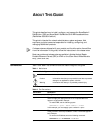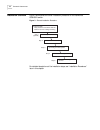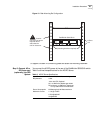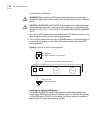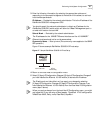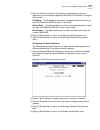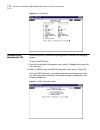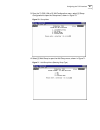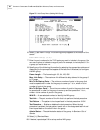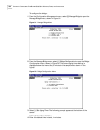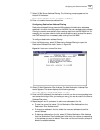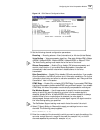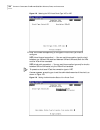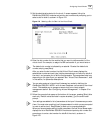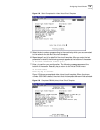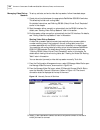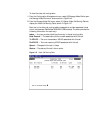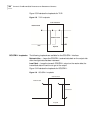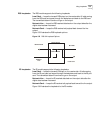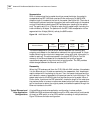- DL manuals
- 3Com
- Switch
- S330
- Reference Manual
3Com S330 Reference Manual
Summary of S330
Page 1
Http://www.3com.Com/ ® superstack ® ii pathbuilder ™ s330/s310 wan access switches reference guide release 2.04 part no. 09-1850-000 published august 1999.
Page 2
3com corporation 5400 bayfront plaza santa clara, california 95052-8145 copyright © 1999, 3com corporation. All rights reserved. No part of this documentation may be reproduced in any form or by any means or used to make any derivative work (such as translation, transformation, or adaptation) withou...
Page 3: Ontents
C ontents w arning i nformation servicing xi rack mounting xi power and power cords xii emi xii safety classification of ports for connection to telecommunications networks xii s upplementary r egulatory i nformation fcc part 68 statement xiii canadian cs-03 approval information xiii ce notice xiv a...
Page 4
Connecting to the serial port 30 connecting to the ethernet 10base-t port 31 connecting to the oc3/stm-1 port 32 connecting to the cbr module 34 connecting to the voice compression module 35 connecting to the ethernet 10/100 module 36 connecting to the ds3/e3 module 37 connecting to the four-port im...
Page 5
Resetting the interface card 67 viewing an equipment list 67 verifying hardware requirements 68 using the configuration management menu 68 using the list card menu 69 configuring the management cpu 70 viewing mcpu configuration information 71 configuring mcpu shapers 71 configuring the ctx 72 config...
Page 6
Delay and echo cancellation 129 configuring the vcm t1/e1 port 129 configuring the vcm card 131 configuring virtual circuits 132 supported classes of virtual circuits 132 adding virtual circuits 133 adding pvc virtual circuits 134 configuring cbr circuits for dba 138 defining rs-366 (video) virtual ...
Page 7
Using loopbacks 178 t1/e1 uni with ima loopbacks 179 oc3/stm-1 loopbacks 180 ds3 loopbacks 181 e3 loopbacks 181 cbr loopbacks 182 setting vcm loopbacks 182 setting vcm port loopbacks 183 setting vcm channel loopbacks 184 setting tone injection 185 viewing performance and atm statistics 185 viewing c...
Page 8
A s ystem s pecifications and p art n umbers pathbuilder s330 specifications 213 pathbuilder s310 specifications 218 connector pinouts 222 management interface connector pinouts 222 ethernet interface (10base-t and 10/100base-t) connector pinouts 222 t1/e1 uni with ima interface connector pinouts 22...
Page 9
Supported voice compression features 269 c atm f orum ima c ompliance d t echnical s upport online technical services 277 world wide web site 277 3com knowledgebase web services 277 3com ftp site 277 3com bulletin board service 278 access by analog modem 278 access by digital modem 278 3com facts au...
Page 11: Arning
Servicing xi w arning i nformation this section contains warning information for ac-powered systems. Caution: use of controls or adjustments of performance or procedures other than those specified herein may result in hazardous radiation exposure. Caution: danger of explosion if battery is incorrect...
Page 12
Xii c hapter : w arning i nformation power and power cords this equipment is not intended for use with it power distribution systems whose line to line voltage exceeds 250 vac rms defined by en 60950 as having no direct connection to earth. The pathbuilder s330/s310 switch will auto-configure for 11...
Page 13: Upplementary
Fcc part 68 statement xiii s upplementary r egulatory i nformation this section describes the compliance of the superstack ® ii pathbuilder ™ s330 and the superstack ii pathbuilder s310 wan access switches (pathbuilder s330/s310 switches) with fcc, industry canada, and ce regulations. Fcc part 68 st...
Page 14
Xiv c hapter : s upplementary r egulatory i nformation ce notice marking by the symbol ce indicates compliance of the equipment with the emc, telecom and low voltage directives of the european community. Such marking is indicative that this equipment meets or exceeds the following technical standard...
Page 15: Bout
A bout t his g uide this guide describes how to install, configure, and manage the superstack ® ii pathbuilder ™ s330 and superstack ii pathbuilder s310 wan access switches (pathbuilder s330/s310 switch). This guide is intended for network administrators, system engineers, field engineers, and other...
Page 16
2 a bout t his g uide related documentation in addition to this guide, the following documents may help you use the pathbuilder s330/s310 wan access switch: ■ pathbuilder s330/s310 release notes these notes provide information about the system software release, including new features and any known l...
Page 17: Ystem
1 s ystem d escription this chapter describes the superstack ® ii pathbuilder ™ s330 and superstack ii pathbuilder s310 wan access switches (pathbuilder s330/s310 switch), and lists pathbuilder s330 and pathbuilder s310 system specifications. It contains the following sections: ■ pathbuilder s330/s3...
Page 18
4 c hapter 1: s ystem d escription ■ support of frame relay (service and network) interworking, atm dxi, and sdlc/hdlc pass-through, through the high-performance serial frame data interface. ■ choice of either single-mode or multi-mode oc3/stm-1 (separate units), through the oc3/stm-1 module. Single...
Page 19
Pathbuilder s330/s310 overview 5 figure 1 pathbuilder s330 wan access switch pathbuilder s310 features the pathbuilder s310 switch is a feature-restricted version of the pathbuilder s330 switch, useful for providing remote site cpe access. Its physical appearance is the same as that of the pathbuild...
Page 20
6 c hapter 1: s ystem d escription ■ support of frame relay (service and network) interworking, atm dxi, and sdlc/hdlc pass-through, through the high-performance serial frame data interface. ■ three expansion slots, allowing you to add other advanced features, such as t1-dsx or e1 cbr for voice and ...
Page 21
Application support 7 figure 2 pathbuilder s310 wan access switch application support the pathbuilder s330/s310 switches support the following applications: s330 only ■ 4 x t1/e1 (8 x t1/e1 with four-port expansion card) ima function on the trunk, up to four trunk groups (individual t1s/e1s) ■ singl...
Page 22
8 c hapter 1: s ystem d escription ■ dynamic bandwidth allocation (dba) for structured voice and structured data cbr ports. When dba is implemented on a cbr port configured for structured voice, stored signaling bits are checked and bandwidth is released when an on-hook (idle) condition is detected....
Page 23
Key benefits 9 ■ comprehensive feature support, including resiliency of nxt1/e1 ima (s330 only) and redundant power for protection against power failure, ensures maximum application and network uptime. ■ 3com superstack ii compliance provides common look and feel hardware and integrated network mana...
Page 25: Nstallation
2 i nstallation this chapter tells you how to mechanically and electrically install superstack ii pathbuilder s330 and superstack ii pathbuilder s310 wan access switches (pathbuilder s330/s310 switch) in your network and describes the pathbuilder s330/s310 ports and modules. It contains the followin...
Page 26
12 c hapter 2: i nstallation installation overview figure 3 summarizes the overall installation procedure for the pathbuilder s330/s310 switch. Figure 3 general installation procedure for detailed descriptions of the installation steps, see “installation procedures” later in this chapter. Prepare th...
Page 27
Installation overview 13 figure 4 is an example of a pathbuilder s330 configuration with all of the associated cabling connected. Figure 4 pathbuilder s330 full system configuration lan nms console rs-232 router pbx pbx t1-dsx/e1 t1-dsx/e1 oc3/stm-1 n x t1/e1 ima 10base-t v.35/ rs-449/ rs-530/ x.21 ...
Page 28
14 c hapter 2: i nstallation figure 5 is an example of a pathbuilder s310 switch with all of the associated cabling connected. Figure 5 pathbuilder s310 full system configuration site requirements the operating site for the pathbuilder s330/s310 switch must meet the following requirements: ■ be with...
Page 29
Installation procedures 15 installation procedures this section provides detailed instructions for completing the steps in the installation procedure illustrated earlier in figure 3. Step 1 (optional): install the optional modules in the unit this section tells you how to install the optional module...
Page 30
16 c hapter 2: i nstallation ■ voice compression module — a board consisting of one t1-dsx or e1 interface. It services traffic generated by your existing pbxs, channels, t1/e1 multiplexers, csu/dsus, and video conferencing devices. Install the voice compression module in slot 7 or slot 8. Figure 7 ...
Page 31
Installation procedures 17 ■ ethernet 10/100 module — a board consisting of one 10/100base-t (pci ethernet) port. Figure 8 shows the ethernet 10/100 module connections. Install the ethernet 10/100 module in slot 7 or slot 8. Figure 8 ethernet 10/100 module connections ■ ds3/e3 module — a board consi...
Page 32
18 c hapter 2: i nstallation ■ four-port ima module — a board consisting of four t1/e1 uni with ima ports. It adds four ports to the four existing t1/e1 uni with ima ports on the pathbuilder s330 base module, thereby providing 8-port ima support. Install the four-port ima module in slot 9. Figure 10...
Page 33
Installation procedures 19 installing the optional modules in the unit to install an optional module in the unit: 1 turn off the power and unplug the unit. 2 open the unit. A remove the eight screws (three on each side and two in the rear), as shown in figure 11. Figure 11 removing the eight screws ...
Page 34
20 c hapter 2: i nstallation 3 remove the cover plate from the slot into which you want to install the optional module by unscrewing the two retaining screws. Figure 13 shows the retaining screws being removed from slot 7. Figure 13 removing the cover plate from slot 7 4 if you are installing a cbr,...
Page 35
Installation procedures 21 6 remove the ram module from the front socket, as shown in figure 15. A disengage the ram module from the socket by pressing downward and outward on the two socket clips (arrow 1). The disengaged module will angle towards the front of the card (arrow 2). Figure 15 disengag...
Page 36
22 c hapter 2: i nstallation a carefully insert the cim into the socket, with the cim angled toward the front of the card and the cim components facing the front of the card (arrow 1). Figure 16 inserting the dsp cim into the socket b carefully move the cim into the vertical position (arrow 2). The ...
Page 37
Installation procedures 23 9 insert the optional module into the appropriate slot: ■ 7 for the cbr module ■ 7 or 8 for the voice compression module ■ 7 or 8 for the ethernet 10/100 module ■ 8 or 9 for the ds3/e3 module ■ 9 for the 4-port ima expansion card figure 17 shows the cbr module being instal...
Page 38
24 c hapter 2: i nstallation 10 replace the unit’s cover. A slide the cover back into place so that the five tabs go under the lip of the front panel (arrow 1) and push it down at the rear (arrow 2), as shown in figure 18. Figure 18 replacing the pathbuilder s330/s310 cover b secure the cover with t...
Page 39
Installation procedures 25 figure 19 rack mounting ear configuration 3 support the shelf in its mounting place and attach the mounting hardware. Step 3: connect ac or dc power and (optionally) the rps system you connect the ac/dc power at the rear of the pathbuilder s330/s310 switch. Table 3 outline...
Page 40
26 c hapter 2: i nstallation to connect ac or dc power: warning: before handling ac/dc power leads, disconnect all power supply cords and always have a partner close by who is familiar with first aid for electrical shock. Caution: centralized 48vdc units -to be installed only in restricted access ar...
Page 41
Installation procedures 27 figure 21 illustrates the power supply socket and fuse. Figure 21 superstack ii rps power supply socket and fuse the pathbuilder s330/s310 switch automatically adjusts to the supply voltage. The fuse is suitable for both 110v ac and 220-240v ac operations. To change the fu...
Page 42
28 c hapter 2: i nstallation figure 22 pathbuilder s330/s310 common leds figure 23 shows the port configuration of a pathbuilder s330/s310 switch. Figure 23 pathbuilder s330/s310 ports and cbr module the following sections tell you how to make connections to the ports of the pathbuilder s330/s310 sw...
Page 43
Installation procedures 29 connecting to the t1/e1 uni interface as shown above in figure 23, the pathbuilder s330 t1/e1 uni with ima interface provides four t1/e1 ports. You can connect a single t1/e1 line to this interface, or connect up to four t1/e1 lines (eight if you have installed the optiona...
Page 44
30 c hapter 2: i nstallation connecting to the serial port to connect to the serial port, connect a dte or dce cable to the molex 60-pin connector on the front of the unit. The cable options for the serial port are: ■ dce v.35 — the connector type on the v.35 cable converter is 35-pin winchester; fe...
Page 45
Installation procedures 31 connecting to the ethernet 10base-t port to connect to the standard ethernet 10base-t port, run a cable from the port to the lan. The link led illuminates if you make the connection properly. The cable run from the pathbuilder s330/s310 ethernet port to the ethernet lan co...
Page 46
32 c hapter 2: i nstallation connecting to the oc3/stm-1 port s330 only the oc3/stm-1 uni port is equipped with an internal sc-type connector supporting the use of multi-mode or single-mode fiber optic cable, as shown in figure 27 and figure 28. Figure 27 oc3/stm-1 uni (multi-mode fiber optic cable)...
Page 47
Installation procedures 33 oc3/stm-1 leds in addition to the common leds described earlier in this chapter, the following leds indicate the status of the oc3/stm-1 port. (see figure 29.) ■ oc3/stm-1 alert (red) — powers up in the “off” state and illuminates when a loss of signal (los), loss of frame...
Page 48
34 c hapter 2: i nstallation connecting to the cbr module the cbr module provides an rj48 dsx interface for t1-dsx/e1 traffic. Line build outs (lbos) to dsx of up to 655 feet are supported. You must configure the lbos in the cbr dsx configuration menu. See “configuring the cbr module” in chapter 4, ...
Page 49
Installation procedures 35 connecting to the voice compression module the voice compression module provides an rj48 dsx interface for t1-dsx/e1 traffic. Line build outs (lbos) to dsx of up to 655 feet are supported. You must configure the lbos in the vcm port configuration menu. See “configuring the...
Page 50
36 c hapter 2: i nstallation connecting to the ethernet 10/100 module to connect to the pci ethernet port on the ethernet 10/100 module, run a cable from the port to the lan. The appropriate lnk led (100 lnk or 10 lnk led, depending on the speed for which the port is configured) illuminates if you m...
Page 51
Installation procedures 37 connecting to the ds3/e3 module s330 only connect the ds3/e3 module to a ds3 repeater using the female bnc connectors. The maximum coax run is 450 feet. The transmitter in the ds3 uni module includes selectable lbo (line build-out) to adjust the output signal to cable runs...
Page 52
38 c hapter 2: i nstallation connecting to the four-port ima module s330 only the optional four-port ima module provides four additional t1/e1 ports. You can connect up to four t1/e1 lines to this interface and combine them to form a logical, inverse-multiplexed high-speed link. You make connections...
Page 53
Installation procedures 39 step 5: connect the management terminal in order to configure application connections and an ip address for snmp support, you must connect a management terminal to the pathbuilder s330/s310 switch , as follows: 1 connect a vt 100 terminal to the rs-232 (console) port on th...
Page 55: Etting
3 g etting s tarted this chapter tells you how to initialize and prepare superstack ii pathbuilder s330 and superstack ii pathbuilder s310 wan access switches (pathbuilder s330/s310 switch) for operation and how to use the pathbuilder s330/s310 menus. It contains the following sections: ■ logging on...
Page 56
42 c hapter 3: g etting s tarted figure 36 nms terminal connection options when the pathbuilder s330/s310 switch is powered up and operating, and your terminal is connected, operating, and properly configured, the title screen shown in figure 37 appears on your terminal. Figure 37 nms pathbuilder s3...
Page 57
Using the menus 43 figure 38 pathbuilder s330/s310 main menu use the options on the main menu as follows: ■ select [1] system administration to access common parameters. ■ select [2] configuration management to view or set configuration parameters for cards, ports, pvcs, video dialup, and other hard...
Page 58
44 c hapter 3: g etting s tarted the auto logout feature automatically logs you out and returns you to the title screen if you do not press a key for a specified time. You can set the auto logout time for 0 to 99 minutes. If you set the auto logout to 0, the system will never log you out automatical...
Page 59
Performing initial system configuration 45 figure 39 alarm indicator after you acknowledge the alarm, the alarm indicator is no longer highlighted, but the word “alarm” remains in the upper right corner of the screen to indicate that an alarm has been acknowledged. When the alarm is acknowledged and...
Page 60
46 c hapter 3: g etting s tarted to manage the system clock: 1 from the main menu, select [1] system administration to open the system administration menu, shown in figure 40. Figure 40 system administration menu 2 from the system administration menu, select [3] manage system clock to open the syste...
Page 61
Performing initial system configuration 47 figure 42 priority clock configuration menu b enter the option number corresponding to the clock source you want to designate as the priority 1 (highest priority) system reference clock to open the reference clock selection menu for that interface. Figure 4...
Page 62
48 c hapter 3: g etting s tarted e return to the system clock configuration menu, shown earlier in figure 41. F repeat steps 3a-3e to designate up to seven additional clocks as the priority 2 through 8 clocks, substituting the appropriate option ([4] - [10]) for [3] set priorityclock 1 in step 3a. F...
Page 63
Performing initial system configuration 49 figure 44 manage ip network configuration menu from the manage ip network configuration menu, you can configure the following: ■ local host ip parameters ■ trap clients ■ default gateway the following subsections describe how to set these network communicat...
Page 64
50 c hapter 3: g etting s tarted figure 45 local host ip configuration menu 2 select either [1] ethernet port ip configuration or [2] pci ethernet port ip configuration (available only if you have installed the optional ethernet 10/100 module), depending on whether you want to configure the ethernet...
Page 65
Performing initial system configuration 51 3 enter the following information (by selecting the appropriate options and responding to the prompts that appear at the bottom of the screen) to set local host interface parameters: ip address — provided by the network administrator. This is the ip address...
Page 66
52 c hapter 3: g etting s tarted configuring trap clients trap clients are the network management stations to which you want the pathbuilder s330/s310 switch to send traps. You can specify up to four trap clients. To configure trap clients: 1 from the manage ip network configuration menu, select [2]...
Page 67
Performing initial system configuration 53 3 enter the following information (by selecting the appropriate options and responding to the prompts that appear at the bottom of the screen) to configure the trap client: ip address — the ip address of the network management station to which you want the ...
Page 68
54 c hapter 3: g etting s tarted setting the time and date to set the time and date: it is important to set the time and date accurately because these settings provide the timestamp for alarms. 1 from the system administration menu, shown earlier in figure 40, select [2] manage time and date to open...
Page 69
Performing initial system configuration 55 this section tells you how to set passwords. For details about how to take over read-write sessions and how to erase the system database, see “performing additional super user functions” later in this chapter. The default password for all three access level...
Page 70
56 c hapter 3: g etting s tarted 3 select [1] set super user password, [2] set read-write password, or [3] set read-only password to set the desired password. The following prompt appears at the bottom of the screen: enter new password: 4 enter the new password. The password appears as asterisks on ...
Page 71
Configuring in-band management 57 to erase the system database: caution: before you erase the system database, make a record of all configuration settings; these settings will be lost when you erase the database. Also keep in mind that erasing the database is an action that cannot be undone. Perform...
Page 72
58 c hapter 3: g etting s tarted figure 54 add virtual circuit menu 3 build a pvc on the far-end pathbuilder s330/s310 switch, using the mcpu as side a of the circuit. Set the following parameters on the add virtual circuit screen: ■ shaper number — choose the number corresponding to the desired sha...
Page 73: Onfiguring
4 c onfiguring p ath b uilder s330/s310 m odules , p orts , and a pplications this chapter tells you how to configure the cpu, modules, ports, and related applications for the superstack ii pathbuilder s330 and superstack ii pathbuilder s310 wan access switches (pathbuilder s330/s310 switch) so that...
Page 74
60 c hapter 4: c onfiguring p ath b uilder s330/s310 m odules , p orts , and a pplications the following subsections describe these system administration menu options. See chapter 3 for information about the options related to initial configuration: configuring the system clock, setting communicatio...
Page 75
Viewing and configuring system information 61 figure 56 specifying general system information viewing rs-232 port configuration information you enter initial configuration information using the vt100 terminal connected to the rs-232 port on the pathbuilder s330/s310 switch. See “logging on” in chapt...
Page 76
62 c hapter 4: c onfiguring p ath b uilder s330/s310 m odules , p orts , and a pplications the report firmware version screen displays the following information about the management processor active firmware (the upgradeable firmware currently being used by the mcpu): version — the released firmware...
Page 77
Viewing and configuring system information 63 3 from the system administration menu, select [6] download firmware. The following prompt appears: this action will erase the flash memory do you want to download firmware (y/n) [n]? 4 enter y and wait for the ready to download... Message. 5 from a works...
Page 78
64 c hapter 4: c onfiguring p ath b uilder s330/s310 m odules , p orts , and a pplications downloading firmware using xmodem via the serial port to download new firmware using the xmodem protocol, via the serial port: you must use a terminal emulation program that supports xmodem protocol. 1 obtain ...
Page 79
Viewing and configuring system information 65 9 back up all files by entering: mget * 10 exit ftp by entering: bye restoring the database to restore the database: you must have read/write access on the node to perform the restore operation. 1 move to the directory you created earlier, in step 4 unde...
Page 80
66 c hapter 4: c onfiguring p ath b uilder s330/s310 m odules , p orts , and a pplications 3 switch to binary mode: binary 4 change to directory /filedev/main by entering: cd /filedev/standby 5 change to directory /flashdev/main by entering: cd /flashdev/standby 6 get the file image by entering: get...
Page 81
Viewing and configuring system information 67 resetting the interface card the pathbuilder s330/s310 software allows you to reset only the mcpu interface card and the voice compression module (vcm) card. Resetting the mcpu reboots the system. To reset the mcpu interface card or the vcm card: if you ...
Page 82
68 c hapter 4: c onfiguring p ath b uilder s330/s310 m odules , p orts , and a pplications serial # — the serial number for the card. This is the same for all ports on the motherboard. The optional cbr module has a separate serial number. Rev # — the revision number for the card. This is the same fo...
Page 83
Using the list card menu 69 figure 59 configuration management menu using the list card menu the list card menu, shown in figure 60, lists the shelf and all installed interfaces. To open the list card menu: 1 from the main menu select [2] configuration management. 2 from the configuration management...
Page 84
70 c hapter 4: c onfiguring p ath b uilder s330/s310 m odules , p orts , and a pplications figure 60 list card menu configuring the management cpu mcpu configuration involves viewing configuration information and managing shapers. To open the mcpu menu: 1 from the configuration management menu, sele...
Page 85
Configuring the management cpu 71 viewing mcpu configuration information to view configuration information for the management cpu: from the mcpu configuration menu, select [1] card configuration to open the management processor configuration screen. This screen displays the following cpu configurati...
Page 86
72 c hapter 4: c onfiguring p ath b uilder s330/s310 m odules , p orts , and a pplications to configure the mcpu shapers: 1 from the mcpu card menu, shown in figure 61, select [2] shaper configuration to open the mcpu shaper screen, shown in figure 62. The mcpu shaper screen consists of a table list...
Page 87
Configuring the ctx 73 figure 63 ctx menu from the ctx menu, you access the submenus and screens from which you perform buffer and shaper configuration, as described in the following subsections. Configuring ctx shapers the pathbuilder s330/s310 switch supports 10 peak rate shapers. The shapers are ...
Page 88
74 c hapter 4: c onfiguring p ath b uilder s330/s310 m odules , p orts , and a pplications 3 from the ctx menu, select [1] manage shapers to open the ctx shapers menu, shown in figure 64. Figure 64 ctx shapers menu 4 select the number corresponding to the shaper you want to configure. A prompt appea...
Page 89
Configuring the ctx 75 figure 65 ctx buffers menu 4 select the number corresponding to the queue for which you want to change the buffer size. The ctx queue buffer configuration menu, shown in figure 66, appears. This menu lists the current buffer configuration for the selected queue and provides op...
Page 90
76 c hapter 4: c onfiguring p ath b uilder s330/s310 m odules , p orts , and a pplications the buffer reaches the congestion on threshold, the congestion filter is on. When the buffer falls below the congestion off threshold, the congestion filter is off. For example, if you set congestion on to 75%...
Page 91
Configuring the t1/e1 interface 77 configuring the t1/e1 interface configuring the t1/e1 interface involves the following tasks: ■ configuring the individual t1/e1 ports ■ setting up and configuring uni and/or ima groups (if desired) ■ viewing ima link and group status ■ configuring the t1/e1 card t...
Page 92
78 c hapter 4: c onfiguring p ath b uilder s330/s310 m odules , p orts , and a pplications figure 68 t1 (ds1) uni port selection menu 4 select the number corresponding to the t1/e1port you want to configure to open the port configuration menu. Figure 69 shows a t1 (ds1) uni port configuration menu. ...
Page 93
Configuring the t1/e1 interface 79 lbo (t1 only) — line build out. The setting for the transmit signal level: 0, 7.5, 15, or 22 db. The lbo compensates for the distance between the card and the csu/repeater. It is a setting for the transmit signal level. Framing — the type of frame organization conf...
Page 94
80 c hapter 4: c onfiguring p ath b uilder s330/s310 m odules , p orts , and a pplications the t1 (ds1)/e1 uni configuration menu lists the following additional read-only parameters: group — the number of the group to which the ports belong. Tx lid — transmit link identification. This should match t...
Page 95
Configuring the t1/e1 interface 81 3 from the t1 (ds1) uni or e1 uni configuration menu, select [3] group configuration to open the group menu, shown in figure 70. Figure 70 group menu 4 select [2] add group to open the add group menu, shown in figure 71. Figure 71 add group menu (selecting group ty...
Page 96
82 c hapter 4: c onfiguring p ath b uilder s330/s310 m odules , p orts , and a pplications 5 select [1] uni. The add group menu appears as shown in figure 72. Figure 72 add group menu (adding uni group) 6 select [1] set admin. Port(s). The following prompt appears at the bottom of the screen: enter ...
Page 97
Configuring the t1/e1 interface 83 figure 73 group menu 4 select [2] add group to open the add group menu, shown in figure 74. Figure 74 add group menu (selecting group type) 5 select [2] ima. The add group menu appears as shown in figure 75. If an expansion module (ds3/e3 or four-port ima) is insta...
Page 98
84 c hapter 4: c onfiguring p ath b uilder s330/s310 m odules , p orts , and a pplications figure 75 add group menu (adding ima group) 6 select [1] set admin. Port(s). The following prompt appears at the bottom of the screen: enter admin port(s) (1..4): 7 enter the port numbers for the t1/e1 ports y...
Page 99
Configuring the t1/e1 interface 85 viewing and modifying ima and uni groups once you have added a group, you use the list/modify group menu to view and modify group configuration parameters. To view and/or modify an existing group: 1 from the group menu, shown in figure 70, select [1] list/modify gr...
Page 100
86 c hapter 4: c onfiguring p ath b uilder s330/s310 m odules , p orts , and a pplications figure 77 delete group menu 3 enter y in response to the confirmation prompt to delete the group. When you delete an ima group, all the vcs using that group are also deleted. Viewing ima link status to view im...
Page 101
Configuring the t1/e1 interface 87 4 enter the number corresponding to the port for which you want to view ima link status. The ima link status screen for that port appears, as shown in figure 79. Figure 79 ima link status screen the ima link status screen lists the following information pertaining ...
Page 102
88 c hapter 4: c onfiguring p ath b uilder s330/s310 m odules , p orts , and a pplications fe rx failure — far-end rx failure status in the interworking link state machine. Table 7 lists the possible ima link failure status conditions. Tx lid — transmit logical link id: 0-31. This number reflects th...
Page 103
Configuring the t1/e1 interface 89 figure 80 group status selection menu 4 enter the number corresponding to the group for which you want to view ima status. The ima group status screen for that group appears, as shown in figure 81. Figure 81 ima group status screen the ima group status screen lists...
Page 104
90 c hapter 4: c onfiguring p ath b uilder s330/s310 m odules , p orts , and a pplications failure — failure status: near end asymmetric — near end rejected asymmetrical configuration or operation chosen by the far end. Far end invalid m — far end rejected the m value chosen by the user on the near ...
Page 105
Configuring the t1/e1 interface 91 # rx configured links — the number of configured receive links. #tx active links — the number of active transmit links. #rx active links — the number of active receive links. Configuring the t1/ e1 card the only type of configuration you can perform on the t1/e1 un...
Page 106
92 c hapter 4: c onfiguring p ath b uilder s330/s310 m odules , p orts , and a pplications configuring the oc3/stm-1 port to configure the oc3/stm-1 port: the pathbuilder s310 switch does not support oc3/stm-1; the oc3/stm-1 port is disabled on that device. 1 from the configuration management menu, ...
Page 107
Configuring the ds3/e3 uni module 93 timing source — the timing source for the oc3/stm-1 transmit clock. Loop — configures the oc3/stm-1 port interface to use the input port rx clock as the timing source; timing is received from the service “loop.” select loop if the oc3/stm-1 port is used for the n...
Page 108
94 c hapter 4: c onfiguring p ath b uilder s330/s310 m odules , p orts , and a pplications atm cell mapping — how the carrier will provision the ds3 uni service from the carrier atm switch: clear (hec) or plcp (physical layer convergence protocol). Clear is the option preferred by both domestic and ...
Page 109
Configuring the serial interface 95 plcp timing source (ds3 only) — the plcp timing source for the ds3 port: system clock — plcp is timed from the internal 8khz backplane clock. Ds3 timing — plcp is timed from the 8khz reference clock derived from the received plcp. Ctx timing source — the ctx timin...
Page 110
96 c hapter 4: c onfiguring p ath b uilder s330/s310 m odules , p orts , and a pplications figure 86 sim port configuration port/lmi selection menu 4 select [1] port configuration to open the sim port configuration menu, shown in figure 87. This menu displays the current serial port configuration an...
Page 111
Configuring the serial interface 97 terminal timing source — this parameter applies only when the attached cable is dce type cable. The setting for the terminal timing depends on the nature and speed of the device application, but the typical configuration is internal—the pathbuilder s330/s310 switc...
Page 112
98 c hapter 4: c onfiguring p ath b uilder s330/s310 m odules , p orts , and a pplications to configure the sim local management interface (lmi): lmi configuration applies only to frame relay ports. The lmi configuration menu is not available if the sim port is configured as a dxi or hdlc port. 1 fr...
Page 113
Configuring the serial interface 99 user (or network) error threshold (n392) / user (or network) me count (n393) — these parameters are related. The user (or network) me (monitored event) count is the threshold period that you set to determine a service-affecting condition. The unit monitors events—...
Page 114
100 c hapter 4: c onfiguring p ath b uilder s330/s310 m odules , p orts , and a pplications figure 89 configuring the serial card 4 select [1] set admin. Status to put the serial card in service or out of service. The maximum frame size is fixed at 8 kb. Configuring the ethernet interface configurin...
Page 115
Configuring the ethernet interface 101 figure 90 ethernet configuration menu 3 select [1] set admin. Status to put the ethernet interface in service or out of service. Configuring the bridge all of the virtual channels assigned to a particular slot and port form a network bridge. In order to enable ...
Page 116
102 c hapter 4: c onfiguring p ath b uilder s330/s310 m odules , p orts , and a pplications to configure the bridge: 1 from the configuration management menu, select [3] manage bridge to open the manage bridge menu, shown in figure 91. Figure 91 manage bridge menu 2 from the manage bridge menu, sele...
Page 117
Configuring the ethernet interface 103 5 select [2] previous menu to return to the manage bridge menu. 6 from the manage bridge menu, enter the number corresponding to the ethernet port for which you want to configure bridging to open the bridge menu for the selected ethernet port, as shown in figur...
Page 118
104 c hapter 4: c onfiguring p ath b uilder s330/s310 m odules , p orts , and a pplications to configure the spanning tree: 1 from the bridge menu, select [2] spanning tree configuration to open the spanning tree configuration menu, shown in figure 94. Figure 94 spanning tree configuration menu 2 se...
Page 119
Configuring the ethernet interface 105 to configure source protocol filtering: 1 from the bridge menu, select [3] source protocol filtering to open the source protocol filter menu, shown in figure 95. Figure 95 source protocol filter menu the current statuses of the source protocol filters are liste...
Page 120
106 c hapter 4: c onfiguring p ath b uilder s330/s310 m odules , p orts , and a pplications configuring source address filtering source address filtering allows the bridge to prevent packets containing a specific source address from traversing the bridge. You can use source address filtering to prev...
Page 121
Configuring the ethernet interface 107 7 select [2] set source address filtering. The following prompt appears at the bottom of the screen: enter source address filter (1=disable, 2=enable) 8 enter 2 to enable the source address filter. Configuring destination address filtering destination address f...
Page 122
108 c hapter 4: c onfiguring p ath b uilder s330/s310 m odules , p orts , and a pplications 5 select [4] previous menu to return to the bridge menu. 6 select [1] setup to open the bridge setup menu, shown earlier in figure 96. This menu allows you to enable or disable the filters you have configured...
Page 123
Configuring the ethernet interface 109 location — the port (slot and port number) on which the destination mac address is located. Age — the age of the station address entry in the list forwarding table: permanent (indicating that the entry is on the bridge static table) or a specified number of sec...
Page 124
110 c hapter 4: c onfiguring p ath b uilder s330/s310 m odules , p orts , and a pplications 4 repeat steps 2 and 3, as desired, to add more addresses to the bridge static table. ■ to view the current bridge static table, select [1] list static table from the bridge static table menu. ■ to delete an ...
Page 125
Configuring the ethernet interface 111 figure 102 ip over atm menu 2 if desired, view the current ip over atm configuration. A select [1] view setup to open the ip over atm configuration screen. Figure 103 shows a representative ip over atm configuration screen. Figure 103 ip over atm configuration ...
Page 126
112 c hapter 4: c onfiguring p ath b uilder s330/s310 m odules , p orts , and a pplications figure 104 specify virtual circuit menu b accept or delete the current virtual circuit (the one displayed on the specify virtual circuit menu). ■ if you want to use the current virtual circuit, press any key ...
Page 127
Configuring the ethernet interface 113 5 configure the parameters for the lan and atm routers that will pass the ip traffic across the atm network. A select [5] configure lan router to open the ip over atm lan router configuration menu, shown in figure 106. Figure 106 ip over atm lan router configur...
Page 128
114 c hapter 4: c onfiguring p ath b uilder s330/s310 m odules , p orts , and a pplications figure 107 ip over atm admin. Status change menu: for ip over atm b select [1] set ip over atm status. The following prompt appears: enter ip over atm status (1=disabled, 2=enabled): c enter 2 (to enable) or ...
Page 129
Configuring the cbr module 115 to configure the ethernet 10/100 interface: 1 from the configuration management menu, select [1] manage card. 2 from the list card menu, shown earlier in figure 60, enter the number corresponding to the slot in which the ethernet 10/100 module is installed ( 7 or 8 ) t...
Page 130
116 c hapter 4: c onfiguring p ath b uilder s330/s310 m odules , p orts , and a pplications configuring the cbr t1-dsx/e1 port(s) to configure the cbr t1-dsx/e1 port(s): 1 from the configuration management menu, select [1] manage card. 2 from the list card menu, shown earlier in figure 60, select [7...
Page 131
Configuring the cbr module 117 as shown in figure 111, if you set the port mode to structured voice, you can set additional trunk conditioning (tc) parameters on the cbr port configuration menu. Figure 111 cbr e1 port configuration menu (structured voice mode) 4 set the following port configuration ...
Page 132
118 c hapter 4: c onfiguring p ath b uilder s330/s310 m odules , p orts , and a pplications structured data — structured service provides n x 64 kbit/second capability, where n ranges between 1 and the maximum number of available ds0 channels. Structured data service passes traffic with signaling in...
Page 133
Configuring the cbr module 119 signal. Srts measures input frequency against the master network clock source and adjusts the line rate by sending residual time stamps in the aal1 header to the remote end. Adaptive (unstructured ports only) — a non-required network-wide synchronization technique used...
Page 134
120 c hapter 4: c onfiguring p ath b uilder s330/s310 m odules , p orts , and a pplications the dba bits mask parameter is designed to accommodate situations in which the pathbuilder s330/s310 must communicate with equipment that uses non-standard signaling patterns. In most cases you should leave t...
Page 135
Configuring the cbr module 121 figure 113 configuring the cbr serial port the selected ds0 channels listed at the top of the cbr serial port configuration menu initially lists none. After you build a virtual circuit on the cbr serial port, this listing updates automatically to reflect the ds0 channe...
Page 136
122 c hapter 4: c onfiguring p ath b uilder s330/s310 m odules , p orts , and a pplications scte clock phase control — receive timing phase control. This parameter applies only when the attached cable is dce type cable. Depending on the speed of the device application and the clock phases, particula...
Page 137
Configuring the voice compression module 123 configuring the cbr card the only type of configuration you can perform on the cbr card is to put it in service or out of service. To put the cbr card in service or out of service: 1 from the configuration management menu, select [1] manage card. 2 from t...
Page 138
124 c hapter 4: c onfiguring p ath b uilder s330/s310 m odules , p orts , and a pplications to open the vcm configuration menu: 1 from the main menu, select [2] configuration management to open the configuration management menu, shown earlier in figure 59. 2 from the configuration management menu, s...
Page 139
Configuring the voice compression module 125 figure 116 vcm channel configuration menu 3 set the following channel configuration parameters: encoding — encoding scheme: a-law (international) or mu-law (united states). Voice coding — voice compression algorithm: clear data, 64kbps pcm, 40kbps adpcm, ...
Page 140
126 c hapter 4: c onfiguring p ath b uilder s330/s310 m odules , p orts , and a pplications delay and echo cancellation sar delay is caused by the amount of time it takes to fill an atm cell (48 bytes). It takes two t1 frames to fill a cell for t1. Since each t1 frame is 192 bits (or 24 bytes) and e...
Page 141
Configuring the voice compression module 127 line code — the zero code suppression technique configured to the vcm t1/e1port. Set this parameter to match the service provider or device connection line coding. The line code must match at local and remote ports. Ami — alternate mark inversion; a carri...
Page 142
128 c hapter 4: c onfiguring p ath b uilder s330/s310 m odules , p orts , and a pplications configuring the vcm card to configure the vcm card: 1 from the vcm configuration menu, shown earlier in figure 115, select [3] card configuration to open the vcm card configuration menu. This menu lists infor...
Page 143
Configuring virtual circuits 129 configuring virtual circuits after you have configured the modules and ports on the pathbuilder s330/s310 switch, you can start setting up virtual circuits. A virtual circuit is a bi-directional path between data ports of connecting atm units. You should have a circu...
Page 144
130 c hapter 4: c onfiguring p ath b uilder s330/s310 m odules , p orts , and a pplications adding virtual circuits to define a virtual circuit: 1 from the configuration management menu, select [2] manage circuit to open the virtual circuit menu, shown in figure 119. Figure 119 virtual circuit menu ...
Page 145
Configuring virtual circuits 131 a second screen appears. As shown in figure 121, the description you entered appears at the top of the screen, and a prompt at the bottom of the screen asks you to select the virtual circuit class: pvc, rs366 template, vcm vcc,or vcm subchannel. For descriptions of t...
Page 146
132 c hapter 4: c onfiguring p ath b uilder s330/s310 m odules , p orts , and a pplications figure 122 selecting the pvc virtual circuit type: vcc or vpc 2 enter the number corresponding to the type of virtual circuit you want to configure: vcc (virtual channel connection) — you can use this connect...
Page 147
Configuring virtual circuits 133 3 set the administrative status for the circuit. A screen appears, listing the pathbuilder s330/s310 modules and ports by slot number and prompting you to select a slot for side a, as shown in figure 124. Figure 124 selecting a slot for side a of the virtual circuit ...
Page 148
134 c hapter 4: c onfiguring p ath b uilder s330/s310 m odules , p orts , and a pplications figure 125 add virtual circuit screen with side a completed some parameters that appear on the add virtual circuit screen may not apply to the particular circuit you are configuring. The system skips any non-...
Page 149
Configuring virtual circuits 135 figure 126 completed data port vcc virtual circuit 9 press any key to return to the virtual circuit menu. Configuring cbr circuits for dba this section provides guidelines for configuring cbr circuits for various types of dynamic bandwidth allocation (dba)—both for c...
Page 150
136 c hapter 4: c onfiguring p ath b uilder s330/s310 m odules , p orts , and a pplications configuring cbr circuits for structured voice dba (cas) in structured voice dba, the cbr software reads the stored signaling bits and releases bandwidth when it detects an on-hook (idle) condition. Use struct...
Page 151
Configuring virtual circuits 137 setting up a pri pbx tie line pri signaling is a type of ccs in which one channel (24) is used to signal for the other channels (1-23). This is in contrast to cas in which signaling is done on all channels. To set up a pri pbx tie line, follow these basic steps: 1 co...
Page 152
138 c hapter 4: c onfiguring p ath b uilder s330/s310 m odules , p orts , and a pplications to define an rs-366 (video) virtual circuit template: 1 when you are prompted to select the virtual circuit type, as shown earlier in figure 121, select [2] rs366 template. As shown in figure 127, the screen ...
Page 153
Configuring virtual circuits 139 figure 128 side a completed for video virtual circuit template 5 select the slot number corresponding to the module by which you are connected to the network for side b of the circuit template. 6 repeat steps 3 and 4 for side b of the circuit template. After you ente...
Page 154
140 c hapter 4: c onfiguring p ath b uilder s330/s310 m odules , p orts , and a pplications defining rs-366 “lite” circuits for dsx-1/e1 cbr ports the dsx-1/e1 cbr ports support a “lite” rs-366 template. This feature is useful if you want to set up multi-point video conferencing (both between remote...
Page 155
Configuring virtual circuits 141 3 enter the number corresponding to the slot in which the voice compression module is installed ( 7 or 8 ) to assign the vcm to side a of the circuit. The add virtual circuit screen displays the selected slot number and port type, lists the parameters you will enter ...
Page 156
142 c hapter 4: c onfiguring p ath b uilder s330/s310 m odules , p orts , and a pplications figure 132 vcm vcc add virtual circuit screen with side a completed 5 select the slot number corresponding to the module by which you are connected to the network for side b of the circuit. 6 repeat steps 3an...
Page 157
Configuring virtual circuits 143 adding vcm subchannel circuits to configure a vcm subchannel circuit: you must configure at least one vcm vcc circuit before you can configure any vcm subchannel circuits. 1 when you are prompted to select the virtual circuit class, as shown earlier in figure 121, se...
Page 158
144 c hapter 4: c onfiguring p ath b uilder s330/s310 m odules , p orts , and a pplications the vcm subchannel add virtual circuit screen lists the parameters for the selected vcm vcc circuit and prompts you to configure the subchannel parameters. 3 set the vcm subchannel circuit parameters, includi...
Page 159
Configuring virtual circuits 145 vcm subchannel virtual circuit example the following example shows how you can set up a three-node vcm network by creating all required vcm vcc circuits and vcm subchannel circuits. Figure 137 illustrates this setup. Figure 137 three-node vcm network and associated v...
Page 160
146 c hapter 4: c onfiguring p ath b uilder s330/s310 m odules , p orts , and a pplications at pathbuilder s330 b (s330 b): ■ add a virtual circuit (vc 1) between s330 b and s330 a. ■ add four subchannel circuits to vc 1, setting these vcm circuit parameters: ■ ds0: 1-4 ■ dlci:16 ■ scid: 11-14 at pa...
Page 161
Configuring virtual circuits 147 t1/e1 uni port virtual circuit parameters receive vpi/vci — the vpi/vci of cells received by the t1/e1 port. Transmit vpi/vci — the transmit vpi/vci of cells transmitted by the t1/e1 port. Oc3/stm-1 port virtual circuit parameters receive vpi — the vpi of cells recei...
Page 162
148 c hapter 4: c onfiguring p ath b uilder s330/s310 m odules , p orts , and a pplications figure 138 frf.8 transparent encapsulation mode figure 139 translation encapsulation mode de-clp / clp-de — de to clp / clp to de mapping. De to clp defines the value to which clp will be set in outgoing atm ...
Page 163
Configuring virtual circuits 149 always 1 — mode 2 mapping, with the clp field mapped to a constant value of 1. Mode 2 is an operational method for indicating data congestion to either the atm or frame relay network. Mode 2 allows for translation between nlpid and llc-snap encapsulation. It is used ...
Page 164
150 c hapter 4: c onfiguring p ath b uilder s330/s310 m odules , p orts , and a pplications ethernet port virtual circuit parameters for ethernet port virtual circuits you simply set the common shaper number, priority, and early packet discard parameters. Cbr module virtual circuit parameters the pa...
Page 165
Configuring virtual circuits 151 phone # (rs-366 templates only) — the destination phone number for the video-associated virtual circuit. You are prompted for this parameter only if you have set mode to dial. When you enter this number, the system runs a duplication check against the destination pho...
Page 166
152 c hapter 4: c onfiguring p ath b uilder s330/s310 m odules , p orts , and a pplications viewing existing virtual circuits you can view summaries of existing virtual circuits for the entire chassis or by port or group. Viewing virtual circuits for the entire chassis to view a summary of existing ...
Page 167
Configuring virtual circuits 153 figure 141 shows a representative list virtual circuit detail screen. Figure 141 list virtual circuit detail screen viewing virtual circuits by port or group to view a summary of existing virtual circuits for a selected port or group: 1 from the configuration managem...
Page 168
154 c hapter 4: c onfiguring p ath b uilder s330/s310 m odules , p orts , and a pplications 3 enter the number corresponding to the port or group for which you want to view virtual circuits to open the access virtual circuits by port/group screen, shown in figure 143. Figure 143 access virtual circu...
Page 169
Managing the video dial feature 155 4 follow the prompts that appear at the bottom of the screen to modify the circuit parameters as desired. Deleting virtual circuits to delete an existing virtual circuit: 1 from the virtual circuit menu, select [4] delete virtual circuit. The delete virtual circui...
Page 170
156 c hapter 4: c onfiguring p ath b uilder s330/s310 m odules , p orts , and a pplications managing video dial-up sessions to set up, activate, and end a video dial-up session, follow these basic steps: 1 create virtual circuits between the appropriate pathbuilder s330/s310 switches. This effective...
Page 171
Managing the video dial feature 157 4 select [2] set connection. The session begins as soon as the software matches the phone number you entered in step 3 to one of the numbers on the call routing table (one of the numbers associated with an rs-366 virtual circuit template). Ending video dial-up ses...
Page 172
To view the video call routing table: 1 from the configuration management menu, select [5] manage video dial to open the manage video dial menu, shown earlier in figure 144. 2 from the manage video dial menu, select [1] display video call routing table to display the video call routing table, shown ...
Page 173
Managing the video dial feature 159.
Page 175: Ath
5 p ath b uilder s330 d iagnostics and p erformance s tatistics this chapter tells you how to access and manage system alarms for the superstack ii pathbuilder s330 and s310 wan access switches (pathbuilder s330/s310 switch) , how to use available loopbacks, and how to view performance statistics fo...
Page 176
166 c hapter 5: p ath b uilder s330 d iagnostics and p erformance s tatistics 2 select [1] display current alarms to view a list of current alarms, as shown in figure 149. Figure 149 sample current alarm display to determine whether or not an alarm-generating condition has been resolved, clear the c...
Page 177
Managing system alarms 167 mcpu and ctx module (system) alarms table 9 describes the critical and major alarms associated with the cpu module. Table 9 mcpu and ctx module (system) alarms alarm meaning troubleshooting steps alarms cleared current alarms have been cleared by user. Information only. Ca...
Page 178
168 c hapter 5: p ath b uilder s330 d iagnostics and p erformance s tatistics alarms common to several interfaces table 10 describes major alarms common to several pathbuilder s330/s310 interfaces. Queue 1 over threshold the congestion threshold for queue 1was exceeded. Check and correct vc connecti...
Page 179
Managing system alarms 169 feac loopback a ds3 overhead function that allows the system to be enabled or disabled for responding to far end alarm condition commands from the central office. When enabled, the ds3 line loopback is put up upon instruction from the central office. The system removes the...
Page 180
170 c hapter 5: p ath b uilder s330 d iagnostics and p erformance s tatistics t1/e1 uni with ima module alarms table 11 describes the alarms specific to the t1 uni and e1 uni modules. Atm forum required alarms are indicated by the notation atm forum (r-xxx), where xxx is the required alarm number. N...
Page 181
Managing system alarms 171 bad m the far end frame size m has changed in an ima link. The maximum value for the frame size on the local device’s serial card must match the maximum value for the frame size of the connected device. The link with the bad m is probably misconnected. Check to make sure t...
Page 182
172 c hapter 5: p ath b uilder s330 d iagnostics and p erformance s tatistics duplicated offset duplicated far end icp cell offset in this ima group in an ima link. Each ima group assigns a unique transmit offset to each link in the group. This alarm means that a link received a transmit offset alre...
Page 183
Managing system alarms 173 group [n] insufficient links atm forum (r-130) the near end finds not enough available links. This occurs when the near end has completed parameter negotiation with the far end, but is neither passing data nor blocked. Check and correct any faulty ima links. Check and corr...
Page 184
174 c hapter 5: p ath b uilder s330 d iagnostics and p erformance s tatistics ima tx misconnected atm forum (r-123) the near end ima networking tx or rx link state machine detects the link is not connected to the correct fe tx or rx links. Remove the link and stop tx and rx data. Loss of differentia...
Page 185
Managing system alarms 175 dsx-1/e1 cbr module alarms table 12 describes the alarms specific to dsx-1 and e1 cbr modules. . Table 12 dsx-1/e1 cbr module alarms alarm meaning troubleshooting steps cellbus parity parity error on cells received from cell bus. Check vc and port configuration. E1 loss of...
Page 186
176 c hapter 5: p ath b uilder s330 d iagnostics and p erformance s tatistics sim alarms table 13 describes the alarms specific to the sim. Voice compression module alarms table 12 describes the major alarms specific to the voice compression module. . Transmit fifo overflow the cell bus is congested...
Page 187
Managing system alarms 177 working with history alarms all alarms and information events are captured and kept in an alarm history file in the pathbuilder s330/s310 switch. This file can hold up to 300 events; it fills on a first-in/first-out basis. We recommend that you routinely view the alarm his...
Page 188
178 c hapter 5: p ath b uilder s330 d iagnostics and p erformance s tatistics using loopbacks loopbacks allow you to check circuit continuity between one point and another. You should use the pathbuilder s330/s310 loopback feature to check continuity to the nearest point first, and if the circuit is...
Page 189
Using loopbacks 179 figure 152 oc3/stm-1 loopback menu 4 select [1] set loopback. A prompt listing the loopback choices for the selected port appears at the bottom of the screen. 5 enter the number corresponding to the type of loopback you want to configure. The following subsections describe the av...
Page 190
180 c hapter 5: p ath b uilder s330 d iagnostics and p erformance s tatistics figure 153 illustrates the loopbacks for t1/e1. Figure 153 t1/e1 loopbacks oc3/stm-1 loopbacks the following loopbacks are available for the oc3/stm-1 interface: network line — loops the oc3/stm-1 received data back on the...
Page 191
Using loopbacks 181 ds3 loopbacks the ds3 module supports the following loopbacks: local card — loops the transmit ds3output on the receive side. All cells coming from the ds3 card are looped through the backplane and back to the ds3 card. The transmitted data will continue to go on the output. Netw...
Page 192
182 c hapter 5: p ath b uilder s330 d iagnostics and p erformance s tatistics figure 156 e3 loopback options cbr loopbacks the following loopbacks are available for the cbr module: network line — loops the t1-dsx received data back on the output side after the digital data has been recovered. Local ...
Page 193
Using loopbacks 183 the starting point for configuring voice compression module loopbacks is the vcm loopback menu, shown in figure 158. To open the vcm loopback menu: from the loopback menu, shown earlier in figure 151, enter the number corresponding to the slot number in which the voice compressio...
Page 194
184 c hapter 5: p ath b uilder s330 d iagnostics and p erformance s tatistics setting vcm channel loopbacks to set vcm channel loopbacks: 1 from the vcm loopback menu, shown earlier in figure 158, select [2] set channel loopback. You are prompted to enter a channel number. 2 enter the number of the ...
Page 195
Viewing performance and atm statistics 185 setting tone injection to set tone injection: 1 from the vcm loopback menu, shown earlier in figure 158, select [3] set tone injection. You are prompted to enter a channel number. 2 enter the number of the channel for which you want to set tone injection to...
Page 196
186 c hapter 5: p ath b uilder s330 d iagnostics and p erformance s tatistics viewing card statistics to view card statistics: 1 from the main menu, select [4] performance management to open the performance management menu, shown in figure 160. Figure 160 performance management menu 2 select [1] car...
Page 197
Viewing performance and atm statistics 187 viewing mcpu card statistics to view mcpu statistics: 1 from the card statistics menu, shown earlier in figure 161, select the option corresponding to the mcpu to open the mcpu performance menu. 2 select [1] mcpu-performance to view mcpu performance statist...
Page 198
188 c hapter 5: p ath b uilder s330 d iagnostics and p erformance s tatistics t1/e1 port/link statistics this section describes the t1/e1 port/link statistics. T1/e1 port/link physical performance statistics the t1 (ds1)/e1 uni physical performance monitoring screen displays the following statistics...
Page 199
Viewing performance and atm statistics 189 rx-uus-ima-fe — far end receive unusable seconds; the number of unusable seconds at the far end interworking rx link state machine tx-fc — the number of near end transmit failures rx-fc — the number of near end receive failures tx-fc-fe — the number of far ...
Page 200
190 c hapter 5: p ath b uilder s330 d iagnostics and p erformance s tatistics t1/e1 group atm statistics the t1/e1 group atm statistics screen lists the following statistics: tx cells — the number of cells transmitted in a group since the counter was cleared rx cells — the number of cells received i...
Page 201
Viewing performance and atm statistics 191 3 select the option corresponding to the type of performance monitoring (pm) data you want to view: section, line, far line, path, or far path. 4 select the option corresponding to the type of data you want to display (current, interval, or total). The oc3/...
Page 202
192 c hapter 5: p ath b uilder s330 d iagnostics and p erformance s tatistics uas — the number of far end unavailable seconds (uass) encountered by the oc3/stm-1 interface cvs — the number of far end coding violations (cvs) encountered by the oc3/stm-1 interface oc3/stm-1 path performance statistics...
Page 203
Viewing performance and atm statistics 193 viewing oc3/stm-1 atm statistics to view oc3/stm-1 atm statistics: 1 from the performance management menu, select [4] oc3/stm-1 uni to open the oc3/stm-1 performance management menu. 2 select [2] atm statistics. Atm cell statistics are cell counts since the...
Page 204
194 c hapter 5: p ath b uilder s330 d iagnostics and p erformance s tatistics ces — the number of c-bit errored seconds (cess) encountered by the ds3 interface cses — the number of c-bit severely errored seconds (csess) encountered by the ds3 interface viewing ds3 uni atm statistics to view ds3 atm ...
Page 205
Viewing performance and atm statistics 195 viewing e3 uni atm statistics to view e3 atm statistics: 1 from the card statistics menu, select [9] e3 uni to open the e3 performance management menu. 2 from the e3 performance management menu, select [2] atm statistics. Atm cell statistics are cell counts...
Page 206
196 c hapter 5: p ath b uilder s330 d iagnostics and p erformance s tatistics sim frame relay statistics (per dlci) when you select frame relay statistics from the sim statistics menu, a frame relay statistics table appears, listing configured virtual circuits. Enter a number corresponding to one of...
Page 207
Viewing performance and atm statistics 197 the atm vc statistics screen lists the following statistics (per vci): port transmit vpi — the transmit vpi for the port side (the side toward the connector, rather than toward the bus) of the circuit. Port transmit vci — the transmit vci for the port side ...
Page 208
198 c hapter 5: p ath b uilder s330 d iagnostics and p erformance s tatistics to view ethernet port statistics: 1 from the card statistics menu, shown earlier in figure 161, enter the number corresponding to the ethernet port for which you want to view statistics to open the ethernet statistics menu...
Page 209
Viewing performance and atm statistics 199 filtering statistics mac mtu exceeded — the number of frames discarded because of a size greater than the maximum mtu size for the port no atm vcs present — the number of frames discarded because there was no atm vc associated with the physical port bridge ...
Page 210
200 c hapter 5: p ath b uilder s330 d iagnostics and p erformance s tatistics spanning tree statistics the spanning tree statistics screen displays the following statistics: bridge identifier — the bridge address of the ethernet port root bridge — the bridge root address of the ethernet port designa...
Page 211
Viewing performance and atm statistics 201 atm side statistics received ip packets—the total number of ip packets received on the virtual circuit assigned at the port. Forward ip packets—the total number of ip packets received from the virtual circuit and forwarded. Discarded ip packets—the total nu...
Page 212
202 c hapter 5: p ath b uilder s330 d iagnostics and p erformance s tatistics cbr performance monitoring statistics the cbr performance monitoring screens display the following statistics for the cbr t1-dsx/e1 ports: es — the number of errored seconds (ess) encountered by the cbr t1-dsx/e1 interface...
Page 213
Viewing performance and atm statistics 203 total crc errors — the number of cells received with uncorrectable sequence number crc error. Total oam cells received — the number of oam (operations, administration, and maintenance) cells received over the virtual circuit; these cells carry oam informati...
Page 214
204 c hapter 5: p ath b uilder s330 d iagnostics and p erformance s tatistics 2 select the option corresponding to the type of statistics you want to view: [1] performance monitoring, [2] virtual circuit statistics, or [3] port activity statistics. If you select [2] vc statistics, an additional scre...
Page 215
Viewing virtual circuit statistics 205 voice compression module port activity statistics the vcm port activity statistics screen displays the following statistics for each channel. Ch — ds0 channel number tx packets — the number of transmitted packets rx packets — the number of received packets tx b...
Page 216
206 c hapter 5: p ath b uilder s330 d iagnostics and p erformance s tatistics figure 165 virtual circuit statistics summary screen each pair of rows on the virtual circuit statistics summary screen provides the following information about one of the existing virtual circuits: row 1 (left to right) ■...
Page 217
Viewing virtual circuit statistics 207 viewing virtual circuit statistics by port/group to display statistics for all virtual statistics by port/group: 1 from the configuration management menu, select [2] manage circuits to open the virtual circuit menu. 2 from the virtual circuit menu, select [6] s...
Page 218
208 c hapter 5: p ath b uilder s330 d iagnostics and p erformance s tatistics 4 to view statistics for a single shaper, enter the desired shaper number. As shown in figure 167, the virtual statistics by shaper detail screen lists the number of cells received, dropped, and sent on the selected shaper...
Page 219
Viewing virtual circuit statistics 209 5 to view virtual circuit statistics by circuit for the selected buffer, enter v from the virtual circuit statistics by buffer detail screen. The screen that appears displays the same information as the show virtual statistics summary screen shown earlier in fi...
Page 221: Ystem
A s ystem s pecifications and p art n umbers this appendix provides system specifications and part numbers for the superstack ii pathbuilder s330/s310 wan access switches. It contains the following sections: ■ pathbuilder s330 specifications ■ pathbuilder s310 specifications ■ connector pinouts ■ op...
Page 222
214 a ppendix a: s ystem s pecifications and p art n umbers system specifications (continued) environmental: operating temperature storage temperature humidity altitude 0 °c to 45 °c (0 °f to 113 °f) -40° to 70°c (-40 °f to 158°f) 95% @ 40°c ( 104 °f), non-condensing 14000 ft. Regulatory compliance ...
Page 223
Pathbuilder s330 specifications 215 ethernet 10base-t interface number of ports interface type connector type data support atm support shaping forwarding rate 1 vc level, dual leaky bucket, 56 kbps to 16.66 mbps rj45 10base-t, ieee 802.3 bridging with filtering, spanning tree, rfc 1483 (llc_snap), r...
Page 224
216 a ppendix a: s ystem s pecifications and p art n umbers serial interface number of ports interface type data support atm support clock shaping data rates: minimum maximum maximum cable length clock outputs connector type on unit connector type on v.35 cable converter connector type on rs-422 cab...
Page 225
Pathbuilder s330 specifications 217 voice compression module specifications number of ports interface type(s) t1-dsx/e1 physical impedance framing line coding lbo clock front panel leds (1-7) data rates atm support timing class of service t1-dsx/e1connector type frame relay support compression types...
Page 226
218 a ppendix a: s ystem s pecifications and p art n umbers pathbuilder s310 specifications table 16 lists complete specifications for the pathbuilder s310 wan access switch. Table 16 pathbuilder s310 system specifications system specifications ethernet 10base-t 1 (2 when ethernet 10/100 module is i...
Page 227
Pathbuilder s310 specifications 219 motherboard specifications main microprocessor risc backplane speed 360 mhz memory usage flash eprom, 8 mb dram, 16 mb front panel leds: common ethernet serial t1 power, status, alert tx, rx, link td, rd alert, active management interface interface type connector ...
Page 228
220 a ppendix a: s ystem s pecifications and p art n umbers serial interface number of ports interface type data support atm support clock shaping data rates: minimum maximum maximum cable length clock outputs connector type on unit connector type on v.35 cable converter connector type on rs-422 cab...
Page 229
Pathbuilder s310 specifications 221 voice compression module specifications number of ports interface type(s) t1-dsx/e1 physical impedance framing line coding lbo clock front panel leds (1-7) data rates atm support timing class of service t1-dsx/e1connector type frame relay support compression types...
Page 230
222 a ppendix a: s ystem s pecifications and p art n umbers connector pinouts this section lists the connector pinouts for the interfaces supported by the pathbuilder s330/s310 wan access switches. Management interface connector pinouts table 17 lists the connector pinouts for the management interfa...
Page 231
Connector pinouts 223 t1/e1 uni with ima interface connector pinouts table 20 lists the connector pinouts for the t1/e1 uni with ima interface. The connector pinouts for the optional four-port ima expansion module are the same as those for the standard t1/e1 uni with ima interface. Serial port conne...
Page 232
224 a ppendix a: s ystem s pecifications and p art n umbers table 22 connector pinouts for v.35 dce cable (part #3c63914) signal name pin # on 60- pin connector pin # on v.35 connector direction (for serial port) frame gnd 46 a circuit gnd 45 b rts 35 c in cts 42 d out dsr 43 e out dcd 44 f out dtr ...
Page 233
Connector pinouts 225 table 23 connector pinouts for rs-449 dte cable (part #3c63920) signal name pin # on 60-pin connector pin # on db-37 connector direction (for serial port) frame gnd 46 1 circuit gnd 15, 16, 45 19, 20, 37 rts 9, 10 7, 25 out cts 1, 2 9, 27 in dsr 3, 4 11, 29 in dcd (not used, se...
Page 234
226 a ppendix a: s ystem s pecifications and p art n umbers table 24 connector pinouts for rs-449 dce cable (part #3c63921) signal name pin # on 60-pin connector pin # on db-37 connector direction (for serial port) frame gnd 46 1 circuit gnd 15, 16, 30 19, 20, 37 rts 1, 2 7, 25 in cts 9, 10 9, 27 ou...
Page 235
Connector pinouts 227 table 25 connector pinouts for eia530 dte cable (part #3c63922) signal name pin # on 60-pin connector pin # on db-25 connector direction (for serial port) frame gnd 46 1 circuit gnd 45 7 rts 9, 10 4, 19 out cts 1, 2 5, 13 in dsr 3, 4 6, 22 in dcd (not used, see dce cable) 5, 6 ...
Page 236
228 a ppendix a: s ystem s pecifications and p art n umbers table 26 connector pinouts for eia530 dce cable (part #3c63923) signal name pin # on 60-pin connector pin # on db-25 connector direction (for serial port) frame gnd 46 1 circuit gnd 45 7 rts 1, 2 4, 19 in cts 9, 10 5, 13 out dsr 7, 8 6, 22 ...
Page 237
Connector pinouts 229 table 27 pinouts for x.21 dte cable (part #3c63924) signal name pin # on 60-pin connector pin # on db-25 connector direction (for serial port) frame gnd 46 1 circuit gnd 15 8 rts 9, 10 3, 10 out cts 1, 2 5, 12 in dsr in dcd in dtr out ll out sd+ 11 2 out sd- 12 9 out rd+ 28 4 i...
Page 238
230 a ppendix a: s ystem s pecifications and p art n umbers cbr module connector pinouts table 29 lists the connector pinouts for the cbr module’s t1-dsx/e1 port(s). Table 28 pinouts for x.21 dce cable (part #3c63925) signal name pin # on 60-pin connector pin # on db-25 connector direction (for seri...
Page 239
Connector pinouts 231 table 30 lists the connector pinouts for the cbr v.35/rs-366 y cable. Table 30 cbr v.35/rs-366 connector pinouts connector type at end of v.35/rs-366 cable connector pinouts db-25 subminiature, female for dce from to frame ground j1-46 j2-a circuit ground j1-45 j2-b rts j1-35 j...
Page 240
232 a ppendix a: s ystem s pecifications and p art n umbers voice compression module connector pinouts table 31 lists the connector pinouts for the vcm’s t1-dsx port. Options and parts list the tables below list available options for the pathbuilder s330/s310 switch. Contact 3com or your var with th...
Page 241
Options and parts list 233 3c63322 optional four-port t1 uni with ima expansion module 3c63323 optional four-port e1 uni with ima expansion module 3c63324 optional single-port ds3 expansion module 3c63325 optional single-port e3 expansion module table 33 pathbuilder s310 part numbers part number des...
Page 242
234 a ppendix a: s ystem s pecifications and p art n umbers 3c63914 v.35 cable; hd 60-pin male, straight, to v.35 35-pin female, 2m / 6ft) (continued) 3c63920 rs-449 cable; hd 60-pin male to rs-449 37-pin male, 2m/6ft (crossover dte) 3c63921 rs-449 cable; hd 60-pin male, straight, to rs-449 37-pin f...
Page 243: Ath
B p ath b uilder s330/s310 m odule and a pplication o verview this chapter describes the operation and data flow for each of the superstack ii pathbuilder s330 and s310 wan access switch (pathbuilder s330/s310 switch) modules and supported applications. It contains the following sections: ■ manageme...
Page 244
236 a ppendix b: p ath b uilder s330/s310 m odule and a pplication o verview if a cell carries data, then the switch tries to place it in the proper output fifo (first in, first out) order. If the queue is congested and early packet discard is enabled, an early packet discard operation is performed ...
Page 245
Ctx switch 237 the default memory configuration uses all available memory. In order to reallocate memory to a given queue, you must first deallocate it from one of the other queues. Since the ctx is output-buffered, and if the wan trunk has the lowest speed (for nxt1/e1), the wan trunk should take u...
Page 246
238 a ppendix b: p ath b uilder s330/s310 m odule and a pplication o verview setting up a virtual circuit to configure a circuit in the pathbuilder s330/s310, you must set up a virtual circuit between any two ports through the ctx. See “configuring virtual circuits” in chapter 4, for details about s...
Page 247
Oc3/stm-1 port 239 ■ the ima logic spreads the cells in a particular group across the physical lines and adds the ima overhead functions. ■ the cells are passed to a line hec framer to synchronize to the line speed. ■ the t1/e1 chip adds the t1/e1 overhead and converts the digital data into a bipola...
Page 248
240 a ppendix b: p ath b uilder s330/s310 m odule and a pplication o verview the e3 uni module performs the following key functions: ■ performs atm to physical layer mapping and adds plcp according to uni 3.0 ■ performs peak traffic shaping on the transmit (14 bulk shapers) serial interface the seri...
Page 249
Serial interface 241 figure 169 pathbuilder s330/s310 to atm pvc it is also important to select the proper traffic contract from the atm switch/service provider. This card should use a vbr or cbr circuit set at the speed of the connected port. (see figure 170.) figure 170 pathbuilder s330/s310 traff...
Page 250
242 a ppendix b: p ath b uilder s330/s310 m odule and a pplication o verview the dxi protocol itself is based on hdlc and provides the mapping within the hdlc frame to place the router data on an appropriate vc. (see figure 172.) figure 172 dxi protocol enabling transmission between atm network and ...
Page 251
Serial interface 243 figure 173 dce allows dte to participate in atm network through atm dxi dxi mode 1a is designed to allow legacy routers to use frame-based transmission to transmit an atm network to the dxi mode 1a device (pathbuilder s330/s310 serial interface), which then will perform sar and ...
Page 252
244 a ppendix b: p ath b uilder s330/s310 m odule and a pplication o verview dxi protocol frame is an hdlc llc1 frame similar to ppp protocol. Mode 1a supports an aal5 transit encapsulation. In terms of the brouter, it is easier to implement dxi protocol, since it only requires the brouter to encaps...
Page 253
Serial interface 245 hdlc/sdlc mode transparent hdlc mode is used for point-to-point hdlc connections across the atm network. No service-based encapsulation other than aal5 is needed. All packets are terminated and sar’d (processed via segmentation and relay) to a single vp/vc in the atm network. Tr...
Page 254
246 a ppendix b: p ath b uilder s330/s310 m odule and a pplication o verview frame relay mode frame relay mode is used to terminate a frame relay router, across the atm network, for example. This protocol mode converts the frame relay dlci to a vp/vc atm connection. A pathbuilder s330/s310 switch pr...
Page 255
Serial interface 247 the interworking scheme shown in figure 177 works as follows: ■ the application on the frame dte passes its data through q.922 core service with the assumption that there is an end-to-end pipe to carry its data from its end to the other dte at the far end. The q.922 core only se...
Page 256
248 a ppendix b: p ath b uilder s330/s310 m odule and a pplication o verview in the interworking scheme shown in figure 178, a frame relay dte communicates with the other frame relay dtes through an atm network. Note that fr-sscs is used in this configuration. This interworking scheme works as follo...
Page 257
Ethernet interface (10base-t or 10/100base-t) 249 the sar contains 15 traffic shapers, each of which can be programmed for sustained cell rate of transmission (scr), peak cell rate (pcr), and maximum burst size (mbs). The traffic shapers work as follows: ■ the packet is segmented using a dual leaky ...
Page 258
250 a ppendix b: p ath b uilder s330/s310 m odule and a pplication o verview filtering the first bridging operation determines if the packet is to be processed and transmitted across the bridge or filtered out based on the list of protocols and addresses input as part of the pathbuilder s330/s310 co...
Page 259
Ethernet interface (10base-t or 10/100base-t) 251 spanning tree instances the spanning tree logic supports a maximum of 255 physical and virtual ports, thereby allowing a maximum of 254 atm vcs. (one ethernet port is required be set aside for other purposes.) for the purpose of spanning tree operati...
Page 260
252 a ppendix b: p ath b uilder s330/s310 m odule and a pplication o verview figure 179 virtual circuit scheme figure 180 illustrates this on a network using pathbuilder s330 switch. Suppose workstation 1 on lan aa wants to send data to workstation 2 on lan bb. It transmits ethernet packets that inc...
Page 261
Ethernet interface (10base-t or 10/100base-t) 253 the aggregate of vpis/vcis assigned to the ethernet connection of the pathbuilder s330/s310 switch is referred to as a bridge. Since the switch reads and stores mac addresses and associated vpis/vcis as described above, the bridge is called a learnin...
Page 262
254 a ppendix b: p ath b uilder s330/s310 m odule and a pplication o verview segmentation once it is determined that a packet should go across the bridge, the packet is encapsulated per rfc 1483 and a pad and trailer conforming to aal5 (atm adaption layer 5) is added at the end of the packet. See fi...
Page 263
Ethernet interface (10base-t or 10/100base-t) 255 figure 183 pathbuilder s330/s310 application lan 2 lan 3 pathbuilder s330/s310 #1 n x t1 pathbuilder s330/s310 #2 pathbuilder s330/s310 #3 atm switched network port p2 port p3 port p1 n x t1 n x t1 unstructured input pbx 3 csu #3 pbx 2 structured inp...
Page 264
256 a ppendix b: p ath b uilder s330/s310 m odule and a pplication o verview figure 184 shows three pathbuilder s330 switches connected through a carrier atm network or a private switch. The atm switch or network should be configured with permanent virtual circuits (pvcs) connecting one lan or ether...
Page 265
Cbr module 257 each pvc represents the logical circuit being used to connect one pathbuilder s330/s310 port to a remote pathbuilder s330/s310 port. Once you have entered all pvcs, the bridge will learn the network addresses for the local and remote sites and start bridging packets to the correct des...
Page 266
258 a ppendix b: p ath b uilder s330/s310 m odule and a pplication o verview the t1-dsx/e1 inputs can be either esf, sf, or no-framing using b8zs or ami. In accordance with the atm forum’s circuit emulation service (ces) specifications, the received frame can be broken up into its ds0 and abcd signa...
Page 267
Cbr module 259 structured ds1 implement the structured service if you require ds0 midspan drop-and-insert. (see figure 186.) figure 186 cbr structured ds1 - drop and insert midspan drop and insert allows services such as public switched telephone service to be inserted into the atm link. Combining t...
Page 268
260 a ppendix b: p ath b uilder s330/s310 m odule and a pplication o verview drop-and-insert ds0 channels can be allowed to transit the entire path, providing ds0 to ds0 connectivity between end locations. Structured ds0s can also be groomed to be combined through an atm network, thereby allowing en...
Page 269
Cbr module 261 figure 190 multiframe structure for 3x64kbit/s ds1 with cas figure 191 illustrates aal1 structured ds1. Figure 191 aal1 structured ds1 aal1 pointer first transported octet of multiframe second transported octet of multiframe first 125 µsec frame of multiframe for ds1 second 125 µsec f...
Page 270
262 a ppendix b: p ath b uilder s330/s310 m odule and a pplication o verview structured data ds0s allow for clear channel signaling (ccs). As opposed to cas, in which signaling is done on all channels, in clear channel signaling (ccs) one channel is used to signal for the other channels. The pathbui...
Page 271
Cbr module 263 unstructured ds1 implement unstructured ds1 service when you want ds1 tunneling through an atm system. Ds1 tunneling allows an entire ds1 frame, including framing bits, to travel across an atm network. See figure 192. Figure 192 ds1 unstructured tunneling use unstructured services whe...
Page 272
264 a ppendix b: p ath b uilder s330/s310 m odule and a pplication o verview figure 193 depicts the effects of structured versus unstructured service on the ds1 framing. Figure 193 structured versus unstructured effects on transit ds1 video conferencing the serial port of the pathbuilder s330/s310 c...
Page 273
Cbr module 265 figure 194 illustrates point-to-point video conferencing between three pathbuilder s330 switches (#1111, #2222, and #3333). Table 37, table 38, and table 39 list possible routing tables for the three units. Figure 194 point-to-point video conferencing v.35/ rs-449/ rs-530/ x.21 video/...
Page 274
266 a ppendix b: p ath b uilder s330/s310 m odule and a pplication o verview multi-point video conferencing in multi-point video conferencing an mcu (multi conference unit) device is connected to one t1-dsx/e1 cbr port of a pathbuilder s600 or pathbuilder s330/s310 at the central site. The remote pa...
Page 275
Voice compression module 267 voice compression module the optional voice compression module (vcm) provides one t1 or e1 port. It is similar in function to the cbr module, but it employs compression algorithms that allow more voice calls to be placed through the same bandwidth. The incoming voice sig...
Page 276
268 a ppendix b: p ath b uilder s330/s310 m odule and a pplication o verview supported voice compression features the vcm supports the following features: ■ g. 165, g. 711, g. 726, and g.729a, compression algorithms — you must configure the voice coding (compression) for each ds0 channel. The decomp...
Page 277: Atm F
C atm f orum ima c ompliance table 44 details the compliance of the pathbuilder s330/s310 release 2.03.Xx and higher with atm forum ima specifications (atmf ima letter ballot, july 1997). The compliance table is applicable for both t1 and e1 uni with ima. Table 44 atm forum ima specification complia...
Page 278
272 a ppendix c: atm f orum ima c ompliance 5.2.2.2.2 icp cell definition r-18-20 fc r-21 fc r-22-24 fc 5.2.2.3 ima frame definition r-25-28 fc 5.2.2.3.1 icp cell offset r-29,30 o-1,31 fc o-1 nc 5.2.2.3.2 ima frame length (m) r-32,33, o-2, 34, cr-1-3, 35 fc o-2,cr-1-3 nc 5.2.2.4 processing of the sc...
Page 279
273 9.2 differential link delay compensation at receiver r-65, o-7 fc o-7 nc e1 ima supports up to 56 ms of differential delay. Ds1 ima supports up to 70 ms of differential delay. 10 ima interface operation none noted 10.1 ima link operation none noted 10.1.1 overview of the link state machine none ...
Page 280
274 a ppendix c: atm f orum ima c ompliance 11 ima frame synchronization mechanism r-95-98 fc alpha, beta, gamma values o-9,10 nc 11.1 ima frame synchronization with stuff events r-99 fc maintaining synchronization o-11,12 nc 12 ima interface oam implementation none noted 12.1 ima oam functions none...
Page 281
275 14 ima interaction with plane management r-139 fc 15 management information base o-22,cr-11 nc 3com enterprise mibs will be supported. 15.1 the network management framework none noted 15.2 overview none noted 15.3 ima terminology none noted 15.3.1 error events none noted 15.3.2 defects none note...
Page 283: Echnical
D t echnical s upport 3com provides easy access to technical support information through a variety of services. This appendix describes these services. Information contained in this appendix is correct at time of publication. For the most recent information, 3com recommends that you access the 3com ...
Page 284
278 a ppendix d: t echnical s upport you do not need a user name and password with web browser software such as netscape navigator and internet explorer. 3com bulletin board service the 3com bbs contains patches, software, and drivers for 3com products. This service is available through analog modem...
Page 285
Support from 3com 279 support from 3com if you are unable to obtain assistance from the 3com online technical resources or from your network supplier, 3com offers technical telephone support services. To find out more about your support options, please the 3com technical telephone support phone numb...
Page 286
280 a ppendix d: t echnical s upport returning products for repair before you send a product directly to 3com for repair, you must first obtain an authorization number. Products sent to 3com without authorization numbers will be returned to the sender unopened, at the sender’s expense. To obtain an ...
Page 287: Ndex
I ndex numbers 3com bulletin board service (3com bbs) 278 3com knowledgebase web services 277 3com url 277 3comfacts 278 56k/64k mode, cbr parameter 125 a aal5 errors serial port atm vc statistic 197 vcm vc statistic 205 aal5 pad 254 ac or dc power, connecting 25 activation min., t1/e1 parameter 79 ...
Page 288
282 i ndex configuring card 126 configuring circuits for clear channel signaling 139 configuring circuits for structured data dba 139 configuring circuits for structured voice dba 139 data flow 258 drop and insert 259 ds0 combining 260 installed 16 leds 34 line build outs 34, 35 loopbacks 182 perfor...
Page 289
283 ctx queue buffer configuration menu 75 ctx shapers menu 74 current alarm display 166 current cell status, cbr atm statistic 203 cvs (coding violations) oc3/stm-1 far line statistic 192 oc3/stm-1 far path statistic 192 oc3/stm-1 line statistic 191 oc3/stm-1 path statistic 192 oc3/stm-1 section st...
Page 290
284 i ndex ethernet interface, principles of operation 248 ethernet port connecting 31 connector pinouts 222 leds 31, 36 statistics 198 virtual circuit parameters 154 ethernet port ip configuration menu 50 ethernet statistics menu 198 ethernet/voice applications 254 excessive collisions, ethernet st...
Page 291
285 internal timing 240 internal transmit errors, ethernet statistic 199 interworking network 247 service 246 interworking mode, serial port (frame relay) virtual circuit parameter 151 inverse multiplexing algorithm (ima) 3, 7, 8 compliance table 271 group queues 237 ip address ip over atm parameter...
Page 292
286 i ndex subnet mask 150 media type, ethernet 10/100 (pci) parameter 117 memory partition 236 menus bridge 105 bridge configuration 104 bridge setup 107 card statistics 186 cbr t1-dsx and v35 configuration 118 changing settings on 44 configuration management 68, 69 ctx 73 ctx buffers 75, 236 ctx q...
Page 293
287 vcm statistic 204 peak cell rate (pcr) 71 performance management menu, oc3/stm-1 190 performance management, main menu option 43 performance monitoring cbr 202 ds3 193 e3 194 oc3/stm-1 190 t1/e1 group 189 t1/e1 ima link 188 t1/e1 port/link 188 vcm 204 pes (p-bit errored seconds), ds3 statistic 1...
Page 294
288 i ndex rx packets, vcm port activity statistic 206 rx test pattern, ima link parameter 89 rx timing ref. Link, ima group parameter 91 rx vpi/vci, video dial parameter 163 rx-fc (near end receive failures), ima link statistic 189 rx-fc-fe (far end receive failures), ima link statistic 189 rx-uus-...
Page 295
289 oc3/stm-1 far line 191 oc3/stm-1 far path 192 oc3/stm-1 line 191 oc3/stm-1 section 191 performance 185 serial port 195 serial port (dxi) 196 serial port (frame relay) 196 serial port (hdlc) 195 spanning tree 200 t1/e1 uni interface 187 vcm 203 vcm port activity 206 viewing ethernet card 197 virt...
Page 296
290 i ndex trunk conditioning 119, 123 tunneling, unstructured 264 tx (side a) ethernet atm statistic 201 tx (side b) ethernet atm statistic 201 tx active links, ima group parameter 92 tx avable. Cell rate (cps), ima group parameter 91 tx bytes, vcm port activity statistic 206 tx cell rate ima link ...
Page 297
291 supported features 269 virtual circuit parameters 156 virtual circuit statistics 205 voice compression parameters admin. Status 131 crc 131 dtmf relay 128 echo cancellation 128 encoding 128 fax support 128 framing 130 lbo (line build out) 130 line code 130 signaling 130 silence compression 128 t...
Page 299
3com corporation l imited w arranty superstack ® ii pathbuilder ® s330/s310 wan access switches h ardware 3com warrants this hardware product to be free from defects in workmanship and materials, under normal use and service, for the following length of time from the date of purchase from 3com or it...
Page 300
3com shall not be liable under this warranty if its testing and examination disclose that the alleged defect or malfunction in the product does not exist or was caused by customer's or any third person's misuse, neglect, improper installation or testing, unauthorized attempts to open, repair or modi...