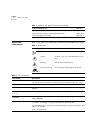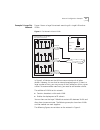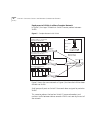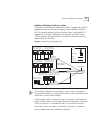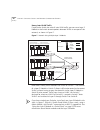- DL manuals
- 3Com
- Switch
- SuperStack II 1100
- User Manual
3Com SuperStack II 1100 User Manual - Sing
5
U
SING
THE
W
EB
I
NTERFACE
This chapter contains the following sections:
■
■
The terms
system
and
module
are used interchangeably in the command
line and the Web interface.
Web Management
Overview
You use the Web management application to manage a Layer 3 Module
from a Web browser. The Web management application for the Layer 3
Module is the WebConsole which is an HTML-based application.
From this application you can manage a single Layer 3 Module.
Alternatively, you can manage several modules at the same time if you
are using multiple windows.
WebConsole
The WebConsole application displays a tree of options for managing
your
devices. Each option calls up one or more forms in which you can set
parameters and view statistics
.
Web Management
User Interface
The user interface for the Web management applications is divided into
three areas, as shown in Figure 11:
Summary of SuperStack II 1100
Page 1
® http://www.3com.Com/ superstack ® ii switch layer 3 module user guide for units in the superstack ii switch 1100/3300 family switch agent software version 2.4 or later and superstack ii switch layer 3 module management software version 1.0 part no. Dua1696-8aaa02 published october 1999.
Page 2
3com corporation 5400 bayfront plaza santa clara, california 95052-8145, u.S.A. Copyright © 1999, 3com technologies. All rights reserved. No part of this documentation may be reproduced in any form or by any means or used to make any derivative work (such as translation, transformation, or adaptatio...
Page 3: Ontents
C ontents a bout t his g uide how to use this guide 7 user guide conventions 8 terminology used in this guide 9 related documentation 9 feedback about this user guide 10 year 2000 compliance 10 product registration 11 1 i ntroducing t he l ayer 3 m odule about the layer 3 module 13 layer 3 module so...
Page 4
4 m anaging the l ayer 3 m odule management methods 37 accessing the web interface 37 accessing the user interface 39 levels of user access 39 5 u sing the w eb i nterface web management overview 41 web management user interface 41 6 s etting snmp and s ystem p arameters available snmp context comma...
Page 5
Administering multicast tunnels 80 enabling and disabling icmp router discovery 83 administering ospf areas 84 setting the default route metric 87 configuring ospf interfaces 88 displaying the link state database 96 administering neighbors 102 setting the ospf router id 104 administering memory part...
Page 6
G lossary i ndex 3c om c orporation l imited w arranty.
Page 7: Bout
A bout t his g uide this guide describes the superstack ® ii switch layer 3 module for the superstack ii switch 1100 and 3300 family. Before reading this guide, make sure that you are familiar with routing concepts and virtual lans (vlans). Make sure you are also familiar with the command line and w...
Page 8
8 a bout t his g uide user guide conventions table 2 and table 3 list conventions that are used throughout this guide. Emc and technical specifications for the module appendix a information on using the configuration application appendix b technical support information appendix c table 1 where to fi...
Page 9
Terminology used in this guide 9 terminology used in this guide unless otherwise specified, the terms layer 3 module and module are used in this user guide to refer to the superstack ii switch layer 3 module. The terms system and module are used interchangeably in the command line and the web interf...
Page 10
10 a bout t his g uide feedback about this user guide your suggestions are very important to us. They will help make our documentation more useful to you. Please e-mail comments about this document to 3com at: pddtechpubs_comments@3com.Com please include the following information when commenting: ■ ...
Page 11
Product registration 11 product registration you can now register your product online from the 3com web site to receive updates and information regarding your product: http://www.3com.Com/productreg/pdd.
Page 12
12 a bout t his g uide.
Page 13: Ntroducing
1 i ntroducing t he l ayer 3 m odule this chapter provides a brief overview of the superstack ® ii switch layer 3 module, and looks at how it handles routing functionality. It contains the following sections: ■ about the layer 3 module ■ layer 3 module software features explained about the layer 3 m...
Page 14
14 c hapter 1: i ntroducing t he l ayer 3 m odule ■ internet group management protocol (igmp) ■ distance vector multicast routing protocol (dvmrp) ■ user datagram protocol (udp) helper (bootp/dhcp relay) ■ several management options: ■ web-based management ■ command line interface management ■ snmp ...
Page 15: Witching
2 s witching c oncepts and n etwork c onfiguration e xamples this chapter contains basic switching concepts for users that are new to layer 3 switching. It also sets out some network configuration examples for the superstack ® ii switch layer 3 module, showing where it can be placed in the network f...
Page 16
16 c hapter 2: s witching c oncepts and n etwork c onfiguration e xamples routing protocols routers communicate with each other through protocols that operate at the network layer level. These routing protocols determine whether routing tables are static or dynamic and whether link-state (ospf) or d...
Page 17
Benefits of layer 3 switches 17 ■ static routes are entered manually into the routing table, and are used to reach networks not advertised by routers, for example, if a particular routing policy needs to be enforced. Static routes force traffic to follow a specific path through the network. The netw...
Page 18
18 c hapter 2: s witching c oncepts and n etwork c onfiguration e xamples network configuration examples the following sections look at different network examples in which the layer 3 module can be used. They show where the module can be placed in flat networks to maximize its effectiveness. Example...
Page 19
Network configuration examples 19 suggested deployment of vlans in figure 2, the same lan is divided into two vlans. Figure 2 example of vlans used in the simple network the addition of vlans means that: ■ traffic between devices on vlan 1 is not seen on vlan 2. ■ broadcast traffic from hosts on vla...
Page 20
20 c hapter 2: s witching c oncepts and n etwork c onfiguration e xamples dividing vlans according to traffic requirements for greatest efficiency, make sure that the vlans are split according to traffic requirements, as shown in figure 3, which may not necessarily be along functional lines. For exa...
Page 21
Network configuration examples 21 example 2: large flat network figure 4 shows a large flat network consisting of a single lan and no vlans. Figure 4 flat network without vlans in figure 4, all devices on the lan can communicate with all other devices. However, this can lead to network overloading a...
Page 22
22 c hapter 2: s witching c oncepts and n etwork c onfiguration e xamples deployment of vlans in a more complex network in figure 5, the layer 3 module in switch d routes packets between vlans. Figure 5 complex network with vlans figure 5 shows the same network as figure 4, but here the lan has been...
Page 23
Network configuration examples 23 addition of multiple vlans per switch in figure 6, the switches are connected by 802.1q tagged links . 802.1q tagged links are links that use the tagging system defined in the ieee 802.1q standard to carry traffic for multiple vlans. Using the 802.1q tagged links, t...
Page 24
24 c hapter 2: s witching c oncepts and n etwork c onfiguration e xamples heavy inter-vlan traffic if a particular switch has a lot of inter-vlan traffic, you can use a layer 3 module in the switch to route packets between vlans in one part of the network, as shown in figure 7. Figure 7 network usin...
Page 25
Network configuration examples 25 using the layer 3 module in a switch stack figure 8 shows how to connect several switches using the layer 3 module and matrix modules in a stack. There is only one layer 3 module in the stack because only one layer 3 module is supported per stack. Figure 8 layer 3 m...
Page 26
26 c hapter 2: s witching c oncepts and n etwork c onfiguration e xamples integrating the layer 3 module into the network this section outlines the steps you need to take to integrate your layer 3 module into a network containing hosts, layer 2 switches and other routers. Hosts include any pcs and s...
Page 27: Nstalling
3 i nstalling and s etting u p the l ayer 3 m odule this chapter describes how to install the superstack ® ii switch layer 3 module into your switch. It contains the following sections: ■ safety information ■ device support ■ pre-installation procedure ■ physical installation ■ essential configurati...
Page 28
28 c hapter 3: i nstalling and s etting u p the l ayer 3 m odule handling the layer 3 module the layer 3 module contains parts that are susceptible to electrostatic discharge damage. To prevent damage, please observe the following: ■ always wear an anti-static wristband connected to a suitable earth...
Page 29
Physical installation 29 if you need to upgrade the software: 1 use the switch software cd if one has been included with your layer 3 module. Otherwise, download the latest version of the software from 3com’s information delivery systems, as described in “online technical services” on page 145. 2 fo...
Page 30
30 c hapter 3: i nstalling and s etting u p the l ayer 3 m odule 4 slide the module into the slot without touching the top or bottom of the circuit board. Make sure that the module is pushed fully into the unit. 5 use the thumb screws attached to the module to fix it firmly into place. 6 power up th...
Page 31
Essential configuration 31 ip address on vlan 1 (the default vlan). Once the first ip address has been set on the layer 3 module, you can manage the module using its own management interfaces. You cannot manage the layer 3 module directly from the switch; you must use telnet or the web interface to ...
Page 32
32 c hapter 3: i nstalling and s etting u p the l ayer 3 m odule b enter the following: system module define the following prompt is displayed: enter ip address [0.0.0.0] c enter the ip address of the layer 3 module. Enter subnet mask [255.0.0.0] d enter the subnet mask. Enter default router [0.0.0....
Page 33
Factory default values 33 by default, no snmp trap destinations are configured. System default values after installation, the default system values are as follows: management default values you cannot manage the layer 3 module until it has a default ip address. You must assign an ip address to the l...
Page 34
34 c hapter 3: i nstalling and s etting u p the l ayer 3 m odule ip configuration default values the following default ip configuration values apply to each module. The following default values apply to each interface. Caution: do not change the values marked with a * in the following table unless y...
Page 35
Post-installation checks 35 post-installation checks this section describes the leds and basic checks that you can use to verify your installation, and to ensure that the switch and module are operating correctly. Led summary this section describes the switch leds that provide status and troubleshoo...
Page 36
36 c hapter 3: i nstalling and s etting u p the l ayer 3 m odule.
Page 37: Anaging
4 m anaging the l ayer 3 m odule this chapter contains the following information: ■ management methods ■ accessing the web interface ■ accessing the user interface ■ levels of user access the terms system and module are used interchangeably in the command line and the web interface. Management metho...
Page 38
38 c hapter 4: m anaging the l ayer 3 m odule ■ netscape navigator 4.03 or later 3 in the location field of the browser, enter the url of the layer 3 module in the following format : http://nnn.Nnn.Nnn.Nnn/ where nnn.Nnn.Nnn.Nnn is the ip address of the module . If you have added the configuration n...
Page 39
Accessing the user interface 39 accessing the user interface you can access the user interface in the following ways: ■ from a pc or workstation, to a layer 3 module ip address, using telnet. ■ through an snmp-based network management application such as the 3com transcend network control services s...
Page 40
40 c hapter 4: m anaging the l ayer 3 m odule the access available at each level is also available by default at higher levels. For example, read and write access is available when in administer mode..
Page 41: Sing
5 u sing the w eb i nterface this chapter contains the following sections: ■ web management overview ■ web management user interface the terms system and module are used interchangeably in the command line and the web interface. Web management overview you use the web management application to manag...
Page 42
42 c hapter 5: u sing the w eb i nterface figure 11 web management interface ■ tabs panel — located a t the top of your browser window and contains the webconsole tab. The webconsole tab displays a menu tree that lists the parameters that you can configure for the selected device. ■ menu tree — list...
Page 43: Etting
6 s etting snmp and s ystem p arameters this chapter contains the following information: ■ available snmp context commands ■ setting up snmp on your system ■ administering snmp trap reporting ■ available system context commands ■ displaying the system configuration ■ installing system software using...
Page 44
44 c hapter 6: s etting snmp and s ystem p arameters available snmp context commands table 13 lists the commands available in the snmp context. Setting up snmp on your system to manage the layer 3 module from an external management application, you must configure snmp community strings and set up tr...
Page 45
Setting up snmp on your system 45 displaying snmp settings to display the current module snmp configurations for community strings, enter the following at the top-level menu: snmp display the following example shows an snmp settings display: configuring community strings a community string is an oct...
Page 46
46 c hapter 6: s etting snmp and s ystem p arameters enter new read-only community [public]: enter new read-write community [private]: secret you can only change the community strings if you are logged into the user interface as administrator. Administering snmp trap reporting for network management...
Page 47
Administering snmp trap reporting 47 the trap numbers that you enter allow the trap specified by that number to be sent to the destination address when the corresponding event occurs. No unlisted traps are transmitted. If the following message appears: trap address invalid or unreachable make sure t...
Page 48
48 c hapter 6: s etting snmp and s ystem p arameters available system context commands the following commands are available in the system context: displaying the system configuration the system configuration display provides software and hardware revisions, module status information, and warning mes...
Page 49
Installing system software using tftp 49 installing system software using tftp to download the layer 3 module software using tftp, follow the procedures in this section. You can load the system software into flash memory while the layer 3 module is operating. You do not need to shut down the system....
Page 50
50 c hapter 6: s etting snmp and s ystem p arameters enabling timeout of remote sessions you can configure the layer 3 module to disconnect remote sessions after a specified time interval of inactivity. The default telnet timeout value is disabled . To enable or disable the timeout interval: 1 enter...
Page 51
Setting the system name 51 to change the password: 1 enter the following at the top-level menu: system password the following prompt is displayed: password access level (read,write,administer): 2 enter the required access level. Old password: 3 enter the old password. New password: 4 enter the new p...
Page 52
52 c hapter 6: s etting snmp and s ystem p arameters working with nonvolatile data nonvolatile data is information stored by the layer 3 module which is retained even when the module is not powered on. You can do the following tasks with nonvolatile data: ■ create a backup copy of the module’s nonvo...
Page 53
Working with nonvolatile data 53 to back up nonvolatile data, you must first create two files on the tftp server before you send the data: ■ control file — use any filename that is meaningful to you. Example: ctrlfile ■ nonvolatile data file — use the control filename plus the .Nvd extension. Exampl...
Page 54
54 c hapter 6: s etting snmp and s ystem p arameters if the save fails, a message appears that is similar to the following example: saving system...Transfer timed out. Error - i/o error while writing nonvolatile data. Do you wish to retry the save using the same parameters? (n,y) [y]. If you enter y...
Page 55
Initializing data to factory defaults 55 if the saved system id is the same as the current system id, the system prompts you with a message that is similar to this one: caution - restoring nonvolatile data may leave the system in an inconsistent state and therefore a reboot is necessary after each r...
Page 56
56 c hapter 6: s etting snmp and s ystem p arameters resetting the module if you reboot the module while you are connected through an rlogin or telnet session, rebooting disconnects your session. To reboot the module: 1 enter the following at the top-level menu: system reset the following prompt is ...
Page 57: Isplaying
7 d isplaying vlan p arameters this chapter describes how to display information about vlans to find what vlan indexes the layer 3 module has created for the 802.1q vlans on which it is present. Displaying vlan information the layer 3 module learns on which 802.1q vlans it is present from the host s...
Page 58
58 c hapter 7: d isplaying vlan p arameters the following example shows a vlan summary display:.
Page 59: Etting
8 s etting ip p arameters this chapter describes how to configure the ip parameters on your superstack ® ii switch layer 3 module to allow it to work with your switch. It contains the following sections: ■ available ip commands ■ administering ip interfaces ■ administering routes ■ administering the...
Page 60
60 c hapter 8: s etting ip p arameters ■ administering rip ■ using ping ■ using traceroute see “accessing the user interface” on page 39 for information about launching the user interface. Available ip commands the following commands are available in the ip context: table 15 ip context commands comm...
Page 61
Available ip commands 61 cachedisplay display multicast cache entries dns display display the current domain name and the name servers associated with it domainname modify a currently defined domain name define define a new name server ip address modify modify a name server ip address remove remove ...
Page 62
62 c hapter 8: s etting ip p arameters delay specify a transit delay hello specify the hello packet interval on a given interface retransmit specify the link state advertisement retransmit time on a given interface dead specify the interface dead interval password specify the authentication password...
Page 63
Administering ip interfaces 63 administering ip interfaces an ip interface defines the relationship between a virtual local area network (vlan) and the subnets in the ip network. Every ip interface has one vlan associated with it. You must first define a vlan, as described in your switch management ...
Page 64
64 c hapter 8: s etting ip p arameters ■ advertisement address — the layer 3 module uses this ip address when it advertises routes to other stations on the same subnet. In particular, the layer 3 module uses this address for sending rip updates. By default, the layer 3 module uses a directed adverti...
Page 65
Administering ip interfaces 65 make sure that you define a vlan, as described in your switch management guide, before you define an associated ip vlan interface. To define an ip interface: 1 enter the following at the top-level menu: ip interface define the following prompt is displayed: enter ip ad...
Page 67
Administering routes 67 routes to numerous destinations that all have the same gateway ip address. How routes are used by the layer 3 module the following example shows how the layer 3 module uses routes in the routing table to forward packets. A route in the routing table may contain the following ...
Page 68
68 c hapter 8: s etting ip p arameters the following example shows a layer 3 module’s routing table display: defining a static route before you can enter a static route, you must define at least one ip interface (see “defining an ip interface” on page 64). Static routes remain in the table until you...
Page 69
Administering routes 69 2 enter the destination ip address of the route. Select subnet mask [255.255.0.0]: 3 enter the subnet mask of the route. The layer 3 module deletes the route from the routing table immediately. Flushing all learned routes flushing deletes all learned routes from the routing t...
Page 70
70 c hapter 8: s etting ip p arameters administering the arp cache the layer 3 module uses the address resolution protocol (arp) to find the mac addresses corresponding to the ip addresses of hosts and other routers on the same subnets. Each device participating in routing maintains an arp cache — a...
Page 71
Administering the arp cache 71 removing an arp cache entry to remove an entry from the arp cache: 1 enter the following at the top-level menu: ip arp remove the following prompt is displayed: select ip address: 2 enter the ip address of the entry you want to remove. The layer 3 module removes the ad...
Page 72
72 c hapter 8: s etting ip p arameters administering the domain name server client the domain name server (dns) client provides dns lookup functionality to the switch ip ping and traceroute features. Dns lookup allows you to specify a hostname rather than an ip address when you use ping or tracerout...
Page 73
Administering the domain name server client 73 the following prompt is displayed: enter name server’s ip address: 2 enter the new name server ip address at the prompt. When the layer 3 module accepts the new ip address, it displays a message similar to the following: server’s ip address 10.0.0.5 is ...
Page 74
74 c hapter 8: s etting ip p arameters querying name servers you can check the resolution between ip addresses and host names on a name server. You enter either the host name or the ip address, and the dns client displays the pair. To query a name server: 1 enter the following at the top-level menu:...
Page 75
Administering udp helper 75 the following example shows a udp helper display: defining a port and an ip forwarding address you can define port numbers and ip forwarding addresses for the udp helper. You may have up to 32 combinations of port numbers and ip forwarding addresses per router. You may al...
Page 76
76 c hapter 8: s etting ip p arameters setting the bootp hop count limit you can set the maximum hop count for a packet that the layer 3 module forwards through the router. The default hop count limit is 4. To set the hop count limit: 1 enter the following at the top-level menu: ip udphelper hopcoun...
Page 77
Administering ip multicast routing 77 there are two fundamental types of ipv4 addresses, corresponding to the communication methods: ■ unicast addresses — designed to transmit a packet to a single destination. ■ multicast addresses — designed to enable the delivery of datagrams to a set of hosts tha...
Page 78
78 c hapter 8: s etting ip p arameters to carry out multicast routing, you must have dvmrp enabled. Doing so enables dvmrp on all active ip interfaces. To enable or disable dvmrp: 1 enter the following at the top-level menu: ip multicast dvmrp the following prompt is displayed: enter dvmrp mode (dis...
Page 79
Administering ip multicast routing 79 administering ip multicast interfaces the ip multicast interface options allow you to enable and disable multicast characteristics on previously defined ip interfaces. Multicast interface characteristics a multicast interface has the following characteristics: ■...
Page 80
80 c hapter 8: s etting ip p arameters 2 enter the index numbers of the interfaces that you want to enable. Enter interface dvmrp metric (1-15): 3 enter the dvmrp metric value of the chosen interfaces. Enter interface ttl threshold (1-255): 4 enter the time to live (ttl) threshold of the chosen inte...
Page 81
Administering multicast tunnels 81 the following example shows a ip multicast tunnel display: defining a multicast tunnel to define a multicast tunnel from an interface on the layer 3 module: 1 enter the following at the top-level menu: ip multicast tunnel define the following prompt is displayed: e...
Page 82
82 c hapter 8: s etting ip p arameters displaying routes to display all available routes in the ip multicast routing table, enter the following at the top-level menu: ip multicast routedisplay the dvmrp status is displayed. The following example shows a multicast route display: table 17 describes th...
Page 83
Enabling and disabling icmp router discovery 83 2 enter the multicast source address. Enter multicast group address [255.255.255.255]: 3 enter the multicast group address. The dvmrp status is displayed. Table 18 describes the fields in the multicast cache display. Enabling and disabling icmp router ...
Page 84
84 c hapter 8: s etting ip p arameters icmp router discovery is disabled by default. To enable or disable icmp router discovery: 1 enter the following at the top-level menu: ip icmprouterdiscovery the following prompt is displayed: enter router discovery state (disabled,enabled) [disabled]: 2 enable...
Page 85
Administering ospf areas 85 table 19 describes the fields in the areas display: defining an area each ospf area is a logical group of network entities, including network segments, routers, and nodes. Each area has the following parameters: ■ area id — this number, which is in the form of an ip addre...
Page 86
86 c hapter 8: s etting ip p arameters the following prompt is displayed: select area {1-2}: 2 enter the index of the area you want to modify. Enter area id [0.0.0.3]: 3 enter the area id. Is this a stub area (yes,no) [no]: 4 specify whether this is a stub area. Removing an area to remove an existin...
Page 87
Setting the default route metric 87 modifying a range to modify information associated with a previously defined range: 1 enter the following at the top-level menu: ip ospf areas modifyrange the following prompt is displayed: select area {1-2}: 2 enter the index number of the area that contains the ...
Page 88
88 c hapter 8: s etting ip p arameters displaying the default route metric to display the current default route metric value, enter the following at the top-level menu: ip ospf defaultroutemetric display the default route metric is displayed: default route metric = 1 defining the default route metri...
Page 89
Configuring ospf interfaces 89 displaying ospf interface information to display information about the module’s ospf interface configuration, enter the following at the top-level menu: ip ospf interface summary or ip ospf interface detail the following example shows an ospf detail display: table 20 d...
Page 91
Configuring ospf interfaces 91 the following example shows an ospf interface statistics display: table 21 describes the interface statistics display attributes: table 21 field attributes for interface statistics display field description receivehello number of hello packets received transmithello nu...
Page 92
92 c hapter 8: s etting ip p arameters setting the mode you can set the ospf mode for each interface. The mode can be enabled or disabled. You must set the mode to enabled to run ospf routing. The default mode is disabled. To set the mode for the interface: 1 enter the following at the top-level men...
Page 94
94 c hapter 8: s etting ip p arameters 2 enter an ip interface number. Enter cost (1-65535) [1]: 3 enter the cost value for the interface. The default is calculated by the layer 3 module. Setting the delay this command sets the ospf interface transmit delay. The layer 3 module adds the value of the ...
Page 96
96 c hapter 8: s etting ip p arameters 2 enter an ip interface number. Enter dead interval (1-65535) [40]: 3 enter the value of the dead interval, in seconds. Setting the password this command allows you to set a security password for a specific ospf interface. Use the same password for all interfac...
Page 97
Displaying the link state database 97 an asterisk ( * ) after the router id in a display indicates that the lsa originated locally. Displaying a database summary this display summarizes all lsas in the link state database. To display the database summary: 1 enter the following at the top-level menu:...
Page 98
98 c hapter 8: s etting ip p arameters the following prompt is displayed: enter area id [0.0.0.0]: 2 enter the area id. Enter area mask [0.0.0.0]: 3 enter the area subnet mask. Enter lsid [0.0.0.0]: 4 enter the lsid. Enter lsid mask [0.0.0.0]: 5 enter the lsid mask. Table 23 describes the fields in ...
Page 99
Displaying the link state database 99 displaying network lsas this display shows the network lsas in the link state database. Network lsas describe the set of routers attached to the network. To display the network lsas: 1 enter the following at the top-level menu: ip ospf linkstatedata network the ...
Page 100
100 c hapter 8: s etting ip p arameters displaying summary network lsas this display summarizes all network lsas in the link state database. Summary lsas describe inter-area routes, and enable the condensing of routing information at area borders. Originating from area border routers, type 3 summary...
Page 101
Displaying the link state database 101 displaying external network lsas this display shows the external network lsas in the link state database. Originating from as boundary routers, they describe routes to destinations external to the autonomous system. To display external network lsas: 1 enter the...
Page 102
102 c hapter 8: s etting ip p arameters administering neighbors neighbor routers are physically attached to the same network segment and exchange ospf routing tables. Displaying neighbors to display information about the currently defined neighbors in an ospf area, enter the following at the top-lev...
Page 103
Administering neighbors 103 state neighbor’s adjacency: ■ down = no recent data received from neighbor, connection is down ■ attempt = only used on non-broadcast networks. No recent data received from neighbor (will attempt to contact) ■ init = have recently seen hello packet from neighbor, however ...
Page 104
104 c hapter 8: s etting ip p arameters adding a neighbor you can add a neighbor static ip address to an existing interface. This may speed up the process of router convergence. To add a neighbor: 1 enter the following at the top-level menu: ip ospf neighbors add the following prompt is displayed: s...
Page 105
Administering memory partitions 105 the router id must be unique for every router for ospf to operate correctly. To make sure that the router id is unique, choose the default setting. The default setting uses the layer 3 module id, which is unique to each layer 3 module. Ospf routing must be inactiv...
Page 106
106 c hapter 8: s etting ip p arameters the following example shows an ospf memory partition summary display: this display shows three partition parameters: ■ current partition maximum size ( 500000 in this example) — the ospf memory limit implemented at the last system reboot. ■ configured partitio...
Page 107
Administering the stub default metric 107 administering the stub default metric the stub default metric value determines if the router will generate the default route into the stub areas of the network. This value applies to area border routers (abrs) that have attached stub areas. Displaying the st...
Page 108
108 c hapter 8: s etting ip p arameters ■ when an abr is connected to the backbone and provides access to the other abrs that do not have access to the network when you define a virtual link, you specify the transit area id and the target router id. The module also allocates default values for the f...
Page 109
Administering virtual links 109 the following example shows a detailed display: table 29 describes the virtual links display fields: displaying virtual link statistics to display statistics associated with virtual links: 1 enter one of the following commands at the top-level menu: ip ospf virtuallin...
Page 110
110 c hapter 8: s etting ip p arameters the following example shows a virtual link statistics display: defining a virtual link you must configure a virtual link for each area border router that has an interface outside the backbone area. You can define up to 32 virtual links per layer 3 module. To d...
Page 112
112 c hapter 8: s etting ip p arameters 2 enter the virtual link id. Enter transmit delay (1-65535) [1]: 3 enter the value of the transmit delay. Setting the hello timer the hello timer determines how often the virtual link transmits hello packets to neighbor routers on the network. Hello packets te...
Page 113
Displaying ospf general statistics 113 modify the dead interval you can modify the virtual link dead interval. The default dead interval is 40 seconds. To modify the dead interval: 1 enter the following at the top-level menu: ip ospf virtuallinks dead the following prompt is displayed: select virtua...
Page 114
114 c hapter 8: s etting ip p arameters the following example shows an ospf statistics display: table 30 describes ospf statistics display fields: to resolve insufficient memory resource problems, indicated by memory failure or software restart errors, change the ospf memory partition, or reconfigur...
Page 115
Administering rip 115 an active router sends a rip message every 30 seconds. This message contains both the ip address and a metric (the distance to the destination from that router) for each destination. In rip, each router that a packet must travel through to reach a destination equals one hop . D...
Page 116
116 c hapter 8: s etting ip p arameters 2 select the interface you require. Interface 2 - enter rip mode (disabled,learn,advertise,enabled) [enabled]: 3 enter the rip mode as required. Enabling and disabling poisoned reverse when the poisoned reverse mode is enabled, rip does the following: ■ advert...
Page 117
Administering rip 117 2 enter the ip interface index number , or specify ? To get a list of the selectable ip interface indexes. Interface 1 - enter advertisement address: 3 enter an advertisement address. You can specify up to 64 advertisement addresses in separate iterations. Removing an advertise...
Page 119
Using ping 119 the following are possible responses to a ping: ■ if the host is reachable, the layer 3 module displays information about the icmp reply packets and the response time to the ping. The amount of information depends on whether the quiet option is enabled or disabled. ■ if the host does ...
Page 120
120 c hapter 8: s etting ip p arameters using the advancedping command use the ip advancedping command to ping a host with one or more of the advanced ping options. Table 32 describes the advanced ping options. Table 31 default values for ping options option default value count 3 packets wait 1 seco...
Page 121
Using ping 121 caution: the burst option floods the network with icmp echo packets, and can cause network congestion. It may also affect your ability to manage the layer 3 module. Consequently, avoid using the burst option during periods of heavy network traffic. To ping a host using the advanced op...
Page 122
122 c hapter 8: s etting ip p arameters 8 if you have more than one interface defined, you can select a particular icmp source ip address ( n or y ). The default is y . 9 enter the index number of the icmp source ip address that you want to use or enter ? To list the index values. You can press [ent...
Page 123
Using traceroute 123 using traceroute the traceroute feature allows you to track the route of an ip packet through the network. Traceroute information includes all the nodes in the network that a packet passes through to get from its origin to its destination. The traceroute feature uses the ip time...
Page 124
124 c hapter 8: s etting ip p arameters using the traceroute command use the ip traceroute command to trace a route to a destination using the default traceroute options (see table 33 on page 125). To change the default traceroute options, use the advancedtraceroute command and press [enter] until y...
Page 125
Using traceroute 125 table 33 lists the default values for the traceroute options: using the advancedtraceroute command use the ip advancedtraceroute command to trace a route to a host using one or more of the advanced traceroute options. Table 34 describes the advanced traceroute options. Table 33 ...
Page 126
126 c hapter 8: s etting ip p arameters to trace a route to a host using the advanced options: 1 enter the following at the top-level menu: ip advancedtraceroute 2 at the prompt, enter the host name or ip address of the destination host. See table 33 for the default values and table 34 for valid val...
Page 127
Using traceroute 127 the following example shows a successful advanced traceroute command, specifying a ttl value of 10: select menu options (ip): advancedtraceroute enter host name/ip address [0.0.0.0]: 10.0.1.2 enter maximum time-to-live (ttl) (1-255 [30]: 10 enter destination port number (30000-6...
Page 128
128 c hapter 8: s etting ip p arameters.
Page 129: Roblem
9 p roblem s olving this chapter describes how to identify the cause of problems you may encounter with the superstack ® ii switch layer 3 module and suggests possible solutions. It contains the following sections: ■ introduction ■ interpreting leds ■ identifying the problem this chapter deals with ...
Page 130
130 c hapter 9: p roblem s olving interpreting leds table 35 describes the leds on the switch. Caution : the absence of lit leds does not necessarily mean that the device is not powered up. Identifying the problem this section describes how to identify problems, and suggests possible solutions. Tabl...
Page 131
Identifying the problem 131 the module status led on the front panel of the switch flashes slowly when the layer 3 module is present. Switch software version in your switch does not support the layer 3 module. Upgrade the switch software to a version that supports the layer 3 module. The software on...
Page 132
132 c hapter 9: p roblem s olving cannot ping or telnet to the layer 3 module vlan 1 ip address. Switch or stack does not have an ip address. Configure the switch, or stack, that contains the layer 3 module to have a management ip address, and then ensure that the layer 3 module also has an ip addre...
Page 133
Identifying the problem 133 after removing a vlan from the switch, the vlan remains in the bridge vlan summary on the layer 3 module. If the removed vlan has an ip address configured, the layer 3 module does not remove the vlan until the ip address has been removed. Remove the ip address from the de...
Page 134
134 c hapter 9: p roblem s olving after changing the vlan 1 ip address of the layer 3 module, you may still be able to contact the module on vlan 1 on the old ip address, or you may not be able to contact the module on vlan 1 at all. Under some circumstances, the layer 3 module cannot remove the old...
Page 135
Identifying the problem 135 you have configured a multicast tunnel, but multicast traffic is not being routed through it. Check the ip addresses of the routers at both ends of the multicast tunnel. The ip multicast tunnel display command should indicate that they have the remote router as the peer. ...
Page 136
136 c hapter 9: p roblem s olving if rip is the routing protocol and you are using variable length subnet masks of class a, b or c network addresses (for example, an address with a subnet mask of 255.255.255.0 of a class b network), your other routers are not getting correct advertisements for these...
Page 137: Ayer
A l ayer 3 m odule t echnical s pecifications environmental requirements operating temperature 0° to 50°c (32° to 122°f) storage temperature –10° to 70°c (14° to 158°f) operating humidity 0 to 95% non-condensing environmental standard en60068 (iec 68) safety agency certifications ul 1950, en60950, c...
Page 138
138 a ppendix a: l ayer 3 m odule t echnical s pecifications emc statements fcc statement: this equipment has been tested and found to comply with the limits for a class a digital device, pursuant to part 15 of the fcc rules. These limits are designed to provide reasonable protection against harmful...
Page 139: Onfiguration
B c onfiguration a pplication this appendix contains the following sections: ■ about the configuration application ■ accessing the configuration application ■ downloading a software update ■ resetting the module to the factory default values about the configuration application the configuration appl...
Page 140
140 a ppendix b: c onfiguration a pplication 5 continue to hold in the configuration switch until the front panel link status leds have lit up. This is usually about 10 seconds after you power up the switch. 6 release the configuration switch. 7 telnet to the layer 3 module ip address from any host ...
Page 141
Downloading a software update 141 figure 13 download software update menu to download a new application image, you need to have a tftp server installed on vlan 1. The application image that you want to download must be installed on this tftp server. 1 enter 1 and the ip address of the tftp server. T...
Page 142
142 a ppendix b: c onfiguration a pplication figure 14 download software update menu with ip address and filename 3 enter 3 to download the application image and load it into the non-volatile storage on the layer 3 module. The following prompt is displayed: enter one of: 1 2 3 4 0? 3 starting tftp d...
Page 143
Resetting the module to the factory default values 143 if an incomplete or corrupt application image is loaded into the layer 3 module, the module boots up into the configuration application. When the image is read it is applied to the non-volatile storage on the layer 3 module. The following prompt...
Page 144
144 a ppendix b: c onfiguration a pplication.
Page 145: Echnical
C t echnical s upport 3com provides easy access to technical support information through a variety of services. This appendix describes these services. Information contained in this appendix is correct at time of publication. For the very latest information, 3com recommends that you access the 3com ...
Page 146
146 a ppendix c: t echnical s upport 3com ftp site download drivers, patches, software, and mibs across the internet from the 3com public ftp site. This service is available 24 hours a day, 7 days a week. To connect to the 3com ftp site, enter the following information into your ftp client: ■ hostna...
Page 147
Support from your network supplier 147 support from your network supplier if additional assistance is required, contact your network supplier. Many suppliers are authorized 3com service partners who are qualified to provide a variety of services, including network planning, installation, hardware ma...
Page 148
148 a ppendix c: t echnical s upport below is a list of worldwide technical telephone support numbers: country telephone number country telephone number asia pacific rim australia hong kong india indonesia japan malaysia new zealand pakistan philippines 1 800 678 515 800 933 486 61 2 9937 5085 001 8...
Page 149
Returning products for repair 149 returning products for repair before you send a product directly to 3com for repair, you must first obtain a return materials authorization (rma) number. Products sent to 3com without rma numbers will be returned to the sender unopened, at the sender’s expense. To o...
Page 150
150 a ppendix c: t echnical s upport.
Page 151: Lossary
G lossary 802.1p and 802.1q 802.1p and 802.1q are ieee standards that have been developed to address the problems of multimedia traffic delivery and vlan partitioning across a bridged network. Abr area border router — a border router for an ospf area. An abr is located on the border of one or more o...
Page 152
152 g lossary backbone area a special ospf area 0 (often written as area 0.0.0.0, since ospf area ids are typically formatted as ip addresses). The ospf backbone always contains all area border routers. The backbone is responsible for distributing routing information between non-backbone areas. Back...
Page 153
G lossary 153 dvmrp distance vector multicast routing protocol — dvmrp (rfc 1075) is an internet routing protocol that provides multicast routing. It supports ip multicast routing by broadcasting data to each router in an internetwork when users join or leave multicast groups. Dynamic route dynamic ...
Page 154
154 g lossary icmp internet control message protocol (rfc 792) — icmp allows hosts to find the routers attached to their segments and provides certain diagnostic capabilities to the hosts when the routers are unable to deliver packets to addressed destinations. Ieee institute of electrical and elect...
Page 155
G lossary 155 layer 3 the network layer in the osi 7-layer model. This layer controls communication links and data routing across one or more links. It receives data that has been framed by the data link layer below it, converts this data into packets, and passes the result to the transport layer th...
Page 156
156 g lossary ospf open shortest path first — ospfv1 (rfc 1245) is an alternative to rip that overcomes many of its limitations; limited network size, slow to stabilize and network traffic load. Ospfv1 in the layer 3 module supports 32 areas, 32 virtual links and 64 neighbors. Ospf area an ospf area...
Page 157
G lossary 157 switch a device which filters, forwards and floods packets based on the packet’s destination address. The switch learns the addresses associated with each switch port and builds tables based on this information to be used for the switching decision. Tcp a layered set of communications ...
Page 158
158 g lossary virtual link virtual links provide connections to those areas in the ospf autonomous system that are not directly connected to the backbone. Vlan virtual local area network — a group of location and topology independent devices that communicate as if they are on the same physical lan..
Page 159: Ndex
I ndex 159 i ndex numerics 3com bulletin board service (3com bbs) 146 3com knowledgebase web services 145 3com url 145 3comfacts 146 802.1q tagged links 23 a access levels user interface 39 accessing configuration application 29, 139 user interface 39 active devices 114 adding ospf neighbors 104 ran...
Page 160
160 i ndex virtual link target routers 111 virtual link transmit delay 111 characteristics ip interfaces 63 ip multicast interfaces 79 ospf area 85 routing table entries 66 checking ip address resolution 74 commands bridge vlan summary 57 ip advancedping 121 ip advancedtraceroute 126 ip arp age 71 i...
Page 161
I ndex 161 snmp trap flush 47 snmp trap remove 47 system consoletimeout timeout 50 system display 48 system initialize 55 system name 51 system nvdata restore 54 system nvdata save 53 system password 51 system reset 56, 143 system softwareupgrade 49 community strings setting 45 values 45 configurati...
Page 162
162 i ndex external network lsas 101 ip interface summaries 64 ip multicast interfaces 79 ip multicast tunnels 80 link state database summary 97 multicast cache 82 multicast routes 82 network lsa summary 100 network lsas 99 ospf areas 84 ospf interface statistics 90 ospf interfaces 89 ospf memory al...
Page 163
I ndex 163 internet control message protocol. See icmp internet group management protocol. See igmp internet protocol. See ip interpreting leds 130 ip time-to-live 123 ip addresses assigning 31 defining for the name server 72 forwarding gateway 66 ip interface characteristics 63 removing for name se...
Page 164
164 i ndex ospf virtuallinks router 111 ospf virtuallinks statistics 109 ospf virtuallinks summary 108 ping 119 rip addadvertisement 116 rip cost 118 rip display 115 rip mode 115 rip poisonreverse 116 rip removeadvertisement 117 rip statistics 117 route display 67 route flush 69 route remove 68 rout...
Page 165
I ndex 165 maximum hop count bootp 76 memory ospf usage 105 mibs 146 modes poisoned reverse 116 rip 115 modifying dns domain names 72 ip interfaces 65 name server ip address 73 ospf area ranges 87 ospf areas 85 ospf memory partitions 106 virtual link area ids 111 virtual link dead interval 113 virtu...
Page 166
166 i ndex disabling the mode 92 displaying 89 enabling the mode 92 hello timer 94 mode 92 password 96 priority 92 retransmit timer 95 statistics 90 ospf memory partitions administering 105 displaying 105 modifying 106 ospf neighbors adding 104 administering 102 displaying 102 removing 104 ospf virt...
Page 167
I ndex 167 routes 68 stub default metric 107 trap reporting destinations 47 udp helper forwarding address 75 udp helper port numbers 75 virtual links 110 resetting nv data default values 55, 143 restoring nv data 54 retransmit interval virtual links 112 retransmit timer ospf interfaces 95 retrieving...
Page 168
168 i ndex virtual link retransmit interval 112 setting up snmp 44 simple network management protocol. See snmp snmp agent 44 community strings 45 configuring trap reporting destinations 46 default values 32 displaying current settings 45 displaying trap reporting configuration 46 flushing trap repo...
Page 169
I ndex 169 traceroute advanced options 125 commands 123 default values 125 numeric format 125, 126 packet size 125 port 125 probe count 125 responses 123 source address 126 ttl 125 using 123 wait 125 transit area id 108 transmit delay modifying for virtual link 111 ospf interfaces 94 trap reporting ...
Page 170
170 i ndex menu tree 42 overview 41 tabs panel 42 workspace 42 world wide web (www) 145 y year 2000 compliance 137.
Page 171
3com corporation l imited w arranty the duration of the warranty for the superstack ® ii switch layer 3 module (3c16968) is 1 year. H ardware 3com warrants its hardware products to be free from defects in workmanship and materials, under normal use and service, for the following lengths of time from...
Page 172
Dead- or defective-on-arrival. In the event a product completely fails to function or exhibits a defect in materials or workmanship within the first forty-eight (48) hours of installation but no later than thirty (30) days after the date of purchase, and this is verified by 3com, it will be consider...