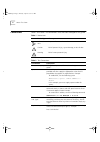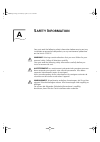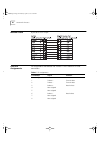- DL manuals
- 3Com
- Switch
- SuperStack II 3300 FX
- User Manual
3Com SuperStack II 3300 FX User Manual
Summary of SuperStack II 3300 FX
Page 1
® http://www.3com.Com/ superstack ® ii switch 3300 fx user guide 3c16982 part no. Dua1698-2aaa03 published april 1999 16982ug1.Bk page 1 thursday, april 29, 1999 4:51 pm.
Page 2
3com corporation 5400 bayfront plaza santa clara, california 95052-8145, u.S.A. Copyright © 1999, 3com technologies. All rights reserved. No part of this documentation may be reproduced in any form or by any means or used to make any derivative work (such as translation, transformation, or adaptatio...
Page 3: Ontents
A bout t his g uide conventions 8 related documentation 9 year 2000 compliance 10 documentation comments 10 1 i ntroducing the s witch 3300 fx about the superstack ii switch 3300 fx 12 summary of features 12 switch 3300 fx — front view detail 13 100base-fx ports 13 10base-t/ 100base-tx ports 13 leds...
Page 4
Placing units on top of each other 25 stacking units 26 stacking two units 26 stacking up to four units 27 the power-up sequence 29 connecting a redundant power system 29 powering-up the switch 3300 fx 29 checking for correct operation 29 choosing the correct cables 30 solving problems indicated by ...
Page 5
G lossary i ndex 3c om c orporation l imited w arranty emc s tatements 16982ug1.Bk page 5 thursday, april 29, 1999 4:51 pm.
Page 6
16982ug1.Bk page 6 thursday, april 29, 1999 4:51 pm.
Page 7: Bout
A bout t his g uide this guide provides all the information you need to install and use a superstack ® ii switch 3300 fx unit with default settings. If you want to change the way the switch works using management software, refer to the “superstack ii switch management guide” (part number dua1695-0ba...
Page 8
8 a bout t his g uide conventions table 1 and table 2 list conventions that are used throughout this guide. Table 1 notice icons icon notice type alerts you to... Information note important features or instructions caution risk of personal injury, system damage, or loss of data warning risk of sever...
Page 9
Related documentation 9 related documentation in addition to this guide, the switch 3300 fx document set includes: ■ management guide (part number dua1695-0baa0x) this guide contains all the management information for the switch. ■ quick reference guide (part number dqa1698-2aaa0x) this guide contai...
Page 10
10 a bout t his g uide year 2000 compliance for information on year 2000 compliance and 3com products, visit the 3com year 2000 web page: http://www.3com.Com/products/yr2000.Html documentation comments your suggestions are very important to us. They will help make our documentation more useful to yo...
Page 11: Ntroducing
1 i ntroducing the s witch 3300 fx this chapter contains introductory information about the switch and how it can be used in your network. It covers the following topics: ■ about the superstack ii switch 3300 fx ■ switch 3300 fx — front view detail ■ switch 3300 fx — rear view detail ■ network confi...
Page 12
12 c hapter 1: i ntroducing the s witch 3300 fx about the superstack ii switch 3300 fx the superstack ® ii switch 3300 fx connects your existing 10mbps devices, connects high-performance workgroups with a 100mbps backbone or server connection, and connects power users to dedicated 100mbps ports — al...
Page 13
Switch 3300 fx — front view detail 13 switch 3300 fx — front view detail figure 1 switch 3300 fx — front view 100base-fx ports the switch has eight 100base-fx ports capable of operating in half duplex or full duplex mode. A 2km (6562ft) fiber run is the maximum length allowed for a segment. 10base-t...
Page 14
14 c hapter 1: i ntroducing the s witch 3300 fx table 3 led behavior led color indicates port status leds packet yellow packets are being transmitted/received on the port. Off no packets are being transmitted/received on the port. Status green a link is present, and the port is enabled. Green flashi...
Page 15
Switch 3300 fx — rear view detail 15 switch 3300 fx — rear view detail figure 2 switch 3300 fx — rear view unit information label this label shows the following: ■ the 3com product name of the switch ■ the 3com 3c number of the switch ■ the unique mac address (ethernet address) of the switch ■ the s...
Page 16
16 c hapter 1: i ntroducing the s witch 3300 fx expansion module slot you can use this slot to install an expansion module; for example, a 100base-fx module that provides an additional high-speed link, or a matrix module that provides four matrix ports for stacking switch units together. 3com provid...
Page 17
Network configuration examples 17 network configuration examples the following illustrations show some examples of how the switch can be used in your network. Switch 3300 fx as a segmentation switch the example in figure 3 shows how a switch 3300 fx can segment a network of shared 10mbps and 100mbps...
Page 18
18 c hapter 1: i ntroducing the s witch 3300 fx switch 3300 fx as a collapsed backbone switch the example in figure 5 shows how a switch 3300 fx can act as a backbone for both shared and switched network segments. Figure 4 using the switch as a collapsed backbone 16982ug1.Bk page 18 thursday, april ...
Page 19
Network configuration examples 19 switch 3300 fx as a desktop switch the example in figure 5 shows how a switch 3300 fx can be used for a group of users that require dedicated 10mbps or 100mbps connections to the desktop. The switch has a superstack ii switch 1000base-sx module that allows it to pro...
Page 20
20 c hapter 1: i ntroducing the s witch 3300 fx configuration rules for fast ethernet the topology rules for 100mbps fast ethernet are slightly different to those for 10mbps ethernet. Figure 6 illustrates the key topology rules and provides examples of how they allow for large-scale fast ethernet ne...
Page 21
Configuration rules with full duplex 21 the key topology rules are: ■ maximum utp cable length is 100m (328ft) over category 5 cable. ■ a 412m (1352ft) fiber run is allowed for connecting switch-to-switch, or endstation-to-switch, using half-duplex 100base-fx. ■ a total network span of 325m (1066ft)...
Page 22
22 c hapter 1: i ntroducing the s witch 3300 fx 16982ug1.Bk page 22 thursday, april 29, 1999 4:51 pm.
Page 23: Nstalling
2 i nstalling the s witch this chapter contains the information you need to install and set up the switch. It covers the following topics: ■ choosing a suitable site ■ rack-mounting ■ placing units on top of each other ■ stacking units ■ the power-up sequence ■ choosing the correct cables ■ solving ...
Page 24
24 c hapter 2: i nstalling the s witch choosing a suitable site the switch is suited for use in an office environment where it can be mounted in a standard 19-inch equipment rack, or free standing. Alternatively, the switch can be rack-mounted in a wiring closet or equipment room. A rack-mounting ki...
Page 25
Placing units on top of each other 25 figure 7 fitting a bracket for rack mounting 3 insert the three screws and tighten with a suitable screwdriver. You must use the screws supplied with the mounting brackets. Damage caused to the unit by using incorrect screws invalidates your warranty. 4 repeat s...
Page 26
26 c hapter 2: i nstalling the s witch stacking units units in the switch 1100/3300 family can be stacked together and then treated as a single manageable unit with one ip address. You can stack switch units together in two ways: ■ the matrix port on the rear of the switch allows you to connect two ...
Page 27
Stacking units 27 figure 8 a stack of two units. Stacking up to four units you can stack up to four switch units with a single superstack ii switch matrix module and the appropriate number of matrix cables. You only need one matrix module for each stack. To stack up to four switch units: 1 power-off...
Page 28
28 c hapter 2: i nstalling the s witch 5 if you use the management software of the units: ■ ensure that all the units have the same version of management software ■ ensure that you re-configure the stack-wide features on all the units for more information about management software, see “managing the...
Page 29
The power-up sequence 29 the power-up sequence the following sections describe how to get your switch 3300 fx powered-up and ready for operation. Connecting a redundant power system you can connect a superstack ii advanced redundant power system (part number 3c16071) to the switch. This unit, which ...
Page 30
30 c hapter 2: i nstalling the s witch if there is evidence of a problem, see “solving problems indicated by leds” on page 31 . Choosing the correct cables fiber optic cables should be fitted with sc connectors. Both the rj45 ports on the front of the switch are configured as mdix (cross-over). If y...
Page 31
Solving problems indicated by leds 31 solving problems indicated by leds if the leds on the switch indicate a problem, refer to table 5 which contains a list of known problems and suggested solutions. For information about solving problems when managing the switch, refer to the problem solving chapt...
Page 32
32 c hapter 2: i nstalling the s witch managing the switch the switch contains software that allows you to change and monitor the way it works. This management software is not required to get the switch working, but if you do use it, you may improve the efficiency of the switch and therefore improve...
Page 33: Afety
A s afety i nformation you must read the following safety information before carrying out any installation or removal of components, or any maintenance procedures on the switch 3300 fx. Warning: warnings contain directions that you must follow for your personal safety. Follow all directions carefull...
Page 34
34 a ppendix a: s afety i nformation important safety information ■ installation and removal of the unit must be carried out by qualified personnel only. ■ if installing the switch unit in a stack with superstack ii hub units, the switch 3300 fx unit must be installed below the narrower hub units. ■...
Page 35
Important safety information 35 ■ france and peru only: this unit cannot be powered from it † supplies. If your supplies are of it type, this unit must be powered by 230v (2p+t) via an isolation transformer ratio 1:1, with the secondary connection point labelled neutral, connected directly to earth ...
Page 36
36 a ppendix a: s afety i nformation l’information de sécurité importante ■ l'installation et la dépose de ce groupe doivent être confiés à un personnel qualifié. ■ si vous entassez l'unité switch avec les unités superstack ii hub, l'unité switch 3300 fx doit être installée en dessous des unités hub...
Page 37
L’information de sécurité importante 37 ■ l’appareil fonctionne à une tension extrêmement basse de sécurité qui est conforme à la norme cei 950. Ces conditions ne sont maintenues que si l'équipement auquel il est raccordé fonctionne dans les mêmes conditions. ■ france et pérou uniquement: ce groupe ...
Page 38
38 a ppendix a: s afety i nformation wichtige sicherheitsinformat ionen ■ die installation und der ausbau des geräts darf nur durch fachpersonal erfolgen. ■ wenn die switch 3300 fx einheit in einer stapel mit anderen superstack ii hub einheiten eingebaut werden soll, muß die switch 3300 fx einheit u...
Page 39
Wichtige sicherheitsinformationen 39 warnung: faseroptikanschlüsse – optische sicherheit . Niemals mit einem vergrößerungsgerät ein Übertragungs-led betrachten, während dieses eingeschaltet ist. Niemals direkt auf den faser-tx-anschluß und auf die faserkabelenden schauen, während diese eingeschaltet...
Page 40
40 a ppendix a: s afety i nformation 16982ug1.Bk page 40 thursday, april 29, 1999 4:51 pm.
Page 41: Outs
B p in - outs null modem cable 9-pin to rs-232 25-pin pc-at serial cable 9-pin to 9-pin 16982ug1.Bk page 41 thursday, april 29, 1999 4:51 pm.
Page 42
42 a ppendix b: p in - outs modem cable 9-pin to rs-232 25-pin rj45 pin assignments pin assignments are identical for 10base-t and 100base-tx rj45 connectors table 6 pin assignments pin number signal function ports configured as mdi 1 txdata + transmit data 2 txdata – transmit data 3 rxdata + receiv...
Page 43
Rj45 pin assignments 43 ports configured as mdix 1 rxdata + receive data 2 rxdata – receive data 3 txdata + transmit data 4 not assigned 5 not assigned 6 txdata – transmit data 7 not assigned 8 not assigned table 6 pin assignments pin number signal function 16982ug1.Bk page 43 thursday, april 29, 19...
Page 44
44 a ppendix b: p in - outs 16982ug1.Bk page 44 thursday, april 29, 1999 4:51 pm.
Page 45: Echnical
C t echnical s pecifications physical dimensions height: 76mm (3.0 in.) x width: 483mm (19.0 in.) x depth 300mm (12.0 in.) weight: 4kg (8.8lbs) environmental requirements operating temperature 0° to 50°c (32° to 122°f) storage temperature –10° to +70°c (14° to 158°f) operating humidity 10–95% relati...
Page 46
46 a ppendix c: t echnical s pecifications standards supported snmp ■ snmp protocol (rfc 1157) ■ mib-ii (rfc 1213) ■ bridge mib (rfc 1493) ■ repeater mib (rfc 1516) ■ vlan mib (rfc 1573) ■ rmon mib (rfc 1271) ■ bootp (rfc 951) terminal emulation ■ telnet (rfc 854) protocols used for administration ■...
Page 47: Echnical
D t echnical s upport 3com provides easy access to technical support information through a variety of services. This appendix describes these services. Information contained in this appendix is correct at time of publication. For the most recent information, 3com recommends that you access the 3com ...
Page 48
48 a ppendix d: t echnical s upport 3com ftp site download drivers, patches, software, and mibs across the internet from the 3com public ftp site. This service is available 24 hours a day, 7 days a week. To connect to the 3com ftp site, enter the following information into your ftp client: ■ hostnam...
Page 49
Support from your network supplier 49 access by digital modem isdn users can dial in to the 3com bbs using a digital modem for fast access up to 64 kbps. To access the 3com bbs using isdn, call the following number: 1 847 262 6000 3com facts automated fax service the 3com facts automated fax service...
Page 50
50 a ppendix d: t echnical s upport when you contact 3com for assistance, have the following information ready: ■ product model name, part number, and serial number ■ a list of system hardware and software, including revision levels ■ diagnostic error messages ■ details about recent configuration ch...
Page 51
Returning products for repair 51 returning products for repair before you send a product directly to 3com for repair, you must first obtain an authorization number. Products sent to 3com without authorization numbers will be returned to the sender unopened, at the sender’s expense. To obtain an auth...
Page 52
52 a ppendix d: t echnical s upport 16982ug1.Bk page 52 thursday, april 29, 1999 4:51 pm.
Page 53: Lossary
G lossary 10base-t the ieee specification for 10mbps ethernet over category 3, 4 or 5 twisted pair cable. 100base-fx the ieee specification for 100mbps fast ethernet over fiber-optic cable. 100base-tx the ieee specification for 100mbps fast ethernet over category 5 twisted-pair cable. Auto-negotiati...
Page 54
54 g lossary broadcast storm multiple simultaneous broadcasts that typically absorb all the available network bandwidth and can cause a network to fail. Broadcast storms can be due to faulty network devices. Collision a term used to describe two colliding packets in an ethernet network. Collisions a...
Page 55
G lossary 55 hub a device that regenerates lan traffic so that the transmission distance of that signal can be extended. Hubs are similar to repeaters, in that they connect lans of the same type; however they connect more lans than a repeater and are generally more sophisticated. Ieee institute of e...
Page 56
56 g lossary mac address media access control address; also called hardware or physical address. A layer 2 address associated with a particular network device. Most devices that connect to a lan have a mac address assigned to them as they are used to identify other devices in a network. Mac addresse...
Page 57
G lossary 57 snmp simple network management protocol. The current ietf standard protocol for managing devices on an tcp/ip network. Stack a group of network devices that are integrated to form a single logical device. Switch a device that interconnects several lans to form a single logical lan that ...
Page 58
58 g lossary 16982ug1.Bk page 58 thursday, april 29, 1999 4:51 pm.
Page 59: Ndex
I ndex numbers 100base-fx ports 13 10base-t/100base-tx ports 13 3c number 15 3com bulletin board service (3com bbs) 48 3com knowledgebase web services 47 3com url 47 3comfacts 49 a auto-negotiating ports 13 b bulletin board service 48 c cable choosing the correct 30 matrix 16 maximum length 13, 21 p...
Page 60
I ndex 60 pin-outs 41 ports 100base-fx 13 10base-t/100base-tx 13 auto-negotiating 13 console 15 fiber 13 matrix 16 power socket 15 powering-up a switch 3300 fx 29 product name 15 r rack mounting a switch 3300 fx 24 redundant power system. See rps related documentation, about this guide 9 returning p...
Page 61
3com corporation l imited w arranty s uper s tack ® ii s witch 3300 fx h ardware 3com warrants this hardware product to be free from defects in workmanship and materials, under normal use and service, for the following length of time from the date of purchase from 3com or its authorized reseller: 3c...
Page 62
Days after the date of purchase, and this is verified by 3com, it will be considered dead- or defective-on-arrival (doa) and a replacement shall be provided by advance replacement. The replacement product will normally be shipped not later than three (3) business days after 3com’s verification of th...
Page 63
Emc s tatements fcc s tatement this equipment has been tested and found to comply with the limits for a class a digital device, pursuant to part 15 of the fcc rules. These limits are designed to provide reasonable protection against harmful interference when the equipment is operated in a commercial...
Page 64
16982ug1.Bk page 64 thursday, april 29, 1999 4:51 pm.