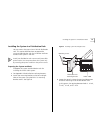- DL manuals
- 3Com
- Switch
- SuperStack II 3900
- Getting Started Manual
3Com SuperStack II 3900 Getting Started Manual
Summary of SuperStack II 3900
Page 1
® http://www.3com.Com/ superstack ® ii switch 3900 getting started guide part no. 10012706 published august 1999.
Page 2
3com corporation ■ 5400 bayfront plaza ■ santa clara, california ■ 95052-8145 copyright © 1999, 3com corporation. All rights reserved. No part of this documentation may be reproduced in any form or by any means or used to make any derivative work (such as translation, transformation, or adaptation) ...
Page 3
Emc directive compliance this equipment was tested and found to conform to the council directive 89/336/eec for electromagnetic compatibility. Conformity with this directive is based upon compliance with the following harmonized standards: en 55022 limits and methods of measurement of radio interfer...
Page 5: Ontents
C ontents a bout t his g uide introduction 7 finding specific information in this guide 7 conventions 8 superstack ii switch 3900 documentation 9 paper documents 9 documents and help on cd-rom 10 related publications 11 documentation comments 11 year 2000 compliance 11 1 s ystem and s etup o verview...
Page 6
Power up 34 to power the switch 3900 with the rps 34 to power the switch 3900 from the wall receptacle 34 power-up diagnostics 34 system diagnostics 35 power led activity 35 fault led activity 35 ethernet port diagnostics 35 packet led activity 35 status led activity 35 system and port status leds 3...
Page 7: Bout
A bout t his g uide introduction this guide provides all the information that you need to set up your superstack ® ii switch 3900 system and get it operating in your network. This guide provides an overview of your system and step-by-step procedures for planning your configuration, installing your s...
Page 8
8 a bout t his g uide conventions table 1 and table 2 list conventions that are used throughout this guide. Configuring the ip management interface “configuring the ip interface” on page 41 troubleshooting hardware and software problems “diagnosing problems” on page 43 complying with environmental a...
Page 9
Superstack ii switch 3900 documentation 9 superstack ii switch 3900 documentation the following documents comprise the superstack ii switch 3900 documentation set. Documents are available in one of these forms: ■ paper documents the paper documents that are shipped with your system and components ar...
Page 10
10 a bout t his g uide these documents are shipped with optional devices: ■ 1000base-sx/1000base-lx gigabit ethernet module installation guide how to install the optional gigabit ethernet modules. ■ superstack ii switch advanced rps user guide how to install the advanced redundant power system type ...
Page 11
Related publications 11 related publications depending on how you install and manage your system, several related documents can provide helpful information: ■ snmp network manager documents the switch 3900 uses snmp (simple network management protocol), which can be accessed by a remote network mana...
Page 12
12 about this guide.
Page 13: Ystem
1 s ystem and s etup o verview this chapter contains: ■ an overview of the superstack ® ii switch 3900 and how it provides solutions for your network ■ a description of the major features and components of the system ■ a network configuration example switch 3900 intelligent switch the switch 3900 is...
Page 14
14 c hapter 1: s ystem and s etup o verview system overview — 24-port front panel figure 1 front panel of the 24-port superstack ii switch 3900 ethernet ports provide 24 10/100base-tx rj-45 ethernet ports system and port leds provide information about the system and each port 14 15 16 17 13 18 19 20...
Page 15
System overview — 36-port front panel 15 system overview — 36-port front panel figure 2 front panel of the 36-port superstack ii switch 3900 v status 1x 6x 12x 7x 13x 18x 24x 19x 25x 30x 36x 31x green = enabled, link ok flashing green = disabled, link ok off = link fail power fault 10/100 base - tx ...
Page 16
16 c hapter 1: s ystem and s etup o verview system overview — back panel of both models figure 3 back panel of the 24-port and 36-port superstack ii switch 3900 power receptacle console port allows you to connect a workstation or modem to the switch 3900 system for management access 1000 base sx pck...
Page 17
System features and benefits 17 system features and benefits the switch 3900 is part of 3com’s superstack family. To combine technologies as your network grows, install the switch 3900 in a superstack network. Some key features of the switch 3900 system: ■ high-density gigabit ethernet and fast ethe...
Page 18
18 c hapter 1: s ystem and s etup o verview optional gigabit ethernet modules the switch 3900 back panel has two expansion slots that can hold optional gigabit ethernet modules. These modules are available in the following configurations: ■ 1000base-sx module multimode fiber with paired sc connector...
Page 19
Network configuration sample 19 network configuration sample figure 4 superstack ii switch 3900 provides dedicated fast ethernet links 36-port superstack ® ii switch 3900 switched gigabit server farm switched 100 mb desktop systems status 1x 6x 12x 7x 13x 18x 24x 19x 25x 30 36x 31x green = enabled, ...
Page 20
20 c hapter 1: s ystem and s etup o verview.
Page 21: Nstalling
2 i nstalling the s ystem this chapter describes how to install your superstack ® ii switch 3900 on a table top, in a free-standing stack with other superstack ii products, or in a distribution rack. See appendix b for site requirements and safety codes. ■ to install the switch 3900 system on a tabl...
Page 22
22 c hapter 2: i nstalling the s ystem installing the system on a table top or in a free-standing stack to install the switch 3900 system on a table top or in a free-standing stack, follow these instructions: 1 see appendix b for site requirements. 2 turn the system on its side. 3 remove the protect...
Page 23
Installing the system in a distribution rack 23 installing the system in a distribution rack you can mount the system into a 19-inch distribution rack. This section describes how to prepare the system and distribution rack for installation and how to mount the system in the rack. Install your distri...
Page 24
24 c hapter 2: i nstalling the s ystem to find the top of the pattern, locate the midpoint between any two holes that are spaced 1 / 2 inch apart. Figure 7 shows the universal mounting hole pattern. Figure 7 universal mounting hole pattern 4 determine which holes to use to mount your system. Two swi...
Page 25
Installing the system in a distribution rack 25 mounting the system into a distribution rack to mount the system into a distribution rack: 1 carefully lift the system into place and align the appropriate holes in the mounting brackets with the designated holes in the distribution rack. See figure 9....
Page 26
26 c hapter 2: i nstalling the s ystem.
Page 27: Abling
3 c abling s witch 3900 p orts this chapter describes how to cable your superstack ® ii switch 3900 system for connection to the network. It gives an overview of module cabling and describes how to cable: ■ fast ethernet ports ■ gigabit ethernet ports ■ system console port when all your ethernet, gi...
Page 28
28 c hapter 3: c abling s witch 3900 p orts fast ethernet ports your switch 3900 has 24 or 36 10/100base-tx ports with rj-45 connectors. This section contains information on cabling the 10/100base-tx rj-45 ports and pin assignments for the rj-45 connectors. Cabling 10/100base-tx rj-45 ports the ethe...
Page 29
Fast ethernet ports 29 figure 11 shows the cabling of a 10/100base-tx rj-45 port. Figure 11 cabling a 10/100base-tx rj-45 port 10/100base-tx rj-45 connector pin assignments table 4 provides the pin assignments for the rj-45 connectors. Male rj-45 connector 10/100base-tx cable port 7 1x 6x 12x 7x 13x...
Page 30
30 c hapter 3: c abling s witch 3900 p orts gigabit ethernet ports the back panel of the switch 3900 has one fixed gigabit ethernet port and slots for two optional gigabit ethernet modules. Guidelines for gigabit ethernet cabling for all gigabit ethernet cabling, keep the ports and connectors free o...
Page 31
Cabling the console port 31 to cable a gigabit ethernet sc port: 1 remove the dust covers and save them for future use. 2 attach one male connector of the sc cable connector pair to the right side of one of the gigabit ethernet ports on the back panel. 3 attach the remaining connector of the pair to...
Page 32
32 c hapter 3: c abling s witch 3900 p orts figure 13 cabling the console port console port pin assignments table 5 shows the db-9 pin assignments for the console port. Db-9 connector 1000 base sx pckt stat console serial cable table 5 console port db-9 pin assignments pin no. Signal description 1 d...
Page 33: Ystem
4 s ystem p ower u p this chapter describes: ■ “power options” for the superstack ® ii switch 3900 system ■ “power up” instructions the switch 3900 system ■ “power-up diagnostics” ■ “system checks” after power up for information on troubleshooting the system during power up, see chapter 6. Power opt...
Page 34
34 c hapter 4: s ystem p ower u p power up this section provides instructions on how to power up your system. See chapter 3 and chapter 5 for information about cabling and configuring the console port. To view error messages while the system runs power-up diagnostics, connect a terminal, a workstati...
Page 35
Power-up diagnostics 35 system diagnostics this section describes the leds that provide information about the system as a whole. Power led activity ■ green — the system is powered on; the system is running or has run diagnostics. ■ no light — the system has no power; no diagnostics are running. Faul...
Page 36
36 c hapter 4: s ystem p ower u p system and port status leds figure 14 system and port status leds on the superstack ii switch 3900 ethernet port status leds green = associated port is active flashing green = port active but disabled off = port disabled fault solid or blinking yellow = system faile...
Page 37
System checks 37 system checks after the system has successfully completed the power-up diagnostics, check the items in table 6 to verify that the system is operating correctly. If you discover abnormal conditions, see chapter 6. Next step: software configuration your switch 3900 system is shipped f...
Page 38
38 c hapter 4: s ystem p ower u p.
Page 39: Uick
5 q uick s etup for m anagement a ccess this chapter provides easy instructions for configuring the superstack ® ii switch 3900 system for management access. After you decide how you want to manage your system, follow the configuration instructions for your preferred type of management access. About...
Page 40
40 c hapter 5: q uick s etup for m anagement a ccess terminal connection direct access through the console port is often preferred because it allows you to monitor the system during system boots. A macintosh or pc attachment can use any terminal emulation program for connecting to the console port. ...
Page 41
Configuring the ip interface 41 setting the console port baud to change the baud setting of the console port: 1 from the top level of the administration console, at the select menu option prompt, enter: system serialport serialportmode 2 at the command prompt, if the default value shown in brackets ...
Page 42
42 c hapter 5: q uick s etup for m anagement a ccess.
Page 43: Roubleshooting
6 t roubleshooting the s ystem this chapter explains how to troubleshoot certain problems with the superstack ® ii switch 3900 system. It covers: ■ getting additional help ■ diagnosing problems ■ cleaning dirty fiber optic ports and connectors getting additional help if you experience system problem...
Page 44
44 c hapter 6: t roubleshooting the s ystem table 8 troubleshooting power failures symptom possible sources of the problem steps to take system does not power up. ■ system is not receiving power. ■ power supply malfunctioned. 1 verify that the building’s power outlet has power. 2 check that the powe...
Page 45
Diagnosing problems 45 table 10 troubleshooting abnormal port led activity led status possible sources of the problem steps to take pckt led does not light. Software error check the administration console display. Stat led does not light. System does not recognize a connection to the port. ■ cable i...
Page 46
46 c hapter 6: t roubleshooting the s ystem cleaning dirty fiber optic ports and connectors fiber optic transceivers are sensitive optical devices. Handle them carefully. If dirt collects on a fiber optic lens, the associated led may not light. You may also notice degradation in port performance, in...
Page 47: Ystem
A s ystem s pecifications table 11 system specifications for the superstack ii switch 3900 stackable switch specifications physical dimensions 6.5 cm (h) x 44 cm (w) x 30.5 cm (d) 2.59 in. (h) x 17.32 in. (w) x 12.00 in. (d) weight: 4.1 kg (12 lbs) environmental requirements operating temperature 0 ...
Page 48
48 a ppendix a: s ystem s pecifications table 12 standards supported by the superstack ii switch 3900 standard type rfc supported snmp ■ snmp protocol (rfc 1157) ■ mib ii (rfc 1213) ■ ethernet mib (rfc 1284) ■ bridge mib (rfc 1286) software installation ■ tftp (rfc 959) terminal emulation ■ telnet (...
Page 49: Ite
B s ite r equirements and s afety c odes you took careful steps to plan and prepare your site for new or additional superstack ® ii switch 3900 stackable switch systems. For your reference, this appendix summarizes the criteria that your site should meet for the switch 3900 to operate safely and eff...
Page 50
50 a ppendix b: s ite r equirements and s afety c odes ■ be sure that each wiring closet has a suitable ground. Ground all metal racks, enclosures, boxes, and raceways in the closet. ■ use ac power, 15-ampere service receptacles, type n5/15 or nema 5-15r for 120 vac, and the other system specificati...
Page 51
Distribution rack requirements 51 figure 15 recommended service access mechanical requirements for the rack verify that your racks comply with the standards and requirements in your cabling system plan and conform to these conventional standards: ■ in the united states, comply with eia standard rs-3...
Page 52
52 a ppendix b: s ite r equirements and s afety c odes figure 16 recommended rack styles building and electrical codes follow all appropriate building codes and authorities on electrical codes when planning your site and installing your cable for the switch 3900 system. Specific building and electri...
Page 53
Building and electrical codes 53 u.S. Electrical codes authorities on electrical codes: ■ national electrical code (nec) classification — a recognized authority on safe electrical wiring. U.S. Federal, state, and local governments use nec standards to establish their own laws, ordinances, and codes ...
Page 54
54 a ppendix b: s ite r equirements and s afety c odes.
Page 55: Echnical
C t echnical s upport 3com provides easy access to technical support information through a variety of services. This appendix describes these services. Information contained in this appendix is correct at time of publication. For the most recent information, 3com recommends that you access the 3com ...
Page 56
56 a ppendix c: t echnical s upport 3com ftp site download drivers, patches, software, and mibs across the internet from the 3com public ftp site. This service is available 24 hours a day, 7 days a week. To connect to the 3com ftp site, enter the following information into your ftp client: ■ hostnam...
Page 57
Support from your network supplier 57 support from your network supplier if you require additional assistance, contact your network supplier. Many suppliers are authorized 3com service partners who are qualified to provide a variety of services, including network planning, installation, hardware mai...
Page 58
58 a ppendix c: t echnical s upport here is a list of worldwide technical telephone support numbers: country telephone number asia pacific rim australia hong kong india indonesia japan malaysia new zealand pakistan philippines p.R. Of china 1 800 678 515 800 933 486 +61 2 9937 5085 001 800 61 009 00...
Page 59
Returning products for repair 59 returning products for repair before you send a product directly to 3com for repair, you must first obtain an authorization number. Products sent to 3com without authorization numbers will be returned to the sender unopened, at the sender’s expense. To obtain an auth...
Page 60
60 a ppendix c: t echnical s upport.
Page 61: Ndex
I ndex numbers 10/100base-tx cabling 28 connector pin assignments 29 1000base-lx ports cabling 30 3com bulletin board service (3com bbs) 56 3com facts 56 3com url 55 a ac components redundant power system 33 uninterruptible power system 33 administration console accessing 40 configuring ip addresses...
Page 62
62 i ndex g gigabit ethernet cabling 30 modules 30 ports 30 h hardware mounting kit 21 humidity specifications 47, 50 i icbo (building code) 52 iec standard 297 51 impedance twisted-pair guidelines 28 installation distribution rack 23 free-standing stack 22 table-top 22 integrated management 17 inte...
Page 63
I ndex 63 s safety requirements and standards 49 working with fiber optic cables and leds 27 sbc (standard building code) 52 sc connectors 30 serial line, and management access 39 serial port cabling 31 single-mode fiber safety 27 site planning environmental and safety requirements 49 rack requireme...
Page 64
64 i ndex.
Page 65
3com corporation l imited w arranty superstack ® ii switch 3900 h ardware 3com warrants to the end user (“customer”) that this hardware product will be free from defects in workmanship and materials, under normal use and service, for one (1) year from the date of purchase from 3com or its authorized...
Page 66
Dead- or defective-on-arrival . In the event a product completely fails to function or exhibits a defect in materials or workmanship within the first forty-eight (48) hours of installation but no later than thirty (30) days after the date of purchase, and this is verified by 3com, it will be conside...