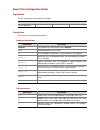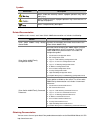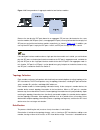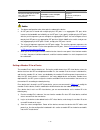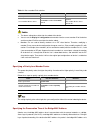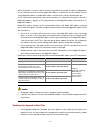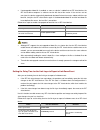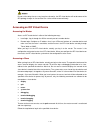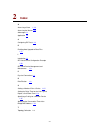- DL manuals
- 3Com
- Switch
- Switch 4800G 24-Port
- Configuration Manual
3Com Switch 4800G 24-Port Configuration Manual
3Com Switch 4800G Family
IRF
Configuration Guide
Switch 4800G 24-Port
Switch 4800G 48-Port
Switch 4800G PWR 24-Port
Switch 4800G PWR 48-Port
Switch 4800G 24-Port SFP
Product Version:
Release 2202
Manual Version:
6W102-20100630
www.3com.com
3Com Corporation
350 Campus Drive, Marlborough,
MA, USA 01752 3064
Summary of Switch 4800G 24-Port
Page 1
3com switch 4800g family irf configuration guide switch 4800g 24-port switch 4800g 48-port switch 4800g pwr 24-port switch 4800g pwr 48-port switch 4800g 24-port sfp product version: release 2202 manual version: 6w102-20100630 www.3com.Com 3com corporation 350 campus drive, marlborough, ma, usa 0175...
Page 2
Copyright © 2009-2010, 3com corporation. All rights reserved. No part of this documentation may be reproduced in any form or by any means or used to make any derivative work (such as translation, transformation, or adaptation) without written permission from 3com corporation. 3com corporation reserv...
Page 3
About this configuration guide organization the irf configuration guide comprises one part: content irf configuration conventions the manual uses the following conventions: command conventions convention description boldface the keywords of a command line are in boldface. Italic command arguments ar...
Page 4
Symbols convention description means reader be extremely careful. Improper operation may cause bodily injury. Means reader be careful. Improper operation may cause data loss or damage to equipment. Means a complementary description. Related documentation in addition to this manual, each 3com switch ...
Page 5: Table of Contents
I table of contents 1 irf configuration ······································································································································1-1 irf overview ·············································································································...
Page 6: Irf Configuration
1-1 1 irf configuration when configuring irf, go to these sections for information you are interested in: z irf overview z basic concepts z working process z irf virtual device configuration task list z configuring irf virtual device z accessing an irf virtual device z displaying and maintaining an ...
Page 7
1-2 application as shown in figure 1-1 , a master and a slave form an irf virtual device, which is a single device to the upper and lower layer devices. Figure 1-1 irf networking ip network irf virtual device ip network irf link equal to master slave basic concepts role the devices that form an irf ...
Page 8
1-3 irf virtual device merge as shown in figure 1-2 , two irf virtual devices operate independently and steadily. Connect them physically and perform necessary configurations to make them form one irf virtual device, and this process is called irf virtual device merge. Figure 1-2 irf virtual device ...
Page 9
1-4 z short-haul dual-port 10 ge cx4 interface module z dual-port 10 ge sfp+ interface module for more information about an interface module, refer to its user manual. You can connect physical irf ports of the switch 4800g series with either the cx4/sfp+ dedicated cables or fibers according to the i...
Page 10
1-5 figure 1-5 irf virtual device physical connection irf topology an irf virtual device typically adopts daisy chain connection or ring connection, as shown in figure 1-6 . Z a daisy chain connection is mainly used in a network where member devices are distributedly located. Z a ring connection is ...
Page 11
1-6 you need to specify the correspondence between an irf port and physical irf port(s) through command line. When you specify that an irf port is bound to one physical irf port, the serial number of the physical irf port bound to irf port 1 must be smaller than that of the physical irf port bound t...
Page 12
1-7 z if only one single-port interface module is installed, the device can be used only as switch b or switch c in figure 1-7 , that is, the device should be at either end of a bus connection. Z in this situation, because only one irf port is needed on switch b or switch c, irf-port 2 or irf-port 1...
Page 13
1-8 figure 1-10 correspondence in aggregate mode for two interface modules because the two physical irf ports bound to an aggregate irf port must be located on the same interface module, two irf ports (that is, two aggregate irf ports) can only be bound to the two physical irf ports on each of the t...
Page 14
1-9 the rules below, in the order specified. If the first rule does not apply, a second rule is tried, and so on, until the only winner is found. Z the current master, even if a new member has a higher priority. (when an irf virtual device is being formed, and all member devices consider themselves ...
Page 15
1-10 connection, slaves connected to irf port 1 of the master are numbered from near to far, and then those connected to irf port 2 of the master are numbered the same way; for a ring connection, the slave connected to irf port 1 of the master is numbered first, then, other slaves are numbered from ...
Page 16
1-11 figure 1-12 automatic numbering for a daisy chain connection device a (slave) device b (master) device c (slave) device d (slave) memberid=2 memberid=1 memberid=4 memberid=3 irf-port1 irf-port2 device a memberid=1 memberid=1 memberid=1 memberid=1 device b device c device d suppose device b is e...
Page 17
1-12 system-view [master] interface gigabitethernet 3/0/1 [master-gigabitethernet3/0/1] port link-type trunk file system name you can use the name of the storage device to access the file system of an independently operating device. For the naming rules of a storage device, see file management confi...
Page 18
1-13 3) to copy the test.Bin file on the master to the root directory of the flash on irf member slave 3, perform the following steps: pwd slot3#flash: //the above information indicates that the current working path is the root directory of the flash on slave 3. Cd flash:/ pwd flash: // the above op...
Page 19
1-14 packets timed out, and the irf isolates the expired device in the topology and updates its topology database. When an irf port of a member becomes down, the member broadcasts the information to all the other members immediately. If the irf port of the master is down, an election is triggered. I...
Page 20
1-15 to do… use the command… remarks bind physical irf ports to an irf port, and enable irf on the current device irf member member-id irf-port irf-port-id port port-list required by default, no irf port is configured. Z the above configuration takes effect after the reboot of the device. Z an irf p...
Page 21
1-16 table 1-1 set a member id for a device to do… use the command… remarks enter system view system-view — set a member id for a device irf member member-id renumber new-id optional the member id of a device defaults to 1 z the above setting takes effect after the reboot of the device. Z you can us...
Page 22
1-17 device, the packet is sent to this device; otherwise, the packet is discarded. Therefore, a bridge device on your network must have a unique bridge mac address. If two devices on your network have the same bridge mac addresses, bridge mac address collision occurs and the communication fails. An...
Page 23
1-18 z if auto upgrade of boot file is enabled, as soon as a device is added into an irf virtual device, the irf virtual device compares its software version with that of the master. If the versions are not consistent, the device automatically downloads the boot file from the master, reboots with th...
Page 24
1-19 do not set the delay time to a very long time; otherwise, the irf virtual device will not be aware of the irf topology changes in time and thus the service will be recovered slowly. Accessing an irf virtual device accessing the master access an irf virtual device in either of the following two ...
Page 25
1-20 to do… use the command… remarks log in to the specified slave device of an irf virtual device irf switch-to member-id required by default, you actually log in to the master when you log in to the irf virtual device. Available in user view because users’ login to the irf system occupies large me...
Page 26
1-21 figure 1-13 network diagram for irf virtual device configuration example 1 switch 1 switch 2 2 4 3 switch 3 1 3 2 4 3 1 2 4 configuration procedure 1) the three devices are not connected. Power them on and configure them separately. # configure switch 1. System-view [switch1] irf member 1 renum...
Page 27: Index
2-1 2 index a accessing a slave 1-19 accessing the master 1-19 advantages 1-1 application 1-2 c configuring irf ports 1-14 e enabling auto upgrade of boot files 1-17 i introduction 1-1 irf virtual device configuration example 1-20 irf virtual device management and maintenance 1-9 p physical connecti...