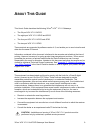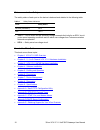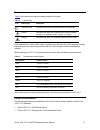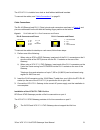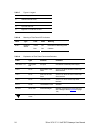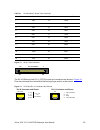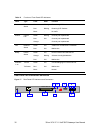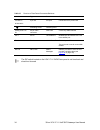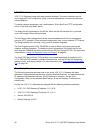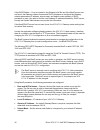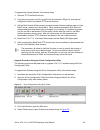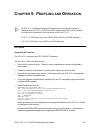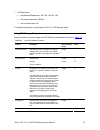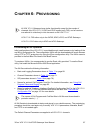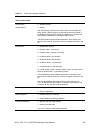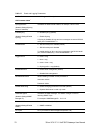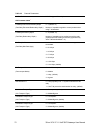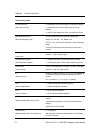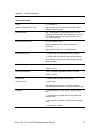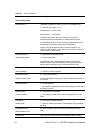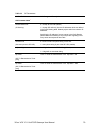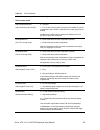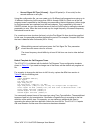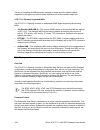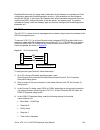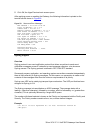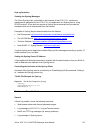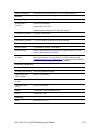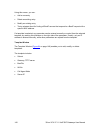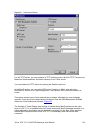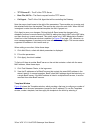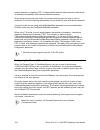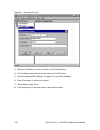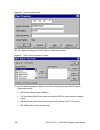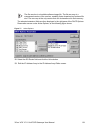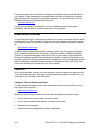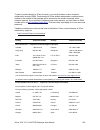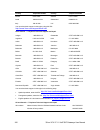Summary of VCX V7111
Page 1
1 3com ® vcx ™ v7111 voip sip gateways user manual version 4.2 http://www.3com.Com part number 900-0182-01 rev aa published june 2004.
Page 2
2 3com vcx v7111 voip sip gateways user manual 3com corporation, 350 campus drive, marlborough ma 01752-3064 copyright © 2004, 3com corporation. All rights reserved. No part of this documentation may be reproduced in any form or by any means or used to make any derivative work (such as translation, ...
Page 3: Ontents
3com vcx v7111 voip sip gateways user manual 3 c ontents a bout t his g uide 9 fcc notice to users 9 telecommunication safety 10 how to use this guide 10 conventions 11 related documentation 11 documentation comments 12 c hapter 1: vcx v7111 sip o verview 13 gateway description 13 vcx v7111 key feat...
Page 4
4 3com vcx v7111 voip sip gateways user manual reader's notes 35 c hapter 4: s oftware i nstallation 37 installation package 37 vcx v7111 initialization 38 quick setup procedure 38 bootp and tftp procedures 41 configuring the tftp server 43 using the 3com bootp/tftp configuration utility 43 configur...
Page 5
3com vcx v7111 voip sip gateways user manual 5 end points page 92 phones to ip routing table 93 using call progress tones and ringing 93 format of the call progress ini file 94 default template for call progress tones 95 format of the ringing definition 97 call progress tone and ringing generation a...
Page 6
6 3com vcx v7111 voip sip gateways user manual c hapter 9: s pecifications 131 vcx v7111 specifications 131 reader's notes 135 a ppendix a: b oot p/tftp c onfiguration u tility 137 introduction 137 key features 137 specifications 138 bootp/tftp configuration utility installation 138 logging screen 1...
Page 7
3com vcx v7111 voip sip gateways user manual 7 a ppendix d: dhcp s erver c onfiguration 157 windows nt dhcp server configuration in bootp compatible (reserve) mode 157 reader's notes 162 a ppendix e: o btaining s upport for y our 3c om p roducts 163 register your product to gain service benefits 163...
Page 8
8 3com vcx v7111 voip sip gateways user manual.
Page 9: Bout
3com vcx v7111 voip sip gateways user manual 9 a bout t his g uide this user’s guide describes the following 3com ® vcx ™ v7111 gateways: the 24-port vcx v7111 24fxs the eight-port vcx v7111 8fxs and 8fxo the four-port vcx v7111 4fxs and 4fxo the two-port vcx v7111 2fxs these products are supported ...
Page 10
10 3com vcx v7111 voip sip gateways user manual telecommunication safety the safety status of each port on the device is declared and detailed in the following table: table 1 safety status indicators ports safety status ethernet (100 base-t) selv fxs tnv-3 tnv-3 — circuit whose normal operating volt...
Page 11
3com vcx v7111 voip sip gateways user manual 11 conventions table 2 lists conventions that are used throughout this guide. Table 2 notice icons icon notice type description information note information that describes important features or instructions. Caution information that alerts you to potentia...
Page 12
12 3com vcx v7111 voip sip gateways user manual documentation comments your suggestions are important to us because we want to make our documentation more useful to you. Please send e-mail comments about this guide or any of the vcx 7111 documentation and help systems to: voice_techcomm_comments@3co...
Page 13: Hapter
3com vcx v7111 voip sip gateways user manual 13 c hapter 1: vcx v7111 sip o verview this document provides you with the information about installation, configuration, and operation of the vcx 7111 24fxs, 8fxs, 8fxo, 4fxs, 4fxo, and 2fxs voip gateways. As these units have similar functionality, excep...
Page 14
14 3com vcx v7111 voip sip gateways user manual the layout diagram, figure 5 , illustrates a typical vcx v7111 8fxs or 8fxo and a vcx v7111 4fxs or 2fxs voip application. Figure 1 vcx v7111 24fxs voip gateway vcx ™ v7111 analog gateway 24 channels (fxs) figure 2 vcx v7111 8fxs front view vcx ™ v7111...
Page 15
3com vcx v7111 voip sip gateways user manual 15 figure 5 typical vcx v7111 voip application.
Page 16
16 3com vcx v7111 voip sip gateways user manual vcx v7111 key features high quality voice, data, and fax over ip networks. The vcx v7111 24fxs supports up to 24 analog telephone loop start fxs ports as shown in figure 1 on page 14. The vcx v7111 8fxs and 8fxo supports up to eight analog telephone lo...
Page 17
3com vcx v7111 voip sip gateways user manual 17 reader's notes.
Page 18
18 3com vcx v7111 voip sip gateways user manual.
Page 19: Hapter
3com vcx v7111 voip sip gateways user manual 19 c hapter 2: 2, 4, or 8 c hannel vcx v7111 h ardware i nstallation all vcx v7111 gateways have similar functionality except for the number of channels (the vcx v7111 24 fxs and 2fxs support only fxs), and all versions are referred to collectively in thi...
Page 20
20 3com vcx v7111 voip sip gateways user manual rack mounting installation figure 6 rack mounting the vcx v7111 is installed into a standard 19-inch rack by the addition of the two brackets supplied. To install the vcx v7111, follow these steps: 1 fasten the short bracket to the right-hand side of t...
Page 21
3com vcx v7111 voip sip gateways user manual 21 the vcx v7111 is installed on a desk or shelf without additional brackets. To connect the cables, see “ cable connections ” on page 21. Cable connections the rj-45 (ethernet) and rj-11 (ports) pinouts and connectors are shown in figure 8 , and pins are...
Page 22
22 3com vcx v7111 voip sip gateways user manual this feature provides a wired phone connection to any pstn or pbx fxs port, upon power- down conditions. When the power outage occurs, the phone that is connected to the life line port, on pins 2 and 3, is wired to the pstn or pbx fxs wires on pins 1 a...
Page 23
3com vcx v7111 voip sip gateways user manual 23 rs-232 100-250 v ~1a 1 2 3 4 5 6 7 8 eth-1 1 to 8 fxs or fxs ports table 5 front panel network led indicators label type color state meaning lan ethernet link status green red on on valid connection to 10/100 base-t hub/switch malfunction data packet s...
Page 24
24 3com vcx v7111 voip sip gateways user manual table 7 figure 11 legend 1 power supply inlet 2 chassis ground screw 3 10/100 base-t rj-45 port 4 9-pin rs-232 port 5 eight rj-11 ports fxs or fxo table 8 meaning of rear panel led indicators label type color state meaning yellow on ethernet port recei...
Page 25
3com vcx v7111 voip sip gateways user manual 25 reader's notes.
Page 26
26 3com vcx v7111 voip sip gateways user manual.
Page 27: Hapter
3com vcx v7111 voip sip gateways user manual 27 c hapter 3: vcx v7111 24fxs h ardware i nstallation caution: installation and service of 3com vcx v7111 products must be performed only by authorized, qualified service personnel. Hardware installation procedure unpacking to unpack the vcx v7111 24fxs,...
Page 28
28 3com vcx v7111 voip sip gateways user manual figure 12 vcx v7111 24fxs in a 19-inch rack with mdf adapter data cntrl ready config 1 2 3 4 5 on rs-232 eth 1 eth 2 analog lines 1-20 100 - 250v~ 50 - 60hz 2a ac power cord grounding strap rs-232 cable 50-pin female telco connector back-up lan cable t...
Page 29
3com vcx v7111 voip sip gateways user manual 29 table 10 pin allocation in 50-pin telco connector phone channel connector pins phone channel connector pins 1 1/26 13 13/38 2 2/27 14 14/39 3 3/28 15 15/40 4 4/29 16 16/41 5 5/30 17 17/42 6 6/31 18 18/43 7 7/32 19 19/44 8 8/33 20 20/45 9 9/34 21 21/46 ...
Page 30
30 3com vcx v7111 voip sip gateways user manual figure 15 19-inch rack mounting the vcx v7111 24fxs gateway is supplied with brackets (ears) fitted to each side of the enclosure so that the vcx v7111 24fxs can be immediately installed in the 19-inch rack. To install the rack mount vcx v7111 24fxs, f...
Page 31
3com vcx v7111 voip sip gateways user manual 31 the channel leds indicate that the telephones connected to the rear 50-pin connector are each in one of the following states: ringing or in the off hook position (led lights green) normal operation (led is not lit) not functioning (led lights red) the ...
Page 32
32 3com vcx v7111 voip sip gateways user manual table 12 function of front panel led indicators label type color state function data packet status green red blank blinking blinking - transmitting rtp packets receiving rtp packets no traffic control control link green red orange blinking on currently...
Page 33
3com vcx v7111 voip sip gateways user manual 33 table 13 figure 17 legend 1 grounding screw 2 ac power inlet 3 50-pin telco connector 4 data led 5 cntrl led 6 ready led 7 monitor port 8 lan leds 9 eth 1 and eth 2 table 14 function of rear panel led indicators label type color state function data pac...
Page 34
34 3com vcx v7111 voip sip gateways user manual table 15 function of rear panel connectors/switches label type function comment 100-250 v~ 50 60 hz 2a 3-pin ac ac input connection to ac power cord grounding screw chassis ground analog lines 1 to 24 50-pin telco connector fxs ports 2-wire loop start ...
Page 35
3com vcx v7111 voip sip gateways user manual 35 reader's notes.
Page 36
36 3com vcx v7111 voip sip gateways user manual.
Page 37: Hapter
3com vcx v7111 voip sip gateways user manual 37 c hapter 4: s oftware i nstallation all vcx v7111 gateways have similar functionality except for the number of channels (the vcx v7111 24 fxs and 2fxs support only fxs), and all versions are referred to collectively in this document as the vcx v7111. V...
Page 38
38 3com vcx v7111 voip sip gateways user manual vcx v7111 initialization vcx v7111 gateways come with ready-installed software. The basic installation can be done using the 3com configuration utility, or from a web browser, such as from microsoft internet explorer. To change network parameters, use ...
Page 39
3com vcx v7111 voip sip gateways user manual 39 for quick vcx v7111 setup, follow these steps: 1 power-up the gateway; after self-testing, in about 20 seconds the ready led on the front panel turns to green. Any malfunction changes the ready led to red. 2 before using your web browser to access the ...
Page 40
40 3com vcx v7111 voip sip gateways user manual figure 19 sip quick setup screen 6 open the endpoints’ phone numbers table and fill in the gateway phone numbers. For example, for the 8fxs, enter 1-8 in channel(s) field and a starting phone number, such as 101, in adjacent phone number field. The 8fx...
Page 41
3com vcx v7111 voip sip gateways user manual 41 7 when working without a proxy server, the tel to ip routing table needs to be defined: enter in the destination phone prefix (prefix of the called number) and the associated ip address. In the following example, an outgoing (tel->ip) call with the pre...
Page 42
42 3com vcx v7111 voip sip gateways user manual if the dhcpenable = 1 line is included in the gateway's ini file and if the bootp server was not found, the gateway initiates its standard dhcp procedure to configure the gateway network parameters (ip address, subnet mask, and default router address)....
Page 43
3com vcx v7111 voip sip gateways user manual 43 tftp server ip address – usually tftp and bootp servers are installed on the same host. However, when using the 3com configuration utility or a microsoft dhcp server, it is possible to set the ip address of tftp server (boot server host name field), an...
Page 44
44 3com vcx v7111 voip sip gateways user manual configuring the windows nt dhcp server if a microsoft windows nt dhcp server is used in your organization, the server can be used in reservation mode to provide an ip address and other necessary information to the vcx v7111 gateway. To configure the mi...
Page 45
3com vcx v7111 voip sip gateways user manual 45 to upgrade the integral software, follow these steps: 1 start the tftp and bootp servers. 2 copy the new ramxxx.Cmp file, mp108.Ini file (for example, sipgw.Ini), and optional configuration files to the default tftp server directory. 3 set the boot fil...
Page 46
46 3com vcx v7111 voip sip gateways user manual figure 23 preferences screen 5 in the directory field, click >> and navigate to the directory of the source *.Cmp and *.Ini files. All downloaded files should reside in this folder, including ram.Cmp, mp108.Ini, coeff.Dat, and call progress tone.Dat fi...
Page 47
3com vcx v7111 voip sip gateways user manual 47 figure 24 client configuration 8 complete the client mac address and client name fields. 9 enter the ip address (such as 10.2.37.1). 10 enter the subnet (such as 255.255.0.0); set the subnet to a valid value in accordance with the ip address. 11 enter ...
Page 48
48 3com vcx v7111 voip sip gateways user manual reader’s notes.
Page 49: Hapter
3com vcx v7111 voip sip gateways user manual 49 c hapter 5: p rofiling and o peration all vcx v7111 gateways have similar functionality except for the number of channels (the vcx v7111 24 fxs and 2fxs support only fxs), and all versions are referred to collectively in this document as the vcx v7111....
Page 50
50 3com vcx v7111 voip sip gateways user manual usually the vcx v7111 fxs gateway sends up to eight register messages, for each port, using the port’s phone number on the left side of the sip url and the common gateway password. The vcx v7111 fxo gateway usually registers just once, using the userna...
Page 51
3com vcx v7111 voip sip gateways user manual 51 sip responses: informational responses: 100, 180, 181,182, 183 successful responses: 200 ok failure responses: 4xx for detailed information, see the latest vcx v7111/sip release notes. Using sip gateway features details of how to use and configure the ...
Page 52
52 3com vcx v7111 voip sip gateways user manual table 16 using sip gateway features feature parameter sheet of excel utility value use routing table define routing table using: a. Prefix = list b. Ip = *, when a proxy is not used, it is necessary to define ip routing table, to enable vcx v7111 gatew...
Page 53
3com vcx v7111 voip sip gateways user manual 53 table 16 using sip gateway features feature parameter sheet of excel utility value several coders codername in this mode, several codecs are sent in sdp message. On receiving the remote response (200 ok) with its sdp, a process of matching coders is do...
Page 54
54 3com vcx v7111 voip sip gateways user manual table 16 using sip gateway features feature parameter sheet of excel utility value two stage dialing, ip Æ fxo calls istwostagedial isusefreechannel for two stage dialing the vcx v7111 fxo seizes the next available pstn/pbx line, without performing any...
Page 55
3com vcx v7111 voip sip gateways user manual 55 table 16 using sip gateway features feature parameter sheet of excel utility value using hunt groups trunkgroup_x = a-b, isusefreechannel pstnprefix = , addtrunkgroupasprefix this feature defines groups of gateway ports, called hunt groups, for routing...
Page 56
56 3com vcx v7111 voip sip gateways user manual getting started sip gateway example in this section, two 8fxs gateways are configured to be used as sip gateways. The end- point numbers are from 101 through 108 for the first gateway and from 201 through 208 for the second gateway. After finishing the...
Page 57
3com vcx v7111 voip sip gateways user manual 57 3 download the ini file using tftp and bootp procedures and check (viewing the rs-232 terminal) that there are no errors. 4 pick up the phone connected to port 1 of the first 8fxs gateway and dial 102, to the phone connected to port 2 of the same gatew...
Page 58
58 3com vcx v7111 voip sip gateways user manual content-type: application/sdp content-length: 208 v=0 s=phone-call t=0 0 o=3comgw 87943 43401 in ip4 10.8.201.158 c=in ip4 10.8.201.158 m=audio 6000 rtp/avp 8 96 a=rtpmap:8 pcma/8000 a=rtpmap:96 telephone-event/8000 a=fmtp:96 0-15 a=ptime:20 f2 10.8.20...
Page 59
3com vcx v7111 voip sip gateways user manual 59 supported: 100rel,em content-length: 0 f6 10.8.201.158 ==> 10.8.201.161 200 ok sip/2.0 200 ok via: sip/2.0/udp 10.8.201.161;branch=z9hg4bkaclbzzgma from:.
Page 60
60 3com vcx v7111 voip sip gateways user manual since the algorithm used is md5, take: the username is equal to the endpoint phone number: 122. The realm return by the proxy: 3com.Com. The password from the ini file: 3com. The equation to be evaluated: (according to rfc this part is called a1). 122:...
Page 61
3com vcx v7111 voip sip gateways user manual 61 realm="3com.Com”, nonce="11432d6bce58ddf02e3b5e1c77c010d2", uri=”10.2.2.222”, response=“b9c45d0234a5abf5ddf5c704029b38cf” on receiving this request, if accepted by the proxy, it will return a 200 ok response closing the register transaction. Sip/2.0 20...
Page 62
62 3com vcx v7111 voip sip gateways user manual connect the 8fxo ports directly to pbx lines as shown in the following figure: figure 28 8fxs and 8fxo layout dialing from remote extension when the phone is connected to a vcx 7111 8fxs to configure the call, follow these steps: 1 take the handset off...
Page 63
3com vcx v7111 voip sip gateways user manual 63 2 immediately as pbx rings into the 8fxo, the ring signal is send to phone connected to the 8fxs. 3 once the phone’s handset, connected to the 8fxs, is raised, the 8fxo seizes the pbx line and the voice path is established between the phone and the pbx...
Page 64
64 3com vcx v7111 voip sip gateways user manual 3 configure ip to phone table, to ip address and numbers of the fxs gateway: such as prefix=10, 10.1.10.3 (where 10.1.10.3 is an ip address of the 8fxs). 4 set isdialneeded = 0 to activate automatic dialing when ringing is detected at fxo port. Isdialn...
Page 65
3com vcx v7111 voip sip gateways user manual 65 reader's notes.
Page 66
66 3com vcx v7111 voip sip gateways user manual.
Page 67: Hapter
3com vcx v7111 voip sip gateways user manual 67 c hapter 6: p rovisioning all vcx v7111 gateways have similar functionality except for the number of channels (the vcx v7111 24 fxs and 2fxs support only fxs), and all versions are referred to collectively in this document as the vcx v7111. Vcx v7111 f...
Page 68
68 3com vcx v7111 voip sip gateways user manual users do not have to specify all parameters, as each unspecified parameter is set to its default value. Using the ini file resets all unspecified parameters to their default values. The channel parameters define the dtmf/mf, fax and modem transfer mode...
Page 69
3com vcx v7111 voip sip gateways user manual 69 table 17 basic and logging parameters ini file field name gui parameter name * valid range and description dhcpenable (enable dhcp) 0 – disable (default) 1 – enable after the gateway is powered up it will try first to communicate with bootp server; if ...
Page 70
70 3com vcx v7111 voip sip gateways user manual table 17 basic and logging parameters ini file field name gui parameter name * valid range and description syslogserverip (network settings/syslog server ip address) ip address in dotted format notation, for example, 192.10.1.255 enablesyslog (network ...
Page 71
3com vcx v7111 voip sip gateways user manual 71 channel parameters in table 18 , parameters that are shown in brackets refer to the format in the embedded web server * . Table 18 channel parameters ini file field name gui parameter name * valid range and description djbufmindelay (dynamic jitter buf...
Page 72
72 3com vcx v7111 voip sip gateways user manual table 18 channel parameters ini file field name gui parameter name * valid range and description faxrelayenhanced redundancydepth (fax relay enhanced redundancy depth) 0 - 4 (default =2) number of repetitions applied to control packets when using t.38 ...
Page 73
3com vcx v7111 voip sip gateways user manual 73 table 18 channel parameters ini file field name gui parameter name * valid range and description v32modemtransporttype (for v.32 and v.32bis modems) (v32 transport type) 0 = transparent 2 = modembypass, (default) v34modemtransporttype (for v.34 and v.9...
Page 74
74 3com vcx v7111 voip sip gateways user manual table 18 channel parameters ini file field name gui parameter name * valid range and description mftransporttype (mf transport type) 0 = erase mfs from voice transport, not relayed to remote. 1 = erase mfs from voice transport, relay to remote. (defaul...
Page 75
3com vcx v7111 voip sip gateways user manual 75 table 18 channel parameters ini file field name gui parameter name * valid range and description iptos (network settings/rtp ip tos) 0 – 15 (default 0) sets the value of the ip type of service field in the ip header for all rtp packets flashhookperiod ...
Page 76
76 3com vcx v7111 voip sip gateways user manual sip parameters in table 19 , parameters shown in brackets refer to the format in the embedded web server * . Table 19 sip parameters ini file field name gui parameter name * valid range and description gatewayversion (version id) version of gateway, fo...
Page 77
3com vcx v7111 voip sip gateways user manual 77 table 19 sip parameters ini file field name gui parameter name * valid range and description username (user name) user name used for registration and for basic/digest authentication process with proxy. It is applicable only for single gateway registrat...
Page 78
78 3com vcx v7111 voip sip gateways user manual table 19 sip parameters ini file field name gui parameter name * valid range and description authentication_x username, password for each vcx v7111 fxs gateway port x = gateway port, range 0 – 23 authentication_0 = david,14325 authentication_1 = alex,1...
Page 79
3com vcx v7111 voip sip gateways user manual 79 table 19 sip parameters ini file field name gui parameter name * valid range and description securecallsfromip (ip security) 0 = accept all sip calls (default) 1 = accept sip calls only from the ip addresses which are defined in the prefix routing tabl...
Page 80
80 3com vcx v7111 voip sip gateways user manual table 19 sip parameters ini file field name gui parameter name * valid range and description codername (coders) supported coders g711ulaw64k g.711 µ-law, 20 ms g711alaw64k g.711 a-law, 20 ms g711ulaw64k,5 g.711 µ-law, 5 ms g711alaw64k,5 g.711 a-law, 5 ...
Page 81
3com vcx v7111 voip sip gateways user manual 81 table 19 sip parameters ini file field name gui parameter name * valid range and description pstnprefix (ip to trunk group routing table) pstnprefix = a, b a = destination number prefix (for ipÆtel calls) b = hunt group id outgoing ipÆtel calls startin...
Page 82
82 3com vcx v7111 voip sip gateways user manual table 19 sip parameters ini file field name gui parameter name * valid range and description prefix mapping phone number to ip address, using phone number prefix example: prefix = 20,10.2.10.2 any dialed number that starts with 20 is routed to ip addre...
Page 83
3com vcx v7111 voip sip gateways user manual 83 table 19 sip parameters ini file field name gui parameter name * valid range and description addtrunkgroupasprefix (add trunk group id as prefix) 0 = not used 1 = for telÆip incoming calls, hunt group id is added as a prefix to destination phone number...
Page 84
84 3com vcx v7111 voip sip gateways user manual table 19 sip parameters ini file field name gui parameter name * valid range and description targetofchannel# (automatic dialing table) automatic dialed phone number. The automatic dialed number, used if off hook detected in fxs channel, or ringing sig...
Page 85
3com vcx v7111 voip sip gateways user manual 85 table 19 sip parameters ini file field name gui parameter name * valid range and description iswaitfordialtone 0 = do not wait for dial tone 1 = wait for dial tone (default) used for vcx v7111 fxo, for one stage dialing. If iswaitfordialtone = 0, vcx v...
Page 86
86 3com vcx v7111 voip sip gateways user manual table 19 sip parameters ini file field name gui parameter name * valid range and description infodtmfformat (use info for dtmf) 1 = sends dtmf digits according with ietf draft-choudhuri-sip- info-digit-00 2 = sends dtmf digits according with cisco form...
Page 87
3com vcx v7111 voip sip gateways user manual 87 table 19 sip parameters ini file field name gui parameter name * valid range and description enablecurrentdisconnect (enable current disconnect) 0 = current disconnect is disabled (default) 1 = fxs gateway generates a current disconnect pulse of 900 ms...
Page 88
88 3com vcx v7111 voip sip gateways user manual loading configuration files you can use the ini file to specify call progress tone table files and line characteristics control file to be downloaded to the vcx v7111 during the configuration phase, either directly from the web browser or by using the ...
Page 89
3com vcx v7111 voip sip gateways user manual 89 the ini file structure rules lines beginning with a semi-colon (;) (as the first character) are ignored. Carriage return must be the final character of each line. Number of spaces before and after = is not relevant. If there is a syntax error in the pa...
Page 90
90 3com vcx v7111 voip sip gateways user manual the ini file example an example of an ini file for an sip gateway is shown in the following figure. Figure 30 sip ini file example mgcontrolprotocoltype = 8 [channel params] djbuffermindelay = 75 rtpredundancydepth = 1 isproxyused = 1 proxyip = 192.168...
Page 91
3com vcx v7111 voip sip gateways user manual 91 excel utility for ini file generation the excel utility enables easy generation of vcx v7111 gateway ini files. To use the excel utility, first install the microsoft office 2000 excel application. General data sheet figure 31 general data sheet.
Page 92
92 3com vcx v7111 voip sip gateways user manual end points page figure 32 end points page.
Page 93
3com vcx v7111 voip sip gateways user manual 93 phones to ip routing table figure 33 phones to ip routing table using call progress tones and ringing the call progress tones configuration file contains the definitions of the call progress tones and characteristics of ringing signal to be detected/ge...
Page 94
94 3com vcx v7111 voip sip gateways user manual format of the call progress ini file the call progress tones section of the ini file format starts from the following string: [number of call progress tones] – number of call progress tones defining the number of call progress tones to be defined in th...
Page 95
3com vcx v7111 voip sip gateways user manual 95 second signal off time [10 msec] – signal off period (in 10 ms units) for the second cadence on-off cycle. Using this configuration file, you can create up to 16 different call progress tones using up to 15 different frequencies (in the range from 300 ...
Page 96
96 3com vcx v7111 voip sip gateways user manual table 20 call progress tones template [number of call progress tones] number of call progress tones=9 #dial tone [call progress tone #0] tone type=1 low freq [hz]=350 high freq [hz]=440 low freq level [-dbm]=13 high freq level [-dbm]=13 first signal on...
Page 97
3com vcx v7111 voip sip gateways user manual 97 table 20 call progress tones template #busy [call progress tone #5] tone type=3 low freq [hz]=440 high freq [hz]=0 low freq level [-dbm]=20 high freq level [-dbm]=32 first signal on time [10msec]=50 first signal off time [10msec]=50 second signal on ti...
Page 98
98 3com vcx v7111 voip sip gateways user manual the distinctive ringing section of the ini file format contains the following strings: [number of distinctive ringing patterns] number of ringing patterns = 1 [ringing pattern #0] ring type =0 freq [hz] – frequency in hertz of the ringing tone. First r...
Page 99
3com vcx v7111 voip sip gateways user manual 99 examples of various ringing signals #regular north american ringing pattern: 20 hz, 2 sec on, 4 sec off [number of distinctive ringing patterns] number of ringing patterns=1 [ringing pattern #0] ring type=0 freq [hz]=20 first ring on time [10msec]=200 ...
Page 100
100 3com vcx v7111 voip sip gateways user manual figure 34 download selection screen 3 click process a new file. 4 select an input file such as usa_tone.Ini and fill the vendor and version fields. Figure 35 file selection screen 5 select the convert code value into dbms check box. 6 click make file ...
Page 101
3com vcx v7111 voip sip gateways user manual 101 9 set the boot file name in the bootp server: mp108.Ini. 10 activate the bootp and tftp servers and reset the vcx v7111 gateway (see “ provisioning for sip operation ” on page 67, describing vcx v7111 provisioning). The coeff.Dat configuration file th...
Page 102
102 3com vcx v7111 voip sip gateways user manual reader's notes.
Page 103: Hapter
3com vcx v7111 voip sip gateways user manual 103 c hapter 7: d evice m anagement all vcx v7111 gateways have similar functionality except for the number of channels (the vcx v7111 24 fxs and 2fxs support only fxs), and all versions are referred to collectively in this document as the vcx v7111. Vcx ...
Page 104
104 3com vcx v7111 voip sip gateways user manual snmp message standard four types of snmp messages are defined: get – request that returns the value of a named object. Get-next – request that returns the next name (and value) of the next object supported by a network device given a valid snmp name. ...
Page 105
3com vcx v7111 voip sip gateways user manual 105 snmp mib objects the snmp mib is arranged in a tree-structured fashion, similar in many ways to a disk directory structure of files. The top level snmp branch begins with the iso internet directory, which contains four main branches: the mgmt snmp bra...
Page 106
106 3com vcx v7111 voip sip gateways user manual the act of compiling the mib allows the manager to know about the special objects supported by the agent and access these objects as part of the standard object set. Vcx v7111 gateway supported mibs the vcx v7111 gateway contains an embedded snmp agen...
Page 107
3com vcx v7111 voip sip gateways user manual 107 an additional level of protection is obtained by a restriction that no more than three ip addresses can access the embedded web server concurrently. With this approach, a fourth user is told that the server is busy, even if the correct username-passwo...
Page 108
108 3com vcx v7111 voip sip gateways user manual to access this web application, follow these steps: 1 invoke any standard web-browsing application, such as microsoft internet explorer (version. 5.0 and higher) or netscape navigator (version. 7.0 and higher). 2 specify the ip address of the gateway ...
Page 109
3com vcx v7111 voip sip gateways user manual 109 set up gateway configuration parameters clicking the advanced configuration button leads to the following screen. Figure 37 embedded web-server - gateway parameters selecting each of the sub menus shows the active configuration of each section and the...
Page 110
110 3com vcx v7111 voip sip gateways user manual figure 38 web server – network settings from network settings page you can define: ip settings including the gateway ip address and subnet mask. Logging settings, such as ip address of syslog server. If the syslog server is disabled, the logging data ...
Page 111
3com vcx v7111 voip sip gateways user manual 111 configuration files selecting the configuration files tab enables you to send new ini file to the gateway or to upload from gateway to pc the current ini file the gateway is using. The uploaded ini file will include only parameters that were modified ...
Page 112
112 3com vcx v7111 voip sip gateways user manual figure 40 regional settings change password to change the username and password, select the change passwordtab as shown in the following figure. Figure 41 change password set up gateway sip parameters to set the gateway’s sip parameters, select the pr...
Page 113
3com vcx v7111 voip sip gateways user manual 113 figure 42 protocol management parameters from this menu, you can select one of the following configuration web pages: protocol definition page, enabling to configure sip gateway various parameters manipulation tables endpoints' phone number table auto...
Page 114
114 3com vcx v7111 voip sip gateways user manual figure 43 general, proxy server and authentication parameters voip coders shown in the following figure. Figure 44 coders dtmf and dialing parameters shown in the following figure. Figure 45 dtmf and dialing parameters.
Page 115
3com vcx v7111 voip sip gateways user manual 115 early media parameters shown in the following figure. Figure 46 early media parameters number manipulation and routing modes parameters, shown in the following figure. Add hunt group id as prefix feature adds the hunt group id to destination number fo...
Page 116
116 3com vcx v7111 voip sip gateways user manual figure 49 miscellaneous parameters configuration of number manipulation tables manipulation tables tab defines four manipulation tables used to modify destination and source numbers in ipÆ tel and telÆ ip directions. Manipulation table for ip Æ tel ca...
Page 117
3com vcx v7111 voip sip gateways user manual 117 for example, number 035000 is changed to 972035000, number 1001876 is changed to 5876 and number 1234510012001 is changed to 82001. Set up gateway endpoints' phone numbers endpoints’ phone numbers table allocates phone numbers to gateway ports, and to...
Page 118
118 3com vcx v7111 voip sip gateways user manual figure 52 automatic dialing table set up of caller id display table caller id display info table, shown in the following figure, contains caller id display information per vcx v7111 fxs/fxo gateway port. This information is sent to remote party, for t...
Page 119
3com vcx v7111 voip sip gateways user manual 119 set up of tel to ip routing table tel to ip routing & ip security table is required if the gateway operates without a proxy server. It contains up to 50 rows. Each row associates a called phone number prefix with destination ip address. The routing ta...
Page 120
120 3com vcx v7111 voip sip gateways user manual set up of ip to hunt group routing table ip to hunt group routing table can be used to route incoming ip calls to a group of channels. In the example that follows, ip incoming calls with called numbers starting with 10 or 20 will be routed to the firs...
Page 121
3com vcx v7111 voip sip gateways user manual 121 figure 56 channel status active channels are green. To view the status of a specific channel, click it; a channel status screen appears ( figure 57 ). Figure 57 channel status detail.
Page 122
122 3com vcx v7111 voip sip gateways user manual reader's notes.
Page 123: Hapter
3com vcx v7111 voip sip gateways user manual 123 c hapter 8: d iagnostics all vcx v7111 gateways have similar functionality except for the number of channels (the vcx v7111 24 fxs and 2fxs support only fxs), and all versions are referred to collectively in this document as the vcx v7111. Vcx v7111 f...
Page 124
124 3com vcx v7111 voip sip gateways user manual vcx v7111 gateway alarms and snmp traps led visual indicator status and alarms table 21 indicator leds on the vcx v7111 front panel label type color state meaning green on valid connection to 10/100 base-t hub/switch lan ethernet link status red on ma...
Page 125
3com vcx v7111 voip sip gateways user manual 125 detailed self-test mode is invoked when initialization of the gateway is completed and if the configuration parameter enablediagnostics is set to 1 (this parameter can be configured through the ini file). In this mode, the gateway tests all the hardwa...
Page 126
126 3com vcx v7111 voip sip gateways user manual 5 click ok; the hyperterminal main screen opens. After applying power or resetting the gateway, the following information is printed on the terminal screen shown in figure 59 . Figure 59 status and error messages mac address = 00-90-8f-01-00-9e local ...
Page 127
3com vcx v7111 voip sip gateways user manual 127 syslog operation sending the syslog messages the 3com syslog client, embedded in the firmware of the vcx v7111, sends error reports/events generated by the vcx v7111 unit application to a syslog server, using ip/udp protocol. 3com does not provide a s...
Page 128
128 3com vcx v7111 voip sip gateways user manual possible common problems possible common problems are described in the following table. Table 23 possible common problems problem possible cause what to do software does not function in vcx v7111 try to ping to vcx v7111. If ping fails, check for netw...
Page 129
3com vcx v7111 voip sip gateways user manual 129 table 23 possible common problems problem possible cause what to do the ini file is not in the correct position old ini file was probably loaded. Check which ini file was loaded. This can be done using hyperterminal screen. The gateway displays conten...
Page 130
130 3com vcx v7111 voip sip gateways user manual reader’s notes.
Page 131: Hapter
3com vcx v7111 voip sip gateways user manual 131 c hapter 9: s pecifications all vcx v7111 gateways have similar functionality except for the number of channels (the vcx v7111 24 fxs and 2fxs support only fxs), and all versions are referred to collectively in this document as the vcx v7111. Vcx v711...
Page 132
132 3com vcx v7111 voip sip gateways user manual vcx v7111 fxo functionality fxo capabilities (does not apply to the 2fxs) short or long haul up to 7,000 m (24,000 ft) using 24 awg line cord. Includes lightning and high voltage protection for outdoor operation. Programmable line characteristics: ac ...
Page 133
3com vcx v7111 voip sip gateways user manual 133 modem transparency auto switch to pcm or adpcm on v.34 or v.90 modem detection protocols voip signaling protocol sip rfc3261 communication protocols rtp/rtcp packetization ip stack (udp, tcp, rtp) remote software download (tftp and bootp support) line...
Page 134
134 3com vcx v7111 voip sip gateways user manual physical 2 – 8-line gateway enclosure dimensions width: 221 mm 8.7 in height: 44.5 mm 1.75 in depth: 240 mm 9.5 in weight: 1.24 kg 2.5 lb 24fxs enclosure dimensions 1u, 19-inch rack width: 445 mm 17.5 in height: 44.5 mm 1.75 in depth: 269 mm 10.6 in w...
Page 135
3com vcx v7111 voip sip gateways user manual 135 reader's notes.
Page 136
136 3com vcx v7111 voip sip gateways user manual.
Page 137: Ppendix
3com vcx v7111 voip sip gateways user manual 137 a ppendix a: b oot p/tftp c onfiguration u tility introduction the 3com bootp/tftp configuration utility enables easy configuration and provisioning of 3com products. It contains bootp and tftp servers with specific adaptations to 3com requirements. K...
Page 138
138 3com vcx v7111 voip sip gateways user manual specifications bootp standards – rfc 951 and rfc 1542 tftp standards – rfc 1350 and rfc 906 operating system – windows 98, windows nt, and windows 2000 max number of mac entries – 200 bootp fields: hardware address (mac): 12 hex digits ip address subn...
Page 139
3com vcx v7111 voip sip gateways user manual 139 to install the bootp/tftp configuration utility, unzip the tp3.810.Exe file and navigate to the bootp *.Exe file. The installation procedure is facilitated by prompts. After completing the procedure, open start>programs>bootp; the bootp/tftp server ma...
Page 140
140 3com vcx v7111 voip sip gateways user manual using this screen, you can: add a new entry delete an existing entry modify an existing entry test a selected client for finding all bootp servers that respond to a bootp request with a specific mac address. If a template is selected, any parameter ca...
Page 141
3com vcx v7111 voip sip gateways user manual 141 window details main window figure 61 main window figure 61 is the main window of the program. It features the following controls: program state button – pauses the program. When the program has paused, no replies to bootp requests are sent. View clien...
Page 142
142 3com vcx v7111 voip sip gateways user manual log window – all bootp requests and tftp sessions are displayed, including the time and date of the request. In addition, the response type is also displayed: client not found client found client’s mac changed client disabled listed at (when using the...
Page 143
3com vcx v7111 voip sip gateways user manual 143 figure 62 preferences window for the tftp server, you can configure a tftp directory and a value for tftp timeout and maximum retransmissions. Set these values to 2 and 10 as shown. You can disable the tftp server by clearing the enable check box. In ...
Page 144
144 3com vcx v7111 voip sip gateways user manual client configuration window figure 63 is the client configuration window in which clients are added and defined. Figure 63 client configuration window in the left pane of the window is the client list. By clicking on a client in this list, the followi...
Page 145
3com vcx v7111 voip sip gateways user manual 145 tftp server ip – the ip of the tftp server. Boot file, ini file – the files to request from the tftp server. Call agent – the ip of the call agent that will be controlling the gateway. Note the seven check boxes to the right of the parameters. These e...
Page 146
146 3com vcx v7111 voip sip gateways user manual figure 64 templates window.
Page 147
3com vcx v7111 voip sip gateways user manual 147 reader's notes.
Page 148
148 3com vcx v7111 voip sip gateways user manual.
Page 149: Ppendix
3com vcx v7111 voip sip gateways user manual 149 a ppendix b: rtp/rtcp p ayload t ypes rtp payload types are defined in rfc 1889 and rfc 1890. 3com has added new payload types to enable advanced use of other coder types. These types are reportedly not used by other applications. See the vcx v7165 di...
Page 150
150 3com vcx v7111 voip sip gateways user manual 3com defined payload types table 26 3com defined payload types payload type description basic packet rate [ms] 35 g.726 16 kbps 20 36 g.726 24 kbps 20 38 g.726 40 kbps 20 39 g.727 16 kbps 20 40 g.727 24-16 kbps 20 41 g.727 24 kbps 20 42 g.727 32-16 kb...
Page 151
3com vcx v7111 voip sip gateways user manual 151 default rtp/rtcp/t.38 port allocation table 27 default rtp/rtcp/t.38 port allocation channel number rtp port rtcp port t.38 port 1 4000 4001 4002 2 4010 4011 4012 3 4020 4021 4022 4 4030 4031 4032 5 4040 4041 4042 6 4050 4051 4052 7 4060 4061 4062 8 4...
Page 152
152 3com vcx v7111 voip sip gateways user manual reader's notes.
Page 153: Ppendix
3com vcx v7111 voip sip gateways user manual 153 a ppendix c: dtmf, f ax , and m odem m odes dtmf relay settings you can control the way dtmf digits are transported to the remote endpoint, using the dtmftransport configuration parameter. The following four modes are supported: dtmftransporttype= 0 (...
Page 154
154 3com vcx v7111 voip sip gateways user manual network packets or proprietary frf.11-based packets (the last mode should be used mostly for backward-compatibility with previous software versions). When the fax transmission has ended, the reverse switching from fax relay to voice is performed. This...
Page 155
3com vcx v7111 voip sip gateways user manual 155 supporting v.34 faxes v.34 faxes do not comply with the t.38 relay standard. 3com therefore provides the optional modes described in “ using bypass mechanism for v.34 fax transmission “ and “ using relay mode for both t.30 and v.34 faxes ”. Note that ...
Page 156
156 3com vcx v7111 voip sip gateways user manual reader's notes.
Page 157: Ppendix
3com vcx v7111 voip sip gateways user manual 157 a ppendix d: dhcp s erver c onfiguration windows nt dhcp server configuration in bootp compatible (reserve) mode you need to install windows nt4 services pack 4 (or higher) after enabling the dhcp server service on the nt server. This is required for ...
Page 158
158 3com vcx v7111 voip sip gateways user manual figure 66 add reserved clients 3 enter the ip address you want to provide to the 3com gateway. 4 the ip address reservation should be inside your dhcp scope. 5 enter the hardware mac address, 12 digits, from your 3com gateway. 6 enter client name; it ...
Page 159
3com vcx v7111 voip sip gateways user manual 159 figure 67 active leases select screen the active leases screen displays the following selection box: figure 68 active leases selection box 9 click the properties button..
Page 160
160 3com vcx v7111 voip sip gateways user manual figure 69 client properties screen 10 click options to display the dhcp options: reservation screen. Figure 70 dhcp options: reservation screen. 11 add the following extension fields from the list in the left pane of the dhcp options: reservation scre...
Page 161
3com vcx v7111 voip sip gateways user manual 161 the file ram.Hex is a loadable software image file. The file ram.Cmp is a compressed version of the ram.Hex, enabling faster download and reduced file size. The ram.Cmp is the only version that can be transferred to flash memory. The selected extensio...
Page 162
162 3com vcx v7111 voip sip gateways user manual reader's notes.
Page 163: Ppendix
3com vcx v7111 voip sip gateways user manual 163 a ppendix e: o btaining s upport for y our 3c om p roducts 3com offers product registration, case management, and repair services through esupport.3com.Com . You must have a user name and password to access these services, which are described in this ...
Page 164
164 3com vcx v7111 voip sip gateways user manual experienced engineers are available to manage your installation with minimal disruption to your network. Expert assessment and implementation services are offered to fill resource gaps and ensure the success of your networking projects. For more infor...
Page 165
3com vcx v7111 voip sip gateways user manual 165 to send a product directly to 3com for repair, you must first obtain a return materials authorization number (rma). Products sent to 3com without authorization numbers clearly marked on the outside of the package will be returned to the sender unopene...
Page 166
166 3com vcx v7111 voip sip gateways user manual country telephone number country telephone number ireland 01407 3387 sweden 07711 14453 israel 1800 945 3794 switzerland 08488 50112 italy 199 161346 u.K. 0870 909 3266 you can also obtain support in this region using this url: http://emea.3com.Com/su...