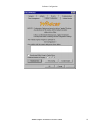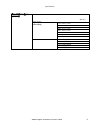- DL manuals
- 3Dlabs
- Video Card
- Wildcat II 5110
- User Manual
3Dlabs Wildcat II 5110 User Manual
Summary of Wildcat II 5110
Page 1
==== paä~Äëi=fåÅk= táäÇÅ~í=ff=rnnm=dê~éÜáÅë=^ÅÅÉäÉê~íçê= `~êÇ= rëÉêÛë=dìáÇÉ= 3dlabs®, inc. 480 potrero avenue sunnyvale, ca 94086 408 - 530 - 4700 www.3dlabs.Com.
Page 2
3dlabs graphics accelerator card user's guide ii copyright 2000 by 3dlabs, inc. 3dlabs is a registered trademark, and wildcat, superscene and directburst are trademarks of 3dlabs, inc. Or 3dlabs inc. Ltd. Pentium is a registered trademark of intel. Opengl is a registered trademark of silicon graphic...
Page 3
3dlabs graphics accelerator card user's guide iii ` ` ` ` lkqbkqp lkqbkqp lkqbkqp lkqbkqp ==== chapter 1– introduction ......................................................................................................1 welcome to 3dlabs! .............................................................
Page 4
3dlabs graphics accelerator card user's guide iv chapter 3 – software configuration .................................................................................17 the 3dlabs wildcat ii 5110 graphics accelerator card driver ...................................18 configuring the video display........
Page 5
3dlabs graphics accelerator card user's guide v appendix b – software license........................................................................................37 software license agreement.......................................................................38 software license and restriction...
Page 7
3dlabs graphics accelerator card user's guide ` ` ` ` e^mqbo= e^mqbo= e^mqbo= e^mqbo= n n n nÓ Ó Ó Ó=f=f=f=f kqolar`qflk kqolar`qflk kqolar`qflk kqolar`qflk ====.
Page 8
Introduction 3dlabs graphics accelerator card user's guide 2 tÉäÅçãÉ=íç=paä~Äë> tÉäÅçãÉ=íç=paä~Äë> tÉäÅçãÉ=íç=paä~Äë> tÉäÅçãÉ=íç=paä~Äë>==== thank you for selecting a 3dlabs ® wildcat ® ii 5110 graphics accelerator card! This user guide is designed to provide information about the wildcat ii 5110 gr...
Page 9
Introduction 3dlabs graphics accelerator card user's guide 3 cÉ~íìêÉë cÉ~íìêÉë cÉ~íìêÉë cÉ~íìêÉë==== card interface agp pro 50 card designed for systems that have a 50- watt agp pro slot. Video memory frame buffer: 64 mb texture buffer: 64 mb directburst: 16 mb graphics controller high-speed wildcat...
Page 10
Introduction 3dlabs graphics accelerator card user's guide 4 cÉ~íìêÉëi=Åçåík cÉ~íìêÉëi=Åçåík cÉ~íìêÉëi=Åçåík cÉ~íìêÉëi=Åçåík==== traditional 2d operations 16- and 32-bit color depths (565, 8888) solid and patterned area fills vectors (diamond rule compliant) block moves (screen-to-screen) block gets...
Page 11
Introduction 3dlabs graphics accelerator card user's guide 5 cÉ~íìêÉëi=Åçåík cÉ~íìêÉëi=Åçåík cÉ~íìêÉëi=Åçåík cÉ~íìêÉëi=Åçåík==== opengl (1.2 compliant) extension support imaging extensions: pixel buffer color table color matrix convolution blend extensions: color minmax function separate subtract fo...
Page 12
Introduction 3dlabs graphics accelerator card user's guide 6 cÉ~íìêÉëi=Åçåík cÉ~íìêÉëi=Åçåík cÉ~íìêÉëi=Åçåík cÉ~íìêÉëi=Åçåík==== additional features superscene full-scene multisampled anti- aliasing: point sampled with sixteen samples sample location jittering dynamic sample allocation dynamic sampl...
Page 13
3dlabs graphics accelerator card user's guide ` ` ` ` e^mqbo= e^mqbo= e^mqbo= e^mqbo= o= o= o= o=Ó Ó Ó Ó=p =p =p =p bqrm bqrm bqrm bqrm ====.
Page 14
Setup 3dlabs graphics accelerator card user's guide 8 mêÉé~êáåÖ=Ñçê=fåëí~ää~íáçå mêÉé~êáåÖ=Ñçê=fåëí~ää~íáçå mêÉé~êáåÖ=Ñçê=fåëí~ää~íáçå mêÉé~êáåÖ=Ñçê=fåëí~ää~íáçå==== note: if you purchased your wildcat ii 5110 graphics accelerator card as part of a system, it was installed and configured prior to sh...
Page 15
Setup 3dlabs graphics accelerator card user's guide 9 5. If necessary, remove the back panel covers from the slots into which you are installing your wildcat ii 5110 graphics accelerator card, using a phillips-head screwdriver. 6. If an anti-static wrist strap was included in your box, attach it to ...
Page 16
Setup 3dlabs graphics accelerator card user's guide 10 8. Place the card into the correct slots and seat firmly. See your system documentation for instructions on securing the card to the chassis. Loose cards and connections can cause grounding and operating problems. 9. Remove the anti-static wrist...
Page 17
Setup 3dlabs graphics accelerator card user's guide 11 `çååÉÅíáåÖ=íÜÉ=jçåáíçê `çååÉÅíáåÖ=íÜÉ=jçåáíçê `çååÉÅíáåÖ=íÜÉ=jçåáíçê `çååÉÅíáåÖ=íÜÉ=jçåáíçê==== the wildcat ii 5110 supports connections for one vga monitor, one flat panel monitor, or two vga monitors (with one using an adapter for the dvi-i co...
Page 18
Setup 3dlabs graphics accelerator card user's guide 12 connecting a digital flat-panel monitor note: the wildcat ii 5110 features support for one digital flat-panel monitor via a dvi-i connector (with dvi-d functionality). 1. Make sure the power to the computer is turned off. 2. Connect the workstat...
Page 19
Setup 3dlabs graphics accelerator card user's guide 13 removing an existing driver under windows nt 1. Start up windows nt. Log on using an account with administrative privileges. 2. From the operating system start menu, go to settings/control panel and double-click add/remove programs. 3. On the ad...
Page 20
Setup 3dlabs graphics accelerator card user's guide 14 installing your wildcat ii 5110 windows 2000 driver 1. After installing your wildcat ii 5110 graphics accelerator card, start up windows 2000 and log on using an account with administrative privileges. The hardware wizard appears. 2. Click next ...
Page 21
Setup 3dlabs graphics accelerator card user's guide 15 verifying the default video display driver in windows 2000 1. From the operating system start menu, go to settings/control panel/display, and click the settings tab on the display properties dialog box. 2. Verify that two wildcat ii 5110 devices...
Page 22
3dlabs graphics accelerator card user's guide oÉÖáëíÉêáåÖ=vçìê=paä~Äë=dê~éÜáÅë=^ÅÅÉäÉê~íçê=`~êÇ oÉÖáëíÉêáåÖ=vçìê=paä~Äë=dê~éÜáÅë=^ÅÅÉäÉê~íçê=`~êÇ oÉÖáëíÉêáåÖ=vçìê=paä~Äë=dê~éÜáÅë=^ÅÅÉäÉê~íçê=`~êÇ oÉÖáëíÉêáåÖ=vçìê=paä~Äë=dê~éÜáÅë=^ÅÅÉäÉê~íçê=`~êÇ==== when you register your 3dlabs graphics accelerator...
Page 23
3dlabs graphics accelerator card user's guide ` ` ` ` e^mqbo= e^mqbo= e^mqbo= e^mqbo= p= p= p= p=Ó Ó Ó Ó=p =p =p =p lcqt^ob= lcqt^ob= lcqt^ob= lcqt^ob= ` ` ` ` lkcfdro^qflk lkcfdro^qflk lkcfdro^qflk lkcfdro^qflk ====.
Page 24
Software configuration 3dlabs graphics accelerator card user's guide 18 qÜÉ=paä~Äë=t qÜÉ=paä~Äë=t qÜÉ=paä~Äë=t qÜÉ=paä~Äë=táäÇÅ~í=ff=rnnm=dê~éÜáÅë=^ÅÅÉäÉê~íçê=`~êÇ=aêáîÉê áäÇÅ~í=ff=rnnm=dê~éÜáÅë=^ÅÅÉäÉê~íçê=`~êÇ=aêáîÉê áäÇÅ~í=ff=rnnm=dê~éÜáÅë=^ÅÅÉäÉê~íçê=`~êÇ=aêáîÉê áäÇÅ~í=ff=rnnm=dê~éÜáÅë=^ÅÅÉäÉê~í...
Page 25
Software configuration 3dlabs graphics accelerator card user's guide 19.
Page 26
Software configuration 3dlabs graphics accelerator card user's guide 20 using the wildcat monitor tab 1. On the display properties dialog box, click the wildcat monitor tab. This tab contains commands for adjusting the resolution, color depth, and refresh rate. See the steps under using the wildcat ...
Page 27
Software configuration 3dlabs graphics accelerator card user's guide 21 3. On the wildcat monitor display properties dialog box, click configure monitor to change the display mode, select a monitor type, and change the resolution/refresh rate. Once you have made the changes you require, click ok to ...
Page 28
Software configuration 3dlabs graphics accelerator card user's guide 22 enabling stereo display if you connect a device to the stereo port on the wildcat ii 5110, you must change the display mode to view in stereo. See chapter 2, setup, for an illustration of the stereo output port. 1. Make sure you...
Page 29
Software configuration 3dlabs graphics accelerator card user's guide 23 confirming multiview cables are detected 1. From the system start menu on the slave workstation(s), go to settings/control panel/display. 2. On the display properties dialog box, click the settings tab. 3. If running windows nt ...
Page 30
Software configuration 3dlabs graphics accelerator card user's guide 24 9. From the operating system start menu, go to settings/control panel/display. 10. On the display properties dialog box, click the settings tab. The monitors display as icons labeled 1 (for primary) and 2 (for secondary). 11. Hi...
Page 31
Software configuration 3dlabs graphics accelerator card user's guide 25 adjusting colors or resolutions of either monitor 1. Click the icon for that monitor or select the monitor from the pulldown menu under display. 2. With the monitor to adjust selected, make changes to the colors or screen area. ...
Page 32
Software configuration 3dlabs graphics accelerator card user's guide 26 creating a custom optimization 1. From the operating system start menu, go to settings/control panel/display. In windows nt 4.0, click the wildcat configuration tab if it is not already displayed. In windows 2000 follow the same...
Page 33
Software configuration 3dlabs graphics accelerator card user's guide 27.
Page 34
3dlabs graphics accelerator card user's guide ` ` ` ` e^mqbo= e^mqbo= e^mqbo= e^mqbo= q= q= q= q=Ó Ó Ó Ó=q =q =q =q olr_ibpellqfkd olr_ibpellqfkd olr_ibpellqfkd olr_ibpellqfkd ==== ====.
Page 35
Troubleshooting 3dlabs graphics accelerator card user's guide 29 qêçìÄäÉëÜççíáåÖ qêçìÄäÉëÜççíáåÖ qêçìÄäÉëÜççíáåÖ qêçìÄäÉëÜççíáåÖ==== if you have trouble using your 3dlabs wildcat ii 5110 graphics accelerator card or a 3d application, you may find the answer to your problem in the following sections....
Page 36
Troubleshooting 3dlabs graphics accelerator card user's guide 30 lÄí~áåáåÖ=~=rë~ÄäÉ=sáÇÉç=oÉëçäìíáçå lÄí~áåáåÖ=~=rë~ÄäÉ=sáÇÉç=oÉëçäìíáçå lÄí~áåáåÖ=~=rë~ÄäÉ=sáÇÉç=oÉëçäìíáçå lÄí~áåáåÖ=~=rë~ÄäÉ=sáÇÉç=oÉëçäìíáçå==== the system operates in vga mode when the video display driver is not running to accommo...
Page 37
Troubleshooting 3dlabs graphics accelerator card user's guide 31 oÉáåëí~ääáåÖ=íÜÉ=sáÇÉç=aêáîÉê= oÉáåëí~ääáåÖ=íÜÉ=sáÇÉç=aêáîÉê= oÉáåëí~ääáåÖ=íÜÉ=sáÇÉç=aêáîÉê= oÉáåëí~ääáåÖ=íÜÉ=sáÇÉç=aêáîÉê= note: you must have the correct driver for the windows nt 4.0 or windows 2000 operating system. If you are unsu...
Page 38
Troubleshooting 3dlabs graphics accelerator card user's guide 32 removing an existing driver under windows 2000 1. Log on using an account that has administrative privileges. 2. From the operating system start menu, go to settings/control panel and double-click add/remove programs. 3. Under change o...
Page 39
3dlabs graphics accelerator card user's guide ^ ^ ^ ^ mmbkafu= mmbkafu= mmbkafu= mmbkafu= ^= ^= ^= ^=Ó Ó Ó Ó=p =p =p =p mb`fcf`^qflkp mb`fcf`^qflkp mb`fcf`^qflkp mb`fcf`^qflkp ====.
Page 40
Specifications 3dlabs graphics accelerator card user's guide 34 ^=péÉÅáÑáÅ~íáçåë ^=péÉÅáÑáÅ~íáçåë ^=péÉÅáÑáÅ~íáçåë ^=péÉÅáÑáÅ~íáçåë==== dÉåÉê~ä dÉåÉê~ä dÉåÉê~ä dÉåÉê~ä==== ==== manufacturer 3dlabs model number wildcat ii 5110 cìåÅíáçå~ä cìåÅíáçå~ä cìåÅíáçå~ä cìåÅíáçå~ä==== system . Interface agp pro...
Page 41
Specifications 3dlabs graphics accelerator card user's guide 35 864 on a single display 1920 x 1440 @ 75 hz 1600 x 1280 @ 76 hz 2048 x 1152 @ 75 hz 1920 x 1200 @ 75 hz 1280 x 1024 @60 hz 1280 x 960 @ 60hz single display without multisampling 1152 x 870 @ 75 hz na 1376 x 768 @ 60 hz 1280 x 800 @ 90 h...
Page 42
Specifications 3dlabs graphics accelerator card user's guide 36.
Page 43
3dlabs graphics accelerator card user's guide ^ ^ ^ ^ mmbkafu= mmbkafu= mmbkafu= mmbkafu= _= _= _= _=Ó Ó Ó Ó=p =p =p =p lcqt^ob= lcqt^ob= lcqt^ob= lcqt^ob= iiii f`bkpb f`bkpb f`bkpb f`bkpb ====.
Page 44
Software license agreement 3dlabs graphics accelerator card user's guide 38 plcqt^ob=if`bkpb=^dobbjbkq plcqt^ob=if`bkpb=^dobbjbkq plcqt^ob=if`bkpb=^dobbjbkq plcqt^ob=if`bkpb=^dobbjbkq==== this is a legal contract between you, the end user, and 3dlabs, inc. By using the software accompanying this gui...
Page 45
Software license agreement 3dlabs graphics accelerator card user's guide 39 iáãáíÉÇ=t~êê~åíó iáãáíÉÇ=t~êê~åíó iáãáíÉÇ=t~êê~åíó iáãáíÉÇ=t~êê~åíó==== 3dlabs, inc. Warrants that the software and features licensed to you under this agreement will perform in accordance with 3dlabs, inc. Published specifi...
Page 46
Software license agreement 3dlabs graphics accelerator card user's guide 40 dÉåÉê~ä dÉåÉê~ä dÉåÉê~ä dÉåÉê~ä==== this agreement will be governed by and construed in accordance with the laws of california without regard to conflicts of law principles or the un convention on the sale of goods. If for a...
Page 47
3dlabs graphics accelerator card user's guide ^ ^ ^ ^ mmbkafu= mmbkafu= mmbkafu= mmbkafu= `= `= `= `=Ó Ó Ó Ó=o =o =o =o bdri^qlov= bdri^qlov= bdri^qlov= bdri^qlov= p p p p q^qbjbkqp q^qbjbkqp q^qbjbkqp q^qbjbkqp ====.
Page 48
Regulatory statements 3dlabs graphics accelerator card user's guide 42 aÉÅä~ê~íáçå=çÑ=`çåÑçêãáíó aÉÅä~ê~íáçå=çÑ=`çåÑçêãáíó aÉÅä~ê~íáçå=çÑ=`çåÑçêãáíó aÉÅä~ê~íáçå=çÑ=`çåÑçêãáíó==== we, 3dlabs, incorporated, 480 potrero avenue sunnyvale, ca 94086 phone 408-530-4700 fax 408-530-4701 united states of ame...
Page 49
3dlabs graphics accelerator card user's guide ^ ^ ^ ^ mmbkafu= mmbkafu= mmbkafu= mmbkafu= a= a= a= a=Ó Ó Ó Ó=q =q =q =q bojp=^ka= bojp=^ka= bojp=^ka= bojp=^ka= a a a a bcfkfqflkp bcfkfqflkp bcfkfqflkp bcfkfqflkp ====.
Page 50
Terms and definitions 3dlabs graphics accelerator card user's guide 44 qÉêãë=~åÇ=aÉÑáåáíáçåë qÉêãë=~åÇ=aÉÑáåáíáçåë qÉêãë=~åÇ=aÉÑáåáíáçåë qÉêãë=~åÇ=aÉÑáåáíáçåë==== ^dm ^dm ^dm ^dm==== advanced graphics port. A dedicated graphics bus that transfers data at significantly higher speeds than the pci bus....
Page 51
Terms and definitions 3dlabs graphics accelerator card user's guide 45 aáêÉÅíu aáêÉÅíu aáêÉÅíu aáêÉÅíu==== microsoft’s apis developed to access various system hardware. AáêÉÅí=pa aáêÉÅí=pa aáêÉÅí=pa aáêÉÅí=pa==== microsoft’s api dedicated to 3d graphics, and a component of directx. AáíÜÉêáåÖ aáíÜÉêá...
Page 52
Terms and definitions 3dlabs graphics accelerator card user's guide 46 jfm jfm jfm jfmjjjjj~ééáåÖ=eÑçê=íÉñíìêÉ=éêçÅÉëëáåÖf j~ééáåÖ=eÑçê=íÉñíìêÉ=éêçÅÉëëáåÖf j~ééáåÖ=eÑçê=íÉñíìêÉ=éêçÅÉëëáåÖf j~ééáåÖ=eÑçê=íÉñíìêÉ=éêçÅÉëëáåÖf==== a feature that delivers photo-realistic images by wrapping 2d bitmaps arou...
Page 53
Terms and definitions 3dlabs graphics accelerator card user's guide 47 píÉåÅáä=_ìÑÑÉê píÉåÅáä=_ìÑÑÉê píÉåÅáä=_ìÑÑÉê píÉåÅáä=_ìÑÑÉê==== similar to stipple masking, the stencil buffer assists with the creation of transparent effects. PíáééäÉ=ã~ëâáåÖ píáééäÉ=ã~ëâáåÖ píáééäÉ=ã~ëâáåÖ píáééäÉ=ã~ëâáåÖ==== ...
Page 54
Terms and definitions 3dlabs graphics accelerator card user's guide 48.
Page 55
3dlabs graphics accelerator card user's guide ffff kabu kabu kabu kabu ====.
Page 56
Index 3dlabs graphics accelerator card user's guide 50 = api, 44, 45 attaching a stereo device, 12 configuration tab display properties, 18 configuring the display, 18 connecting monitor, 11 connecting a digital flat-panel monitor, 12 connecting a vga monitor, 11 connecting two vga monitors, 11 crea...
Page 57
Index 3dlabs graphics accelerator card user's guide 51 software installing, 12 software license, 38 specifications, 34 stereoscopic display, 22 system requirements, 2 terms and definitions, 44 textures, 46 textures, 46 troubleshooting, 29, 32 diagnostics, 29 last known good option in windows nt, 30 ...