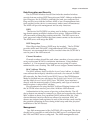3e Technologies International 3e-522AW User manual - 3E-522Aw
Summary of 3e-522AW
Page 1
3e-522aw wireless access point for use with the airwave management platform 3e technologies international 700 king farm blvd., suite 600 rockville md 20850 (301) 670-6779 www.3eti.Com 29000100.001 user’ s guide.
Page 2
Intentionally left blank.
Page 3: 3E-522Aw
3e-522aw wireless access point user’s guide for use with the airwave management platform 3e technologies international, 700 king farm blvd rockville, md 20850 (301) 670-6779 www.3eti.Com.
Page 4
Ii copyright © 2002 3e technologies international, inc. All rights reserved. No part of this documentation may be reproduced in any form or by any means or to make any derivative work (such as translation, transformation, or adaptation) without written permission from 3e technologies international. ...
Page 5
Iii table of contents chapter 1: introduction ................................................................................................. 1 configuration ............................................................................................................ 1 security policy ................
Page 6
Iv.
Page 7
1 chapter 1: introduction the 3e-522aw wireless access point is a next generation solution providing high encryption and compatibility with the airwave™ man- agement platform™ (amp). The amp system is a solution enabling centralized monitoring and control of diverse components of a wlan. The amp pla...
Page 8
3e-522aw wireless access point 2 ap and radio control amp allows it personnel to control key ap settings (channel set- tings, ssid, etc.) from a central location. Grouping with amp, the it organization can establish “logical groups” of access points, making global changes to settings instead of conf...
Page 9
Chapter 1: introduction 3 data encryption and security the 3e-522aw wireless access point includes standard wireless security features such as wep encryption and mac address authentica- tion. However, the 3e-522aw is intended for (and pre-configured for) plug and play use with the airwave amp, so us...
Page 10
3e-522aw wireless access point 4 then take over centralized management of the network as the ap comes on line. The next chapter reviews the basic procedure for setting up the hardware..
Page 11
5 chapter 2: set up procedure for the 3e-522aw wireless access point preparation for use 3e-522aw wireless access point should not be physically installed before the airwave management platform (amp) server is installed and configured and the vpn and dhcp server configured. For these actions, consul...
Page 12
3e-522aw wireless access point 6 lock, such as the targus® defcon™ —not included) to hamper vandalism and theft threats. System and component requirements the 3e-522aw is designed to be attached to the wall at appropriate locations. To make the ap operational on the amp network, you should have at l...
Page 13
Chapter 2: set up procedure 7 once these cables are in place, the leds on the front of the ap should be functioning. This completes the setup. There is no need, if you are setting this device up for use with the airwave amp system, for any further setup of internal management screens. Alternate wiri...
Page 14
3e-522aw wireless access point 8 3. Plug the ac power cable (provided with the 3e-522aw) into the power outlet. This power cord comes in two pieces which should be assembled. 4. Plug the standard ethernet cable (provided with the 3e-522aw) into the wan port. Once these cables are in place, the leds ...
Page 15
9 chapter 3: 3e-522aw wireless access point internal management functions introduction the 3e-522aw wireless access point incorporates the management information bases (mibs) necessary to work as a plug and play device with the airwave management platform (amp). As such, no further setup is required...
Page 16
3e-522aw wireless access point 10 port on your laptop. This local port in the 3e-522aw connects you to the device’s internal dhcp server which will dynamically assign an ip address to your laptop so you can access the device for reconfiguration. In order to connect properly to the 3e-522aw on the lo...
Page 17
Chapter 3: access point internal management functions 11 you will be asked for your user name and password. The default is user = “admin” and password = “admin.” setup—general: you will immediately be directed to thesetup- general page for the 3e-522aw wireless access point. This screen lists the fi...
Page 18
3e-522aw wireless access point 12 on this screen, if not using dhcp to get an ip address, input the information that the access point requires in order to allow the wireless devices it controls access to the wired lan. This will be the ip address, subnet mask, default gateway, and, where needed, dns...
Page 19
Chapter 3: access point internal management functions 13 setup —lan there is one function on this management screen. This sets up the default numbers for the third octet for a possible private lan function for the access point. The local lan port provides dhcp server functionality to automatically a...
Page 20
3e-522aw wireless access point 14 note : if you are using the 3e-522aw as part of an amp network, you should not change the ssid settings as they will have been assigned by the amp server. The ssid can be any set of letters and numbers assigned by the network administrator. This nomenclature has to ...
Page 21
Chapter 3: access point internal management functions 15 the ap’s network, but, if you are on an amp server, you may want to leave this function unactivated. General administration the following administrative functions are available: admin, status monitor, and misc. Admin on the admin page, the wla...
Page 22
3e-522aw wireless access point 16 status monitor the status monitor displays the 3e-522aw’s current settings and can be used to do a release and renew if desired. Misc on the misc page, there is a system upgrade utility, a system logs utility, a factory default utility, and a reboot utility..
Page 23
Chapter 3: access point internal management functions 17 the system upgrade utility is a functionality built into the 3e-522aw for future updates to the device’s firmware. If a new upgrade file be- comes available which will improve the functioning of your access point or add a new capability, you w...
Page 24
3e-522aw wireless access point 18.
Page 25
19 chapter 4: general information setup of wireless devices wireless device setup is not covered in this manual. The 3e-522aw wireless access point is specifically designed to be used as an airwave- enabled ap. Therefore, the procedures for setup of wireless devices will be determined by the airwave...
Page 26
3e-255aw wireless access point 20 fx: 301-670-6989 or email support@3eti.Com or visit our website at: www.3eti.Com safety information electrical : the 3e-522aw uses 12v dc power input; therefore, it doesn’t require ul approval. Poe: ieee 802.3af standard compliant poe power source. Poe internal powe...
Page 27
G-i glossary 802.11 802.11 refers to a family of specifications developed by the ieee for wireless lan technology. 802.11 specifies an over-the-air interface between a wireless client and a base station or between two wireless clients. The ieee accepted the specification in 1997. 802.11b (also refer...
Page 28
3e-522aw wireless access point g-ii ssid a network id unique to a network. Only clients and access points that share the same ssid are able to communicate with each other. This string is case-sensitive. Wireless lans offer several security options, but increasing the security also means increasing t...
Page 30
T tcp/ip parameters 10 tcp/ip protocol 10 v version control 2 vpn 2 w wep encryption 3 winipcfg 11.