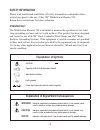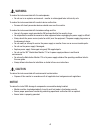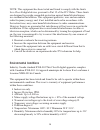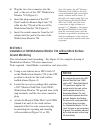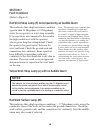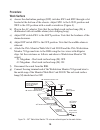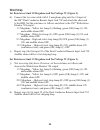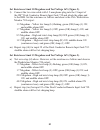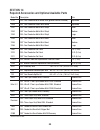Summary of 724
Page 1
1 user’s guide 3m ™ workstation monitor 724.
Page 2
2 index section page safety information............................................................................................ 3 1 theory of operation ................................................................................. 6 2 installation of 3m ™ workstation monitor 724 with work sur...
Page 3
3 safety information please read, understand, and follow all safety information contained in these instructions prior to the use of this 3m ™ workstation monitor 724. Retain these instructions for future reference. Intended use: the workstation monitor 724 is intended to monitor the operation of two...
Page 4
4 warning to reduce the risks associated with fire and explosion: • do not use in an explosive environment - monitor is not designed to be intrinsically safe. To reduce the risks associated with medical device malfunction: • persons with heart pacemaker devices should never use this monitor. To redu...
Page 5
5 note: this equipment has been tested and found to comply with the limits for a class b digital device, pursuant to part 15 of the fcc rules. These limits are designed to provide reasonable protection against harmful interference in a residential installation. This equipment generates, uses and can...
Page 6
6 3m ™ dual conductor remote input jack 733 (optional) figure 1 – 3m ™ workstation monitor 724 with remote input jacks. 3m ™ dual conductor remote input jack 732 3m ™ workstation monitor 724 section 1 theory of operation the 3m ™ workstation monitor 724 (figure 1) is designed to monitor the operatio...
Page 7
7 the 3m ™ workstation monitor 724 allows for the selection of test voltages (9v or 16v) and resistance limits (10 megohms or 35 megohms). The additional ranges have been added to accommodate global electrical static discharge requirements. Selection of the operating parameters are left up to the us...
Page 8
8 voltage on operator when connected to the 3m ™ workstation monitor 724 there is a concern about the voltage that is applied to an operator while they are connected to a monitor. Some of today’s electronic components are extremely sensitive to electrostatic discharge from a person (less than 10 vol...
Page 9
9 audible alarm tones for wrist strap malfunctions the 3m ™ workstation monitor 724 indicates a different tone for each operator – a continuous tone for #1 operator and a fast chirping beep for #2 operator. The volume of the wrist strap alarm is adjusted by selection of the internal dip switch #1. F...
Page 10
10 section 2 installation of 3m ™ workstation monitor 724 with work surface ground monitoring wire attachments and grounding - see figure 12 for complete drawing of the workstation 724 wire connections. Tools required – small blade, screwdriver and wire cutter. A) connect the work surface to an elec...
Page 11
11 h) plug the two wire connector into the jack at the rear of the 3m ™ workstation monitor 724 (figure 8). I) insert the plug connector of the 3m ™ dual conductor remote input jack 732 cable into the 732 jack at the rear of the workstation monitor 724 (figure 9). J) insert the round connector from ...
Page 12: Fig. 5A
12 d) cut off the plastic cap on the end of the 3m ™ monitor/table mat cord 2380d and strip off approximately 1/2 inch of insulation and twist the stranded wire together (figure 6). Attach this end to an electrical ground using a ring terminal (not supplied) or by wrapping the wire around the head o...
Page 13
13 figure 7a – attaching system grounds. Note work, surface and unit are grounded at different locations. Figure 6 – cutting off table mat ground snap. Figure 7b – grounding 3m ™ workstation monitor 724. Figure 8 – inserting two-wire connector into rear of 3m ™ workstation monitor 724. Figure 9 – in...
Page 14
14 section 4 selection of test voltage and resistance limit tools required – small blade, screwdriver. The 3m ™ workstation monitor 724 allows for the selection of test voltages (9v or 16v) and resistance limits (10 megohms or 35 megohms). The additional ranges have been added to accommodate global ...
Page 15
15 c) plug the ac adapter into a 3-prong grounded outlet (north american system). Outside north america use appropriate ac adapter (see specifications section 11). The 3m ™ workstation monitor 724 is ready for use. Section 6 wrist strap connection a) attach a 3m ™ dual conductor ground cord to a 3m ...
Page 16
16 section 7 fault conditions (refer to figure 3) red wrist strap lamp (h) accompanied by an audible alarm this indicates that a high resistance condition (greater than 10 megohms or 35 megohms) exists for an operator or wrist strap assembly. If two operators are connected to the monitor the high co...
Page 17
17 section 8 3m ™ standby jack 3057 since the activating switches are located in the 3m ™ dual conductor remote input jack 732 and 733, the normal operating procedure is for the operators to disconnect their cords from the remotes when leaving the work station. However, an optional standby jack 3057...
Page 18
18 section 10 installation of 3m ™ dual conductor remote input jack 733 a) insert the plug connector of the dual conductor remote input jack 733 cable into the 733 jack at the rear of the 3m ™ workstation monitor 724 (figure 14). B) fully insert the small plastic plug that comes with the kit into th...
Page 19
19 procedure work surface a) access the dual inline package (dip) switches sw1 and sw2 through a slot located at the bottom of the chassis. Adjust sw1 to the loud position and sw2 to the on position with a small screwdriver (figure 4). B) plug in the ac adapter. Note that the red high work surface l...
Page 20
20 wrist strap set resistance limit 10 megohms and test voltage 9v (figure 2). H) connect the two-wire cable with 3.5 mm phone plug into the #1 input of the 3m ™ dual conductor remote input jack 732 and attach the other end to the rsb. Set the resistance as follows and observe the 3m ™ workstation m...
Page 21
21 set resistance limit 10 megohms and test voltage 16v (figure 2). L) connect the two-wire cable with 3.5 mm phone plug into the #1 input of the 3m ™ dual conductor remote input jack 732 and attach the other end to the rsb. Set the resistance as follows and observe the 3m ™ workstation monitor 724 ...
Page 22
22 section 12 specifications for north america power supply section 13 parts included 1 ea. Workstation monitor 724 1 ea. Dual conductor remote input jack 732 1 ea. Ac adapter (north america power supply). For eu/ek power supply, place separate order, 80-0014-0111-8. 1 ea. 3m ™ ground cord 1 ea. 3m ...
Page 23
23 section 14 required accessories and optional available parts model no. Description size 4720 3m ™ dual conductor wrist band, blue (ground cord not included) adjustable 2368 3m ™ dual conductor fabric wrist band adjustable 2381 3m ™ dual conductor metal wrist strap* small 2382 3m ™ dual conductor ...
Page 24: Weee Statement
24 only accessories, optional parts and replacement parts supplied or specified by 3m company shall be used with this product. Use only a clean dry cloth to clean the 3m ™ workstation monitor 724. Weee statement the following information is only for eu-members states: the mark shown to the right is ...
Page 25
25 important notice all statements, technical information, and recommendations related to 3m’s products are based on information believed to be reliable, but the accuracy or completeness is not guaranteed. Before using this product, you must evaluate it and determine if it is suitable for your inten...