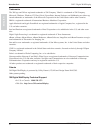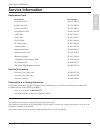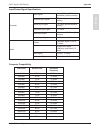3M 8000VC Operator's Manual - Introduction
7
3M™ Digital WallDisplay
© 3M 2003. All Rights Reserved.
ENGLISH
Introduction
Thank You for Choosing 3M
Thank you for choosing 3M equipment. This product has been produced in accordance with 3M’s highest quality
and safety standards to ensure smooth and troublefree use in the years to come.
For optimum performance, please follow the operating instructions carefully. We hope you will enjoy using this
high performance product in your meetings, presentations, and training sessions.
Intended Use
Before operating this machine, please read the entire manual thoroughly. The 3M Digital WallDisplay Systems
are designed, built, and tested for use indoors, using 3M lamps, 3M mount hardware, and nominal local voltages.
The use of other replacement lamps, outdoor operation, or different voltages has not been tested and could dam-
age the projector or peripheral equipment and/or create a potentially unsafe operating condition.
3M Digital WallDisplay Systems are designed to operate in a normal office environment.
• 16° to 29° C (60° to 85° F)
• 10 to 80% RH (without condensation)
• 0 to 1828 m (0 to 6,000 feet) above sea level
The ambient operating environment should be free of airborne smoke, grease, oil and other contaminants that can
affect the operation or performance of the 3M Digital WallDisplay.
Use of this product in adverse conditions will void the product warranty.
Safety Precautions
Read and understand all instructions before using. Pay particular attention to areas where this symbol is
shown:
Note: Emphasizes important conditions or details.
• Close supervision is necessary when any appliance is used by or near children. Do not leave
appliance unattended while in use.
• Never look directly into the projector lens when the lamp is on. The short-arc mercury lamp produces
a strong light that could damage your eyesight.
• Care must be taken, as burns can occur from touching hot parts when replacing the lamp.
• Do not operate appliance with a damaged cord or if the appliance has been dropped or
damaged, until it has been examined by a qualified service technician.
• Position the cord so that it will not be tripped over, pulled or placed in contact with hot
surfaces.
• If an extension cord is necessary, a cord with a current rating at least equal to that of the
appliance should be used. Cords rated for less amperage than the appliance may overheat.
WARNING
Indicates a potentially hazardous situation which, if not
avoided, could result in death or serious injury.
CAUTION
Indicates a potentially hazardous situation which, if not
avoided, could result in minor or moderate injury. It may
also be used to alert against unsafe practices.