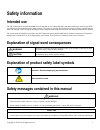Summary of 8900B Series
Page 1
Detection system model 8900b series owner’s manual.
Page 2
Copyright © 2010 3m. All rights reserved. Detection system model 8900b series owner’s manual, 78-8129-4097-7a 3m is a trademarks of 3m. The original instructions in this document were written in u.S. English. All other languages are a translation of the original instructions..
Page 3: Contents
Contents safety information ............................................................................................................................ 1 intended use ................................................................................................................................... ...
Page 4
Contents ii copyright © 2010 3m. All rights reserved..
Page 5: Safety Information
Safety information intended use the 3m™ detection system model 8900b series is intended for use in detecting books and other media items marked using rfid tags that have not been checked out by library patrons. The system is typically placed at the exit point of a library such that patrons must walk...
Page 6: Label Locations
Safety information label locations the following illustration shows where labels are located on the detection system lattice. • the product identification label is affixed to a metal plate inside the base of the lattice, inside the plastic lattice base cover. • for lattices distributed in the u.S., ...
Page 7: Regulatory Compliance
Regulatory compliance emc compliance usa and canada fcc radio frequency rules and regulations this equipment has been tested and found to comply with the limits for a class a device, pursuant to part 15 of the fcc rules. These limits are designed to provide reasonable protection against harmful inte...
Page 8: Introduction
Introduction a global leader in library system products 3m pioneered the concept of electronic protection of library materials more than 35 years ago. We are still leading the way. Today, thousands of libraries around the world use 3m detection systems to protect their valuable collections. What thi...
Page 9
Introduction 3m™ basic and premium rfid tags. The system is compatible with optional 3m™ stats & status software for 3m™ detection system model 8900–9900 series, which streamlines detection system administration. System overview alarm lights reflector dt_8900b_features photocell lens alarm speaker a...
Page 10: System Operation
System operation turn the system on and off there are two possible methods of powering the system: • if the system is hard-wired to a power distribution panel, switch the system on or off using a power disconnect switch or circuit breaker. • if the system is equipped with a power cord, plug or unplu...
Page 11: Reset The Patron Counter
System operation 2. Use the small (4 mm [0.16 in.] maximum diameter) flat blade screwdriver in the adjustment knob slot to turn the speaker volume to the desired level. Tip: use a secured book to trigger the alarm so you can hear it as you adjust the volume. Note: adjusting the volume may also affec...
Page 12
System operation 3. Gently push the paperclip straight into the access hole, approximately 1/4 in [6 mm] until the reset button clicks, and then remove the paperclip. Tip: direct the paperclip straight into the hole to contact the reset button. Use a paperclip to reset the patron counter 4. Confirm ...
Page 13: Cleaning Instructions
Cleaning instructions clean detection lattices caution turn off/unplug the detection system before using liquid cleaners and take care to not allow liquid into the lattice base, as this can damage the system electronics. Do not use harsh chemicals, cleaning solvents, or strong detergents, which may ...
Page 14: Training Your Staff
Training your staff a key element of any media loss prevention effort is a successful staff training program. Your system will be much more effective with the active cooperation and participation of your entire library staff. We recommend that you periodically conduct formal training sessions, inclu...
Page 15: Possible Alarm Scenarios
Training your staff unsecured properly, or the person holding the item that caused the alarm may not even be aware it is in their possession. Always respond in a positive, nonthreatening manner. Possible alarm scenarios in simple terms, a patron might respond to a triggered alarm in either of three ...
Page 16: System Specifications
System specifications electrical requirements system power input for all systems (rms) 100-240 v ac 50/60 hz internal consumption 500 ma, 2000 ma output max., 2500 ma max. Total. Fuse on ac schurter fst 5 × 20 mm, time-lag t, h, 250 v ac, 500 ma fuse on dc supply schurter spt, 5 × 20 mm, time-lag, t...
Page 17: Troubleshooting
Troubleshooting problem possible cause action unit not plugged into power. Plug the unit in and wait 10 seconds for full operation. No alarm or patron count circuit breaker off. Reset circuit breaker and wait 10 seconds for full operation. No alarm unsecured tag test the system with another library ...
Page 18: Warranty
Warranty effective 12-12-05 one year library systems product performance guarantee: subject to the limitation of liability below, 3m guarantees your satisfaction with the performance of any 3m library system product for 12 months from the date of installation provided that a) you are the original pu...
Page 19
Detection system alarm log alarm date time patron count reported by alarm reason* (1–5) $ value of recovered materials description of recovered materials *alarm reason: 1. Test 2. Upon entering 3. Failure to un-secure 4. Undetermined 5. Real alarm copyright © 2010 3m. All rights reserved. 15.
Page 20: 3M Service
3m service information to gather before you call for service, please have following information available: • the name, address, and telephone number of your facility • a description of the problem or the issue you want addressed • the model number and serial number of the equipment (located on the s...
Page 21
3m library systems 3m center, building 225-4n-14 st. Paul, mn 55144-1000 www.3m.Com/library.