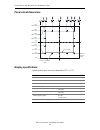Summary of ChassisTouch 450
Page 3: Chassistouch
Chassistouch tm 450 monitor user’s installation guide read and understand all safety information before installing and using this product. 3m touch systems proprietary information.
Page 4
Copyright this manual is © 3m 2003. All rights reserved. Reproduction of the contents of this copyrighted manual in whole or in part, by any means, electronic or mechanical, for any purpose, without written permission of 3m touch systems, a subsidiary of 3m, is prohibited. Notice given the variety o...
Page 5: Important Safety Information
3m touch systems proprietary information i important safety information intended use the chassistouch tm 450 monitor is intended to provide touch screen functions when connected to a host computer in an industrial setting. The chassistouch 450 monitor is not intended for use in hazardous locations. ...
Page 6
3m touch systems proprietary information ii chassistouch tm 450 monitor user’s installation guide warning to reduce the risks associated with electrical shock which, if not avoided, could result in death or serious injury and/or property damage: ! Make sure that the ground potential difference betwe...
Page 7
3m touch systems proprietary information iii product safety safety labels the following safety symbols appear on your chassistouch product and its packaging materials: symbol meaning consult user instructions. Warning: hazardous voltage caution: item is susceptible to electrostatic discharge (esd) d...
Page 9
3m touch systems proprietary information v contents chapter 1 overview .................................................................. 1 features.........................................................................................1 system requirements.............................................
Page 11: Overview
3m touch systems proprietary information 1 chapter 1 overview about this chapter this chapter presents an overview of the chassistouch tm 450 industrial monitor. The topics covered in this chapter are: ! Features of the chassistouch 450 monitor ! System requirements of the host computer ! Packing li...
Page 12
3m touch systems proprietary information 2 chassistouch tm 450 monitor user’s installation guide system requirements the chassistouch 450 monitor requires a host computer that has: ! An available rs-232 serial communication (com) port. ! A unique interrupt request (irq) available to the com port tha...
Page 13
3m touch systems proprietary information 3 overview note: to install drivers for windows xp and windows 2000 on the chassistouch tm 450 monitor, follow installation instructions on page 10 of the chassistouch 450 user’s installation guide. ! For windows nt tm 4.0, windows 98, and windows 95 operatin...
Page 14
3m touch systems proprietary information 4 chassistouch tm 450 monitor user’s installation guide 3m touch systems worldwide offices all offices can be reached through the web site: www.3mtouch.Com. Country telephone united kingdom + 44 (0) 1235-444400 united states 978-659-9000 australia +61 395-82-...
Page 15: Setting Up The Monitor
3m touch systems proprietary information 5 chapter 2 setting up the monitor about this chapter this chapter describes how to: ! Mount the chassistouch tm 450 monitor in a panel to achieve a nema 4x/ ip66 seal around the front of the unit. ! Connect communications cables. ! Connect power. ! Install n...
Page 16
3m touch systems proprietary information 6 chassistouch tm 450 monitor user’s installation guide steps for mounting and connecting to panel mount the monitor and achieve a nema 4x/ip66 seal, follow these steps: 1. Tape the full-scale cutout template onto the panel where you want to mount the monitor...
Page 17
3m touch systems proprietary information 7 setting up the monitor 6. Insert the unit in the cutout until the gasket material makes full contact with the panel. 7. Attach the monitor to the panel from the back using the locknuts and washers supplied. 8. Gradually tighten diagonal pairs of locknuts un...
Page 18
3m touch systems proprietary information 8 chassistouch tm 450 monitor user’s installation guide ! Refresh rate (also called “vertical scan rate” or “vertical sync”): 60 hz ! Color depth (also called “color palette” or “number of colors”): 3m touch systems recommends that color depth be set at no le...
Page 19
3m touch systems proprietary information 9 setting up the monitor b) connect one end of the video cable to the video connector on the chassistouch tm 450 monitor and then connect the other end to the video card in the host computer (figure 2). Figure 2: connecting communications and power cables c) ...
Page 20
3m touch systems proprietary information 10 chassistouch tm 450 monitor user’s installation guide d) plug the ac/dc power supply into the chassistouch 450 monitor. Be sure to use the power supply included with the monitor. E) connect the power cable to the power source. After connecting power, the m...
Page 21
3m touch systems proprietary information 11 setting up the monitor 5. Follow the setup wizard’s on-screen instructions. The wizard sets the baseline for the touch screen controller, downloads linearization data to the controller, and aligns the touch screen to the physical display. 6. When the wizar...
Page 22
3m touch systems proprietary information 12 chassistouch tm 450 monitor user’s installation guide safety recommendations if the chassistouch 450 monitor is used in a setting in which unintentionally activating a button on the touch screen might have harmful consequences for people or equipment, 3m t...
Page 23
3m touch systems proprietary information 13 setting up the monitor testing the monitor to test that the monitor is working properly: 1. Turn on the host computer. 2. Make sure the video image is displayed on the monitor’s display. If it is not visible, first check to see if the led on the back of th...
Page 25: Adjusting The Video Display
3m touch systems proprietary information 15 chapter 3 adjusting the video display your chassistouch tm 450 monitor has several control buttons and an on-screen menu for adjusting the video display. For example, you can adjust: ! Pixel clock and phase to eliminate noise. ! Image contrast and brightne...
Page 26
3m touch systems proprietary information 16 chassistouch tm 450 monitor user’s installation guide osd controls selecting menu will pull up the on screen display (osd) menu, as shown in figure 3. Figure 3: chassistouch 450 monitor on screen display (osd) menu auto adjustment selecting auto on the osd...
Page 27
3m touch systems proprietary information 17 adjusting the video display brightness selecting the brightness option (as in figure 3) allows you to adjust the brightness of the display. Adjust the brightness using the up and down buttons. Press exit to confirm a setting. Contrast selecting contrast al...
Page 28
3m touch systems proprietary information 18 chassistouch tm 450 monitor user’s installation guide sharpness selecting the sharpness sub-menu allows you to adjust the sharpness of the video image, especially when low resolutions are displayed). Press the up or down control buttons until the desired s...
Page 29
3m touch systems proprietary information 19 chapter 4 maintenance and troubleshooting if you have a problem setting up or using your monitor, you may be able to solve it yourself. Before calling 3m touch systems, try the suggested actions that are appropriate for the problems you are experiencing wi...
Page 30
3m touch systems proprietary information 20 chassistouch tm 450 monitor user’s installation guide bezel an isopropyl (or ethanol) alcohol and water solution ratio of 50:50 is the best cleaning agent for your bezel. Apply the alcohol solution to a cotton gauze or soft cotton cloth and then clean the ...
Page 31
Maintenance and troubleshooting 3m touch systems proprietary information 21 is the monitor receiving a valid video signal from the host computer? Make sure that: ! Host computer is powered on. ! Video cable is connected properly and securely to monitor and computer. ! Led on the rear of the display ...
Page 32
3m touch systems proprietary information 22 chassistouch tm 450 monitor user’s installation guide nfi touch screen if you are experiencing problems with the touch screen, check the following list of possible issues. For a list of nfi touch screen error messages and their meanings, refer to the nfi s...
Page 33: Certifications
3m touch systems proprietary information 23 appendix specifications, standards, and certifications enclosure and cutout dimensions figure 4: front and side views of the chassistouch tm 450 monitor with dimensions 12.76" (324.00 mm) 16.14" (410.00 mm) 2.14" (54.22 mm) 12.76" (324.00 mm) table c: encl...
Page 34
3m touch systems proprietary information 24 chassistouch tm 450 monitor user’s installation guide panel cutout dimensions display specifications operating values given are at room temperature (25 ° c +/- 5 ° c). Cl cl .00" 2.59" (65.79 mm) 6.53" (165.90 mm) 2.97" (75.44 mm) 10.47" (265.94 mm) 14.41"...
Page 35
3m touch systems proprietary information 25 specifications, standards, and certifications chemical resistance bezel the bezel provides resistance to user abuse and to most chemicals and other substances. Touch screen the microtouch tm near field imaging tm (nfi) touch screen is made of glass and wil...
Page 36
3m touch systems proprietary information 26 chassistouch tm 450 monitor user’s installation guide non-operating conditions safety standards dust and moisture resistance fcc compliance the equipment has been tested and found to comply with the limits for a class b digital device, pursuant to part 15 ...
Page 37
3m touch systems proprietary information 27 specifications, standards, and certifications fcc warning to assure continued fcc compliance, the user must use a grounded power supply cord and the provided shielded video interface cable with bonded ferrite cores. If a bnc cable is going to be used, use ...
Page 38
3m touch systems proprietary information 28 chassistouch tm 450 monitor user’s installation guide product certifications fcc-b ul information technology equipment — united states (ul recognized) c-ul information technology equipment — canada c-tick — australia, new zealand ce information technology ...
Page 39
3m touch systems 3m optical systems division 800 carleton court annacis island new westminster, b.C. Canada v3m 6l3 www.3mtouch.Com worldwide manufacturing plants: methuen, massachusetts milwaukee, wisconsin vancouver, bc canada © 3m 2003 microtouch and chassistouch are trademarks of 3m..