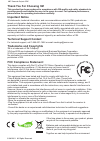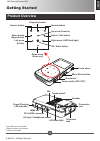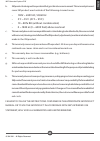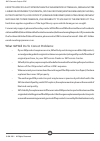Summary of CP45
Page 1
Projector shoot and share user manual.
Page 2
English table of contents getting started ................................................................ 1 product overview ................................................................................. 1 package content .............................................................................
Page 3
If the time arises to throw away your product, please recycle all the components possible. Batteries and rechargeable batteries are not to be disposed in your domestic waste! Please recycle them at your local recycling point. Together we can help to protect the environment. Thank you for choosing 3m...
Page 4
English care and safety information: please read, understand, and follow all safety information contained in these instructions prior to the use of this camcorder projector. Retain these instruc- tions for future reference. Intended use the 3m™ camcorder projector cp45 is designed to operate in a no...
Page 5
Warning to reduce the risk associated with fire and explosion: • do not immerse the camcorder projector in any liquid or allow it to get wet. • use only 3m approved power supply provided. • do not dispose of the camcorder projector by incineration or fire. • do not operate this camcorder projector i...
Page 6
English usage notice: do: • turn off the power switch and unplug the power adapter before cleaning the camcorder projector. • use a soft dry cloth with mild detergent to clean the display housing. • unplug the power adapter if the camcorder projector will not be used for a long period of time. • ope...
Page 7
1 english getting started product overview focus wheel micro sd card slot # ir receiver* power switch (on / off) tripod socket † projection lens power/charging led indicator av input / headphone output down arrow (zoom out) left arrow (folder) right arrow (led flash light) menu button (keypad lock) ...
Page 8
2 package content camcorder projector user manual av cable (rca female to mini jack) ac power adapter interchangeable plugs usb cable cd which includes: (a) user manual (b) arcsoft media converter software © 3m 2011. All rights reserved. 3m™ camcorder projector cp45.
Page 9
3 english 1 connect one end of the supplied ac adapter to the usb port of the camcorder projector and the other end to a wall outlet. Or connect one end of the supplied usb cable to the usb port of the camcorder projector and the other end to a powered pc. Note: the camcorder projector power switch ...
Page 10
4 1 power on the camcorder projector. 2 press the menu button ( ), and then press the left/right ( / ) arrows to navigate to setting screen ( ). 3 press the up/down ( / ) arrows to navigate to the language item, and then press the ok button to confirm. 4 use the up/down ( / ) arrows to select a lang...
Page 11
5 english 1 power on the camcorder projector. 2 press the menu button ( ), and then press the left/right ( / ) arrows to navigate to setting screen ( ). 3 press the up/down ( / ) arrows to navigate to the sensitivity calibration item. 4 press the ok button to enable the calibration process. 5 the sc...
Page 12
6 understanding status icons led flash light indicator (on) internal memory/ sd card inserted picture resolution (3m, 5m, 8m) battery life (empty --> full battery) no. Of camera shots available keypad lock indicator (on) video resolution (qvga, vga, dvd, hd 720p) zoom ratio indicator available video...
Page 13: Basic Operations
7 english basic operations recording a video clip 1 press the up/down ( / ) arrows to zoom in or zoom out. 2 press the record ( ) button to start recording. The record ( ) button will turn red in recording mode, and the video recording timer will start rolling. 3 press the record ( ) button again to...
Page 14
8 projecting pictures/videos 1 press the ok ( ) button or the left ( ) arrow. 2 press the up/down arrows to select target folder. 3 when selecting one file, press the ok button to play it. 4 press the projection button ( ) to project. ( will turn blue when in projection mode) • there are two ways to...
Page 15
9 english during playback • playing video 1 press the left/right arrows to move to the previous/next file. Press and hold the left/right arrows button to rewind and fast forward. 2 use the up/down arrows to control volume. 3 press the ok button to pause the video (press ok again to resume). The foll...
Page 16
10 adjusting the projected image projection distance (a) screen size - width (b) screen size - height (c) screen diagonal (d) (cm) (inch) (cm) (inch) (cm) (inch) (cm) (inch) 33.0 13.0 20.3 8.0 15.2 6.0 25.4 10.0 79.2 31.2 48.8 19.2 36.6 14.4 61.0 24.0 122.1 48.1 75.2 29.6 56.4 22.2 94.0 37.0 138.6 5...
Page 17
11 english composite av cable this camcorder projector connects to most dvd players, sat-receivers, portable media players and game consoles with the camcorder projector av cable (supplied) and the composite av cable that came with the media device. 1 connect the composite av-out cable to the media ...
Page 18
12 hdmi cable this camcorder projector connects to most hd digital tv’s with an optional (not included) hdmi cable. 1 turn on your hdtv. 2 connect the hdmi-in connector (the bigger end) of the hdmi cable to the hdtv. 3 turn on the camcorder projector. 4 connect the other end of the hdmi cable to the...
Page 19: Advanced Operations
13 english advanced operations menu setting items menu category submenu item option description playback delete yes/no delete the files. Repeat off/single/ all/random repeat playing files in the folder. Slideshow speed 3/8/15/30/60 seconds set the slideshow speed at 3, 8, 15, 30, or 60 seconds. Proj...
Page 20
14 menu category submenu item option description setting beep off/low/ medium/high adjust the keypad beep sound level. Clock - set the date and time. Language - select the language used for the on screen display. Keypad sensitivity -2/-1/0/+1/+2 adjust the keypad sensitivity level. Sensitivity calib...
Page 21
15 english battery life indicator icon description full battery half-full battery low battery empty battery note 1 : when the “ battery low ” message appears, the camcorder projector will automatically power off. Note 2 : when the battery icon indicates “low battery”, you may continue using the camc...
Page 22: Converting Video Files
16 converting video files use arcsoft media converter ™ software (included in the cd) to convert video files into formats compatible with your camcorder projector. To convert video files, install the software to your computer and then perform the following steps. Figure 2: steps to convert video fil...
Page 23: Specifications
17 english item description light source rgb led lcd display 2.4” (6 cm) lcd brightness 20 lumens aspect ratio 4:3 camcorder projector resolution 800 x 600 (svga) pixels projection image size 25.4 cm ~ 165.1 cm (10” ~ 65” diagonal) projection distance 33 cm ~ 210 cm contrast ratio 200:1 zoom digital...
Page 24
18 item description dimension (lxwxh) 125 x 62 x 24 mm weight 180 g package content av cable (rca female to mini jack), usb cable, ac power adapter, plug, user manual and cd note: specifications are subject to change without notification. Supported file types for conversion (input file formats) - wi...
Page 25: Troubleshooting
19 english if your camcorder projector does not seem to be functioning properly, check the items below before you contact an authorized service center. Symptom check point the camcorder projector can’t be turned on. • ensure the battery is fully charged or the ac power adapter is properly connected....
Page 26: Limited Warranty
20 • the 3m ™ camcorder projector cp45 (the “3m product”) is warranted to be free from defects in material or manufacture for a period of 1 year from the date of purchase. • all other accessories included with the 3m product are warranted to be free from defects in material or manufacture for a peri...
Page 27
21 english b. 3m product is designed to operate in the typical indoor environment. This warranty does not cover 3m product used outside of the following circumstances: • 100v ~ 240v ac, 50/60 hz • 5˚c ~ 35˚c (41˚f ~ 95˚f) • 10 ~ 80% rh (without condensation) • 0 ~ 1829 m (0 ~ 6000 feet) above sea le...
Page 28
22 except as specifically stated in the applicable 3m product manual, 3m shall not be liable for any indirect, incidental, special or consequential damages (including, but not limited to, loss of profits, revenue or business) resulting from, or in any way related to performance, use or inability to ...
Page 29
© 3m 2011. All rights reserved. 3m™ camcorder projector cp45.
Page 30
78-6971-1591-9 rev. A 82-802-90010v1.0 mobile interactive solutions division 3m austin center 6801 river place blvd. Austin, tx 78726-9000 866-631-1656 please recycle. Printed in china. © 3m 2011. All rights reserved made in china.