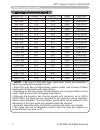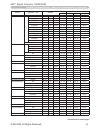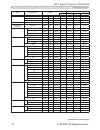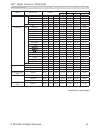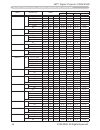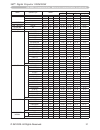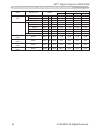1 important notice all statements, technical information, and recommendations related to 3m’s products are based on information believed to be reliable, but the accuracy or completeness is not guaranteed. Before using this product, you must evaluate it and determine if it is suitable for your intend...
2 © 3m 2009. All rights reserved. 3m™ digital projector x30n/x35n note • be sure to check jack type, signal level, timing and resolution before connecting this projector to a pc. • some pcs may have multiple display screen modes. Use of some of these modes will not be possible with this projector. •...
3 © 3m 2009. All rights reserved. 3m™ digital projector x30n/x35n initial set signals initial set signals the following signals are used for the initial settings. The signal timing of some computer models may be different. In such case, adjust the items v position and h position in the image menu. R...
4 © 3m 2009. All rights reserved. 3m™ digital projector x30n/x35n bat tery lan a computer in1, b computer in2, c monitor out d-sub 15pin mini shrink jack • video signal: rgb separate, analog, 0.7vp-p, 75Ω terminated (positive) • h/v. Sync. Signal: ttl level (positive/negative) • composite sync. Sign...
5 © 3m 2009. All rights reserved. 3m™ digital projector x30n/x35n bat tery lan g s-video mini din 4pin jack pin signal 1 color signal 0.286vp-p (ntsc, burst), 75Ω terminator color signal 0.300vp-p (pal/secam, burst) 75Ω terminator 2 brightness signal, 1.0vp-p, 75Ω terminator 3 ground 4 ground connec...
6 © 3m 2009. All rights reserved. 3m™ digital projector x30n/x35n bat tery lan connection to the ports (continued) i audio in1, j audio in2 Ø3.5 stereo mini jack • 200 mvrms 47kΩ terminator audio in3 k r, l l rca jack x2 • 200 mvrms 47kΩ terminator audio out m r, n l rca jack x2 • 200 mvrms 1kΩ outp...
7 © 3m 2009. All rights reserved. 3m™ digital projector x30n/x35n bat tery lan connection to the ports (continued) o usb usb b type jack pin signal 1 +5v 2 - data 3 + data 4 ground 4 3 1 2 p control d-sub 9pin plug • about the details of rs-232c communication, please refer to the following page. Pin...
8 © 3m 2009. All rights reserved. 3m™ digital projector x30n/x35n bat tery lan 㪭㫀㪻㪼㫆 㪩 㪙 㪞 㪘㫌㪻㫀㫆㩷㪣 㪘㫌㪻㫀㫆㩷㪩 connection to the ports (continued) to input scart rgb signal; ex. To input scart rgb signal to the projector, use a scart to rca cable. Connect the plugs refer to above ex.. For more reference...
9 © 3m 2009. All rights reserved. 3m™ digital projector x30n/x35n cd (1) (1) − rd(2) (2) rd td (3) (3) td dtr (4) (4) − gnd (5) (5) gnd dsr (6) (6) − rts (7) (7) rts dts (8) (8) cts ri (9) (9) − rs-232c communication rs-232c communication when the projector connects to the computer by rs-232c commun...
10 © 3m 2009. All rights reserved. 3m™ digital projector x30n/x35n rs-232c communication (continued) communicaion settings 1. Protocol 19200bps,8n1 2. Command format ("h" shows hexadecimal) byte number 0 1 2 3 4 5 6 7 8 9 10 11 12 command action header data header code packet data size crc flag acti...
11 © 3m 2009. All rights reserved. 3m™ digital projector x30n/x35n rs-232c communication (continued) 3. Response code / error code ("h" shows hexadecimal) (1) ack reply : 06h when the projector receives the set, increment, decrement or execute command correctly, the projector changes the setting dat...
12 © 3m 2009. All rights reserved. 3m™ digital projector x30n/x35n command control via the network when the projector connects network, the projector can be controlled with rs- 232c commands from the computer with web browser. For details of rs-232c commands, refer to rs-232c communication / network...
13 © 3m 2009. All rights reserved. 3m™ digital projector x30n/x35n communicaion port the following two ports are assigned for the command control. Tcp #23 tcp #9715 configure the following items form a web browser when command control is used. Port settings network control port1 (port: 23) port open...
14 © 3m 2009. All rights reserved. 3m™ digital projector x30n/x35n command control via the network (continued) command control settings [tcp #23] 1. Command format same as rs-232c communication, refer to rs-232c communicaton command format. 2. Response code / error code ("h" shows hexadecimal) four ...
15 © 3m 2009. All rights reserved. 3m™ digital projector x30n/x35n 2. Response code / error code ("h" shows hexadecimal) the connection id is attached for the tcp#23's response / error codes are used. The connection id is same as the sending command format. (1) ack reply : 06h + ××h ( ××h : connecti...
16 © 3m 2009. All rights reserved. 3m™ digital projector x30n/x35n this projector is equipped with network bridge function. When the projector connects to the computer by lan communicaton, an external device that is connected with this projector by rs-232c communication can be controlled from the co...
17 © 3m 2009. All rights reserved. 3m™ digital projector x30n/x35n communication settings for communication setting, use the option - service - communication menu. ( & option menu - service - communication in the operator's guide ) item condition baud rate 4800bps / 9600bps / 19200bps / 38400bps da...
18 © 3m 2009. All rights reserved. 3m™ digital projector x30n/x35n names operation type header command data crc action type setting code power set turn off be ef 03 06 00 2a d3 01 00 00 60 00 00 turn on be ef 03 06 00 ba d2 01 00 00 60 01 00 get be ef 03 06 00 19 d3 02 00 00 60 00 00 [example return...
19 © 3m 2009. All rights reserved. 3m™ digital projector x30n/x35n names operation type header command data crc action type setting code gamma set 1 default be ef 03 06 00 07 e9 01 00 a1 30 20 00 1 custom be ef 03 06 00 07 fd 01 00 a1 30 10 00 2 default be ef 03 06 00 97 e8 01 00 a1 30 21 00 2 custo...
20 © 3m 2009. All rights reserved. 3m™ digital projector x30n/x35n names operation type header command data crc action type setting code user gamma point 8 get be ef 03 06 00 7c ff 02 00 97 30 00 00 increment be ef 03 06 00 1a ff 04 00 97 30 00 00 decrement be ef 03 06 00 cb fe 05 00 97 30 00 00 use...
21 © 3m 2009. All rights reserved. 3m™ digital projector x30n/x35n names operation type header command data crc action type setting code color get be ef 03 06 00 b5 72 02 00 02 22 00 00 increment be ef 03 06 00 d3 72 04 00 02 22 00 00 decrement be ef 03 06 00 02 73 05 00 02 22 00 00 color reset exec...
22 © 3m 2009. All rights reserved. 3m™ digital projector x30n/x35n names operation type header command data crc action type setting code h size get be ef 03 06 00 b5 82 02 00 02 21 00 00 increment be ef 03 06 00 d3 82 04 00 02 21 00 00 decrement be ef 03 06 00 02 83 05 00 02 21 00 00 h size reset ex...
23 © 3m 2009. All rights reserved. 3m™ digital projector x30n/x35n (continued on next page) rs-232c communication / network command table (continued) names operation type header command data crc action type setting code frame lock – computer in1 set off be ef 03 06 00 3b c2 01 00 50 30 00 00 on be e...
24 © 3m 2009. All rights reserved. 3m™ digital projector x30n/x35n (continued on next page) rs-232c communication / network command table (continued) names operation type header command data crc action type setting code volume - computer in2 get be ef 03 06 00 fd cd 02 00 64 20 00 00 increment be ef...
25 © 3m 2009. All rights reserved. 3m™ digital projector x30n/x35n (continued on next page) rs-232c communication / network command table (continued) names operation type header command data crc action type setting code audio out standby set audio in1 be ef 03 06 00 7a df 01 00 3f 20 01 00 audio in2...
26 © 3m 2009. All rights reserved. 3m™ digital projector x30n/x35n (continued on next page) rs-232c communication / network command table (continued) names operation type header command data crc action type setting code blank set myscreen be ef 03 06 00 fb ca 01 00 00 30 20 00 original be ef 03 06 0...
27 © 3m 2009. All rights reserved. 3m™ digital projector x30n/x35n rs-232c communication / network command table (continued) names operation type header command data crc action type setting code auto off get be ef 03 06 00 08 86 02 00 10 31 00 00 increment be ef 03 06 00 6e 86 04 00 10 31 00 00 decr...
28 © 3m 2009. All rights reserved. 3m™ digital projector x30n/x35n names operation type header command data crc action type setting code remote freq. High set off be ef 03 06 00 03 3c 01 00 31 26 00 00 on be ef 03 06 00 93 3d 01 00 31 26 01 00 get be ef 03 06 00 30 3c 02 00 31 26 00 00 my image set ...
29 © 3m 2009. All rights reserved. 3m™ digital projector x30n/x35n pjlink command pjlink command commands control description parameter or response powr power contorol 0 = standby 1 = power on powr ? Power status inquiry 0 = standby 1 = power on 2 = cool down inpt input source selection 11 = compute...
30 © 3m 2009. All rights reserved. 3m™ digital projector x30n/x35n pjlink command (continued) commands control description parameter or response erst ? Error status inquiry 1st byte: refers to fan error; one of 0 to 2 2nd byte: refers to lamp error; one of 0 to 2 3rd byte: refers to temptrature erro...