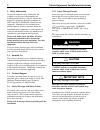- DL manuals
- 3M
- GPS
- Opticom
- Installation Instructions Manual
3M Opticom Installation Instructions Manual
Summary of Opticom
Page 1
Installation instructions february 2005 opticom ? Gps priority control system vehicle equipment.
Page 2
Vehicle equipment installation instructions i table of contents about this manual ....................................................................................................................................... 1 1.1 purpose of manual .............................................................
Page 3
Vehicle equipment installation instructions 1 about this manual 1.1 purpose of manual this manual provides step-by-step instructions for installing the 3m™ opticom™ gps priority control system* vehicle equipment. It is intended for use by installers, maintenance personnel, and others who are respons...
Page 4
2 vehicle equipment installation instructions 2 safety information we provide important safety information and warnings to assist you in understanding and avoiding potential harm to yourself, and possible damage to equipment, during the installation of 3m™ opticom™ gps priority control system equipm...
Page 5
Vehicle equipment installation instructions 3 2.3.2 safety label format we include safety labels on the devices to help you protect your safety and the safety of others. Safety labels are designed to alert you to potential hazards associated with a piece of equipment that can cause personal injury t...
Page 6
4 vehicle equipment installation instructions 2.4 safety messages contained in this manual the following safety messages appear in this manual: warning this equipment has been approved for mobile applications where the equipment should be used at distances greater than 20cm from the human body (with...
Page 7
Vehicle equipment installation instructions 5 caution failure to replace the fuse size as marked may cause property damage. Replace fuse size as marked..
Page 8
6 vehicle equipment installation instructions 2.5 label locations there is one safety label and one fcc label on 3m™ opticom™ gps priority control system vehicle equipment. If a label is missing or cannot be read, please contact your dealer or the 3m intelligent transportation systems technical serv...
Page 9
Vehicle equipment installation instructions 7 2.6 safety considerations please consider the following safety issues before beginning the installation of 3m™ opticom™ gps priority control system vehicle equipment. Although we have compiled this list of common safety considerations, it should not be c...
Page 10
Vehicle equipment installation instructions 8 3 description this section provides a general description of the opticom gps system and a detailed description of the vehicle equipment. 3.1 opticom™ gps system the opticom gps system assists authorized priority vehicles through signalized intersections ...
Page 11
Vehicle equipment installation instructions 9 3.2 vehicle equipment 3m™ opticom™ gps priority control system vehicle equipment is intended for use on priority vehicles. The vehicle equipment consists of a radio/gps unit containing a gps receiver and a 2.4 ghz transceiver , a radio/gps antenna, as we...
Page 12
Vehicle equipment installation instructions 10 4 features opticom gps system vehicle equipment has the following features: ?? Vehicle identification encoding; selectable at installation ?? User-selectable disable mode; latching or non-latching modes ?? Diagnostic indicators ?? Millions of vehicle id...
Page 13
Vehicle equipment installation instructions 11 5 installation this section describes the installation of 3m™ opticom™ gps priority control system vehicle equipment. Please read and fully understand the following paragraphs before starting the installation. ?? Before cutting or drilling any openings ...
Page 14
Vehicle equipment installation instructions 12 1. Disconnect the battery before beginning the installation. Disconnect the negative battery cable first, then the positive battery cable. 2. Remove interior panels and headliners, as necessary, to provide access for cable routing. 3. Determine an appro...
Page 15
Vehicle equipment installation instructions 13 5.2 vehicle radio/gps antenna installation 1. Remove the nut and washer from the radio/gps antenna. 2. Drill a 5/8 to 3/4-inch hole. See figure 5-3. 3. Route the cables through the hole. And replace the lock washer and nut. 4. Tighten the nut with a15/1...
Page 16
Vehicle equipment installation instructions 14 5.3 radio/gps unit cable terminations 1. Route the cables from the radio/gps antenna through the vehicle to the radio/gps unit location. 2. Coil up any excess cable. Note: when coiling excess cable do not create any sharp bends in the cable or the cable...
Page 17
Vehicle equipment installation instructions 15 5.4 vehicle control unit installation this subsection describes the installation of the 3m™ opticom™ gps priority control system vehicle control unit. It also describes connecting the radio/gps cable from the radio/gps unit to the control unit and conne...
Page 18
Vehicle equipment installation instructions 16 4. Cut the radio/gps cable (black cable) to the proper length. 5. Strip approximately 3 inches of the outer jacket from the end of the cable. Be careful not to cut the wires inside. 6. Strip 1/4 inch of insulation from each wire. Note: it is very import...
Page 19
Vehicle equipment installation instructions 17 10. Place the control unit into the mounting bracket. Use the two 1/4-inch acorn nuts and lock washers to secure the control unit to the bracket. See figure 5-6. The control unit must be level within 15 degrees to allow the internal compass to function....
Page 20
Vehicle equipment installation instructions 18 in order for the vehicle equipment to transmit turn signal information to the intersection equipment, it is necessary to connect the interface harness to the vehicle turn signal indicators. This is done by connecting the yellow wire to the left turn sig...
Page 21
Vehicle equipment installation instructions 19 6 checkout this section describes how to check out and test the installed 3m™ opticom™ gps priority control system. 6.1 configuration setup and checkout using the vehicle configuration window of the its explorer application, configure the vehicle contro...
Page 22
Vehicle equipment installation instructions 20 these installation instructions are the result of tests performed in our laboratory and we believe these tests to be accurate and complete. However, each installation involves variables that cannot be controlled or predicted. These variables may affect ...
Page 23
Vehicle equipment installation instructions 21 7 troubleshooting table 7-1 shows the symptoms of 3m™ opticom™ gps priority control system vehicle equipment installation problems. The table also shows the possible causes of those problems and suggests solutions to correct them. Table 7-2 shows the ex...
Page 24
Vehicle equipment installation instructions 25 table 7-1. Troubleshooting symptoms, possible causes, and solutions (continued) symptom possible cause solution incorrect wiring. Check wiring at both ends of radio/gps cable. Radio/gps cable connector (terminal block) plugged in backwards. Plug in term...
Page 25
24 vehicle equipment installation instructions 8 maintenance opticom gps system components are designed for reliable operation. Inspect the components at regular intervals to ensure proper system operation. 3m recommends the following: ?? Each intersection system and vehicle system should be inspect...
Page 27
This page intentionally left blank..
Page 28
Important notice to the purchaser the following is made in lieu of all warranties or conditions, express or implied, including the implied warranty or condition of merchantability or fitness for a particular purpose. The remedies set forth herein are exclusive. 3m will repair or replace any opticom™...
Page 29
Vehicle equipment installation instructions 25 website www.3m.Com/tss 1-800-3mhelps 75-0301-0693-6 rev. C.