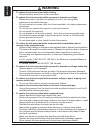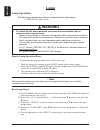Digital projector x64w product safety guide x64w projecteur numérique - guide de sécurité de produit x64w digitalprojektor - sicherheitsanleitung des geräts x64w proyector digital - guiá de seguridad del producto x64w proiettore digitale - guida di sicurezza del prodotto x64w digitale projector - ve...
3m™ digital projector x64w product safety guide © 3m 200 8 2 table of contents english safety information ........................................................................................................................................5 product safety labels .....................................
3m™ digital projector x64w product safety guide © 3m 200 8 3.
3m™ digital projector x64w product safety guide © 3m 200 8 4.
3m™ digital projector x64w product safety guide © 3m 200 8 5 english safety information read, understand, and follow all safety information contained in the “product safety guide” and in the “operator’s guide” prior to using the x64w projector. Service personnel must also read and understand the saf...
3m™ digital projector x64w product safety guide © 3m 200 8 6 english • to reduce the risk associated with choking: - keep the battery away from children and pets. • to reduce the risk associated with exposure to hazardous voltage: - disconnect power cord when the projector is not in use, during lamp...
3m™ digital projector x64w product safety guide © 3m 200 8 7 english caution • to reduce the risk associated with environmental contamination: - dispose of exhausted batteries in accordance with applicable federal, state, and local regulations. • to reduce the risk associated with explosion, and/or ...
3m™ digital projector x64w product safety guide © 3m 200 8 8 english important note 1. Always open the lens shutter or remove lens cap when the projection lamp is on. 2. To avoid premature lamp failure, do not change the mounting position of the projector (desktop ceiling mount or ceiling desktop mo...
3m™ digital projector x64w product safety guide © 3m 200 8 9 english product safety labels.
3m™ digital projector x64w product safety guide © 3m 200 8 10 english lamp lamp operation: the following symptoms may indicate a lamp in need of replacement: • lamp indicator lights up red. • to reduce the risk associated with environmental contamination due to mercury in the projection lamp: - disp...
3m™ digital projector x64w product safety guide © 3m 200 8 11 english • to reduce the risk associated with exposure to hazardous voltage: - disconnect power cord when the projector is not in use, during lamp replacement, and while cleaning. - 'rqrwuhpryhdq\vfuhzvrwkhuwkdqwkrvhvshfl¿hglqwkhodpsuhsodf...
3m™ multimedia projector x64w product safety guide © 3m 200 8 12 english ¥note reset the lamp operation hours. See “reset lamp hours” for details. 3. Remove lamp module: slowly pick up the lamp module by the handles. (4) 4. Insert lamp module: carefully insert (4) the new lamp module. Ensure that it...
3m™ digital projector x64w product safety guide © 3m 200 8 13 english putting batteries please load the batteries before using the remote control. If the remote control starts to malfunction, replace the batteries. If you will not use the remote control for an extended period, remove the batteries f...
3m™ digital projector x64w product safety guide © 3m 200 8 14 english consumption of the battery makes the internal clock not to work correctly. When the internal clock is wrong or it has stopped, please replace the battery according to the following procedures. 1. Turn the projector off, and unplug...
3m™ digital projector x64w product safety guide © 3m 200 8 15 english caution using a usb storage in order to view images stored in a usb storage, such as a usb memory, insert the device into the usb storage slot.Before removing the usb storage, be sure to perform the remove media procedure using th...
3m™ digital projector x64w product safety guide © 3m 200 8 16 english 3m™ digital projector limited warranty warranty; limited remedy; limited liability this product will be free from defects in material and manufacture for a period of three years from the date of purchase or for krxuvrixvhzklfkhyhu...
3m™ digital projector x64w product safety guide © 3m 200 8 17 english fcc statement - class b: this equipment generates, uses and can radiate radio frequency energy, and if not installed and used in accordance with the instruction manual may cause interference to radio communications. It has been te...
3m austin center building a145-5n-01 6801 river place blvd. Austin, tx 78726-9000 3m canada p.O. Box 5757 london, ontario n6a 4t1 3m mexico, s.A. De c.V. Apartado postal 14-139 mexico, d.F. 07000 mexico 3m europe boulevard de l’oise 95006 cerge pontoise cedex france please recycle. Litho in china © ...