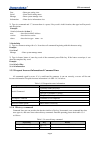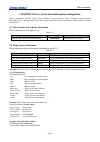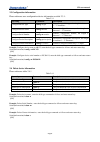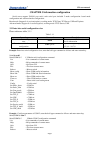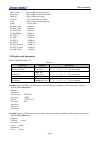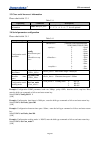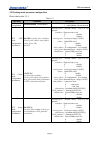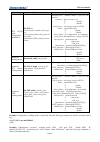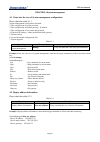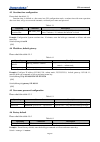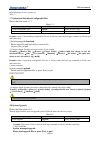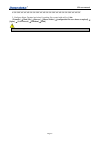- DL manuals
- 3onedata
- Server
- NP30XT series
- User Manual
3onedata NP30XT series User Manual
Summary of NP30XT series
Page 1
Cli user manual np30xt series serial device server cli user manual version 1.0.0, mar. 2015.
Page 2
Cli user manual page1 statement copyright notice information in this document is reserved by shenzhen 3onedata technology co., ltd. Reproduction and extract without permission is prohibited. Trademarks notice and is registered trademarks of shenzhen 3onedata technology co.,ltd. All other trademarks ...
Page 3: Content
Cli user manual page2 content chapter 1 access to serial server serial device server .............................. 1 1.1 c onfiguration through t elnet ............................................................................................. 1 1.2 a greement .......................................
Page 4
Cli user manual page1 chapter 1 access to serial server serial device server the cli user manual compliant with the products as follows: np302-2d(rs-232), 2 port rs-232 to ethernet; np302-2d(rs-485), 2 port rs-485/422 to ethernet; np304-4d(rs-232), 4 port rs-232 to ethernet; np304-4di(rs-485), 4 por...
Page 5
Cli user manual page2 4)use command to configure serial server and check the running statues, if need help, please input“?” at any time. Specific configuration command, please reference“serial server user manual”. 1.2 agreement 1. Command line format agreement table 1.2.1 as follow table 1.2.1 bold ...
Page 6
Cli user manual page3 (figure 1.3.1) table 1.3.1 system view command list view function dos prompt enter quit system view switch# help or ? quit and return to user login information show or modify device information, like software version, ip address, etc. Switch (information)# information exit and ...
Page 7
Cli user manual page4 port --enter port setting view serial --enter serial setting menu manage --enter system manage view information --enter device information view 2)type in a command and “?”, between there is a space, if key word is in this location, then type in all keywords and descriptions. Ex...
Page 8
Cli user manual page5 chapter 2 device system based information configuration device information includes device type, hardware version, device name, software version, device description, device sn and contact way. Among them, hardware version and software version can be only read, not modified. 2.1...
Page 9
Cli user manual page6 2.3 configuration information please reference user configuration device information as table 2.3.1: table 2.3.1 operating command description configure device type config –t type type: configurable type, the length is between 1~17 characters configure device name config -n nam...
Page 10
Cli user manual page7 chapter 3 information configuration serial server support 2/4/8/16 port serial, each serial port included 2 mode configuration: based mode configuration and advanced mode configuration. Based mode: support 0~4 sessions(option), working mode: tcp client, tcp server, udp and tcpa...
Page 11
Cli user manual page8 show config --show com config information show link --show com link state information show err --show com send err data clear err --clear com send err counter com --enter serial com1 setting menu config --config serial set packs_bytes --com set set packs_time --com set set com_...
Page 12
Cli user manual page9 session ch err: 0 bytes session ch err: 0 bytes example: display com1 configuration information, enter the bold type command as follows and enter return key: serial(com1)# show config 1 com buadrate: 115200(bps) data bit: 8(bits) parity bit: none(bits) stop bit: 1(bits) packs b...
Page 13
Cli user manual page10 3.3 clear serial incorrect information please check table 3.3.1 table 3.3.1 operating command description clear serial incorrect information clear err : choice the port number of serial 1、2、3、 4、5、6、7、8 or all optional 3.4 serial parameter configuration please check table 3.4....
Page 14
Cli user manual page11 3.5 working mode parameter configuration please check table 3.5.1 table 3.5.1 operating command description working mode configuration set onetomulti : 0 --onetoone based mode 1 --onetomulti advanced mode tcp udp mode configuration information set udp alcom> : session choice. ...
Page 15
Cli user manual page12 operating command description tcp auto mode configuration information set tcp_a rt> nk_mode> com> : session choice. 1,2,3,4 or all optional : open session or not 0 --disable 1 --enable : local port, range{1-65535} : open dns or not 0 --disable 1 --enable : ip configuration ip ...
Page 16
Cli user manual page13 serial(com2)# set udp 1 1 55555 0 192.168.1.55 44444 0 [ok] example: configuration“ session: 1, local port: 3333, diable dns, ip address: 192.168.17.11, destination port: 2222, connection mode: link now, heartbeat time: 0, timeout: 20s, virtual com port disable”, enter the bol...
Page 17
Cli user manual page14 chapter 4 system management 4.1 enter into the view of system management configuration please check the table 4.1.1 system management configuration included: 1. The configuration of system overtime 2. The configuration of default gateway, ip address 3. The configuration of use...
Page 18
Cli user manual page15 4.3 overtime time configuration please check the table 4.3.1 overtime time is defined as: after enter into cli configuration mode, overtime time with none operation, after over time, will go to user mode automatic, re-identify user name and password table 4.3.1 operating comma...
Page 19
Cli user manual page16 restore settings or not? (yes/no) yes wait......... 4.7 upload and download configurable files please check the table 4.7.1 table 4.7.1 operating command description upload configurable files upload suffix of file is (.Cfg) download configurable files download suffix of file i...
Page 20
Cli user manual page17 ccccccccccccccccccccccccccccccccccccccccccccccc 2. Configure hyper terminal and select upgrading files wanted with suffix of .Bin. [transfer] →[send file] →[browse] →[choose folder] →[configurable file user choose to upload] → [open] → [use protocol] →[xmodem]→[send] 1. Telnet...