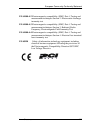- DL manuals
- 3Ware
- Controller
- 9500S-8 - Escalade RAID Controller
- Installation Manual
3Ware 9500S-8 - Escalade RAID Controller Installation Manual
Summary of 9500S-8 - Escalade RAID Controller
Page 1
3ware ® sata raid controller supports the 9000 series pn 720-0117-01 march 2005 inst allation guide.
Page 2
Copyright ©2004-2005 amcc. All rights reserved. No part of this publication may be reproduced, stored in a retrieval system, or transmitted in any form by any means, electronic, mechanical, photocopying, recording or otherwise, without the proper written consent of amcc, 455 west maude ave., sunnyva...
Page 3: Table of Contents
Www.3ware.Com i about this guide . . . . . . . . . . . . . . . . . . . . . . . . . . . . . . . . . . . . . V conventions used in this guide . . . . . . . . . . . . . . . . . . . . . . . . . . . . . . . . V about the 3ware raid controller . . . . . . . . . . . . . . . . . . . . . . . 1 product featur...
Page 4
Ii 3ware 9000 series serial ata raid controller installation guide working with the 3ware bios manager (3bm) . . . . . . . . . . . . . . . . . . . . 34 starting 3bm. . . . . . . . . . . . . . . . . . . . . . . . . . . . . . . . . . . . . . . . . . . 34 exiting 3bm . . . . . . . . . . . . . . . . . ....
Page 5
Www.3ware.Com iii driver installation under freebsd . . . . . . . . . . . . . . . . . . . . . 87 obtaining 3ware freebsd drivers. . . . . . . . . . . . . . . . . . . . . . . . . . . . . . 88 materials required. . . . . . . . . . . . . . . . . . . . . . . . . . . . . . . . . . . . . . . . . . 88 inst...
Page 6
Iv 3ware 9000 series serial ata raid controller installation guide.
Page 7
Www.3ware.Com v about this guide this guide describes how to install the 3ware 9000 series raid controller, configure arrays, and make the arrays available to your operating system—microsoft windows, red hat linux, suse linux, or freebsd. For more complete information about managing and using arrays...
Page 8
About this guide vi 3ware 9000 series serial ata raid controller installation guide.
Page 9
Www.3ware.Com 1 about the 3ware raid controller this section includes the following topics: product features what’s new with the 3ware 9000 series controllers about 3ware driver versions system requirements package contents product features the 3ware 9000 series serial ata family includes 9500s-4lp,...
Page 10
About the 3ware raid controller 2 3ware 9000 series serial ata raid controller installation guide an enhanced firmware platform allows future upgrades. Anticipated upgrades include enclosure management services (ems). Amcc’s remote management software, 3ware disk manager 2 (3dm®2) simplifies storage...
Page 11
System requirements www.3ware.Com 3 drives depending on the particular model, the 3ware raid controller may be connected to up to, four, eight, or twelve sata drives using the supplied interface cables. Drives must meet serial ata 150 (sata i) or serial ata 300 (sata 2) gb/s standards. Drives may be...
Page 12
About the 3ware raid controller 4 3ware 9000 series serial ata raid controller installation guide package contents if your package is missing any of the items listed below, contact 3ware before proceeding with installation (disk drives and disk mounting brackets are not included). 3ware serial ata r...
Page 13
Www.3ware.Com 5 installation overview details about each step in the installation process are included in this guide. For your reference, the list below provides an overview of the main steps required. If you have a battery backup unit (bbu), install it on the controller. (for details, see “appendix...
Page 14
Installation overview 6 3ware 9000 series serial ata raid controller installation guide check the motherboard boot sequence. Refer to your system bios guide for more details. Configure raid units. The basic steps are listed here. For details, see “configuring units” on page 27. A start 3bm (the 3war...
Page 15
Www.3ware.Com 7 installing the hardware this section describes the physical installation of the 3ware 9000 raid controllers. It contains the following topics: “before you begin” provides important information about things you should consider before starting installation, and tools and equipment you ...
Page 16
Installing the hardware 8 3ware 9000 series serial ata raid controller installation guide before you begin the next few pages describe some factors you may want to consider during installation, and the tools and equipment you will need. Installation considerations cable length, routing space, and ai...
Page 17
Before you begin www.3ware.Com 9 whether to use the led status connector 3ware raid controllers include two types of led status connectors: overall indicator, which lights when any drive is active. Individual led indicators, for each drive. (not supported on chassis that have a common ground.) if yo...
Page 18
Installing the hardware 10 3ware 9000 series serial ata raid controller installation guide what you need: tools and equipment tools required you will need the following tools during installation: an esd grounding strap or mat standard hand tools to open your system’s case and install the 3ware raid ...
Page 19
Safety factors www.3ware.Com 11 esd (electrostatic discharge) precautions to avoid damaging computer components and accessories when installing or removing the 3ware raid controller, follow standard electrostatic discharge (esd) precautions: when your computer case is open and its internal parts are...
Page 20
Installing the hardware 12 3ware 9000 series serial ata raid controller installation guide installing a serial ata raid controller figure 1 shows a 3ware serial ata raid controller with twelve ports. Up to twelve drives can be attached to this particular controller, through serial ata cables. Figure...
Page 21
Installing a serial ata raid controller www.3ware.Com 13 figure 2. 8-port 3ware 9500s-8 serial ata raid controller, pchip v1.5 (bbu-compatible) additional details about the led status connectors as shown in figures 1 through 5, led connectors for individual drives are on j7, j8, and j9 for the full ...
Page 22
Installing the hardware 14 3ware 9000 series serial ata raid controller installation guide warning: a common or shared led ground on a chassis is not supported and can damage the 3ware controller. Check with your chassis documentation before connecting. Table 1: led indicator pin positions controlle...
Page 23
Installing a serial ata raid controller www.3ware.Com 15 figure 3. 8-port 3ware 9500s-8 serial ata raid controller, pchip v1.4 (non-bbu compatible) 9500s-12 j7 : : : : : orientation horizontal 0 1 2 3 nu port number/nu (not used) j8 : : : : : orientation horizontal 4 5 6 7 nu port number/nu (not use...
Page 24
Installing the hardware 16 3ware 9000 series serial ata raid controller installation guide figure 4. 4-port 3ware 9500s-4 serial ata raid controller to connect serial cables to the controller 1 take out the serial cables provided with the 3ware sata raid controller. 3ware serial controllers are supp...
Page 25
Installing a serial ata raid controller www.3ware.Com 17 note: the connectors on the end of the serial controller and the drive are susceptible to damage from excessive bending. Be careful not to insert or remove the serial cable connector at an angle. 3 repeat steps 2 and 3 for each additional inte...
Page 26
Installing the hardware 18 3ware 9000 series serial ata raid controller installation guide 7 press down gently on the edge of the 3ware raid controller directly above the slot until it is fully seated. 8 check that the 3ware raid controller’s metal bracket covers the hole in the case and secure the ...
Page 27
Installing a serial ata raid controller with multi-lane internal connectors www.3ware.Com 19 installing a serial ata raid controller with multi-lane internal connectors figure 5. 12-port 3ware 9500s-12mi serial ata raid controller models 9500s-12mi and 9500s-8mi, have multi-lane internal connectors,...
Page 28
Installing the hardware 20 3ware 9000 series serial ata raid controller installation guide figure 6. Multi-lane cable (infiniband 4x, sff-8470) for use with a backplane that has individual sata connectors or individual serial ata drives, use the break-out cable, which has a multi-lane connector on o...
Page 29
Installing a serial ata raid controller with multi-lane internal connectors www.3ware.Com 21 to install the controller in the computer 1 if the computer is running, shut it down. Turn off power to the computer and disconnect the power cord from the outlet. 2 open the computer case according to the m...
Page 30
Installing the hardware 22 3ware 9000 series serial ata raid controller installation guide 3 power down the system, disconnect the drives from the 7/8000 controller and remove the controller from the system. 4 attach the drives to the 9000 controller, as described earlier in this section. Finishing ...
Page 31
Moving units from an 8000 controller to a 9000 controller www.3ware.Com 23 moving units from an 8000 controller to a 9000 controller it is possible to move your 8000 storage units to a 9000 series controller. You will then have the advantages of the 9000 series controller. The drive units must be in...
Page 32
Installing the hardware 24 3ware 9000 series serial ata raid controller installation guide to move units under linux or freebsd 1 upgrade your driver to the 9000 series driver. (for details, refer to the linux or freebsd driver installation section.) 2 run the conversion utility to convert the units...
Page 33
Moving units from an 8000 controller to a 9000 controller www.3ware.Com 25 4 reboot the system and enter the 3ware 9000 series bios (3bm) by pressing alt-3. Enable the export jbod policy on the policy screen. (the next section in this guide, “configuring units”, describes how to work in 3bm. Additio...
Page 34
Installing the hardware 26 3ware 9000 series serial ata raid controller installation guide.
Page 35
Www.3ware.Com 27 configuring units after you have physically installed your 3ware raid controller and connected it to your disk drives, you configure how the drives connected to the controller will be used in raid arrays. This section includes the following topics: “understanding raid concepts and l...
Page 36
Configuring units 28 3ware 9000 series serial ata raid controller installation guide note: this section describes how to configure your raid arrays as part of the installation process. For complete information about using 3ware bios manager (3bm), including how to use it to change existing configura...
Page 37
Understanding raid concepts and levels www.3ware.Com 29 disk arrays achieve highest transfer rates and performance at the expense of fault tolerance. Distributed parity . Parity works in combination with striping on raid 5 and raid 50. Parity information is written to each of the striped drives, in ...
Page 38
Configuring units 30 3ware 9000 series serial ata raid controller installation guide cause a system hang, depending on your operating system. Raid 0 arrays are not recommended for high availability systems unless additional precautions are taken to prevent system hangs and data loss. Raid 1 . Also k...
Page 39
Determining what raid level to use www.3ware.Com 31 disk as a replacement for jbod, to take advantage of advanced features such as oce, and rlm. Jbod units are not fault tolerant and therefore not recommended for high availability systems unless additional precautions are taken to prevent system han...
Page 40
Configuring units 32 3ware 9000 series serial ata raid controller installation guide drive capacity considerations the capacity of each drive is limited to the capacity of the smallest drive in the array. The total array capacity is defined as follows: 2 raid 0 or raid 1 3 raid 0 raid 1 with hot spa...
Page 41
Determining what raid level to use www.3ware.Com 33 through drive coercion, the capacity used for each drive is rounded down so that drives from differing manufacturers are more likely to be able to be used as spares for each other. The capacity used for each drive is rounded down to the nearest gb ...
Page 42
Configuring units 34 3ware 9000 series serial ata raid controller installation guide working with the 3ware bios manager (3bm) this section describes the basics of working with the 3ware bios manager (3bm) configuration utility. It includes the following sections: starting the 3bm configuration util...
Page 43
Working with the 3ware bios manager (3bm) www.3ware.Com 35 a message warns you that changing your disk array configuration may overwrite data on the disks. Figure 8. Warning message when you start 3bm 4 if you need to backup data before continuing, press esc and do so now. Otherwise, press any key t...
Page 44
Configuring units 36 3ware 9000 series serial ata raid controller installation guide exiting 3bm when you are ready to exit the 3bm configuration utility, you have the option to save the configuration changes you have made, or to discard the changes. To save your configuration modifications 1 press ...
Page 45
Working with the 3ware bios manager (3bm) www.3ware.Com 37 working in the 3bm screens figure 9. 3bm configuration utility main display the main 3bm screen shows a list of available drives. After you have configured one or more drives, it also lists the existing configuration. Available drives lists ...
Page 46
Configuring units 38 3ware 9000 series serial ata raid controller installation guide unusable units. Any unit that is missing too many drives to be constructed properly will be listed here. Table 4 lists how to move around and select information in the 3bm screens. Table 4: working in 3bm to do this...
Page 47
Working with the 3ware bios manager (3bm) www.3ware.Com 39 specify (or unspecify) a drive as a hot spare s unlock the drives in a unit, so that they can be removed and used with a controller other than a 9000-series controller. R (remove) return to starting values for this session in the 3ware bios ...
Page 48
Configuring units 40 3ware 9000 series serial ata raid controller installation guide specifying the unit configuration you can implement one or more units of supported raid levels on a single controller, depending on the number of drives that the specific 3ware raid controller supports and the numbe...
Page 49
Specifying the unit configuration www.3ware.Com 41 you may include from one to twelve drives in the unit, depending on the number available. (for information about how many drives to select for a given raid level, see table 2 on page 31.) note: to include drives that are part of an existing unit you...
Page 50
Configuring units 42 3ware 9000 series serial ata raid controller installation guide figure 11. Create disk array display, raid 0 example figure 12. Create disk array display, raid 5 example.
Page 51
Specifying the unit configuration www.3ware.Com 43 to select the desired raid configuration 1 press enter in the raid configuration field to display the available raid levels for the number of drives you selected. Figure 13. List of configuration choices for four drives 2 use the arrow keys to highl...
Page 52
Configuring units 44 3ware 9000 series serial ata raid controller installation guide note: striping size is not applicable for raid 1, because it is a mirrored array without striping. In general, use smaller stripe sizes for sequential access (such as video access) and larger stripe sizes for random...
Page 53
Specifying the unit configuration www.3ware.Com 45 2 if you have additional drives, go ahead and configure an additional raid unit or designate a hot spare. Then continue on with the next section. (for details about hot spares, see page 46.) 3 if you configured more than one unit, and you plan to in...
Page 54
Configuring units 46 3ware 9000 series serial ata raid controller installation guide depending on the raid configuration you are creating, initialization of the unit may begin immediately. For details, see “initializing units” on page 49. Specifying a hot spare you can designate one of the available...
Page 55
Specifying the unit configuration www.3ware.Com 47 if a hot spare is already enabled, you can disable it by following the same process. Note: in order to replace a failed drive in a degraded unit, a hot spare drives must have the same or larger storage capacity than the failed drive. Enabling auto-c...
Page 56
Configuring units 48 3ware 9000 series serial ata raid controller installation guide 3 tab to ok and press enter. After you start your system, you will see multiple volumes available in the operating system: 2 tb each, plus one volume with any remaining storage beyond the multiple of 2tb. (in this r...
Page 57
Initializing units www.3ware.Com 49 initializing units performance of raid 5 units with 5 or more disks, and raid 50 units with 10 or 12 disks configured into two subunits will improve after the unit has been initialized. For these configurations, foreground initialization (also known as “zeroing”) ...
Page 58
Configuring units 50 3ware 9000 series serial ata raid controller installation guide if you want to use a raid configuration which has started initializing, press esc to cancel the progress box. You can then exit 3bm and boot to the operating system before the process of writing zeroes to the drives...
Page 59
Checking the motherboard boot sequence www.3ware.Com 51 4 on the maintain disk array screen, tab to verify array and change the selection to yes. 5 tab to ok and press enter. Initialization of the unit begins. Initialization of a raid 1 unit results in data from one disk (the disk on the lower chann...
Page 60
Configuring units 52 3ware 9000 series serial ata raid controller installation guide installing drivers and making the units available for use the final steps in setting up your raid arrays are to load the 3ware drivers and make the units available to your operating system. Will the unit you have cr...
Page 61
Www.3ware.Com 53 driver installation under windows note: before installing the 3ware driver, you must have already installed your 3ware raid controller in the system. The 3ware raid controller can be used with microsoft windows 2000 (sp3 or newer), windows xp (sp1 or newer), and windows server 2003....
Page 62
Driver installation under windows 54 3ware 9000 series serial ata raid controller installation guide materials required 3ware software cd-rom microsoft windows 2000, xp, or server 2003 installation cd- rom. (not required if windows is already installed on another drive.). Floppy diskette, to create ...
Page 63
Installing the 3ware driver and windows on a new unit www.3ware.Com 55 3 in the 3ware driver & firmware images menu, click the appropriate button to create the driver diskette that you need. Note that there are both 32-bit and 64-bit amd drivers available for windows. Be sure to select the correct o...
Page 64
Driver installation under windows 56 3ware 9000 series serial ata raid controller installation guide 5 type s if you have additional devices to add. Otherwise, press enter. 6 if the “digital signature not found” message appears, click yes to continue the installation. (if there are multiple controll...
Page 65
Installing the driver on a system that boots from a different device www.3ware.Com 57 to install the 3ware driver under windows 2000 when you start windows after installing a 3ware raid controller, windows recognizes it as a plug and play device, and brings up the found new hardware wizard. This wiz...
Page 66
Driver installation under windows 58 3ware 9000 series serial ata raid controller installation guide 4 when the completing the found new hardware wizard screen appears (figure 18), click finish. Figure 18. Completing found new hardware wizard 5 if the “completing” screen similar to figure 18 indicat...
Page 67
Installing the driver on a system that boots from a different device www.3ware.Com 59 6 when the install hardware device drivers screen appears (figure 19), click next and follow the prompts on the screen to install the second driver. Figure 19. Install hardware device drivers 7 when the second comp...
Page 68
Driver installation under windows 60 3ware 9000 series serial ata raid controller installation guide after the driver has been installed, continue with the instructions under “making units managed by a 3ware controller available to windows” on page 63. To install the 3ware driver under windows xp or...
Page 69
Installing the driver on a system that boots from a different device www.3ware.Com 61 4 when the completing the found new hardware wizard screen appears (figure 22), click finish. Figure 22. Completing found new hardware wizard 5 if the “completing” screen similar to figure 22 indicates that you sho...
Page 70
Driver installation under windows 62 3ware 9000 series serial ata raid controller installation guide figure 23. Welcome to the found new hardware wizard 7 when the second completing the found new hardware screen appears, click finish. Figure 24. Completing found new hardware wizard after the driver ...
Page 71
Making units managed by a 3ware controller available to windows www.3ware.Com 63 making units managed by a 3ware controller available to windows after the 3ware driver has been installed, you need to partition and format the new units or disks. 1 remove the driver diskette or cd, reboot the system, ...
Page 72
Driver installation under windows 64 3ware 9000 series serial ata raid controller installation guide finishing up your raid unit is now ready for use. You may also want to install 3ware’s browser-based disk management tool, 3dm 2, or the 3ware command line interface (cli). With 3dm 2 and cli, you ca...
Page 73
Www.3ware.Com 65 driver installation under linux note: before installing the 3ware driver, you must have already installed your 3ware raid controller in the system. A drive or unit managed by the 3ware raid controller may be configured to be your system’s boot device. Or, you can use another device ...
Page 74
Driver installation under linux 66 3ware 9000 series serial ata raid controller installation guide if you are using a linux distribution for which there is not a compiled driver available from 3ware, you can copy the source from the 3ware software cd or download the source from the 3ware website and...
Page 75
Obtaining 3ware linux drivers www.3ware.Com 67 refer only to the 9000 series driver. For information about using the 7/8000 driver and controller, refer to the user guide or installation procedure for the 7/8000-series controller. Warning: be sure to use the correct driver for your processor. Be sur...
Page 76
Driver installation under linux 68 3ware 9000 series serial ata raid controller installation guide determining the current version of your 3ware driver if you already have a 3ware controller installed, you can check the current driver version. If you have a 2.4 kernel or earlier, type the following ...
Page 77
Driver installation under red hat linux www.3ware.Com 69 creating a red hat linux driver diskette if you are installing linux on the new drive or unit managed by the 3ware raid controller, you must create a 3ware driver diskette. If linux is already installed on another device, you may install the 3...
Page 78
Driver installation under linux 70 3ware 9000 series serial ata raid controller installation guide 1 boot with the red hat cd or diskette: a insert either the red hat cd-rom disk or a red hat boot diskette into your computer. B start or reboot your computer. C when the welcome to red hat display app...
Page 79
Driver installation under red hat linux www.3ware.Com 71 about variables in the driver installation instructions these conventions are used for variable text for kernel strings and module names in the instructions on the following pages. Kernel string conventions refers to the kernel version. The ke...
Page 80
Driver installation under linux 72 3ware 9000 series serial ata raid controller installation guide to install the 3ware driver and update the ram disk 1 log in as root and open a console window. 2 mount the cd which contains the 3ware driver: to mount the cd, type: mount /dev/cdrom and press enter. ...
Page 81
Driver installation under red hat linux www.3ware.Com 73 4 if you installed a previous driver when you installed your operating system, then perform this step to copy the driver into the update directory, as well. Otherwise, go on to step 5. For redhat workstation on intel x86 , type: cp /mnt/cdrom/...
Page 82
Driver installation under linux 74 3ware 9000 series serial ata raid controller installation guide 6 update the modules.Dep file, by issuing the following command: run /sbin/depmod -a 7 run mkinitrd by entering the following: /sbin/mkinitrd -v -f /boot/initrd- .Img where is the /lib/modules director...
Page 83
Driver installation under red hat linux www.3ware.Com 75 3 copy the driver: for redhat workstation on intel x86 , type: cp /mnt/cdrom/packages/drivers/linux/redhat/ ws3_u3/x86_intel/3w-9xxx.* /lib/modules/ /kernel/drivers/scsi/ 3w-9xxx.O if prompted to overwrite, type y . For redhat workstation on a...
Page 84
Driver installation under linux 76 3ware 9000 series serial ata raid controller installation guide for redhat workstation on amd athlon 32-bit, type: cp /mnt/cdrom/packages/drivers/linux/redhat/ ws3_u3/x86_athlon/3w-9xxx.* /lib/modules/ /update 3w-9xxx.O if prompted to overwrite, type y . For redhat...
Page 85
Driver installation under red hat linux www.3ware.Com 77 compiling a 3ware driver for red hat linux for experts only if necessary, you can compile the 3ware driver yourself. (for example, if you are running a different kernel version.) notes: you must have a full linux kernel source tree in /usr/src...
Page 86
Driver installation under linux 78 3ware 9000 series serial ata raid controller installation guide note: in the commands below, remember that the text you enter is case sensitive. (be sure to type makefile.Rh , not makefile.Rh .) to build up module, type: make -f makefile.Rh the file created is 3w-9...
Page 87
Driver installation under red hat linux www.3ware.Com 79 to build ia32e module (this is used when creating a driver for the x86_64/em64t 64-bit driver diskette), type: make ia32e -f makefile.Rh the file created is 3w-9xxx.I32 6 copy the module as follows: for 2.4 kernels, copy module to: /lib/module...
Page 88
Driver installation under linux 80 3ware 9000 series serial ata raid controller installation guide driver installation under suse linux materials required 3ware software cd-rom floppy diskette, if you need to make a driver diskette. Suse linux installation cd-rom/dvd (not required if suse linux is a...
Page 89
Driver installation under suse linux www.3ware.Com 81 installing the 3ware driver and suse linux with yast2 on a new unit note: if suse linux is already installed on another drive, turn to “installing the 3ware driver on a suse linux system that boots from a different device” on page 81. 1 boot dire...
Page 90
Driver installation under linux 82 3ware 9000 series serial ata raid controller installation guide note about variables: in the instruction below, replace with the kernel version you are using (i.E. 2.6, etc.), replace *** with your version of suse. In addition, replace 3w-9xxx.* with the appropriat...
Page 91
Driver installation under suse linux www.3ware.Com 83 7 if you are using the grub boot loader, you are finished. If you are using the lilo boot loader, run lilo to update the boot record on disk by typing the following: /sbin/lilo the output should be similar to: added linux * compiling a 3ware driv...
Page 92
Driver installation under linux 84 3ware 9000 series serial ata raid controller installation guide 5 copy the config file for the kernel you want to build module for from the appropriate /usr/src/linux/arch directory (listed below) to /usr/src/linux/.Config. 6 make oldconfig 7 untar the driver sourc...
Page 93
Driver installation under suse linux www.3ware.Com 85 to compile a 3ware driver for suse linux 2.6 kernels 1 download the 3ware 2.6 driver source from the 3ware website (www.3ware.Com). 2 copy the driver source into a working directory. (the latest 3ware driver source is bundled with the latest firm...
Page 94
Driver installation under linux 86 3ware 9000 series serial ata raid controller installation guide 9 change directory to driver. Cd driver 10 to build the module, type make the 3w-9xxx.Ko module will be built and output to the driver directory created when you untared the 3w-9xxx.Tgz file. This will...
Page 95
Www.3ware.Com 87 driver installation under freebsd note: before installing the 3ware driver, you must have already installed your 3ware raid controller in the system. A drive or unit managed by the 3ware raid controller may be configured to be your system’s boot device. Or, you can use another devic...
Page 96
Driver installation under freebsd 88 3ware 9000 series serial ata raid controller installation guide obtaining 3ware freebsd drivers freebsd 4.10 and later have 9.Xxx driver support built in. No driver installation is required. If you are using freebsd 4.8 or 4.9, you will need to install the 3ware ...
Page 97
Installing the driver while installing freebsd on the 3ware raid controller www.3ware.Com 89 to install the driver as a module 1 boot with the freebsd cd-rom or diskette. 2 in the sysinstall menu, select configure > load kld module. Note: immediately after the os starts booting from the cd, insert a...
Page 98
Driver installation under freebsd 90 3ware 9000 series serial ata raid controller installation guide b mount the floppy. Mount -t msdos /dev/fd0 /floppy c copy the driver file to the appropriate directory. For freebsd 4.X, copy the files to: cp /floppy/twa.Ko /modules/twa.Ko for freebsd 5.X, copy th...
Page 99
Installing the driver while installing freebsd on the 3ware raid controller www.3ware.Com 91 drive. If you do not insert it immediately, the loader may fail to recognize the floppy drive. 7 at the loader prompt, run ‘lsdev’ to make sure the floppy drive has been discovered. 8 run ‘load disk0:twa.Ko’...
Page 100
Driver installation under freebsd 92 3ware 9000 series serial ata raid controller installation guide twa_firmware_flash opt_twa.H and the following line to your kernel configuration file (“custom” in the example above): options twa_flash_firmware j if you intend to enable printing of debug messages ...
Page 101
Installing the 3ware driver on a freebsd system that boots from a differ- www.3ware.Com 93 note: since twa.Ko behaves like a scsi driver, the units that it controls are seen as da0, da1 etc. To make the driver part of the kernel 1 create the directory /sys/dev/twa mkdir /sys/dev/twa 2 copy the 3ware...
Page 102
Driver installation under freebsd 94 3ware 9000 series serial ata raid controller installation guide h add the following line to “makefile.I386’ cflags+=-i/sys/dev/twa i if you intend to bundle the firmware image with the driver, add the following line to /sys/conf/options: twa_firmware_flash opt_tw...
Page 103
Installing the 3ware driver on a freebsd system that boots from a differ- www.3ware.Com 95 3 unpack the driver source files. Cd /sys/dev/twa tar -xzvf twa.Tgz 4 move the makefile to /sys/modules/twa mv makefile /sys/modules/twa 5 change the directory to /sys/modules/twa/ cd /sys/modules/twa 6 uncomm...
Page 104
Driver installation under freebsd 96 3ware 9000 series serial ata raid controller installation guide.
Page 105
Www.3ware.Com 97 troubleshooting: problems and solutions this chapter includes solutions to problems users sometimes encounter when using 3ware raid controllers. For support, troubleshooting tips, frequently asked questions, software releases, and compatibility information related to 3ware raid cont...
Page 106
Troubleshooting: problems and solutions 98 3ware 9000 series serial ata raid controller installation guide use a screwdriver to remove the black end rail. It aligns and secures the 3ware raid controller in the computer chassis but is not critical for operation. Q2: the system doesn’t begin booting (...
Page 107
Www.3ware.Com 99 appendix a. Installing the battery backup unit the battery backup unit (bbu) is an add-on that can be attached to a 3ware 9000 raid controller to supply power to the memory module from an attached battery pack in the event of a system power loss. This allows the controller to use wr...
Page 108
Appendix a. Installing the battery backup unit 100 3ware 9000 series serial ata raid controller installation guide tools and equipment required phillips-head screwdriver grounding strap battery backup unit (bbu) and battery 3ware 9000 series controller installation overview the battery backup unit (...
Page 109
Installation overview www.3ware.Com 101 figure 2. Points of connection on the full-height controller (top view) figure 3. Points of connection on the half-height controller (top view) note: if your 9000 series controller does not have the bbu receptacle, contact technical support for assistance. B) ...
Page 110
Appendix a. Installing the battery backup unit 102 3ware 9000 series serial ata raid controller installation guide installation instructions 1 for full-height controllers, turn the controller memory-side down on a flat surface. 2 remove the screws that connect the pci bracket to the controller and s...
Page 111
Installation instructions www.3ware.Com 103 4 make sure the battery cable is fastened under the cable management clips, as shown in figure 5. Figure 5. Battery cable inserted through cable management clips 5 match the clips on the end of the bbu to the slots on the edge of the controller to create a...
Page 112
Appendix a. Installing the battery backup unit 104 3ware 9000 series serial ata raid controller installation guide 6 align the battery backup unit to the controller with these connectors: mate the connector on the bbu with the receptacle on the controller. Match the plastic post on the bbu with the ...
Page 113
Installation instructions www.3ware.Com 105 9 insert the battery power connector into the power receptacle on the bbu. Figure 9. Battery power connector and power receptacle the controller is now ready to install in your system. Figures 10 and 11 show the bbu fully installed on 3ware controllers. Yo...
Page 114
Appendix a. Installing the battery backup unit 106 3ware 9000 series serial ata raid controller installation guide figure 10. Bbu installed on controllers.
Page 115
Replacing the battery www.3ware.Com 107 replacing the battery the battery backup unit (bbu) will last for many years. The battery has an expected life span of one to two years depending on usage. You can check the current status of the battery, and test it. For details, see instructions in 3ware 900...
Page 116
Appendix a. Installing the battery backup unit 108 3ware 9000 series serial ata raid controller installation guide 3 disconnect the battery power cable from the bbu. To do so, press down on the lever-like clip on the battery power connector and slide it out of the slot. Figure 11. Power cable from t...
Page 117
Www.3ware.Com 109 appendix b. Compliance and conformity statements federal communications commission radio frequency interference statement this equipment has been tested and found to comply with the limits for a class b digital device, pursuant to part 15 of the fcc rules. These limits are designed...
Page 118
Appendix b. Compliance and conformity statements 110 3ware 9000 series serial ata raid controller installation guide consult the dealer or an experienced radio/tv technician for help. To maintain compliance with fcc radio frequency emission limits, use shielded cables and connectors between all part...
Page 119
European community conformity statement www.3ware.Com 111 en 61000-4-2 electromagnetic compatibility (emc) part 4: testing and measurement techniques section 2: electrostatic discharge immunity test en 61000-4-3 electromagnetic compatibility (emc) part 4: testing and measurement techniques section 3...
Page 120
Appendix c. Warranty, technical support, and service 112 3ware 9000 series serial ata raid controller installation guide appendix c. Warranty, technical support, and service limited warranty raid controller hardware. 3-year hardware warranty: amcc warrants this product against defects in material an...
Page 121
Exclusions www.3ware.Com 113 for detailed terms and conditions, please see the limited hardware warranty and software license agreement at our website: http://www.3ware.Com/support/rma_form.Asp amcc warranty service is provided by returning the defective product to amcc. Exclusions this warranty doe...
Page 122
Appendix c. Warranty, technical support, and service 114 3ware 9000 series serial ata raid controller installation guide obtaining warranty protection to obtain warranty service during the warranty period call amcc toll free at (800)-945-7273 or (408) 523-1145 (direct) as soon as you have identified...
Page 123
Sales and ordering information www.3ware.Com 115 the 3ware software library is accessible at: http://www.3ware.Com/support/download.Asp web-based software downloads feature upgrading multiple switches simultaneously. For specific answers to questions or to give feedback about the product, visit our ...
Page 124
Appendix c. Warranty, technical support, and service 116 3ware 9000 series serial ata raid controller installation guide.
Page 125
Www.3ware.Com 117 www.3ware.Com 117 index numerics 3bm bios manager 34 configuration utility 34 navigating 38 shortcut keys while working in 38 a accelerated graphics port (agp) 8 auto-carving 33, 47 b backplane, using with multi-lane connectors 19 bbu (battery backup unit) installation 99 replacing...
Page 126
Index 118 3ware 9000 series serial ata raid controller installation guide driver under linux 65 driver under red hat linux 68 driver under suse linux 80 driver, windows 53 formatting 63 hardware 7 led status connectors 9 making units available 63 overview 5 partitioning 63 raid controller 7 safety 1...