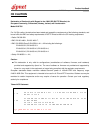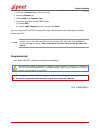- DL manuals
- 4IPNET
- Wireless Access Point
- EAP705
- Product Handbook
4IPNET EAP705 Product Handbook
Summary of EAP705
Page 1
Eap705 v1.00 enterprise access point product handbook.
Page 2
Product handbook product handbook product handbook product handbook eap705 enterprise access point english copyright © 4ipnet, inc. All rights reserved. I copyright notice this document is protected by usa copyright laws and other laws. Besides, the document is the property of 4ipnet, inc. You may n...
Page 3: Fcc Caution
Product handbook product handbook product handbook product handbook eap705 enterprise access point english copyright © 4ipnet, inc. All rights reserved. Ii fcc caution this equipment has been tested and proven to comply with the limits for a class b digital device, pursuant to part 15 of the fcc rul...
Page 4: Ce Caution
Product handbook product handbook product handbook product handbook eap705 enterprise access point english copyright © 4ipnet, inc. All rights reserved. Iii ce caution declaration of conformity with regard to the 1999/5/ec (r&tte directive) for european community, switzerland, norway, iceland, and l...
Page 5
Product handbook product handbook product handbook product handbook eap705 enterprise access point english copyright © 4ipnet, inc. All rights reserved. 1 preface package contents the 4ipnet eap705 wall jack access point is an on-the-wall as well as a ceiling-mounted dual radio wi-fi ieee 802.11b/g/...
Page 6
Product handbook product handbook product handbook product handbook eap705 enterprise access point english copyright © 4ipnet, inc. All rights reserved. 2 system overview lower panel 1 1 2 3 eap705 lower panel 1 lan 1 – 2 ports attach ethernet cables here to connect to the wired local network. 2 byp...
Page 7
Product handbook product handbook product handbook product handbook eap705 enterprise access point english copyright © 4ipnet, inc. All rights reserved. 3 lower panel eap705 back panel 1 110 punchdown block (passthrough) copper wire punch down for in-wall application 2 110 punchdown block (uplink) c...
Page 8
Product handbook product handbook product handbook product handbook eap705 enterprise access point english copyright © 4ipnet, inc. All rights reserved. 4 hardware installation please follow the steps mentioned below to install the hardware of eap705: step 1. Place the eap705 at the best location. T...
Page 9
Product handbook product handbook product handbook product handbook eap705 enterprise access point english copyright © 4ipnet, inc. All rights reserved. 5 point. B) align the access point to the 4 hooks and snap access point to the mounting plate c) to lock/unlock access point from the mounting plat...
Page 10
Product handbook product handbook product handbook product handbook eap705 enterprise access point english copyright © 4ipnet, inc. All rights reserved. 6 getting started 4ipnet eap705 supports web-based configuration. When hardware installation is complete, eap705 can be configured through a pc by ...
Page 11
Product handbook product handbook product handbook product handbook eap705 enterprise access point english copyright © 4ipnet, inc. All rights reserved. 7 4. After a successful login to eap705, a system overview page of the web management interface will appear, as depicted below. The radio status an...
Page 12
Product handbook product handbook product handbook product handbook eap705 enterprise access point english copyright © 4ipnet, inc. All rights reserved. 8 common settings step 1. Change administrator’s password change password page click on the utilities icon on the main menu, and select the change ...
Page 13
Product handbook product handbook product handbook product handbook eap705 enterprise access point english copyright © 4ipnet, inc. All rights reserved. 9 step 2. Configure general ap (access point) settings wireless general settings page click on the wireless icon on the main menu, and then select ...
Page 14
Product handbook product handbook product handbook product handbook eap705 enterprise access point english copyright © 4ipnet, inc. All rights reserved. 10 step 3. Configure vap (virtual access point) profile settings vap configuration page (vap-1 shown) the eap705 supports up to 8 virtual aps (vaps...
Page 15
Product handbook product handbook product handbook product handbook eap705 enterprise access point english copyright © 4ipnet, inc. All rights reserved. 11 virtual ap overview page step 4. Configure wds (wireless distribution system) settings (optional) to extend the wireless coverage, eap705 suppor...
Page 16
Product handbook product handbook product handbook product handbook eap705 enterprise access point english copyright © 4ipnet, inc. All rights reserved. 12 click on the wireless button on the main menu. Select the repeater tab. Choose wds as the repeater type. Choose the desired rf card and wds prof...