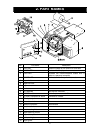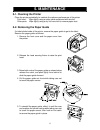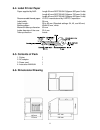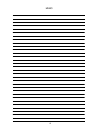Summary of AD-8125
Page 1
Wm+pd4000812 ad-8125 label printer instruction manual.
Page 2: Contents
1 contents 1. Introduction............................................................................................................. 1 2. Part names................................................................................................................. 2 3. Preparation......................
Page 3: 2. Part Names
2 2. Part names no. Part name description 1 feed key feeds the paper by the amount of one label. 2 paper led flashes when the paper has run out. 3 busy led indicates the communications status with a scale or a personal computer. 4 power led illuminates when the power is turned on. 5 paper holder 6 p...
Page 4: 3. Preparation
3 3. Preparation 3-1. The dip switch functions the dip switch assembly for the settings is located on the base of the printer. The switch assembly is protected by a white plastic cover. Open the cover with a screwdriver. Dip switches (factory setting) before changing the dip switch settings, be sure...
Page 5: 3-2. Loading The Paper
4 3-2. Loading the paper load the paper in the printer as follows: 1. Remove the front cover and the paper cover from the printer. 2. Release the head securing fixture to raise the print head. 3. Attach the roll core to the paper. Place the paper in the paper holder as shown. 4. Remove the labels fr...
Page 6
5 6. Thread the paper through the paper guide, fold the paper at the label peeling bar and place the paper on the paper take-up core. 7. Secure the paper using the paper securing fixture. Pull the paper edge by hand so that no slack exists in the paper. 8. Secure the print head using the head securi...
Page 7: 4. Using The Printer
6 4. Using the printer 4-1. Weighing settings set the weighing instrument to enable use of the label printer as follows. 1. The baud rate, data format, data category, data output method, etc. On the weighing instrument must be set. Please see the instruction manual of the weighing instrument in use....
Page 8: 4-3. Applied Printing
7 2. Set the functions for the counting scale. (see 4-1 above) 3. Conduct measurement using the counting scale and press the “print” key to print the label. Printing example 4-3. Applied printing this function can be used with counting scales in the fc-i / fc-si series program versions 2.10 onwards ...
Page 9
8 c: type of barcode 1 jan/ean-13 2 code 39 3 upc-a 4 upc-e 5 codabar (nw-7) 6 matrix 2 of 5 7 itf (interleaved 2 of 5) n: print human readable code 0 no 1 yes d: data ascii code to print as a barcode using numbers and english letters (depends on the type of barcode). 3. Initiating printout p,n p: s...
Page 10: 5. Maintenance
9 5. Maintenance 5-1. Cleaning the printer clean the printer periodically to maintain the optimum performance of the printer. Print head: wipe lightly using a cotton swab moistened with alcohol. Other parts: wipe lightly using a dry lint-free cloth to remove paper dust. 5-2. Removing the paper guide...
Page 11: 6. Specifications
10 6. Specifications 6-1. General power supply: 24vdc, 2.5a power consumption: standby: 10va printing: 60va (when the printing rate is 50%) operating temperature range: 5 ? C to 40 ? C, non condensing external dimensions: 178(w) x 242(d) x 158(h) mm, excluding the protrusions weight: approx. 3.3 kg ...
Page 12: 6-4. Label Printer Paper
11 6-4. Label printer paper paper supplied by a&d: length 34 mm ax-pp158-34-s (approx. 800 pcs x 5 rolls) length 40 mm ax-pp158-40-s (approx. 700 pcs x 5 rolls) length 46 mm ax-pp158-46-s (approx. 600 pcs x 5 rolls) recommended thermal paper: ld4131 manufactured by lintec corporation label width: 58...
Page 13
12 memo.