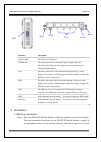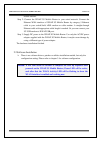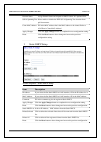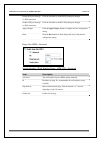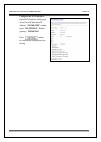- DL manuals
- A-Link
- Wireless Router
- WNAP
- User Manual
A-Link WNAP User Manual
Summary of WNAP
Page 1
Wnap(b) 3g mobile router user’s manual version: 2.0
Page 2
Trademarks copyright @2010 a-link europe ltd contents are subject to change without notice. All trademarks belong to their respective proprietors. Copyright statement this document contains of proprietary technical information that is the property of this company. And no part of this documentation m...
Page 3: Table of Contents
User’s manual of wnap 3g mobile router version: 2.0 i table of contents revision history .....................................................................................................................I terminology ...................................................................................
Page 4
User’s manual of wnap 3g mobile router version: 2.0 ii i access control list for mesh network ................................................................... 28 ii wireless mesh network information....................................................................... 29 iii active client table ...
Page 5
User’s manual of wnap 3g mobile router version: 2.0 iii 3.3.37 management - password setup................................................................................ 75 4 frequently asked questions (faq).................................................................... 76 4.1 w hat and how to...
Page 6
User’s manual of wnap 3g mobile router version: 2.0 iv 5 configuration examples........................................................................................ 85 5.1 e xample o ne – ppp o e on the wan .............................................................................. 85 5.2 e xa...
Page 7
User’s manual of wnap 3g mobile router version: 2.0 i revision history date revision of user’s manual firmware 2010/04/30 version 2.0 u2302.
Page 8
User’s manual of wnap 3g mobile router version: 2.0 ii terminology 3des triple data encryption standard aes advanced encryption standard ansi american national standards institute ap access point cck complementary code keying csma/ca carrier sense multiple access/ collision avoidance csma/cd carrier...
Page 9
User’s manual of wnap 3g mobile router version: 2.0 iii ssid service set identification tcp transmission control protocol tftp trivial file transfer protocol tkip temporal key integrity protocol upnp universal plug and play vpn virtual private network wds wireless distribution system wep wired equiv...
Page 10
User’s manual of wnap 3g mobile router version: 2.0 1 1 introduction the wnap 3g mobile router is an affordable ieee 802.11b/g with 802.11n specifications of wireless lan router solution; setting soho and enterprise standard for high performance, secure, manageable and reliable wlan. This document d...
Page 11
User’s manual of wnap 3g mobile router version: 2.0 2 ¾ supports log table and remote log service. ¾ support setup wizard mode. ¾ supports network file sharing function. ¾ supports ftp server function. ¾ supports usb storage format tool. ¾ supports 3g usb modems auto detection. ¾ support keep alive ...
Page 12
User’s manual of wnap 3g mobile router version: 2.0 3 1.3 panel description (2tx2r) led indicator state description 1. Pwr led on the wnap 3g mobile router is powered on. Off the wnap 3g mobile router is powered off. 2. Wlan led flashing data is transmitting or receiving on the antenna. Off no data ...
Page 13
User’s manual of wnap 3g mobile router version: 2.0 4 interfaces description antenna (sma) the wireless lan antenna. Pwr (power) the power jack allows an external dc power supply connection. The external dc adaptor provide adaptive power requirement to the wnap 3g mobile router. Lan the rj-45 socket...
Page 14
User’s manual of wnap 3g mobile router version: 2.0 5 mobile stations. Step 2: connect the wnap 3g mobile router to your wired network. Connect the ethernet wan interface of wnap 3g mobile router by category 5 ethernet cable to your switch/ hub/ xdsl modem or cable modem. A straight-through ethernet...
Page 15
User’s manual of wnap 3g mobile router version: 2.0 6 3 software configuration there are web based management and configuration functions allowing you to have the jobs done easily. The wnap 3g mobile router is delivered with the following factory default parameters on the ethernet lan interfaces. De...
Page 16
User’s manual of wnap 3g mobile router version: 2.0 7 for os of microsoft windows 2000, xp: 1. Click the start button and select settings, then click control panel. The control panel window will appear. 2. Move mouse and double-click the right button on network and dial-up connections icon. Move mou...
Page 17
User’s manual of wnap 3g mobile router version: 2.0 8 for os of microsoft windows vista: 1. Click the start button and select settings, then click control panel. The control panel window will appear. 2. Move mouse and double-click the right button on network connections item. The network connections...
Page 18
User’s manual of wnap 3g mobile router version: 2.0 9 3.3 management and configuration on the wnap 3g mobile router 3.3.1 status this page shows the current status and some basic settings of the device, includes system, wireless, ethernet lan and wan configuration information. Screen snapshot – stat...
Page 19
User’s manual of wnap 3g mobile router version: 2.0 10 band it shows the current wireless operating frequency. Ssid it shows the ssid of this wnap 3g mobile router. The ssid is the unique name of wnap 3g mobile router and shared among its service area, so all devices attempts to join the same wirele...
Page 20
User’s manual of wnap 3g mobile router version: 2.0 11 3g information on status page, press show information button for 3g information. Item description 3g modem fw version show connected 3g device fw version. Imei number show connected 3g device imei number. Signal quality show current signal quali...
Page 21
User’s manual of wnap 3g mobile router version: 2.0 12 3.3.2 setup wizard this page guides you to configure wireless broadband router for first time screen snapshot – setup wizard i operation mode this page followed by setup wizard page to define the operation mode. Screen snapshot – operation mode.
Page 22
User’s manual of wnap 3g mobile router version: 2.0 13 ii time zone setting this page is used to enable and configure ntp client screen snapshot – time zone settings iii lan interface setup this page is used to configure local area network ip address and subnet mask screen snapshot – lan interface s...
Page 23
User’s manual of wnap 3g mobile router version: 2.0 14 iv wan interface setup this page is used to configure wan access type screen snapshot – wan interface setup v wireless basic settings this page is used to configure basic wireless parameters like band, mode, network type ssid, channel number, en...
Page 24
User’s manual of wnap 3g mobile router version: 2.0 15 vi wireless security setup this page is used to configure wireless security screen snapshot – wireless security setup.
Page 25
User’s manual of wnap 3g mobile router version: 2.0 16 3.3.3 operation mode this page is used to configure which mode wireless broadband router acts screen snapshot – operation mode item description gateway traditional gateway configuration. It always connects internet via adsl/cable or 3g usb modem...
Page 26
User’s manual of wnap 3g mobile router version: 2.0 17 3.3.4 wireless - basic settings this page is used to configure the parameters for wireless lan clients that may connect to your broadband router. Here you may change wireless encryption settings as well as wireless network parameters. Screen sna...
Page 27
User’s manual of wnap 3g mobile router version: 2.0 18 network type while mode is selected to be client. Click to select the network type infrastructure or ad hoc. Ssid it is the wireless network name. The ssid can be 32 bytes long. Channel width select the operating channel width 20 mhz or 40 mhz. ...
Page 28
User’s manual of wnap 3g mobile router version: 2.0 19 3.3.5 wireless - advanced settings these settings are only for more technically advanced users who have a sufficient knowledge about wireless lan. These settings should not be changed unless you know what effect the changes will have on your wna...
Page 29
User’s manual of wnap 3g mobile router version: 2.0 20 wireless data packet transmission. Refer to 4.13 what is preamble type? Iapp click to enable or disable the iapp function. Refer to 4.20 what is inter-access point protocol(iapp)? Protection protect 802.11n user priority. Aggregation click to en...
Page 30
User’s manual of wnap 3g mobile router version: 2.0 21 3.3.6 wireless - security setup this page allows you setup the wireless security. Turn on wep, wpa, wpa2 by using encryption keys could prevent any unauthorized access to your wireless network. Screen snapshot – wireless security setup item desc...
Page 31
User’s manual of wnap 3g mobile router version: 2.0 22 encryption key secret key of wep security encryption function. Wpa authentication mode while encryption is selected to be wpa. Click to select the wpa authentication mode with enterprise (radius) or personal (pre-shared key). Refer to 4.15 what ...
Page 32
User’s manual of wnap 3g mobile router version: 2.0 23 3.3.7 wireless - access control if you enable wireless access control, only those clients whose wireless mac addresses are in the access control list will be able to connect to your access point. When this option is enabled, no wireless clients ...
Page 33
User’s manual of wnap 3g mobile router version: 2.0 24 3.3.8 wds settings wireless distribution system uses wireless media to communicate with other aps, like the ethernet does. To do this, you must set these aps in the same channel and set mac address of other ap that you want to communicate with i...
Page 34
User’s manual of wnap 3g mobile router version: 2.0 25 i wds security setup this page is used to configure the wireless security between aps. Refer to 3.3.6 wireless security setup. Requirement: set [wireless]->[basic settings]->[mode]->ap+wds screen snapshot – wds security setup.
Page 35
User’s manual of wnap 3g mobile router version: 2.0 26 ii wds ap table this page is used to show wds statistics screen snapshot – wds ap table item description mac address it shows the mac address within wds. Tx packets it shows the statistic count of sent packets on the wireless lan interface. Tx e...
Page 36
User’s manual of wnap 3g mobile router version: 2.0 27 3.3.9 mesh settings mesh network uses wireless media to communicate with other aps, like the ethernet does. To do this, you must set the aps in the same channel with the same mesh id. The aps should be under ap+mesh/mesh mode. Screen snapshot – ...
Page 37
User’s manual of wnap 3g mobile router version: 2.0 28 i access control list for mesh network if you choose ‘allowed listed’, only those mesh nodes whose wireless mac addresses are in the access control list will be able to connect to mesh network. When ‘deny listed’ is selected, those mesh nodes in...
Page 38
User’s manual of wnap 3g mobile router version: 2.0 29 ii wireless mesh network information this information is only for more technically advanced users who have a sufficient knowledge about wireless mesh network. Neighbor table the “neighbor table” lists the neighbor mps and their statistics. Expla...
Page 39
User’s manual of wnap 3g mobile router version: 2.0 30 routing table the “routing table’ lists the routing information learned by the mp. Explanation of each column is listed follows: item description next hop mesh point the address of the neighbor mp to that data packet for the destination should b...
Page 40
User’s manual of wnap 3g mobile router version: 2.0 31 3.3.10 site survey this page is used to view or configure other aps near yours. Screen snapshot – wireless site survey item description ssid it shows the ssid of ap. Bssid it shows bssid of ap. Channel it show the current channel of ap occupied....
Page 41
User’s manual of wnap 3g mobile router version: 2.0 32 3.3.11 wps this page allows you to change the setting for wps (wi-fi protected setup). Using this feature could let your wireless client atomically synchronize its setting and connect to the access point in a minute without any hassle. Screen sn...
Page 42
User’s manual of wnap 3g mobile router version: 2.0 33 3.3.12 schedule this page is to configure the wireless activation timestamp by users. Screen snapshot – wireless schedule item description enable wireless schedule click on to enable the wireless schedule function. Days click the one or more of ...
Page 43
User’s manual of wnap 3g mobile router version: 2.0 34 3.3.13 lan interface setup this page is used to configure the parameters for local area network that connects to the lan ports of your wnap 3g mobile router. Here you may change the setting for ip address, subnet mask, dhcp, etc. Screen snapshot...
Page 44
User’s manual of wnap 3g mobile router version: 2.0 35 domain name assign domain name and dispatch to dhcp clients. It is optional field. 802.1d spanning tree select enable or disable the ieee 802.1d spanning tree function from pull-down menu. Clone mac address fill in the mac address that is the ma...
Page 45
User’s manual of wnap 3g mobile router version: 2.0 36 3.3.14 wan interface setup this page is used to configure the parameters for wide area network that connects to the wan port of your wnap 3g mobile router. Here you may change the access method to static ip, dhcp, pppoe , pptp l2tp or gsm 3.5g b...
Page 46
User’s manual of wnap 3g mobile router version: 2.0 37 subnet mask for it. Default gateway if you select the static ip support on wan interface, fill in the default gateway for wan interface out going data packets. Mtu size fill in the mtu size of mtu size. The default value is 1500 dns 1 fill in th...
Page 47
User’s manual of wnap 3g mobile router version: 2.0 38 ii dhcp client screen snapshot – wan interface setup – dhcp client item description dhcp client click to select dhcp support on wan interface for ip address assigned automatically from a dhcp server. Host name fill in the host name of host name....
Page 48
User’s manual of wnap 3g mobile router version: 2.0 39 refer to 4.22 what is universal plug and play (upnp)? Enable igmp proxy click the checkbox to enable igmp proxy. Enable ping access on wan click the checkbox to enable wan icmp response. Enable web server access on wan click the checkbox to enab...
Page 49
User’s manual of wnap 3g mobile router version: 2.0 40 iii pppoe screen snapshot – wan interface setup – pppoe item description pppoe click to select pppoe support on wan interface. There are user name, password, connection type and idle time settings need to be done. User name if you select the ppp...
Page 50
User’s manual of wnap 3g mobile router version: 2.0 41 protocol whenever this wnap 3g mobile router is powered on. Connect on demand connection type means to setup the connection through pppoe protocol whenever you send the data packets out through the wan interface; there are a watchdog implemented...
Page 51
User’s manual of wnap 3g mobile router version: 2.0 42 enable l2tp pass through on vpn connection click the checkbox to enable l2tp packet pass through apply changes click the apply changes button to complete the new configuration setting. Reset click the reset button to abort change and recover the...
Page 52
User’s manual of wnap 3g mobile router version: 2.0 43 iv pptp screen snapshot – wan interface setup – pptp item description pptp allow user to make a tunnel with remote site directly to secure the data transmission among the connection. User can use embedded pptp client supported by this router to ...
Page 53
User’s manual of wnap 3g mobile router version: 2.0 44 address assigned automatically from a pptp server. Ip address if you select the pptp support on wan interface, fill in the ip address for it. Subnet mask if you select the pptp support on wan interface, fill in the subnet mask for it. Gateway if...
Page 54
User’s manual of wnap 3g mobile router version: 2.0 45 enable pptp pass through on vpn connection click the checkbox to enable pptp packet pass through enable l2tp pass through on vpn connection click the checkbox to enable l2tp packet pass through apply changes click the apply changes button to com...
Page 55
User’s manual of wnap 3g mobile router version: 2.0 46 v l2tp screen snapshot – wan interface setup – pptp.
Page 56
User’s manual of wnap 3g mobile router version: 2.0 47 item description l2tp allow user to make a tunnel with remote site directly to secure the data transmission among the connection. User can use embedded l2tp client supported by this router to make a vpn connection. Ip address if you select the l...
Page 57
User’s manual of wnap 3g mobile router version: 2.0 48 on vpn connection enable pptp pass through on vpn connection click the checkbox to enable pptp packet pass through enable l2tp pass through on vpn connection click the checkbox to enable l2tp packet pass through apply changes click the apply cha...
Page 58
User’s manual of wnap 3g mobile router version: 2.0 49 vi gsm3.5g screen snapshot – wan interface setup – gsm 3.5g.
Page 59
User’s manual of wnap 3g mobile router version: 2.0 50 item description gsm 3.5g click to select gsm 3.5g support on wan interface. There are 3.5g devices, authentication number and apn settings need to be done. 3.5g devices select 3.5g device, this version supports many 3g modems. Auto detect will ...
Page 60
User’s manual of wnap 3g mobile router version: 2.0 51 enable pptp pass through on vpn connection click the checkbox to enable pptp packet pass through enable l2tp pass through on vpn connection click the checkbox to enable l2tp packet pass through apply changes click the apply changes button to com...
Page 61
User’s manual of wnap 3g mobile router version: 2.0 52 3.3.15 firewall - port filtering entries in this table are used to restrict certain types of data packets from your local network to internet through the gateway. Use of such filters can be helpful in securing or restricting your local network. ...
Page 62
User’s manual of wnap 3g mobile router version: 2.0 53 3.3.16 firewall - ip filtering entries in this table are used to restrict certain types of data packets from your local network to internet through the gateway. Use of such filters can be helpful in securing or restricting your local network. Sc...
Page 63
User’s manual of wnap 3g mobile router version: 2.0 54 configuration setting. 3.3.17 firewall - mac filtering entries in this table are used to restrict certain types of data packets from your local network to internet through the gateway. Use of such filters can be helpful in securing or restrictin...
Page 64
User’s manual of wnap 3g mobile router version: 2.0 55 configuration setting. 3.3.18 firewall - port forwarding entries in this table allow you to automatically redirect common network services to a specific machine behind the nat firewall. These settings are only necessary if you wish to host some ...
Page 65
User’s manual of wnap 3g mobile router version: 2.0 56 reset click the reset button to abort change and recover the previous setting. 3.3.19 firewall – url filtering url filtering is used to restrict users to access specific websites in internet. Screen snapshot – firewall – url filtering item descr...
Page 66
User’s manual of wnap 3g mobile router version: 2.0 57 3.3.20 firewall - dmz a demilitarized zone is used to provide internet services without sacrificing unauthorized access to its local private network. Typically, the dmz host contains devices accessible to internet traffic, such as web (http) ser...
Page 67
User’s manual of wnap 3g mobile router version: 2.0 58 3.3.21 firewall – vlan entries in this table could configure wired or wireless vlan settings for scalability, security and network management. Screen snapshot – firewall – vlan item description enable vlan click to enable the lan function. Enabl...
Page 68
User’s manual of wnap 3g mobile router version: 2.0 59 3.3.22 firewall – virtual server virtual server feature have option to configure ports separately for public and private side. Example, if you want to forward public port 25 to private port 21. Screen snapshot – firewall – virtual server item de...
Page 69
User’s manual of wnap 3g mobile router version: 2.0 60 3.3.23 route setup this page is used to edit static route entry and disable nat. Screen snapshot – routing setup item description enable static route click to enable the static route function ip address subnet mask default gateway manually speci...
Page 70
User’s manual of wnap 3g mobile router version: 2.0 61 3.3.24 qos this page provides multi remote and local end points quality of service. Screen snapshot – qos item description enable qos click to enable the qos function. Automatic uplink speed click checkbox to enable uplink speed by system. Manua...
Page 71
User’s manual of wnap 3g mobile router version: 2.0 62 manual downlink speed(kbps) input number to set downlink speed. Address type click the set type either ip or mac address. Local ip input the range ip address of lan. Port input mac address. Protocol the protocol can be tcp, udp, tcp/udp, icmp or...
Page 72
User’s manual of wnap 3g mobile router version: 2.0 63 3.3.25 usb storage this page provides usb storage management like usb link status, network file sharing, ftp server and usb fat32 format tool. Usb storage file system support fat32 and ext2 to read / write, ntfs support read only. (fat32 only su...
Page 73
User’s manual of wnap 3g mobile router version: 2.0 64 network file sharing information enable network file sharing click to enable network file sharing. Select share folder click drop down menu to select which usb storage which you would like to share. Current share folder it shows the current shar...
Page 74
User’s manual of wnap 3g mobile router version: 2.0 65 3.3.26 management - statistics this page shows the packet counters for transmission and reception regarding to wireless, ethernet lan and ethernet wan networks. Screen snapshot – management - statistics item description wireless lan sent packets...
Page 75
User’s manual of wnap 3g mobile router version: 2.0 66 3.3.27 management - ddns this page is used to configure dynamic dns service to have dns with dynamic ip address. Screen snapshot – management – ddns item description enable ddns click the checkbox to enable ddns service. Refer to 4.25 what is dd...
Page 76
User’s manual of wnap 3g mobile router version: 2.0 67 3.3.28 management - time zone setting this page is used to configure ntp client to get current time. Screen snapshot – management – time zone settings item description current time it shows the current time. Time zone select click the time zone ...
Page 77
User’s manual of wnap 3g mobile router version: 2.0 68 3.3.29 management – denial-of-service this page is used to enable and setup protection to prevent attack by hacker’s program. It provides more security for users. Screen snapshot – management – denial-of-service item description enable dos preve...
Page 78
User’s manual of wnap 3g mobile router version: 2.0 69 3.3.30 management - log this page is used to configure the remote log server and shown the current log. Screen snapshot – management – log item description enable log system all wirelessy dos 11s click the checkbox to enable log. Show all log of...
Page 79
User’s manual of wnap 3g mobile router version: 2.0 70 3.3.31 management - upgrade firmware this page allows you upgrade the access point firmware to new version. Please note, do not power off the device during the upload because it may crash the system. Screen snapshot – management - upgrade firmwa...
Page 80
User’s manual of wnap 3g mobile router version: 2.0 71 3.3.32 management save/ reload settings this page allows you save current settings to a file or reload the settings from the file that was saved previously. Besides, you could reset the current configuration to factory default. Screen snapshot –...
Page 81
User’s manual of wnap 3g mobile router version: 2.0 72 3.3.33 management - password setup this page is used to set the account to access the web server of access point. Empty user name and password will disable the protection. + screen snapshot – management - password setup item description user nam...
Page 82
User’s manual of wnap 3g mobile router version: 2.0 73 3.3.34 management - watchdog this page is used to set the watchdog to monitor internet or ethernet connection. If ping fails as many times has been set to ping counter, router will reboot. This is usefully feature if connections get unstable and...
Page 83
User’s manual of wnap 3g mobile router version: 2.0 74 3.3.35 management – reboot this page is used to manually reboot the router. Screen snapshot – management - password setup item description apply change click to reboot system. 3.3.36 logout this page is used to logout from the router web managem...
Page 84
User’s manual of wnap 3g mobile router version: 2.0 75 3.3.37 management - password setup this page is used to set the account to access the web server of access point. Empty user name and password will disable the protection. + screen snapshot – management - password setup item description user nam...
Page 85
User’s manual of wnap 3g mobile router version: 2.0 76 4 frequently asked questions (faq) 4.1 what and how to find my pc’s ip and mac address? Ip address is the identifier for a computer or device on a tcp/ip network. Networks using the tcp/ip protocol route messages based on the ip address of the d...
Page 86
User’s manual of wnap 3g mobile router version: 2.0 77 to the wired lan for services (file servers, printers, internet links) they will operate in infrastructure mode. Example 1: wireless infrastructure mode ad hoc mode (also called peer-to-peer mode or an independent basic service set, or ibss) is ...
Page 87
User’s manual of wnap 3g mobile router version: 2.0 78 4.7 what are potential factors that may causes interference? Factors of interference: ¾ obstacles: walls, ceilings, furniture… etc. ¾ building materials: metal door, aluminum studs. ¾ electrical devices: microwaves, monitors and electrical motor...
Page 88
User’s manual of wnap 3g mobile router version: 2.0 79 fragments each of size equal to fragment threshold. By tuning the fragment threshold value, we can get varying fragment sizes. The determination of an efficient fragment threshold is an important issue in this scheme. If the fragment threshold i...
Page 89
User’s manual of wnap 3g mobile router version: 2.0 80 stations to establish and maintain communications in an orderly fashion. Beacon interval represents the amount of time between beacon transmissions. Before a station enters power save mode, the station needs the beacon interval to know when to w...
Page 90
User’s manual of wnap 3g mobile router version: 2.0 81 authentication server, typically one that supports radius and the selected eap authentication protocol, will be added to the network. 4.16 what is wpa2? It is the second generation of wpa. Wpa2 is based on the final ieee 802.11i amendment to the...
Page 91
User’s manual of wnap 3g mobile router version: 2.0 82 4.21 what is wireless distribution system (wds)? The wireless distribution system feature allows wlan ap to talk directly to other aps via wireless channel, like the wireless bridge or repeater service. 4.22 what is universal plug and play (upnp...
Page 92
User’s manual of wnap 3g mobile router version: 2.0 83 4.28 what is ipsec? Ipsec is the abbreviation of ip security. It is used to transferring data securely under vpn. 4.29 what is wlan block relay between clients? An infrastructure basic service set is a bss with a component called an access point...
Page 93
User’s manual of wnap 3g mobile router version: 2.0 84 4.34 what is guard intervals (gi)? A gi is a period of time between symbol transmission that allows reflections (from multipath) from the previous data transmission to settle before transmitting a new symbol. The 802.11n draft specifies two guar...
Page 94
User’s manual of wnap 3g mobile router version: 2.0 85 5 configuration examples 5.1 example one – pppoe on the wan sales division of company abc likes to establish a wlan network to support mobile communication on sales’ notebook pcs. Mis engineer collects information and plans the wnap 3g mobile ro...
Page 95
User’s manual of wnap 3g mobile router version: 2.0 86 configure the wan interface: open wan interface setup page, select pppoe then enter the user name “h890123456” and password “pw192867543210”, the password is encrypted to display on the screen. Press button to confirm the configuration setting. ...
Page 96
User’s manual of wnap 3g mobile router version: 2.0 87 configure the wlan interface: open wlan interface setup page, enter the ssid “wnap”, channel number “11”. Press button to confirm the configuration setting..
Page 97
User’s manual of wnap 3g mobile router version: 2.0 88 5.2 example two – fixed ip on the wan company abc likes to establish a wlan network to support mobile communication on all employees’ notebook pcs. Mis engineer collects information and plans the wnap 3g mobile router implementation by the follo...
Page 98
User’s manual of wnap 3g mobile router version: 2.0 89 configure the wan interface: open wan interface setup page, select fixed ip then enter ip address “192.168.2.254”, subnet mask “255.255.255.0”, default gateway “192.168.2.10”. Press button to confirm the configuration the setting..
Page 99
User’s manual of wnap 3g mobile router version: 2.0 90 configure the lan interface: open lan interface setup page, enter the ip address “192.168.1.254”, subnet mask “255.255.255.0”, enable dhcp server, dhcp client range “192.168.1.100” to “192.168.1.200”. Press button to confirm the configuration se...
Page 100
User’s manual of wnap 3g mobile router version: 2.0 91 5.3 example three – gsm 3.5g on the wan company abc likes to establish a wlan network to support mobile communication on all employees’ notebook pcs. Mis engineer collects information and plans the wnap 3g mobile router implementation by the fol...
Page 101
User’s manual of wnap 3g mobile router version: 2.0 92 configure the wan interface: open wan interface setup page, select gsm 3.5g then select 3.5g device “auto”.. Press button to confirm the configuration settings..
Page 102
User’s manual of wnap 3g mobile router version: 2.0 93 configure the lan interface: open lan interface setup page, enter the ip address “192.168.1.254”, subnet mask “255.255.255.0”, enable dhcp server, dhcp client range “192.168.1.100” to “192.168.1.200”. Press button to confirm configuration settin...