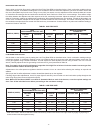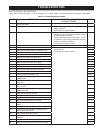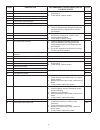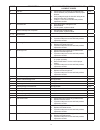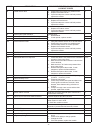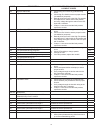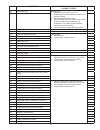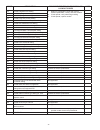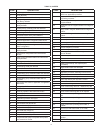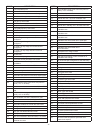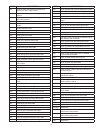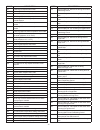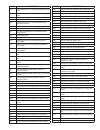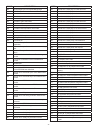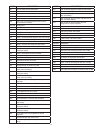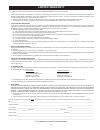- DL manuals
- A.O. Smith
- Water Heater
- XB-1000
- User Manual
A.O. Smith XB-1000 User Manual
xp boiler
User’s Manual
PRINTED IN THE U.S.A. 0811
320820-001
Thank you for buying this energy efficient boiler.
We appreciate your confidence in our products.
MoDelS: xb/ xW
1000, 1300, 1700
2000, 2600, 3400
SerieS 100/101
operATioN - MAiNTeNANCe -
liMiTeD WArrANTY
WARNING: If the information in these
instructions is not followed exactly, a fire
or explosion may result causing property
damage, personal injury or death.
Do not store or use gasoline or other
flammable vapors and liquids in the
vicinity of this or any other appliance.
WHAT TO DO IF YOU SMELL GAS:
Do not try to light any appliance.
Do not touch any electrical switch; do
not use any phone in your building.
Immediately call your gas supplier
from a neighbor’s phone. Follow the
gas supplier’s instructions.
If you cannot reach your gas supplier,
call the fire department.
Installation and service must be
performed by a qualified installer,
service agency or the gas supplier.
•
•
•
•
25589, Highway 1
McBee, SC 29101
Summary of XB-1000
Page 1
Xp boiler user’s manual printed in the u.S.A. 0811 320820-001 thank you for buying this energy efficient boiler. We appreciate your confidence in our products. Models: xb/ xw 1000, 1300, 1700 2000, 2600, 3400 series 100/101 operation - maintenance - limited warranty warning: if the information in th...
Page 2: Table Of Contents
2 installation instructions (s7999b oi display) .................................. 18 quick setup (s799 9b oi display) .................................................. 18 starting up the s7999b oi display .................................................. 19 page navigation ..........................
Page 3: Approvals
3 the proper installation, use and servicing of this boiler is extremely important to your safety and the safety of others. Many safety-related messages and instructions have been provided in this manual and on your boiler to warn you and others of a potential injury hazard. Read and obey all safety...
Page 4: General Safety
4 general safety breathing hazard - carbon monoxide gas special consideration must be taken with installation above 4500 feet. Please contact an a. O. Smith qualified service agent to obtain the proper setup and instructions before lighting. Failure to implement the proper setup will result in impro...
Page 5: Introduction
5 this instruction manual covers xp boiler models xb/xw 1000, 1300, 1700, 2000, 2600, 3400 - series 100/101. The instructions and illustrations contained in this instruction manual will provide you with troubleshooting procedures to diagnose and repair common problems and verify proper operation. Mo...
Page 6: Control Components
6 figure 3. Low/high gas pressure switch gas valve the gas valve is a normally closed, servo regulated gas valve. The valve opens only when energized by the burner control and closes when the power is removed. The burner control supplies 24 volts to the gas valve during operation. Figure 4. Gas valv...
Page 7
7 flame sensor each burner is equipped with a flame sensor to detect the presence of the burner flames at high and low fire conditions. If no flame is sensed, the gas valve will close automatically. The voltage sensed by the flame sensor will also be displayed on the burner screen. Figure 6. Flame s...
Page 8
8 boiler start up and operations important only an a. O. Smith certified start-up agent must perform the initial firing of the boiler. At this time the user should not hesitate to ask the start-up agent any questions regarding the operation and maintenance of the unit. If you still have questions, p...
Page 9
9 table 2. Water hardness medium (0-12 grains per gallon) xw model no. ∆t ºf gpm ∆p feet 1000 25 76 17.5 1300 25 99 22 1700 25 129 23 2000 25 152 17.5 2600 25 198 22 3400 25 258 23 ∆t ºf = temperature rise ºf at the specified gpm. Gpm = flow rate in gallons per minute. ∆p = pressure loss through the...
Page 10
10 lighting and operating instructions.
Page 11
11 click on operation button, and under the modulation menu, set the required firing rate (high/low) by setting the rpm. On the firing rate page, set the firing rate rpm by selecting the manual in run check box. Adjustment there must be sufficient load to operate the boiler at high fire to perform t...
Page 12
12 high firing rate setting set the boiler to the high firing rate by setting the high firing rate rpm as described below. Check combustion readings using a combustion analyzer. If combustion readings are not in accordance with the chart below adjust the gas valve as follows: remove the flat, round,...
Page 13: Control System
13 the r7910 maximum version of the controller offers: 1. Ntc-temperature sensor for: • outlet limit and temperature • dhw (domestic hot water) limit and temperature • stack temperature limit and temperature • inlet temperature • outdoor temperature (r7910 only) 2. Modulating output pwm-driven rotat...
Page 14
14 meets csd-1 section cw-400 requirements as a temperature operation control. Meets csd-1 section cw-400 requirements as a temperature high limit control when configured for use with 10 kohm ntc sensors. Federal communications commission, part 15, class b. Emissions. Burner control operation safety...
Page 15
15 • frequency fluctuations vary +/-5% (57 to 63 hz). • if demand, lci, or stat interrupt (open) during the prepurge period. • after the reset button is pressed or fault is cleared at the displays. The initiate sequence also delays the burner motor from being energized and de-energized from an inter...
Page 16
16 lead lag (ll) master general operation the xp boiler is a multiple burner application and it works on the basis of the lead lag operation. The xb boiler is factory configured for hydronic/central heating application, whereas the xw boiler is factory configured for domestic hot water application. ...
Page 17
17 for example: — if its add-stage action has been triggered, it will remain in this condition until either a stage has been added, or — the criteria for its being in an add-stage condition is no longer met; only then will it take another look around to see what state it should go to next. Definitio...
Page 18
18 10. Drill 1/4 in. Holes through the panel at the marked locations and secure the power supply with the two #6-32 screws and nuts provided. 11. Remove the 9-pin connector plug from the back of the oi display. 12. Wire the connector to the power supply and the rs-485 cables. 13. Ensure the 9-pin co...
Page 19
19 on system applications, each burner control system is represented on the home page by an icon and name. Pressing the icon allows the user to zoom in on that boiler and see its specific details. These details are provided on a new page, which can include additional buttons that display additional ...
Page 20
20 figure 21. S7999b display page flow.
Page 21
21 figure 22. Summary status page configure button pressing the configure button (bottom left) on the status page opens the configuration page. The s7999b configuration page does not have a “display setup” button. The configuration page allows the user to view and set parameters that define how the ...
Page 22
22 keyboard some pages request user entry of characters. When this type of input is required, a keyboard page appears, as shown in figure 26. The text box at the top of the screen displays the current (or default) setting of the user input. The user can add to this text, clear it, or change it. The ...
Page 23
23 note: when the installer proceeds with the safety parameter configuration, the control unlocks the safety parameters in this group and marks them unusable. Failure to complete the entire safety configuration procedure leaves the control in an un- runnable state (lockout 2). All safety configurati...
Page 24
24 safety lockouts are indicated on each configuration page as an alarm bell symbol. At the status page (for s7999b), the history button turns red. If the s7999b is displaying the system status icons, the control in alarm will turn red. The lockout history can be displayed by pressing on the history...
Page 25
25 note: the system time can be set in the oi display to ensure that correct timestamps are given to the controls’ lockouts and alerts. Power interruptions will require the time to be reset as the display does not have a time backup means. The clear lockout button allows the user to acknowledge and ...
Page 26
26 operation button the operation button displays the burner control running operation, including setpoint and firing rate values. From this page the user can change setpoints, manually control the boiler’s firing rate, manually turn pumps on, view annunciation information, and switch between hydron...
Page 27
27 system configuration (s7999b oi display only) the oi display has some functions related to general configuration for the control in the end user installation. Pressing the display refresh button invokes a search procedure (see figure 42). A new r7910a hydronic control or r7911 steam control is id...
Page 28
28 configuration the burner control can be configured from the oi display. The control configuration is grouped into the functional groups as shown in table 8. Tabel 8. Functional configuration groups hydronic control system identification and access ch - central heat outdoor reset dhw - domestic ho...
Page 29: Troubleshooting
29 to support the recommended troubleshooting, the r7910 has an alert file. Review the alert history for possible trends that may have been occurring prior to the actual lockout. Note column: h= hold message; l=lockout message; h or l= either hold or lockout depending on parameter configuration. Tab...
Page 30
30 code description recommended troubleshooting of lockout codes note 30 internal fault: flame bias shorted to adjacent pin internal fault. 1. Reset module. 2. If fault repeats, replace module. H 31 internal fault: slo electronics unknown error h 32 - 46 internal fault: safety key 0 through 14 l sys...
Page 31
31 code description recommended troubleshooting of lockout codes note 67 ilk off 1. Check wiring and correct any possible shorts. 2. Check interlock (ilk) switches to assure proper function. 3. Verify voltage through the interlock string to the interlock input with a voltmeter. 4. If steps 1-3 are c...
Page 32
32 code description recommended troubleshooting of lockout codes note 94 header sensor fault 1. Check wiring and correct any possible errors. 2. Replace the header sensor. 3. If previous steps are correct and fault persists, replace the module. H 95 stack sensor fault 1. Check wiring and correct any...
Page 33
33 code description recommended troubleshooting of lockout codes note 124 high fire switch off 1. Check wiring and correct any potential wiring errors. 2. Check high fire switch to assure proper function (not welded or jumpered). 3. Manually drive the motor to the high fire position and adjust the h...
Page 34
34 code description recommended troubleshooting of lockout codes note 150 flame not detected oem specific 1. Sequence returns to standby and restarts sequence at the beginning of purge after the hf switch opens. If flame detected during safe start check up to flame establishing period. H 151 high fi...
Page 35
35 code description recommended troubleshooting of lockout codes note 164 block intake on oem specific 1. Check wiring and correct any errors. 2. Inspect the block intake switch to make sure it is working correctly. 3. Reset and sequence the module. 4. During standby and purge, measure the voltage a...
Page 36
36 code description recommended troubleshooting of lockout codes note 212 invalid preignition time setting 1. Return to configuration mode and recheck selected parameters, reverify and reset module. 2. If fault repeats, verify electrical grounding. 3. If fault repeats, replace module. L 213 invalid ...
Page 37
37 code description 37 program module application parameter revision differs from application processor 38 program module safety parameter revision differs from safety processor 39 pcb incompatible with product contained in program module 40 parameter pcb in program module is too large for product 4...
Page 38
38 code description 114 mix modulation range (max minus min) was too small ( modulation operation faults 115 fan was limited to its minimum duty cycle 116 manual rate was > ch max modulation rate 117 manual rate was > dhw max modulation rate 118 manual rate was 119 manual rate in standby was > absol...
Page 39
39 code description 191 lead lag base load common setting was invalid 192 lead lag dhw demand switch setting was 193 lead lag mix demand switch setting was invalid 194 lead lag modulation sensor setting was invalid 195 lead lag backup modulation sensor setting was invalid 196 lead lag slave mode set...
Page 40
40 code description 274 abnormal recycle: demand off during pilot flame establishing period 275 abnormal recycle: lci off during drive to purge rate 276 abnormal recycle: lci off during measured purge time 277 abnormal recycle: lci off during drive to lightoff rate 278 abnormal recycle: lci off duri...
Page 41
41 code description 341 abnormal recycle: hardware slo electronics 342 abnormal recycle: hardware processor clock 343 abnormal recycle: hardware ac phase 344 abnormal recycle: hardware a2d mismatch 345 abnormal recycle: hardware vsnsr a2d 346 abnormal recycle: hardware 28v a2d 347 abnormal recycle: ...
Page 42
42 code description 482 internal error: safety key bit 4 was incorrect 483 internal error: safety key bit 5 was incorrect 484 internal error: safety key bit 6 was incorrect 485 internal error: safety key bit 7 was incorrect 486 internal error: safety key bit 8 was incorrect 487 internal error: safet...
Page 43
43 code description 571 heat exchanger high limit response was invalid 572 heat exchanger high limit was exceeded 573 heat exchanger high limit wasn't allowed due to stack limit setting 574 heat exchanger high limit wasn't allowed due to stack connector setting 575 heat exchanger high limit delay wa...
Page 44: Maintenance Procedures
44 inspect boiler area 1. Verify that boiler area is free of any combustible materials, gasoline and other flammable vapors and liquids. 2. Verify that air intake area is free of any of the contaminants. If any of these are present in the boiler intake air vicinity, they must be removed. If they can...
Page 45
45 5. Loosen the seven bolts on the blower adapter at the base and move the burner ground wire (green) aside. 6. Lift the blower adapter and remove the manifold assembly up from the 6 studs located on the cover plate and remove the burner gasket. 7. Remove any loose foreign material such as dust or ...
Page 46
46 1. Turn off the electrical power, and manual gas shut-off. • allow boiler parts to cool before disassembly. 2. Remove the vent pipe. • check parts and chimney for obstructions and clean as necessary. 3. Remove burner from boiler and other metal parts as required to clean as necessary. • refer to ...
Page 47
47 2. Apply enough water to the combustion chamber lining to prevent airborne dust. 3. Remove the combustion chamber lining from the boiler and place it in a plastic bag for disposal. 4. Wash potentially contaminated clothes separately from other clothing. Rinse clothes washer thoroughly. Niosh stat...
Page 48: Notes
48 notes.
Page 49: Limited Warranty
49 limited warranty 83 limited warranty a. O. Smith corporation, the warrantor, extends the following limited warranty to the owner of this boiler: 1. If within ten years after initial installation of the boiler, a heat exchanger or gas burner should prove upon examination by the warrantor to be def...
Page 50
25589 highway 1, mcbee, sc 29101 technical support: 800-527-1953 • parts: 800-433-2545 • fax: 800-644-9306 www.Hotwater.Com.