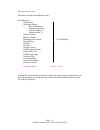- DL manuals
- A.W. Communication Systems
- Telephone
- DRC-32
- User Instruction Manual
A.W. Communication Systems DRC-32 User Instruction Manual
Summary of DRC-32
Page 1
User instruction manual drc-32 radio controller selcall and tetra a.W. Communication systems ltd. Crook barn the crook roweltown carlisle, cumbria england. Tel: +44 (0) 1697 748777 fax: +44 (0) 1697 748778 email: sales@aw-comms.Co.Uk.
Page 2
-page 2 – © a.W. Communication systems limited 2004 contents unit description. ............................................................................................................4 multiple audio paths. ............................................................................................
Page 3
-page 3 – © a.W. Communication systems limited 2004 software version......................................................................................................17 the installation menu ..............................................................................................17 operatio...
Page 4
-page 4 – © a.W. Communication systems limited 2004 unit description. The drc-32 desk-top controller from a.W. Communication systems limited embodies the very latest hardware and software technology, thus maximising functionality and reducing physical size of a radio control system operators unit to...
Page 5
-page 5 – © a.W. Communication systems limited 2004 status information status information forms part of the selective calling system. The status of a mobile is indicated by appending one or more numbers to the mobile’s call- sign. In a similar way, a control room operative can send a status code to ...
Page 6
-page 6 – © a.W. Communication systems limited 2004 ways which will depend upon what type of base station your service uses. This facility is not available on tetra channels. Talk through [ tt ] key the talk through key will enable the talk-through facility as described above. The key will have been...
Page 7
-page 7 – © a.W. Communication systems limited 2004 unit connections. The drc-32 at your desk-top will have been installed and configured by your system supplier. The connection information given below is offered as an aid to recognition should any of the facilities become disconnected. Rear view of...
Page 8
-page 8 – © a.W. Communication systems limited 2004 communication port. Used for programming and for system extension to other devices such as a pc based dispatch system. Ptt. Connect a foot operated press to talk switch to this port. Headset port. Used for the connection of an operator headset to a...
Page 9
-page 9 – © a.W. Communication systems limited 2004 menu system the operation of the drc-32 falls into two main categories being:- 1, accessing and setting embedded facilities such as volume levels and alpha tags. These would normally be set once and used many times. 2, using the frequently used fac...
Page 10
-page 10 – © a.W. Communication systems limited 2004 keys used in the menu system. Scroll up scroll down menu clear alpha / numeric keys volume up volume down.
Page 11
-page 11 – © a.W. Communication systems limited 2004 the menu architecture. The menu is nested in the following order. Press menu key. Selcall status set radio channel base radio channel connect group chans console channel 1-7 default tx chan 1-7 headset volume handset volume default speaker volume ...
Page 12
-page 12 – © a.W. Communication systems limited 2004 the drc-32 display. The drc-32 is equipped with a two line by twenty character lcd display. The display is backlit for use in a dark environment and also has adjustable contrast for improved visibility in a brighter environment drc-32 display the ...
Page 13
-page 13 – © a.W. Communication systems limited 2004 user controls volume adjustment - loudspeaker the adjustment of the internal loudspeakers volume is achieved by using the volume up [ vol up ], or volume down [ vol dn ] keys without the need to access the menu facility. Setting the selcall outgoi...
Page 14
-page 14 – © a.W. Communication systems limited 2004 establish the channel connect. The display then returns to the set radio channels sub- menu and the user has the choice to scroll to another menu option, or press [ clear ] to move back up the menu system. Setting the drc-32 channel presentation t...
Page 15
-page 15 – © a.W. Communication systems limited 2004 volume adjustment - handset press the [ menu ] key to access the menu system. Use the [ ↓ ] key to move down the menu to handset volume. Press [ menu ] to select this item then use [ vol up ] and [ vol dn ] to adjust volume level. When the desired...
Page 16
-page 16 – © a.W. Communication systems limited 2004 use [ ↓ ] or [ ↑ ] until the desired contrast level is observed. Press [ menu ] to store your settings, then, press [ clear ] to exit the menu system. Set microphone source this item is likely to have been set by your system supplier; however circ...
Page 17
-page 17 – © a.W. Communication systems limited 2004 options. The zero key will insert a text space into your tag. Once the tag has been entered, press [ menu ] to store the tag. To edit an existing tag, use the clear key, which will back-space along the existing tag removing one character per press...
Page 18
-page 18 – © a.W. Communication systems limited 2004 operation. Taking telephone calls on common headset. Your drc-32 can be interconnected with a local desk-top telephone instrument, via which access to the telephone system can be gained. The desk-top telephone will continue to operate in the same ...
Page 19
-page 19 – © a.W. Communication systems limited 2004 whilst the connection is in place, the drc-32 operator can hear both sides of the conversation, but can only speak whilst the [ transmit ] key is pressed. Upon conclusion of the telephone to radio patch, close down the call on the telephone by pre...
Page 20
-page 20 – © a.W. Communication systems limited 2004 calling more than one mobile - selcall the selective calling system enables groups of mobiles to be called. Issuing a group call will not get a ringing- no answer type of response. Connected will always be shown as a result of a group call. To mak...
Page 21
-page 21 – © a.W. Communication systems limited 2004 location call - selcall if the mobile is equipped with a gps location receiver, then it can be interrogated for a location without driver intervention. Enter the ident ity number of the desired mobile, then press [ loc ]. A special selective call ...
Page 22
-page 22 – © a.W. Communication systems limited 2004 notes:.