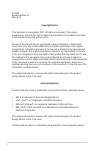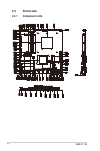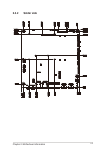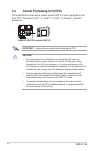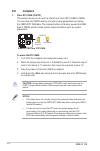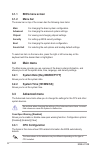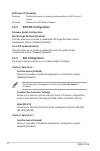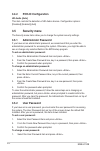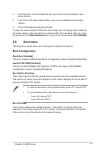Summary of EMB-H110B
Page 1
Industrial motherboard emb-h110b.
Page 2
Ii e14396 revised edition v3 may 2018 copyright notice this document is copyrighted, 2017. All rights are reserved. The original manufacturer reserves the right to make improvements to the products described in this manual at any time without notice. No part of this manual may be reproduced, copied,...
Page 3: Chapter 1
Iii contents chapter 1 product overview 1.1 package contents......................................................................... 1-1 1.2 features ........................................................................................ 1-1 1.3 specifications ........................................
Page 4: Appendix
Iv 3.3.6 hardware monitor ........................................................... 3-5 3.3.7 power management ........................................................ 3-7 3.3.7 digitalioportconfiguration ........................................... 3-8 3.4 chipset menu ...............................
Page 5: 1.1
1-1 chapter 1: general information 1.1 package contents check your industrial motherboard package for the following items. 1 x industrial motherboard 1 x sata cable 1 x sata power cable 1 x i/o shield 1 x support cd note: if any of the above items is damaged or missing, contact your distributor or s...
Page 6: 1.3 Specifications
Emb-h110b 1-2 1.3 specifications system cpu lga1151 socket for intel ® 6 th /7 th generation core™ i7 / core™ i5 / core™ i3, pentium ® / celeron ® processors supports intel ® cpu max. 65w tdps chipset intel ® h110 express chipset memory 2 x so-dimm, max. 32gb, non-ecc ddr4 2133 / 1867 mhz dual-chann...
Page 7
1-3 chapter 1: general information i/o storage 2 x sata 6gb/s 1 x full size mini card (sata 6gb/s) 4 pin sata power (5v, 12v @1a) usb 4 x usb 3.0 ports (4 ports in rear io) 6 x usb 2.0 ports (4 ports at mid board, 2 port for mini card) display i/o 1 x lvds, 1 x edp, 2 x hdmi (dp optional by bom chan...
Page 8
Emb-h110b 1-4 placement internal i/o connectors 1 x pcie[x1] slot 1 x full/half-size mini card slot 2 x sata 6gb/s 2 x usb 2.0 connectors support additional 4 usb ports (2.00 mm) 2 x boxer header for com (com1: rs-232/422/485 supports 5v/12v/ri; com2: rs-232) 1 x lvds connector (top side) 1 x edp co...
Page 9: Chapter 2
2-1 chapter 2: motherboard information chapter 2 motherboard information 2.1 before you proceed take note of the following precautions before you install motherboard components or change any motherboard settings. Caution! • unplugthepowercordfromthewallsocketbeforetouchingany component. • beforehand...
Page 10: 2.2
Emb-h110b 2-2 2.2 motherboard layout place this side towards the rear of the chassis note: place four screws into the holes indicated by circles to secure the motherboard to the chassis. Caution! Donotovertightenthescrews!Doingsocandamagethe motherboard. Emb-h110b eatx_pwr2 eatx_pwr1 usb3_12 usb3_34...
Page 11
2-3 chapter 2: motherboard information connectors/jumpers/slots page 1. Eatxpowerconnector(4-pineatx_pwr2) 2-24 2. Cpuandchassisfanconnectors(4-pincpu_fan1,4-pincha_fan1) 2-17 3. Serialata6.0gb/sconnectors(7-pinsata6g_1/2) 2-19 4. Com1ring/+5v/+12vselection(com1_v) 2-13 5. Serialportconnectors(10-pi...
Page 12: 2.3
Emb-h110b 2-4 2.3 screw size 2.3.1 component side.
Page 13: 2.3.2
2-5 chapter 2: motherboard information 2.3.2 solder side.
Page 14: 2.4
Emb-h110b 2-6 important: unplugallpowercablesbeforeinstallingthecpu. Caution! • uponpurchaseofthemotherboard,ensurethatthepnpcapison thesocketandthesocketcontactsarenotbent.Contactyourretailer immediatelyifthepnpcapismissing,orifyouseeanydamagetothe pnpcap/socketcontacts/motherboardcomponents.Theman...
Page 15: 2.4.1
2-7 chapter 2: motherboard information 2.4.1 installing the cpu 1 a b 2 3 caution! Lga1156cpuisnotcompatiblewiththelga1151socket.Do notinstallanlga1156cpuonthelga1151socket..
Page 16
Emb-h110b 2-8 a b c 4 5.
Page 17: 2.4.2
2-9 chapter 2: motherboard information 2.4.2 cpu heatsink and fan assembly installation caution! Applythethermal interfacematerialtothecpu heatsinkandcpubeforeyou install the heatsink and fan if necessary. To install the cpu heatsink and fan assembly b a a b 1 2 3 4.
Page 18
Emb-h110b 2-10 a b b a to uninstall the cpu heatsink and fan assembly 2 1.
Page 19: 2.5
2-11 chapter 2: motherboard information 2.5 system memory thismotherboardcomeswithtwodoubledatarate4(ddr4)smalloutlinedualinline memorymodule(so-dimm)sockets.Thefigurebelowillustratesthelocationoftheddr4 so-dimmsockets: channel sockets channela so-dimm_a1 channelb so-dimm_b1 2.5.1 installing a dimm ...
Page 20: 2.6 Jumpers
Emb-h110b 2-12 2.6 jumpers 1. Clear rtc ram (clrtc) thisjumperallowsyoutocleartherealtimeclock(rtc)ramincmos. Youcanclearthecmosmemoryofsystemsetupparametersbyerasing thecmosrtcramdata.Theonboardbuttoncellbatterypowerstheram dataincmos,whichincludesystemsetupinformationsuchassystem passwords. To era...
Page 21
2-13 chapter 2: motherboard information 2. Com1 ring/+5v/+12v selection (com1_vset) setting pins +12v 1-2 +5v 3-4 ring(default) 5-6 3. Lvds panel voltage selection (3-pin lj1) pins +5v 1-2 +3.3v(default) 2-3 4. Inverter voltage selection (3-pin lj2) pins dcvoltagecontrol(default) 1-2 pwmcontrol 2-3 ...
Page 22
Emb-h110b 2-14 5. Inverter backlight control mode selection (3-pin lj3) pins +12v 1-2 5v(default) 2-3 emb-h110b emb-h110b mode selection for back light control of inverter +5v (default) +12v 1 2 2 3 lj3.
Page 23: 2.7 Connectors
2-15 chapter 2: motherboard information 1. Dc-in power jack. Thisjackconnectstoadcpoweradapter. 2. Hdmi ports. Theseportsareforhigh-definitionmultimediainterface(hdmi), andarehdcpcompliant,allowingplaybackofhddvd,blu-ray,andother protected content. 3. Usb 3.0 ports. These9-pinuniversalserialbus(usb)...
Page 24: 2.7.2
Emb-h110b 2-16 2.7.2 internal connectors 1. Sata power connector (4-pin sata_pwr) thisconnectorisforthesatapowercable.Thepowercableplugis designedtofitthisconnectorinonlyoneorientation.Findtheproper orientationandpushdownfirmlyuntiltheconnectorcompletelyfit. 5. Line out port (green). Thisportconnect...
Page 25
2-17 chapter 2: motherboard information caution: do not forget to connect the fan cables to the fan connectors. Insufficientairflowinsidethesystemmaydamagethemotherboard components.Thesearenotjumpers!Donotplacejumpercapsonthefan connectors! Note: thecpu_fanconnectorsupportsacpufanofmaximum2a(24w) fa...
Page 26
Emb-h110b 2-18 5. Chassis intrusion connector (4-1 pin chassis) this connector is for a chassis-mounted intrusion detection sensor or switch. Connectoneendofthechassisintrusionsensororswitchcabletothis connector.Thechassisintrusionsensororswitchsendsahigh-levelsignalto thisconnectorwhenachassiscompo...
Page 27
2-19 chapter 2: motherboard information 7. Front panel system panel connector (10-1 pin f_panel) thisconnectorsupportsseveralchassis-mountedfunctions. • systempowerled(2-pin+pwr_led) this2-pinconnectorisforthesystempowerled.Connectthechassis power led cable to this connector. The system power led li...
Page 28
Emb-h110b 2-20 8. Serial ata 6.0gb/s connectors (7-pin sata6g_1/2) theseconnectorconnectstoserialata6.0gb/sharddiskdrivesoran opticaldriveviaserialata6.0gb/ssignalcables. Note: youmustinstallwindows ® 7orlaterversionbeforeusingserialata harddiskdrives. 9. Speaker connector (4-pin speaker) the4-pinco...
Page 29
2-21 chapter 2: motherboard information caution! Neverconnecta1394cabletotheusbconnector.Doingsowill damage the motherboard. Note: theusbcableispurchasedseparately. Important! • beforeyouinstallwindows ® 7,gototheadvancedtabofthebiossetup programandconfigurethefollowingitems:xhci mode [disabled] and...
Page 30
Emb-h110b 2-22 14. Backlight inverter power connector (5-pin inv) connectthebacklightinverterpowercabletothisconnector. Note: thebacklightinverterpowercableandtheinvertermoduleare purchased separately. Emb-h110b emb-h110b battery holder connector gnd +bat pin 1 battery_h emb-h110b emb-h110b inverter...
Page 31
2-23 chapter 2: motherboard information notes: • theserialportcablesarepurchasedseparately. • onlycom1cansupportrs-422andrs-485. 15. Serial port connectors (10-pin com1, com2) theseconnectorsareforserial(com)ports.Connecttheserialportcables totheseconnectors,theninstallthemoduletoaslotopeningattheba...
Page 32
Emb-h110b 2-24 16. Eatx power connector (4-pin eatx_pwr2) thisconnectorisforeatxpowersupplyplug.Thepowersupplyplug isdesignedtofitthisconnectorinonlyoneorientation.Findtheproper orientationandpushdownfirmlyuntiltheconnectorcompletelyfit. Emb-h110b emb-h110b 1 x 4 pin (2x2) internal power connector p...
Page 33
2-25 chapter 2: motherboard information 18. Front panel audio connector (10-1 pin aafp) thisconnectorisforachassis-mountedfrontpanelaudioi/omodulethat supportseitherhdaudioorlegacyac`97audiostandard.Connectoneend ofthefrontpanelaudioi/omodulecabletothisconnector. Important! • werecommendthatyouconne...
Page 34: 2.8
Emb-h110b 2-26 2.8 power supply considerations caution! • theexternaldcjack(5.5/2.5mm)istheprimarypowerinputconnectorof emb-h110b.However,thedesktopboardalsoprovidesaninternal2x2 powerconnectorthatcanbeusedincustom-developedsystemsthathave an internal power supply. • thereisnoisolationcircuitrybetwe...
Page 35: Chapter 3
3-1 chapter 3: bios setup chapter 3 bios setup 3.1 bios setup program use the bios setup program to update the bios or configure its parameters. The bios screens include navigation keys and brief online help to guide you in using the bios setup program. Entering bios setup at startup to enter bios s...
Page 36: 3.1.1
3-2 emb-h110b 3.1.1 bios menu screen 3.1.2 menu bar the menu bar on top of the screen has the following main items: main for changing the basic system configuration. Advanced for changing the advanced system settings. Chipset for viewing and changing chipset settings. Security for setting up bios se...
Page 37: 3.3.2
3-3 chapter 3: bios setup hyper-threading [enabled] the intel hyper-threading technology allows a hyper-threading processor to appear as two logical processors to the operating system, allowing the operating system to schedule two threads or processes simultaneously. [enabled] two threads per activa...
Page 38: 3.3.4
3-4 emb-h110b xhci hand-off [enabled] [enabled] enables the support for operating systems without an xhci hand-off feature. [disabled] disables the xhci hand-off support. 3.3.4 pch-fw configuration firmware update configuration me fw image re-flash [disabled] this item allows you to enable or disabl...
Page 39: 3.3.6
3-5 chapter 3: bios setup possible [use automatic settings] this item appears only when you set use this device to [enabled] and allows you to select an optimal setting for super i/o devices. Configuration options: [use automatic settings] [io=2f8h; irq=3] [io=3f8h; irq=4;] 3.3.6 hardware monitor th...
Page 40
3-6 emb-h110b pwm/dc voltage output [255] sets the voltage allocated for fan control. Input value range: [0~255] the following item appears only when you set fan control mode to [thermal cruise mode]. Temperature source [peci agent 0] allows you to select the temperature source. Configuration option...
Page 41: 3.3.7
3-7 chapter 3: bios setup tolerance of temperature [0] input value range: [0~7] fan out start-up value [127] input value range: [0~255] fan out stop value [100] the fan out value decreases to this value if the temperature reaches below the lowest temperature limit. Input value range: [0~255] fan out...
Page 42: 3.3.7
3-8 emb-h110b wake up day/hour/minute/second [0] specify the values for day/hour/minute/second. The following item appears when wake system with dynamic time is enabled. Wake up minute increase [1] specify the number of minutes added to the current time before waking up system. Input value range: [1...
Page 43: 3.4
3-9 chapter 3: bios setup 3.4 chipset menu the chipset menu items allow you to change the settings for the chipset. 3.4.1 system agent (sa) configuration max tolud [dynamic] allows you to select more useable memory on x86 os. Select [dynamic] to adjust tolud automatically based on the largest mmio l...
Page 44: 3.4.2
3-10 emb-h110b 3.4.2 pch-io configuration hd audio [auto] this item controls the detection of hd audio devices. Configuration options: [disabled] [enabled] [auto] 3.5 security menu the security menu items allow you to change the system security settings. 3.5.1 administrator password if you have set ...
Page 45: 3.6
3-11 chapter 3: bios setup 2. From the enter current password box, key in the current password, then press . 3. From the create new password box, key in a new password, then press . 4. Confirm the password when prompted. To clear the user password, follow the same steps as in changing a user assword...
Page 46: 3.7
3-12 emb-h110b 3.7 save & exit menu save changes and reset once you are finished making your selections, choose this option from the save & exit menu to ensure the values you selected are saved. When you select this option, a confirmation window appears. Select yes to save changes and reset. Discard...
Page 47: Appendix
Emb-h110b a-1 appendix notices federal communications commission statement this device complies with part 15 of the fcc rules. Operation is subject to the following two conditions: • this device may not cause harmful interference. • this device must accept any interference received including interfe...
Page 48
A-2 emb-h110b 電子信息產品污染控制標示:圖中之數字為產品之環保使用期限。僅指電子 信息產品中含有的有毒有害物質或元素不致發生外洩或突變從而對環境造成 污染或對人身、財產造成嚴重損害的期限。 部件名稱 有害物質或元素 鉛 (pb) 汞 (hg) 鎘 (cd) 六 價 鉻 (cr(vi)) 多 溴 聯 苯 (pbb) 多 溴 二 苯 醚 (pbde) 印 刷 電 路 板 及 其 電子組件 × ○ ○ ○ ○ ○ 外 部 信 號 連 接 頭 及線材 × ○ ○ ○ ○ ○ 有毒有害物質或元素的名稱及含量說明標示: ○: 表示該有毒有害物質在該部件所有均質材料中的含量均在 sj/t 11...