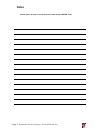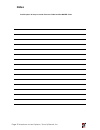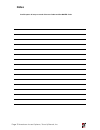- DL manuals
- AAS
- Intercom System
- 16-X1 ASCENT X1
- Installation And Operating Manual
AAS 16-X1 ASCENT X1 Installation And Operating Manual
Summary of 16-X1 ASCENT X1
Page 1
16-x1 cellular telephone entry system installation and operating manual www.Americanaccess.Com your “partner” in access con trol.
Page 2: Contents
Page 2 american access systems / security brands, inc. Contents two-year limited warranty 3 parts checklist 4 introduction 5 installation 5 wiring connections 6 the idle mode 7 access codes and function codes 7 good tones and error tones 8 programming the x1 unit 8 program relay “a” access codes - s...
Page 3: Two-Year Limited Warranty
Page 3 american access systems / security brands, inc. Two-year limited warranty this warranty applies to: american access systems “ascent x1” access controls what is covered: any defects in materials or workmanship coverage period: two years from date of purchase what we will do: if your american a...
Page 4: Parts Checklist
Page 4 american access systems / security brands, inc. Parts checklist parts that are included in the box include the following items. If any of the items is missing, contact american access systems (aas) qty item 1 ascent x1 control station (w/2 keys) 1 12vac plug-in transformer 4 ¼”-20 x ½” carria...
Page 5
Page 5 american access systems / security brands, inc. Introduction the american access systems (aas) ascent x unit is a high-quality, user-programmable, commercial-duty, digital key control station designed to control access to a passageway using 4-digit access codes. The ascent x integrates state-...
Page 6
Page 6 american access systems / security brands, inc. Ascent interface board- wiring connections board input/output • status- provides gate status “open or closed” to the devices administrator • power- power input from provided transformer • relay a-termination for primary device to be controlled •...
Page 7: The Idle Mode
Page 7 american access systems / security brands, inc. The idle mode when the desired connections are complete and power is supplied to the unit, the unit will be in the idle mode. The idle mode is the normal mode of operation, meaning the unit is ready to accept input from the keypad. When in the i...
Page 8: Good Tones and Error Tones
Page 8 american access systems / security brands, inc. Good tones and error tones the ascent x1 unit sounds an audible tone each time a key is pressed. The star (*) key serves as the clear key and a double tone is sounded when the star (*) key is pressed. The pound (#) key is the exit key and exits ...
Page 9
Page 9 american access systems / security brands, inc. Programming the ascent x unit to access the program mode, enter the master code. When the correct master code is entered the yellow led will light and a good tone will sound. You can now enter any of ten programming sub modes described below. Su...
Page 10
Page 10 american access systems / security brands, inc. Program relay “a” access codes -- sub-mode 1 to program relay “a” access codes, use the following steps: • enter 1 2 5 1 (or, if the factory master code has been changed, enter the programmed master code) • unit will sound a good tone • enter t...
Page 11
Page 11 american access systems / security brands, inc. Delete individual access codes -- sub-mode 2 to delete programmed access codes: • enter the master code • unit will sound a good tone • enter the numeral 2 • unit will sound a good tone • enter the access code you want to delete • unit will sou...
Page 12
Page 12 american access systems / security brands, inc. Set sleep code -- sub-mode 4 details: the sleep code is used to disable all relay a and function codes from the keypad. This feature is most commonly used in applications where no entry is desired after hours. Relay b codes will continue to be ...
Page 13
Page 13 american access systems / security brands, inc. Set latch code -- sub-mode 5 details: the latch code toggles the state of the main relay (a) of the circuit board. The red led will remain lit while the relay is in the latched position. The latch code is useful in applications where the gate i...
Page 14
Page 14 american access systems / security brands, inc. Enable or disable the “three strikes … you’re out” feature -- sub-mode 8 details: this “anti-tampering” feature is designed to help keep an unauthorized individual from continually entering codes until they “hit” a programmed access code. When ...
Page 15
Page 15 american access systems / security brands, inc. Event input -- sub-mode 9 details: programming sub-mode 9 allows a user with master code privileges to program the unit to connect to an external device to control a specific function. Note: relay a codes can be turned off by an external switch...
Page 16
Page 16 american access systems / security brands, inc. Erase all codes -- sub-mode 0 caution: this is a destructive programming mode. Completing the following steps will erase all access codes except for the factory default master code (1 2 5 1). Use with caution. Details: this sub-mode should rare...
Page 17: Resetting The Ascent Unit
Page 17 american access systems / security brands, inc. Resetting the ascent unit the ascent x1 has two special reset types: master reset and unit reset. Choose the procedure that you want to use carefully. Master reset • should be used if the master code is lost or forgotten. The procedure will res...
Page 18
Page 18 american access systems / security brands, inc. Master reset follow these steps exactly. If you make an error, an error will occur (you will hear a low error tone) and you will need to start over from step 1. 1. Open the unit face plate using the key provided. 2. Disconnect power from the un...
Page 19
Page 19 american access systems / security brands, inc. Problem solution when i enter 1 2 5 1 on the keypad the gate will not open. 1 2 5 1 is the master code or programming access code. It will not open the gate unless the unit is in sleep mode. Program a gate access code into the unit using sub-mo...
Page 20: 1675 West Yale Ave.
Page 20 american access systems / security brands, inc. Customer service and tech support customer service: 303-799-9757 customer service is available free of charge. Hours are 8:00 a.M. To 4:30 p.M. Mst. If you call, please have your model and serial number to help our technicians assist you. E-mai...
Page 21: Notes
Page 21 american access systems / security brands, inc. Notes use this space to keep a record of access codes and the master code.
Page 22: Notes
Page 22 american access systems / security brands, inc. Notes use this space to keep a record of access codes and the master code.
Page 23: Notes
Page 23 american access systems / security brands, inc. Notes use this space to keep a record of access codes and the master code.
Page 24: Your
Your “partner” in access control www.Securitybrandsinc.Com security brands inc.