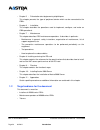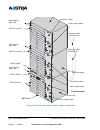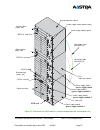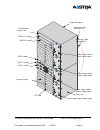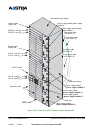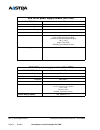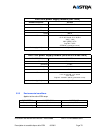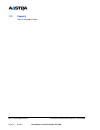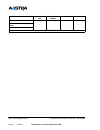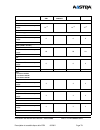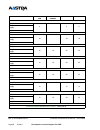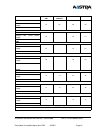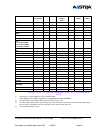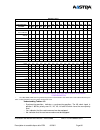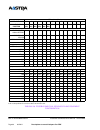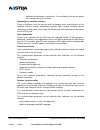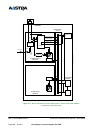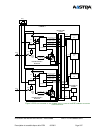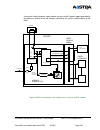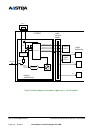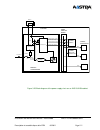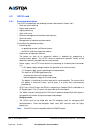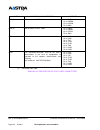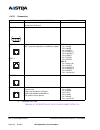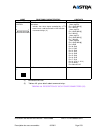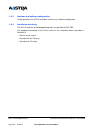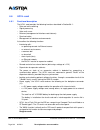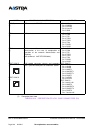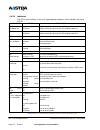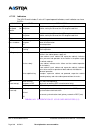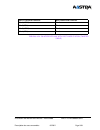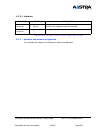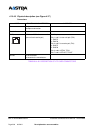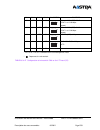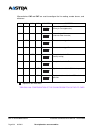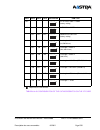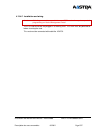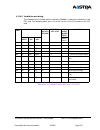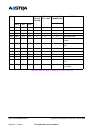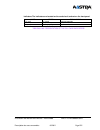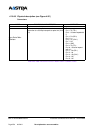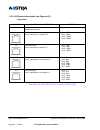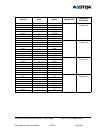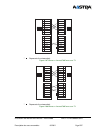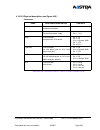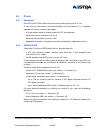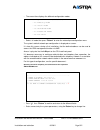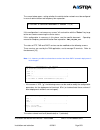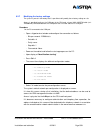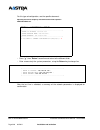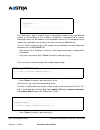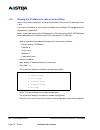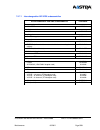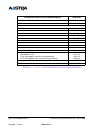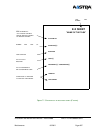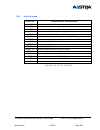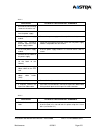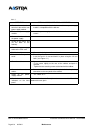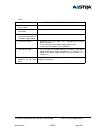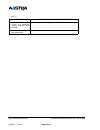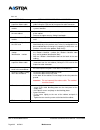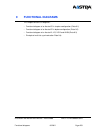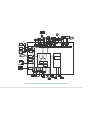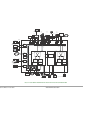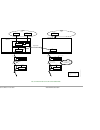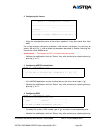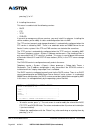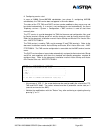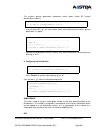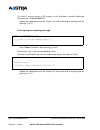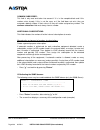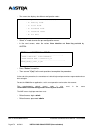- DL manuals
- Aastra
- Telephone System
- 5000
- Installation And Maintenance Manual
Aastra 5000 Installation And Maintenance Manual
Summary of 5000
Page 1
Installation and maintenance manual - aastra 5000 amt/ptd/pbx/0058/4/6/en 01/2011 page 1 axd - axl - axs - axs12 - axs6 - aastra 5000 server installation and maintenance manual amt/ptd/pbx/0058/4/6/en 01/2011.
Page 2
Amt/ptd/pbx/0058/4/6/eninstallation and maintenance manual - aastra 5000 page 2 01/2011 préliminaires aastra 1 rue arnold schoenberg 78280 guyancourt - france tel: +33 1 30 96 42 00 fax: +33 1 30 96 43 00 www.Aastra.Com copyright © aastra.
Page 3
Installation and maintenance manual - aastra 5000 amt/ptd/pbx/0058/4/6/en 01/2011 page 3 1 introduction . . . . . . . . . . . . . . . . . . . . . . . . . . . . . . . . . . . . . . . . . . . . . . . . 27 1.1 purpose of this document . . . . . . . . . . . . . . . . . . . . . . . . . . . . . . . . . . ...
Page 4
Amt/ptd/pbx/0058/4/6/en installation and maintenance manual - aastra 5000 page 4 01/2011 3.5.1.1 axd main cabinet . . . . . . . . . . . . . . . . . . . . . . . . . . . . . . . . . . . . . . . . . 84 3.5.1.2 a2xd and a3xd expansion cabinet . . . . . . . . . . . . . . . . . . . . . . . . . . . 86 3.5....
Page 5
Installation and maintenance manual - aastra 5000 amt/ptd/pbx/0058/4/6/en 01/2011 page 5 3.9.4 multi-site configuration . . . . . . . . . . . . . . . . . . . . . . . . . . . . . . . . . . . . . . . . . 119 3.9.5 hotel/motel configuration . . . . . . . . . . . . . . . . . . . . . . . . . . . . . . . ...
Page 6
Amt/ptd/pbx/0058/4/6/en installation and maintenance manual - aastra 5000 page 6 01/2011 4.2.5.1 description. . . . . . . . . . . . . . . . . . . . . . . . . . . . . . . . . . . . . . . . . . . . . . . 138 4.2.5.2 functional description . . . . . . . . . . . . . . . . . . . . . . . . . . . . . . . ....
Page 7
Installation and maintenance manual - aastra 5000 amt/ptd/pbx/0058/4/6/en 01/2011 page 7 4.7.2.1 connectors . . . . . . . . . . . . . . . . . . . . . . . . . . . . . . . . . . . . . . . . . . . . . . 177 4.7.2.2 indicators . . . . . . . . . . . . . . . . . . . . . . . . . . . . . . . . . . . . . . ....
Page 8
Amt/ptd/pbx/0058/4/6/en installation and maintenance manual - aastra 5000 page 8 01/2011 4.12.2.2 indicators . . . . . . . . . . . . . . . . . . . . . . . . . . . . . . . . . . . . . . . . . . . . . . . . 206 4.12.3 hardware and software configuration . . . . . . . . . . . . . . . . . . . . . . . . ...
Page 9
Installation and maintenance manual - aastra 5000 amt/ptd/pbx/0058/4/6/en 01/2011 page 9 4.13.6.10installation and wiring . . . . . . . . . . . . . . . . . . . . . . . . . . . . . . . . . . . . . . 252 4.13.7 cp1 card . . . . . . . . . . . . . . . . . . . . . . . . . . . . . . . . . . . . . . . . . ...
Page 10
Amt/ptd/pbx/0058/4/6/en installation and maintenance manual - aastra 5000 page 10 01/2011 4.14.6.2 functional description . . . . . . . . . . . . . . . . . . . . . . . . . . . . . . . . . . . . . . 271 4.14.7 physical description (see figure 4.56 ) . . . . . . . . . . . . . . . . . . . . . . . . . ....
Page 11
Installation and maintenance manual - aastra 5000 amt/ptd/pbx/0058/4/6/en 01/2011 page 11 4.14.14.1description . . . . . . . . . . . . . . . . . . . . . . . . . . . . . . . . . . . . . . . . . . . . . . 289 4.14.14.2functional description. . . . . . . . . . . . . . . . . . . . . . . . . . . . . . . ...
Page 12
Amt/ptd/pbx/0058/4/6/en installation and maintenance manual - aastra 5000 page 12 01/2011 6.1 introduction . . . . . . . . . . . . . . . . . . . . . . . . . . . . . . . . . . . . . . . . . . . . . . . . . 309 6.1.1 security guidelines . . . . . . . . . . . . . . . . . . . . . . . . . . . . . . . . ....
Page 13
Installation and maintenance manual - aastra 5000 amt/ptd/pbx/0058/4/6/en 01/2011 page 13 6.3.7.1 adding an expansion cabinet (axd) . . . . . . . . . . . . . . . . . . . . . . . . . . . 362 6.3.7.2 adding an expansion cabinet (axl) . . . . . . . . . . . . . . . . . . . . . . . . . . . 363 6.3.7.3 ad...
Page 14
Amt/ptd/pbx/0058/4/6/en installation and maintenance manual - aastra 5000 page 14 01/2011 7.2 maintenance overview . . . . . . . . . . . . . . . . . . . . . . . . . . . . . . . . . . . . . . . 395 7.2.1 role and possibilities available . . . . . . . . . . . . . . . . . . . . . . . . . . . . . . . . ...
Page 15
Installation and maintenance manual - aastra 5000 amt/ptd/pbx/0058/4/6/en 01/2011 page 15 10.5 resetting the manufacturer's password (in case of loss) . . . 473 10.6 massive import from the massive creation form . . . . . . . . . . . . . 475 10.7 additional configurations . . . . . . . . . . . . . ....
Page 16
Amt/ptd/pbx/0058/4/6/en installation and maintenance manual - aastra 5000 page 16 01/2011.
Page 17
Installation and maintenance manual - aastra 5000 amt/ptd/pbx/0058/4/6/en 01/2011 page 17 list of tables table 3.1 physical characteristics of axd, axl, axs, axs12, and axs6 pbxs . . . . . . 73 tableau 3.2 list of axd ipbx subassemblies . . . . . . . . . . . . . . . . . . . . . . . . . . . . . . . ....
Page 18
Amt/ptd/pbx/0058/4/6/en installation and maintenance manual - aastra 5000 page 18 01/2011 tableau 4.40 details of the s0/t0 connections of ld4nx card connectors . . . . . . . . . . . . . 221 tableau 4.41 presentation of ld4nx card indicators . . . . . . . . . . . . . . . . . . . . . . . . . . . . . ...
Page 19
Installation and maintenance manual - aastra 5000 amt/ptd/pbx/0058/4/6/en 01/2011 page 19 tableau 7.7 list of optional interchangeable batteries . . . . . . . . . . . . . . . . . . . . . . . . . . . . 403 tableau 7.8 list of interchangeable cabinets (axd ipbx) . . . . . . . . . . . . . . . . . . . ....
Page 20
Amt/ptd/pbx/0058/4/6/en installation and maintenance manual - aastra 5000 page 20 01/2011.
Page 21
Installation and maintenance manual - aastra 5000amt/ptd/pbx/0058/4/6/en préliminaires01/2011 page 21 list of plates plate 9.1 functional diagram of an aastra xd in simplex configuration 455 plate 9.2 functional diagram of an aastra xd in duplex configuration 456 plate 9.3 functional diagram of an a...
Page 22
Amt/ptd/pbx/0058/4/6/en installation and maintenance manual - aastra 5000 page 22 01/2011.
Page 23
Installation and maintenance manual - aastra 5000 amt/ptd/pbx/0058/4/6/en préliminaires01/2011 page 1-23 list of figures figure 3.1 overview of an axd cabinet in simplex configuration. . . . . . . . . . . . . . . . . . . 45 figure 3.2 rear view of an axd cabinet . . . . . . . . . . . . . . . . . . ....
Page 24
Amt/ptd/pbx/0058/4/6/en installation and maintenance manual - aastra 5000 page 24 01/2011 figure 4.8 overview of the iucv-d card . . . . . . . . . . . . . . . . . . . . . . . . . . . . . . . . . . . . . 150 figure 4.9 iucv card relay contacts . . . . . . . . . . . . . . . . . . . . . . . . . . . . ....
Page 25
Installation and maintenance manual - aastra 5000 amt/ptd/pbx/0058/4/6/en 01/2011 page 25 figure 4.48 overview of the ca1 card . . . . . . . . . . . . . . . . . . . . . . . . . . . . . . . . . . . . . . . . 249 figure 4.49 overview of the cp1 card . . . . . . . . . . . . . . . . . . . . . . . . . . ...
Page 26
Amt/ptd/pbx/0058/4/6/en installation and maintenance manual - aastra 5000 page 26 01/2011.
Page 27: Introduction
Installation and maintenance manual - aastra 5000 amt/ptd/pbx/0058/4/6/en introduction 01/2011 page 27 1 introduction 1.1 purpose of this document the aastra 5000 documentation for installers comprises several manuals covering all aspects of system installation, use and maintenance, namely: • an aas...
Page 28
Amt/ptd/pbx/0058/4/6/en installation and maintenance manual - aastra 5000 page 28 01/2011 introduction • chapter 5 : présentation des équipements périphériques this chapter presents the type of peripheral device which can be connected to the ipbxs. • chapter 6 : installation this chapter describes t...
Page 29
Installation and maintenance manual - aastra 5000 amt/ptd/pbx/0058/4/6/en introduction 01/2011 page 29 1.3 reference documents [1] aastra management portal axd-axl-axs-axs12-a5000 server – operating manual amt/ptd/pbx/0080 [2] multi-site management amt/ptd/pbx/0081 [3] installation manual kit b0f3 a...
Page 30
Amt/ptd/pbx/0058/4/6/en installation and maintenance manual - aastra 5000 page 30 01/2011 introduction 1.4 abbreviations acd automatic call distribution am7450 aastra management 7450 lsb logical security block ivb integrated voice box csta computer supported telecommunications applications cti compu...
Page 31
Installation and maintenance manual - aastra 5000 amt/ptd/pbx/0058/4/6/en introduction 01/2011 page 31 ivs integrated voice server dlt digital link terminal dnt digital network terminal twp telephony web portal dau delocated acquisition unit cpu central processing unit ucv central processing unit ca...
Page 32
Amt/ptd/pbx/0058/4/6/en installation and maintenance manual - aastra 5000 page 32 01/2011 introduction charging buffer card used to print detailed telephone traffic reports. Ca1 card asynchronous serial interface card used for connecting 4 data transmission terminals. Clx card interface card with a ...
Page 33
Installation and maintenance manual - aastra 5000 amt/ptd/pbx/0058/4/6/en introduction 01/2011 page 33 la16x-8 card interface card used for connecting 8 analogue sets. La8 card interface card used for connecting 8 analogue sets. Ld4 card 4 s0/t0 isdn interface card used to connect to 2- or 4-channel...
Page 34
Amt/ptd/pbx/0058/4/6/en installation and maintenance manual - aastra 5000 page 34 01/2011 introduction ethernet lan. Rj cards expansion cards in rj45 format; these cards are fitted with a front panel. Rucv card bus interface card of an expansion cabinet providing the interface between the ucv card o...
Page 35
Installation and maintenance manual - aastra 5000 amt/ptd/pbx/0058/4/6/en introduction 01/2011 page 35 name given to an analogue set connected to a line on which detection has been authorised for the call's number, date and time. The rights are given to the ipbx from a management console (amp). Hdlc...
Page 36
Amt/ptd/pbx/0058/4/6/en installation and maintenance manual - aastra 5000 page 36 01/2011 introduction.
Page 37: Présentation
Installation and maintenance manual - aastra 5000 amt/ptd/pbx/0058/4/6/en présentation 01/2011 page 37 2 présentation 2.1 presentation of aastra x series products aastra x series products include a set of homogeneous and scalable systems used to manage8 to 1000 subscribers, based on a single softwar...
Page 38
Amt/ptd/pbx/0058/4/6/en installation and maintenance manual - aastra 5000 page 38 01/2011 présentation • 500 physical extensions for an axs • 500 physical extensions for an axs12 axd, axl, axs, axs12 and axs6 ipbxs can be fitted with a broad range of expansion cards, used to configure the ipbxs opti...
Page 39
Installation and maintenance manual - aastra 5000 amt/ptd/pbx/0058/4/6/en présentation 01/2011 page 39 2.2 functional and physical architecture of the ipbxs 2.2.1 aastra xd the architecture of aastra xd is as follows: • a main cabinet including: - one (simplex configuration) or two main ucv-d cards ...
Page 40
Amt/ptd/pbx/0058/4/6/en installation and maintenance manual - aastra 5000 page 40 01/2011 présentation aastra xd accepts only one physical format of expansion cards: a card with a front panel (rj card) fitted with rj45 connectors. The cpu card of aastra xd (ucv-d) exists in a single rj45 format. All...
Page 41
Installation and maintenance manual - aastra 5000 amt/ptd/pbx/0058/4/6/en présentation 01/2011 page 41 2.3 overview of the functions aastra xs/xl/xd platforms basically: • provide temporary links between subscriber lines, various types of networks, and possibly other platforms or private installatio...
Page 42
Amt/ptd/pbx/0058/4/6/en installation and maintenance manual - aastra 5000 page 42 01/2011 présentation - reset and supervision - storing the information and data required for card operations • managing duplicated services (aastra xd only): - duplication of power supply (switchover) - duplication of ...
Page 43
Installation and maintenance manual - aastra 5000 amt/ptd/pbx/0058/4/6/en description et caractéristiques d’un pbx 01/2011 page 43 3 description et caractÉristiques d’un pbx 3.1 physical description 3.1.1 general description of axd ipbxs an aastra xd (axd) ipbx in simplex or duplex configuration con...
Page 44
Amt/ptd/pbx/0058/4/6/en installation and maintenance manual - aastra 5000 page 44 01/2011 description et caractéristiques d’un pbx supply module • one slot e on the right side, in the upper part of the cabinet, reserved for one ventilation module or a second power supply module • 2 rows of 8 slots (...
Page 45
Installation and maintenance manual - aastra 5000 amt/ptd/pbx/0058/4/6/en description et caractéristiques d’un pbx 01/2011 page 45 . Figure 3.1 o verview of an axd cabinet in simplex configuration ventilation module power supply module btx card iucv-d card ucv-d card (a) expansion cards blanking pla...
Page 46
Amt/ptd/pbx/0058/4/6/en installation and maintenance manual - aastra 5000 page 46 01/2011 description et caractéristiques d’un pbx figure 3.2 r ear view of an axd cabinet fresh air inlet hot air outlet connector battery 4 db25-f connectors connection to the expansion cabinet(s) earth connection.
Page 47
Installation and maintenance manual - aastra 5000 amt/ptd/pbx/0058/4/6/en description et caractéristiques d’un pbx 01/2011 page 47 figure 3.3 o verview of an a2xd cabinet in simplex configuration ventilation module rucv -d card (a) ucv -d card (a) expansion cards blanking plate (empty slot) blanking...
Page 48
Amt/ptd/pbx/0058/4/6/en installation and maintenance manual - aastra 5000 page 48 01/2011 description et caractéristiques d’un pbx figure 3.4 overview of an a3xd cabinet in simplex configuration ventilation modu rucv -d card (a) ucv -d card (a) expansion cards blanking plate empty slot) blanking pla...
Page 49
Installation and maintenance manual - aastra 5000 amt/ptd/pbx/0058/4/6/en description et caractéristiques d’un pbx 01/2011 page 49 figure 3.5 overview of an axd cabinet in simplex configuration with secure power unit power supply module (p power supply module (pow iucv -d card ucv -d card (a) expans...
Page 50
Amt/ptd/pbx/0058/4/6/en installation and maintenance manual - aastra 5000 page 50 01/2011 description et caractéristiques d’un pbx figure 3.6 overview of an a2xd cabinet in simplex configuration with secure power unit rucv -d card (a) ucv -d card (a) expansion cards blanking plate (empty slot) blank...
Page 51
Installation and maintenance manual - aastra 5000 amt/ptd/pbx/0058/4/6/en description et caractéristiques d’un pbx 01/2011 page 51 figure 3.7 overview of an a3xd cabinet in simplex configuration with secure power unit power supply module rucv -d card (a) ucv -d card (a) expansion cards blanking plat...
Page 52
Amt/ptd/pbx/0058/4/6/en installation and maintenance manual - aastra 5000 page 52 01/2011 description et caractéristiques d’un pbx figure 3.8 overview of an axd cabinet in duplex configuration power supply module power supply module iucv -d card ucv -d card (b) ucv -d card (a) expansion cards blanki...
Page 53
Installation and maintenance manual - aastra 5000 amt/ptd/pbx/0058/4/6/en description et caractéristiques d’un pbx 01/2011 page 53 rucv -d card (a) ucv -d card (a) expansion cards blanking plate (empty slot) connection cable expansion cabinet main rack power supply module power supply module power s...
Page 54
Amt/ptd/pbx/0058/4/6/en installation and maintenance manual - aastra 5000 page 54 01/2011 description et caractéristiques d’un pbx figure 3.9 overview of an a3xd cabinet in duplex configuration power supply module ucv-d card (a) ucv-d card (a) expansion cards blanking plate empty slot) power supply ...
Page 55
Installation and maintenance manual - aastra 5000 amt/ptd/pbx/0058/4/6/en description et caractéristiques d’un pbx 01/2011 page 55 3.1.2 general description of axl ipbxs an aastra xl (axl) ipbx comprises one main cabinet and possibly one (a2xl version) or two (a3xl version) expansion cabinets. The m...
Page 56
Amt/ptd/pbx/0058/4/6/en installation and maintenance manual - aastra 5000 page 56 01/2011 description et caractéristiques d’un pbx figure 3.10 overview of an axl cabinet ucv-l card expansion cards power supply module blanking plate (empty slot).
Page 57
Installation and maintenance manual - aastra 5000 amt/ptd/pbx/0058/4/6/en description et caractéristiques d’un pbx 01/2011 page 57 figure 3.11 r ear view of an axl cabinet p b x _ m a t r ix _ x l _ c o f f r j _ 3 /4 a r r ie r e _ 0 1 _ 0 1 expansion cabinet connection cable connector fresh air in...
Page 58
Amt/ptd/pbx/0058/4/6/en installation and maintenance manual - aastra 5000 page 58 01/2011 description et caractéristiques d’un pbx figure 3.12 overview of an a2xl cabinet expansion cabinet rucv-l card connection cable axl-a2xl power supply modules expansion cards ucv-l card blanking plates (empty sl...
Page 59
Installation and maintenance manual - aastra 5000 amt/ptd/pbx/0058/4/6/en description et caractéristiques d’un pbx 01/2011 page 59 figure 3.13 overview of an a3xl cabinet expansion cabinet connection cable axl-a2xl-a3xl second expansion cabinet first main rack power supply modules rucv-l cards ucv-l...
Page 60
Amt/ptd/pbx/0058/4/6/en installation and maintenance manual - aastra 5000 page 60 01/2011 description et caractéristiques d’un pbx 3.1.3 general description of axs ipbxs an aastra xs (axs) ipbx includes a main cabinet, and possibly an expansion cabinet (a2xs version). The main cabinet and the expans...
Page 61
Installation and maintenance manual - aastra 5000 amt/ptd/pbx/0058/4/6/en description et caractéristiques d’un pbx 01/2011 page 61 3.1.4 internal description the main cabinet and expansion cabinet include, in addition to the slots for the cpu cards and removable subassemblies: • a backplane (ucv-s f...
Page 62
Amt/ptd/pbx/0058/4/6/en installation and maintenance manual - aastra 5000 page 62 01/2011 description et caractéristiques d’un pbx figure 3.14 overview of an axs cabinet ucv-s card fresh air inlet power supply hot air outlet expansion card ext1-s card.
Page 63
Installation and maintenance manual - aastra 5000 amt/ptd/pbx/0058/4/6/en description et caractéristiques d’un pbx 01/2011 page 63 figure 3.15 overview of an a2xs cabinet rucv-s card expansion cabinet main rack ext1-s card ucv-s card expansion cards.
Page 64
Amt/ptd/pbx/0058/4/6/en installation and maintenance manual - aastra 5000 page 64 01/2011 description et caractéristiques d’un pbx figure 3.16 rear view of an axs cabinet mains socket "i/o" switch battery connector expansion cabinet connection with expansion cabinet fuse holder fresh air inlet earth...
Page 65
Installation and maintenance manual - aastra 5000 amt/ptd/pbx/0058/4/6/en description et caractéristiques d’un pbx 01/2011 page 65 3.1.5 physical description of an aastra xs12 ipbx 3.1.5.1 control keys an aastra xs12 (axs12) ipbx includes a main cabinet, and possibly an expansion cabinet (version a2...
Page 66
Amt/ptd/pbx/0058/4/6/en installation and maintenance manual - aastra 5000 page 66 01/2011 description et caractéristiques d’un pbx 3.1.5.2 internal description the main cabinet and expansion cabinet include, in addition to the slots for the cpu cards and removable subassemblies: • a backplane (ucv-s...
Page 67
Installation and maintenance manual - aastra 5000 amt/ptd/pbx/0058/4/6/en description et caractéristiques d’un pbx 01/2011 page 67 figure 3.17 overview of an axs12 cabinet cv-s12 card fresh air inlet power supply hot air outlet expansion card ext1-s12 card.
Page 68
Amt/ptd/pbx/0058/4/6/en installation and maintenance manual - aastra 5000 page 68 01/2011 description et caractéristiques d’un pbx figure 3.18 rear view of an axs12 cabinet "i/o" switch battery connector fuse holder mains socket fresh air inlet earth connection.
Page 69
Installation and maintenance manual - aastra 5000 amt/ptd/pbx/0058/4/6/en description et caractéristiques d’un pbx 01/2011 page 69 3.1.6 physical description of an aastra xs6 ipbx 3.1.6.1 control keys an aastra xs6 (axs6) ipbx consists of a main cabinet, and possibly an expansion cabinet (version a2...
Page 70
Amt/ptd/pbx/0058/4/6/en installation and maintenance manual - aastra 5000 page 70 01/2011 description et caractéristiques d’un pbx 3.1.6.2 internal description the main cabinet and expansion cabinet include, in addition to the slots for the cpu cards and removable subassemblies: • a backplane (ucv-s...
Page 71
Installation and maintenance manual - aastra 5000 amt/ptd/pbx/0058/4/6/en description et caractéristiques d’un pbx 01/2011 page 71 figure 3.19 overview of an axs6 cabinet ucv-s card fresh air inlet power supply hot air outlet expansion card ext1-s6 card.
Page 72
Amt/ptd/pbx/0058/4/6/en installation and maintenance manual - aastra 5000 page 72 01/2011 description et caractéristiques d’un pbx figure 3.20 rear view of an axs6 cabinet "i/o" switch battery connector fuse holder mains socket fresh air inlet earth connection.
Page 73
Installation and maintenance manual - aastra 5000 amt/ptd/pbx/0058/4/6/en description et caractéristiques d’un pbx 01/2011 page 73 3.2 characteristics 3.2.1 physical specifications table 3.1physical characteristics of axd, axl, axs, axs12, and axs6 pbxs 3.2.2 electrical specifications characteristic...
Page 74
Amt/ptd/pbx/0058/4/6/en installation and maintenance manual - aastra 5000 page 74 01/2011 description et caractéristiques d’un pbx ads 300xd power supply module (axd ipbx) characteristics values rated voltage 115 v or 230 v tolerances +/- 10% frequency 50 or 60 hz power 300 w converter (48 v) +5 v /...
Page 75
Installation and maintenance manual - aastra 5000 amt/ptd/pbx/0058/4/6/en description et caractéristiques d’un pbx 01/2011 page 75 3.2.3 environmental conditions applies to the entire ipbx range ads 300x power supply module (axl ipbx) characteristics values rated voltage 115 v or 230 v tolerances +/...
Page 76
Amt/ptd/pbx/0058/4/6/en installation and maintenance manual - aastra 5000 page 76 01/2011 description et caractéristiques d’un pbx 3.3 capacity refer to the product guide..
Page 77
Installation and maintenance manual - aastra 5000 amt/ptd/pbx/0058/4/6/en description et caractéristiques d’un pbx 01/2011 page 77 3.4 physical breakdown 3.4.1 aastra xd the subassemblies of each of the aastra xd configurations are presented in a tree in tableau 3.2 . Nota : the quantities indicated...
Page 78
Amt/ptd/pbx/0058/4/6/en installation and maintenance manual - aastra 5000 page 78 01/2011 description et caractéristiques d’un pbx simplex 1 1 1 simplex with secure power supply duplex subassemblies main cabinet axd axd expansion cabinet a2xd a3xd list of the sub-assem lies in axd ipbxs - folio 2 de...
Page 79
Installation and maintenance manual - aastra 5000 amt/ptd/pbx/0058/4/6/en description et caractéristiques d’un pbx 01/2011 page 79 clx cards simplex 14 (1) 14 (1) 14 (1) simplex with secure power supply duplex ld4/ld4n (2) (3) simplex 6 6 6 simplex with secure power supply duplex ld4x (ld4n in x mod...
Page 80
Amt/ptd/pbx/0058/4/6/en installation and maintenance manual - aastra 5000 page 80 01/2011 description et caractéristiques d’un pbx cp1 simplex 8 8 8 simplex with secure power supply duplex mum simplex 10 10 10 simplex with secure power supply duplex equipment cards simplex 12 16 28 44 simplex with s...
Page 81
Installation and maintenance manual - aastra 5000 amt/ptd/pbx/0058/4/6/en description et caractéristiques d’un pbx 01/2011 page 81 simplex 12 16 28 44 simplex with secure power supply duplex ln8 simplex 12 12 12 simplex with secure power supply duplex lm8 simplex 12 12 12 simplex with secure power s...
Page 82
Amt/ptd/pbx/0058/4/6/en installation and maintenance manual - aastra 5000 page 82 01/2011 description et caractéristiques d’un pbx tableau 3.2 list of axd ipbx subassemblies (1) if this figure is reached: equipment cards cannot be installed. If the number of clx cards is below 12: any equipment card...
Page 83
Installation and maintenance manual - aastra 5000 amt/ptd/pbx/0058/4/6/en description et caractéristiques d’un pbx 01/2011 page 83 tableau 3.3 list of the sub-assemblies in axl, axs, axs12 and axs6 ipbxs (1) if this figure is reached: equipment cards cannot be added. If the number of clx cards is be...
Page 84
Amt/ptd/pbx/0058/4/6/en installation and maintenance manual - aastra 5000 page 84 01/2011 description et caractéristiques d’un pbx 3.5 configuration rules 3.5.1 axd ipbx 3.5.1.1 axd main cabinet an axd ipbx contains 16 slots numbered from 00 to 15, corresponding to the following physical positions: ...
Page 85
Installation and maintenance manual - aastra 5000 amt/ptd/pbx/0058/4/6/en description et caractéristiques d’un pbx 01/2011 page 85 tableau 3.5 possible basic axd ipbx back plane equipment configuration * the ld4, ld4n, ld4x and lt2 synchronising cards must be located in slots 0 to 5 of the main cabi...
Page 86
Amt/ptd/pbx/0058/4/6/en installation and maintenance manual - aastra 5000 page 86 01/2011 description et caractéristiques d’un pbx • #8 to #13: indicates that the card can be equipped if no card in the short list is installed in slot n in the main cabinet. Exemple : if a pt2 + voip 16 card is instal...
Page 87
Installation and maintenance manual - aastra 5000 amt/ptd/pbx/0058/4/6/en description et caractéristiques d’un pbx 01/2011 page 87 3.5.2 axl ipbx an axl ipbx contains 14 slots numbered from 00 to 13, corresponding to the following physical slots: tableau 3.7 slot numbers on the backplane of an axl i...
Page 88
Amt/ptd/pbx/0058/4/6/en installation and maintenance manual - aastra 5000 page 88 01/2011 description et caractéristiques d’un pbx * the ld4, ld4n, ld4x and lt2 synchronising cards must be located in slots 0 to 5 of the main cabinet when they are to be used to provide the reference clocks for the ma...
Page 89
Installation and maintenance manual - aastra 5000 amt/ptd/pbx/0058/4/6/en description et caractéristiques d’un pbx 01/2011 page 89 understanding tableau 3.8 : • synchronising position: indicates a synchronising position. The h0 clock signal in position 1-00 has priority over h1, h2, h3, h4 and h5 wh...
Page 90
Amt/ptd/pbx/0058/4/6/en installation and maintenance manual - aastra 5000 page 90 01/2011 description et caractéristiques d’un pbx 3.5.2.2 a2xl and a3xl expansion cabinets the slots in an expansion cabinet can only be fitted with certain equipment cards: tableau 3.9 possible configurations of the tw...
Page 91
Installation and maintenance manual - aastra 5000 amt/ptd/pbx/0058/4/6/en description et caractéristiques d’un pbx 01/2011 page 91 3.5.3 axs/axs12/axs6 ipbx an axs/axs12/axs6 ipbx contains 3 slots numbered from 00 to 02, corresponding to the following physical slots: tableau 3.10 slot numbers on the...
Page 92
Amt/ptd/pbx/0058/4/6/en installation and maintenance manual - aastra 5000 page 92 01/2011 description et caractéristiques d’un pbx 3.6 i-button dongle and software locking certain optional features of the ipbx can be used only with a software key code. A removable "i-button" dongle (circuit in a met...
Page 93
Installation and maintenance manual - aastra 5000 amt/ptd/pbx/0058/4/6/en description et caractéristiques d’un pbx 01/2011 page 93 • csta cti (1 to 2048 objects) • v24 interactive voice mail server (1 to 16 accesses) • extended q23 interactive voice mail server (1 to 64 accesses) • ip xml interactiv...
Page 94
Amt/ptd/pbx/0058/4/6/en installation and maintenance manual - aastra 5000 page 94 01/2011 description et caractéristiques d’un pbx this matrix routes the messages received over a pcm link, called a junction, to another expansion card or module on the main card, through another internal pcm link. Eac...
Page 95
Installation and maintenance manual - aastra 5000 amt/ptd/pbx/0058/4/6/en description et caractéristiques d’un pbx 01/2011 page 95 • managing four-way conference • modem function (signal modulation and demodulation) • managing the signals delivered by the "class" sets, • generating ringing current c...
Page 96
Amt/ptd/pbx/0058/4/6/en installation and maintenance manual - aastra 5000 page 96 01/2011 description et caractéristiques d’un pbx 3.8.2 connection to the communication networks and terminals connection to communication networks and terminals is provided by expansion cards and interfaces located on ...
Page 97
Installation and maintenance manual - aastra 5000 amt/ptd/pbx/0058/4/6/en description et caractéristiques d’un pbx 01/2011 page 97 information. The cards located in an expansion cabinet communicate with the ucv card or the active ucv-d card of the main cabinet through the rucv card or rucv-d card. T...
Page 98
Amt/ptd/pbx/0058/4/6/en installation and maintenance manual - aastra 5000 page 98 01/2011 description et caractéristiques d’un pbx hardware fault detection is performed. The unavailability time on the cabinet can, therefore, be up to 3 minutes. ). Duplicating the hardware functions during a switchov...
Page 99
Installation and maintenance manual - aastra 5000 amt/ptd/pbx/0058/4/6/en description et caractéristiques d’un pbx 01/2011 page 99 power supply duplication aastra xd can receive two ads 350xd or ads 300xd power sypply modules (simplex configuration with secure power supply and duplex configuration) ...
Page 100
Amt/ptd/pbx/0058/4/6/en installation and maintenance manual - aastra 5000 page 100 01/2011 description et caractéristiques d’un pbx 3.8.4 synchronisation chain (plate 9.1) the synchronisation function ensures that an ipbx or an ipbx network is synchronised on a public digital network, and provides t...
Page 101
Installation and maintenance manual - aastra 5000 amt/ptd/pbx/0058/4/6/en description et caractéristiques d’un pbx 01/2011 page 101 when a reference clock is no longer valid, the oscillator is set on: • an average of the last values stored • after reset, a value programmed at the factory. The number...
Page 102
Amt/ptd/pbx/0058/4/6/en installation and maintenance manual - aastra 5000 page 102 01/2011 description et caractéristiques d’un pbx 3.8.4.3 propagation of the synchronisations inside a multisite network (plate 9.4) the ucv/ucv-d card includes 2 synchronisation ports used to propagate synchronisation...
Page 103
Installation and maintenance manual - aastra 5000 amt/ptd/pbx/0058/4/6/en description et caractéristiques d’un pbx 01/2011 page 103 3.8.5.2 monitoring monitoring is ensured through: • autotests: the various subassemblies of the ipbx (power supply unit, cards, main card functional modules) include so...
Page 104
Amt/ptd/pbx/0058/4/6/en installation and maintenance manual - aastra 5000 page 104 01/2011 description et caractéristiques d’un pbx 3.8.5.4 self protection self protection of the ipbxs is ensured by the remote supply module: • isolating the faulty elements using the power supply protection fuses • m...
Page 105
Installation and maintenance manual - aastra 5000 amt/ptd/pbx/0058/4/6/en description et caractéristiques d’un pbx 01/2011 page 105 the mains is distributed to the power supply module's rectifier through: • a mains switch used to power the supply module on or off • two fuses. A converter inside the ...
Page 106
Amt/ptd/pbx/0058/4/6/en installation and maintenance manual - aastra 5000 page 106 01/2011 description et caractéristiques d’un pbx figure 3.21 b lock diagram of the power supply chain in an axd cabinet in simplex configuration 115 v/230 v rectifier converter fuses 48 v 48 v fan monitoring failure o...
Page 107
Installation and maintenance manual - aastra 5000 amt/ptd/pbx/0058/4/6/en description et caractéristiques d’un pbx 01/2011 page 107 figure 3.22 b lock diagram of the power supply chain in an axd cabinet in duplex configuration . V/230 v cabinet battery backplane card expansion cards p.Sup active ucv...
Page 108
Amt/ptd/pbx/0058/4/6/en installation and maintenance manual - aastra 5000 page 108 01/2011 description et caractéristiques d’un pbx 3.8.6.2 aastra xs/xl the internal power supplies are distributed by a converter supplied with alternating voltage: 115/230 v - 50/60 hz. This power supply module provid...
Page 109
Installation and maintenance manual - aastra 5000 amt/ptd/pbx/0058/4/6/en description et caractéristiques d’un pbx 01/2011 page 109 a converter inside the power supply module converts the 48 v power supply generated by the battery or rectifier to the low voltages required by the various subassemblie...
Page 110
Amt/ptd/pbx/0058/4/6/en installation and maintenance manual - aastra 5000 page 110 01/2011 description et caractéristiques d’un pbx figure 3.24 block diagram of the power supply chain in an axs cabinet 66 2edresseur #onvertisseur &usibles 6 6 3urveillance ventilateur $Ïfaut desdeux ventilateurs #/&&...
Page 111
Installation and maintenance manual - aastra 5000 amt/ptd/pbx/0058/4/6/en description et caractéristiques d’un pbx 01/2011 page 111 figure 3.25 block diagram of the power supply chain on an axs12/axs6 cabinet 66 2edresseur #onvertisseur &usibles 6 6 3urveillance ventilateur $Ïfaut desdeux ventilateu...
Page 112
Amt/ptd/pbx/0058/4/6/en installation and maintenance manual - aastra 5000 page 112 01/2011 description et caractéristiques d’un pbx 3.8.7 internal monitoring of axs/axl/axd a monitoring device built into the power supply module prevents full discharging of the battery in the absence of mains, or in ...
Page 113
Installation and maintenance manual - aastra 5000 amt/ptd/pbx/0058/4/6/en description et caractéristiques d’un pbx 01/2011 page 113 • battery in parallel on an a3xd or a3xl ipbx (3 cabinets) if you do not wish to use 3 batteries (one per cabinet), but only one for the 3 cabinets together, use a batt...
Page 114
Amt/ptd/pbx/0058/4/6/en installation and maintenance manual - aastra 5000 page 114 01/2011 description et caractéristiques d’un pbx figure 3.27 c onnecting a battery pack in parallel to an a3xl i pbx b x _ m a t r ix _ 3 x l _ c o n n e x io n _ b a t t e r ie _ 0 1 _ 0 1 + - 12v 38ah + - 12v 38ah +...
Page 115
Installation and maintenance manual - aastra 5000 amt/ptd/pbx/0058/4/6/en description et caractéristiques d’un pbx 01/2011 page 115 • battery in parallel on an a2xd or axl ipbx (2 cabinets) if you do not wish to use 2 batteries (one per cabinet), but only one for the 2 cabinets together, use a batte...
Page 116
Amt/ptd/pbx/0058/4/6/en installation and maintenance manual - aastra 5000 page 116 01/2011 description et caractéristiques d’un pbx figure 3.29 c onnecting a battery pack in parallel to an a2xl i pbx + - 12v 24ah + - 12v 24ah + - 12v 24ah + - 12v 24ah biercrceblererais e 1t 1 lofloccomrun l t 2x bie...
Page 117
Installation and maintenance manual - aastra 5000 amt/ptd/pbx/0058/4/6/en description et caractéristiques d’un pbx 01/2011 page 117 • battery pack in parallel on an a2xs ipbx (2 cabinets) if you do not wish to use 2 batteries (one per cabinet), but only one for the 2 cabinets together, use a battery...
Page 118
Amt/ptd/pbx/0058/4/6/en installation and maintenance manual - aastra 5000 page 118 01/2011 description et caractéristiques d’un pbx 3.8.7.1.2 installation the various specifications (connections, wiring, etc.) relating to the installation of the external battery are described in the sections dealing...
Page 119
Installation and maintenance manual - aastra 5000 amt/ptd/pbx/0058/4/6/en description et caractéristiques d’un pbx 01/2011 page 119 3.9.2 standard configuration the standard configuration is a customised configuration. It caters for the special requirements of a company. The standard configuration i...
Page 120
Amt/ptd/pbx/0058/4/6/en installation and maintenance manual - aastra 5000 page 120 01/2011 description et caractéristiques d’un pbx 3.10 the user interface the user interface is a pc, running with windows (2000, xp, ..) or linux, fitted with web browser (such as internet explorer, filezilla ) for ac...
Page 121
Installation and maintenance manual - aastra 5000 amt/ptd/pbx/0058/4/6/en description des sous-ensembles 01/2011 page 121 4 description des sous-ensembles 4.1 expansion cards 4.1.1 descriptiondescription des sous-ensembles aastra xs/xl/xd expansion cards exist in rj45 physical format, a format fitte...
Page 122
Amt/ptd/pbx/0058/4/6/en installation and maintenance manual - aastra 5000 page 122 01/2011 description des sous-ensembles extraction keys are used to lock and extract cards and blanking plates. A card is locked as follows (see figure 4.1 ): • set the two 1/4-turn locks in the horizontal position. • ...
Page 123
Installation and maintenance manual - aastra 5000 amt/ptd/pbx/0058/4/6/en description des sous-ensembles 01/2011 page 123 • a card is extracted as follows (see figure 4.1 ): • turn the two 1/4 turn locks outward to unlock the card. • pull the two locks to extract the card. 4.1.2 loading clx cards • ...
Page 124
Amt/ptd/pbx/0058/4/6/en installation and maintenance manual - aastra 5000 page 124 01/2011 description des sous-ensembles 4.2 power supply module 4.2.1 ads 350xd (axd ipbx) 4.2.1.1 description ads 350axd is the power supply module of the main cabinet and expansion cabinet of an axd ipbx. It replaces...
Page 125
Installation and maintenance manual - aastra 5000 amt/ptd/pbx/0058/4/6/en description des sous-ensembles 01/2011 page 125 4.2.1.3 monitoring two 5 a fuses located upstream from the rectifier are used to isolate the power supply module in case of overvoltage. An f300 (6.3 a) fuse inside the power sup...
Page 126
Amt/ptd/pbx/0058/4/6/en installation and maintenance manual - aastra 5000 page 126 01/2011 description des sous-ensembles the fuse holder is located between the "i/o" switch and the mains outlet. The ads 350xd is fitted with two 80 mm diameter fans located at the back of the power supply module. Con...
Page 127
Installation and maintenance manual - aastra 5000 amt/ptd/pbx/0058/4/6/en description des sous-ensembles 01/2011 page 127 the ads 350xd power supply module is supplied with a battery connection cable fitted with a 4 pin connector, with a centring piece to prevent polarity inversion when connecting t...
Page 128
Amt/ptd/pbx/0058/4/6/en installation and maintenance manual - aastra 5000 page 128 01/2011 description des sous-ensembles the rectifiers of several power supplies can be connected in parallel to a battery. The rectifier can be connected to a 115 v or 230 v (+/- 10%) mains, 50 hz or 60 hz, without co...
Page 129
Installation and maintenance manual - aastra 5000 amt/ptd/pbx/0058/4/6/en description des sous-ensembles 01/2011 page 129 4.2.2.4 physical description (figure 4.3 ) the ads 300xd power supply module is a 218 mm high, 135 mm wide and 292 mm deep plug-in rack, extraction handles excluded. The maximum ...
Page 130
Amt/ptd/pbx/0058/4/6/en installation and maintenance manual - aastra 5000 page 130 01/2011 description des sous-ensembles 4.2.2.6 installation and wiring the ads 300xd power supply module is supplied with a battery connection cable fitted with a 4 pin connector, with a centring piece to prevent pola...
Page 131
Installation and maintenance manual - aastra 5000 amt/ptd/pbx/0058/4/6/en description des sous-ensembles 01/2011 page 131 4.2.3.3 monitoring two 5 a fuses located upstream from the rectifier are used to isolate the power supply module in case of overvoltage. An f300 (6.3 a) fuse inside the power sup...
Page 132
Amt/ptd/pbx/0058/4/6/en installation and maintenance manual - aastra 5000 page 132 01/2011 description des sous-ensembles 4.2.3.4 physical description (figure 4.5 ) the ads 350x power supply module is a 7u high, 112mm wide and 316mm deep plug-in rack, extraction handles excluded. The maximum height ...
Page 133
Installation and maintenance manual - aastra 5000 amt/ptd/pbx/0058/4/6/en description des sous-ensembles 01/2011 page 133 indicators the ads 350x power supplies include 6 indicators on the front panel giving the following indications: 4.2.3.5 hardware configuration the mains voltage, 115 v or 230v (...
Page 134
Amt/ptd/pbx/0058/4/6/en installation and maintenance manual - aastra 5000 page 134 01/2011 description des sous-ensembles 4.2.4 ads 300x (axl ipbx) 4.2.4.1 description note : from r5.1, the new module ads350xd (ahj0033) replaces the old ads300xd (refer to the corresponding paragraph). Ads 300x is th...
Page 135
Installation and maintenance manual - aastra 5000 amt/ptd/pbx/0058/4/6/en description des sous-ensembles 01/2011 page 135 4.2.4.3 monitoring two 3.15 a fuses located upstream from the rectifier are used to isolate the power supply module in case of overvoltage. An f300 (6.3 a) fuse inside the power ...
Page 136
Amt/ptd/pbx/0058/4/6/en installation and maintenance manual - aastra 5000 page 136 01/2011 description des sous-ensembles 4.2.4.4 physical description (figure 4.5 ) the ads 300x power supply module is a 7u high, 112mm wide and 316mm deep plug-in rack, extraction handles excluded. The maximum height ...
Page 137
Installation and maintenance manual - aastra 5000 amt/ptd/pbx/0058/4/6/en description des sous-ensembles 01/2011 page 137 indicators the ads 300x power supplies include 6 indicators on the front panel giving the following indications: 4.2.4.5 hardware configuration the mains voltage, 115 v or 230v +...
Page 138
Amt/ptd/pbx/0058/4/6/en installation and maintenance manual - aastra 5000 page 138 01/2011 description des sous-ensembles 4.2.5 ads 150x (axs and axs12 ipbxs) 4.2.5.1 description ads 150x is the power supply module of the main cabinet and expansion cabinet of axs and axs12 ipbxs. The mains power sup...
Page 139
Installation and maintenance manual - aastra 5000 amt/ptd/pbx/0058/4/6/en description des sous-ensembles 01/2011 page 139 components above the pcb is limited to 77 mm. The ads 150x card is secured on cross-pieces screwed on the back of the cabinet. An "i/o" switch on the front panel of the axs cabin...
Page 140
Amt/ptd/pbx/0058/4/6/en installation and maintenance manual - aastra 5000 page 140 01/2011 description des sous-ensembles 4.3 ucv-d card 4.3.1 functional description the ucv-d card provides the following functions described in section 3.8.1: • data and voice switching • duplex logic and start • sign...
Page 141
Installation and maintenance manual - aastra 5000 amt/ptd/pbx/0058/4/6/en description des sous-ensembles 01/2011 page 141 j2 j1 j3 j14: eip card no. 2 j13: eip card no. 1.
Page 142
Amt/ptd/pbx/0058/4/6/en installation and maintenance manual - aastra 5000 page 142 01/2011 description des sous-ensembles figure 4.6 o verview of the ucv-d card.
Page 143
Installation and maintenance manual - aastra 5000 amt/ptd/pbx/0058/4/6/en description des sous-ensembles 01/2011 page 143 4.3.2 physical description name functions/characteristics contacts j1 (rear panel) female connector, 192 pins: • backplane connection • includes the synchronous junctions (equipm...
Page 144
Amt/ptd/pbx/0058/4/6/en installation and maintenance manual - aastra 5000 page 144 01/2011 description des sous-ensembles usb (a) (1) usb connector in host mode • pin 1: pwr0 • pin 2: dneg0 • pin 3: dpos0 • pin 4: gnd usb (a) (1) usb connector in host mode • pin 1: pwr1 • pin 2: dneg1 • pin 3: dpos1...
Page 145
Installation and maintenance manual - aastra 5000 amt/ptd/pbx/0058/4/6/en description des sous-ensembles 01/2011 page 145 4.3.2.1 indicators the ucv-d card has 8 indicators plus the ones integrated in the lan connection. An indicator may contain several leds : note: the "op" and "act" indicators are...
Page 146
Amt/ptd/pbx/0058/4/6/en installation and maintenance manual - aastra 5000 page 146 01/2011 description des sous-ensembles pushbuttons the front panel includes: • an "rst" push button. It should only be used as a last resort when the shtd push button is not working. • a "shtd" (shutdown) push button:...
Page 147
Installation and maintenance manual - aastra 5000 amt/ptd/pbx/0058/4/6/en description des sous-ensembles 01/2011 page 147 • if a hardware failure is detected on the active ucv-d card (in this case, a hardware fault detection is performed. The unavailability time on the cabinet can, therefore, be up ...
Page 148
Amt/ptd/pbx/0058/4/6/en installation and maintenance manual - aastra 5000 page 148 01/2011 description des sous-ensembles 4.4 iucv-d card 4.4.1 functional description the iucv-d card supports the system’s external connections: • one removable i-button circuit for storing the ipbx id number used in l...
Page 149
Installation and maintenance manual - aastra 5000 amt/ptd/pbx/0058/4/6/en description des sous-ensembles 01/2011 page 149 i-button. J1.
Page 150
Amt/ptd/pbx/0058/4/6/en installation and maintenance manual - aastra 5000 page 150 01/2011 description des sous-ensembles figure 4.8 o verview of the iucv-d card.
Page 151
Installation and maintenance manual - aastra 5000 amt/ptd/pbx/0058/4/6/en description des sous-ensembles 01/2011 page 151 4.4.2 physical description.
Page 152
Amt/ptd/pbx/0058/4/6/en installation and maintenance manual - aastra 5000 page 152 01/2011 description des sous-ensembles 4.4.2.1 connectors name functions/characteristics contacts j1 (rear panel) female connector, 192 pins: link with the ucv-d card console (1) db9-m connector: reserved for the manu...
Page 153
Installation and maintenance manual - aastra 5000 amt/ptd/pbx/0058/4/6/en description des sous-ensembles 01/2011 page 153 (1) connector front view (2) tableau 4.9 gives details about command relays. Tableau 4.8 description of iucv-d card connectors (2/2) name functions/characteristics contacts alarm...
Page 154
Amt/ptd/pbx/0058/4/6/en installation and maintenance manual - aastra 5000 page 154 01/2011 description des sous-ensembles (1) the r1 remote control relay delivers a +12v voltage through an 8 ohm ctp tableau 4.9 description of iucv card relays the following figure illustrates the r1, r2 and r3 relays...
Page 155
Installation and maintenance manual - aastra 5000 amt/ptd/pbx/0058/4/6/en description des sous-ensembles 01/2011 page 155 4.4.2.2 indicators the iucv-d card includes 2 sets of 3 superimposed indicators, each indicator can have 2 leds: figure 4.10 p resentation of iucv-d card indicators indicator sta...
Page 156
Amt/ptd/pbx/0058/4/6/en installation and maintenance manual - aastra 5000 page 156 01/2011 description des sous-ensembles 4.4.3 hardware and software configuration during operation, the iucv-d card does not have any hardware configuration. 4.4.4 installation and wiring the iucv-d card can be hot-plu...
Page 157
Installation and maintenance manual - aastra 5000 amt/ptd/pbx/0058/4/6/en description des sous-ensembles 01/2011 page 157 4.5 rucv-d card 4.5.1 functional description the rucv-d card is installed instead of the ucv-d card in the expansion cabinets. Its primary function is to distribute and monitor t...
Page 158
Amt/ptd/pbx/0058/4/6/en installation and maintenance manual - aastra 5000 page 158 01/2011 description des sous-ensembles figure 4.11 o verview of the rucv-d card j1 j2.
Page 159
Installation and maintenance manual - aastra 5000 amt/ptd/pbx/0058/4/6/en description des sous-ensembles 01/2011 page 159 4.5.3 hardware and software configuration this card does not require any hardware or software configuration. 4.5.4 installation and wiring the rucv-d card can be hot-plugged/remo...
Page 160
Amt/ptd/pbx/0058/4/6/en installation and maintenance manual - aastra 5000 page 160 01/2011 description des sous-ensembles 4.5.4.1 connecting an expansion cabinet (a2xd) • simplex configuration: connecting ucv-d (a) / rucv-d (a) (see figure 4.13 ) - install the red clamps at each end of the axd-a2xd ...
Page 161
Installation and maintenance manual - aastra 5000 amt/ptd/pbx/0058/4/6/en description des sous-ensembles 01/2011 page 161 • duplex configuration: (see figure 4.15 ). - ucv-d (a) / rucv -d (a) connection - install the red clamps at each end of the axd-a2xd connection cable. - ucv-d (b) / rucv-d (b) c...
Page 162
Amt/ptd/pbx/0058/4/6/en installation and maintenance manual - aastra 5000 page 162 01/2011 description des sous-ensembles • simplex configuration: connecting ucv-d (b) / rucv-d (b) (see figure 4.17 ) - install the yellow clamps at each end of the axd-a2xd connection cable. - install the blue clamps ...
Page 163
Installation and maintenance manual - aastra 5000 amt/ptd/pbx/0058/4/6/en description des sous-ensembles 01/2011 page 163 • duplex configuration: (see figure 4.18 ). - ucv-d (a) / rucv-d (a) connection - install the red clamps at each end of the axd-a2xd connection cable. - install the green clamps ...
Page 164
Amt/ptd/pbx/0058/4/6/en installation and maintenance manual - aastra 5000 page 164 01/2011 description des sous-ensembles 4.6 ucv-l card 4.6.1 functional description the ucv-l card provides the following functions described in section3.8.1: • data and voice switching • signal processing • voice mail...
Page 165
Installation and maintenance manual - aastra 5000 amt/ptd/pbx/0058/4/6/en description des sous-ensembles 01/2011 page 165 • the ucv-l card can be fitted with two eip daughter cards for managing voip communications. These two daughter cards have 8/32 channels each for signal processing. Note: the ucv...
Page 166
Amt/ptd/pbx/0058/4/6/en installation and maintenance manual - aastra 5000 page 166 01/2011 description des sous-ensembles figure 4.19 o verview of the ucv-l card j1 j2 batte- card compact flash j14: eip card no. 2 j13: eip card no. 1 i-button..
Page 167
Installation and maintenance manual - aastra 5000 amt/ptd/pbx/0058/4/6/en description des sous-ensembles 01/2011 page 167 4.6.2 physical description 4.6.2.1 connectors (1) connector front view. Tableau 4.13 description of ucv-l card connectors (1/3) name functions/characteristics contacts j1 (rear p...
Page 168
Amt/ptd/pbx/0058/4/6/en installation and maintenance manual - aastra 5000 page 168 01/2011 description des sous-ensembles (1) connector front view tableau 4.14 description of ucv-l card connectors (2/3) name functions/characteristics contacts usb (b) (1) usb connector in device mode • pin 1: nc • pi...
Page 169
Installation and maintenance manual - aastra 5000 amt/ptd/pbx/0058/4/6/en description des sous-ensembles 01/2011 page 169 (1) connector front view. (2) table 4.3 gives the details relating to the command relays. Tableau 4.15 description of ucv-l card connectors (3/3) name function/characteristic con...
Page 170
Amt/ptd/pbx/0058/4/6/en installation and maintenance manual - aastra 5000 page 170 01/2011 description des sous-ensembles (1) the r1 remote control relay delivers a +12v voltage through an 8 ohm ctp (2) the r2, r3 and r4 relays deliver +12v through a 25 ohms ctp. Tableau 4.16 description of ucv card...
Page 171
Installation and maintenance manual - aastra 5000 amt/ptd/pbx/0058/4/6/en description des sous-ensembles 01/2011 page 171 figure 4.20 illustrates the r1, r2 and r3 relays of the ucv card. Note: the relay positions shown are the inactive states. Figure 4.20 ucv card relay contacts r1: switching relay...
Page 172
Amt/ptd/pbx/0058/4/6/en installation and maintenance manual - aastra 5000 page 172 01/2011 description des sous-ensembles 4.6.2.2 indicators the ucv-l card includes 2 sets of 5 superimposed indicators; each indicator may have 2 leds: indicator state explanation eip no.1 lnk/speed off on green on yel...
Page 173
Installation and maintenance manual - aastra 5000 amt/ptd/pbx/0058/4/6/en description des sous-ensembles 01/2011 page 173 figure 4.21 p resentation of ucv-l card indicators pushbuttons the front panel includes: • an "rst" pushbutton for resetting the ipbx • a "shtd" (shutdown) push button: same proc...
Page 174
Amt/ptd/pbx/0058/4/6/en installation and maintenance manual - aastra 5000 page 174 01/2011 description des sous-ensembles 4.6.4 installation and wiring the equipment connected to the ucv-l card has the installation details described in section 5.6: • operating console • external music source • commo...
Page 175
Installation and maintenance manual - aastra 5000 amt/ptd/pbx/0058/4/6/en description des sous-ensembles 01/2011 page 175 4.7 ucv-s cards 4.7.1 functional description the ucv-s card provides the same functions as the ucv-l described in section 4.6.1 daughter cards • the ucv-s card can be fitted with...
Page 176
Amt/ptd/pbx/0058/4/6/en installation and maintenance manual - aastra 5000 page 176 01/2011 description des sous-ensembles figure 4.22 o verview of the ucv - s card j1 j2 j13: eip card no. 1 j14: eip card no. 2 compact flash1 i-button. Battery.
Page 177
Installation and maintenance manual - aastra 5000 amt/ptd/pbx/0058/4/6/en description des sous-ensembles 01/2011 page 177 4.7.2 physical description 4.7.2.1 connectors tableau 4.18 description of ucv-s card connectors (1/3) name functions/characteristics contacts j1 (rear panel) female connector, 19...
Page 178
Amt/ptd/pbx/0058/4/6/en installation and maintenance manual - aastra 5000 page 178 01/2011 description des sous-ensembles tableau 4.19 description of ucv-s card connectors (2/3) usb (b) (1) usb connector in device mode • pin 1: nc • pin 2: dneg2 • pin 3: dpos2 • pin 4: user id • pin 5: gnd eth1 (1) ...
Page 179
Installation and maintenance manual - aastra 5000 amt/ptd/pbx/0058/4/6/en description des sous-ensembles 01/2011 page 179 (1) connector front view. (2) tableau 4.16 and figure 4.20 give the details relating to the command relays. Tableau 4.20 description of ucv-s card connectors (3/3) name function/...
Page 180
Amt/ptd/pbx/0058/4/6/en installation and maintenance manual - aastra 5000 page 180 01/2011 description des sous-ensembles 4.7.2.2 indicators the ucv-s card includes 2 sets of 5 superimposed indicators, each indicator can have 2 leds: indicator state explanation eip no.1 lnk/speed off: inactive on gr...
Page 181
Installation and maintenance manual - aastra 5000 amt/ptd/pbx/0058/4/6/en description des sous-ensembles 01/2011 page 181 tableau 4.22 p resentation of ucv-s c ard indicators (2/2) figure 4.23 p resentation of ucv-s card indicators pushbuttons • an "rst" push button. It should only be used as a last...
Page 182
Amt/ptd/pbx/0058/4/6/en installation and maintenance manual - aastra 5000 page 182 01/2011 description des sous-ensembles • forced restart (not recommended in normal operation). Restart with os reboot (shutting down and restarting the ipbx) pressing and holding down the "shtd" button (5 seconds), tr...
Page 183
Installation and maintenance manual - aastra 5000 amt/ptd/pbx/0058/4/6/en description des sous-ensembles 01/2011 page 183 4.7.3 hardware and software configuration the following configurations are performed by mmc from aastra management portal: • configuration of the t lines, s or dect terminal. • m...
Page 184
Amt/ptd/pbx/0058/4/6/en installation and maintenance manual - aastra 5000 page 184 01/2011 description des sous-ensembles 4.8 ext1-s card 4.8.1 functional description the ext1-s card offers the following functions: - additional interfaces for telephone equipment: - 8 analogue set interfaces (type la...
Page 185
Installation and maintenance manual - aastra 5000 amt/ptd/pbx/0058/4/6/en description des sous-ensembles 01/2011 page 185 figure 4.24 o verview of the ext1-s card j5 j6.
Page 186
Amt/ptd/pbx/0058/4/6/en installation and maintenance manual - aastra 5000 page 186 01/2011 description des sous-ensembles 4.8.2 physical description the ext1-s card is fitted on the front panel of rj45 sockets for the equipment interfaces 4.8.2.1 connectors (1) connector front view. (2) tableau 4.16...
Page 187
Installation and maintenance manual - aastra 5000 amt/ptd/pbx/0058/4/6/en description des sous-ensembles 01/2011 page 187 4.8.2.2 indicators the ext1-s card does not have any indicators on the front panel. 4.8.3 hardware and software configuration the ext1-s card has 4 jumpers for configuring remote...
Page 188
Amt/ptd/pbx/0058/4/6/en installation and maintenance manual - aastra 5000 page 188 01/2011 description des sous-ensembles 4.8.3.1 installation and wiring the a0 to a7 interfaces of the ext1-s card have installation details identical to those of the interfaces of the la16x card (see section 4.14.1.5)...
Page 189
Installation and maintenance manual - aastra 5000 amt/ptd/pbx/0058/4/6/en description des sous-ensembles 01/2011 page 189 tableau 4.24 s0 interface link with dect base station (twisted cable) ext1-s card rj45 connector base station rj45 connector pin 6 (ned1) pin 5 pin 3 (ed1) pin 4 pin 5 (nrd1) pin...
Page 190
Amt/ptd/pbx/0058/4/6/en installation and maintenance manual - aastra 5000 page 190 01/2011 description des sous-ensembles 4.8.4 hardware and software configuration the following configurations are performed by mmc from aastra management portal: • configuration of the t lines, s or dect terminal. • m...
Page 191
Installation and maintenance manual - aastra 5000 amt/ptd/pbx/0058/4/6/en description des sous-ensembles 01/2011 page 191 4.9 ext1-s12 card 4.9.1 functional description the ext1-s12 card offers the following functions: - additional interfaces for telephone equipment: - 8 analogue set interfaces (typ...
Page 192
Amt/ptd/pbx/0058/4/6/en installation and maintenance manual - aastra 5000 page 192 01/2011 description des sous-ensembles figure 4.27 o verview of the ext1-s12 card.
Page 193
Installation and maintenance manual - aastra 5000 amt/ptd/pbx/0058/4/6/en description des sous-ensembles 01/2011 page 193 4.9.2 physical description the ext1-s12 card is fitted on the front panel of rj45 sockets for the equipment interfaces 4.9.2.1 connectors (1) connector front view. (2) tableau 4....
Page 194
Amt/ptd/pbx/0058/4/6/en installation and maintenance manual - aastra 5000 page 194 01/2011 description des sous-ensembles 4.9.3 hardware and software configuration the ext1-s12 card has 4 jumpers for configuring remote power supply of the s/t0 to s/ t3 accesses (one jumper block for each access). Th...
Page 195
Installation and maintenance manual - aastra 5000 amt/ptd/pbx/0058/4/6/en description des sous-ensembles 01/2011 page 195 the interfaces of the la16x card (see section 4.14.1.5). The n0 to n3 interfaces of the ext1-s12 card have installation details identical to those of the interfaces of the ln16x ...
Page 196
Amt/ptd/pbx/0058/4/6/en installation and maintenance manual - aastra 5000 page 196 01/2011 description des sous-ensembles wiring dect base stations each base station is connected to an isdn s0 (bri) interface of an ext1-s12 card, and uses two pairs: 1 transmit pair and 1 reception pair (refer to doc...
Page 197
Installation and maintenance manual - aastra 5000 amt/ptd/pbx/0058/4/6/en description des sous-ensembles 01/2011 page 197 4.10 ext1-s6 card 4.10.1 functional description the ext1-s62 card offers the following functions: - additional interfaces for telephone equipment: - 4 analogue set interfaces (ty...
Page 198
Amt/ptd/pbx/0058/4/6/en installation and maintenance manual - aastra 5000 page 198 01/2011 description des sous-ensembles 4.10.2 physical description the ext1-s6 card is fitted on the front panel of rj45 sockets for the equipment interfaces 4.10.2.1 connectors (1) connector front view. (2) tableau 4...
Page 199
Installation and maintenance manual - aastra 5000 amt/ptd/pbx/0058/4/6/en description des sous-ensembles 01/2011 page 199 4.10.3 hardware and software configuration the ext1-s6 card has 2 jumpers for configuring remote power supply of the s/t0 to s/t1 accesses (one jumper block for each access). The...
Page 200
Amt/ptd/pbx/0058/4/6/en installation and maintenance manual - aastra 5000 page 200 01/2011 description des sous-ensembles the n0 to n1 interfaces of the ext1-s6 card have installation details identical to those of the interfaces of the ln16x card (see section 4.14.5.5). The s/t0 to s/t3 interfaces o...
Page 201
Installation and maintenance manual - aastra 5000 amt/ptd/pbx/0058/4/6/en description des sous-ensembles 01/2011 page 201 wiring dect base stations each base station is connected to an isdn s0 (bri) interface of an ext1-s6 card, and uses two pairs: 1 transmit pair and 1 reception pair (refer to docu...
Page 202
Amt/ptd/pbx/0058/4/6/en installation and maintenance manual - aastra 5000 page 202 01/2011 description des sous-ensembles 4.11 rucv-l card 4.11.1 functional description the rucv-l card is installed instead of the ucv-l card in the expansion cabinet. Its basic function is to distribute and monitor th...
Page 203
Installation and maintenance manual - aastra 5000 amt/ptd/pbx/0058/4/6/en description des sous-ensembles 01/2011 page 203 4.11.2.2 indicators tableau 4.30 description of rucv-l card indicators 4.11.3 hardware and software configuration this card does not require any hardware or software configuratio...
Page 204
Amt/ptd/pbx/0058/4/6/en installation and maintenance manual - aastra 5000 page 204 01/2011 description des sous-ensembles 4.11.4 installation and wiring connecting an rucv-l card to a ucv-l card requires a specific cable supplied with the expansion cabinet ("y" cable, hg4784)..
Page 205
Installation and maintenance manual - aastra 5000 amt/ptd/pbx/0058/4/6/en description des sous-ensembles 01/2011 page 205 figure 4.33 o verview of the rucv-l card j1 j3 j3.
Page 206
Amt/ptd/pbx/0058/4/6/en installation and maintenance manual - aastra 5000 page 206 01/2011 description des sous-ensembles 4.12 rucv-s card 4.12.1 functional description the rucv-s card is installed instead of the ucv-s card in the expansion cabinet. Its basic function is to distribute and monitor th...
Page 207
Installation and maintenance manual - aastra 5000 amt/ptd/pbx/0058/4/6/en description des sous-ensembles 01/2011 page 207 tableau 4.32 description of rucv-s card indicators 4.12.3 hardware and software configuration this card does not require any hardware or software configuration. 4.12.4 installati...
Page 208
Amt/ptd/pbx/0058/4/6/en installation and maintenance manual - aastra 5000 page 208 01/2011 description des sous-ensembles figure 4.34 o verview of the rucv-s card j1 j2.
Page 209
Installation and maintenance manual - aastra 5000 amt/ptd/pbx/0058/4/6/en description des sous-ensembles 01/2011 page 209 4.13 application cards (clx) 4.13.1 ld4 card 4.13.1.1 description this s0/t0 isdn interface card is used to connect to isdn terminals, dect base stations or an isdn network. The ...
Page 210
Amt/ptd/pbx/0058/4/6/en installation and maintenance manual - aastra 5000 page 210 01/2011 description des sous-ensembles figure 4.35 o verview of the ld4 card 4.13.1.3 physical description connectors name functions/characteristics contacts j1 96-pin connector: backplane connection. J4 he14 connecto...
Page 211
Installation and maintenance manual - aastra 5000 amt/ptd/pbx/0058/4/6/en description des sous-ensembles 01/2011 page 211 tableau 4.33 description of ld4 card connectors (1) see the detail of the connections in tableau 4.34 . Tableau 4.34 details of the s0/t0 connections of ld4 card connectors indic...
Page 212
Amt/ptd/pbx/0058/4/6/en installation and maintenance manual - aastra 5000 page 212 01/2011 description des sous-ensembles 4.13.2 hardware configuration the adapt micro-switches are used to adapt lines (factory setting, leave set to on). The ca2 microswitch (located on the copper side) is used to con...
Page 213
Installation and maintenance manual - aastra 5000 amt/ptd/pbx/0058/4/6/en description des sous-ensembles 01/2011 page 213 the jumpers sw7, sw8 are used to select the 40v or 48v remote power supply. 4.13.2.1 installation and wiring the ld4 card cannot be hot-plugged in a working ipbx. The ipbx must b...
Page 214
Amt/ptd/pbx/0058/4/6/en installation and maintenance manual - aastra 5000 page 214 01/2011 description des sous-ensembles connecting an s0 interface the s0 bus is a shielded two-pair cable. Depending on the bus length and topology, between one and eight female rj45 connectors can be connected to it,...
Page 215
Installation and maintenance manual - aastra 5000 amt/ptd/pbx/0058/4/6/en description des sous-ensembles 01/2011 page 215 wiring dect base stations each terminal is connected to the isdn s0 (bri) interface of an ld4 card, and uses 2 pairs: 1 transmit pair and 1 reception pair (refer to document [6] ...
Page 216
Amt/ptd/pbx/0058/4/6/en installation and maintenance manual - aastra 5000 page 216 01/2011 description des sous-ensembles 4.13.2.2 description of the signal processing daughter card: the card provides the 32 kbit/s adpcm encoding/decoding function that enables multiple simultaneous calls on the same...
Page 217
Installation and maintenance manual - aastra 5000 amt/ptd/pbx/0058/4/6/en description des sous-ensembles 01/2011 page 217 4.13.3 ld4nx card 4.13.3.1 description this s0/t0 isdn interface card is used to connect to isdn terminals, dect base stations or an isdn network. The s0/t0 interface can be conf...
Page 218
Amt/ptd/pbx/0058/4/6/en installation and maintenance manual - aastra 5000 page 218 01/2011 description des sous-ensembles the s0 interface can supply remotely the terminal connected to it. This function is implemented through a dip-switch. The ld4nx card can be configured to use: • the -48v trunk or...
Page 219
Installation and maintenance manual - aastra 5000 amt/ptd/pbx/0058/4/6/en description des sous-ensembles 01/2011 page 219 figure 4.39 o verview of the ld4nx card ld4nx card front panel j1 j6 j5 j2-1 j2-4 j2-3 j2-2 j1-1 j1-2 j1-3 j1-4 sw6 sw5 j14 j4 j14 1 2 3 ca1 hval on ca1 hval 1 2 ca1.1 = on hval ...
Page 220
Amt/ptd/pbx/0058/4/6/en installation and maintenance manual - aastra 5000 page 220 01/2011 description des sous-ensembles 4.13.3.3 physical description connectors (1) see the details of the connections in tableau 4.40 . Tableau 4.39 description of ld4nx card connectors caution: the isdn 40v voltage ...
Page 221
Installation and maintenance manual - aastra 5000 amt/ptd/pbx/0058/4/6/en description des sous-ensembles 01/2011 page 221 tableau 4.40 details of the s0/t0 connections of ld4nx card connectors indicators tableau 4.41 presentation of ld4nx card indicators note: disable the card to hot unplug it. Name...
Page 222
Amt/ptd/pbx/0058/4/6/en installation and maintenance manual - aastra 5000 page 222 01/2011 description des sous-ensembles pushbuttons the front panel includes: • an "rst" push-button used to reset the card • a "nmi" pushbutton used only at the factory..
Page 223
Installation and maintenance manual - aastra 5000 amt/ptd/pbx/0058/4/6/en description des sous-ensembles 01/2011 page 223 4.13.3.4 hardware configuration • micro-switch ca1 (hval) is used to configure synchronisation (t0). Tableau 4.42 configuration of the microswitch ca1 (hval) on the ld4nx card • ...
Page 224
Amt/ptd/pbx/0058/4/6/en installation and maintenance manual - aastra 5000 page 224 01/2011 description des sous-ensembles 4.13.3.5 installation and wiring the ld4nx card can be hot-plugged in/removed from an axl ipbx, axs ipbx or axs12 ipbx in normal operation. This card must be connected with cable...
Page 225
Installation and maintenance manual - aastra 5000 amt/ptd/pbx/0058/4/6/en description des sous-ensembles 01/2011 page 225 connecting a t0 interface one end of the connection cable must be fitted with an iso 8877 compliant male rj45 connector. Figure 4.40 w iring the t 0 interface of an ld4nx card tn...
Page 226
Amt/ptd/pbx/0058/4/6/en installation and maintenance manual - aastra 5000 page 226 01/2011 description des sous-ensembles connecting an s0 interface the s0 bus is a shielded two-pair cable. Depending on the bus length and topology, between one and eight female rj45 connectors can be connected to it,...
Page 227
Installation and maintenance manual - aastra 5000 amt/ptd/pbx/0058/4/6/en description des sous-ensembles 01/2011 page 227 wiring dect base stations each terminal is connected to the isdn s0 (bri) interface of an ld4nx card, and uses 2 pairs: 1 transmit pair and 1 reception pair (refer to document [6...
Page 228
Amt/ptd/pbx/0058/4/6/en installation and maintenance manual - aastra 5000 page 228 01/2011 description des sous-ensembles 4.13.4 lt2 card 4.13.4.1 description the lt2 card is a card providing access to the digital network. It provides connection: • either to the primary rate interface of a european ...
Page 229
Installation and maintenance manual - aastra 5000 amt/ptd/pbx/0058/4/6/en description des sous-ensembles 01/2011 page 229 figure 4.43 o verview of the lt2 card lt2 card j7 j4 console run lt2 x e1/t1 bier crce bler er rai lof ais los com p b x _ m a t r ix _ c a r t e _ l t 2 x _ f a v _ 0 1 _ 0 1 lt...
Page 230
Amt/ptd/pbx/0058/4/6/en installation and maintenance manual - aastra 5000 page 230 01/2011 description des sous-ensembles 4.13.4.3 physical description (see figure 4.37 ) connectors tableau 4.45 description of lt2 card connectors name function/characteristic contacts j1 96-pin connector: backplane c...
Page 231
Installation and maintenance manual - aastra 5000 amt/ptd/pbx/0058/4/6/en description des sous-ensembles 01/2011 page 231 indicators the indicators described in the following table indicate the operating status of the calls and frames: tableau 4.46 presentation of lt2 card indicators indicator state...
Page 232
Amt/ptd/pbx/0058/4/6/en installation and maintenance manual - aastra 5000 page 232 01/2011 description des sous-ensembles 4.13.4.4 hardware configuration the lt2 card has several configuration switches, described in the following tables. The ca8 microswitch configures the operating mode, i.E. Isdn (...
Page 233
Installation and maintenance manual - aastra 5000 amt/ptd/pbx/0058/4/6/en description des sous-ensembles 01/2011 page 233 * the use of t2 or s2 is validated from aastra management portal. * represents the microswitch. Tableau 4.47 configuration of microswitch ca8 on the lt2 card (2/2) ca8.1 ca8.2 ca...
Page 234
Amt/ptd/pbx/0058/4/6/en installation and maintenance manual - aastra 5000 page 234 01/2011 description des sous-ensembles microswitches ca5 and ca7 are used to configure the line coding, remote alarms, and distances. * represents the microswitch. Tableau 4.48 configuration of the ca5 microswitch on ...
Page 235
Installation and maintenance manual - aastra 5000 amt/ptd/pbx/0058/4/6/en description des sous-ensembles 01/2011 page 235 * represents the microswitch. Tableau 4.49 configuration of the ca7 microswitch on the lt2 card ca7.1 ca7.2 ca7.3 ca7.4 ca7 switch pcm type off 24 ts pcm in ansi t1 mode (factory...
Page 236
Amt/ptd/pbx/0058/4/6/en installation and maintenance manual - aastra 5000 page 236 01/2011 description des sous-ensembles microswitches ca6, ca3 and ca2 are used to configure line impedance. * represents the microswitch. Tableau 4.50 configuration of the ca6, ca3 and ca2 microswitches on the lt2 car...
Page 237
Installation and maintenance manual - aastra 5000 amt/ptd/pbx/0058/4/6/en description des sous-ensembles 01/2011 page 237 4.13.4.5 installation and wiring the lt2 card cannot be hot-plugged in a working ipbx. The ipbx must be powered off before inserting the card. This card must be connected with ca...
Page 238
Amt/ptd/pbx/0058/4/6/en installation and maintenance manual - aastra 5000 page 238 01/2011 description des sous-ensembles 4.13.5 pt2 card 4.13.5.1 overview the pt2 card provides both a "tcp/ip – internal buses" gateway function for signalling and a "voice over ip" gateway function. It is used for co...
Page 239
Installation and maintenance manual - aastra 5000 amt/ptd/pbx/0058/4/6/en description des sous-ensembles 01/2011 page 239 figure 4.44 o verview of the pt2 card pt2 card j1 j7 1 2 1 j8 1 9 j6 ca1 on prog flash 234 #onsole 25. !.2 048 .-) ,!. 48 #/, ,).+ 48 28 0"8?-! 42)8?#!24%?048?& ! 6?? Pt2 card fr...
Page 240
Amt/ptd/pbx/0058/4/6/en installation and maintenance manual - aastra 5000 page 240 01/2011 description des sous-ensembles 4.13.5.3 physical description (see figure 4.44 ) connectors tableau 4.52 description of pt2 card connectors name function/characteristic contacts j1 96-pin connector: backplane c...
Page 241
Installation and maintenance manual - aastra 5000 amt/ptd/pbx/0058/4/6/en description des sous-ensembles 01/2011 page 241 indicators the six leds described in the table below show the operating state of the card: tableau 4.53 presentation of the pt2 card indicators this voip card has no signalling i...
Page 242
Amt/ptd/pbx/0058/4/6/en installation and maintenance manual - aastra 5000 page 242 01/2011 description des sous-ensembles 4.13.5.5 installation and wiring the pt2 card cannot be hot-plugged in a working system. The system must be powered off before it is plugged. This card must be connected with cab...
Page 243
Installation and maintenance manual - aastra 5000 amt/ptd/pbx/0058/4/6/en description des sous-ensembles 01/2011 page 243 4.13.6 cs1 card 4.13.6.1 description the cs1 card enables two x.25 synchronous interfaces to be connected in v28 or v10 mode. Figure 4.46 h ow to use a cs1 or ca1 card built into...
Page 244
Amt/ptd/pbx/0058/4/6/en installation and maintenance manual - aastra 5000 page 244 01/2011 description des sous-ensembles figure 4.47 o verview of the cs1 card cr2 cr1 sw1 3 2 1 sw2 3 2 1 1 6 j2 ab 1 6 j3 ab j1 cs1 card cs1 x synchronous port 1 synchronous port 0 p b x _ m a t r ix _ c a r t e _ c s...
Page 245
Installation and maintenance manual - aastra 5000 amt/ptd/pbx/0058/4/6/en description des sous-ensembles 01/2011 page 245 4.13.6.2 physical description 4.13.6.3 connectors tableau 4.55 description of cs1 card connectors (1) synchronous connectors: the contacts on these connectors are described in ta...
Page 246
Amt/ptd/pbx/0058/4/6/en installation and maintenance manual - aastra 5000 page 246 01/2011 description des sous-ensembles indicators : the indicators are located on the card circuit and not on the front panel. Tableau 4.57 presentation of cs1 card indicators 4.13.6.4 hardware configuration the sw1 a...
Page 247
Installation and maintenance manual - aastra 5000 amt/ptd/pbx/0058/4/6/en description des sous-ensembles 01/2011 page 247 4.13.6.5 installation and wiring the shielded serial link cable with the reference hg4660 is used to wire interfaces on the cs1 card. The following tables give a list of the circ...
Page 248
Amt/ptd/pbx/0058/4/6/en installation and maintenance manual - aastra 5000 page 248 01/2011 description des sous-ensembles tableau 4.60 connecting a dte (cs1) to a dce circ t v24 signal name dce iso 2110 (25 pins) direction cs1-->dce cs1 card connectors function ccitt: eia cs1 port1/port 2 104 rd rd ...
Page 249
Installation and maintenance manual - aastra 5000 amt/ptd/pbx/0058/4/6/en description des sous-ensembles 01/2011 page 249 4.13.6.6 ca1 card 4.13.6.7 description the ca1 card is used to connect v24 computer terminals (dte or dce) (see figure 4.46 ) in v10 or v28 mode (rs232c). It is fitted with 4 rs2...
Page 250
Amt/ptd/pbx/0058/4/6/en installation and maintenance manual - aastra 5000 page 250 01/2011 description des sous-ensembles 4.13.6.8 physical description (see figure 4.48 ) connectors tableau 4.61 description of ca1 card connectors (1) connectors te0 to te3: the contacts of these rj45 connectors are d...
Page 251
Installation and maintenance manual - aastra 5000 amt/ptd/pbx/0058/4/6/en description des sous-ensembles 01/2011 page 251 indicators the indicators are located on the card circuit and not on the front panel. Tableau 4.63 presentation of the ca1 card indicators name state explanation cr1 (red) on ste...
Page 252
Amt/ptd/pbx/0058/4/6/en installation and maintenance manual - aastra 5000 page 252 01/2011 description des sous-ensembles 4.13.6.9 hardware configuration switches sw1, sw2, sw3, and sw4 are used to set v10 or v28 mode. Tableau 4.64 hardware configuration of the ca1 card 4.13.6.10installation and wir...
Page 253
Installation and maintenance manual - aastra 5000 amt/ptd/pbx/0058/4/6/en description des sous-ensembles 01/2011 page 253 note: circuit 107 “data set ready” (pdp or dsr) is not present on the ca1 card. The straps are not shown in this table. Tableau 4.66 connecting a dte (ca1) to a dce (modem or v24...
Page 254
Amt/ptd/pbx/0058/4/6/en installation and maintenance manual - aastra 5000 page 254 01/2011 description des sous-ensembles 4.13.7 cp1 card 4.13.7.1 description the cp1 card carries out circuit/packet switching, for x.25 protocol, used to transmit data in packet mode in a b channel of a numéris link f...
Page 255
Installation and maintenance manual - aastra 5000 amt/ptd/pbx/0058/4/6/en description des sous-ensembles 01/2011 page 255 4.13.7.2 physical description (see figure 4.49 ) connectors theconnector j2 is reserved for factory tests. This card has no external connections. Indicators the indicators are lo...
Page 256
Amt/ptd/pbx/0058/4/6/en installation and maintenance manual - aastra 5000 page 256 01/2011 description des sous-ensembles 4.13.8 mum card 4.13.8.1 description voice/fax multiplexer/demultiplexer card, used to multiplex/demultiplex several calls between 2 sites of an m6500 network on: • a call set up...
Page 257
Installation and maintenance manual - aastra 5000 amt/ptd/pbx/0058/4/6/en description des sous-ensembles 01/2011 page 257 . Figure 4.50 o verview of the mum card mum card r u n sync serial wan interface rst mum x p b x _ m a t r ix _ c a r t e _ m u m -r j _ f a v _ 0 1 _ 0 1 mum card front panel j1...
Page 258
Amt/ptd/pbx/0058/4/6/en installation and maintenance manual - aastra 5000 page 258 01/2011 description des sous-ensembles 4.13.8.3 physical description (see figure 4.50 ) connectors tableau 4.68 description of mum card connectors name function/characteristic contacts j1 96-pin connector: backplane c...
Page 259
Installation and maintenance manual - aastra 5000 amt/ptd/pbx/0058/4/6/en description des sous-ensembles 01/2011 page 259 indicators tableau 4.69 presentation of mum card indicators push buttons the front panel of the mum card includes: • an "rst" push-button used to reset the card (reserved manufac...
Page 260
Amt/ptd/pbx/0058/4/6/en installation and maintenance manual - aastra 5000 page 260 01/2011 description des sous-ensembles 4.14 equipment cards 4.14.1 la16x card 4.14.1.1 description the la16x card is used to connect 16 analogue set lines to an ipbx. 4.14.1.2 functional description the la16x card mai...
Page 261
Installation and maintenance manual - aastra 5000 amt/ptd/pbx/0058/4/6/en description des sous-ensembles 01/2011 page 261 figure 4.51 o verview of the la16x card l15 l8 j1 p b x _ m a t r ix _ x l _ l a 1 6 x _ c o t e _ 0 1 _ 0 1 l7 l0 la16x card.
Page 262
Amt/ptd/pbx/0058/4/6/en installation and maintenance manual - aastra 5000 page 262 01/2011 description des sous-ensembles 4.14.1.3 physical description (see figure 4.51 ) connectors tableau 4.70 description of the la16x card connectors indicators this card has no signalling indicator. 4.14.1.4 hardw...
Page 263
Installation and maintenance manual - aastra 5000 amt/ptd/pbx/0058/4/6/en description des sous-ensembles 01/2011 page 263 the principle for wiring an analogue set is shown in the diagram below: figure 4.52 wiring an lax or lmx card each line is supplied with balanced direct current. This voltage may...
Page 264
Amt/ptd/pbx/0058/4/6/en installation and maintenance manual - aastra 5000 page 264 01/2011 description des sous-ensembles 4.14.2 la16x-8 card 4.14.2.1 description the la16x-8 card is used to connect 8 analogue set lines to an ipbx. 4.14.2.2 functional description the la16x-8 card is functionally ide...
Page 265
Installation and maintenance manual - aastra 5000 amt/ptd/pbx/0058/4/6/en description des sous-ensembles 01/2011 page 265 4.14.3 physical description (see figure 4.53 ) connectors tableau 4.71 description of la16x-8 card connectors indicators this card has no signalling indicator. 4.14.3.1 hardware ...
Page 266
Amt/ptd/pbx/0058/4/6/en installation and maintenance manual - aastra 5000 page 266 01/2011 description des sous-ensembles 4.14.4 la8 card 4.14.4.1 description the la8 card is used to connect 8 analogue set lines to an ipbx. 4.14.4.2 functional description the la8 card is functionally identical to th...
Page 267
Installation and maintenance manual - aastra 5000 amt/ptd/pbx/0058/4/6/en description des sous-ensembles 01/2011 page 267 4.14.4.3 physical description (see figure 4.54 ) connectors tableau 4.72 description of la8 card connectors indicators this card has no signalling indicator. 4.14.4.4 hardware co...
Page 268
Amt/ptd/pbx/0058/4/6/en installation and maintenance manual - aastra 5000 page 268 01/2011 description des sous-ensembles 4.14.5 ln16x card 4.14.5.1 description the ln16x card is used to connect 16 digital set lines to an ipbx. 4.14.5.2 functional description the ln16x card ensures: • the transmissi...
Page 269
Installation and maintenance manual - aastra 5000 amt/ptd/pbx/0058/4/6/en description des sous-ensembles 01/2011 page 269 4.14.5.3 physical description (see figure 4.55 ) connectors tableau 4.73 description of ln16x card connectors indicators this card has no signalling indicator. 4.14.5.4 hardware ...
Page 270
Amt/ptd/pbx/0058/4/6/en installation and maintenance manual - aastra 5000 page 270 01/2011 description des sous-ensembles maximum line length: • 0.4 mm wire: about 1000 m, • 0.6 mm wire: about 1800 m. The cards must be connected with cables with the following references: hg4765b, hg4765c or hg4731. ...
Page 271
Installation and maintenance manual - aastra 5000 amt/ptd/pbx/0058/4/6/en description des sous-ensembles 01/2011 page 271 4.14.6 ln16x-8 card 4.14.6.1 description the ln16x-8 card is used to connect 8 digital set lines to an ipbx. 4.14.6.2 functional description the ln16x-8 card is functionally iden...
Page 272
Amt/ptd/pbx/0058/4/6/en installation and maintenance manual - aastra 5000 page 272 01/2011 description des sous-ensembles 4.14.7 physical description (see figure 4.56 ) connectors tableau 4.74 description of ln16x-8 card connectors indicators this card has no signalling indicator. 4.14.7.1 hardware ...
Page 273
Installation and maintenance manual - aastra 5000 amt/ptd/pbx/0058/4/6/en description des sous-ensembles 01/2011 page 273 maximum line length: • 0.4 mm wire: about 1000 m, • 0.6 mm wire: about 1800 m. The cards must be connected with cables with the following references: hg4765b, hg4765c or hg4731. ...
Page 274
Amt/ptd/pbx/0058/4/6/en installation and maintenance manual - aastra 5000 page 274 01/2011 description des sous-ensembles 4.14.8 ln8 card 4.14.8.1 description the ln8 card is used to connect 8 digital set lines to an ipbx. 4.14.8.2 functional description the ln8 card is functionally identical to the...
Page 275
Installation and maintenance manual - aastra 5000 amt/ptd/pbx/0058/4/6/en description des sous-ensembles 01/2011 page 275 4.14.8.4 hardware configuration the ln8 card has no configuration microswitch. 4.14.8.5 installation and wiring the ln8 card cannot be hot-plugged in a working ipbx. The ipbx mus...
Page 276
Amt/ptd/pbx/0058/4/6/en installation and maintenance manual - aastra 5000 page 276 01/2011 description des sous-ensembles 4.14.9 lm8 card 4.14.9.1 description the lm8 card is used to connect 4 digital and 4 analogue set lines to an ipbx. 4.14.9.2 functional description the lm8 card performs the func...
Page 277
Installation and maintenance manual - aastra 5000 amt/ptd/pbx/0058/4/6/en description des sous-ensembles 01/2011 page 277 4.14.9.3 physical description (see figure 4.58 ) connectors tableau 4.76 description of the lm8 card connectors indicators this card has no signalling indicator. 4.14.9.4 hardwar...
Page 278
Amt/ptd/pbx/0058/4/6/en installation and maintenance manual - aastra 5000 page 278 01/2011 description des sous-ensembles 4.14.10 lh8 card 4.14.10.1description the lh8 card is used to connect 8 analogue hotel terminals to an ipbx. The lh8 card has the same features as the la8 card, plus an extra fea...
Page 279
Installation and maintenance manual - aastra 5000 amt/ptd/pbx/0058/4/6/en description des sous-ensembles 01/2011 page 279 . Figure 4.59 o verview of the lh8 card a7 a0 lh8 x p b x _ m a t r ix _ c a r t e _ l h 8 -r j _ f a v _ 0 1 _ 0 1 j1 j1 j2 j3 j4 1 4 1 4 j4 j5 j3 j2 1 4 1 4 lh8 card lh8 card f...
Page 280
Amt/ptd/pbx/0058/4/6/en installation and maintenance manual - aastra 5000 page 280 01/2011 description des sous-ensembles 4.14.11 lh16x card 4.14.11.1 description the lh16x card is used to connect 16 analogue hotel terminals to an aastra xl/xs ipbx. The lh16x card offers the same features as the la1...
Page 281
Installation and maintenance manual - aastra 5000 amt/ptd/pbx/0058/4/6/en description des sous-ensembles 01/2011 page 281 tableau 4.77 description of lh16x card connectors indicators this card has no signalling indicator. 4.14.11.4 hardware configuration this card has no configuration microswitch. 4...
Page 282
Amt/ptd/pbx/0058/4/6/en installation and maintenance manual - aastra 5000 page 282 01/2011 description des sous-ensembles 4.14.12 lh16x-8 card 4.14.12.1description the lh16x-8 card is used to connect 8 analogue hotel terminals to an aastra xl/xs ipbx. The lh16x-8 card offers the same features as the...
Page 283
Installation and maintenance manual - aastra 5000 amt/ptd/pbx/0058/4/6/en description des sous-ensembles 01/2011 page 283 tableau 4.78 description of lh16x-8 card connectors indicators this card has no signalling indicator. 4.14.12.4hardware configuration this card has no configuration microswitch. ...
Page 284
Amt/ptd/pbx/0058/4/6/en installation and maintenance manual - aastra 5000 page 284 01/2011 description des sous-ensembles 4.14.13 lr4 card 4.14.13.1description the lr4 card enables four analogue trunk lines to be connected. It can also be fitted with tone detection (dtoc) or billing (ftxa or ftxc) d...
Page 285
Installation and maintenance manual - aastra 5000 amt/ptd/pbx/0058/4/6/en description des sous-ensembles 01/2011 page 285 figure 4.62 o verview of the lr4 card d1.1 d1.2 d1.3 d1.4 s1.2 on 3 4 1 2 s1.1 on 3 4 1 2 s1.3 on 3 4 1 2 s1.4 on 3 4 1 2 j1 j4 j2 1 4 j1 1 4 j3 lr4 card lr4 x l3 l2 l1 l0 p b x ...
Page 286
Amt/ptd/pbx/0058/4/6/en installation and maintenance manual - aastra 5000 page 286 01/2011 description des sous-ensembles 4.14.13.3physical description (see figure 4.62 ) connectors tableau 4.79 description of the lr4 card connectors indicators : the indicators are located on the card circuit and no...
Page 287
Installation and maintenance manual - aastra 5000 amt/ptd/pbx/0058/4/6/en description des sous-ensembles 01/2011 page 287 4.14.13.4hardware configuration four “s1” micro-switches are used to configure the line balance and type of gain for each standard network line (ls) or short network line (lc). *...
Page 288
Amt/ptd/pbx/0058/4/6/en installation and maintenance manual - aastra 5000 page 288 01/2011 description des sous-ensembles the dtoc daughter cards are fitted with: • switches used to configure the card to suit the tones used in different countries. These ipbxs are factory pre-set. • amicro-switch use...
Page 289
Installation and maintenance manual - aastra 5000 amt/ptd/pbx/0058/4/6/en description des sous-ensembles 01/2011 page 289 4.14.14 li1 card 4.14.14.1description the li1 card allows you to connect together 2 private ipbxs through a direct analogue or public network line. The interface described suppor...
Page 290
Amt/ptd/pbx/0058/4/6/en installation and maintenance manual - aastra 5000 page 290 01/2011 description des sous-ensembles • voice transmission and conversion: - in digital form, from the ucv card to the analogue sets. The pcm tss exchanged with the ucv card are the medium for voice carried over a ti...
Page 291
Installation and maintenance manual - aastra 5000 amt/ptd/pbx/0058/4/6/en description des sous-ensembles 01/2011 page 291 information can be transmitted: • either using ron/tron signals, • or an alternate current. The card has a 50 hz current generator for this purpose, • power supply: the li1 card ...
Page 292
Amt/ptd/pbx/0058/4/6/en installation and maintenance manual - aastra 5000 page 292 01/2011 description des sous-ensembles 4.14.14.3physical description (see figure 4.63 ) connectors tableau 4.83 description of li1 card connectors name function/characteristic contacts j1 96-pin connector: backplane c...
Page 293
Installation and maintenance manual - aastra 5000 amt/ptd/pbx/0058/4/6/en description des sous-ensembles 01/2011 page 293 indicators tableau 4.84 presentation of the li1 card indicators 4.14.14.4hardware configuration (1) factory delivery configuration in bold characters. (2) “x” is the microswitch ...
Page 294
Amt/ptd/pbx/0058/4/6/en installation and maintenance manual - aastra 5000 page 294 01/2011 description des sous-ensembles 4.14.14.5installation and wiring the li1 card is used to link together 2 ipbxs through an analogue tl. These analogue tls are wired using either two or four wires: • with a two-w...
Page 295
Installation and maintenance manual - aastra 5000 amt/ptd/pbx/0058/4/6/en description des sous-ensembles 01/2011 page 295 tableau 4.86 wiring the li1 cable colour wire signal description connector/ equipment white 1 nc "voice" l0 (rj45)/ equipment 0 blue 2 nc white 3 lrb0 orange 4 lra0 white 5 lerb0...
Page 296
Amt/ptd/pbx/0058/4/6/en installation and maintenance manual - aastra 5000 page 296 01/2011 description des sous-ensembles * represents the microswitch. Figure 4.65 w iring a 50 h z 2- wire analogue tl * represents the microswitch. Figure 4.66 w iring a 2- wire +e&m analogue tl 1 2 3 4 5 6 7 8 l0 ler...
Page 297
Installation and maintenance manual - aastra 5000 amt/ptd/pbx/0058/4/6/en description des sous-ensembles 01/2011 page 297 * represents the microswitch. Figure 4.67 w iring a 4- wire +e&m analogue tl * represents the microswitch. Figure 4.68 w iring a 4- wire +e&m analogue tl 1 2 3 4 5 6 7 8 l0 lerb ...
Page 298
Amt/ptd/pbx/0058/4/6/en installation and maintenance manual - aastra 5000 page 298 01/2011 description des sous-ensembles 4.14.15 btx card 4.14.15.1description this charging buffer card is used to print detailed telephone traffic reports. . Figure 4.69 o verview of the btx card 4.14.15.2functional d...
Page 299
Installation and maintenance manual - aastra 5000 amt/ptd/pbx/0058/4/6/en description des sous-ensembles 01/2011 page 299 4.14.15.3physical description (see figure 4.50 ) connectors tableau 4.87 description of the btx card connectors name function/characteristic contacts j1 96-pin connector: backpla...
Page 300
Amt/ptd/pbx/0058/4/6/en installation and maintenance manual - aastra 5000 page 300 01/2011 description des sous-ensembles indicators *ld1 located on the card circuit (and not on front panel) tableau 4.88 presentation of the btx card indicators jumpers tableau 4.89 presentation of the btx card jumper...
Page 301
Installation and maintenance manual - aastra 5000 amt/ptd/pbx/0058/4/6/en presentation of peripheral devices 01/2011 page 301 5 presentation of peripheral devices 5.1 digital sets 5.1.1 overview aastra xs/xl/xd ipbxs allow the connection of digital sets. Only aastra digital sets are accepted by the ...
Page 302
Amt/ptd/pbx/0058/4/6/en installation and maintenance manual - aastra 5000 page 302 01/2011 presentation of peripheral devices 5.2 analogue sets 5.2.1 description aastra xs/xl/xd ipbxs accept the connection of analogue sets of all types and makes. Analogue sets are connected to the ipbxs through the ...
Page 303
Installation and maintenance manual - aastra 5000 amt/ptd/pbx/0058/4/6/en presentation of peripheral devices 01/2011 page 303 5.3 ip sets 5.3.1 description aastra xs/xl/xd ipbxs allow the transmission of voice signals with an ip set. Ip sets have the same features as traditional digital sets (see se...
Page 304
Amt/ptd/pbx/0058/4/6/en installation and maintenance manual - aastra 5000 page 304 01/2011 presentation of peripheral devices 5.4 computer terminals 5.4.1 description an ipbx can communicate with computer terminals: • data transmission equipment (dte) • data communications equipment (dce) (modem). T...
Page 305
Installation and maintenance manual - aastra 5000 amt/ptd/pbx/0058/4/6/en presentation of peripheral devices 01/2011 page 305 5.5 attendant consoles (atdc) 5.5.1 description an attendant console is dedicated to call reception and distribution. In general, the operator can supervise all extensions in...
Page 306
Amt/ptd/pbx/0058/4/6/en installation and maintenance manual - aastra 5000 page 306 01/2011 presentation of peripheral devices 5.6 miscellaneous equipment 5.6.1 external music source 5.6.1.1 description the music used while a call is put on hold and as background music can be supplied by any music on...
Page 307
Installation and maintenance manual - aastra 5000 amt/ptd/pbx/0058/4/6/en presentation of peripheral devices 01/2011 page 307 5.6.2.2 installation common bell setup requires no programming. It is implemented when you power on the system. Figure 5.2 c onnecting a common bell (iucv-d card ) figure 5.3...
Page 308
Amt/ptd/pbx/0058/4/6/en installation and maintenance manual - aastra 5000 page 308 01/2011 presentation of peripheral devices 5.6.3.2 installation alarm bell setup requires no programming. It is implemented when you power on the system. Figure 5.4 c onnecting an alarm bell (iucv-d card ) r2: d egrad...
Page 309: Installation and Activation
Installation and maintenance manual - aastra 5000 amt/ptd/pbx/0058/4/6/en installation and activation 01/2011 page 309 6 installation and activation 6.1 introduction 6.1.1 security guidelines 6.1.1.1 staff authorisation only qualified staff may work on the ipbx. The installer must be aware of the po...
Page 310
Amt/ptd/pbx/0058/4/6/en installation and maintenance manual - aastra 5000 page 310 01/2011 installation and activation hardware operations: • installing cabinets • handling cards. Software operations: • starting and presetting the installation • accessing aastra management portal (user interface). •...
Page 311
Installation and maintenance manual - aastra 5000 amt/ptd/pbx/0058/4/6/en installation and activation 01/2011 page 311 cabinets. Also check that there is enough room above an axs, axs12 and axs6 cabinet to open it. • electrical devices there must be a minimum distance of 4 m (13 ft) from equipment s...
Page 312
Amt/ptd/pbx/0058/4/6/en installation and maintenance manual - aastra 5000 page 312 01/2011 installation and activation 6.2.1.5 earth connection connect the cabinets’ earth connectors (see figure 3.1) to the security earthing system via a 16 mm2 yellow/green cable. 6.2.1.6 electrical power supply on ...
Page 313
Installation and maintenance manual - aastra 5000 amt/ptd/pbx/0058/4/6/en installation and activation 01/2011 page 313 hj3970ba01d980353483 hj3970b lt2 qty : 1 1 2 caption: 1- product description 2- product sales code.
Page 314
Amt/ptd/pbx/0058/4/6/en installation and maintenance manual - aastra 5000 page 314 01/2011 installation and activation 6.2.2 installing an axd cabinet the various installation options of an axd cabinet are given in the following table: tableau 6.1 options for installing an axd cabinet (1) the cabine...
Page 315
Installation and maintenance manual - aastra 5000 amt/ptd/pbx/0058/4/6/en installation and activation 01/2011 page 315 positioning on a piece of furniture • place the cabinet in position. Installation in a rack table 1: operation details of the operation / comments • fit the securing brackets on the...
Page 316
Amt/ptd/pbx/0058/4/6/en installation and maintenance manual - aastra 5000 page 316 01/2011 installation and activation • fix the securing brackets on the rack using screws. Table 1: operation details of the operation / comments.
Page 317
Installation and maintenance manual - aastra 5000 amt/ptd/pbx/0058/4/6/en installation and activation 01/2011 page 317 6.2.3 installing a cabinet (axl, axs, axs12 and axs6) the various installation options of an aastra xs/xl cabinet are given in the following table: tableau 6.2 options for installin...
Page 318
Amt/ptd/pbx/0058/4/6/en installation and maintenance manual - aastra 5000 page 318 01/2011 installation and activation installation an axs, axs12 or axs6 cabinet can be installed: • stacked - place the cabinet in position. • inside a rack - fit the securing brackets on the sides of the cabinets usin...
Page 319
Installation and maintenance manual - aastra 5000 amt/ptd/pbx/0058/4/6/en installation and activation 01/2011 page 319 6.2.4 wiring (axd, axl, axs, axs12 and axs6) prÉsentation on this cabinet, all connections are made on the front panel of the various sub- assemblies of the cabinet. Contrainte • al...
Page 320
Amt/ptd/pbx/0058/4/6/en installation and maintenance manual - aastra 5000 page 320 01/2011 installation and activation 6.2.4.1 powering on the system before switching on the power, check that: • the cabinet is permanently connected to the ground socket • air flows freely all around the cabinet(s) an...
Page 321
Installation and maintenance manual - aastra 5000 amt/ptd/pbx/0058/4/6/en installation and activation 01/2011 page 321 • the screen then displays the different configuration modes. • select “s" mode then press "return" to enter the network pre-configuration menu. The system’s default network pre-con...
Page 322
Amt/ptd/pbx/0058/4/6/en installation and maintenance manual - aastra 5000 page 322 01/2011 installation and activation after the last line is validated, a summary of the network parameters is displayed for confirmation. If the summary is not correct: • press " n " to restart network pre-configuratio...
Page 323
Installation and maintenance manual - aastra 5000 amt/ptd/pbx/0058/4/6/en installation and activation 01/2011 page 323 the screen below opens, asking whether the administration network must be configured in case of administration and telephony flow separation. If this configuration is not necessary,...
Page 324
Amt/ptd/pbx/0058/4/6/en installation and maintenance manual - aastra 5000 page 324 01/2011 installation and activation ftp : value 0 or 1. This field allows the use (1 = yes) or non-use (0= no) of the ftp service integrated into aastra x series terminals during a first installation. The ftp server m...
Page 325
Installation and maintenance manual - aastra 5000 amt/ptd/pbx/0058/4/6/en installation and activation 01/2011 page 325 lldp enabled this field is used to activate the lldp protocol in the terminal, (1 = yes) or no (0= no), vlan id and vlan port: these parameters are used to define the vlan dedicated...
Page 326
Amt/ptd/pbx/0058/4/6/en installation and maintenance manual - aastra 5000 page 326 01/2011 installation and activation vlan id and vlan port: these parameters are used to define the vlan dedicated to terminals 67xxi, a53xxip and i7xx). They are not obligatory on simple networks. The system then rest...
Page 327
Installation and maintenance manual - aastra 5000 amt/ptd/pbx/0058/4/6/en installation and activation 01/2011 page 327 6.2.6 accessing aastra management portal (user interface). Note : accesses through analogue modem, isdn modem and isdn router are described in section 6.11. A backup remote access m...
Page 328
Amt/ptd/pbx/0058/4/6/en installation and maintenance manual - aastra 5000 page 328 01/2011 installation and activation the amp welcome screen is displayed..
Page 329
Installation and maintenance manual - aastra 5000 amt/ptd/pbx/0058/4/6/en installation and activation 01/2011 page 329 6.2.6.2 accessing the user interface (aastra management portal) in local access mode via the com port (ppp protocol) the ppp exchange protocol can set up a network type connection b...
Page 330
Amt/ptd/pbx/0058/4/6/en installation and maintenance manual - aastra 5000 page 330 01/2011 installation and activation 6.2.6.2.2 configuring the serial connection windows pc specifications a modem of the type " communication cable between two computers " must be installed. Use device manager to chec...
Page 331
Installation and maintenance manual - aastra 5000 amt/ptd/pbx/0058/4/6/en installation and activation 01/2011 page 331 • click “next”. • tick the option " install the hardware i manually select from a list " then choose " modem ". • click "next".
Page 332
Amt/ptd/pbx/0058/4/6/en installation and maintenance manual - aastra 5000 page 332 01/2011 installation and activation • in the following screen, tick the option "do not detect my modem" • click “next”. • select the modem " communication cable between two computers " then choose a communication port...
Page 333
Installation and maintenance manual - aastra 5000 amt/ptd/pbx/0058/4/6/en installation and activation 01/2011 page 333 configuring the ppp connection in control panel • click " network connections ". • select "create a new connection". • tick successively the boxes indicated below..
Page 334
Amt/ptd/pbx/0058/4/6/en installation and maintenance manual - aastra 5000 page 334 01/2011 installation and activation • enter a name for this network connection. • select the device "communication cable between two computers". • in the next screen, indicate the restriction on the use of this connec...
Page 335
Installation and maintenance manual - aastra 5000 amt/ptd/pbx/0058/4/6/en installation and activation 01/2011 page 335 configuring the connection port the configuration is made in the " properties " menu of the network connection. • choose 15200 bits/s • tick the option "enable hardware flow control...
Page 336
Amt/ptd/pbx/0058/4/6/en installation and maintenance manual - aastra 5000 page 336 01/2011 installation and activation 6.2.6.2.3 accessing the amp via serial link • open a web browser installed on the operating console (internet explorer, for instance). • enter the address reserved for this access m...
Page 337
Installation and maintenance manual - aastra 5000 amt/ptd/pbx/0058/4/6/en installation and activation 01/2011 page 337 6.2.6.3 backup remote access to amp in ssh mode in case of amp inaccessibility via the web browser, it is possible to connect securely to a remote server integrated into aastra x se...
Page 338
Amt/ptd/pbx/0058/4/6/en installation and maintenance manual - aastra 5000 page 338 01/2011 installation and activation mode. • default access login: " admin " • default access password: " admin " access to the amp interface is provided in vt100 mode. See aastra management portal operating manual (do...
Page 339
Installation and maintenance manual - aastra 5000 amt/ptd/pbx/0058/4/6/en installation and activation 01/2011 page 339 6.2.7 modifying the factory settings the system is preset in the factory, but it is possible to fully modify these factory settings on site. Access is provided locally on the com po...
Page 340
Amt/ptd/pbx/0058/4/6/en installation and maintenance manual - aastra 5000 page 340 01/2011 installation and activation for this type of configuration, see the specific document : operating manual for telephony and administration flow separation amt/ptd/ppbx/0101 . • press " y " then "return" to conf...
Page 341
Installation and maintenance manual - aastra 5000 amt/ptd/pbx/0058/4/6/en installation and activation 01/2011 page 341 if the summary is not correct: • press " n " to restart network pre-configuration. • if the summary is correct: • press " y " and confirm by pressing "return". Nota : by default, th...
Page 342
Amt/ptd/pbx/0058/4/6/en installation and maintenance manual - aastra 5000 page 342 01/2011 installation and activation the screen below opens, asking whether the administration network must be configured in case of administration and telephony flow separation. If this configuration is not necessary,...
Page 343
Installation and maintenance manual - aastra 5000 amt/ptd/pbx/0058/4/6/en installation and activation 01/2011 page 343 after this series of screens concerning tma, ftp and dhcp services, the system's general parameters declaration screen opens (name, iid (system identification number)): • if you ans...
Page 344
Amt/ptd/pbx/0058/4/6/en installation and maintenance manual - aastra 5000 page 344 01/2011 installation and activation the " subscriber" field is used to assign a subscription number as day and reduced number to call distribution 0. This number is assigned if it corresponds to an internal subscripti...
Page 345
Installation and maintenance manual - aastra 5000 amt/ptd/pbx/0058/4/6/en installation and activation 01/2011 page 345 • the following screen is used to configure subscriptions. If the answer is " y ", fill in successively the different fields, by pressing return to change line. These fields are des...
Page 346
Amt/ptd/pbx/0058/4/6/en installation and maintenance manual - aastra 5000 page 346 01/2011 installation and activation exist already. If this is not the case, or if the field does not exist, they are assigned a default number. If their value is 0, they will not be assigned any number. The only excep...
Page 347
Installation and maintenance manual - aastra 5000 amt/ptd/pbx/0058/4/6/en installation and activation 01/2011 page 347 > if the summary is not correct: - press " r " to restart the preconfiguration. > to leave the "t" mode and restart with the previous configuration without saving the modifications ...
Page 348
Amt/ptd/pbx/0058/4/6/en installation and maintenance manual - aastra 5000 page 348 01/2011 installation and activation 6.2.8 resetting the manufacturer's password (in case of loss) the default manufacturer's password can be reset if the user loses the manufacturer's access code defined from the menu...
Page 349
Installation and maintenance manual - aastra 5000 amt/ptd/pbx/0058/4/6/en installation and activation 01/2011 page 349 aastra, • press "return" to confirm. • then answer "y(es)" to the next questions to complete the procedure. • at the end of the procedure, the manufacturer's default login and passw...
Page 350
Amt/ptd/pbx/0058/4/6/en installation and maintenance manual - aastra 5000 page 350 01/2011 installation and activation 6.2.8.1 massive import from the massive creation form to avoid repetitive tasks on amp, massive import consists in first creating in an excel form a set of configuration data listed...
Page 351
Installation and maintenance manual - aastra 5000 amt/ptd/pbx/0058/4/6/en installation and activation 01/2011 page 351 6.3 operations on a site already installed there are several types of operations on a completed installation site: hardware operations: • handling a card • adding a clx card • addin...
Page 352
Amt/ptd/pbx/0058/4/6/en installation and maintenance manual - aastra 5000 page 352 01/2011 installation and activation 6.3.2 handling cards this operation may be necessary, especially for preconfiguring the switches of a card or installing a daughter card on this same card. Attention : all the cards...
Page 353
Installation and maintenance manual - aastra 5000 amt/ptd/pbx/0058/4/6/en installation and activation 01/2011 page 353 6.3.3 adding a clx card (axd, axl, axs, axs12 and axs6) the ipbx can be fitted with one or more expansion cards to increase the system capacity. In an ipbx, it is possible to instal...
Page 354
Amt/ptd/pbx/0058/4/6/en installation and maintenance manual - aastra 5000 page 354 01/2011 installation and activation • check the status of the indicators of the added card and those of the cpu card. • activate the card from the operating console. • program any additional equipment associated with ...
Page 355
Installation and maintenance manual - aastra 5000 amt/ptd/pbx/0058/4/6/en installation and activation 01/2011 page 355 6.3.4 adding an equipment card (axd, axl, axs, axs12 and axs6) the ipbx can be fitted with one or more expansion cards to increase the system capacity. In an ipbx, it is possible to...
Page 356
Amt/ptd/pbx/0058/4/6/en installation and maintenance manual - aastra 5000 page 356 01/2011 installation and activation 6.3.5 adding a daughter card on an expansion card (axd, axl, axs, axs12 and axs6) adding a daughter card increases the capacity of an expansion card. Contrainte • the configuration ...
Page 357
Installation and maintenance manual - aastra 5000 amt/ptd/pbx/0058/4/6/en installation and activation 01/2011 page 357 6.3.6 adding eip cards to an ucv cpu card the ucv cards of axd, axl, axs, axs12 and axs6 ipbxs can be fitted with two eip daughter cards no. 1 and eip card no. 2 to manage voip call...
Page 358
Amt/ptd/pbx/0058/4/6/en installation and maintenance manual - aastra 5000 page 358 01/2011 installation and activation figure 6.2 cpu card fitted with two eip cards installing a daughter card on a card requires the use of spacers. The eip cards are screwed onto the cards. Combining 32-channel and 8-...
Page 359
Installation and maintenance manual - aastra 5000 amt/ptd/pbx/0058/4/6/en installation and activation 01/2011 page 359 6.3.6.1 adding eip cards for axd configuration 6.3.6.1.1 simplex axd configuration contrainte • this configuration implies stopping the system. • the configuration data needs to be ...
Page 360
Amt/ptd/pbx/0058/4/6/en installation and maintenance manual - aastra 5000 page 360 01/2011 installation and activation 6.3.6.1.2 duplex axd configuration contrainte the same number and type of eip cards (32 or 8 channels) on each ucv-d card with the same slot. This configuration requires changing th...
Page 361
Installation and maintenance manual - aastra 5000 amt/ptd/pbx/0058/4/6/en installation and activation 01/2011 page 361 6.3.6.2 adding eip card(s) for axl, axs, axs12 and axs6 configuration same procedure as in simplex axd configuration. See section 6.3.6.1.1..
Page 362
Amt/ptd/pbx/0058/4/6/en installation and maintenance manual - aastra 5000 page 362 01/2011 installation and activation 6.3.7 adding an expansion cabinet the ipbx can be fitted with one or more expansion cards to increase the system capacity. Avertissement : the configuration data needs to be changed...
Page 363
Installation and maintenance manual - aastra 5000 amt/ptd/pbx/0058/4/6/en installation and activation 01/2011 page 363 6.3.7.2 adding an expansion cabinet (axl) procedure • back up the customer configuration. • power off the ipbx. • install the expansion cabinet cards. • install the expansion cabine...
Page 364
Amt/ptd/pbx/0058/4/6/en installation and maintenance manual - aastra 5000 page 364 01/2011 installation and activation • back up the customer configuration. • power off the main cabinet. • remove the upper cover of the main cabinet to insert the internal ribbon cable required for extension. • remove...
Page 365
Installation and maintenance manual - aastra 5000 amt/ptd/pbx/0058/4/6/en installation and activation 01/2011 page 365 6.3.8 adding an axd power module 6.3.8.1 ads350xd and ads300xd compatibility as from release r5.1, the new ads350xd (ahj0033) module replaces the previous ads300xd module. The previ...
Page 366
Amt/ptd/pbx/0058/4/6/en installation and maintenance manual - aastra 5000 page 366 01/2011 installation and activation to “o”). • insert the power supply module in its slot and push it fully home. • secure the power supply module onto the ipbx structure using its two screws. • connect the mains cabl...
Page 367
Installation and maintenance manual - aastra 5000 amt/ptd/pbx/0058/4/6/en installation and activation 01/2011 page 367 6.3.9 changing to duplex configuration for axd a second ucv-d cpu card is added to a simplex axd main cabinet (and rucv-d for an expansion cabinet) to secure the ipbx operation. Two...
Page 368
Amt/ptd/pbx/0058/4/6/en installation and maintenance manual - aastra 5000 page 368 01/2011 installation and activation • insert the card into its slot. • slide the card along the card guides until it clicks into place. • an ucv-d/rucv-d card can be hot-plugged in a working axd ipbx. • lock the card ...
Page 369
Installation and maintenance manual - aastra 5000 amt/ptd/pbx/0058/4/6/en installation and activation 01/2011 page 369 6.4 stopping the system (axd, axl, axs, axs12 and axs6) the same procedure for all these cabinet types. You must respect the order of this procedure: • on the cpu card, press briefl...
Page 370
Amt/ptd/pbx/0058/4/6/en installation and maintenance manual - aastra 5000 page 370 01/2011 installation and activation 6.6 viewing the ip address in case of loss (offline) access via the web interface will no longer be possible if the system's ip parameter value is lost. In this case, consultation i...
Page 371
Installation and maintenance manual - aastra 5000 amt/ptd/pbx/0058/4/6/en installation and activation 01/2011 page 371 6.7 updating the software of a simplex aastra system r5.1 to r5.2 note : see also aastra management portal operating manual. 6.7.1 principle this procedure for updating to r5.2 appl...
Page 372
Amt/ptd/pbx/0058/4/6/en installation and maintenance manual - aastra 5000 page 372 01/2011 installation and activation • usb key. The system version must be updated if the edition of the system on the cd is above the edition of the pbx system to be updated. • the cdrom system edition is in the file ...
Page 373
Installation and maintenance manual - aastra 5000 amt/ptd/pbx/0058/4/6/en installation and activation 01/2011 page 373 • indicate the access path for the directory containing the file, using the "browse" key. • if the path is known, enter it directly in the corresponding field. The file for the new ...
Page 374
Amt/ptd/pbx/0058/4/6/en installation and maintenance manual - aastra 5000 page 374 01/2011 installation and activation upgrading the application release • select " download ". A message indicates the progress of the downloading phase. At the end of the downloading operation, if the system version ne...
Page 375
Installation and maintenance manual - aastra 5000 amt/ptd/pbx/0058/4/6/en installation and activation 01/2011 page 375 upgrading the system version after upgrading the application release and if the system version must be updated, the following screen is displayed: • indicate the access path for the...
Page 376
Amt/ptd/pbx/0058/4/6/en installation and maintenance manual - aastra 5000 page 376 01/2011 installation and activation 6.7.2.3 switchover after the application release or system version download, system switchover to the new loaded version is proposed according to two modes: • immediate • deferred. ...
Page 377
Installation and maintenance manual - aastra 5000 amt/ptd/pbx/0058/4/6/en installation and activation 01/2011 page 377 enter the new unlocking key for release r5.2. The system will restart automatically after deferred switchover. After restarting in r5.2, it is necessary to refresh the browser scree...
Page 378
Amt/ptd/pbx/0058/4/6/en installation and maintenance manual - aastra 5000 page 378 01/2011 installation and activation 6.8 upgrading the software of a simplex aastra system r5.2 note : see also aastra management portal operating manual. 6.8.1 principle this procedure applies to systems already worki...
Page 379
Installation and maintenance manual - aastra 5000 amt/ptd/pbx/0058/4/6/en installation and activation 01/2011 page 379 6.8.3 restarting and validating the new version rappel : after restarting in r5.2, it is necessary to refresh the browser screen to access amp. It is advisable to close and restart ...
Page 380
Amt/ptd/pbx/0058/4/6/en installation and maintenance manual - aastra 5000 page 380 01/2011 installation and activation automatically, declaring the release as valid. • if you do not wish to validate the release "in test" but to return to the previous release, select "confirm". The system restarts au...
Page 381
Installation and maintenance manual - aastra 5000 amt/ptd/pbx/0058/4/6/en installation and activation 01/2011 page 381 6.9 upgrading an axd in duplex configuration mode to update a duplex axd system proceed as follows: • update the software of the active ucv-d card using the same procedure as for a ...
Page 382
Amt/ptd/pbx/0058/4/6/en installation and maintenance manual - aastra 5000 page 382 01/2011 installation and activation 6.11.1 accessing the user interface via an analogue modem from a pc, set up a connection with the external analogue modem via the pc’s integrated modem. Then access the web browser ...
Page 383
Installation and maintenance manual - aastra 5000 amt/ptd/pbx/0058/4/6/en installation and activation 01/2011 page 383 configuring the aastra x series system • assign a did number. Modem configuration • automatic: controlled by the aastra x series gateway hayes commands for analogue us robotics mode...
Page 384
Amt/ptd/pbx/0058/4/6/en installation and maintenance manual - aastra 5000 page 384 01/2011 installation and activation • login: user • password: guest accessing the amp user interface open a web browser installed on the operating console (internet explorer, for instance). Enter the address reserved ...
Page 385
Installation and maintenance manual - aastra 5000 amt/ptd/pbx/0058/4/6/en installation and activation 01/2011 page 385 6.11.2 accessing the user interface (amp) via an isdn modem configuring the aastra x series system in isdn, since the aastra x series system is connected to the operator network, yo...
Page 386
Amt/ptd/pbx/0058/4/6/en installation and maintenance manual - aastra 5000 page 386 01/2011 installation and activation - in the screen enter the phone number to dial , enter the call number for this connection via modem. - click next. - in the connection availability screen, tick all users. Click ne...
Page 387
Installation and maintenance manual - aastra 5000 amt/ptd/pbx/0058/4/6/en installation and activation 01/2011 page 387 - - in the advanced tab, retain the default value. - click ok. Access to the amp browser • open a web browser installed on the operating console (internet explorer, for instance). •...
Page 388
Amt/ptd/pbx/0058/4/6/en installation and maintenance manual - aastra 5000 page 388 01/2011 installation and activation 6.11.3 accessing the user interface (amp) via an isdn router in this release (r5.1a), the router must mask the pc address (nat); the ipbx only sees an ip address on the ppp link (al...
Page 389
Installation and maintenance manual - aastra 5000 amt/ptd/pbx/0058/4/6/en installation and activation 01/2011 page 389 6.12 upgrading from a 1 gb compact flash card to a 2 gb compact flash card this procedure is used to transfer the entire ipbx configuration from a 1 gb compact flash card to a 2 gb ...
Page 390
Amt/ptd/pbx/0058/4/6/en installation and maintenance manual - aastra 5000 page 390 01/2011 installation and activation 4. Start the ipbx and configure: - the ip address - the software licence - the countries and languages (the first two must be identical to those defined on the previous card) - the ...
Page 391
Installation and maintenance manual - aastra 5000 amt/ptd/pbx/0058/4/6/en installation and activation 01/2011 page 391 if a key is detected, the window is displayed in form of a single button, prompting you to back up the data to be migrated, on the key: start the backup on the usb key press this bu...
Page 392
Amt/ptd/pbx/0058/4/6/en installation and maintenance manual - aastra 5000 page 392 01/2011 installation and activation 6.12.1.3 replacing the compact flash card stop the ipbx by respecting the following two phases: • on the cpu card, press briefly the "shtd" (shutdown) button. Wait for the green "sh...
Page 393
Installation and maintenance manual - aastra 5000 amt/ptd/pbx/0058/4/6/en installation and activation 01/2011 page 393 section). 6.12.1.5 restoring data from the usb key 6.12.1.5.1pre-requisites the cabinet must be restarted correctly. The software release is valid. The usb key containing the backup...
Page 394
Amt/ptd/pbx/0058/4/6/en installation and maintenance manual - aastra 5000 page 394 01/2011 installation and activation at the end of the procedure, if everything is correct, disconnect the usb key. 6.12.1.5.3error messages the following error messages may be displayed when data is being restored on ...
Page 395: Maintenance
Installation and maintenance manual - aastra 5000 amt/ptd/pbx/0058/4/6/en maintenance 01/2011 page 395 7 maintenance 7.1 security guidelines refer to section 6.1.1. 7.2 maintenance overview 7.2.1 role and possibilities available system maintenance includes operations used to maintain the system in a...
Page 396
Amt/ptd/pbx/0058/4/6/en installation and maintenance manual - aastra 5000 page 396 01/2011 maintenance 7.2.2 maintenance resources 7.2.2.1 role of aastra management portal (amp) in maintenance within the framework of maintenance, aastra management portal is used to perform investigations or maintena...
Page 397
Installation and maintenance manual - aastra 5000 amt/ptd/pbx/0058/4/6/en maintenance 01/2011 page 397 error messages the cpu card centralises and broadcasts all the statuses of each of the ipbx subassemblies and peripheral lines or networks associated with aastra management portal. The amp summaris...
Page 398
Amt/ptd/pbx/0058/4/6/en installation and maintenance manual - aastra 5000 page 398 01/2011 maintenance 7.2.5 restarting after replacing a sub-assembly on site, it is necessary to perform the following operations from the amp: • check that the element no longer generates error messages. • return it t...
Page 399
Installation and maintenance manual - aastra 5000 amt/ptd/pbx/0058/4/6/en maintenance 01/2011 page 399 7.2.7.1 interchangeable axd ipbx subassemblies interchangeable axd ipbx subassemblies item code power supply module • ads300xd hr7559a ventilation module • vads ahr0122b blanking plates • slot blan...
Page 400
Amt/ptd/pbx/0058/4/6/en installation and maintenance manual - aastra 5000 page 400 01/2011 maintenance tableau 7.1 list of interchangeable axd ipbx subassemblies • cp1 bhj4721a • mum (+ cable) bht7847a equipment cards • la16x bhj4431a • la16x-8 bhj4431b • la8 hj4714 • ln16x bhj4475a • ln16x-8 bhj447...
Page 401
Installation and maintenance manual - aastra 5000 amt/ptd/pbx/0058/4/6/en maintenance 01/2011 page 401 7.2.7.2 interchangeable axs/axl ipbx subassemblies tableau 7.2 list of interchangeable axl, axs, axs12, axs6 ipbx sub- assemblies (1/2) interchangeable axl, axs, axs12 and axs6 sub- assemblies item...
Page 402
Amt/ptd/pbx/0058/4/6/en installation and maintenance manual - aastra 5000 page 402 01/2011 maintenance * card not provided tableau 7.3 l ist of interchangeable axl, axs, axs12 and axs6 ipbx sub-assemblies (2/2) 7.2.7.3 interchangeable axd/axl/axs/axs12/axs6 ipbx cables tableau 7.4 list of interchang...
Page 403
Installation and maintenance manual - aastra 5000 amt/ptd/pbx/0058/4/6/en maintenance 01/2011 page 403 7.2.7.4 interchangeable fuses only power supply modules have interchangeable fuses. Tableau 7.5 list of interchangeable fuses 7.2.7.5 lithium batteries of ucv cards tableau 7.6 list of lithium batt...
Page 404
Amt/ptd/pbx/0058/4/6/en installation and maintenance manual - aastra 5000 page 404 01/2011 maintenance 7.2.7.7 interchangeable cabinets (axd ipbx with ads350xd) tableau 7.8 list of interchangeable cabinets (axd ipbx) 7.2.7.8 interchangeable cabinets (axl ipbx with ads350 xl) 7.2.7.9 mounting kits ta...
Page 405
Installation and maintenance manual - aastra 5000 amt/ptd/pbx/0058/4/6/en maintenance 01/2011 page 405 7.3 alarm messages and codes error messages sent by the maintenance and startup system are displayed by the operating system in the logbook. They advise the operator that the software has detected ...
Page 406
Amt/ptd/pbx/0058/4/6/en installation and maintenance manual - aastra 5000 page 406 01/2011 maintenance 7.4 corrective maintenance 7.4.1 description 7.4.1.1 structure of exchange records the exchange records include (see figure 7.1 ): • a header containing the number and title of the record, • a set ...
Page 407: E-X Sheet
Installation and maintenance manual - aastra 5000 amt/ptd/pbx/0058/4/6/en maintenance 01/2011 page 407 figure 7.1 o verview of an exchange sheet (e sheet ) i pbx availability : - full mission capable - partial mission capable - no mission capable . Availability number and type of list of tools requi...
Page 408
Amt/ptd/pbx/0058/4/6/en installation and maintenance manual - aastra 5000 page 408 01/2011 maintenance 7.4.1.2 conventions used in the sheets • the means (standard tools, etc.) are listed at the beginning of the sheet, but are not detailed for each operation in the procedure. • the duration indicate...
Page 409
Installation and maintenance manual - aastra 5000 amt/ptd/pbx/0058/4/6/en maintenance 01/2011 page 409 7.4.2 list of e sheets tableau 7.10 list of e sheets sheet no. Description of the operation sheet e-1 replacing an ads300xd power supply module sheet e-2 replacing an axl power supply module sheet ...
Page 410
Amt/ptd/pbx/0058/4/6/en installation and maintenance manual - aastra 5000 page 410 01/2011 maintenance sheet e-1 replacing an ads300xd power supply module availability • no mission capable if power supply module is not duplicated • full mission capable if power supply module is duplicated operators ...
Page 411
Installation and maintenance manual - aastra 5000 amt/ptd/pbx/0058/4/6/en maintenance 01/2011 page 411 procedure see figure 4.3 for an overview of the power supply module. Table 1: operation details of the operation / comments • alert the operator. • in the case of remote operation, contact the remo...
Page 412
Amt/ptd/pbx/0058/4/6/en installation and maintenance manual - aastra 5000 page 412 01/2011 maintenance sheet e-2 replacing an axl power supply module availability • no mission capable • 1 operator on site duration • 15 minutes • 1 standard tool case ingrÉdient(s)/consommable(s) • n/a..
Page 413
Installation and maintenance manual - aastra 5000 amt/ptd/pbx/0058/4/6/en maintenance 01/2011 page 413 procedure see figure 4.5 for an overview of the power supply module. Table 2: operation details of the operation / comments • alert the operator. • in the case of remote operation, contact the remo...
Page 414
Amt/ptd/pbx/0058/4/6/en installation and maintenance manual - aastra 5000 page 414 01/2011 maintenance sheet e-3 replacing an axs power supply module availability • no mission capable • 1 operator on site duration • 20 minutes • 1 standard tool case • 1 facom azxr 15*75 torx screwdriver for m4 screw...
Page 415
Installation and maintenance manual - aastra 5000 amt/ptd/pbx/0058/4/6/en maintenance 01/2011 page 415 table 4: operation details of the operation / comments • unscrew the two securing screws on the mains unit. • disconnect the fan cable from the power supply. • pull out the power supply module. • u...
Page 416
Amt/ptd/pbx/0058/4/6/en installation and maintenance manual - aastra 5000 page 416 01/2011 maintenance • close the cabinet. • secure the cover, - fit the cover slightly to the rear of the cabinet and push it forward. - tighten the securing screws at the back of the cabinet. - if necessary, secure th...
Page 417
Installation and maintenance manual - aastra 5000 amt/ptd/pbx/0058/4/6/en maintenance 01/2011 page 417 sheet e-4 replacing an axs12/axs6 power supply module availability • no mission capable • 1 operator on site duration • 20 minutes • 1 standard tool case • 1facom azxr 15*75 torx screwdriver for m4...
Page 418
Amt/ptd/pbx/0058/4/6/en installation and maintenance manual - aastra 5000 page 418 01/2011 maintenance table 7: operation details of the operation / comments • check the functional technical state of the new power supply module. • check that the functional technical state of the new power supply mod...
Page 419
Installation and maintenance manual - aastra 5000 amt/ptd/pbx/0058/4/6/en maintenance 01/2011 page 419 sheet e-5 replacing a vads ventilation module availability • full mission capable operators (s) • 1 operator on site duration • 1 minute 30 seconds • 1 standard tool case ingrÉdient(s)/consommable(...
Page 420
Amt/ptd/pbx/0058/4/6/en installation and maintenance manual - aastra 5000 page 420 01/2011 maintenance sheet e-6 replacing fuses in the power supply module (axd ipbx) availability • no mission capable if power supply module is not duplicated • full mission capable if power supply module is duplicate...
Page 421
Installation and maintenance manual - aastra 5000 amt/ptd/pbx/0058/4/6/en maintenance 01/2011 page 421 • remove the fuse holder located between the “i/o” switch and the connector. • utiliser un outil (par exemple un petit tournevis à tête plate) comme levier, comme l’illustre la figure suivante : • ...
Page 422
Amt/ptd/pbx/0058/4/6/en installation and maintenance manual - aastra 5000 page 422 01/2011 maintenance • power on the power supply module. • "i/o" switch to 'i". • for a simplex configuration, if it is an ipbx with several cabinets: - first power on the power supply module in the expansion cabinets....
Page 423
Installation and maintenance manual - aastra 5000 amt/ptd/pbx/0058/4/6/en maintenance 01/2011 page 423 sheet e-7 replacing fuses in the power supply module (axl and axs ipbx) availability • no mission capable • 1 operator on site duration • 5 minutes • 1 multimeter ingrÉdient(s)/consommable(s) • n/a...
Page 424
Amt/ptd/pbx/0058/4/6/en installation and maintenance manual - aastra 5000 page 424 01/2011 maintenance • remove the fuse holder located between the “i/o” switch and the connector. • utiliser un outil (par exemple un petit tournevis à tête plate) comme levier, comme l’illustre la figure suivante : • ...
Page 425
Installation and maintenance manual - aastra 5000 amt/ptd/pbx/0058/4/6/en maintenance 01/2011 page 425 table 12: operation details of the operation / comments • check the compliance of the new fuses. See tableau 7.5 . • insert the new fuses in the fuse holder. • refit the fuse holder in its slot, on...
Page 426
Amt/ptd/pbx/0058/4/6/en installation and maintenance manual - aastra 5000 page 426 01/2011 maintenance sheet e-8 replacing a ucv-d cpu card availability • disabled if ucv-d is not duplicated • full mission capable if ucv-d card is duplicated operators (s) • 1 operator on site duration • 2 minutes in...
Page 427
Installation and maintenance manual - aastra 5000 amt/ptd/pbx/0058/4/6/en maintenance 01/2011 page 427 • check the configuration of the card. • for a card with micro-switches, check that these latter are configured as they were on the old card, unless the configuration has been changed (in which cas...
Page 428
Amt/ptd/pbx/0058/4/6/en installation and maintenance manual - aastra 5000 page 428 01/2011 maintenance replacing a duplicated ucv-d card table 14: operation details of the operation / comments • back up the customer configuration. • precautionary operation to be carried out if there is no existing c...
Page 429
Installation and maintenance manual - aastra 5000 amt/ptd/pbx/0058/4/6/en maintenance 01/2011 page 429 • check the configuration of the card. • for a card with micro-switches, check that these latter are configured as they were on the old card, unless the configuration has been changed (in which cas...
Page 430
Amt/ptd/pbx/0058/4/6/en installation and maintenance manual - aastra 5000 page 430 01/2011 maintenance sheet e-9 replacing a rucv-d card availability • partial mission capable if the rucv-d card is not duplicated • full mission capable if the rucv-d card is duplicated operators (s) • 1 operator on s...
Page 431
Installation and maintenance manual - aastra 5000 amt/ptd/pbx/0058/4/6/en maintenance 01/2011 page 431 replacing a non-duplicated rucv-d cpu card table 15: operation details of the operation / comments • back up the customer configuration. • precautionary operation to be carried out if there is no e...
Page 432
Amt/ptd/pbx/0058/4/6/en installation and maintenance manual - aastra 5000 page 432 01/2011 maintenance replacing a duplicated rucv-d cpu card table 16: operation details of the operation / comments • back up the customer configuration. • precautionary operation to be carried out if there is no exist...
Page 433
Installation and maintenance manual - aastra 5000 amt/ptd/pbx/0058/4/6/en maintenance 01/2011 page 433 • activate the passive rucv-d card from the amp. Refer to the document [1]. Nota : this new card is now the passive card (since it is connected to the passive ucv-d card). It must be activated in o...
Page 434
Amt/ptd/pbx/0058/4/6/en installation and maintenance manual - aastra 5000 page 434 01/2011 maintenance sheet e-10 replacing an iucv-d card availability • partial mission capable operators (s) • 1 operator on site duration • 2 minutes ingrÉdient(s)/consommable(s) • n/a table 17: operation details of ...
Page 435
Installation and maintenance manual - aastra 5000 amt/ptd/pbx/0058/4/6/en maintenance 01/2011 page 435 • check that the functional technical state of the new card is compatible with the old one. • install the i-button module. • install the i-button module of the old iucv-d card on the new card. • in...
Page 436
Amt/ptd/pbx/0058/4/6/en installation and maintenance manual - aastra 5000 page 436 01/2011 maintenance sheet e-11 standard replacement of an axd main cabinet availability • no mission capable operators (s) • 1 operator on site duration • 20 minutes ingrÉdient(s)/consommable(s) • n/a table 18: operat...
Page 437
Installation and maintenance manual - aastra 5000 amt/ptd/pbx/0058/4/6/en maintenance 01/2011 page 437 • install the module. I-button. • install the i-button module of the old iucv-d card on the new card. • remove and recover the i-button identification number. • remove and recover, at the back of t...
Page 438
Amt/ptd/pbx/0058/4/6/en installation and maintenance manual - aastra 5000 page 438 01/2011 maintenance • check the ucv-d card's system and application software releases using the amp. • refer to the document [1]. • restore the data of the old configuration. Table 18: operation details of the operati...
Page 439
Installation and maintenance manual - aastra 5000 amt/ptd/pbx/0058/4/6/en maintenance 01/2011 page 439 sheet e-12 standard replacement of an axl main cabinet availability • no mission capable • 1 operator on site duration • 20 minutes ingrÉdient(s)/consommable(s) • n/a table 19: operation details of...
Page 440
Amt/ptd/pbx/0058/4/6/en installation and maintenance manual - aastra 5000 page 440 01/2011 maintenance • check the configuration of the ucv card. • as the ucv card can include daughter cards, check that it is fitted identically to the previous one, unless its configuration has been modified due to a...
Page 441
Installation and maintenance manual - aastra 5000 amt/ptd/pbx/0058/4/6/en maintenance 01/2011 page 441 sheet e-13 standard replacement of an axs main cabinet availability • no mission capable • 1 operator on site duration • 30 minutes • 1 facom azxr 10*75 torx screwdriver for m3 screw (card). • 1 fa...
Page 442
Amt/ptd/pbx/0058/4/6/en installation and maintenance manual - aastra 5000 page 442 01/2011 maintenance • if required, recover the expansion ribbon cable. • if the ipbx has two cabinets, disconnect the expansion ribbon cable linking the cpu card to the expansion cable connector. • recover the i-butto...
Page 443
Installation and maintenance manual - aastra 5000 amt/ptd/pbx/0058/4/6/en maintenance 01/2011 page 443 • connect the mains cable. • connect one end of the mains cable to the main cabinet and the other end to a grounded mains power point. Attention : the ipbx must be powered off when installing the m...
Page 444
Amt/ptd/pbx/0058/4/6/en installation and maintenance manual - aastra 5000 page 444 01/2011 maintenance sheet e-14 standard replacement of an axs12 main cabinet availability • no mission capable • 1 operator on site duration • 15 minutes • 1 facom azxr 15*75 torx screwdriver for m4 screw (cover). Ing...
Page 445
Installation and maintenance manual - aastra 5000 amt/ptd/pbx/0058/4/6/en maintenance 01/2011 page 445 • check the configuration of the ucv card. • as the ucv card may be fitted with a daughter card, check that the new card is fitted exactly like the previous one, unless its configuration has been m...
Page 446
Amt/ptd/pbx/0058/4/6/en installation and maintenance manual - aastra 5000 page 446 01/2011 maintenance sheet e-15 replacing an expansion cabinet (axd ipbx) availability • no mission capable operators (s) • 1 operator on site duration • 20 minutes ingrÉdient(s)/consommable(s) • n/a table 22: operatio...
Page 447
Installation and maintenance manual - aastra 5000 amt/ptd/pbx/0058/4/6/en maintenance 01/2011 page 447 e-1 • install the expansion cards. Install the expansion cards from the old cabinet in the new cabinet. • slide the card along the card guides until it clicks into place. • lock the card in place u...
Page 448
Amt/ptd/pbx/0058/4/6/en installation and maintenance manual - aastra 5000 page 448 01/2011 maintenance sheet e-16 replacing an expansion cabinet (ipbx axl, axs, axs12) availability • no mission capable • 1 operator on site duration • 20 minutes • 1 facom azxr 15*75 torx screwdriver for m4 screw (cov...
Page 449
Installation and maintenance manual - aastra 5000 amt/ptd/pbx/0058/4/6/en maintenance 01/2011 page 449 • check that the expansion ribbon cable has been fitted (axs/axs12/ axs6). This operation concerns only the axs/axs12/axs6 ipbx. • check that the expansion ribbon cable connecting the cpu card to t...
Page 450
Amt/ptd/pbx/0058/4/6/en installation and maintenance manual - aastra 5000 page 450 01/2011 maintenance.
Page 451
Installation and maintenance manual - aastra 5000 amt/ptd/pbx/0058/4/6/en installing and using the ips card 01/2011 page 451 8 installing and using the ips card the installation and use of the ips card are described in a special manual (see document [13]). Caution: from r5.1(a5000 environment), it i...
Page 452
Amt/ptd/pbx/0058/4/6/en installation and maintenance manual - aastra 5000 page 452 01/2011 installing and using the ips card.
Page 453: Functional Diagrams
Installation and maintenance manual - aastra 5000 amt/ptd/pbx/0058/4/6/en functional diagrams 01/2011 page 453 9 functional diagrams this chapter contains six diagrams: • functional diagram of an aastra xd in simplex configuration (plate 9.1) • functional diagram of an aastra xd in duplex configurat...
Page 454
Amt/ptd/pbx/0058/4/6/en installation and maintenance manual - aastra 5000 page 454 01/2011 functional diagrams.
Page 455
Plate 9.1 functional diagram of an aastra xd in simplex configuration 4 , 4 % 0 ) o 6 4 0 t n e m e g a n a - r e t n e # t e n r e h t % k r o w t e n 8 " 0 8 " 0 a t a $ s l a n i m r e t 0 ) 0 # 4 y a w e t a g 4 0 0 # ! # x a & e c i o 6 er x e l p i t l u m - 5 - - 5 - 8 " 0 s u o n o r h c n y...
Page 456
Tenance manual - aastra 5000 amt/ptd/pbx/0058/4/6/en plate 9.2 functional diagram of an aastra xd in duplex configuration 4 , 4 % 0 ) o 6 4 0 t n e m e g a n a - r e t n e # u a e s Ï 2 t e n r e h t % 8 " 0 8 " 0 a t a $ s l a n i m r e t 0 # ! # x a & e c i o 6 r u e x e l p i t l u m - 5 - - 5 - ...
Page 457
Plate 9.3 functional diagram of an aastra xl, xs and xs12 p b x _ m a t r ix _ x l _ s w it c h _ s y n o p _ 0 1 _ 0 4 lt2 (e1/t1) pt2 + voip management centre pbx pbx data terminals pt2* gateway tcp/ip packet mode data transmission cs1 cp1 ca1 multiplexer voice / fax mum mum pbx x25 network (trans...
Page 458
Tenance manual - aastra 5000 amt/ptd/pbx/0058/4/6/en plate 9.4 principle of multi-site synchronisation 4ime base 4ime 0"8 slave 0"8 slave bitsynchronisation $%#4synchronisation 4ime base )nternal reference 0 " 8 ?- ! 4 2 )8 ?8 ,? 3 9 . # ( 2 / ?3 9 . / 0 ? ? -!34%20"8 02)/2)49 /utofservice -!34%20"8...
Page 459
Installation and maintenance manual - aastra 5000 amt/ptd/pbx/0058/4/6/en installing a5000 server (non-redundant)01/2011 page 459 10 installing a5000 server (non-redundant) this chapter describes how to install the non-redundant a5000 server application. For the redundant aastra 5000 server, refer t...
Page 460
Amt/ptd/pbx/0058/4/6/en installation and maintenance manual - aastra 5000 page 460 01/2011 installing a5000 server (non-redundant) pre-configuration starts at the end of the script. 1 country configuration (locating menu labels and displaying sets) this screen corresponds to the configuration of the...
Page 461
Installation and maintenance manual - aastra 5000 amt/ptd/pbx/0058/4/6/en installing a5000 server (non-redundant)01/2011 page 461 2 configuring the licence • enter the corresponding value of the release (optional: it may be entered later from amp). For a virtual machine, during first installation, i...
Page 462
Amt/ptd/pbx/0058/4/6/en installation and maintenance manual - aastra 5000 page 462 01/2011 installing a5000 server (non-redundant) pressing "y" or "n". 5 installing the services this menu is used to install the following services: • dhcp • ftp • tftp • syslog if you wish to manage any of these servi...
Page 463
Installation and maintenance manual - aastra 5000 amt/ptd/pbx/0058/4/6/en installing a5000 server (non-redundant)01/2011 page 463 6 configuring service start in case of a5000 server/am7450 cohabitation (see phase 3, configuring am7450 cohabitation), the tma service does not appear in the menu below....
Page 464
Amt/ptd/pbx/0058/4/6/en installation and maintenance manual - aastra 5000 page 464 01/2011 installing a5000 server (non-redundant) 7 configuring the 67xxi deployment option • if the answer is yes, "y", the screen below can be used to modify the value of the following fields: deployment xml server: t...
Page 465
Installation and maintenance manual - aastra 5000 amt/ptd/pbx/0058/4/6/en installing a5000 server (non-redundant)01/2011 page 465 the system’s general parameters declaration screen opens (name iid (system identification number)): • if you answer yes, " y ", the next screen allows you to declare the ...
Page 466
Amt/ptd/pbx/0058/4/6/en installation and maintenance manual - aastra 5000 page 466 01/2011 installing a5000 server (non-redundant) this field is used to assign a did number to call distribution service0. Authorised characters are " 0123456789abcde". • validate the modifications with the "return" key...
Page 467
Installation and maintenance manual - aastra 5000 amt/ptd/pbx/0058/4/6/en installing a5000 server (non-redundant)01/2011 page 467 11 configuring subscriptions if the answer is " y ", enter the corresponding values for the different fields described below. Creation: this field may be used to inhibit ...
Page 468
Amt/ptd/pbx/0058/4/6/en installation and maintenance manual - aastra 5000 page 468 01/2011 installing a5000 server (non-redundant) common subscriber: this field is only read and taken into account if it is in the complete block and if this number exists already. If this is not the case, or if the fi...
Page 469
Installation and maintenance manual - aastra 5000 amt/ptd/pbx/0058/4/6/en installing a5000 server (non-redundant)01/2011 page 469 if the summary is not correct: • press " r " to restart the preconfiguration (from the first “choose country” screen). If the summary is correct: • press " y " if the val...
Page 470
Amt/ptd/pbx/0058/4/6/en installation and maintenance manual - aastra 5000 page 470 01/2011 installing a5000 server (non-redundant) 10.3 accessing the (amp) user interface the operating console must be connected to the same network as the aastra series system (cpu card lan port). • open a web browser...
Page 471
Installation and maintenance manual - aastra 5000 amt/ptd/pbx/0058/4/6/en installing a5000 server (non-redundant)01/2011 page 471 the amp welcome screen is displayed..
Page 472
Amt/ptd/pbx/0058/4/6/en installation and maintenance manual - aastra 5000 page 472 01/2011 installing a5000 server (non-redundant) 10.4 declaring the licences for virtual a5000 server a5000 server may be virtualised in r5.2 sp1 and later. In this case, the dongle is equally virtual and is delivered ...
Page 473
Installation and maintenance manual - aastra 5000 amt/ptd/pbx/0058/4/6/en installing a5000 server (non-redundant)01/2011 page 473 10.5 resetting the manufacturer's password (in case of loss) the default manufacturer's password can be reset if the user loses the manufacturer's access code defined fro...
Page 474
Amt/ptd/pbx/0058/4/6/en installation and maintenance manual - aastra 5000 page 474 01/2011 installing a5000 server (non-redundant) • the screen then displays the different configuration modes. • select "p" mode to enter the pre-configuration menus. • in the next screen, enter the values enter identi...
Page 475
Installation and maintenance manual - aastra 5000 amt/ptd/pbx/0058/4/6/en installing a5000 server (non-redundant)01/2011 page 475 10.6 massive import from the massive creation form to avoid repetitive tasks on amp, massive import consists in first creating in an excel form a set of configuration dat...
Page 476
Amt/ptd/pbx/0058/4/6/en installation and maintenance manual - aastra 5000 page 476 01/2011 installing a5000 server (non-redundant) 10.7 additional configurations 10.7.1 starting and viewing the services you can configure the services (ldap, snmp, gsi, ftp, tftp, etc.) and display their status from t...
Page 477
Installation and maintenance manual - aastra 5000 amt/ptd/pbx/0058/4/6/en installing a5000 server (non-redundant)01/2011 page 477 10.8 upgrading aastra 5000 server software r5.1 to r5.2 note : see also aastra management portal operating manual. 10.8.1 principle this r5.2 upgrade procedure applies to...
Page 478
Amt/ptd/pbx/0058/4/6/en installation and maintenance manual - aastra 5000 page 478 01/2011 installing a5000 server (non-redundant) 10.8.3 checking the release of red hat enterprise to check the installed redhat release: • restart the a5000 server pc then log on as root. • open a terminal window: go ...
Page 479
Installation and maintenance manual - aastra 5000 amt/ptd/pbx/0058/4/6/en installing a5000 server (non-redundant)01/2011 page 479 10.9 upgrading aastra 5000 server r5.2 software note : see also aastra management portal operating manual 10.9.1 principle this procedure applies to systems already worki...
Page 480
Amt/ptd/pbx/0058/4/6/en installation and maintenance manual - aastra 5000 page 480 01/2011 installing a5000 server (non-redundant) two media types can be used: • cdrom • usb key insert the cd in the (amp) client pc on which the software update commands are executed..
Page 481
Installation and maintenance manual - aastra 5000 amt/ptd/pbx/0058/4/6/en installing a5000 server (non-redundant)01/2011 page 481 10.9.2.1 loading the application the available modes are: • pc import • ipbx usb key 10.9.2.1.1by pc import • select " pc import ". • confirm..
Page 482
Amt/ptd/pbx/0058/4/6/en installation and maintenance manual - aastra 5000 page 482 01/2011 installing a5000 server (non-redundant) • indicate the access path for the directory containing the file, using the "browse" key. • if the path is known, enter it directly in the corresponding field. The file ...
Page 483
Installation and maintenance manual - aastra 5000 amt/ptd/pbx/0058/4/6/en installing a5000 server (non-redundant)01/2011 page 483 • select " download ". A message indicates the progress of the downloading phase. • click "validate". The switchover window is then activated (see section 10.9.3). 10.9.2...
Page 484
Amt/ptd/pbx/0058/4/6/en installation and maintenance manual - aastra 5000 page 484 01/2011 installing a5000 server (non-redundant) 10.9.3 switchover system switchover in the new version loaded is proposed in two modes: • immediate • deferred. These two modes are explained in the aastra management po...
Page 485
Installation and maintenance manual - aastra 5000 amt/ptd/pbx/0058/4/6/en installing a5000 server (non-redundant)01/2011 page 485 10.9.4 restarting and validating the new version after the software is upgraded, the installed version is not automatically validated during switchover. You must validate...
Page 486
Amt/ptd/pbx/0058/4/6/en installation and maintenance manual - aastra 5000 page 486 01/2011 installing a5000 server (non-redundant) 10.9.5 via aastra management am 7450 see the document aastra management 7450 (am 7450) user manual. 10.10 upgrading the redundant a5000 server see installation manual fo...
Page 487: Appendices
Installation and maintenance manual - aastra 5000 amt/ptd/pbx/0058/4/6/en appendices 01/2011 page 487 11 appendices 11.1 taking the security certificate into account when the amp is first accessed via the web browser (internet explorer), a security alert is displayed because the company’s certificat...
Page 488
Amt/ptd/pbx/0058/4/6/en installation and maintenance manual - aastra 5000 page 488 01/2011 appendices • in the following screen, select the "certification access path" tab then click the root certificate (in the example "aastra"). • click "display certificate"..
Page 489
Installation and maintenance manual - aastra 5000 amt/ptd/pbx/0058/4/6/en appendices 01/2011 page 489 • click "install certificate". The installation then starts. • click "next" • click "next".
Page 490
Amt/ptd/pbx/0058/4/6/en installation and maintenance manual - aastra 5000 page 490 01/2011 appendices • click "finish" a security warning is displayed. • click "yes". The certificate is installed. • click “ok" the installation is complete; all the sites certified through the root name (in the exampl...
Page 491
Installation and maintenance manual - aastra 5000 amt/ptd/pbx/0058/4/6/en appendices 01/2011 page 491 for aastra 5000 (a5000 server) • open a web browser installed on the operating console (internet explorer, for instance). • enter the ip address defined for the system: https://@ip (secure access mo...
Page 492
Amt/ptd/pbx/0058/4/6/en installation and maintenance manual - aastra 5000 page 492 01/2011 appendices 11.2 activating/deactivating selinux in red hat 5 from the pc on which aastra 5000 is installed selinux is activated or deactivated in the "selinux" tab of the menu "system/ administration/security ...
Page 493
Installation and maintenance manual - aastra 5000 amt/ptd/pbx/0058/4/6/en appendices 01/2011 page 493 11.3 configuring the firewall for acs the installation of red hat enterprise linux 5 is described in the “red hat installation guide” (see reference documents). For a simplified installation, this d...
Page 494
Amt/ptd/pbx/0058/4/6/en installation and maintenance manual - aastra 5000 page 494 01/2011 appendices the following table gives the list of ports to open for the a5000 server installation..
Page 495
Installation and maintenance manual - aastra 5000 amt/ptd/pbx/0058/4/6/en appendices 01/2011 page 495 additional items on the list of tcp ports used by the internal servers of a5000 server.
Page 496
Amt/ptd/pbx/0058/4/6/en installation and maintenance manual - aastra 5000 page 496 01/2011 appendices 11.4 using the massive creation form 11.4.1 considerations this section only describes how to massively create the following data, from the blank form provided: • external data • programming keys fo...
Page 497
Installation and maintenance manual - aastra 5000 amt/ptd/pbx/0058/4/6/en appendices 01/2011 page 497 11.4.3 structure and content of the excel form 11.4.3.1 structure the file comprises three tabs: • external record creation tab • selection keys tab • multi-lines tab each tab contains respectively ...
Page 498
Amt/ptd/pbx/0058/4/6/en installation and maintenance manual - aastra 5000 page 498 01/2011 appendices (alphanumeric values, options list, dependences of certain data families). All creations must be made in excel format. Back up systematically the latest version of these files before converting them...
Page 499
Installation and maintenance manual - aastra 5000 amt/ptd/pbx/0058/4/6/en appendices 01/2011 page 499 11.4.3.3 backing up the file in .Csv format after filling in the tab: • select file/save as. • name the file. • select the format "csv (separator: semi-colon) (*.Csv)" • click save. The converted fi...
Page 500
Amt/ptd/pbx/0058/4/6/en installation and maintenance manual - aastra 5000 page 500 01/2011 appendices 11.4.4 external record creation tab for correspondence with the possible options and values, as well as their syntax, see section 4.2.2 of the aastra management portal operating manual (document [1]...
Page 501
Installation and maintenance manual - aastra 5000 amt/ptd/pbx/0058/4/6/en appendices 01/2011 page 501 11.4.5 selection keys tab this part of the form is used to configure 5 keys per subscriber. For correspondence with the possible options and values, as well as their syntax, see section 4.3.7of the ...
Page 502
Amt/ptd/pbx/0058/4/6/en installation and maintenance manual - aastra 5000 page 502 01/2011 appendices 11.4.6 multi-lines tab for correspondence with the possible options and values, as well as their syntax, see section 4.3.11 of the aastra management portal operating manual (document [1]). Correspon...