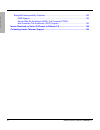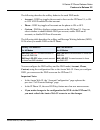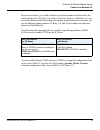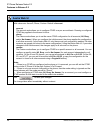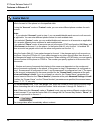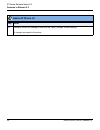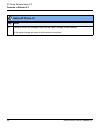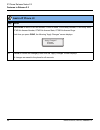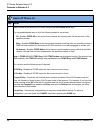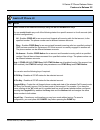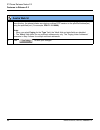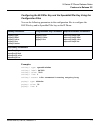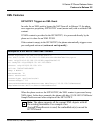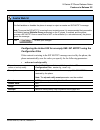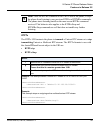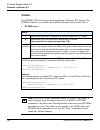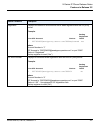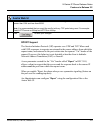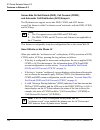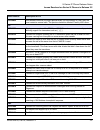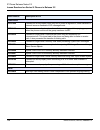- DL manuals
- Aastra
- Telephone
- 51i
- Release Note
Aastra 51i Release Note - Sip Ip Phone
RN-001029-00, Rev 06, Release 2.2
1
SIP IP Phone
Models 51i, 53i, 55i, 57i, and 57i CT
Release Note 2.2
About this Document
This document provides an overview of the 2.2 features on the 5i Series phones
(51i, 53i, 55i, 57i, and 57i CT).
For more detailed information about the features associated with each phone, and
for information on how to use the phones, see your model-specific SIP IP Phone
Installation Guide andthe SIP IP Phone User Guide. For detailed information
about more advanced features, see the SIP IP Phone Administrator Guide.
Topics in this release note include:
•
General Information
(release content, hardware supported, bootloader requirements)
•
Features in Release 2.2
•
Issues Resolved on Series 5i Phones in Release 2.2
•
Contacting Aastra Telecom Support
Summary of 51i
Page 1
Release note release 2.2 si sip i ip phone phone 51i, 53i, 55i, 57i, and 57i ct 51i, 53i, 55i, 57i, and 57i ct rn-001029-00 rev 06.
Page 2
Aastra telecom will not accept liability for any damages and/or long distance charges, which result from unauthorized and/or unlawful use. While every effort has been made to ensure accuracy, aastra telecom will not be liable for technical or editorial errors or omissions contained within this docum...
Page 3: Contents
Rn-001029-00, rev 06, release 2.2 iii c o n te n ts contents general information ........................................................................................................ 2 release content information .......................................................................................
Page 4
Iv rn-001029-00, rev 06, release 2.2 c o n te n ts broadsoft interoperability features ........................................................................ 126 cms support .................................................................................................... 126 server-side do not ...
Page 5: Sip Ip Phone
Rn-001029-00, rev 06, release 2.2 1 sip ip phone models 51i, 53i, 55i, 57i, and 57i ct release note 2.2 about this document this document provides an overview of the 2.2 features on the 5i series phones (51i, 53i, 55i, 57i, and 57i ct). For more detailed information about the features associated wit...
Page 6: General Information
General information 2 rn-001029-00, rev 06, release 2.2 ip phone release notes 2.2 general information release content information this document provides release content information on the aastra 51i, 53i, 55i, 57i, and 57i ct sip ip phone firmware. Hardware supported this release of firmware is com...
Page 7: Features In Release 2.2
Features in release 2.2 rn-001029-00, rev 06, release 2.2 3 5i series ip phone release notes features in release 2.2 description this section describes the new features included in release 2.2 of the 5i series ip phones. The following table specifies the 2.2 features and provides the page number for...
Page 8
Features in release 2.2 4 rn-001029-00, rev 06, release 2.2 ip phone release notes 2.2 broadsoft interoperability features cms support page 126 server-side do not disturb (dnd), call forward (cfwd) , and automatic call distribution (acd) support page 130 feature page number.
Page 9: Usability Features
Features in release 2.2 rn-001029-00, rev 06, release 2.2 5 5i series ip phone release notes usability features dial plan support for secondary dial tone the ip phones now support a feature that allows the user to dial a predefined dial string, obtain a dial tone, and continue dialing. A user or adm...
Page 10
Features in release 2.2 6 rn-001029-00, rev 06, release 2.2 ip phone release notes 2.2 account-based do not disturb (dnd) and call forward (cfwd) in previous releases of the ip phone, you could configure a dnd key to set “do not disturb” on all the lines on the phone. Also in previous releases, you ...
Page 11
Features in release 2.2 rn-001029-00, rev 06, release 2.2 7 5i series ip phone release notes the following describes the softkey behavior for each dnd mode. • account - dnd key toggles the account in focus on the ip phone ui, to on or off if dnd enabled for that account. • phone - dnd key toggles al...
Page 12
Features in release 2.2 8 rn-001029-00, rev 06, release 2.2 ip phone release notes 2.2 configuring dnd using the configuration files you use the following parameters to configure dnd on the ip phone: • dnd key mode • softkeyn type, topsoftkeyn type, prgkeyn type, or expmodx keyn type • softkeyn stat...
Page 13
Features in release 2.2 rn-001029-00, rev 06, release 2.2 9 5i series ip phone release notes example the following is an example of configuring the mode for dnd in the configuration files: dnd key mode: 2 softkey1 type: dnd softkey1 states: idle connected incoming outgoing busy in the above example,...
Page 14: Aastra Web Ui
Features in release 2.2 10 rn-001029-00, rev 06, release 2.2 ip phone release notes 2.2 configuring dnd using the aastra web ui use the following procedure to configure dnd mode using the aastra web ui: aastra web ui 1 click on basic settings->preferences->general.. 2 in the “dnd key mode” field, se...
Page 15: Aastra Web Ui
Features in release 2.2 rn-001029-00, rev 06, release 2.2 11 5i series ip phone release notes 3 click to save your changes. The change takes effect immediately without a reboot. 4 click on basic settings->account configuration.. 5 for each account, enable dnd by placing a check mark in the box. Disa...
Page 16: Aastra Web Ui
Features in release 2.2 12 rn-001029-00, rev 06, release 2.2 ip phone release notes 2.2 6 click to save your changes. The change takes effect immediately without a reboot. 7 click on operation->softkeys and xml; or click on operation->programmable keys; or click on operation->expansion module. Note:...
Page 17
Features in release 2.2 rn-001029-00, rev 06, release 2.2 13 5i series ip phone release notes using dnd modes via the ip phone ui if you add a dnd key using the configuration files or the aastra web ui, you can toggle the dnd state using the ip phone ui. Use the following procedure to enable/disable...
Page 18: Aastra Ip Phone Ui
Features in release 2.2 14 rn-001029-00, rev 06, release 2.2 ip phone release notes 2.2 . Aastra ip phone ui step action dnd in account mode on the 51i and 53i: with the account in focus on the ip phone ui, press the dnd key to toggle dnd on or off for the account. Use the right and left arrow keys ...
Page 19: Dnd In Phone Mode
Features in release 2.2 rn-001029-00, rev 06, release 2.2 15 5i series ip phone release notes dnd in phone mode on the 51i and 53i: press the dnd key to toggle dnd on or off for all accounts on the phone. Toggling to on enables dnd on all accounts on the phone. Toggling to off disables dnd on all ac...
Page 20: Dnd In Custom Mode
Dnd in custom mode on the 51i and 53i: press the dnd key on the phone. The screen displays a list of the accounts on the phone and allows you to enable/disable a specific account or all accounts. Use the up and down arrow keys to scroll through the accounts. In the above example, screenname1 and 3 h...
Page 21: Aastra Ip Phone Ui
Features in release 2.2 rn-001029-00, rev 06, release 2.2 17 5i series ip phone release notes dnd in custom mode (continued) on the 55i, 57i, and 57i ct: press the dnd key on the phone. The screen displays a list of the accounts on the phone and allows you to enable/disable a specific account or all...
Page 22
Features in release 2.2 18 rn-001029-00, rev 06, release 2.2 ip phone release notes 2.2 cfwd account-based configuration call forward (cfwd) on the ip phone allows incoming calls to be forwarded to another destination. Previous to release 2.2, you could configure cfwd on all lines (global settings) ...
Page 23
Features in release 2.2 rn-001029-00, rev 06, release 2.2 19 5i series ip phone release notes in previous releases, you could configure one phone number and then select the current mode (all, off, busy, no answer, busy no answer). In release 2.2, you can enable different call forwarding rules/modes ...
Page 24
Features in release 2.2 20 rn-001029-00, rev 06, release 2.2 ip phone release notes 2.2 important notes • in the configuration files, the new “call forward key mode” parameter listed in the section “configuring cfwd using the configuration files” , is in addition to the previous call forward paramet...
Page 25
Features in release 2.2 rn-001029-00, rev 06, release 2.2 21 5i series ip phone release notes configuring cfwd using the configuration files you use the following parameters to set cfwd on the ip phone using the configuration files: • call forward key mode • softkeyn type, topsoftkeyn type, prgkeyn ...
Page 26
Features in release 2.2 22 rn-001029-00, rev 06, release 2.2 ip phone release notes 2.2 parameter – call forward key mode aastra web ui: basic settings->preferences->general configuration files aastra.Cfg, .Cfg description sets the mode for how the phone uses “call forwarding” (cfwd) • account the a...
Page 27
Features in release 2.2 rn-001029-00, rev 06, release 2.2 23 5i series ip phone release notes you use the following parameters to configure a cfwd key and number of rings: • softkeyn type, topsoftkeyn type, prgkeyn type, or expmodx keyn type • softkeyn states (optional) example the following is an e...
Page 28: Aastra Web Ui
Features in release 2.2 24 rn-001029-00, rev 06, release 2.2 ip phone release notes 2.2 configuring cfwd using the aastra web ui use the following procedure to configure cfwd mode using the aastra web ui: aastra web ui 1 click on operation->softkeys and xml; or click on operation->programmable keys;...
Page 29: Aastra Web Ui
Features in release 2.2 rn-001029-00, rev 06, release 2.2 25 5i series ip phone release notes 3 click on basic settings->preferences->general.. Note: if there is no cfwd key configured on the phone or it is removed, you can still set the cfwd modes via the ip phone ui at the path options->call forwa...
Page 30: Aastra Web Ui
Features in release 2.2 26 rn-001029-00, rev 06, release 2.2 ip phone release notes 2.2 4 in the “call forward key mode” field, select a call forward mode to use on the phone. Valid values are: account, phone, custom. Default is account. • account the account mode allows you to configure cfwd on a p...
Page 31: Aastra Web Ui
Features in release 2.2 rn-001029-00, rev 06, release 2.2 27 5i series ip phone release notes 6 click on basic settings->account configuration.. 7 for each account, enable cfwd state by placing a check mark in one or more of the following “state” fields: • all • busy • no answer the “all” option for...
Page 32: Aastra Web Ui
Features in release 2.2 28 rn-001029-00, rev 06, release 2.2 ip phone release notes 2.2 8 for each account, in the “number” field, enter the phone number for which you want the incoming calls to forward to if the phone is in the specified state. If using the “account” mode or “custom” mode, you can ...
Page 33
Features in release 2.2 rn-001029-00, rev 06, release 2.2 29 5i series ip phone release notes using cfwd modes via the ip phone ui if you enable/disable cfwd using the configuration files or the aastra web ui, you can use the cfwd screens that display to the ip phone ui. You can access the cfwd para...
Page 34: Aastra Ip Phone Ui
Features in release 2.2 30 rn-001029-00, rev 06, release 2.2 ip phone release notes 2.2 . Aastra ip phone ui step action cfwd in account mode (51i and 53i) 1 use the right and left arrow keys to scroll through each account. In the above example, screenname1, screenname2, and screenname3, are three a...
Page 35: Aastra Ip Phone Ui
Features in release 2.2 rn-001029-00, rev 06, release 2.2 31 5i series ip phone release notes 3 select a state for the account(s) in focus using the up and down arrow keys. You can enable/disable any or all of the following states for an account: • all - enables cfwd all for an account and forwards ...
Page 36: Aastra Ip Phone Ui
Features in release 2.2 32 rn-001029-00, rev 06, release 2.2 ip phone release notes 2.2 7 in the cfwd state screen, press the down arrow key to scroll to the cfwd number screen and press change. 8 enter a phone number to apply to the current state in focus. When the phone is in the state you specifi...
Page 37: Aastra Ip Phone Ui
Features in release 2.2 rn-001029-00, rev 06, release 2.2 33 5i series ip phone release notes 10 for the cfwd no answer state, in the cfwd number screen, press the down arrow key to scroll to the cfwd no. Rings screen and press change. 11 press the next key to select the number of rings to apply to ...
Page 38: Aastra Ip Phone Ui
Features in release 2.2 34 rn-001029-00, rev 06, release 2.2 ip phone release notes 2.2 14 press # to confirm the change(s) each time the “apply changes” screen displays. All changes are saved to the phone. Aastra ip phone ui step action.
Page 39: Aastra Ip Phone Ui
Features in release 2.2 rn-001029-00, rev 06, release 2.2 35 5i series ip phone release notes cfwd in phone mode (51i and 53i) 1 use the right and left arrow keys to scroll through each account. In the above example, screenname1, screenname2, and screenname3, are three accounts configured on the pho...
Page 40: Aastra Ip Phone Ui
Features in release 2.2 36 rn-001029-00, rev 06, release 2.2 ip phone release notes 2.2 2 press the call forward key. The call forward mode screen displays. Use the up and down arrow keys to scroll through each state type. In the above example, the account has cfwd all and cfwd noans enabled as indi...
Page 41: Aastra Ip Phone Ui
Features in release 2.2 rn-001029-00, rev 06, release 2.2 37 5i series ip phone release notes 3 select a state using the up and down arrow keys. You can enable/disable a specific account on the phone with any or all of the following states. However, the configuration you set will apply to all accoun...
Page 42: Aastra Ip Phone Ui
Features in release 2.2 38 rn-001029-00, rev 06, release 2.2 ip phone release notes 2.2 5 press the change key in the cfwd state screen. Press next to toggle the state of the cfwd state on or off. In the example in step 4, you press next to change the option to off. 6 press the set key to save the c...
Page 43: Aastra Ip Phone Ui
Features in release 2.2 rn-001029-00, rev 06, release 2.2 39 5i series ip phone release notes 10 for the cfwd no answer state, in the cfwd number screen, press the down arrow key to scroll to the cfwd no. Rings screen and press change. 11 press the next key to select the number of rings to apply to ...
Page 44: Aastra Ip Phone Ui
Features in release 2.2 40 rn-001029-00, rev 06, release 2.2 ip phone release notes 2.2 14 press # to confirm the change(s) each time the “apply changes” screen displays. All the same changes are saved to all accounts on the phone. Aastra ip phone ui step action.
Page 45: Aastra Ip Phone Ui
Features in release 2.2 rn-001029-00, rev 06, release 2.2 41 5i series ip phone release notes cfwd in custom mode (51i and 53i) 1 use the right and left arrow keys to scroll through each account. In the above example, screenname1, screenname2, and screenname3, are three accounts configured on the ph...
Page 46: Aastra Ip Phone Ui
Features in release 2.2 42 rn-001029-00, rev 06, release 2.2 ip phone release notes 2.2 2 select an account to configure. Press the change key. The cfwd mode screen displays. Use the up and down arrow keys to scroll through each state screen.. In the above example, the account has cfwd all and cfwd ...
Page 47: Aastra Ip Phone Ui
Features in release 2.2 rn-001029-00, rev 06, release 2.2 43 5i series ip phone release notes 3 select a state for the account(s) in focus using the up and down arrow keys. You can enable/disable any or all of the following states for a specific account or for all accounts (with individual configura...
Page 48: Aastra Ip Phone Ui
Features in release 2.2 44 rn-001029-00, rev 06, release 2.2 ip phone release notes 2.2 5 press the change key in the cfwd state screen. Press next to toggle the state of the cfwd state on or off. In the example in step 4, you press next to change the option to off. 6 press the set key to save the c...
Page 49: Aastra Ip Phone Ui
Features in release 2.2 rn-001029-00, rev 06, release 2.2 45 5i series ip phone release notes 10 for the cfwd no answer state, in the cfwd number screen, press the down arrow key to scroll to the cfwd no. Rings screen and press change. 11 press the next key to select the number of rings to apply to ...
Page 50: Aastra Ip Phone Ui
Features in release 2.2 46 rn-001029-00, rev 06, release 2.2 ip phone release notes 2.2 13 press done to save cfwd all number, cfwd all state, cfwd busy number, cfwd busy state, cfwd no answer number, cfwd no answer state, cfwd no answer rings. Each time you press done, the following “apply changes”...
Page 51: Aastra Ip Phone Ui
Features in release 2.2 rn-001029-00, rev 06, release 2.2 47 5i series ip phone release notes . Aastra ip phone ui step action cfwd in account mode (55i, 57i, and 57i ct) 1 use the right and left arrow keys to scroll through each account. In the above example, screenname1, screenname2, and screennam...
Page 52: Aastra Ip Phone Ui
Features in release 2.2 48 rn-001029-00, rev 06, release 2.2 ip phone release notes 2.2 3 select a state for the account(s) in focus using the up and down arrow keys. You can enable/disable any or all of the following states for an account: • all - enables cfwd all for an account and forwards all in...
Page 53: Aastra Ip Phone Ui
Features in release 2.2 rn-001029-00, rev 06, release 2.2 49 5i series ip phone release notes 4 for the cfwd no answer state, press the change key for the mode you selected in step 2. This displays the call forward state screen. In the following example, the cfwd all state is on.. Note: you can pres...
Page 54: Aastra Ip Phone Ui
Features in release 2.2 50 rn-001029-00, rev 06, release 2.2 ip phone release notes 2.2 5 press the change key in the cfwd state screen. With the cursor in the “state” field, toggle the state on and off by pressing the change key. Note: you can press the allaccts key to copy the settings in the curr...
Page 55: Aastra Ip Phone Ui
Features in release 2.2 rn-001029-00, rev 06, release 2.2 51 5i series ip phone release notes cfwd in phone mode (55i, 57i, and 57i ct) 1 use the right and left arrow keys to scroll through each account. In the above example, screenname1, screenname2, and screenname3, are three accounts configured o...
Page 56: Aastra Ip Phone Ui
Features in release 2.2 52 rn-001029-00, rev 06, release 2.2 ip phone release notes 2.2 3 select a state for the phone using the up and down arrow keys. You can enable/disable a specific account on the phone with any or all of the following states. However, the configuration you set will apply to al...
Page 57: Aastra Ip Phone Ui
Features in release 2.2 rn-001029-00, rev 06, release 2.2 53 5i series ip phone release notes 4 in the cfwd no answer state, press the change key for the mode you selected in step 2. This displays the call forward state screen. In the following example, the cfwd all state is on.. 5 press the change ...
Page 58: Aastra Ip Phone Ui
Features in release 2.2 54 rn-001029-00, rev 06, release 2.2 ip phone release notes 2.2 6 use the down arrow key to scroll to the “number” field. Enter a phone number to apply to the current state in focus. When the phone is in the state you specified, and a call comes into the phone, it forwards th...
Page 59: Aastra Ip Phone Ui
Features in release 2.2 rn-001029-00, rev 06, release 2.2 55 5i series ip phone release notes cfwd in custom mode (55i, 57i, and 57i ct 1 use the right and left arrow keys to scroll through each account. In the above example, screenname1, screenname2, and screenname3, are three accounts configured o...
Page 60: Aastra Ip Phone Ui
Features in release 2.2 56 rn-001029-00, rev 06, release 2.2 ip phone release notes 2.2 3 select an account using the up and down arrow keys. You can also use the following keys if required: all off key- disables cfwd for all accounts on the phone. All on key - enables cfwd for all accounts on the p...
Page 61: Aastra Ip Phone Ui
Features in release 2.2 rn-001029-00, rev 06, release 2.2 57 5i series ip phone release notes 5 select a state for the selected account(s) using the up and down arrow keys. You can enable/disable any or all of the following states for a specific account or for all accounts (with individual configura...
Page 62: Aastra Ip Phone Ui
Features in release 2.2 58 rn-001029-00, rev 06, release 2.2 ip phone release notes 2.2 6 press the change key for the mode you selected in step 4. This displays the call forward state screen. In the following example, the cfwd all state is on.. Note: you can press the allaccts key to copy the setti...
Page 63: Aastra Ip Phone Ui
Features in release 2.2 rn-001029-00, rev 06, release 2.2 59 5i series ip phone release notes 7 press the change key in the cfwd state screen. With the cursor in the “state” field, toggle the state on and off by pressing the change key. Note: you can press the allaccts key to copy the settings in th...
Page 64
Features in release 2.2 60 rn-001029-00, rev 06, release 2.2 ip phone release notes 2.2 multicast group paging an administrator or user can configure a specific softkey on the phone that allows you to send/receive a real time transport protocol (rtp) stream to/from pre-configured multicast address(e...
Page 65
Features in release 2.2 rn-001029-00, rev 06, release 2.2 61 5i series ip phone release notes the recipient can drop the incoming page if required. The recipient can also set do not disturb (dnd) to ignore any incoming pages. For incoming rtp multicasts, the ringing display is dependant on the “allo...
Page 66
Features in release 2.2 62 rn-001029-00, rev 06, release 2.2 ip phone release notes 2.2 configuring group paging rtp settings receiving end of page using the configuration files use the following parameters to configure rtp streaming on the receiving end for paging applications using the configurati...
Page 67: Aastra Web Ui
Features in release 2.2 rn-001029-00, rev 06, release 2.2 63 5i series ip phone release notes receiving end of page using the aastra web ui use the following procedure to configure rtp streaming on the receiving end for paging applications using the aastra web ui . Aastra web ui 1 click on basic set...
Page 68
Features in release 2.2 64 rn-001029-00, rev 06, release 2.2 ip phone release notes 2.2 sending end of page using the configuration files use the following parameters to configure rtp streaming on the sending end for paging applications using the configuration files. • softkeyn type, topsoftkeyn typ...
Page 69: Aastra Web Ui
Features in release 2.2 rn-001029-00, rev 06, release 2.2 65 5i series ip phone release notes sending end of page using the aastra web ui use the following procedure to configure rtp streaming for paging applications using the aastra web ui . Aastra web ui 1 click on softkeys and xml. Or click on pr...
Page 70: Aastra Web Ui
Features in release 2.2 66 rn-001029-00, rev 06, release 2.2 ip phone release notes 2.2 4 in the “value” field, enter a multicast ip address and a port number for the paging key. When you press this key, the phone initiates an outgoing multicast rtp session to the specified address(es) using the spe...
Page 71: Aastra Ip Phone Ui
Features in release 2.2 rn-001029-00, rev 06, release 2.2 67 5i series ip phone release notes using the configured paging key on the ip phone the following procedure describes the use of the paging key. The procedures assumes you have already configured the paging key using the configuration files o...
Page 72
Features in release 2.2 68 rn-001029-00, rev 06, release 2.2 ip phone release notes 2.2 simplified transfer using blf and speeddial keys in release 2.2, a transfer (xfer) enhancement has been added to the original functionality of the blf and speeddial keys - blf/xfer and speeddial/xfer. Prior to th...
Page 73
Features in release 2.2 rn-001029-00, rev 06, release 2.2 69 5i series ip phone release notes blf/xfer key requirements and functionality • blf/xfer and blf a blf/xfer key can be configured for subscribing to an extension and monitor the status of the extension, similar to the the blf key functional...
Page 74
Features in release 2.2 70 rn-001029-00, rev 06, release 2.2 ip phone release notes 2.2 speeddial/xfer key requirements and functionality the speeddial/xfer key has the following capabilities: • speeddial/xfer and speeddial when the phone is in the “idle” state, pressing the speeddial/xfer key cause...
Page 75
Features in release 2.2 rn-001029-00, rev 06, release 2.2 71 5i series ip phone release notes configuring the blf/xfer key and the speeddial/xfer key using the configuration files you use the following parameters in the configuration files to configure the blf/xfer key and/or speeddial/xfer key on t...
Page 76: Aastra Web Ui
Features in release 2.2 72 rn-001029-00, rev 06, release 2.2 ip phone release notes 2.2 configuring the blf/xfer key and the speeddial/xfer key using the aastra web ui you configure the blf/xfer key and/or the speeddial/xfer key on the ip phone similar to configuring a blf key or speeddial key using...
Page 77: Aastra Web Ui
Features in release 2.2 rn-001029-00, rev 06, release 2.2 73 5i series ip phone release notes top keys tab (57i example) 2 choose a key that you want to assign the blf/xfer key or a speeddial/xfer key to, and select blf/ xfer or speeddial/xfer from the “type” field.. 3 in the “label” field, enter a ...
Page 78
Features in release 2.2 74 rn-001029-00, rev 06, release 2.2 ip phone release notes 2.2 ability to disable switching focus to a ringing line when on a call in release 2.2, it is now possible to control the behavior of the phone when it receives an incoming call when it is already in a connected call...
Page 79: Aastra Web Ui
Features in release 2.2 rn-001029-00, rev 06, release 2.2 75 5i series ip phone release notes configuring “switch focus to ringing line” using the aastra web ui use the following procedure to enable or disable the “switch focus to ringing line” using the aastra web ui . Aastra web ui 1 click on basi...
Page 80: Security Features
Features in release 2.2 76 rn-001029-00, rev 06, release 2.2 ip phone release notes 2.2 security features 802.1x support the ip phones now support the ieee 802.1x protocol. The 802.1x protocol is a standard for passing extensible authentication protocol (eap) over a wired or wireless local area netw...
Page 81
Features in release 2.2 rn-001029-00, rev 06, release 2.2 77 5i series ip phone release notes certificates and private key information • if the certificates and private key are not stored in the phone: — the phone connects to an open unauthenticated vlan and the certificates are downloaded. Or — the...
Page 82: •
Features in release 2.2 78 rn-001029-00, rev 06, release 2.2 ip phone release notes 2.2 configuring the 802.1x protocol using the configuration files use the following parameters to configure the 802.1x protocol on your phone using the configuration files. For eap-md5 use: • eap type • identity • md...
Page 83
Features in release 2.2 rn-001029-00, rev 06, release 2.2 79 5i series ip phone release notes parameter – pc port passthru enabled ip phone ui options->administrator menu-> network settings->ethernet link aastra web ui advanced settings->network-> basic network settings configuration files aastra.Cf...
Page 84
Features in release 2.2 80 rn-001029-00, rev 06, release 2.2 ip phone release notes 2.2 parameter – identity ip phone ui: options->administrator menu-> network settings->ethernet link-> 802.1x settings->eap-md5 settings aastra web ui: advanced settings->802.1x support->general configuration files aa...
Page 85
Features in release 2.2 rn-001029-00, rev 06, release 2.2 81 5i series ip phone release notes parameter – 802.1x root and intermediate certificates aastra web ui: advanced settings->802.1x support-> eap-tls settings configuration files aastra.Cfg, .Cfg description specifies the file name that contai...
Page 86
Features in release 2.2 82 rn-001029-00, rev 06, release 2.2 ip phone release notes 2.2 parameter – 802.1x trusted certificates aastra web ui: advanced settings->802.1x support-> eap-tls settings configuration files aastra.Cfg, .Cfg description specifies the file name that contains the trusted certi...
Page 87: Aastra Ip Phone Ui
Features in release 2.2 rn-001029-00, rev 06, release 2.2 83 5i series ip phone release notes configuring the 802.1x protocol using the ip phone ui use the following procedure to configure the 802.1x protocol on your phone using the ip phone ui. Note: if configuring 802.1x using the ip phone ui, the...
Page 88: Aastra Ip Phone Ui
Features in release 2.2 84 rn-001029-00, rev 06, release 2.2 ip phone release notes 2.2 4 the pc passthru port is enabled by default. Note: the pc passthru port must be enabled to use the 802.1x protocol. 5 press done. 6 select 802.1x settings. 7 select 802.1x mode. Aastra ip phone ui step action do...
Page 89: Aastra Ip Phone Ui
Features in release 2.2 rn-001029-00, rev 06, release 2.2 85 5i series ip phone release notes 8 select eap-md5 to configure the phone to use md5 authentication; or select eap-tls to configure the phone to use tls authentication. Note: the 802.1x protocol is disabled by default. If you select eap-tls...
Page 90: Aastra Ip Phone Ui
Features in release 2.2 86 rn-001029-00, rev 06, release 2.2 ip phone release notes 2.2 12 enter the identity or username used for authenticating the phone. 13 use the softkeys as applicable while entering the username; then press done. 14 enter the password used for authenticating the phone. 15 use...
Page 91: Aastra Web Ui
Features in release 2.2 rn-001029-00, rev 06, release 2.2 87 5i series ip phone release notes configuring the 802.1x protocol using the aastra web ui use the following procedure to configure the 802.1x protocol on your phone using the aastra web ui. Aastra web ui click on advanced settings->802.1x s...
Page 92: Aastra Web Ui
Features in release 2.2 88 rn-001029-00, rev 06, release 2.2 ip phone release notes 2.2 21 click on advanced settings->network->basic network settings. 22 the “pc port passthru enable/disable” field is enabled by default. To disable this field, uncheck the box. Note: the pc port passthru enable disa...
Page 93: Aastra Web Ui
Features in release 2.2 rn-001029-00, rev 06, release 2.2 89 5i series ip phone release notes 5 in the “private key” field, enter the filename that contains the private key. For example: privatekey.Pem. 6 in the “trusted certificates” field, enter the filename that contains the trusted certificates....
Page 94
Features in release 2.2 90 rn-001029-00, rev 06, release 2.2 ip phone release notes 2.2 improved configuration file encryption the ip phones have an encryption feature that allows service providers the capability of storing encrypted files on their server to protect against unauthorized access and t...
Page 95: Xml Features
Features in release 2.2 rn-001029-00, rev 06, release 2.2 91 5i series ip phone release notes xml features sip notify triggers an xml event in order for an xml push to bypass the nat/firewall, in release 2.2 the phone now supports a proprietary sip notify event (aastra-xml) with or without xml conte...
Page 96
Features in release 2.2 92 rn-001029-00, rev 06, release 2.2 ip phone release notes 2.2 when the phone receives the sip notify, it will trigger the action uri xml sip notify parameter,if it has been previously configured using the configuration files or the aastra web ui. If the action uri xml sip n...
Page 97
Features in release 2.2 rn-001029-00, rev 06, release 2.2 93 5i series ip phone release notes configuring xml sip notify feature using the configuration files you can enable or disable the xml sip notify feature using the following parameter in the configuration file: • sip xml notify event paramete...
Page 98: Aastra Web Ui
Features in release 2.2 94 rn-001029-00, rev 06, release 2.2 ip phone release notes 2.2 configuring xml sip notify feature using the aastra web ui use the following procedure to enable/disable the xml sip notify feature in the aastra web ui. Aastra web ui enabling/disabling the xml sip notify featur...
Page 99: Aastra Web Ui
Features in release 2.2 rn-001029-00, rev 06, release 2.2 95 5i series ip phone release notes configuring the action uri for an empty xml sip notify using the configuration files if the content is missing in the sip notify message received by the phone, the phone automatically uses the value you spe...
Page 100: Aastra Web Ui
Features in release 2.2 96 rn-001029-00, rev 06, release 2.2 ip phone release notes 2.2 configuring the action uri for an empty xml sip notify using the aastra web ui use the following procedure to configure the action uri for an empty xml sip notify using the aastra web ui. Aastra web ui setting an...
Page 101
Features in release 2.2 rn-001029-00, rev 06, release 2.2 97 5i series ip phone release notes rtp and multicast rtp via xml the ip phones have new xml commands an administrator can use with the “aastraipphoneexecute” object. These commands allow the phone to send/ recieve an rtp stream to/from given...
Page 102
Features in release 2.2 98 rn-001029-00, rev 06, release 2.2 ip phone release notes 2.2 rtprx the rtprx uri instructs the phone to receive a unicast rtp stream or stop receiving unicast or multicast rtp streams. The rtprx formats to use with the aastraipphoneexecute object in the uri are: • rtprx:i:...
Page 103
Features in release 2.2 rn-001029-00, rev 06, release 2.2 99 5i series ip phone release notes rtptx the rtptx uri instructs the phone to transmit a unicast rtp stream or to stop transmitting unicast or multicast rtp streams. The rtptx formats to use with the aastraipphoneexecute object in the uri ar...
Page 104
Features in release 2.2 100 rn-001029-00, rev 06, release 2.2 ip phone release notes 2.2 rtpmrx the rtpmrx uri instructs the phone to receive a multicast rtp stream. The rtpmrx format to use with the aastraipphoneexecute object in the uri is: • rtpmrx:i:p:v where i specifies the multicast ip address...
Page 105
Features in release 2.2 rn-001029-00, rev 06, release 2.2 101 5i series ip phone release notes rtpmtx the rtpmtx uri instructs the phone to transmit a multicast rtp stream. The rtpmtx format to use with the aastraipphoneexecute object in the uri is: • rtpmtx:i:p where i specifies the multicast ip ad...
Page 106
Features in release 2.2 102 rn-001029-00, rev 06, release 2.2 ip phone release notes 2.2 text wrap for xml textmenu items the aastraipphonetextmenu object now supports text wrapping on two lines for its items. This is done using a new attribute called "wraplist". This attribute allows you to specify...
Page 107
Features in release 2.2 rn-001029-00, rev 06, release 2.2 103 5i series ip phone release notes configuring the text wrapping parameter you use the following parameter with the xml aastraipphonetextmenu object: • wraplist example wraplist=”yes”.... ..... Non-blocking http connections in release 2.2, ...
Page 108
Features in release 2.2 104 rn-001029-00, rev 06, release 2.2 ip phone release notes 2.2 polling action uri another way to reach a phone behind a nat/firewall is to have the phone make an xml call at periodic intervals. A new action uri was added in release 2.2 called action uri poll which commands ...
Page 109: Aastra Web Ui
Features in release 2.2 rn-001029-00, rev 06, release 2.2 105 5i series ip phone release notes configuring polling action uri via the aastra web ui use the following procedure to configure polling action uri using the aastra web ui. Aastra web ui 1 click on advanced settings->action uri. 2 in the “p...
Page 110: Deployability Features
Features in release 2.2 106 rn-001029-00, rev 06, release 2.2 ip phone release notes 2.2 deployability features sip registration status in aastra web ui the ip phones now show the sip registration status on the ip phone’s network status screen in the aastra web ui. If there are accounts configured o...
Page 111
Features in release 2.2 rn-001029-00, rev 06, release 2.2 107 5i series ip phone release notes status condition desription registered displays this status on accounts that have been registered with the sip proxy server. Example: backup registrar line sip account status used? 1 9057604603@anasipproxy...
Page 112
Features in release 2.2 108 rn-001029-00, rev 06, release 2.2 ip phone release notes 2.2 support for http and https configuration servers on non-standard ports prior to release 2.2, the ip phones used the default port numbers for loading configuration over http (port 80), https (port 443) and dhcp o...
Page 113: Aastra Ip Phone Ui
Features in release 2.2 rn-001029-00, rev 06, release 2.2 109 5i series ip phone release notes configuring http and https port using the ip phone ui use the following procedure to configure the http or https port using the ip phone ui. Parameter – https port ip phone ui: options->administrator menu-...
Page 114: Aastra Ip Phone Ui
Features in release 2.2 110 rn-001029-00, rev 06, release 2.2 ip phone release notes 2.2 4 enter the http port that the server uses to load the configuration to the phone over http. Press done. 5 press options to save your changes and exit from the options menu. Configuring https port 1 press option...
Page 115: Aastra Web Ui
Features in release 2.2 rn-001029-00, rev 06, release 2.2 111 5i series ip phone release notes configuring http and https port using the aastra web ui use the following procedure to configure the http or https port using the aastra web ui. . Aastra web ui configuring http port 1 click on advanced se...
Page 116: Aastra Web Ui
Features in release 2.2 112 rn-001029-00, rev 06, release 2.2 ip phone release notes 2.2 configuring https port 1 click on advanced settings->configuration server->settings. 2 in the “download procotol” field, select https. 3 in the “https server” field, enter the https server that downloads the con...
Page 117
Features in release 2.2 rn-001029-00, rev 06, release 2.2 113 5i series ip phone release notes ability to set tftp and ftp path for configuration servers the ip phones now allow the acquisition of configuration files from subdirectories when connecting to either a tftp or ftp server. An administrato...
Page 118
Features in release 2.2 114 rn-001029-00, rev 06, release 2.2 ip phone release notes 2.2 parameter – alternate tftp path aastra web ui advanced settings-> configuration server->settings ip phone ui options->administrator menu-> configuration server->tftp settings configuration files aastra.Cfg, .Cfg...
Page 119: Aastra Web Ui
Features in release 2.2 rn-001029-00, rev 06, release 2.2 115 5i series ip phone release notes configuring a tftp or ftp path using the aastra web ui use the following procedure to configure a tftp path or ftp path on the ip phones. . Aastra web ui configuring tftp and alternate tftp path 1 click on...
Page 120: Aastra Web Ui
Features in release 2.2 116 rn-001029-00, rev 06, release 2.2 ip phone release notes 2.2 configuring ftp path 1 click on advanced settings->configuration server->settings. 2 in the “ftp path” field, enter the path name for which the configuration files reside on the ftp server for downloading to the...
Page 121: Aastra Ip Phone Ui
Features in release 2.2 rn-001029-00, rev 06, release 2.2 117 5i series ip phone release notes configuring a tftp or ftp path using the ip phone ui use the following procedure to configure a tftp or ftp path using the ip phone ui. Aastra ip phone ui step action configuring tftp path 1 press options-...
Page 122: Aastra Ip Phone Ui
Features in release 2.2 118 rn-001029-00, rev 06, release 2.2 ip phone release notes 2.2 5 press done to save the entry for the tftp path to the phone’s configuration. Configuring alternate tftp path 1 press options->administrator menu. 2 enter your administrator password and press enter. 3 select c...
Page 123: Aastra Ip Phone Ui
Features in release 2.2 rn-001029-00, rev 06, release 2.2 119 5i series ip phone release notes 5 press done to save the entry for the alternate tftp path to the phone’s configuration. Configuring ftp path 1 press options->administrator menu. 2 enter your administrator password and press enter. 3 sel...
Page 124: Nat Traversal Features
Features in release 2.2 120 rn-001029-00, rev 06, release 2.2 ip phone release notes 2.2 nat traversal features configurable sip and tls source ports a system administrator can now configure the sip and tls source ports on the ip phone. Previously, the ip phone used default values (5060 for udp/tcp ...
Page 125
Features in release 2.2 rn-001029-00, rev 06, release 2.2 121 5i series ip phone release notes configuring sip and tls source ports using the configuration files parameter – sip local port aastra web ui: advanced settings->global sip-> advanced sip settings configuration files aastra.Cfg, .Cfg descr...
Page 126: Aastra Web Ui
Features in release 2.2 122 rn-001029-00, rev 06, release 2.2 ip phone release notes 2.2 configuring sip and tls source ports using the aastra web ui use the following procedure to configure sip and tls source ports using the aastra web ui. . Aastra web ui 1 click on advanced settings->global sip->a...
Page 127: Aastra Web Ui
Features in release 2.2 rn-001029-00, rev 06, release 2.2 123 5i series ip phone release notes rport support the session initiation protocol (sip) operates over udp and tcp. When used with udp, responses to requests are returned to the source address from which the request came, and returned to the ...
Page 128
Features in release 2.2 124 rn-001029-00, rev 06, release 2.2 ip phone release notes 2.2 configuring rport using the configuration files use the following parameter to configure rport on your phone. • sip rport parameter – sip rport aastra web ui: advanced settings->network-> advanced network settin...
Page 129: Aastra Web Ui
Features in release 2.2 rn-001029-00, rev 06, release 2.2 125 5i series ip phone release notes configuring rport using the aastra web ui use the following procedure to configure rport on your phone using the aastra web ui. Aastra web ui 1 click on advanced settings->network->advanced network setting...
Page 130
Features in release 2.2 126 rn-001029-00, rev 06, release 2.2 ip phone release notes 2.2 broadsoft interoperability features cms support the ip phones now support http/https digest authentication as defined in rfc 2617. (the http client supports digest authentication; the http server does not; the h...
Page 131
Features in release 2.2 rn-001029-00, rev 06, release 2.2 127 5i series ip phone release notes configuring http/https digest authentication using the configuration files use the following parameters to configure http/https digest authentication on the phone. Parameter – http digest username configur...
Page 132
Features in release 2.2 128 rn-001029-00, rev 06, release 2.2 ip phone release notes 2.2 how it works with the broadsoft cms tool if you enable the http/https digest authentication feature, the phone behaves as follows with the broadsoft cms tool: 1. Factory default the phone. 2. Configure the http ...
Page 133
Features in release 2.2 rn-001029-00, rev 06, release 2.2 129 5i series ip phone release notes 4. Press the “log in" key to displays the username/password screen. 51i and 53i login screens 55i, 57i, and 57i ct login screens 5. Enter a username in the “username” field (up to 40 characters) and a pass...
Page 134
Features in release 2.2 130 rn-001029-00, rev 06, release 2.2 ip phone release notes 2.2 server-side do not disturb (dnd), call forward (cfwd) , and automatic call distribution (acd) support the ip phones now support server-side dnd, cfwd, and acd feature events.This feature is called “as-feature-ev...
Page 135
Features in release 2.2 rn-001029-00, rev 06, release 2.2 131 5i series ip phone release notes when you press the dnd, cfwd, or acd key, only one attempt is made to enable/disable the “as-feature-event” feature on the server. The message “trying” displays on the phone’s lcd after pressing the key. I...
Page 136
Features in release 2.2 132 rn-001029-00, rev 06, release 2.2 ip phone release notes 2.2 note: important! If dnd and cfwd are configured to use “account” mode on the ip phone, pressing the dnd and cfwd keys apply to the account in focus as described in the section, “account-based do not disturb (dnd...
Page 137
Features in release 2.2 rn-001029-00, rev 06, release 2.2 133 5i series ip phone release notes configuring server-side dnd, cfwd, and acd using the configuration files if the phone-side features of the dnd, cfwd, and acd keys are enabled, the phone uses the existing parameter values for these keys. ...
Page 138: Aastra Web Ui
Features in release 2.2 134 rn-001029-00, rev 06, release 2.2 ip phone release notes 2.2 configuring server-side dnd, cfwd, and acd using the aastra web ui use the following procedure to enable/disable the server-side “as-feature-event” on the ip phone using the aastra web ui. . Aastra web ui 1 clic...
Page 139: Aastra Web Ui
Features in release 2.2 rn-001029-00, rev 06, release 2.2 135 5i series ip phone release notes 4 click on advanced settings->global sip->advanced sip settings. 5 in the “advanced sip settings” section, in the “as-feature-event subscription period” field, enter the amount of time, in seconds, that th...
Page 140: Release 2.2
Issues resolved on series 5i phones in release 2.2 136 rn-001029-00, rev 06, release 2.2 ip phone release notes 2.2 issues resolved on series 5i phones in release 2.2 this section describes the issues resolved on the series 5i ip phones in release 2.2. The following table provides the issue number a...
Page 141
Issues resolved on series 5i phones in release 2.2 rn-001029-00, rev 06, release 2.2 137 5i series ip phone release notes def08852 auto-answer calls are no longer rejected when you are already in a call; they are now treated as normal calls. The previous behavior affected fonality hud users. Sip def...
Page 142
Issues resolved on series 5i phones in release 2.2 138 rn-001029-00, rev 06, release 2.2 ip phone release notes 2.2 robustness def07948 phones now work properly when they fail to renew a registration, either because of network issues or because of sip message floods. Def08186 phones now corrently cl...
Page 143
Contacting aastra telecom support rn-001029-00, rev 06, release 2.2 139 5i series ip phone release notes contacting aastra telecom support if you’ve read this release note, and consulted the troubleshooting section of your phone model’s manual and still have problems, please send inquiries via email...
Page 146: Generic Sip Ip Phone
Generic sip ip phone model 5i series 2.2 release notes copyright © 2008 aastra telecom. All rights reserved. Information in this document is subject to change without notice. Aastra telecom assumes no responsibility for any errors that may appear in this document. Product capabilities described in t...