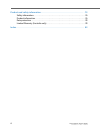- DL manuals
- Aastra
- Telephone
- 6867i
- User Manual
Aastra 6867i User Manual
Aastra Business Communication
Solution
Aastra 6867i and Aastra 6869i
User’s Guide
https://pbxweb.aastra.com/doc_finder/DocFinder/eud-1630_en.pdf?get&DNR=eud-1630
Supported communication systems:
Aastra 415
Aastra 430
Aastra 470
This user's guide describes the functions, configuration
and use of the Aastra SIP phones Aastra 6867i and
Aastra 6869i on the communication systems men-
tioned above.
eud-1630_en / 1.1 – R3.2 – © 10.2014
Summary of 6867i
Page 1
Aastra business communication solution aastra 6867i and aastra 6869i user’s guide https://pbxweb.Aastra.Com/doc_finder/docfinder/eud-1630_en.Pdf?Get&dnr=eud-1630 supported communication systems: aastra 415 aastra 430 aastra 470 this user's guide describes the functions, configuration and use of the ...
Page 2: Welcome...
2 aastra 6867i / aastra 6869i eud-1630/1.1 – r3.2 – 10.2014 welcome... Welcome to the user's guide for the desk phones aastra 6867i and aastra 6869i [a] for aastra 400 communication systems. This user's guide will assist you with the use of your phone and introduce you step by step to the functions ...
Page 3: Safety Information
Welcome... Aastra 6867i / aastra 6869i 3 eud-1630/1.1 – r3.2 – 10.2014 safety information failure to observe this information can be hazardous and infringe existing laws. Connections always plug the phone cable connectors into the appropriate sockets. Do not modify the connections in any way. Power ...
Page 4: Document Information
Welcome... 4 aastra 6867i / aastra 6869i eud-1630/1.1 – r3.2 – 10.2014 document information communication system and software versions some custom features are not supported on all communication systems or by all soft- ware versions. These sections are highlighted with a letter in square brackets. T...
Page 5: Content
Aastra 6867i / aastra 6869i 5 eud-1630/1.1 – r3.2 – 10.2014 welcome... . . . . . . . . . . . . . . . . . . . . . . . . . . . . . . . . . . . . . . . . . . . . . . . . . . . . . . . . . . . . . . . . 2 safety information . . . . . . . . . . . . . . . . . . . . . . . . . . . . . . . . . . . . . . . . ...
Page 6
6 aastra 6867i / aastra 6869i eud-1630/1.1 – r3.2 – 10.2014 product and safety information . . . . . . . . . . . . . . . . . . . . . . . . . . . . . . . . . . . . . . . . . . . 75 safety information. . . . . . . . . . . . . . . . . . . . . . . . . . . . . . . . . . . . . . . . . . . . . . . . . . . ...
Page 7: Munication System
Aastra 6867i / aastra 6869i 7 eud-1630/1.1 – r3.2 – 10.2014 information as to the aastra 400 com- munication system one number user concept your system administrator can set up several phones for you that hold all the same phone number (one number user concept). You have only one name and phone num-...
Page 8
8 aastra 6867i / aastra 6869i eud-1630/1.1 – r3.2 – 10.2014 keys, display and menu guidance the sections below provide an overview and usage on which keys and sockets are available on your phone. Key designations and sockets . . . . . . . . . . . . . . . . . . . . . . . . . . . . . . . . . . . . . ....
Page 9: Key Designations and Sockets
Keys, display and menu guidance aastra 6867i / aastra 6869i 9 eud-1630/1.1 – r3.2 – 10.2014 key designations and sockets aastra 6867i 16 17 3 2 4 12 13 21 23 1 14 5 6 7 8 9 10 11 15 18 19 20 22 24.
Page 10
Keys, display and menu guidance 10 aastra 6867i / aastra 6869i eud-1630/1.1 – r3.2 – 10.2014 aastra 6869i 16 17 12 13 21 23 14 15 18 19 20 22 24 11 10 9 8 5 3 2 1 24.
Page 11
Keys, display and menu guidance aastra 6867i / aastra 6869i 11 eud-1630/1.1 – r3.2 – 10.2014 no. Key description and use 1 handset 2 display colour screen: • top left: line number and name • top right: status display (display symbols) • bottom right: status notifications • centre: display, depending...
Page 12
Keys, display and menu guidance 12 aastra 6867i / aastra 6869i eud-1630/1.1 – r3.2 – 10.2014 11 loudspeaker/headset key with led • activating/deactivating open listening • activating/deactivating handset microphone • activating/deactivating headset microphone 12 hash key entering # or special charac...
Page 13: Display Symbols
Keys, display and menu guidance aastra 6867i / aastra 6869i 13 eud-1630/1.1 – r3.2 – 10.2014 display symbols 22 info key calling up the phone status of a contact on the busy lamp field 23 speaker 24 left softkeys t1-t20 with led (aastra 6867i) 6 free configurable keys that can be configured with a t...
Page 14
Keys, display and menu guidance 14 aastra 6867i / aastra 6869i eud-1630/1.1 – r3.2 – 10.2014 option key language status time and date time and date: settings time and date: time zone time and date: set date and time lock lock: password lock: phone lock audio audio: audio mode audio: headset audio: r...
Page 15: Operating Your Phone
Keys, display and menu guidance aastra 6867i / aastra 6869i 15 eud-1630/1.1 – r3.2 – 10.2014 operating your phone most keys and functions are described in the key legend. Other overviews and operating aids can also be found here. Overview system menu access to the system menu is made using the menu ...
Page 16
Keys, display and menu guidance 16 aastra 6867i / aastra 6869i eud-1630/1.1 – r3.2 – 10.2014 the key configuration is not made directly on the phone. Available settings for the key configuration: • aastra 400 communication system: the configuration has already been made by your system administrator ...
Page 17
Keys, display and menu guidance aastra 6867i / aastra 6869i 17 eud-1630/1.1 – r3.2 – 10.2014 overview alphanumeric keyboard the alphanumeric keyboard can be used for entering digits and the password, for entering text and special characters, and also for quickdial. Press the relevant key repeatedly ...
Page 18: Entering Text
Keys, display and menu guidance 18 aastra 6867i / aastra 6869i eud-1630/1.1 – r3.2 – 10.2014 entering text digit and letter input: in text mode, you can switch between digit and letter input using the abc / abc / 123 softkey. Correcting the input: to delete an incorrect character, use the backspace ...
Page 19
Keys, display and menu guidance aastra 6867i / aastra 6869i 19 eud-1630/1.1 – r3.2 – 10.2014 led function key or busy lamp field key state description does not light up • function is deactivated • user free (busy lamp field) flashes fast user is being called (busy lamp field) lit • function is activ...
Page 20: Using Expansion Key Modules
Keys, display and menu guidance 20 aastra 6867i / aastra 6869i eud-1630/1.1 – r3.2 – 10.2014 using expansion key modules the connection of expansion key modules to your phone gives you additional, freely configurable keys. Expansion key module aastra m680i you can connect up to three aastra m680i ex...
Page 21
Keys, display and menu guidance aastra 6867i / aastra 6869i 21 eud-1630/1.1 – r3.2 – 10.2014 expansion key module aastra m685i you can connect a aastra m685i expansion key module [a] to your phone. In addition, you can connect two aastra m680is. The aastra m685i has the following properties: • colou...
Page 22: Keypad Aastra K680I
Keys, display and menu guidance 22 aastra 6867i / aastra 6869i eud-1630/1.1 – r3.2 – 10.2014 keypad aastra k680i you can connect a magnetic keyboard to your phone in order to simplify text input. The aastra k680i [a] has the following properties: • the keyboard can be connected and removed magnetica...
Page 23: Phoning
Aastra 6867i / aastra 6869i 23 eud-1630/1.1 – r3.2 – 10.2014 phoning the following sections explain the supplementary features provided by your phone for more efficient use. Making calls. . . . . . . . . . . . . . . . . . . . . . . . . . . . . . . . . . . . . . . . . . . . . . . . . . . . . . . . . ...
Page 24: Making Calls
Phoning 24 aastra 6867i / aastra 6869i eud-1630/1.1 – r3.2 – 10.2014 making calls this section explains how to set your calls. Answering, ending or rejecting a call answering a call: the phone rings and the message led and line key led flash. If the caller's phone number is received, it is shown on ...
Page 25: Muting The Microphone
Phoning aastra 6867i / aastra 6869i 25 eud-1630/1.1 – r3.2 – 10.2014 the handsfree mode function activates the loudspeaker and the microphone. Make sure the hands-free microphone is not obstructed. The sound quality is improved if you set the volume of your phone to a low setting. Muting the microph...
Page 26: Initiating Calls
Phoning 26 aastra 6867i / aastra 6869i eud-1630/1.1 – r3.2 – 10.2014 initiating calls this section explains some convenient features provided by your phone for making a call. Dialling with the phone number you want to call someone and key in that person's phone number. With call preparation you can ...
Page 27
Phoning aastra 6867i / aastra 6869i 27 eud-1630/1.1 – r3.2 – 10.2014 tips for search input: • press each of the corresponding digit keys once for the first few letters of the name you are looking for. For each letter, the display shows the corresponding digit, for example a "6" for the letter "n". •...
Page 28: Dialling From The Call List
Phoning 28 aastra 6867i / aastra 6869i eud-1630/1.1 – r3.2 – 10.2014 dialling from the call list you want to call a user from one of the three call lists. You can choose from the follow- ing call lists: your phone automatically stored the person's phone number and name in a call list in the aastra 4...
Page 29: Dialling With The Line Key
Phoning aastra 6867i / aastra 6869i 29 eud-1630/1.1 – r3.2 – 10.2014 dialling with a configurable key you want to call someone whose phone number is stored under a configurable key. To find out how to configure a configurable key, refer to the chapter "configuring keys" , page 72 . Dialling with the...
Page 30
Phoning 30 aastra 6867i / aastra 6869i eud-1630/1.1 – r3.2 – 10.2014 activating another aastra phone for making calls you want to make a call on another aastra phone using your personal settings, for example on a colleague’s phone or in a meeting room. You can activate another aastra phone to make a...
Page 31: Private Call With Pin
Phoning aastra 6867i / aastra 6869i 31 eud-1630/1.1 – r3.2 – 10.2014 private call with pin you want to make a private call on your phone or on another aastra phone. With the aid of your pin you can use any phone to make an external call with your own personal settings, even if that phone is locked f...
Page 32: Hide Number
Phoning 32 aastra 6867i / aastra 6869i eud-1630/1.1 – r3.2 – 10.2014 to answer the callback request someone has asked you to call back. The display shows callback . You cannot automatically answer a callback request on your phone. You can either enter the call number manually or you use a cti client...
Page 33
Phoning aastra 6867i / aastra 6869i 33 eud-1630/1.1 – r3.2 – 10.2014 putting a call partner on hold you want to briefly interrupt the active call. You can put the call party on hold and then take them back again on the same phone. Enquiry call during a call you want to call someone else briefly with...
Page 34: Making A Conference Call
Phoning 34 aastra 6867i / aastra 6869i eud-1630/1.1 – r3.2 – 10.2014 brokering between an enquiry call party and your call partner you are talking with an enquiry call party and have your first call partner on hold. You want to be able to switch back and forth between the two. In an enquiry call you...
Page 35: Transferring A Call
Phoning aastra 6867i / aastra 6869i 35 eud-1630/1.1 – r3.2 – 10.2014 transferring a call you want to put your call partner through to someone else. With the call transfer function you can connect your call partner with someone else. You can connect internal and external users with one another. You c...
Page 36: Take (Pick Up Own Call)
Phoning 36 aastra 6867i / aastra 6869i eud-1630/1.1 – r3.2 – 10.2014 take (pick up own call) you want to transfer a call from one phone to another without interrupting the con- nection (for example, from a desk phone to a cordless phone). The take function can be used to transfer calls between your ...
Page 37: Receiving An Announcement\
Phoning aastra 6867i / aastra 6869i 37 eud-1630/1.1 – r3.2 – 10.2014 if the internal user has secured their phone against announcements (configuration see chapter "activating protection against call types" , page 67 ), you cannot speak to them using an announcement. You will get the engaged tone. Th...
Page 38: Recording A Call
Phoning 38 aastra 6867i / aastra 6869i eud-1630/1.1 – r3.2 – 10.2014 announcement to a group: • the announcement will only be received by phones which both have authorisation to receive announcements and are not in use. • as soon as a user in a group picks up the handset to answer the announcement, ...
Page 39: Activating Do Not Disturb
Phoning aastra 6867i / aastra 6869i 39 eud-1630/1.1 – r3.2 – 10.2014 call recording is temporarily interrupted during an enquiry and an e-mail is sent with the recording made up till then. Recording restarts automatically once the call con- nection with the enquiry call party is set up and/or once t...
Page 40: Using Further Functions
Phoning 40 aastra 6867i / aastra 6869i eud-1630/1.1 – r3.2 – 10.2014 this function must be stored under a function key (see chapter "configuring keys" , page 72 ). Using further functions this section explains some more convenient features provided by your phone. All the functions you can save under...
Page 41: Activating Ring Alone
Phoning aastra 6867i / aastra 6869i 41 eud-1630/1.1 – r3.2 – 10.2014 you can also store your individual call routing profiles on a function key and quickly activate or deactivate your desired call routing profile by simply pressing that key. Activating ring alone you want to specify which of your ph...
Page 42
Phoning 42 aastra 6867i / aastra 6869i eud-1630/1.1 – r3.2 – 10.2014 this function must be stored under a function key (see chapter "configuring keys" , page 72 ). Locking/unlocking your phone you need to leave your desk and want to ensure that no-one can alter your phone's settings, look at your pr...
Page 43: Free Seating
Phoning aastra 6867i / aastra 6869i 43 eud-1630/1.1 – r3.2 – 10.2014 this function must be stored under a function key (see chapter "configuring keys" , page 72 ). Free seating free seating is proposed for workplaces/phones shared by several employees. It allows you to log in on each free free seati...
Page 44: Hotline
Phoning 44 aastra 6867i / aastra 6869i eud-1630/1.1 – r3.2 – 10.2014 log out: to free up a phone, you need to log off again. To ensure a phone is not blocked for other users if you forget to log off, your system administrator can set up a logoff pro- cess with an automatic time limit: • after a cert...
Page 45
Phoning aastra 6867i / aastra 6869i 45 eud-1630/1.1 – r3.2 – 10.2014 alarm cancellation delay: your system administrator can set a delay (0-60 seconds, depending on the aastra system phone). During this delay the user can enter another call number in order not to trigger a call on the hotline destin...
Page 46
Phoning 46 aastra 6867i / aastra 6869i eud-1630/1.1 – r3.2 – 10.2014 call forw. If busy (cfb) to vm on/off if you are busy, incoming calls will be forwarded to specific destina- tion (voice mail). Call forw. On no reply (cfnr) to pager on/off incoming calls are automatically forwarded to another des...
Page 47
Phoning aastra 6867i / aastra 6869i 47 eud-1630/1.1 – r3.2 – 10.2014 home alone on/off if calls to a user group can only be answered by one user, the user in question can activate home alone on the user group. Then if the user is already in a call, all subsequent internal or external calls to the us...
Page 48
Phoning 48 aastra 6867i / aastra 6869i eud-1630/1.1 – r3.2 – 10.2014 organising absences from the desk this section explains the different options provided by your phone when you want to leave your desk. The presence function enables you on the one hand to quickly set your personal presence state an...
Page 49
Phoning aastra 6867i / aastra 6869i 49 eud-1630/1.1 – r3.2 – 10.2014 you can call up the presence of the user you want in the following situations. • in the phone book or in a call list; • during dialling by name; • in presence menu. Operation of the presence status is available via the system menu,...
Page 50: Absence Information
Phoning 50 aastra 6867i / aastra 6869i eud-1630/1.1 – r3.2 – 10.2014 absence information you wish to give your caller detailed information about your absence. If you have configured call forwarding to voice mail in your presence profile, you can choose whether the currently active greeting, the glob...
Page 51: Call Forwarding
Phoning aastra 6867i / aastra 6869i 51 eud-1630/1.1 – r3.2 – 10.2014 call forwarding you want to leave your desk. Calls for you are to be forwarded to a different destina- tion (e.G. Another user, your voice mail). With a call forwarding you can forward incoming calls directly to a different destina...
Page 52
Phoning 52 aastra 6867i / aastra 6869i eud-1630/1.1 – r3.2 – 10.2014 available call forwarding destinations: operation of the call forwarding is available via the system menu, a function key (see chapter "configuring keys" , page 72 ), or the aastra self service portal (see chapter "aastra self serv...
Page 53
Phoning aastra 6867i / aastra 6869i 53 eud-1630/1.1 – r3.2 – 10.2014 the call lists can be operated via the call lists key, the system menu or a function key, or via the redial key (see chapter "configuring keys" , page 72 ). Information on call lists can be found in the chapter "dialling from the c...
Page 54
Phoning 54 aastra 6867i / aastra 6869i eud-1630/1.1 – r3.2 – 10.2014 the following options are available for further editing of the voice messages: operation of the voice messages is available via the system menu, a function key (see chapter "configuring keys" , page 72 ), or the aastra self service...
Page 55: Calling A Team Partner
Phoning aastra 6867i / aastra 6869i 55 eud-1630/1.1 – r3.2 – 10.2014 organisation within the team (busy lamp field) this section explains the different options provided by your phone to communi- cate in a team. Using the busy lamp field key you and your team partners want to be reachable at all time...
Page 56
Phoning 56 aastra 6867i / aastra 6869i eud-1630/1.1 – r3.2 – 10.2014 answering a call for a team partner your team partner is called. The led on the busy lamp field key flashes. You know that your team partner is not at his desk at present and therefore decide to answer the call. You take over the c...
Page 57
Phoning aastra 6867i / aastra 6869i 57 eud-1630/1.1 – r3.2 – 10.2014 initiating a call via a kt line key you want to make a call via a kt line key. You can call via any free kt line key. Each kt line key has its own call number. This means that, by phoning, you transmit the call number associated wi...
Page 58: Activating Pin Telephony
Phoning 58 aastra 6867i / aastra 6869i eud-1630/1.1 – r3.2 – 10.2014 using functions with opencount opencount is a software package used for the call logging management on the communication system. The application can be integrated into your aastra 400 communication system and enables the logging, t...
Page 59
Phoning aastra 6867i / aastra 6869i 59 eud-1630/1.1 – r3.2 – 10.2014 setting functions by remote control this section explains how you can alter your phone’s settings even if you are not directly at your phone. You are not at your desk and want to set various functions on your phone from a dif- fere...
Page 60: Personalizing Your Phone
60 aastra 6867i / aastra 6869i eud-1630/1.1 – r3.2 – 10.2014 personalizing your phone these sections explain how to adapt the phone’s basic settings to suit your per- sonal requirements. Configuring the display . . . . . . . . . . . . . . . . . . . . . . . . . . . . . . . . . . . . . . . . . . . . ....
Page 61: Configuring The Display
Personalizing your phone aastra 6867i / aastra 6869i 61 eud-1630/1.1 – r3.2 – 10.2014 configuring the display this section explains how to set display properties. Setting the display you may find the display is too bright or too dark. You can adapt the display to suit your personal requirements with...
Page 62: Adjusting The Volume
Personalizing your phone 62 aastra 6867i / aastra 6869i eud-1630/1.1 – r3.2 – 10.2014 configuring the audio properties this section explains how to set audio properties. Adjusting the volume you want to change the volume of the ring tone or the handset during a call. Ring volume: you can adjust the ...
Page 63
Personalizing your phone aastra 6867i / aastra 6869i 63 eud-1630/1.1 – r3.2 – 10.2014 setting the audio properties using your phone, you can make and answer calls using the handset, headset or handsfree system. The audio settings allow the use of different combinations of these three operation modes...
Page 64: Selecting The Language
Personalizing your phone 64 aastra 6867i / aastra 6869i eud-1630/1.1 – r3.2 – 10.2014 configuring general phone settings this section explains other settings you can make on your phone. Selecting the language you wish to select a different user language for your display. The user language on your ph...
Page 65: Using Speed Dial Edit
Personalizing your phone aastra 6867i / aastra 6869i 65 eud-1630/1.1 – r3.2 – 10.2014 using live dialpad (single-digit dialling) activates or deactivates the live dialpad. This local function is not supported by the aastra 400 communication system. Using speed dial edit menu for configuration of the...
Page 66: Changing The Pin
Personalizing your phone 66 aastra 6867i / aastra 6869i eud-1630/1.1 – r3.2 – 10.2014 changing the pin you want to change the pin used to lock/unlock your phone and protect your phone settings (more information about locking/unlocking your phone can be found in chapter "locking/unlocking your phone"...
Page 67: Restarting The Phone
Personalizing your phone aastra 6867i / aastra 6869i 67 eud-1630/1.1 – r3.2 – 10.2014 restarting the phone you want to restart your phone. You have to restart your phone after the following actions: • uploading a new language pack or updating a newly selected language. • uploading new phone software...
Page 68: Phone Books Management
Personalizing your phone 68 aastra 6867i / aastra 6869i eud-1630/1.1 – r3.2 – 10.2014 phone books management this section includes important information on your phone books. Selection if your phone is connected to an aastra 400 communications system, then the follow- ing phone books can be selected:...
Page 69: Configuring Voice Mail
Personalizing your phone aastra 6867i / aastra 6869i 69 eud-1630/1.1 – r3.2 – 10.2014 configuring voice mail this section explains how to set your voice mail. Managing personal voice mail greeting depending on the system configuration you have the possibility to record up to 3 dif- ferent greetings ...
Page 70
Personalizing your phone 70 aastra 6867i / aastra 6869i eud-1630/1.1 – r3.2 – 10.2014 configuring presence profile do you want to manage your incoming calls taking your current presence status into account (see chapter "organising absences from the desk" , page 48 ). You have a choice of 5 presence ...
Page 71
Personalizing your phone aastra 6867i / aastra 6869i 71 eud-1630/1.1 – r3.2 – 10.2014 operation of the presence settings is available via the system menu, a function key (see chapter "configuring keys" , page 72 ), or the aastra self service portal (see chap- ter "aastra self service portal" , page ...
Page 72: Configuring Keys
Personalizing your phone 72 aastra 6867i / aastra 6869i eud-1630/1.1 – r3.2 – 10.2014 configuring keys this section explains how to assign call numbers, functions, and busy lamp fields to a key. Available keys you can select the following keys for configuration purposes: you can assign each key with...
Page 73
Personalizing your phone aastra 6867i / aastra 6869i 73 eud-1630/1.1 – r3.2 – 10.2014 removable key caps: you can change the position of certain function keys or switch them with other func- tions. You can swap the existing key caps [a] or fit keys with the additional key caps supplied. The key conf...
Page 74
Personalizing your phone 74 aastra 6867i / aastra 6869i eud-1630/1.1 – r3.2 – 10.2014 configuring or deleting a key assignment you want to configure a configurable key with a call number, function or busy lamp field, or to delete the key configuration. The key configuration must have been made eithe...
Page 75
Aastra 6867i / aastra 6869i 75 eud-1630/1.1 – r3.2 – 10.2014 product and safety information the product and document information is available here. You will also find notes on safety, data protection and legal notes. Please read through this product and safety information carefully. Safety informati...
Page 76: Safety Information
Product and safety information 76 aastra 6867i / aastra 6869i eud-1630/1.1 – r3.2 – 10.2014 safety information the safety information can be found in the chapter "safety information" , page 3 . Product information purpose and function this product is part of the aastra 400 communication solution. Th...
Page 77: Trademarks
Product and safety information aastra 6867i / aastra 6869i 77 eud-1630/1.1 – r3.2 – 10.2014 these and all other user documents are available for download from the aastra docfinder ( www.Aastra.Com/docfinder ) as individual documents or as documentation set. It is your responsibility to keep up to da...
Page 78: About Aastra
Product and safety information 78 aastra 6867i / aastra 6869i eud-1630/1.1 – r3.2 – 10.2014 about aastra aastra technologies limited, a mitel company (nasdaq: mitl) (tsx: mnw) is a lead- ing company at the forefront of the corporate communications market. Aastra has its headquarters in concord, onta...
Page 79: Repair Notice
Product and safety information aastra 6867i / aastra 6869i 79 eud-1630/1.1 – r3.2 – 10.2014 repair notice to the extent that the product contains user-generated data, you should be aware that repair of the goods may result in loss of the data. Goods presented for repair may be replaced by refurbishe...
Page 80: Warranty Repair Services
Product and safety information 80 aastra 6867i / aastra 6869i eud-1630/1.1 – r3.2 – 10.2014 loss or damage. You are also entitled to have the goods repaired or replaced if the goods fail to be of acceptable quality and the failure does not amount to a major fail- ure. Warranty repair services proced...
Page 81: After Warranty Service
Product and safety information aastra 6867i / aastra 6869i 81 eud-1630/1.1 – r3.2 – 10.2014 after warranty service aastra offers ongoing repair and support for this product. If you are not otherwise entitled to a remedy for a failure to comply with a guarantee that cannot be excluded under the austr...
Page 82: Index
82 aastra 6867i / aastra 6869i eud-1630/1.1 – r3.2 – 10.2014 a aastra k680i .....................................................................22 aastra m680i ....................................................................20 aastra m685i ..........................................................
Page 83
Aastra 6867i / aastra 6869i 83 eud-1630/1.1 – r3.2 – 10.2014 dialpad see: live dialpad, using ...............................65 directories, managing see: phone book ................68 directory lookup ...........................................................26 display contrast ......................
Page 84
84 aastra 6867i / aastra 6869i eud-1630/1.1 – r3.2 – 10.2014 options list ......................................................................12 p personal call routing see: call routing, activating ..........................................................................40 phone book: external ....
Page 85
Aastra 6867i / aastra 6869i 85 eud-1630/1.1 – r3.2 – 10.2014.
Page 86: Ce Conformity
Ce conformity aastra telecom schweiz ag hereby declares that • the aastra 400 products conform to the basic requirements and other relevant stipulations of directive1999/5/ec. • all our products are manufactured in conformity with rohs according to 2011/65/eu. The product-specific declarations of co...